Page 132 of 585
131 Controls in detailSeats
�
Switch on the ignition (
�page 40).
Seat cushion depth
�
Adjust the seat cushion depth to the
length of your upper leg with
switch1.
Backrest contour
�
Adjust the contour of the seat backrest
to the desired position with
switchæ orç.
�
Move the backrest support to the bot-
tom with button4 or to the center
with button3.
Backrest side bolsters
�
Adjust the side bolsters so that they
provide good lateral support using
switch2.
Seat heating*
The switches for front-seat heating are lo-
cated in the center console.
1Seat heating switch, front seats
2Indicator lampsThe switches for rear seat heating* are
located in the rear center console.
1Seat heating switch, rear seats
2Indicator lamps
Page 133 of 585
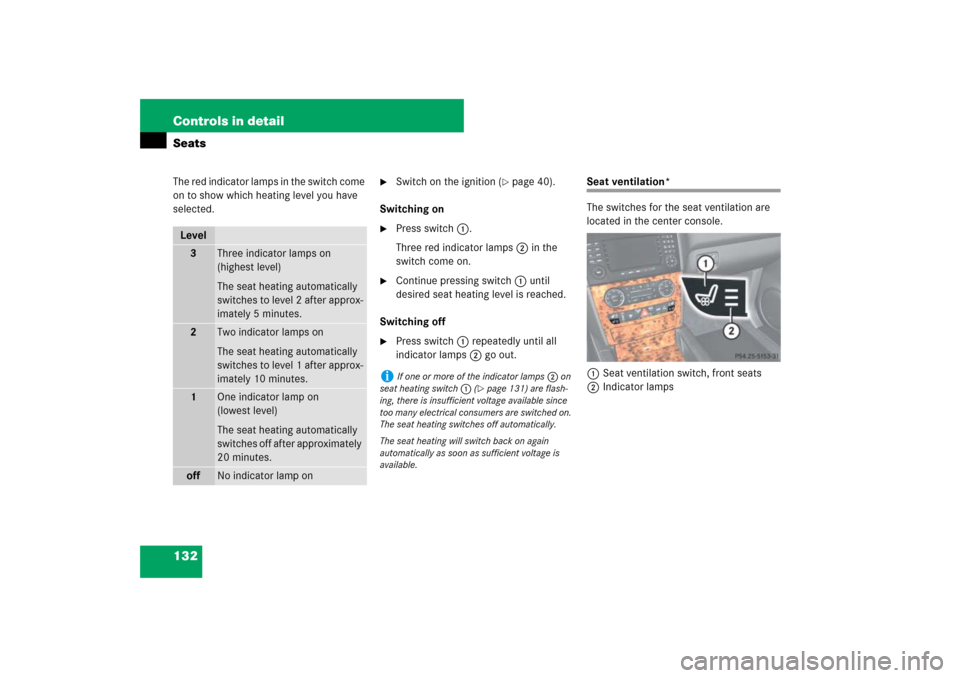
132 Controls in detailSeatsThe red indicator lamps in the switch come
on to show which heating level you have
selected.
�
Switch on the ignition (
�page 40).
Switching on
�
Press switch1.
Three red indicator lamps2 in the
switch come on.
�
Continue pressing switch1 until
desired seat heating level is reached.
Switching off
�
Press switch1 repeatedly until all
indicator lamps2 go out.
Seat ventilation*
The switches for the seat ventilation are
located in the center console.
1Seat ventilation switch, front seats
2Indicator lamps
Level3
Three indicator lamps on
(highest level)
The seat heating automatically
switches to level 2 after approx-
imately 5 minutes.
2
Two indicator lamps on
The seat heating automatically
switches to level 1 after approx-
imately 10 minutes.
1
One indicator lamp on
(lowest level)
The seat heating automatically
switches off after approximately
20 minutes.
off
No indicator lamp on
i
If one or more of the indicator lamps2 on
seat heating switch1 (
�page 131) are flash-
ing, there is insufficient voltage available since
too many electrical consumers are switched on.
The seat heating switches off automatically.
The seat heating will switch back on again
automatically as soon as sufficient voltage is
available.
Page 134 of 585
133 Controls in detailSeats
The blue indicator lamps in the switch
come on to show which ventilation level
you have selected.�
Switch on the ignition (
�page 40).Switching on
�
Press button1 repeatedly until the
desired ventilation level is set.
Switching off
�
Press button1 repeatedly until all
indicator lamps2 go out.
Level3
Three indicator lamps on
(highest level)
2
Two indicator lamps on
1
One indicator lamp on
(lowest level)
off
No indicator lamp on
i
The seat ventilation for the driver’s seat is
automatically set to the highest level if activated
via summer opening feature (
�page 239).
Page 135 of 585

134 Controls in detailMemory function*Prior to operating the vehicle, the driver
should check and adjust the seat height,
seat position fore and aft, and seat back-
rest angle if necessary, to ensure adequate
control, reach and comfort. The head
restraint should also be adjusted for
proper height. See also the section on
air bags (
�page 71) for proper seat posi-
tioning.
In addition, adjust the steering wheel to
ensure adequate control, reach, operation
and comfort. Both the interior and exterior
rear view mirrors should be adjusted for
adequate rear vision.
Fasten seat belts. Infants and small chil-
dren should be seated in a properly se-
cured restraint system that complies with
U.S. Federal Motor Vehicle Safety Stan-
dard 213 and 225 and Canadian Motor Ve-
hicle Safety Standards 213 and 210.2.With the memory function you can store up
to three different settings for each front
seat.
The following settings are saved for each
stored position on the entry side of the
driver’s seat:
�
Driver’s seat, head restraint height and
backrest position
�
Steering wheel position
�
Driver’s side exterior rear view mirror
position
�
Passenger-side exterior rear view
mirror position
The following settings are saved for each
stored position on the entry side of the
front passenger seat:
�
Front passenger seat, head restraint
height and backrest position
Warning!
G
Do not activate the memory function while
driving. Activating the memory function
while driving could cause the driver to lose
control of the vehicle.
Page 136 of 585

135 Controls in detail
Memory function*
The memory button and stored position
buttons are located on the entry side of
each front seat base.
MMemory button
1, 2, 3Stored position buttons�
Switch on the ignition (
�page 40).
or
�
Open the respective door.
Storing positions into memory�
Adjust the seats (
�page 43).
�
On the driver’s side, additionally adjust
the steering wheel (
�page 48) and ex-
terior rear view mirrors (�page 49) to
the desired positions.
�
Press memory buttonM.
�
Release memory buttonM and press
stored position1,2 or3 within
3 seconds.
All settings are stored to the selected
position.
Recalling positions from memory�
Press and hold stored position
button1,2 or3 until the seat, steering
wheel and exterior rear view mirrors
have fully moved to the stored posi-
tions.
!
Do not operate the power seats using
memory buttonM if the seat backrest is in an
excessively reclined position. Doing so could
cause damage to front or rear seats.
Move seat backrest to an upright position first.
i
Releasing the stored position button stops
movement to the stored positions immediately.
Page 218 of 585
217 Controls in detail
Climate control
Activating�
Switch off the ignition (
�page 40).
�
Press button9 (
�page 208).
The indicator lamp on the button
comes on.
Deactivating
�
Press button9 (
�page 208).
The indicator lamp on the button goes
out.
Rear climate control*
The control panel for the rear climate
control is only available if your vehicle is
equipped with seat heating* for the rear
seats.
The control panel is located on the rear of
the front center console.Rear climate control panel
i
The residual heat is automatically turned off:
�
when the ignition is switched on
�
after about 30 minutes
�
if the coolant temperature is too low
�
if the battery voltage drops
1
Left rear center air vent, adjustable
2
Right rear center air vent, adjustable
3
Rear climate control on
(automatic mode)
4
Air distribution (directs air through
the center air vents)
5
Air distribution (directs air through
the footwells and side air vents)
6
Rear air conditioning off
Page 237 of 585

236 Controls in detailPower windowsOpening and closing
The door windows are opened and closed
electrically. The switches for all door win-
dows are located on the driver’s door con-
trol panel (
�page 36). The switches for
the respective door windows are located
on the control panels of the front passen-
ger door and the rear doors.
1Left rear door window
2Left front door window
3Right front door window
4Right rear door window
5Override switch (
�page 93)
�
Switch on the ignition (
�page 40).
Warning!
G
When closing the windows, make sure that
there is no danger of anyone being harmed
by the closing procedure.
Activate the override switch (
�page 94)
when children are riding in the back seats of
the vehicle. The children could otherwise in-
jure themselves, e.g. by becoming trapped
in the window opening.
The closing of a door window can be imme-
diately halted by releasing the switch or, if
switch was pulled past the resistance point
and released, by either pressing or pulling
the respective switch.
If a door window encounters an obstruction
that blocks its path in a circumstance where
you pulled the switch past the resistance
point and released it to close the door win-
dow, the automatic reversal function will
stop the window and open it slightly.
Page 240 of 585

239 Controls in detail
Power windows
Summer opening feature
If the weather is warm, you can ventilate
the vehicle before driving off by simulta-
neously:�
opening the door windows
�
opening the tilt/sliding sunroof*
�
switching on the seat ventilation* for
the driver’s seat
�
Aim transmitter eye of the SmartKey or
SmartKey with KEYLESS-GO* at the
driver’s outside door handle.
The SmartKey or SmartKey with
KEYLESS-GO* must be in close proxim-
ity to the driver’s outside door handle.
�
Press and hold buttonΠon the
SmartKey or SmartKey with
KEYLESS-GO* until the windows and
the tilt/sliding sunroof* have reached
the desired position.
�
Release buttonΠon the SmartKey
or SmartKey with KEYLESS-GO* to
interrupt the opening procedure.
Convenience closing feature
When locking the vehicle, you can close
the windows and the tilt/sliding sunroof*
simultaneously.Warning!
G
When closing the windows and the
tilt/sliding sunroof*, make sure that there is
no danger of anyone being harmed by the
closing procedure.
If potential danger exists, proceed as fol-
lows:�
Release button‹ to stop the closing
procedure. To open, press and hold
buttonŒ. To continue the closing
procedure after making sure that there
is no danger of anyone being harmed by
the closing procedure, press and hold
button‹.
��