Page 121 of 585

120 Controls in detailLocking and unlockingThe switch is located on the door control
panel.
1Remote tailgate switch with indicator
lamp�
Pull remote tailgate switch1 until
tailgate begins to open.
The tailgate opens. The indicator lamp
in the remote tailgate switch comes on
and remains lit until the tailgate is
closed. While the tailgate is opening, an
acoustic signal sounds.Limiting opening height of tailgate*
Vehicles with power tailgate*:
The tailgate opening height can be limited
when transporting goods on a roof rack*
(e.g. presence of an MB roof cargo contain-
er*). When activated, the tailgate opens to
approximately 6.6 ft (2.00 m).
�
Activate the limiting opening height of
tailgate using the control system
(�page 177).
Warning!
G
Maintain sight of the area around the rear of
the vehicle while operating the tailgate with
the door-mounted remote tailgate switch or
with the Šbutton on the SmartKey or
SmartKey with KEYLESS-GO*. Monitor the
opening procedure carefully to make sure
no one is in danger of being injured.
To interrupt the opening procedure, press or
pull the door-mounted remote tailgate
switch or press the Šbutton on the
SmartKey or SmartKey with KEYLESS-GO*.!
The tailgate swings open upwards automat-
ically. Always make sure there is sufficient over-
head clearance. To stop the opening procedure,
press or pull remote tailgate switch1 or press
the Šbutton on the SmartKey or SmartKey
with KEYLESS-GO*. The tailgate stops moving.
i
The tailgate can also be opened using the
buttonŠ on the SmartKey (
�page 108) or
SmartKey with KEYLESS-GO* (�page 112).
Page 130 of 585
129 Controls in detailSeats
Head restraint height
1Head restraint
2Release button
Raising:�
Manually adjust the height of head
restraint1 by pulling it upward to the
desired position.
Lowering:
�
To lower head restraint1, press
release button2 and push down on
head restraint1.Head restraint fore and aft adjustment
Manually adjust the angle of the head
restraint.
�
While seated, reach behind you with
both hands and find lower edge of the
head restraint.
�
Adjust the head restraint to the desired
position by pushing or pulling on the
lower edge of the head restraint cush-
ion.Head restraints, removing and install-
ing
1Head restraint
2Release button
Removing
�
Pull head restraint1 to its uppermost
position.
�
Press release button2 and pull out
head restraint.
Page 131 of 585

130 Controls in detailSeatsInstalling�
Insert head restraint1 into openings
on the seat backrest.
�
Push head restraint1 down until it au-
dibly engages.
�
Press release button2 and adjust
head restraint1 to the desired posi-
tion (
�page 129).
For more information on seats, see the
“Getting started” section (
�page 43).
Lumbar support
The curvature of the driver’s seat can be
adjusted to help enhance lower back sup-
port and seating comfort.
The lever for lumbar support adjustment is
located on the right hand side of the
driver’s seat backrest.
1Adjustment lever�
Move adjustment lever1 in direction
of arrows until you have reached a
comfortable seating position.
Multicontour seat*
The multicontour seat has an extendable
seat cushion and inflatable air chambers
built into the backrest to provide additional
lumbar and side support.
The seat cushion depth, seat backrest
cushion-height and curvature can be con-
tinuously varied with switches on the in-
side of each front seat base after the
ignition is switched on (
�page 39).
1Seat cushion depth
2Backrest side bolsters
3Backrest center
4Backrest bottom
Page 135 of 585

134 Controls in detailMemory function*Prior to operating the vehicle, the driver
should check and adjust the seat height,
seat position fore and aft, and seat back-
rest angle if necessary, to ensure adequate
control, reach and comfort. The head
restraint should also be adjusted for
proper height. See also the section on
air bags (
�page 71) for proper seat posi-
tioning.
In addition, adjust the steering wheel to
ensure adequate control, reach, operation
and comfort. Both the interior and exterior
rear view mirrors should be adjusted for
adequate rear vision.
Fasten seat belts. Infants and small chil-
dren should be seated in a properly se-
cured restraint system that complies with
U.S. Federal Motor Vehicle Safety Stan-
dard 213 and 225 and Canadian Motor Ve-
hicle Safety Standards 213 and 210.2.With the memory function you can store up
to three different settings for each front
seat.
The following settings are saved for each
stored position on the entry side of the
driver’s seat:
�
Driver’s seat, head restraint height and
backrest position
�
Steering wheel position
�
Driver’s side exterior rear view mirror
position
�
Passenger-side exterior rear view
mirror position
The following settings are saved for each
stored position on the entry side of the
front passenger seat:
�
Front passenger seat, head restraint
height and backrest position
Warning!
G
Do not activate the memory function while
driving. Activating the memory function
while driving could cause the driver to lose
control of the vehicle.
Page 167 of 585
166 Controls in detailControl systemThe table below shows what settings can
be changed within the various menus.
Detailed instructions on making individual
settings can be found on the following
pages.INSTRUMENT CLUSTER
TIME/DATE
LIGHTING
VEHICLE
COMFORT*
(�page 167)
(�page 169)
(�page 171)
(�page 174)
(�page 177)
Selecting speedometer
display mode
Setting the time (hours)
Setting daytime running
lamp mode (USA only)
Compass adjustment
Activating
easy-entry/exit
feature*
Selecting language
Setting the time (minutes)
Setting locator lighting
Compass calibration
Setting fold-in func-
tion* for exterior rear
view mirrors
Selecting display (digital
speedometer or outside
temperature) for status in-
dicator
Setting the date (month)
Setting night security
illumination
Audio search function
Setting the date (day)
Setting interior lighting
delayed shut-off
Setting automatic
locking
Setting the date (year)
Limiting opening
height of tailgate*
Page 175 of 585
174 Controls in detailControl systemVehicle submenu
Access the
Vehicle
submenu via the
Settings
menu. Use the
Vehicle
submenu
to make general vehicle settings.
The following functions are available:Compass adjustment
This function is not available if your vehicle
is equipped with the COMAND system and
navigation module*.
Determine your location on the basis of the
following zone maps.
Zone map North AmericaZone map South America
�
Press buttonæ orç to move
the selection marker to the
Vehicle
submenu.
Function
Page
Compass adjustment
174
Compass calibration
175
Audio search function
176
Setting automatic locking
176
Limiting opening height of
tailgate*
177
Page 178 of 585
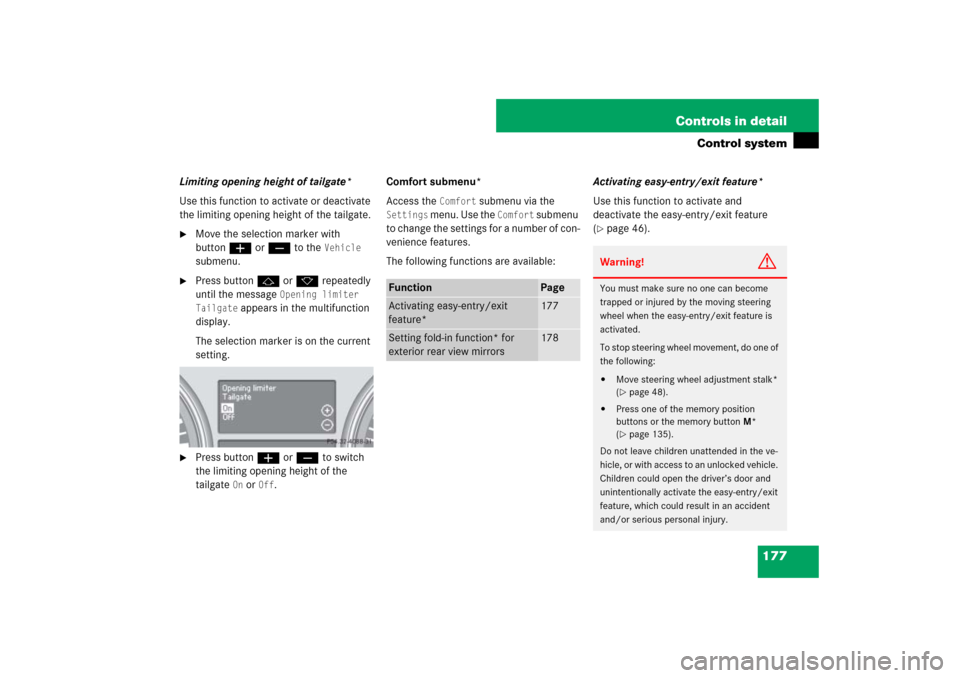
177 Controls in detail
Control system
Limiting opening height of tailgate*
Use this function to activate or deactivate
the limiting opening height of the tailgate.�
Move the selection marker with
buttonæ orç to the
Vehicle
submenu.
�
Press buttonj ork repeatedly
until the message
Opening limiter
Tailgate
appears in the multifunction
display.
The selection marker is on the current
setting.
�
Press buttonæ orç to switch
the limiting opening height of the
tailgate
On or
Off
.Comfort submenu*
Access the
Comfort
submenu via the
Settings
menu. Use the
Comfort
submenu
to change the settings for a number of con-
venience features.
The following functions are available:Activating easy-entry/exit feature*
Use this function to activate and
deactivate the easy-entry/exit feature
(
�page 46).
Function
Page
Activating easy-entry/exit
feature*
177
Setting fold-in function* for
exterior rear view mirrors
178
Warning!
G
You must make sure no one can become
trapped or injured by the moving steering
wheel when the easy-entry/exit feature is
activated.
To stop steering wheel movement, do one of
the following:�
Move steering wheel adjustment stalk*
(�page 48).
�
Press one of the memory position
buttons or the memory buttonM*
(�page 135).
Do not leave children unattended in the ve-
hicle, or with access to an unlocked vehicle.
Children could open the driver’s door and
unintentionally activate the easy-entry/exit
feature, which could result in an accident
and/or serious personal injury.
Page 270 of 585

269 Controls in detail
Driving systems
Air suspension package*
The system consists of two components.
The vehicle level control* regulates the
ride height of the vehicle. The Adaptive
Damping System (ADS)* optimizes your
vehicle’s suspension tuning.�
Suspension tuning: Adaptive Damping
System (ADS)* (
�page 269)
�
Vehicle level control* (
�page 270)
ML 63 AMG
Adaptive Damping System (ADS)*
The fine tuning of the damping and suspen-
sion is dependent on:�
your driving style
�
road surface conditions
�
your personal ADS settings
�
your personal vehicle level settings
The ADS switch is located on the upper
part of the center console.
1ADS switch
2Indicator lamp for SPORT setting
3Indicator lamp for COMF setting
i
The Air suspension package is part of the
standard equipment range. Due to the vehicle’s
sportier suspension tuning, in comparison with
standard vehicles, the level positions in the ADS
settings as well as the speed thresholds for rais-
ing and lowering the vehicle have been modified.
i
From the Highway/High-speed level, the
vehicle is lowered to the ADS Sport level approx.
20 seconds after it is locked.
From the raised level, the vehicle is not lowered
after it is locked.
When the engine is started, the previously se-
lected setting, e.g. ADS COMF, is selected again.
!
Be sure to observe this vehicle’s differing
values for ground clearance and vehicle height in
comparison to standard vehicles. You could oth-
erwise damage the vehicle. The values for
�
opening the tailgate (
�page 119)
�
driving off-road (
�page 333)
�
the vehicle’s main dimensions can be found
in the “Technical data” section (
�page 541)