Page 129 of 595
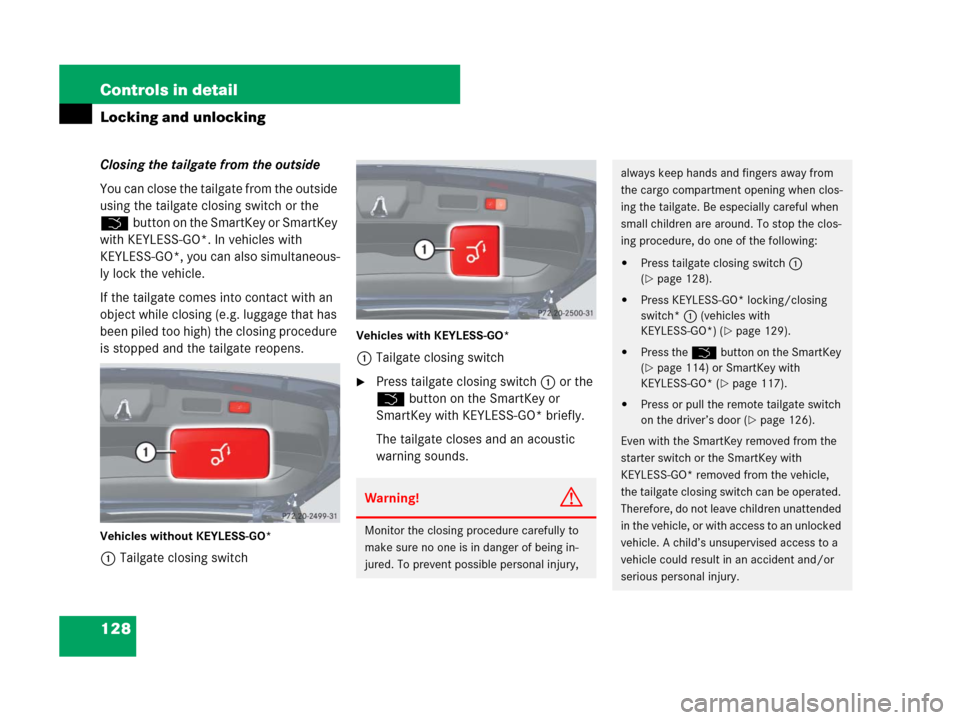
128 Controls in detail
Locking and unlocking
Closing the tailgate from the outside
You can close the tailgate from the outside
using the tailgate closing switch or the
Šbutton on the SmartKey or SmartKey
with KEYLESS-GO*. In vehicles with
KEYLESS-GO*, you can also simultaneous-
ly lock the vehicle.
If the tailgate comes into contact with an
object while closing (e.g. luggage that has
been piled too high) the closing procedure
is stopped and the tailgate reopens.
Vehicles without KEYLESS-GO*
1Tailgate closing switch
Vehicles with KEYLESS-GO*
1Tailgate closing switch
�Press tailgate closing switch1 or the
Šbutton on the SmartKey or
SmartKey with KEYLESS-GO* briefly.
The tailgate closes and an acoustic
warning sounds.
Warning!G
Monitor the closing procedure carefully to
make sure no one is in danger of being in-
jured. To prevent possible personal injury,
always keep hands and fingers away from
the cargo compartment opening when clos-
ing the tailgate. Be especially careful when
small children are around. To stop the clos-
ing procedure, do one of the following:
�Press tailgate closing switch1
(
�page 128).
�Press KEYLESS-GO* locking/closing
switch*1 (vehicles with
KEYLESS-GO*) (
�page 129).
�Press the Šbutton on the SmartKey
(
�page 114) or SmartKey with
KEYLESS-GO* (
�page 117).
�Press or pull the remote tailgate switch
on the driver’s door (
�page 126).
Even with the SmartKey removed from the
starter switch or the SmartKey with
KEYLESS-GO* removed from the vehicle,
the tailgate closing switch can be operated.
Therefore, do not leave children unattended
in the vehicle, or with access to an unlocked
vehicle. A child’s unsupervised access to a
vehicle could result in an accident and/or
serious personal injury.
Page 130 of 595

129 Controls in detail
Locking and unlocking
Closing the tailgate and locking the
vehicle from the outside (vehicles with
KEYLESS-GO*)
In vehicles with power tailgate and
KEYLESS-GO*, you can close the tailgate
and lock the vehicle simultaneously from
the outside using the KEYLESS-GO*
locking/closing switch.
If the tailgate comes into contact with an
object while closing (e.g. luggage that has
been piled too high), the closing procedure
is stopped and the tailgate reopens.
�Make sure you have the SmartKey with
KEYLESS-GO* with you.1KEYLESS-GO* locking/closing switch
�Press KEYLESS-GO* locking/closing
switch1 briefly.
The tailgate closes automatically. Once
the tailgate is closed, the vehicle locks
if doors are closed. The turn signals
flash three times to confirm locking.
The locking knobs in the doors move
down. The anti-theft alarm system is
armed.
iDo not place the SmartKey or SmartKey with
KEYLESS-GO* in the open cargo compartment.
You may lock yourself out.
iIf the vehicle was previously centrally
locked, the tailgate will lock automatically after
closing it. The turn signals will flash three times
to confirm locking.
Warning!G
Monitor the closing procedure carefully to
make sure no one is in danger of being in-
jured. To prevent possible personal injury,
always keep hands and fingers away from
the cargo compartment opening when clos-
ing the tailgate. Be especially careful when
small children are around. To stop the clos-
ing procedure, do one of the following:
�Press tailgate closing switch1
(
�page 128).
�Press KEYLESS-GO* locking/closing
switch*1 (
�page 129).
�Press the Šbutton on the SmartKey
with KEYLESS-GO* (
�page 117).
�Press or pull the remote tailgate switch
on the driver’s door (
�page 126).��
Page 138 of 595
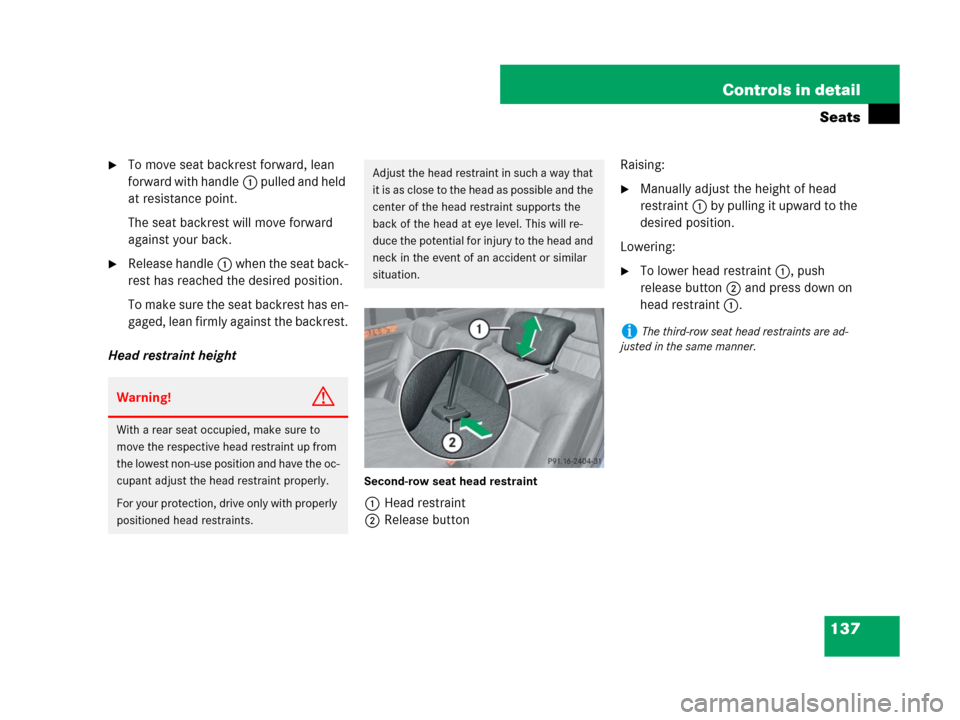
137 Controls in detail
Seats
�To move seat backrest forward, lean
forward with handle1 pulled and held
at resistance point.
The seat backrest will move forward
against your back.
�Release handle1 whe n the s ea t ba c k-
rest has reached the desired position.
To make sure the seat backrest has en-
gaged, lean firmly against the backrest.
Head restraint height
Second-row seat head restraint
1Head restraint
2Release buttonRaising:
�Manually adjust the height of head
restraint1 by pulling it upward to the
desired position.
Lowering:
�To lower head restraint1, push
release button2 and press down on
head restraint1.
Warning!G
With a rear seat occupied, make sure to
move the respective head restraint up from
the lowest non-use position and have the oc-
cupant adjust the head restraint properly.
For your protection, drive only with properly
positioned head restraints.
Adjust the head restraint in such a way that
it is as close to the head as possible and the
center of the head restraint supports the
back of the head at eye level. This will re-
duce the potential for injury to the head and
neck in the event of an accident or similar
situation.
iThe third-row seat head restraints are ad-
justed in the same manner.
Page 139 of 595
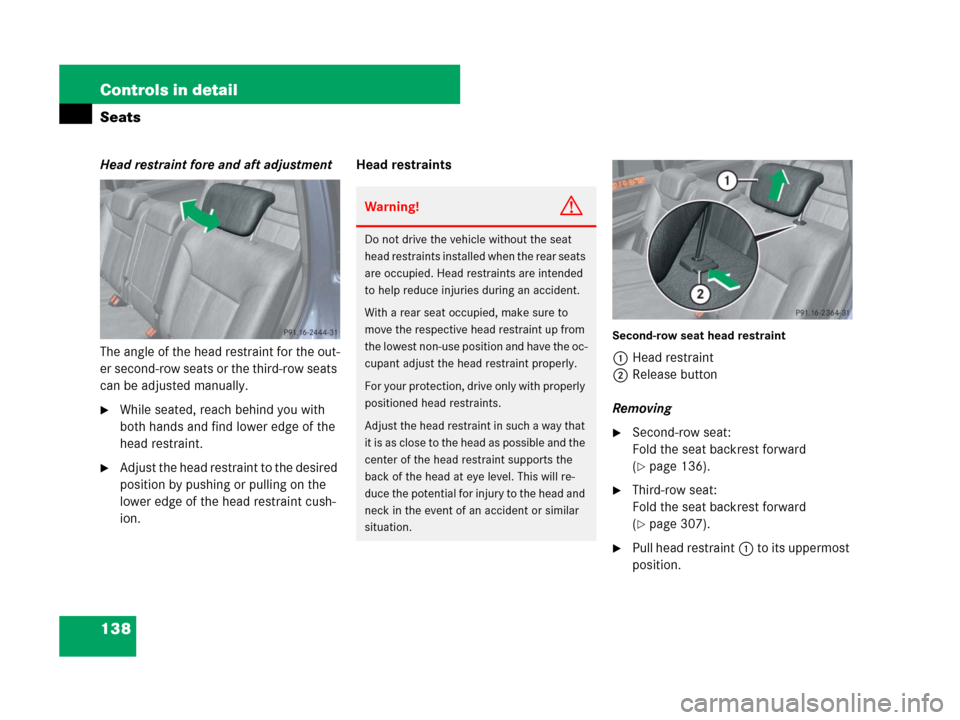
138 Controls in detail
Seats
Head restraint fore and aft adjustment
The angle of the head restraint for the out-
er second-row seats or the third-row seats
can be adjusted manually.
�While seated, reach behind you with
both hands and find lower edge of the
head restraint.
�Adjust the head restraint to the desired
position by pushing or pulling on the
lower edge of the head restraint cush-
ion.Head restraints
Second-row seat head restraint
1Head restraint
2Release button
Removing
�Second-row seat:
Fold the seat backrest forward
(
�page 136).
�Third-row seat:
Fold the seat backrest forward
(
�page 307).
�Pull head restraint1 to its uppermost
position.
Warning!G
Do not drive the vehicle without the seat
head restraints installed when the rear seats
are occupied. Head restraints are intended
to help reduce injuries during an accident.
With a rear seat occupied, make sure to
move the respective head restraint up from
the lowest non-use position and have the oc-
cupant adjust the head restraint properly.
For your protection, drive only with properly
positioned head restraints.
Adjust the head restraint in such a way that
it is as close to the head as possible and the
center of the head restraint supports the
back of the head at eye level. This will re-
duce the potential for injury to the head and
neck in the event of an accident or similar
situation.
Page 140 of 595

139 Controls in detail
Seats
�Push release button2 and pull out
head restraint.
�Second-row seat:
Fold the seat backrest rearward until it
engages.
�Third-row seat:
Fold the seat backrest rearward
(
�page 307).
Installing
�Second-row seat:
Fold the seat backrest forward
(
�page 136).
�Third-row seat:
Fold the seat backrest forward
(
�page 307).
�Insert head restraint1 into openings
on the seat backrest.
�Push head restraint1 down until it au-
dibly engages.
�Push release button2 and adjust
head restraint1 to the desired posi-
tion (
�page 137).
�Second-row seat:
Fold the seat backrest rearward until it
engages.
�Third-row seat:
Fold the seat backrest rearward
(
�page 307).
For more information on seats, see the
“Getting started” section (
�page 45).
Lumbar support
The curvature of the driver’s seat can be
adjusted to help enhance lower back sup-
port and seating comfort.
The lever for lumbar support adjustment is
located on the right hand side of the
driver’s seat backrest.1Adjustment lever
�Move adjustment lever1 in direction
of arrows until you have reached a
comfortable seating position.
Page 141 of 595

140 Controls in detail
Seats
Multicontour seat*
The multicontour seat has an extendable
seat cushion and inflatable air chambers
built into the backrest to provide additional
lumbar and side support.
The seat cushion depth, seat backrest
cushion-height and curvature can be con-
tinuously varied with switches on the in-
side of each front seat base after the
ignition is switched on (
�page 41).
1Seat cushion depth
2Backrest side bolsters
3Backrest center
4Backrest bottom
�Switch on the ignition (�page 42).
Seat cushion depth
�Adjust the seat cushion depth to the
length of your upper leg with
switch1.
Backrest contour
�Adjust the contour of the seat backrest
to the desired position with
switchæ orç.
�Move the backrest support to the bot-
tom with button4 or to the center
with button3.
Backrest side bolsters
�Adjust the side bolsters so that they
provide good lateral support using
switch2.
Seat heating*
The switches for front-seat heating are lo-
cated in the center console.
1Seat heating switch, front seats
2Indicator lamps
Page 143 of 595
142 Controls in detail
Seats
Seat ventilation*
The switches for the seat ventilation are
located in the center console.
1Seat ventilation switch, front seats
2Indicator lampsThe blue indicator lamps in the switch
come on to show which ventilation level
you have selected.
�Switch on the ignition (�page 42).Switching on
�Press button1 repeatedly until the
desired ventilation level is set.
Switching off
�Press button1 repeatedly until all
indicator lamps2 go out.
Level
3Three indicator lamps on
(highest level)
2Two indicator lamps on
1One indicator lamp on
(lowest level)
offNo indicator lamp on
iThe seat ventilation for the driver’s seat is
automatically set to the highest level if activated
via summer opening feature (
�page 251).
Page 145 of 595
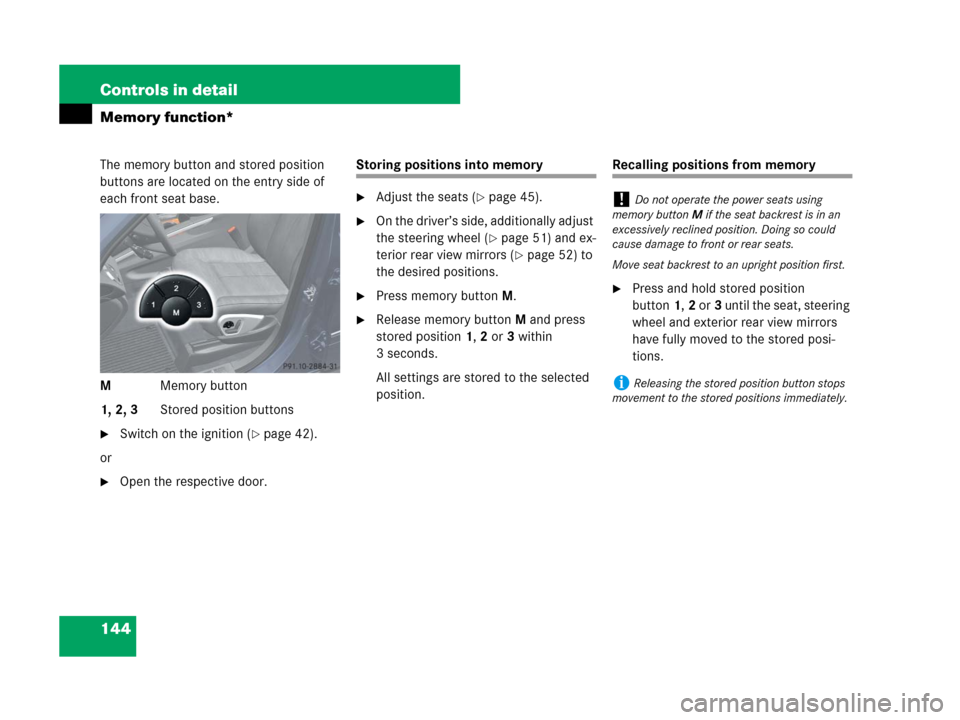
144 Controls in detail
Memory function*
The memory button and stored position
buttons are located on the entry side of
each front seat base.
MMemory button
1, 2, 3Stored position buttons
�Switch on the ignition (�page 42).
or
�Open the respective door.
Storing positions into memory
�Adjust the seats (�page 45).
�On the driver’s side, additionally adjust
the steering wheel (
�page 51) and ex-
terior rear view mirrors (
�page 52) to
the desired positions.
�Press memory buttonM.
�Release memory buttonM and press
stored position1,2 or3 within
3 seconds.
All settings are stored to the selected
position.
Recalling positions from memory
�Press and hold stored position
button1,2 or3 until the seat, steering
wheel and exterior rear view mirrors
have fully moved to the stored posi-
tions.
!Do not operate the power seats using
memory buttonM if the seat backrest is in an
excessively reclined position. Doing so could
cause damage to front or rear seats.
Move seat backrest to an upright position first.
iReleasing the stored position button stops
movement to the stored positions immediately.