Page 114 of 595
113 Controls in detail
Locking and unlocking
Seats
Memory function*
Lighting
Instrument cluster
Control system
Automatic transmission
Transfer case
Differential locks*
Good visibility
Climate control
3-zone automatic climate control*
Power windows
Power tilt/sliding sunroof*
Driving systems
Loading
Useful features
Page 133 of 595

132 Controls in detail
Seats
For information on seat adjustment, see
the “Getting started” section (
�page 45).
For more information on seats, see “Load-
ing” (
�page 297).
Easy-entry/exit feature for third-row
seats
This feature allows for easier access to and
exit from the vehicle’s third-row seats.Easy-entry feature for third-row seats
The lever for the easy-entry feature is lo-
cated on the rear of the seat base of the
passenger side second-row seat.
1Easy-entry lever
�Pull and hold easy-entry lever1 in di-
rection of arrow at resistance point.
The seat backrest folds forward.1Easy-entry lever
�Pull and hold easy-entry lever1 once
again in direction of arrow at resistance
point.
�Lift up the right second-row seat until it
folds forward.
You should now have sufficient space
to access the vehicle’s third-row seat.
Warning!G
To help avoid personal injury, the
second-row seat backrests must be properly
locked either in the upright position or,
when using the expanded cargo compart-
ment, in the fully folded position while the
vehicle is in motion.
!Make sure that the head restraint is pushed
all the way down (
�page 137).
iVehicles with memory function*:
The front passenger seat moved slightly forward.
Page 134 of 595

133 Controls in detail
Seats
Easy-entry/exit position
While the easy-entry feature is activated,
you will see, for example, the following
message in the multifunction display:
2nd row of seats
Right not locked
�Return seat into its original position
(
�page 134).
The message in the multifunction dis-
play disappears.For setting the front passenger seat back
into the stored position, see “Recalling po-
sitions from memory” (
�page 144).
For information on how to fold down the
second-row seats completely, see “Folding
second-row seats” (
�page 308).
Easy-exit feature for third-row seats
The easy-exit strap is located on the right
rear of the second-row seat base.
1Easy-exit strap
�To exit the vehicle when seated on a
third-row seat, pull up and hold
easy-exit strap1.
The right second-row seat backrest
folds forward.
�Pull and hold once easy-entry strap1.
�Lift up the right second-row seat until it
folds forward.
You should now have sufficient space
to exit the vehicle’s third-row seat.
While the easy-entry feature is activated,
you will see, for example, the following
message in the multifunction display:
2nd row of seats
Right not locked
iVehicles with memory function*:
The front passenger seat moved slightly forward.
��
Page 135 of 595

134 Controls in detail
Seats
�Return seat into its original position
(
�page 134).
The message in the multifunction dis-
play disappears.
For setting the front passenger seat back
into the stored position, see “Recalling po-
sitions from memory” (
�page 144).
For information on how to fold down the
second-row seats completely, see “Folding
second-row seats” (
�page 308).
Returning second-row seats to their
original position�Fold seat (�page 133) back until it au-
dibly engages.
�Fold seat backrest (�page 132) back
into original position until it engages.
To make sure the seat backrest has en-
gaged, lean firmly against the backrest.Emergency exit for third-row seats
1Emergency release
2Seat backrest
Warning!G
When occupants have entered or exited the
vehicle using the easy-entry/exit feature,
before driving off make sure
�the seats are properly locked
�the seat backrests are in an upright po-
sition and are properly locked
If a seat and seat backrest are not properly
locked, the seat could move forward and the
seat backrest could fold. You could slide un-
der the seat belt during braking, vehicle ma-
neuvers, or in an accident. If you slide under
it, the belt would apply force at the abdomen
or neck. That could cause serious or even fa-
tal injuries.
iIf, due to an accident or other situation, it is
not possible for you to exit the vehicle on the
side of the easy-entry seat (
�page 132), you
can fold the left side of the seat backrest in the
second row of seats down in order to open the
left rear door.
!Make sure that the head restraint is pushed
all the way down (
�page 137).
��
Page 144 of 595
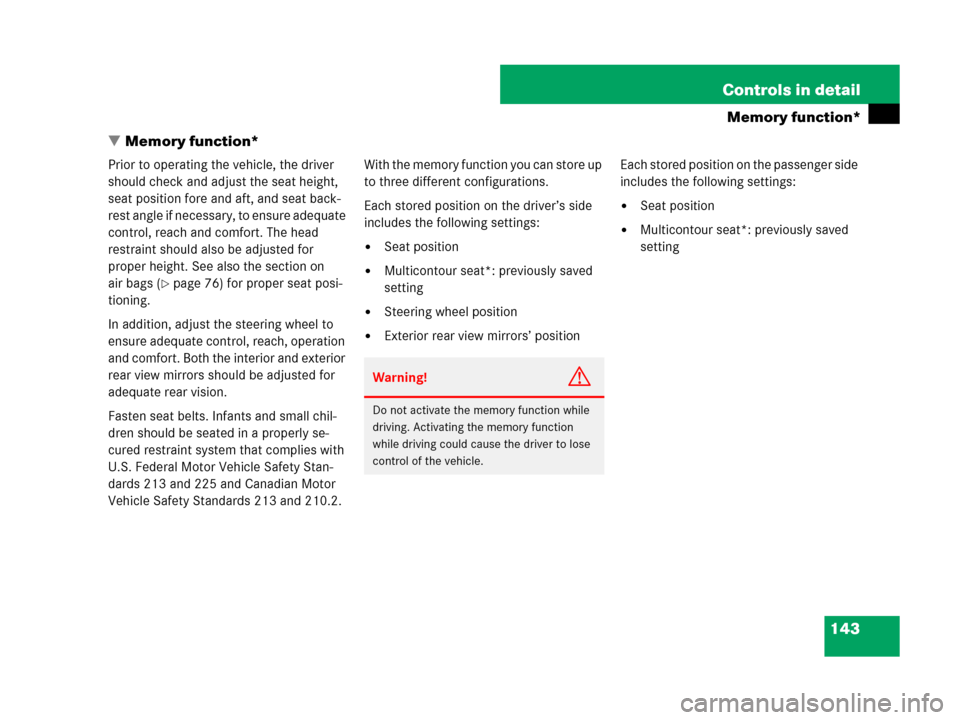
143 Controls in detail
Memory function*
�Memory function*
Prior to operating the vehicle, the driver
should check and adjust the seat height,
seat position fore and aft, and seat back-
rest angle if necessary, to ensure adequate
control, reach and comfort. The head
restraint should also be adjusted for
proper height. See also the section on
air bags (
�page 76) for proper seat posi-
tioning.
In addition, adjust the steering wheel to
ensure adequate control, reach, operation
and comfort. Both the interior and exterior
rear view mirrors should be adjusted for
adequate rear vision.
Fasten seat belts. Infants and small chil-
dren should be seated in a properly se-
cured restraint system that complies with
U.S. Federal Motor Vehicle Safety Stan-
dards 213 and 225 and Canadian Motor
Vehicle Safety Standards 213 and 210.2.With the memory function you can store up
to three different configurations.
Each stored position on the driver’s side
includes the following settings:
�Seat position
�Multicontour seat*: previously saved
setting
�Steering wheel position
�Exterior rear view mirrors’ positionEach stored position on the passenger side
includes the following settings:
�Seat position
�Multicontour seat*: previously saved
setting
Warning!G
Do not activate the memory function while
driving. Activating the memory function
while driving could cause the driver to lose
control of the vehicle.
Page 145 of 595
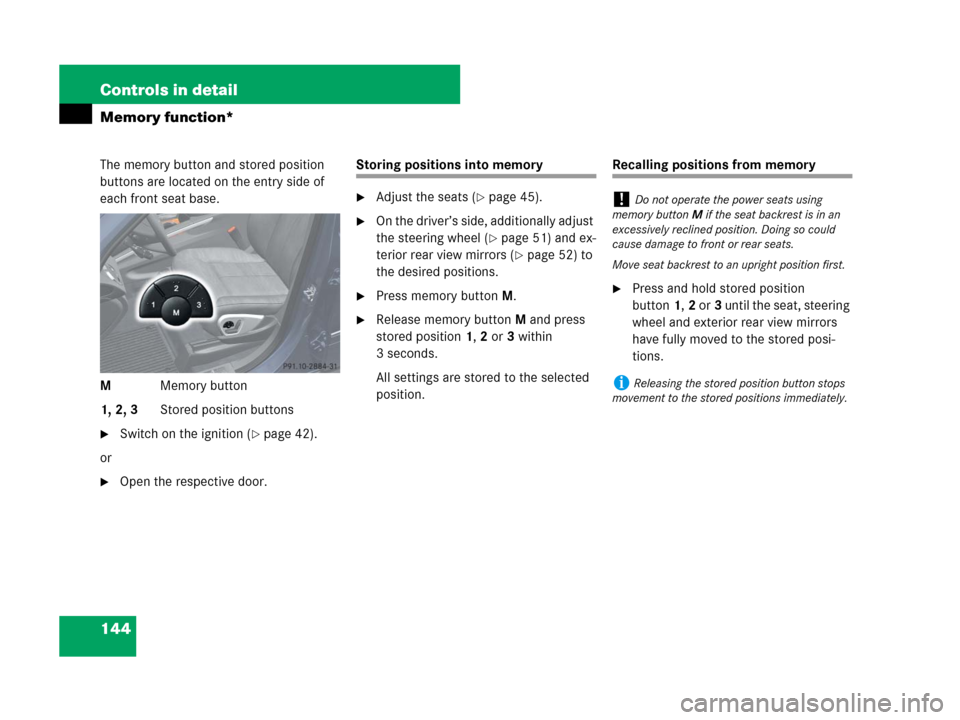
144 Controls in detail
Memory function*
The memory button and stored position
buttons are located on the entry side of
each front seat base.
MMemory button
1, 2, 3Stored position buttons
�Switch on the ignition (�page 42).
or
�Open the respective door.
Storing positions into memory
�Adjust the seats (�page 45).
�On the driver’s side, additionally adjust
the steering wheel (
�page 51) and ex-
terior rear view mirrors (
�page 52) to
the desired positions.
�Press memory buttonM.
�Release memory buttonM and press
stored position1,2 or3 within
3 seconds.
All settings are stored to the selected
position.
Recalling positions from memory
�Press and hold stored position
button1,2 or3 until the seat, steering
wheel and exterior rear view mirrors
have fully moved to the stored posi-
tions.
!Do not operate the power seats using
memory buttonM if the seat backrest is in an
excessively reclined position. Doing so could
cause damage to front or rear seats.
Move seat backrest to an upright position first.
iReleasing the stored position button stops
movement to the stored positions immediately.
Page 573 of 595

572 Index
Children in the vehicle 93
Air bags 77, 93
Blocking rear door window
operation 100
Indicator lamp, Front passenger front
air bag 85, 87, 450
Infant and child restraint systems 88,
94
LATCH-type child seat anchors 97
Occupant Classification System*
(OCS) 81
Cigarette lighter* 324
Climate control 216
Air conditioning refrigerant 561
Air conditioning, Cooling 226, 227
Air distribution, Front 221
Air distribution, rear 229
Air recirculation mode 224
Air vents*, second-row seats 222
Air vents, Front 222
Air volume 222
Control panel*, Rear 228
Control panel, Front 218
Deactivating system 220
Defogging 224
Defrosting 223Rear window defroster 215
Residual engine heat (REST) 227
Clock 27, 176
Setting time 176
Cloth upholstery, Cleaning and
care of 434
Cockpit 24
Cockpit Management and Data System
see COMAND System
Cold tire inflation pressure 416
Collapsible wheel chock 498
COMAND System see separate operating
instructions
Combination switch 63, 65, 149
Compass 345
Adjustment 181
Calibration 182
Calling up the compass 345
Control and operation of radio
transmitters 372
Control system 157
Multifunction display 157
Multifunction steering wheel 158
Resetting to factory default 171Control system menus 157
Audio 166
DISTRONIC* 169
NAV* 168
Off-road 168
Settings 170
Standard display 164
TEL* 189
Trip computer 187
Vehicle configuration 185
Vehicle status message memory 169
Control system submenus 161, 163, 173
Comfort* 184
Instrument cluster 174, 175
Lighting 178
Time/Date 176
Vehicle 181
Coolant 382, 565
Anticorrosion/antifreeze mixing ratio
and quantity 566
Capacities 560
Checking coolant level 377, 382
Messages in the
multifunction display 473, 475
Temperature 374
Temperature display 164
Page 582 of 595
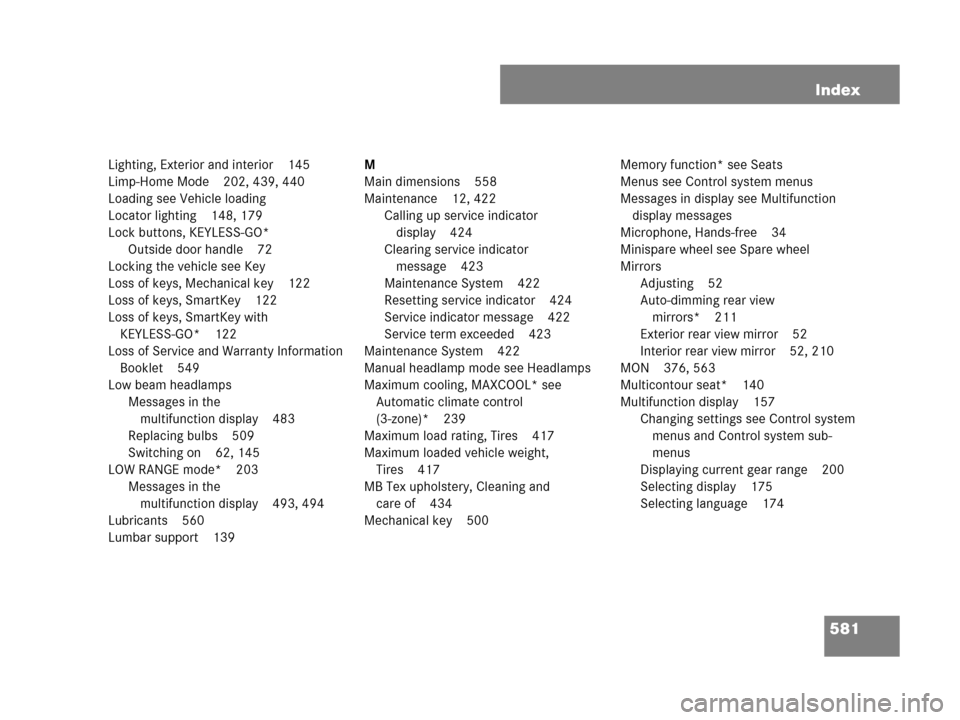
581 Index
Lighting, Exterior and interior 145
Limp-Home Mode 202, 439, 440
Loading see Vehicle loading
Locator lighting 148, 179
Lock buttons, KEYLESS-GO*
Outside door handle 72
Locking the vehicle see Key
Loss of keys, Mechanical key 122
Loss of keys, SmartKey 122
Loss of keys, SmartKey with
KEYLESS-GO* 122
Loss of Service and Warranty Information
Booklet 549
Low beam headlamps
Messages in the
multifunction display 483
Replacing bulbs 509
Switching on 62, 145
LOW RANGE mode* 203
Messages in the
multifunction display 493, 494
Lubricants 560
Lumbar support 139M
Main dimensions 558
Maintenance 12, 422
Calling up service indicator
display 424
Clearing service indicator
message 423
Maintenance System 422
Resetting service indicator 424
Service indicator message 422
Service term exceeded 423
Maintenance System 422
Manual headlamp mode see Headlamps
Maximum cooling, MAXCOOL* see
Automatic climate control
(3-zone)* 239
Maximum load rating, Tires 417
Maximum loaded vehicle weight,
Tires 417
MB Tex upholstery, Cleaning and
care of 434
Mechanical key 500Memory function* see Seats
Menus see Control system menus
Messages in display see Multifunction
display messages
Microphone, Hands-free 34
Minispare wheel see Spare wheel
Mirrors
Adjusting 52
Auto-dimming rear view
mirrors* 211
Exterior rear view mirror 52
Interior rear view mirror 52, 210
MON 376, 563
Multicontour seat* 140
Multifunction display 157
Changing settings see Control system
menus and Control system sub-
menus
Displaying current gear range 200
Selecting display 175
Selecting language 174