Page 30 of 514
29 At a glance
Center console
�Center console
Upper part
Item
Page
1
Seat heating*, driver’s side
132
2
Hazard warning flasher
switch
148
3
Front passenger front air
bag off indicator lamp
79, 81
4
Central unlocking switch
127
5
Electronic Stability Program
(ESP
®) control switch
102
6
Seat heating*, front passen-
ger side
132
7
Seat ventilation*, front pas-
senger side
133
Item
Page
8
Central locking switch
127
9
Opening/closing button for
CD changer, see separate
COMAND operating instruc-
tions
a
Seat ventilation*, driver’s
side
133
Page 34 of 514
33 At a glance
Storage compartments
Item
Page
1
Glove box
280
2
Front passenger seat storage
compartment with first aid kit
430
3
Door pocket
4
Ashtray
285
5
Ruffled storage bag
281
6
Door pocket
7
Door pocket
8
Ruffled storage bag
281
9
Ashtray
285
a
Door pocket
b
Driver’s seat storage compart-
ment
430
c
Sun visor card clip
d
CD changer
Item
Page
e
Ashtray with cigarette lighter
286
f
Mobile phone/Glasses box
280
g
Parcel net in front passenger
footwell
282
h
Storage compartment with
cup holders/telephone* com-
partment
283
j
Rear storage compartment in
the rear center console
280
k
Cup holder in the rear armrest
283
l
Storage compartment in the
rear armrest
281
m
Storage box, Canada only
274
n
Storage compartment*
o
Luggage box (Vehicles without
foldable third row, E 63 AMG
only)
p
Storage compartment*
Page 167 of 514
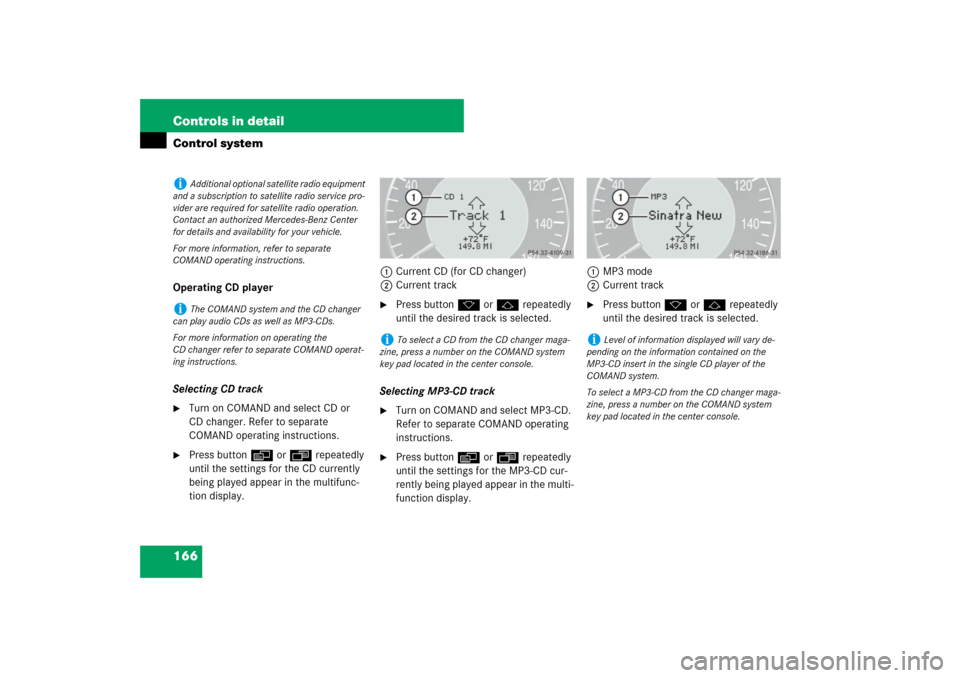
166 Controls in detailControl systemOperating CD player
Selecting CD track�
Turn on COMAND and select CD or
CD changer. Refer to separate
COMAND operating instructions.
�
Press buttonè orÿ repeatedly
until the settings for the CD currently
being played appear in the multifunc-
tion display.1Current CD (for CD changer)
2Current track
�
Press buttonk orj repeatedly
until the desired track is selected.
Selecting MP3-CD track
�
Turn on COMAND and select MP3-CD.
Refer to separate COMAND operating
instructions.
�
Press buttonè orÿ repeatedly
until the settings for the MP3-CD cur-
rently being played appear in the multi-
function display.1MP3 mode
2Current track
�
Press buttonk orj repeatedly
until the desired track is selected.
i
Additional optional satellite radio equipment
and a subscription to satellite radio service pro-
vider are required for satellite radio operation.
Contact an authorized Mercedes-Benz Center
for details and availability for your vehicle.
For more information, refer to separate
COMAND operating instructions.
i
The COMAND system and the CD changer
can play audio CDs as well as MP3-CDs.
For more information on operating the
CD changer refer to separate COMAND operat-
ing instructions.
i
To select a CD from the CD changer maga-
zine, press a number on the COMAND system
key pad located in the center console.
i
Level of information displayed will vary de-
pending on the information contained on the
MP3-CD insert in the single CD player of the
COMAND system.
To select a MP3-CD from the CD changer maga-
zine, press a number on the COMAND system
key pad located in the center console.