Page 212 of 522
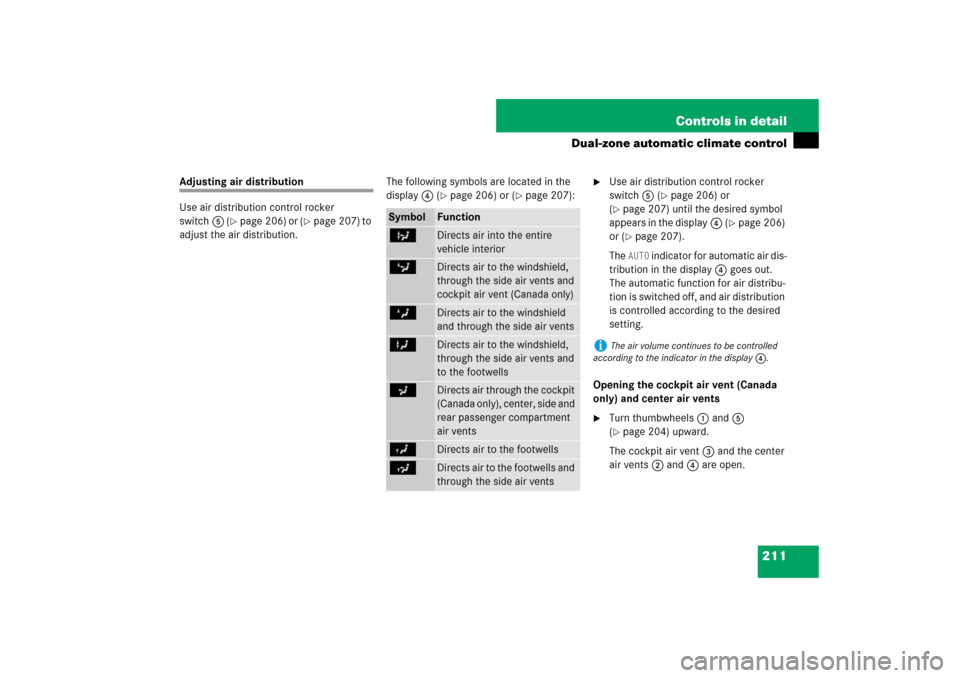
211 Controls in detail
Dual-zone automatic climate control
Adjusting air distribution
Use air distribution control rocker
switch5 (
�page 206) or (
�page 207) to
adjust the air distribution.The following symbols are located in the
display4 (
�page 206) or (
�page 207):
�
Use air distribution control rocker
switch5 (
�page 206) or
(
�page 207) until the desired symbol
appears in the display4 (
�page 206)
or (
�page 207).
The AUTO
indicator for automatic air dis-
tribution in the display4 goes out.
The automatic function for air distribu-
tion is switched off, and air distribution
is controlled according to the desired
setting.
Opening the cockpit air vent (Canada
only) and center air vents
�
Turn thumbwheels1 and5
(�page 204) upward.
The cockpit air vent3 and the center
air vents2 and4 are open.
Symbol
Function
b
Directs air into the entire
vehicle interior
c
Directs air to the windshield,
through the side air vents and
cockpit air vent (Canada only)
Z
Directs air to the windshield
and through the side air vents
X
Directs air to the windshield,
through the side air vents and
to the footwells
a
Directs air through the cockpit
(Canada only), center, side and
rear passenger compartment
air vents
Y
Directs air to the footwells
d
Directs air to the footwells and
through the side air vents
i
The air volume continues to be controlled
according to the indicator in the display4.
Page 213 of 522
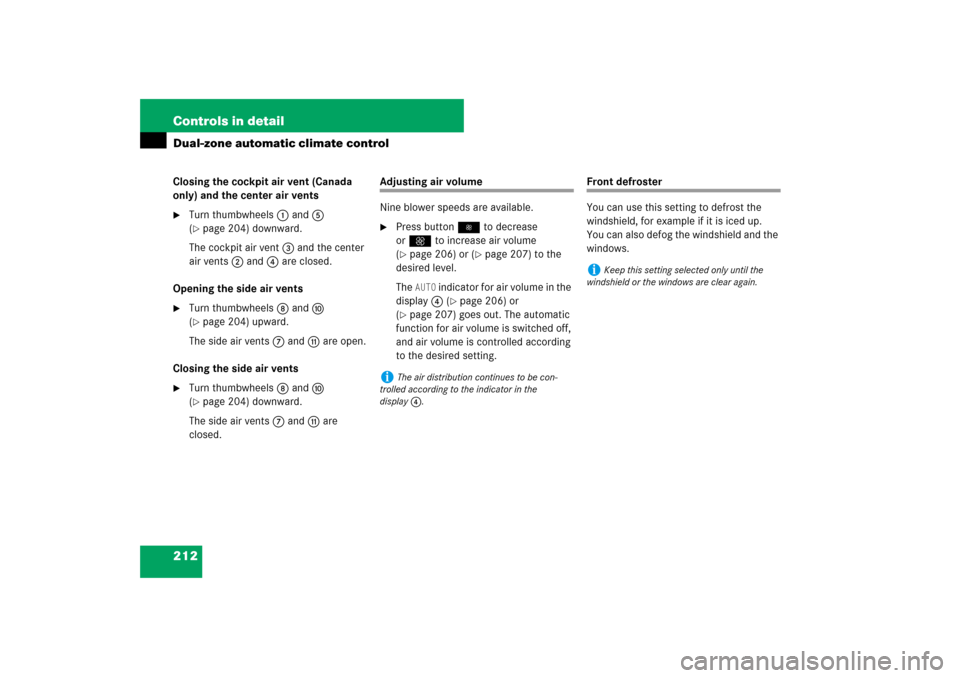
212 Controls in detailDual-zone automatic climate controlClosing the cockpit air vent (Canada
only) and the center air vents�
Turn thumbwheels1 and5
(�page 204) downward.
The cockpit air vent3 and the center
air vents2 and4 are closed.
Opening the side air vents
�
Turn thumbwheels8 anda
(�page 204) upward.
The side air vents7 andb are open.
Closing the side air vents
�
Turn thumbwheels8 anda
(�page 204) downward.
The side air vents7 andb are
closed.
Adjusting air volume
Nine blower speeds are available.�
Press button� to decrease
orQ to increase air volume
(�page 206) or (
�page 207) to the
desired level.
The
AUTO
indicator for air volume in the
display4 (
�page 206) or
(
�page 207) goes out. The automatic
function for air volume is switched off,
and air volume is controlled according
to the desired setting.
Front defroster
You can use this setting to defrost the
windshield, for example if it is iced up.
You can also defog the windshield and the
windows.
i
The air distribution continues to be con-
trolled according to the indicator in the
display4.
i
Keep this setting selected only until the
windshield or the windows are clear again.
Page 220 of 522
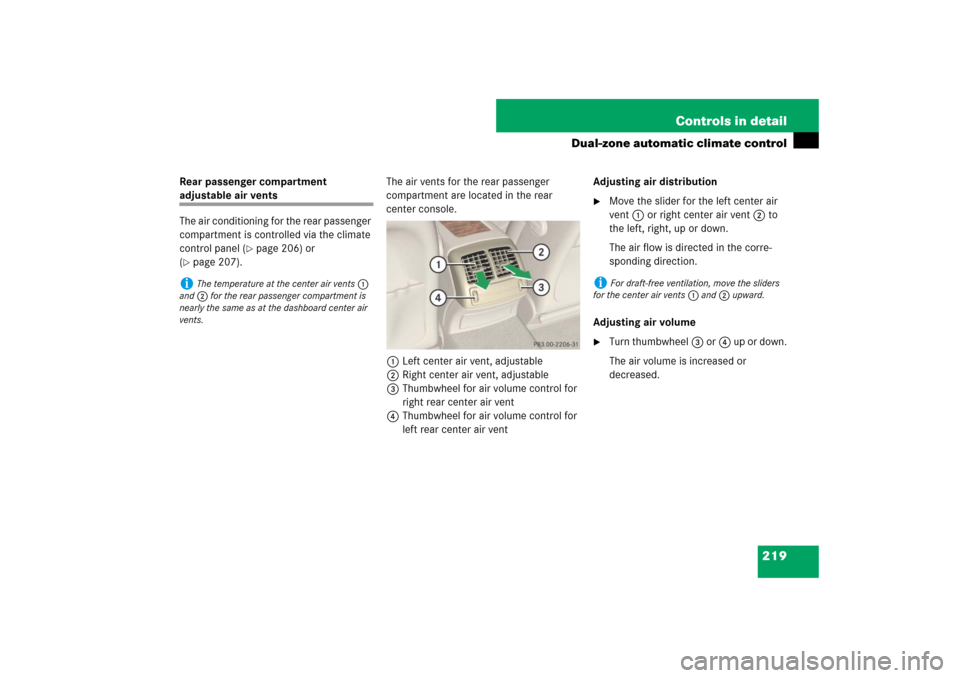
219 Controls in detail
Dual-zone automatic climate control
Rear passenger compartment adjustable air vents
The air conditioning for the rear passenger
compartment is controlled via the climate
control panel (
�page 206) or
(
�page 207).The air vents for the rear passenger
compartment are located in the rear
center console.
1Left center air vent, adjustable
2Right center air vent, adjustable
3Thumbwheel for air volume control for
right rear center air vent
4Thumbwheel for air volume control for
left rear center air ventAdjusting air distribution
�
Move the slider for the left center air
vent1 or right center air vent2 to
the left, right, up or down.
The air flow is directed in the corre-
sponding direction.
Adjusting air volume
�
Turn thumbwheel3 or4 up or down.
The air volume is increased or
decreased.
i
The temperature at the center air vents1
and2 for the rear passenger compartment is
nearly the same as at the dashboard center air
vents.
i
For draft-free ventilation, move the sliders
for the center air vents1 and2 upward.
Page 222 of 522
221 Controls in detail
4-zone automatic climate control
1
Thumbwheel for air volume control
for left center air vent
2
Left center air vent, adjustable
3
Cockpit air vent, fixed (Canada only)
4
Right center air vent, adjustable
5
Thumbwheel for air volume control
for right center air vent
6
Right side defroster air vent, fixed
7
Right side air vent, adjustable
8
Thumbwheel for air volume control
for right side air vent
9
Climate control panel
a
Thumbwheel for air volume control
for left side air vent
b
Left side air vent, adjustable
c
Left side defroster air vent, fixed
i
For draft-free ventilation, move the sliders
for the center air vents and side air vents to the
middle position.
1
Thumbwheel for air volume control
for side air vent
2
Side air vent, adjustable
Page 229 of 522
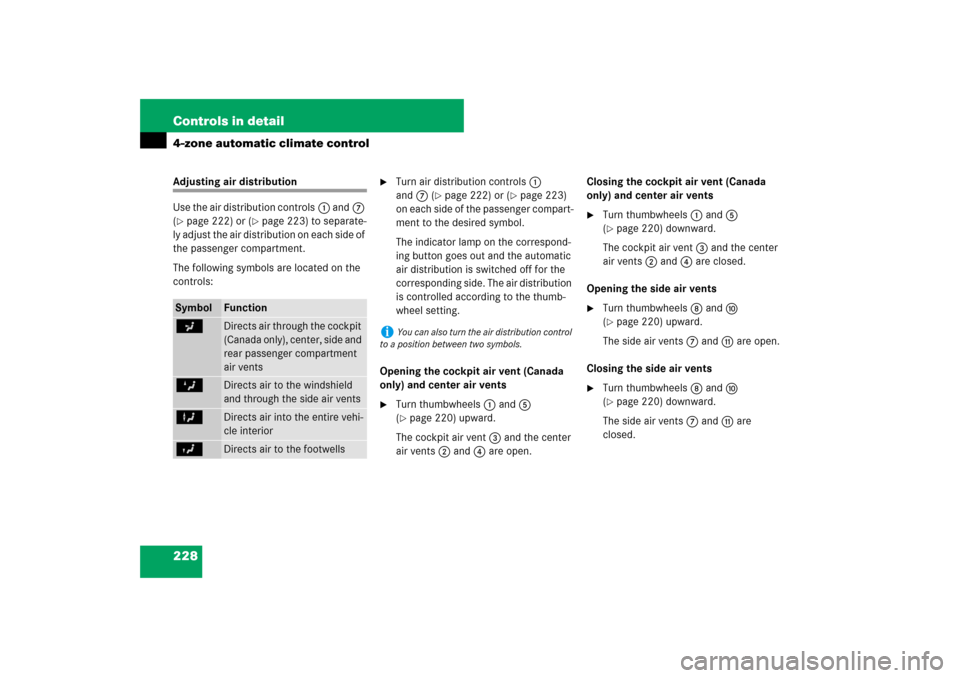
228 Controls in detail4-zone automatic climate controlAdjusting air distribution
Use the air distribution controls1 and7
(�page 222) or (
�page 223) to separate-
ly adjust the air distribution on each side of
the passenger compartment.
The following symbols are located on the
controls:
�
Turn air distribution controls1
and7 (
�page 222) or (
�page 223)
on each side of the passenger compart-
ment to the desired symbol.
The indicator lamp on the correspond-
ing button goes out and the automatic
air distribution is switched off for the
corresponding side. The air distribution
is controlled according to the thumb-
wheel setting.
Opening the cockpit air vent (Canada
only) and center air vents
�
Turn thumbwheels 1 and 5
(�page 220) upward.
The cockpit air vent 3 and the center
air vents 2 and 4 are open.Closing the cockpit air vent (Canada
only) and center air vents
�
Turn thumbwheels 1 and 5
(�page 220) downward.
The cockpit air vent 3 and the center
air vents 2 and 4 are closed.
Opening the side air vents
�
Turn thumbwheels 8 and a
(�page 220) upward.
The side air vents 7 and b are open.
Closing the side air vents
�
Turn thumbwheels 8 and a
(�page 220) downward.
The side air vents 7 and b are
closed.
Symbol
Function
a
Directs air through the cockpit
(Canada only), center, side and
rear passenger compartment
air vents
Z
Directs air to the windshield
and through the side air vents
X
Directs air into the entire vehi-
cle interior
Y
Directs air to the footwells
i
You can also turn the air distribution control
to a position between two symbols.
Page 236 of 522
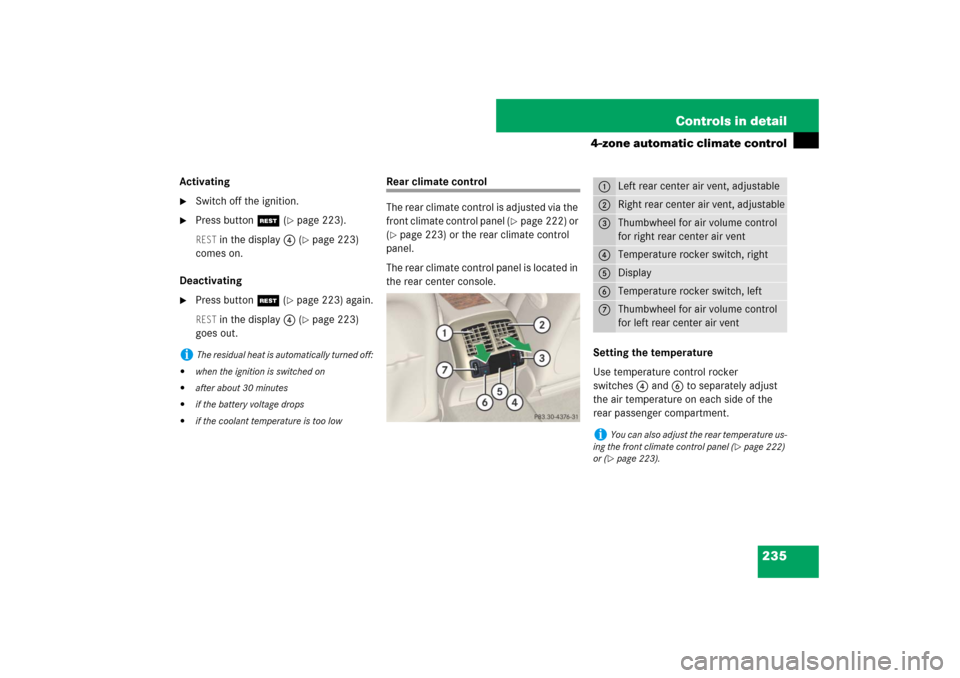
235 Controls in detail
4-zone automatic climate control
Activating�
Switch off the ignition.
�
Press buttonT (
�page 223).
REST
in the display4 (
�page 223)
comes on.
Deactivating
�
Press buttonT (
�page 223) again.
REST
in the display4 (
�page 223)
goes out.
Rear climate control
The rear climate control is adjusted via the
front climate control panel (
�page 222) or
(
�page 223) or the rear climate control
panel.
The rear climate control panel is located in
the rear center console.
Setting the temperature
Use temperature control rocker
switches4 and6 to separately adjust
the air temperature on each side of the
rear passenger compartment.
i
The residual heat is automatically turned off:
�
when the ignition is switched on
�
after about 30 minutes
�
if the battery voltage drops
�
if the coolant temperature is too low
1
Left rear center air vent, adjustable
2
Right rear center air vent, adjustable
3
Thumbwheel for air volume control
for right rear center air vent
4
Temperature rocker switch, right
5
Display
6
Temperature rocker switch, left
7
Thumbwheel for air volume control
for left rear center air vent
i
You can also adjust the rear temperature us-
ing the front climate control panel (
�page 222)
or (
�page 223).
Page 237 of 522
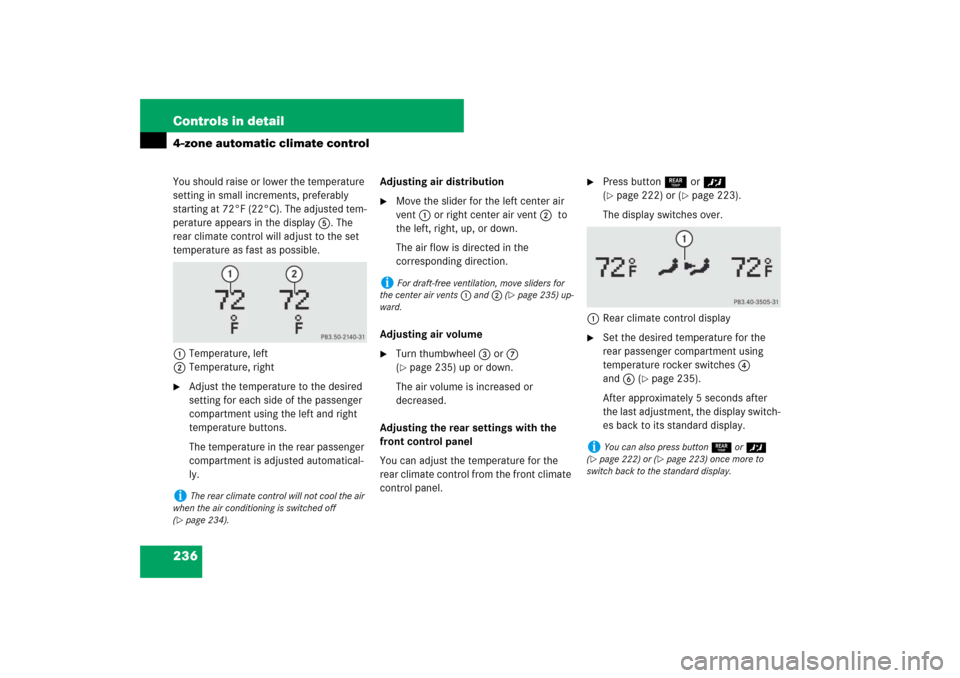
236 Controls in detail4-zone automatic climate controlYou should raise or lower the temperature
setting in small increments, preferably
starting at 72°F (22°C). The adjusted tem-
perature appears in the display 5. The
rear climate control will adjust to the set
temperature as fast as possible.
1Temperature, left
2Temperature, right�
Adjust the temperature to the desired
setting for each side of the passenger
compartment using the left and right
temperature buttons.
The temperature in the rear passenger
compartment is adjusted automatical-
ly.Adjusting air distribution
�
Move the slider for the left center air
vent1 or right center air vent2 to
the left, right, up, or down.
The air flow is directed in the
corresponding direction.
Adjusting air volume
�
Turn thumbwheel3 or 7
(�page 235) up or down.
The air volume is increased or
decreased.
Adjusting the rear settings with the
front control panel
You can adjust the temperature for the
rear climate control from the front climate
control panel.
�
Press button5 or ™
(�page 222) or (
�page 223).
The display switches over.
1Rear climate control display
�
Set the desired temperature for the
rear passenger compartment using
temperature rocker switches4
and6 (
�page 235).
After approximately 5 seconds after
the last adjustment, the display switch-
es back to its standard display.
i
The rear climate control will not cool the air
when the air conditioning is switched off
(
�page 234).
i
For draft-free ventilation, move sliders for
the center air vents1 and2 (
�page 235) up-
ward.
i
You can also press button5 or ™
(
�page 222) or (
�page 223) once more to
switch back to the standard display.
Page 250 of 522

249 Controls in detail
Driving systems
�Driving systems
The driving systems of your vehicle are de-
scribed on the following pages:�
Cruise control and Distronic*, with
which the vehicle can maintain a preset
speed
�
Airmatic DC adjusts the vehicle sus-
pension characteristics automatically
and controls the vehicle level
�
Parktronic system*, which assists the
driver during parking maneuvers
For information on the BAS, ABS, and
ESP®, see “Driving safety systems”
(
�page 97).
Cruise control
The cruise control automatically maintains
the speed you set for your vehicle.
Use of cruise control is recommended for
driving at a constant speed for extended
periods of time. You can set or resume
cruise control at any speed above 20 mph
(30 km/h).
The cruise control function is operated by
means of the cruise control lever.
The cruise control lever is the uppermost
lever on the left-hand side of the steering
column (
�page 24).
Warning!
G
The cruise control is a convenience system
designed to assist the driver during vehicle
operation. The driver is and must always re-
main responsible for the vehicle’s speed and
for safe brake operation.
Only use the cruise control if the road, traffic
and weather conditions make it advisable to
travel at a steady speed.�
The use of cruise control can be danger-
ous on winding roads or in heavy traffic
because conditions do not allow safe
driving at a steady speed.
�
The use of cruise control can be danger-
ous on slippery roads. Rapid changes in
tire traction can result in wheel spin and
loss of control.
�
Deactivate the cruise control when driv-
ing in fog.
The “Resume” function should only be oper-
ated if the driver is fully aware of the previ-
ously set speed and wishes to resume this
particular preset speed.