Page 380 of 522
379 Practical hints
What to do if …
Where will I find ...?
Unlocking/locking in an emergency
Opening/closing in an emergency
Resetting activated head restraints
Replacing SmartKey batteries
Replacing bulbs
Replacing wiper blades
Flat tire
Bleeding the fuel system
(diesel engine only)
Battery
Jump starting
Towing the vehicle
Fuses
Page 408 of 522

407 Practical hints
What to do if …
Display
Possible cause/consequence
Possible solution
P
Gear selector lever
in Park position
You have tried to start the engine with the
KEYLESS-GO* start/stop button with the
gear selector lever not in positionP.
�
Place the gear selector lever in
positionP.
You have tried to turn off the engine with the
KEYLESS-GO* start/stop button with the
gear selector lever not in positionP.
P/N
Shift gear select. lever
to Neutral or Park
You have tried to start the engine with the
KEYLESS-GO* start/stop button while the
gear selector lever was in positionR orD.
�
Place the gear selector lever in positionP
orN. Make sure the brake pedal is de-
pressed.
PRE-SAFE
inoperative
See Operator’s Man.
PRE-SAFE
® itself has failed. All other occu-
pant safety systems, such as the air bags, are
still available.
�
Visit an authorized Mercedes-Benz Cen-
ter as soon as possible.
If ESP
® and PRE-SAFE
® malfunction messag-
es are displayed simultaneously, PRE-SAFE
®
has been deactivated as a result of these
malfunctions. All other occupant safety sys-
tems, such as the air bags, are still available.
Page 421 of 522
420 Practical hintsWhat to do if …Display symbol
Display message
Possible cause/consequence
Possible solution
F
Key
still in vehicle
A SmartKey with KEYLESS-GO* left in the
vehicle was recognized while locking the
vehicle from the outside.
�
Take the SmartKey with
KEYLESS-GO* out of the vehicle.
Please don't
forget your key
This display appears (for a maximum of
60 seconds) if the driver’s door is opened
with the engine shut off and no SmartKey
in the starter switch.
This message is only a reminder.
�
Take the SmartKey or SmartKey with
KEYLESS-GO* with you when leaving
the vehicle.
Remove key
You have forgotten to remove the
SmartKey.
�
Remove the SmartKey from the
starter switch.
Get a new key
The SmartKey is malfunctioning.
�
Contact an authorized
Mercedes-Benz Center.
Page 422 of 522
421 Practical hints
What to do if …
Display symbol
Display message
Possible cause/consequence
Possible solution
F
Change
key batteries
The SmartKey with KEYLESS-GO* batter-
ies are discharged.
�
Replace the batteries (
�page 441).
Key
not recognized
The SmartKey with KEYLESS-GO* is not
recognized while the engine is running
because�
the SmartKey with KEYLESS-GO* is
not in the vehicle
�
there is strong radio-frequency inter-
ference
�
Stop the vehicle as soon as it is safe
to do so.
�
Search for the SmartKey with
KEYLESS-GO*.
Otherwise the vehicle cannot be cen-
trally locked nor can the engine be
started again after the engine is
stopped.
Key
not recognized
The SmartKey with KEYLESS-GO* is mo-
mentarily not recognized.
�
Change the position of the SmartKey
in the vehicle.
�
Operate the vehicle with the
SmartKey in the starter switch if nec-
essary.
Page 426 of 522
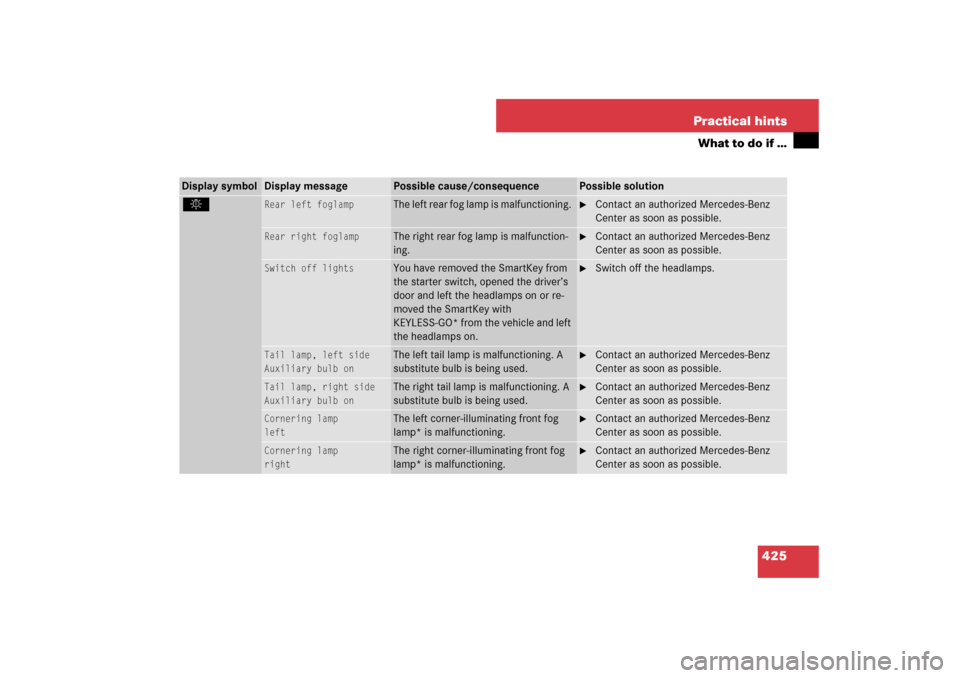
425 Practical hints
What to do if …
Display symbol
Display message
Possible cause/consequence
Possible solution
.
Rear left foglamp
The left rear fog lamp is malfunctioning.
�
Contact an authorized Mercedes-Benz
Center as soon as possible.
Rear right foglamp
The right rear fog lamp is malfunction-
ing.
�
Contact an authorized Mercedes-Benz
Center as soon as possible.
Switch off lights
You have removed the SmartKey from
the starter switch, opened the driver’s
door and left the headlamps on or re-
moved the SmartKey with
KEYLESS-GO* from the vehicle and left
the headlamps on.
�
Switch off the headlamps.
Tail lamp, left side
Auxiliary bulb on
The left tail lamp is malfunctioning. A
substitute bulb is being used.
�
Contact an authorized Mercedes-Benz
Center as soon as possible.
Tail lamp, right side
Auxiliary bulb on
The right tail lamp is malfunctioning. A
substitute bulb is being used.
�
Contact an authorized Mercedes-Benz
Center as soon as possible.
Cornering lamp
left
The left corner-illuminating front fog
lamp* is malfunctioning.
�
Contact an authorized Mercedes-Benz
Center as soon as possible.
Cornering lamp
right
The right corner-illuminating front fog
lamp* is malfunctioning.
�
Contact an authorized Mercedes-Benz
Center as soon as possible.
Page 427 of 522
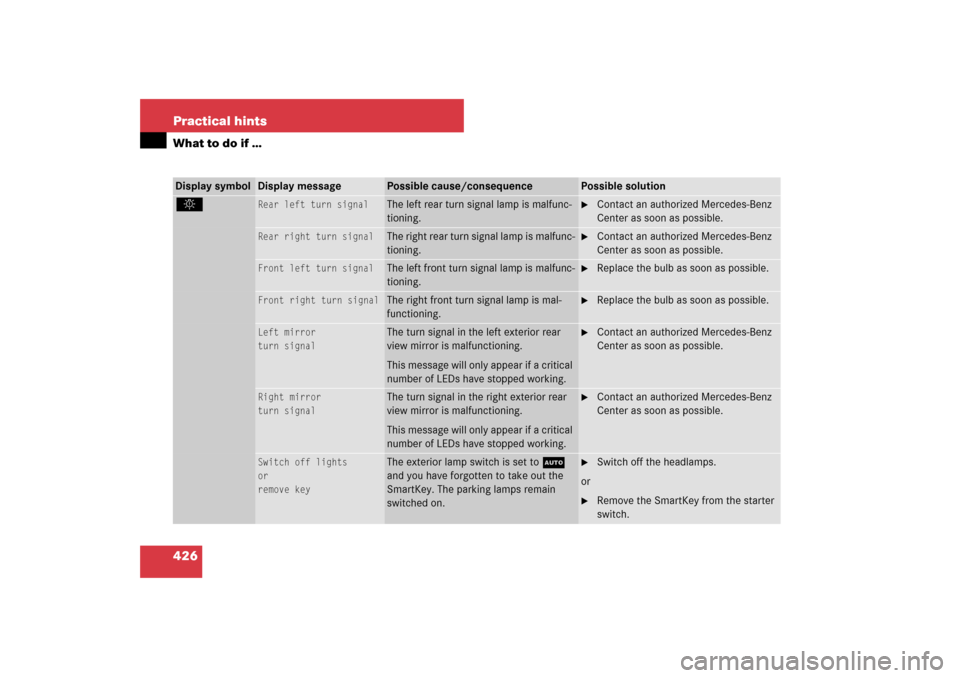
426 Practical hintsWhat to do if …Display symbol
Display message
Possible cause/consequence
Possible solution
.
Rear left turn signal
The left rear turn signal lamp is malfunc-
tioning.
�
Contact an authorized Mercedes-Benz
Center as soon as possible.
Rear right turn signal
The right rear turn signal lamp is malfunc-
tioning.
�
Contact an authorized Mercedes-Benz
Center as soon as possible.
Front left turn signal
The left front turn signal lamp is malfunc-
tioning.
�
Replace the bulb as soon as possible.
Front right turn signal
The right front turn signal lamp is mal-
functioning.
�
Replace the bulb as soon as possible.
Left mirror
turn signal
The turn signal in the left exterior rear
view mirror is malfunctioning.
This message will only appear if a critical
number of LEDs have stopped working.
�
Contact an authorized Mercedes-Benz
Center as soon as possible.
Right mirror
turn signal
The turn signal in the right exterior rear
view mirror is malfunctioning.
This message will only appear if a critical
number of LEDs have stopped working.
�
Contact an authorized Mercedes-Benz
Center as soon as possible.
Switch off lights
or
remove key
The exterior lamp switch is set toU
and you have forgotten to take out the
SmartKey. The parking lamps remain
switched on.
�
Switch off the headlamps.
or
�
Remove the SmartKey from the starter
switch.
Page 437 of 522
436 Practical hintsUnlocking/locking in an emergencyUnlocking the vehicle
If you cannot unlock the vehicle with the
SmartKey or SmartKey with
KEYLESS-GO*, open the driver’s door and
the trunk using the mechanical key.
Removing the mechanical key
1Mechanical key locking tab
2Mechanical key
�
Move locking tab1 in direction of ar-
row.
�
Slide mechanical key2 out of the
housing.
Unlocking the driver’s door
�
Insert mechanical key2 into the
driver’s door lock until it stops.
�
Turn mechanical key2 counterclock-
wise to position1 until the locking
knobs move up.
The driver’s door is unlocked.
�
Pull door handle to open the driver’s
door.
i
Unlocking your vehicle with the mechanical
key and opening the driver’s door or the trunk
will trigger the anti-theft alarm system.
To cancel the alarm, Insert the SmartKey or
SmartKey with KEYLESS-GO* in the starter
switch.
1
Unlocking
2
Mechanical key
Page 438 of 522
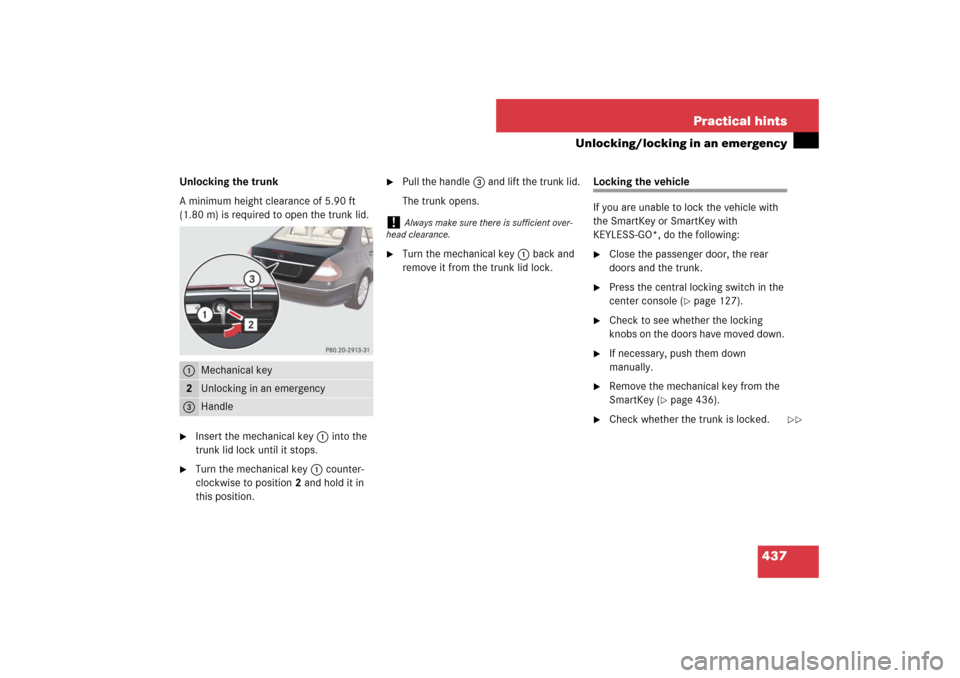
437 Practical hints
Unlocking/locking in an emergency
Unlocking the trunk
A minimum height clearance of 5.90 ft
(1.80 m) is required to open the trunk lid. �
Insert the mechanical key1 into the
trunk lid lock until it stops.
�
Turn the mechanical key1 counter-
clockwise to position2 and hold it in
this position.
�
Pull the handle3 and lift the trunk lid.
The trunk opens.
�
Turn the mechanical key1 back and
remove it from the trunk lid lock.
Locking the vehicle
If you are unable to lock the vehicle with
the SmartKey or SmartKey with
KEYLESS-GO*, do the following:�
Close the passenger door, the rear
doors and the trunk.
�
Press the central locking switch in the
center console (
�page 127).
�
Check to see whether the locking
knobs on the doors have moved down.
�
If necessary, push them down
manually.
�
Remove the mechanical key from the
SmartKey (
�page 436).
�
Check whether the trunk is locked.
1
Mechanical key
2
Unlocking in an emergency
3
Handle
!
Always make sure there is sufficient over-
head clearance.
��