Page 107 of 514

106 Safety and SecurityAnti-theft systemsImmobilizer
The immobilizer prevents unauthorized
persons from starting your vehicle.
Activating
With the SmartKey�
Remove the SmartKey from the starter
switch.
With KEYLESS-GO*
�
Turn off the engine by means of the
start/stop button on the gear selector
lever.
�
Open the driver’s door.Deactivating
With the SmartKey
�
Switch on the ignition.
With KEYLESS-GO*
�
Start the engine by means of the
start/stop button on the gear selector
lever.
Anti-theft alarm system
Once the alarm system has been armed, a
visual and audible alarm is triggered when
someone opens:�
a door
�
the tailgate
�
the hood
The alarm will stay on, even if the activat-
ing element (a door, for example) is imme-
diately closed.
The alarm system will also be triggered
when
�
the vehicle is opened using the
mechanical key
�
someone opens a door from the inside
i
In case the engine cannot be started (yet the
vehicle’s battery is charged), the system is not
operational. Contact an authorized
Mercedes-Benz Center or call
1-800-FOR-MERCedes (in the USA), or
1-800-387-0100 (in Canada).
Page 127 of 514

126 Controls in detailLocking and unlockingClosing tailgate and locking vehicle
from outside (vehicles with
KEYLESS-GO*)
In vehicles with tailgate opening/closing
system* and KEYLESS-GO, you can close
the tailgate and lock the vehicle simulta-
neously from the outside using the
KEYLESS-GO locking/closing switch.
1KEYLESS-GO locking/closing switch�
Make sure you have the SmartKey with
KEYLESS-GO with you.
�
Press switch1 briefly.
With all doors closed:�
The locking knobs in the doors
move down.
�
The tailgate starts to close auto-
matically.
�
All turn signal lamps flash three
times to confirm locking once the
tailgate has closed completely.
�
An acoustic signal sounds three
times.
�
The anti-theft alarm system is
armed.
Automatic central locking
The doors and the tailgate automatically
lock when the ignition is switched on and
the wheels are turning at vehicle speeds of
approximately 9 mph (15 km / h) or more.
The locking knobs in the doors move down.
You can open a locked door from the in-
side. Open door only when conditions are
safe to do so.
You can deactivate the automatic locking
mode using the control system
(�page 180).
i
If the tailgate lid comes into contact with an
object while closing (e.g. luggage that has been
piled too high) in the upper motion sequence, the
closing procedure is stopped and the tailgate re-
opens slightly.
i
The doors are designed to unlock automati-
cally after an accident if the force of the impact
exceeds a preset threshold. The vehicle locks au-
tomatically when the ignition is switched on and
the wheels are turning at vehicle speeds of ap-
proximately 9 mph (15 km/h) or more. You could
therefore lock yourself out when the vehicle
�
is pushed or towed
�
is on a test stand
Page 132 of 514

131 Controls in detailSeats
Lumbar support
The curvature of the front seats can be ad-
justed to help enhance lower back support
and seating comfort.
1Adjustment lever�
Move adjustment lever1 in direction
of the arrows until you have reached a
comfortable seating position.
Multicontour seat*
The multicontour seat has a movable seat
cushion and inflatable air cushions built
into the backrest to provide additional lum-
bar and side support.
The seat cushion movement, backrest
cushion height and curvature can be con-
tinuously varied with switches on the right
side of the seat on the driver side, or the
left side of the seat on the passenger side.
1Backrest side bolster
2Backrest center
3Backrest bottom
4Seat cushion depth
�
Switch on the ignition (
�page 37).
Seat cushion depth
�
Adjust the seat cushion depth to the
length of your upper leg using
switch4.
Backrest contour
�
Adjust the contour of the backrest to
the desired position using æ or
ç.
�
Move the backrest support cushion to
the bottom by using button3 or to the
center by using button2.
Backrest side bolsters
�
Adjust the side bolsters so that they
provide good lateral support using
switch1.
i
If, after a period of time, the seat no longer
provides the desired contour, then repeat the ad-
justment procedure.
Page 133 of 514
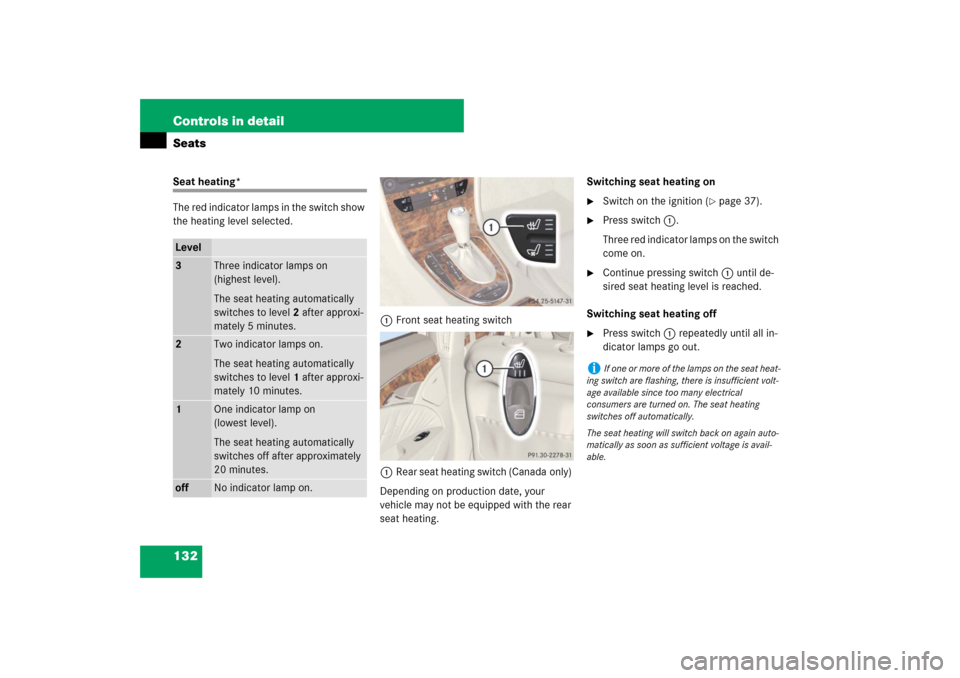
132 Controls in detailSeatsSeat heating*
The red indicator lamps in the switch show
the heating level selected.
1Front seat heating switch
1Rear seat heating switch (Canada only)
Depending on production date, your
vehicle may not be equipped with the rear
seat heating.Switching seat heating on
�
Switch on the ignition (
�page 37).
�
Press switch1.
Three red indicator lamps on the switch
come on.
�
Continue pressing switch1 until de-
sired seat heating level is reached.
Switching seat heating off
�
Press switch1 repeatedly until all in-
dicator lamps go out.
Level3
Three indicator lamps on
(highest level).
The seat heating automatically
switches to level2 after approxi-
mately 5 minutes.
2
Two indicator lamps on.
The seat heating automatically
switches to level1 after approxi-
mately 10 minutes.
1
One indicator lamp on
(lowest level).
The seat heating automatically
switches off after approximately
20 minutes.
off
No indicator lamp on.
i
If one or more of the lamps on the seat heat-
ing switch are flashing, there is insufficient volt-
age available since too many electrical
consumers are turned on. The seat heating
switches off automatically.
The seat heating will switch back on again auto-
matically as soon as sufficient voltage is avail-
able.
Page 134 of 514

133 Controls in detailSeats
Seat ventilation*The blue indicator lamps on the switch
show the ventilation level selected.
1Seat ventilation switch
�
Switch on the ignition (
�page 37).Switching seat ventilation on
�
Press button1 repeatedly until the
desired ventilation level is set.
One or more blue indicator lamps on
the switch show the selected ventila-
tion level.
Switching seat ventilation off
�
Press button1 repeatedly until all in-
dicator lamps go out.
Level3
Three indicator lamps on
(highest level).
2
Two indicator lamps on.
1
One indicator lamp on
(lowest level).
off
No indicator lamp on.
i
The seat ventilation for the driver’s seat can
be activated using summer opening feature
(
�page 241).
i
If one or more of the lamps on the seat ven-
tilation switch are flashing, there is insufficient
voltage available since too many electrical con-
sumers are turned on. The seat ventilation
switches off automatically.
The seat ventilation will switch back on again au-
tomatically as soon as sufficient voltage is avail-
able.
Page 140 of 514

139 Controls in detail
Memory function
MMemory button
1, 2, 3Memory position button�
Switch on the ignition (
�page 37).
or
�
Open the respective door.
Storing positions into memory�
Adjust the seats, steering wheel and
exterior rear view mirrors to the de-
sired position (
�page 41).
�
Press memory buttonM.
�
Release memory buttonM
(�page 139) and press memory posi-
tion button 1, 2 or 3 (
�page 139) with-
in 3 seconds.
All the settings are stored at the select-
ed position.
Recalling positions from memory�
Press and hold memory position
button1, 2 or3 (
�page 139) until the
seat, steering wheel and exterior rear
view mirrors have completely moved to
the stored positions.
!
Do not operate the power seats using the
memory button if the seat backrest is in an ex-
cessively reclined position. Doing so could cause
damage to front or rear seats.
First move seat backrest to an upright position.
i
Releasing the memory position button stops
movement to the stored positions immediately.
The multicontour seat* will continue to be ad-
justed.
Page 141 of 514

140 Controls in detailMemory functionStoring exterior rear view mirror park-ing position
For easier parking, you can adjust the
passenger-side exterior rear view mirror so
that you can see the right rear wheel as
soon as you engage reverse gearR.
For information on activating the parking
position, see “Activating exterior rear view
mirror parking position” (
�page 202).
1Driver’s side exterior rear view mirror
button
2Passenger side exterior rear view mir-
ror button
3Adjustment button
4Memory button M
�
Stop the vehicle.
�
Switch on the ignition (
�page 37).
�
Press button2.
The passenger-side exterior rear view
mirror is selected.
�
Adjust the exterior rear view mirror
with button3 so that you see the rear
wheel and the road curb.
�
Press memory button M 4.
�
Within 3 seconds, press bottom of ad-
justment button3.
The parking position is stored if the
mirror does not move.
i
If the mirror does move, repeat the above
steps. After the setting is stored, you can move
the mirror again.
Page 149 of 514
148 Controls in detailLightingHazard warning flasher
The hazard warning flasher can be
switched on at all times, even with the
SmartKey removed from the starter switch
or with the SmartKey with KEYLESS-GO*
removed from the vehicle.
The hazard warning flasher switches on
automatically when an air bag deploys.
The hazard warning flasher switch is locat-
ed on the upper part of the center console.
1Hazard warning flasher switchSwitching on hazard warning flasher
�
Press the hazard warning flasher
switch1.
All turn signals are flashing.Switching off hazard warning flasher
�
Press hazard warning flasher switch1
again.
i
With the hazard warning flasher activated
and the combination switch set for either left or
right turn, only the respective left or right turn
signals will operate when the ignition is switched
on.
i
If the hazard warning flasher has been acti-
vated automatically, press hazard warning flash-
er switch1 once to switch it off.