Page 246 of 514

245 Controls in detail
Power tilt/sliding sunroof
Stopping the power tilt/sliding sunroof
during Express-operation�
Move the sunroof switch in any direc-
tion.Synchronizing the power tilt/sliding
sunroof
The tilt/sliding sunroof must be synchro-
nized�
after the battery has been disconnect-
ed or discharged
�
after the tilt/sliding sunroof has been
closed manually (
�page 438)
�
after a malfunction
�
if the tilt/sliding sunroof does not open
smoothly
�
Remove the respective fuse from the
main fuse box (
�page 472).
�
Reinsert the fuse in the main fuse box.
�
Switch on the ignition (
�page 37).
�
Move and hold the sunroof switch in di-
rection of arrow3 until the tilt/sliding
sunroof is fully raised at the rear.
Keep holding the sunroof switch in di-
rection of arrow3 for approximately
1 second.
�
Check the Express-open feature
(�page 244).
If the tilt/sliding sunroof opens com-
pletely, the roof is synchronized. Other-
wise repeat the above steps.
i
If the movement of the tilt/sliding sunroof is
blocked during the Express-close procedure, the
tilt/sliding sunroof will stop and reopen slightly.
Page 263 of 514

262 Controls in detailDriving systemsSuspension tuning
The suspension tuning is set according to:�
Your driving style
�
Road surface conditions
�
Your choice of suspension style,
Sport 1, Sport 2 or Comfort, which you
select using the damping button1
The following suspension styles are
available:�
Comfort
Both indicator lamps2 are off.
�
Sport 1
One indicator lamp2 is on.
�
Sport 2
Both indicator lamps2 are on.1Damping button
2Indicator lamps
�
Start the engine.
�
Press the damping button1 until the
desired suspension style is set.Vehicle level control
Your vehicle automatically adjusts its ride
height to
�
increase vehicle safety
�
reduce fuel consumption
The following vehicle chassis ride heights
can be selected:
�
Normal
�
Raised
The vehicle chassis ride height is raised or
lowered according to the selected level
setting and to the vehicle speed:
�
At a speed exceeding approximately
68 mph (110 km/h) with normal level
set or exceeding 75 mph (120 km/h)
with raised level set, the ride height is
reduced automatically. The table on
the next page provides an overview of
the vehicle levels.
�
With decreasing speed, the ride height
is again raised to the normal level.
!
If you have selected the Comfort suspen-
sion tuning, the vehicle lowers slightly when you
lock it within approximately 60 seconds after
switching off the engine. When parking, make
sure that your vehicle cannot come into contact
with other objects, such as a curb, while lower-
ing. Your vehicle could otherwise be damaged.
i
The selected suspension style is stored in
memory, even after the SmartKey is removed
from the starter switch.
Page 267 of 514
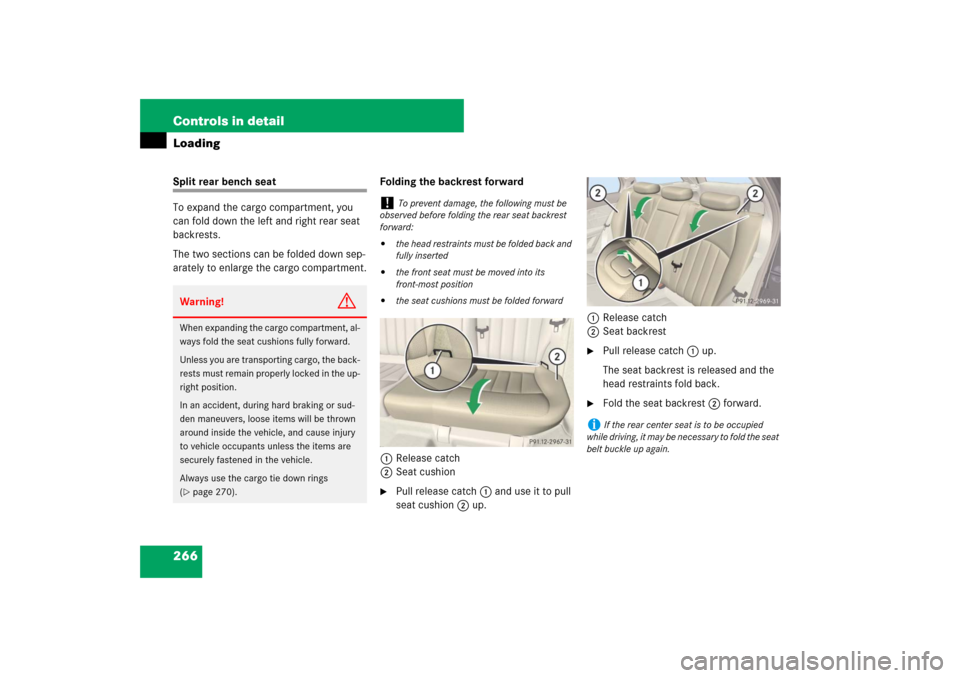
266 Controls in detailLoadingSplit rear bench seat
To expand the cargo compartment, you
can fold down the left and right rear seat
backrests.
The two sections can be folded down sep-
arately to enlarge the cargo compartment.Folding the backrest forward
1Release catch
2Seat cushion
�
Pull release catch1 and use it to pull
seat cushion2 up.1Release catch
2Seat backrest
�
Pull release catch1 up.
The seat backrest is released and the
head restraints fold back.
�
Fold the seat backrest2 forward.
Warning!
G
When expanding the cargo compartment, al-
ways fold the seat cushions fully forward.
Unless you are transporting cargo, the back-
rests must remain properly locked in the up-
right position.
In an accident, during hard braking or sud-
den maneuvers, loose items will be thrown
around inside the vehicle, and cause injury
to vehicle occupants unless the items are
securely fastened in the vehicle.
Always use the cargo tie down rings
(�page 270).
!
To prevent damage, the following must be
observed before folding the rear seat backrest
forward:
�
the head restraints must be folded back and
fully inserted
�
the front seat must be moved into its
front-most position
�
the seat cushions must be folded forward
i
If the rear center seat is to be occupied
while driving, it may be necessary to fold the seat
belt buckle up again.
Page 268 of 514
267 Controls in detail
Loading
Returning seat backrest to original po-
sition
1Seat cushion
2Seat backrest�
Swing seat backrest2 to the rear until
it engages.
�
Swing seat cushion1 to the rear and
press down from the rear of the cush-
ion until it audibly engages.
�
Swing the head restraint forward by
hand until it engages.
Warning!
G
Always lock backrest in its upright position
when rear seat bench is occupied, or the ex-
tended cargo compartment is not in use.
Check for secure locking by pushing and
pulling on the backrest.
In an accident, during hard braking or sud-
den maneuvers, loose items will be thrown
around inside the vehicle, and cause injury
to vehicle occupants unless the items are
securely fastened in the vehicle.
To help avoid personal injury during a colli-
sion or sudden maneuver, exercise care
when transporting cargo.
Page 272 of 514

271 Controls in detail
Loading
Cargo management system* (Canada only)
Your vehicle may be equipped with a cargo
management system and accompanying
accessories which enable you to utilize
your cargo compartment in a variety of
ways. You can store the cargo manage-
ment system in the pouch that comes with
the vehicle.
1Cargo railsInserting the mounting elements into
the cargo rails
1Cargo rail
2Mounting element
You can move the mounting element to
various engaging points on the cargo rail
and fix it in place.
These engaging points are located
2 inches apart from one another on the
cargo rail and are indicated by markings.
�
Turn mounting element 2 toL.
�
Insert mounting element 2 in cargo
rail 1.
�
Turn mounting element 2 until it en-
gages in the‹ position.
You should be able to feel the mounting
element engage in the cargo rail.
i
The pouch and telescoping rod can be
placed in the storage box in the cargo compart-
ment.
i
You can turn the mounting element in the
cargo rail to four positions:
‹To lock the mounting element.
NTo insert or remove the cargo tie-down
ring, the belt reel or the telescoping rod.
LTo insert or remove the mounting ele-
ment.
STo move the mounting element to the
next engaging point.
Page 273 of 514
272 Controls in detailLoadingInserting the cargo tie-down ring in the
mounting element
1Cargo tie-down ring
2Mounting element
�
Turn mounting element 2 in the cargo
rail toN.
�
Insert cargo tie-down ring 1 into
mounting element 2.
�
Turn mounting element 2 until it en-
gages in the‹ position.
You should be able to feel the mounting
element engage in the cargo rail.Belt reel
1Belt reel
2Mounting element
3Locking buttonWarning!
G
The cargo tie-down rings should be subject
to equal loads. Make sure to comply with
the information provided in the loading in-
structions (
�page 269).
i
The belt reel can be used to tighten
light-weight loads against the side wall of the
cargo compartment, thus securing them from
slipping.
Page 274 of 514

273 Controls in detail
Loading
�
Insert two mounting elements 2 into a
cargo rail.
�
Turn mounting element 2 in the cargo
rail toN.
�
Insert belt reel 1 into mounting ele-
ment 2.
�
Turn mounting element 2 in the cargo
rail until it engages in the‹ posi-
tion.
You should be able to feel the mounting
element engage in the cargo rail.
�
Press locking button 3 on the belt reel
and pull cargo net out in direction of ar-
row.
�
Place load between the cargo net and
the side wall of the cargo compart-
ment.
�
Press locking button 3 on belt reel.
With the other hand, slowly pull net
over load until it is taut.Telescoping rod
1Telescoping rod
2Mounting element
�
Insert one mounting element 2 into
each cargo rail.
�
Turn mounting element 2 in cargo rail
toN.
�
Insert telescoping rod 1 into mount-
ing element 2.
�
Turn mounting element 2 in cargo rail
until it engages in the‹ position.
You should be able to feel the mounting
element engage in the cargo rail.
i
The telescoping rod can be used to tighten
the load against the rear seats so as to secure it
from slipping.
Page 275 of 514

274 Controls in detailLoadingStorage box in cargo compartment (Canada only)
1Storage box
2Cargo compartment floor
3Rear seat backrest
4Locking hooks
Installing the storage box
�
Fold rear seat backrest3 forward
(�page 266).
�
Insert storage box1 from behind into
cargo compartment with the opening
pointing in direction of travel.
�
Press locking hooks4 of storage
box1 into the space between the rear
seat backrest3 and the cargo com-
partment floor2.
�
Fold rear seat backrest3 to the rear
(�page 267).
Loading the storage box
�
Fold rear seat backrest3 forward
(�page 266).
�
Fill storage box1 with cargo through
the opening on the front side.
�
Fold rear seat backrest3 to the rear
(�page 267).
Warning!
G
When you are using the storage box in the
cargo compartment, the backrests of the
seats in front of it must be completely en-
gaged to the rear, and the twin roller blind
must be installed.
Do not exceed the storage box’s maximum
load of 44 lb (20 kg), as it could otherwise
become detached during an accident or
sharp braking maneuvers, and could injure
you or other passengers.
When leaving the vehicle, always remove the
SmartKey or the SmartKey with
KEYLESS-GO* from the starter switch, take
it with you, and lock the vehicle. Do not
leave children unattended in the vehicle, or
with access to an unlocked vehicle. A child’s
unsupervised access to a vehicle could re-
sult in an accident and/or serious personal
injury.
i
The storage box1 is additionally held in
place from above by the twin roller blind.
i
The storage box1 in the cargo compart-
ment is covered by the rear bench seat and can
hold a maximum of 44 lb (20 kg) cargo.