Page 53 of 187

52 Audio
MP3 operation
�Only touch the CD on the edges.
�Clean the CD with a dry, lint-free cloth.
Wipe the CD a straight line from the
center. Never wipe the CD in a circular
motion.
�Do not use rubbing alcohol or solvents
to clean CDs.
�Do not expose the CDs to heat or direct
sunlight.
�Do not write or put labels on CDsPermissible MP3 CDs
I n M P 3 m o d e C O M A N D c a n r e a d C D - R a n d
CD-RW CDs.
Permissible file systems
The permitted file system is
ISO9660/Joliet for CD-R and CD-RW.
Multi session discs
With multi session discs, the content of the
first session determines how COMAND
treats the CD. For example, if the first session contains
data in audio CD format and the second
session contains data in MP3 format,
COMAND will treat the CD as a conven-
tional audio CD.
File structure
When creating an MP3 CD, you can orga-
nize MP3 tracks into folders. A folder can
also contain additional folders.
The root directory may have a maximum of
255 entries in total (folders or tracks).
A CD may have a maximum of 255 folders
in total. A maximum of 255 tracks are per-
missible per folder.
Mathematically a maximum of 65025
tracks would result. However, this amount
is usually not reached since MP3 requires
approx. 1 MB storage per minute recorded.
Tips on caring for your MP3 CDs
Tips on creating MP3 CDs
i
CDs, software and hardware for writing
audio data to CDs are widely available.
Therefore, we cannot guarantee that
COMAND will be able to play every
user-written CD.
i
Problems may be encountered during
playback of user-written CDs with a
s t o r a g e c a pa c i t y o f m o re t h a n 70 0 M B .
These CDs do not meet valid standards
as of this printing.
Page 62 of 187
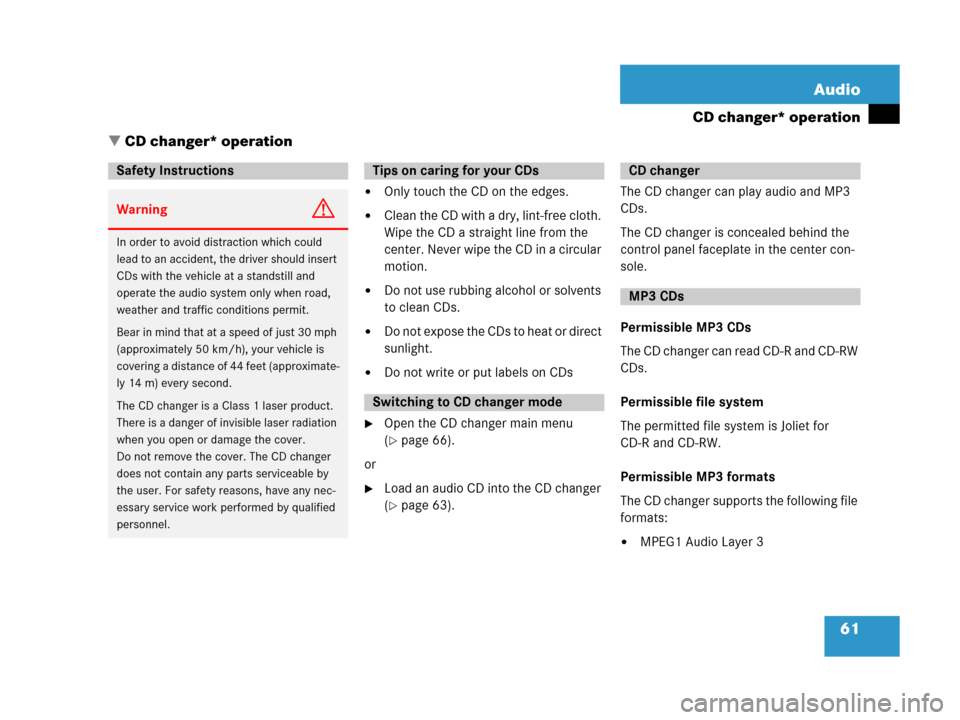
61 Audio
CD changer* operation
� CD changer* operation
�Only touch the CD on the edges.
�Clean the CD with a dry, lint-free cloth.
Wipe the CD a straight line from the
center. Never wipe the CD in a circular
motion.
�Do not use rubbing alcohol or solvents
to clean CDs.
�Do not expose the CDs to heat or direct
sunlight.
�Do not write or put labels on CDs
�Open the CD changer main menu
(
�page 66).
or
�Load an audio CD into the CD changer
(
�page 63).The CD changer can play audio and MP3
CDs.
The CD changer is concealed behind the
control panel faceplate in the center con-
sole.
Permissible MP3 CDs
The CD changer can read CD-R and CD-RW
CDs.
Permissible file system
The permitted file system is Joliet for
CD-R and CD-RW.
Permissible MP3 formats
The CD changer supports the following file
formats:
�MPEG1 Audio Layer 3
Safety Instructions
WarningG
In order to avoid distraction which could
lead to an accident, the driver should insert
CDs with the vehicle at a standstill and
operate the audio system only when road,
weather and traffic conditions permit.
Bear in mind that at a speed of just 30 mph
(approximately 50 km/h), your vehicle is
covering a distance of 44 feet (approximate-
ly 14 m) every second.
The CD changer is a Class 1 laser product.
There is a danger of invisible laser radiation
when you open or damage the cover.
Do not remove the cover. The CD changer
does not contain any parts serviceable by
the user. For safety reasons, have any nec-
essary service work performed by qualified
personnel.
Tips on caring for your CDs
Switching to CD changer mode
CD changer
MP3 CDs
Page 175 of 187

174 Glossary
GSM
(G
lobal System for Mobile Communica-
tion)
Set of standards used for cellular com-
munication; widely used in Europe.
ID3 tag
Additional information which may be
included in MP3 files (e.g. title, artist,
album).
ISO9660
Standard for recording data on CDs.
Joliet
Standard for recording data on CDs.
Latitude
One of the two -> coordinates that indi-
cate the geographical position on the
earth's surface. The latitude indicates
the north-south position in relation to
the equator. LOGIC7
®
A 7-channel surround matrix that con-
verts any 2-channel material into
breathtaking multi-channel surround
sound, creating a natural, 360-degree
“enveloping” soundfield with a maxi-
mum “audio sweetspot” for all passen-
gers.
Longitude
One of the two -> coordinates that indi-
cate the geographical position on the
earth's surface. The longitude indicates
the east-west position in relation to the
-> Greenwich meridian.
MP3
The term used in everyday speech for -
>MPEG1 Audio Layer 3.
MPEG1 Audio Layer 3
A means of compressing audio data. Multi session
A method for recording data, e.g. for
C D s . D a t a i s w r i t t e n t o t h e C D i n a n u m -
ber of sessions.
PIN
(P
ersonal Identification Number)
Personal identification number, must
be entered to activate the telephone.
POI
(P
oint of Interest)
Points of Interest include service sta-
tions, rest areas, parking lots, hospi-
tals, sight-seeing points, etc.
Provider
Service provider offering access to a
mobile communication network or oth-
er services within the network.
PUK
(P
ersonal Unblocking Key)
Personal unblocking code, must be en-
tered if the wrong PIN was entered
three consecutive times.