Page 162 of 187
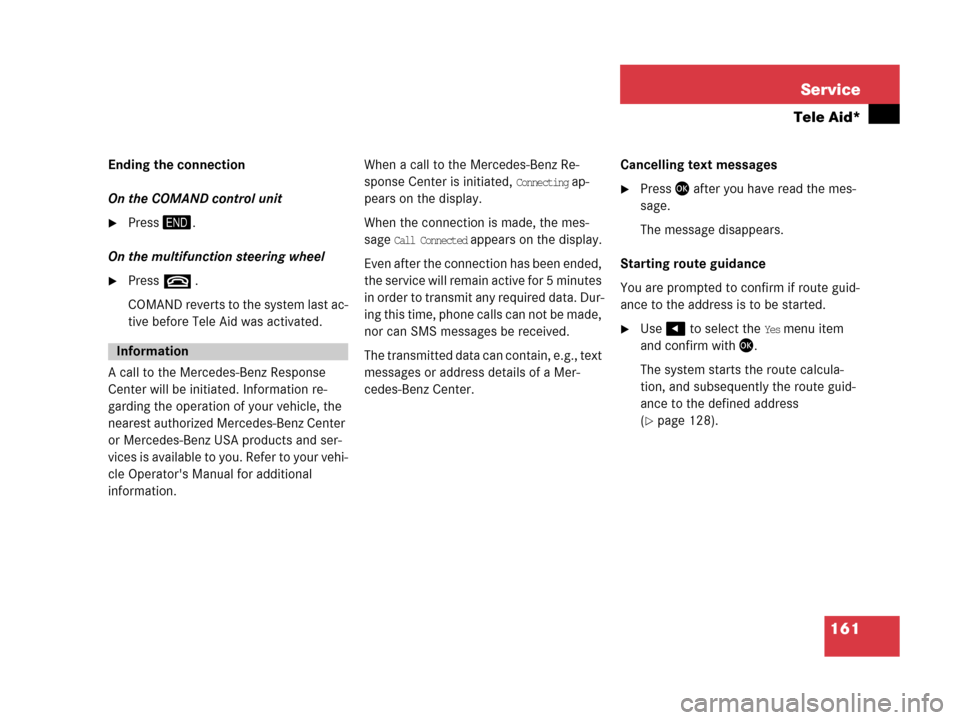
161 Service
Tele Aid*
Ending the connection
On the COMAND control unit
�Press4.
On the multifunction steering wheel
�Presst .
COMAND reverts to the system last ac-
tive before Tele Aid was activated.
A call to the Mercedes-Benz Response
Center will be initiated. Information re-
garding the operation of your vehicle, the
nearest authorized Mercedes-Benz Center
or Mercedes-Benz USA products and ser-
vices is available to you. Refer to your vehi-
cle Operator's Manual for additional
information. When a call to the Mercedes-Benz Re-
sponse Center is initiated,
Connecting ap-
pears on the display.
When the connection is made, the mes-
sage
Call Connected appears on the display.
Even after the connection has been ended,
the service will remain active for 5 minutes
in order to transm it any required da ta. Dur-
ing this time, phone calls can not be made,
nor can SMS messages be received.
The transmitted data can contain, e.g., text
messages or address details of a Mer-
cedes-Benz Center.Cancelling text messages
�Press' after you have read the mes-
sage.
The message disappears.
Starting route guidance
You are prompted to confirm if route guid-
ance to the address is to be started.
�Use# to select the Yes menu item
and confirm with '.
The system starts the route calcula-
tion, and subsequently the route guid-
ance to the defined address
(
�page 128).
Information
Page 179 of 187

178 Index
Controls
CD changer mode . . . . . . . . . . . . . . . 18
MP3 mode. . . . . . . . . . . . . . . . . . . . . 16
Multifunction steering wheel. . . . . . . 24
Navigation mode . . . . . . . . . . . . . . . . 22
Radio mode . . . . . . . . . . . . . . . . . . . . 12
Single CD mode . . . . . . . . . . . . . . . . 14
Telephone mode . . . . . . . . . . . . . . . . 20
Coordinates . . . . . . . . . . . . . . . . . . . 173
entering destination via . . . . . . . . . 125
Copy protection . . . . . . . . . . . . . . 46, 63
Copyright (MP3). . . . . . . . . . . . . . 54, 62
Current navigation announcement 129
repeating . . . . . . . . . . . . . . . . . . . . . 129
D
Deleting
destination
from Destination memory . . . . . . 150
from Last destinations . . . . . . . . . 149
detour (navigation) . . . . . . . . . . . . . 139
phone book entry . . . . . . . . . . . . . . . 99
SMS. . . . . . . . . . . . . . . . . . . . . . . . . 102
stop-over destination . . . . . . . . . . . 142Destination
deleting
from Destination memory . . . . . . 150
from Last destinations . . . . . . . . . 149
Last destinations . . . . . . . . . . . . . . . 148
special . . . . . . . . . . . . . . . . . . . . . . . 152
storing in Destination memory . . . . 150
Destination memory . . . . . . . . . . . . 149
calling up . . . . . . . . . . . . . . . . . . . . . 149
selecting destination . . . . . . . . . . . . 149
starting route guidance to a
stored destination . . . . . . . . . . . . . . 150
storing destination . . . . . . . . . . . . . 150
Detour (navigation) . . . . . . . . . . . . . 138
changing . . . . . . . . . . . . . . . . . . . . . 139
deleting . . . . . . . . . . . . . . . . . . . . . . 139
setting . . . . . . . . . . . . . . . . . . . . . . . 138
Display
adjusting brightness . . . . . . . . . . . . 168
switching design . . . . . . . . . . . . . . . 168
Displaying route (navigation) . . . . . 137
DVD (navigation) . . . . . . . . . . 105, 173
E
Ejecting CD
in CD changer mode . . . . . . . . . . . . . 65
in MP3 mode . . . . . . . . . . . . . . . . . . . 55
in Single CD mode. . . . . . . . . . . . . . . 46
Ejecting navigation DVD . . . . . . . . . 105
Emergency call system . . . . . . . . . . 160
Emergency calls “911”. . . . . . . . . . . . 85
Ending
call (telephone) . . . . . . . . . . . . . . 91, 95
ENTER UNLOCK CODE . . . . . . . . . . . . 84
Entering
destination . . . . . . . . . . . . . . . . . . . 115
frequency (radio) . . . . . . . . . . . . . . . . 41
home address . . . . . . . . . . . . . . . . . 113
phone number . . . . . . . . . . . . . . . . . . 91
PIN. . . . . . . . . . . . . . . . . . . . . . . . . . . 87
unlock code . . . . . . . . . . . . . . . . . . . . 88
F
Fader . . . . . . . . . . . . . . . . . . . . . 30, 173
for navigation announcements . . . . 110
File structure (MP3 CD). . . . . . . . . . . 52
Page 181 of 187

180 Index
MP3 mode. . . . . . . . . . . . . . . . . . . . . . 51
controls . . . . . . . . . . . . . . . . . . . . . . . 16
multi session CDs . . . . . . . . . . . . . . . 52
permissible CDs . . . . . . . . . . . . . . . . 52
permissible file systems . . . . . . . . . . 52
permissible MP3 formats . . . . . . . . . 53
safety Instructions . . . . . . . . . . . . . . 51
switching to. . . . . . . . . . . . . . . . . . . . 54
Multi session . . . . . . . . . . . . . . . . . . 174
CDs (MP3) . . . . . . . . . . . . . . . . . . . . . 52
Multifunction steering wheel
controls . . . . . . . . . . . . . . . . . . . . . . . 24
Mute function. . . . . . . . . . . . . . . . . . . 36
N
Navigation announcements
see also current navigation announce-
ment
after vehicle transport. . . . . . . . . . . 106
switching ON/OFF . . . . . . . . . . . . . 129
Navigation displays. . . . . . . . . . . . . 129
Navigation DVD . . . . . . . . . . . . . . . . 105
ejecting . . . . . . . . . . . . . . . . . . . . . . 105
loading . . . . . . . . . . . . . . . . . . . . . . 105
Navigation mode . . . . . . . . . . . . . . . 108
controls . . . . . . . . . . . . . . . . . . . . . . . 22Navigation soft key displays
show . . . . . . . . . . . . . . . . . . . . . . . . 136
NO HOME ADDRESS STORED . . . . . 113
NO SERV.. . . . . . . . . . . . . . . . . . . . 84, 89
O
Outgoing calls. . . . . . . . . . . . . . . . . . . 94
P
Permissible
bit rates (MP3) . . . . . . . . . . . . . . 53, 62
file system (MP3) . . . . . . . . . . . . . . . 61
file systems (MP3). . . . . . . . . . . . . . . 52
MP3 CDs . . . . . . . . . . . . . . . . . . . 52, 61
MP3 formats . . . . . . . . . . . . . . . . 53, 61
Personal Identification Number
see PIN
Personal Unblocking Key
see PUK
Phone book. . . . . . . . . . . . . . . . . . . . . 97
adding spoken names . . . . . . . . . . . . 99
deleting entry . . . . . . . . . . . . . . . . . . 99
selecting entry . . . . . . . . . . . . . . . . . 98
switching display between number
and name . . . . . . . . . . . . . . . . . . . . . 98
PHONE NOT INSTALLED . . . . . . . . . . 85PIN. . . . . . . . . . . . . . . . . . . . . . . . . . . 174
entering . . . . . . . . . . . . . . . . . . . . . . . 87
PLEASE INSERT PHONE. . . . . . . . 84, 85
PLEASE INSERT SIM CARD. . . . . . . . . 85
POI. . . . . . . . . . . . . . . . . . . . . . 152, 174
Points of interest
see POI
Presets (Satellite radio mode) . . . . . 77
Program categories . . . . . . . . . . . . . . 74
Program category list . . . . . . . . . . . . 77
Program type list
see program category list
Provider. . . . . . . . . . . . . . . . . . . 87, 174
PUK . . . . . . . . . . . . . . . . . . . . . . 87, 174
R
Radio mode. . . . . . . . . . . . . . . . . . . . . 37
controls . . . . . . . . . . . . . . . . . . . . . . . 12
switching to . . . . . . . . . . . . . . . . . . . . 37
Random
CD (CD changer) . . . . . . . . . . . . . . . . 71
folder (MP3) . . . . . . . . . . . . . . . . . . . 59
track
in CD changer mode . . . . . . . . . . . 71
in MP3 mode . . . . . . . . . . . . . . . . . 59
in Single CD mode . . . . . . . . . . . . . 49