Page 135 of 481

134 Controls in detailLightingDriving in reverse
Switching on corner-illuminating front
fog lamps�
Place the gear selector lever in
positionR.
The front fog lamp opposite to your
steering direction comes on.
Switching off corner-illuminating front
fog lamps
�
Place the gear selector lever out of
positionR.
The respective front fog lamp goes out.
Hazard warning flasher
The hazard warning flasher can be
switched on at all times, even with the
SmartKey removed from the starter switch
or with the SmartKey with KEYLESS-GO*
removed from the vehicle.
The hazard warning flasher switches on
automatically when an air bag deploys.
The hazard warning flasher switch is locat-
ed on the center console.
1Hazard warning flasher switchSwitching on hazard warning flasher
�
Press the hazard warning flasher
switch1.
All turn signals are flashing.
Switching off hazard warning flasher
�
Press hazard warning flasher switch1
again.
i
With the hazard warning flasher activated
and the combination switch set for either left or
right turn, only the respective left or right turn
signals will operate when the ignition is switched
on.
i
If the hazard warning flasher has been acti-
vated automatically, press hazard warning flash-
er switch1 once to switch off.
Page 153 of 481

152 Controls in detailControl system1Current CD (for CD changer)
2Current track�
Press buttonk orj repeatedly
until the desired track is selected.Selecting MP3-CD track
�
Turn on COMAND and select CD or
CD changer*. Refer to separate
COMAND operating instructions.
�
Press buttonè orÿ repeatedly
until the settings for the MP3-CD cur-
rently being played appear in the multi-
function display.
1MP3 mode
2Current track
NAV* menu
The
NAV
menu contains the functions
needed to operate your navigation system.
�
Press buttonè orÿ repeatedly
until the message
NAV
appears in the
multifunction display.
�
If COMAND is switched off, the mes-
sage
NAV off
is shown in the multi-
function display.
�
With COMAND switched on but route
guidance not activated, the direction of
travel and, if available, the name of the
street currently traveled on appear in
the multifunction display.
�
With COMAND switched on and route
guidance activated, the direction of
travel and maneuver instructions ap-
pear in the multifunction display.
Please refer to the COMAND manual for
instructions on how to activate the route
guidance system.
i
To select a CD from the CD changer maga-
zine, press a number on the COMAND system
key pad located in the center console.
i
Level of information displayed will vary de-
pending on the information contained on the
MP3-CD insert in the single CD player of the
COMAND system.
To select a MP3-CD from the CD changer maga-
zine, press a number on the COMAND system
key pad located in the center console.
��
Page 172 of 481

171 Controls in detail
Automatic transmission
�Automatic transmission
For more information on driving with an
automatic transmission, see “Automatic
transmission” (
�page 51).
Your vehicle’s transmission adapts its gear
shifting process to your individual driving
style by continually adjusting the shift
points up or down. These shift point adjust-
ments are performed based on current
operating and driving conditions.
If the operating conditions change, the
automatic transmission reacts by
adjusting its shift program.
Gear selector lever
The gear selector lever is located on the
lower part of the center console.Gearshift pattern for automatic
transmissionPPark position
RReverse gear
NNeutral
DDrive position
i
During the brief warm-up, transmission
upshifting is delayed. This allows the catalytic
converter to heat up more quickly to operating
temperature.
Warning!
G
Make sure that absolutely no objects are ob-
structing the pedals’ range of movement.
Keep the driver’s footwell clear of all obsta-
cles. If there are any floormats or carpets in
the footwell, make sure that the pedals still
have sufficient clearance.
During sudden driving or braking maneuvers
the objects could get caught between the
pedals. You could then no longer brake or
accelerate. This could lead to accidents and
injury.
i
The current gear selector lever positionP,
R,N orD appears in the multifunction display
(
�page 173).
Page 178 of 481
177 Controls in detail
Automatic transmission
Automatic shift program
The program mode selector switch is
located on the lower part of the center
console.Program mode selector switchC Comfort For comfort driving
S Sport For standard driving
Program mode selector switch
(CLS 63 AMG only)M Manual For manual gear shifting
(
�page 181)
C Comfort For standard driving
S Sport For sporty drivingThe selected program mode appears in the
multifunction display.
1Current program mode
!
Never change the program mode when the
gear selector lever is out of park positionP. This
could result in a change of driving characteristics
for which you may not be prepared.
i
The last selected program mode (CorS) is
switched on when the engine is restarted.
Page 183 of 481

182 Controls in detailAutomatic transmissionThe program mode selector switch is
located on the lower part of the center
console.Program mode selector switchM Manual For manual gear shifting
C Comfort For standard driving
S Sport For sporty driving
The selected program mode appears in the
multifunction display (
�page 177).Activating manual shift program
�
Press program mode selector switch
repeatedly until the
M for manual pro-
gram modeM appears in the multifunc-
tion display.
The transmission switches to the
manual program modeM. Automatic
shifting is switched off. The gear range
is not limited.
You can change the gears manually when
the gear selector lever is in drive
positionD. You can upshift or downshift
through the gears in succession.Upshifting
�
Briefly press the gear selector lever to
the right in theD+direction.
or
�
Briefly pull right shift paddle2
(�page 180).
The transmission shifts to the next
higher gear.
If, instead of the manual program mode
symbolM, thep symbol appears in the
multifunction display (
�page 177), shift to
the next higher gear. The fuel supply will
otherwise be interrupted to prevent the
engine from overrevving.
i
For information on automatic program
modesC orS, see “Automatic shift program”
(
�page 177), “Gear selector lever one-touch
gearshifting” (
�page 178), and “Steering wheel
gearshift control one-touch gearshifting*”
(
�page 179).
i
The manual program modeM will not be
stored. When the engine is turned off with the
manual program modeM selected, the transmis-
sion will go to the automatic program mode
(CorS) when the engine is restarted.
!
In the manual program modeM, the trans-
mission will not upshift, even if the engine has
reached its overrevving range. Shift up to the
next gear before the engine has reached its over-
revving range. Make absolutely certain that the
engine speed does not reach the red marking on
the tachometer (
�page 26). Otherwise the
engine could be damaged which is not covered
by the Mercedes-Benz Limited Warranty.
Page 189 of 481

188 Controls in detailGood visibility1Sun visor
2Mirror cover
3Mirror lamp
4Mounting
5Vanity mirror�
Swing sun visors1 down when you
experience glare.
�
To use the vanity mirror5, lift up the
mirror cover2.
Make sure the sun visor is properly
engaged in the mounting4.
Lamp3 switches on.If sunlight enters through a side window:
�
Disengage sun visor1 from
mounting4.
�
Pivot sun visor to the side.
Rear window sunshade*
The switch is located in the center console.
1Rear window sunshade switch
�
Switch on the ignition (
�page 38).
�
Press switch1 briefly to raise the sun-
shade.
�
Press switch1 briefly to lower the
sunshade.
Always raise the sunshade fully for its sup-
port against the window frame.
i
If sun visor1 is disengaged from
mounting4 with mirror cover2 open, mirror
lamp3 will switch off.
Warning!
G
When operating the rear window sunshade,
be sure that there is no danger of anyone
being harmed by the raising or lowering pro-
cedure.
The raising or lowering procedure can be
immediately halted by briefly pressing
switch1. To reverse direction of move-
ment, press switch1 again.
Page 205 of 481
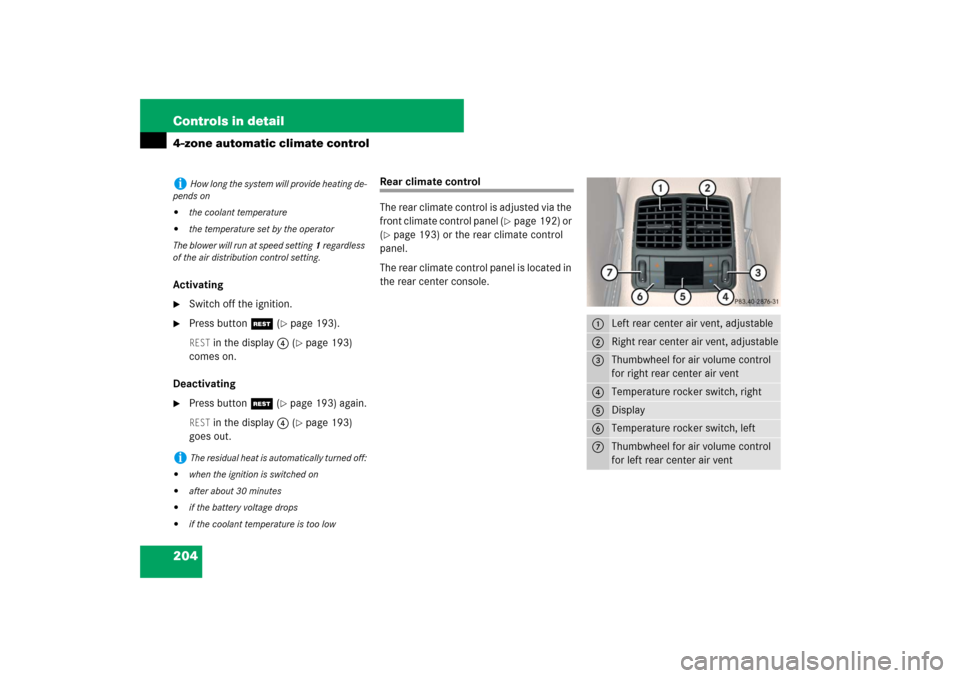
204 Controls in detail4-zone automatic climate controlActivating�
Switch off the ignition.
�
Press buttonT (
�page 193).
REST
in the display4 (
�page 193)
comes on.
Deactivating
�
Press buttonT (
�page 193) again.
REST
in the display4 (
�page 193)
goes out.
Rear climate control
The rear climate control is adjusted via the
front climate control panel (
�page 192) or
(
�page 193) or the rear climate control
panel.
The rear climate control panel is located in
the rear center console.
i
How long the system will provide heating de-
pends on
�
the coolant temperature
�
the temperature set by the operator
The blower will run at speed setting1 regardless
of the air distribution control setting.
i
The residual heat is automatically turned off:
�
when the ignition is switched on
�
after about 30 minutes
�
if the battery voltage drops
�
if the coolant temperature is too low
1
Left rear center air vent, adjustable
2
Right rear center air vent, adjustable
3
Thumbwheel for air volume control
for right rear center air vent
4
Temperature rocker switch, right
5
Display
6
Temperature rocker switch, left
7
Thumbwheel for air volume control
for left rear center air vent
Page 207 of 481

206 Controls in detail4-zone automatic climate controlAdjusting the rear settings with the
front control panel
You can adjust the temperature for the
rear climate control from the front climate
control panel.�
Press button™ or 5
(�page 192) or (
�page 193).
The display switches over.
1Rear climate control display
�
Set the desired temperature for the
rear passenger compartment using
temperature rocker switches4
and6 (
�page 204).
After approximately 5 seconds after
the last adjustment, the display switch-
es back to its standard display.Front center console storage compart-
ment ventilation
The front center console storage compart-
ment under the armrest has its own air
vent. The air temperature is about the
same as that of the dashboard air vents.
The lever is located in the front center
vent.
1Lever
�
To open air vent slide the lever1 up.
�
To close air vent slide the lever1
down.
i
You can also press button™ or5
(
�page 192) or (
�page 193) once more to
switch back to the standard display.
i
The compartment can get very warm due to
its confined space. When storing heat sensitive
objects (e.g. groceries) in the compartment,
close the air vent while heating the passenger
compartment.