Page 229 of 505
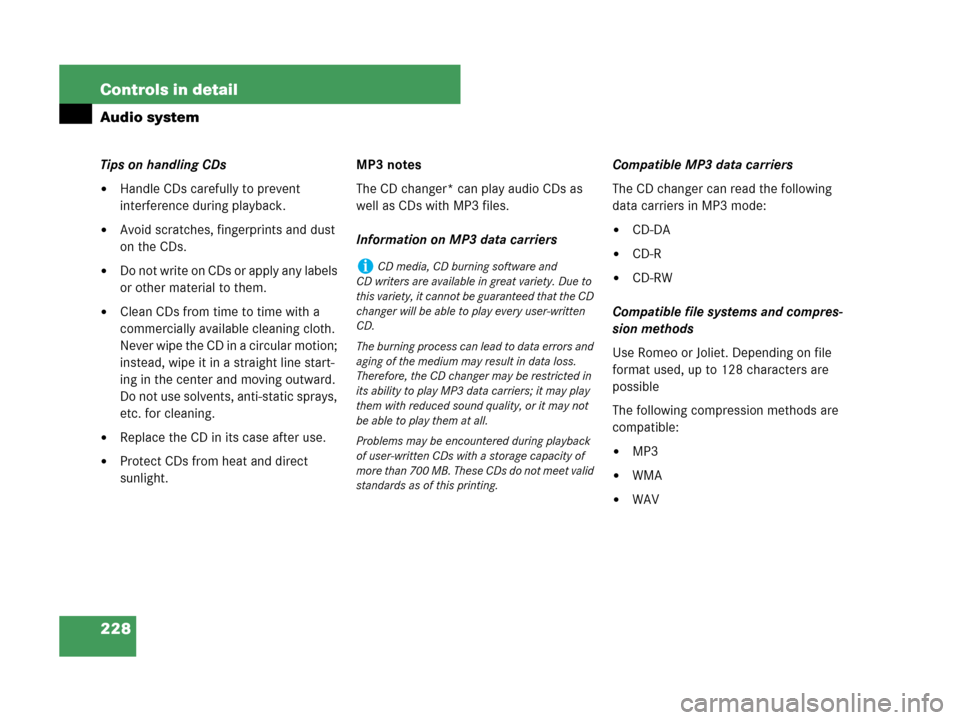
228 Controls in detail
Audio system
Tips on handling CDs
�Handle CDs carefully to prevent
interference during playback.
�Avoid scratches, fingerprints and dust
on the CDs.
�Do not write on CDs or apply any labels
or other material to them.
�Clean CDs from time to time with a
commercially available cleaning cloth.
Never wipe the CD in a circular motion;
instead, wipe it in a straight line start-
ing in the center and moving outward.
Do not use solvents, anti-static sprays,
etc. for cleaning.
�Replace the CD in its case after use.
�Protect CDs from heat and direct
sunlight.MP3 notes
The CD changer* can play audio CDs as
well as CDs with MP3 files.
Information on MP3 data carriersCompatible MP3 data carriers
The CD changer can read the following
data carriers in MP3 mode:
�CD-DA
�CD-R
�CD-RW
Compatible file systems and compres-
sion methods
Use Romeo or Joliet. Depending on file
format used, up to 128 characters are
possible
The following compression methods are
compatible:
�MP3
�WMA
�WAV
iCD media, CD burning software and
CD writers are available in great variety. Due to
this variety, it cannot be guaranteed that the CD
changer will be able to play every user-written
CD.
The burning process can lead to data errors and
aging of the medium may result in data loss.
Therefore, the CD changer may be restricted in
its ability to play MP3 data carriers; it may play
them with reduced sound quality, or it may not
be able to play them at all.
Problems may be encountered during playback
of user-written CDs with a storage capacity of
more than 700 MB. These CDs do not meet valid
standards as of this printing.
Page 230 of 505

229 Controls in detail
Audio system
Compatible bit and sampling rates
Fixed and variable bit rates of up to
320 kBit/s are possible.
The following table lists possible sampling
rates:Information on copyright
The music tracks that you create for use in
MP3 mode or that you play in MP3 mode
are subject to copyright laws under
applicable international and national
regulations.
In many countries, the reproduction of
copyrighted materials is not permitted,
even if only for personal use, without the
express prior consent of the copyright
holder.
Please check the current copyright laws
for your country and comply with them.
These restrictions do not apply, for exam-
ple, to your own compositions and record-
ings, or for recordings for which
authorization has been obtained from the
copyright holder.MP3 playback
You can play an CD with MP3 files on the
CD changer* as you would play any stan-
dard audio CD. All of the functions de-
scribed for the CD changer also apply for
the playback of CDs with MP3 files. Keep
in mind that the single CD player in the au-
dio system unit is not able to read CDs with
MP3 files.
The first 99 tracks on the CD, including
tracks in subdirectories, are recognized
and played. Any additional tracks will not
be played.
MPEG1
Audio Layer 344.1 kHz, 48 kHz,
32 kHz
MPEG2
Audio Layer 322.5 kHz, 24 kHz,
16 kHz
MPEG 2.5
Audio Layer 311.025 kHz,
12 kHz, 8 kHz
WMA32 kHz, 44.1 kHz,
48 kHz
iOnly use MP3 tracks with a bite rate of
128 kBit/s or higher and with the specified sam-
pling rates.
The use of rates other than those specified may
lead to noticeably inferior sound quality.
iDue to the branched data structure, play-
back of the first track may be delayed slightly.
Page 250 of 505

249 Controls in detail
Power windows
�Power windows
Opening and closing the windows
The side windows are opened and closed
electrically. The switches for all the side
windows are on the driver’s door. The
switches for the respective windows are
on the front passenger door and the rear
side trim panels.
1Left front window
2Right front window
3Right rear window
4Left rear window
5Rear window override switch
(
�page 86)
Warning!G
When closing the windows, make sure there
is no danger of anyone being harmed by the
closing procedure.
The closing of the door windows can be im-
mediately halted by releasing the switch or,
if switch was pulled past the resistance
point and released, by either pressing or
pulling the respective switch.
The closing of the rear side windows can be
immediately halted by releasing the switch.
The door windows are equipped with the ex-
press-close and automatic reversal func-
tion. If a door window encounters an
obstruction that blocks its path in a circum-
stance where you pulled the switch past the
resistance point and released it to close the
window, the automatic reversal function will
stop the window and open it slightly.
If a door window encounters an obstruction
that blocks its path in a circumstance where
you are closing the window by pulling and
holding the switch, by pressing and holding
button ‹on the SmartKey, by pressing
and holding the lock button (vehicles with
KEYLESS-GO*) on an outside door handle,
by operating the soft top switch, or by press-
ing and holding button, ore on the
climate control panel, the automatic rever-
sal function will not operate.
When leaving the vehicle, always remove the
SmartKey or SmartKey with KEYLESS-GO*
from the starter switch, take it with you, and
lock the vehicle. Do not leave children unat-
tended in the vehicle, or with access to an
unlocked vehicle. A child’s unsupervised ac-
cess to a vehicle could result in an accident
and/or serious personal injury.
Page 252 of 505
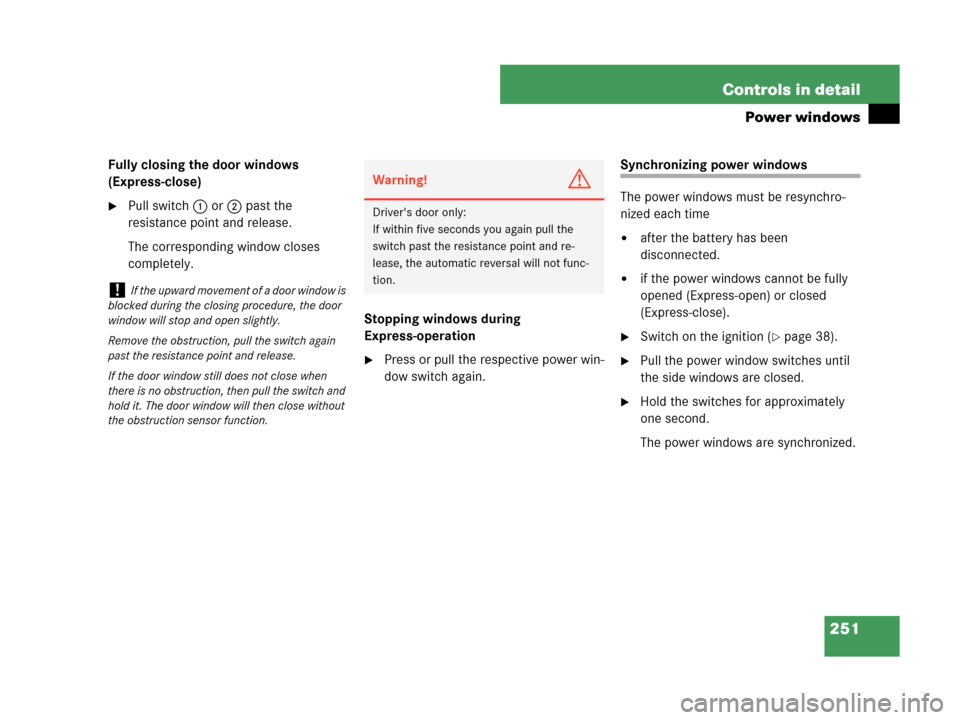
251 Controls in detail
Power windows
Fully closing the door windows
(Express-close)
�Pull switch1 or2 past the
resistance point and release.
The corresponding window closes
completely.
Stopping windows during
Express-operation
�Press or pull the respective power win-
dow switch again.
Synchronizing power windows
The power windows must be resynchro-
nized each time
�after the battery has been
disconnected.
�if the power windows cannot be fully
opened (Express-open) or closed
(Express-close).
�Switch on the ignition (�page 38).
�Pull the power window switches until
the side windows are closed.
�Hold the switches for approximately
one second.
The power windows are synchronized.
!If the upward movement of a door window is
blocked during the closing procedure, the door
window will stop and open slightly.
Remove the obstruction, pull the switch again
past the resistance point and release.
If the door window still does not close when
there is no obstruction, then pull the switch and
hold it. The door window will then close without
the obstruction sensor function.
Warning!G
Driver's door only:
If within five seconds you again pull the
switch past the resistance point and re-
lease, the automatic reversal will not func-
tion.
Page 278 of 505
277 Controls in detail
Useful features
Ruffled storage bags
Storage bags are located on the rear side
of the front seats.Parcel net in front passenger footwell
A small convenience parcel net is located
in the front passenger footwell. It is for
small and light items, such as road maps,
mail, etc.
Warning!G
The ruffled storage bag is intended for stor-
ing light-weight items only.
Heavy objects, objects with sharp edges or
fragile objects may not be transported in the
ruffled storage bag. In an accident, during
hard braking, or sudden maneuvers, they
could be thrown around inside the vehicle
and cause injury to vehicle occupants.
The ruffled storage bag cannot protect
transported goods in the event of an
accident.
Page 279 of 505
278 Controls in detail
Useful features
Center armrest
The compartment in the center armrest
contains a cup holder and the telephone*
compartment.
1Cover
2Telephone* compartment
3Cup holder1Cover
Opening compartment
�Slide cover1 in direction of arrow.
Closing compartment
�Slide cover1 back.
Opening telephone compartment
�Slide cover1 in direction of arrow and
open it fully.
Closing telephone compartment
�Slide cover1 back.
Warning!G
The parcel net is intended for storing
light-weight items only.
Heavy objects, objects with sharp edges or
fragile objects may not be transported in the
parcel net. In an accident, during hard brak-
ing, or sudden maneuvers, they could be
thrown around inside the vehicle and cause
injury to vehicle occupants.
The parcel net cannot protect transported
goods in the event of an accident.
iThe Roadside Assistance button •
(
�page 290) and the Information button¡
(
�page 291) are located below the cover1.
Page 283 of 505

282 Controls in detail
Useful features
Cigarette lighter
�Switch on the ignition (�page 38).1Cover
2Cigarette lighter
�Briefly press the bottom of cover
plate1.
The cover plate opens automatically.
�Push in cigarette lighter2.
The cigarette lighter will pop out
automatically when hot.
�Push down cover plate1 to close
ashtray.
The cover plate engages.
Warning!G
Never touch the heating element or sides of
the cigarette lighter; they are extremely hot.
Hold the knob only.
Make sure that any children traveling with
you do not injure themselves or start a fire
with the hot cigarette lighter.
When leaving the vehicle, always remove the
SmartKey or SmartKey with KEYLESS-GO*
from the starter switch, take it with you, and
lock the vehicle. Do not leave children unat-
tended in the vehicle, or with access to an
unlocked vehicle. A child’s unsupervised ac-
cess to a vehicle could result in an accident
and/or serious personal injury.
!The lighter socket can accommodate 12V
DC electrical accessories (up to a maximum of
85 W) designed for use with the standard “ciga-
rette lighter” plug type. Keep in mind, however,
that connecting accessories to the lighter socket
(for example extensive connecting and discon-
necting, or using plugs that do not fit properly)
can damage the lighter socket. With the socket
damaged, the lighter may no longer be able to be
placed in the heating (pushed-in) position, or the
lighter may pop out too early with the lighter not
hot enough.
To help avoid damaging the cigarette lighter
socket, we recommend connecting 12V DC elec-
trical accessories designed for use with the stan-
dard “cigarette lighter” plug type to the 12V
power outlet (
�page 283) in your vehicle when-
ever possible.
Page 284 of 505
283 Controls in detail
Useful features
Power outlet in the rear passenger
compartment
1Power outlet
2Cover
�Switch on the ignition (�page 38).
�Pull at top of cover2.
�Flip cover1 to the left and insert
electrical plug (cigarette lighter type).
Floormats*
Removing
�Pull floormats off of retainer pins2 in
direction of arrow1.
�Remove the floormats.
Installing
�Lay down the floormat.
�Press the floormat eyelets4 onto re-
tainer pins5 in direction of arrow3.iThe power outlet can be used to
accommodate electrical consumers (e.g. air
pump, auxiliary lamps) up to a maximum
of 180 W.
Warning!G
Whenever you are using floormats, make
sure there is enough clearance and that the
floormats are securely fastened.
Floormats should always be securely fas-
tened using eyelets4 and retainer pins5.
Before driving off, check that the floormats
are securely in place and adjust them if nec-
essary. A loose floormat could slip and
hinder proper functioning of the pedals.