Page 162 of 505
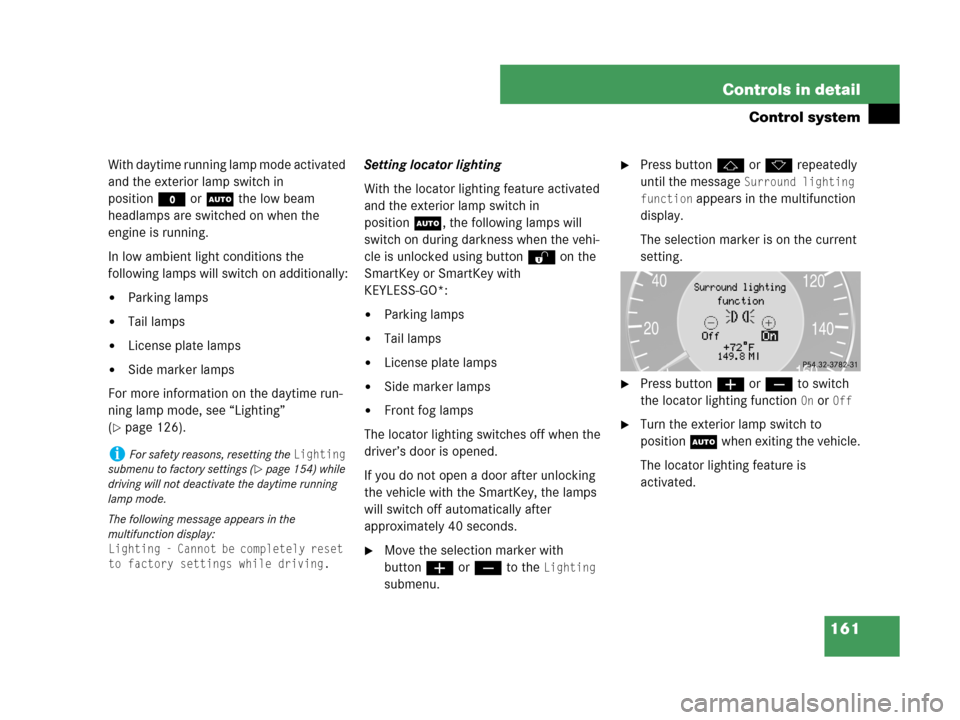
161 Controls in detail
Control system
With daytime running lamp mode activated
and the exterior lamp switch in
positionM or U the low beam
headlamps are switched on when the
engine is running.
In low ambient light conditions the
following lamps will switch on additionally:
�Parking lamps
�Tail lamps
�License plate lamps
�Side marker lamps
For more information on the daytime run-
ning lamp mode, see “Lighting”
(
�page 126).Setting locator lighting
With the locator lighting feature activated
and the exterior lamp switch in
positionU, the following lamps will
switch on during darkness when the vehi-
cle is unlocked using buttonΠon the
SmartKey or SmartKey with
KEYLESS-GO*:
�Parking lamps
�Tail lamps
�License plate lamps
�Side marker lamps
�Front fog lamps
The locator lighting switches off when the
driver’s door is opened.
If you do not open a door after unlocking
the vehicle with the SmartKey, the lamps
will switch off automatically after
approximately 40 seconds.
�Move the selection marker with
buttonæ orç to the
Lighting
submenu.
�Press buttonj ork repeatedly
until the message
Surround lighting
function
appears in the multifunction
display.
The selection marker is on the current
setting.
�Press buttonæ orç to switch
the locator lighting function
On or Off
�Turn the exterior lamp switch to
position U when exiting the vehicle.
The locator lighting feature is
activated.
iFor safety reasons, resetting the Lighting
submenu to factory settings (
�page 154) while
driving will not deactivate the daytime running
lamp mode.
The following message appears in the
multifunction display:
Lighting - Cannot be completely reset
to factory settings while driving.
Page 163 of 505

162 Controls in detail
Control system
Setting night security illumination
(Headlamps delayed shut-off feature)
Use this function to set whether you would
like the exterior lamps to remain on for
15 seconds during darkness after exiting
the vehicle and closing all doors.
With the headlamps delayed shut-off
feature activated and the exterior lamp
switch in positionU before the engine
is turned off, the following lamps will
switch on when the engine is turned off:
�Parking lamps
�Tail lamps
�License plate lamps
�Side marker lamps
�Front fog lamps
If after turning off the engine you do not
open a door or do not close an opened
door, the lamps will automatically switch
off after 60 seconds.
�Move the selection marker with
buttonæ orç to the
Lighting
submenu.
�Press buttonj ork repeatedly
until the message
Headlamps delayed
shut-off
appears in the multifunction
display.
The selection marker is on the current
setting.
�Press buttonæ orç to switch
the headlamps delayed shut-off feature
Onor Off.
�Turn the exterior lamp switch to
position U before turning off the
engine.
The headlamps delayed shut-off
feature is activated.You can temporarily deactivate the head-
lamp delayed shut-off feature:
�Before exiting the vehicle, turn the
SmartKey in the starter switch to
position0.
�Then turn it to position2 and back
to0.
The headlamp delayed shut-off feature
is deactivated. It will reactivate as soon
as you reinsert the SmartKey in the
starter switch.
Vehicles with KEYLESS-GO*:
�Press the KEYLESS-GO start/stop but-
ton on the gear selector lever
(
�page 38).
Page 164 of 505
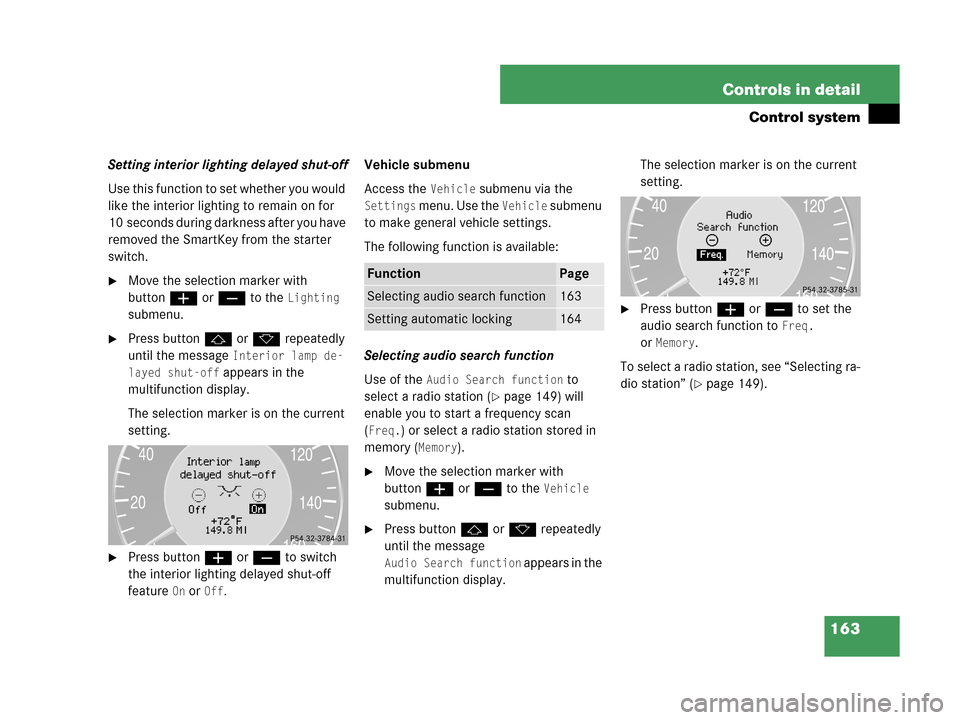
163 Controls in detail
Control system
Setting interior lighting delayed shut-off
Use this function to set whether you would
like the interior lighting to remain on for
10 seconds during darkness after you have
removed the SmartKey from the starter
switch.
�Move the selection marker with
buttonæ orç to the
Lighting
submenu.
�Press buttonj ork repeatedly
until the message
Interior lamp de-
layed shut-off
appears in the
multifunction display.
The selection marker is on the current
setting.
�Press buttonæ orç to switch
the interior lighting delayed shut-off
feature
On or Off.Vehicle submenu
Access the
Vehicle submenu via the
Settings menu. Use the Vehicle submenu
to make general vehicle settings.
The following function is available:
Selecting audio search function
Use of the
Audio Search function to
select a radio station (
�page 149) will
enable you to start a frequency scan
(
Freq.) or select a radio station stored in
memory (
Memory).
�Move the selection marker with
buttonæ orç to the
Vehicle
submenu.
�Press buttonj ork repeatedly
until the message
Audio Search function appears in the
multifunction display.The selection marker is on the current
setting.
�Press buttonæ or ç to set the
audio search function to
Freq.
or
Memory.
To select a radio station, see “Selecting ra-
dio station” (
�page 149).
FunctionPage
Selecting audio search function163
Setting automatic locking164
Page 166 of 505
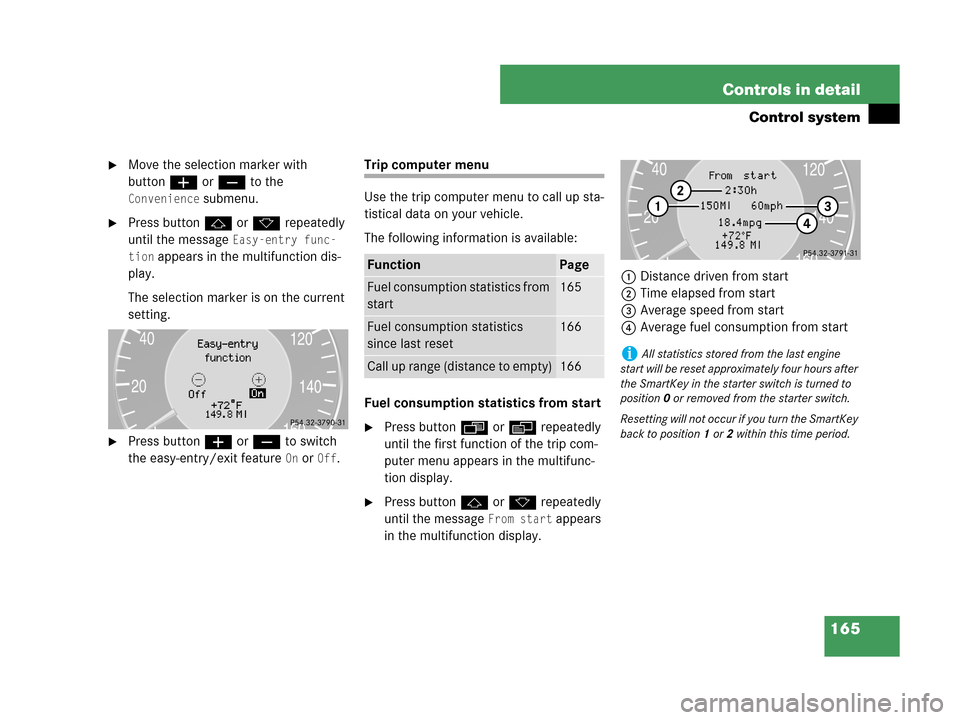
165 Controls in detail
Control system
�Move the selection marker with
buttonæ orç to the
Convenience submenu.
�Press buttonj ork repeatedly
until the message
Easy-entry func-
tion
appears in the multifunction dis-
play.
The selection marker is on the current
setting.
�Press buttonæ orç to switch
the easy-entry/exit feature
On or Off.
Trip computer menu
Use the trip computer menu to call up sta-
tistical data on your vehicle.
The following information is available:
Fuel consumption statistics from start
�Press buttonÿ orè repeatedly
until the first function of the trip com-
puter menu appears in the multifunc-
tion display.
�Press buttonj ork repeatedly
until the message
From start appears
in the multifunction display.1Distance driven from start
2Time elapsed from start
3Average speed from start
4Average fuel consumption from start
FunctionPage
Fuel consumption statistics from
start165
Fuel consumption statistics
since last reset166
Call up range (distance to empty)166iAll statistics stored from the last engine
start will be reset approximately four hours after
the SmartKey in the starter switch is turned to
position0 or removed from the starter switch.
Resetting will not occur if you turn the SmartKey
back to position1 or2 within this time period.
Page 173 of 505
172 Controls in detail
Automatic transmission
Gear selector lever positions
The current gear selector lever position
appears in the multifunction display.
1Current gear selector lever positionEffect
ìPark position
Gear selector lever position
when the vehicle is parked. Place
gear selector lever in park
positionP only when vehicle is
stopped. The park position is not
intended to serve as a brake
when the vehicle is parked.
Rather, the driver should always
set the parking brake in addition
to placing the gear selector lever
in park positionP to secure the
vehicle.
Effect
The SmartKey can only be
removed from the starter switch
with the gear selector lever in
park positionP. With the
SmartKey removed, the gear
selector lever is locked in park
positionP.
If the vehicle’s electrical system
is malfunctioning, the gear
selector lever could remain
locked in park positionP
(
�page 412).
íReverse gear
Place gear selector lever in
positionR only when vehicle is
stopped.
Page 174 of 505

173 Controls in detail
Automatic transmission
Effect
ëNeutral
No power is transmitted from the
engine to the drive axle. When
the brakes are released, the
vehicle can be moved freely
(pushed or towed).
To avoid damage to the trans-
mission, never engage neutral
positionN while driving.
If the ESP
® is deactivated or
malfunctioning:
Move gear selector lever to neu-
tral positionN only if the vehicle
is in danger of skidding, e.g. on
icy roads.
êDrive
The transmission shifts
automatically. All forward gears
are available.
!Coasting the vehicle, or driving for any other
reason with gear selector lever in neutral
positionN can result in transmission damage
that is not covered by the Mercedes-Benz
Limited Warranty.
Warning!G
PositionP alone is not intended to or capa-
ble of preventing your vehicle from moving,
possibly hitting people or objects. Always
set the parking brake in addition to shifting
to park positionP (
�page 52).
When parked on an incline, turn the front
wheels towards the road curb.
Do not park this vehicle in areas where com-
bustible materials such as grass, hay or
leaves can come into contact with the hot
exhaust system, as these materials could be
ignited and cause a vehicle fire.
Warning!G
When leaving the vehicle, always remove the
SmartKey or SmartKey with KEYLESS-GO*
from the starter switch, take it with you, and
lock the vehicle. Do not leave children unat-
tended in the vehicle, or with access to an
unlocked vehicle. Children could move the
gear selector lever from park positionP,
which could result in an accident and/or
serious personal injury.
Getting out of your vehicle without taking
the above measurements to secure it is
dangerous.
Page 214 of 505
213 Controls in detail
Audio system
ItemPage
1CD changer mode selector
AUX mode selector227
217
2Single CD mode selector 230
3Radio mode selector
4Mute function (radio)221
Pause (CD)234
5Volume distribution216
6Sound settings215
7Display
8Alphanumeric keypad
ItemPage
9Speed dialing memory (tele-
phone) in descending order
aAccepting a call
(telephone)239
bTelephone mode selector234
cSpeed dialing memory (tele-
phone) in ascending order236
dTerminating a call
(telephone)240
eCD slot
fCD ejection230
ItemPage
gSoft keys214
hVolume214
jSwitching on/off214
kManual tuning / seek
tuning (radio)219
Track search, reverse (CD)233
lManual tuning / seek
tuning (radio)219
Track search,
fast forward (CD)233
Page 215 of 505
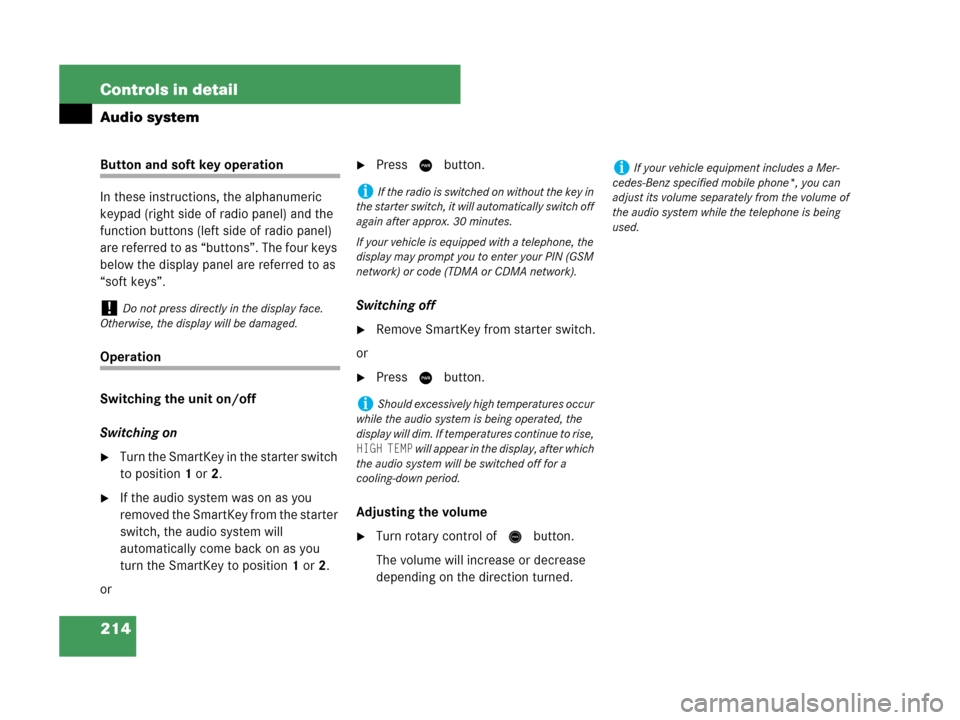
214 Controls in detail
Audio system
Button and soft key operation
In these instructions, the alphanumeric
keypad (right side of radio panel) and the
function buttons (left side of radio panel)
are referred to as “buttons”. The four keys
below the display panel are referred to as
“soft keys”.
Operation
Switching the unit on/off
Switching on
�Turn the SmartKey in the starter switch
to position1 or2.
�If the audio system was on as you
removed the SmartKey from the starter
switch, the audio system will
automatically come back on as you
turn the SmartKey to position1 or2.
or
�Press M button.
Switching off
�Remove SmartKey from starter switch.
or
�Press M button.
Adjusting the volume
�Turn rotary control of N button.
The volume will increase or decrease
depending on the direction turned.
!Do not press directly in the display face.
Otherwise, the display will be damaged.
iIf the radio is switched on without the key in
the starter switch, it will automatically switch off
again after approx. 30 minutes.
If your vehicle is equipped with a telephone, the
display may prompt you to enter your PIN (GSM
network) or code (TDMA or CDMA network).
iShould excessively high temperatures occur
while the audio system is being operated, the
display will dim. If temperatures continue to rise,
HIGH TEMP will appear in the display, after which
the audio system will be switched off for a
cooling-down period.
iIf your vehicle equipment includes a Mer-
cedes-Benz specified mobile phone*, you can
adjust its volume separately from the volume of
the audio system while the telephone is being
used.