Page 145 of 505
144 Controls in detail
Control system
Menu5Menu6Menu7Menu8
Commands/submenus
Vehicle status message
memory1
1The vehicle status message memory menu is only displayed if there is a message stored.
SettingsTrip computerTEL*
(�page 152)(�page 153)(�page 165)(�page 167)
Calling up vehicle malfunction,
warning and system status
messages stored in memoryReset to factory settingsFuel consumption statistics
after startLoad phone book
Instrument cluster submenuFuel consumption statistics
since the last resetSearch for name in phone book
Time/Date submenuCall up range
Lighting submenu
Vehicle submenu
Convenience submenu
iThe headings used in the menus table are
designed to facilitate navigation within the sys-
tem and are not necessarily identical to those
shown in the control system displays.
The first function displayed in each menu will au-
tomatically show you which part of the system
you are in.
Page 175 of 505

174 Controls in detail
Automatic transmission
Driving tips
Accelerator position
Your driving style influences the
transmission’s shifting behavior:
Less throttle Earlier upshifting
More throttle Later upshifting
Kickdown
Use kickdown when you want maximum
acceleration.
�Press the accelerator past the point of
resistance.
Depending on the engine speed the
transmission shifts into a lower gear.
�Ease on the accelerator when you have
reached the desired speed.
The transmission shifts up again.Stopping
When you stop briefly, e.g. at traffic lights:
�Leave the transmission in gear.
�Hold the vehicle with the brake.
When you stop for a longer period of time
with the engine idling and/or on a hill:
�Set the parking brake.
�Move the gear selector lever to park
positionP.Maneuvering
When you maneuver in tight areas,
e.g. when pulling into a parking space:
�Control the vehicle speed by gradually
releasing the brakes.
�Accelerate gently.
�Never abruptly step on the accelerator.
Working on the vehicle
Warning!G
When working on the vehicle, set the
parking brake and move gear selector lever
to park positionP. Otherwise the vehicle
could roll away.
Page 186 of 505

185 Controls in detail
Good visibility
Auto-dimming rear view mirrors*
The reflection brightness of the exterior
rear view mirror on the driver’s side and
the interior rear view mirror will respond
automatically to glare when
�the ignition is switched on,
and
�incoming light from headlamps falls on
the sensor in the interior rear view
mirror.
The rear view mirror will not react if
�reverse gear R is engaged
�the interior lighting is turned on
Warning!G
The auto-dimming function does not react if
incoming light is not aimed directly at sen-
sors in the interior rear view mirror.
The interior rear view mirror and the exterior
rear view mirror on the driver’s side do not
react, for example, if the wind screen is
installed.
Light hitting the mirror(s) at certain angles
(incident light) could blind you. As a result,
you may not be able to observe traffic con-
ditions and could cause an accident.
Warning!G
In case of an accident, liquid electrolyte may
escape from the mirror housing if the mirror
glass breaks.
Electrolyte has an irritating effect. Do not
allow the liquid to come into contact with
eyes, skin, clothing, or respiratory system.
In case it does, immediately flush affected
area with water, and seek medical help if
necessary.
!Electrolyte drops coming into contact with
the vehicle paint finish can be completely re-
moved only while in the liquid state and by apply-
ing plenty of water.
Warning!G
Exercise care when using the passen-
ger-side exterior rear view mirror. The mirror
surface is convex (outwardly curved surface
for a wider field of view). Objects in mirror
are closer than they appear. Check your
interior rear view mirror or glance over your
shoulder before changing lanes.
Page 187 of 505
186 Controls in detail
Good visibility
Sun visors
The sun visors protect you from sun glare
while driving.
�Swing sun visor4 down when you
experience glare.1Vanity mirror lamp
2Vanity mirror cover
3Mounting
4Sun visor
�To use the illuminated vanity mirror, lift
up mirror cover2.If sunlight enters through a side window:
�disengage sun visor from mounting3.
�pivot sun visor to the side.
The sun visors are extendable.
�Adjust the sun visors by pushing or
pulling in the direction of the arrows.
Warning!G
Do not use the vanity mirror while driving.
Keep the vanity mirrors in the sun visors
closed while vehicle is in motion. Reflected
glare can endanger you and others.
iIf sun visor4 is disengaged from
mounting3 with vanity mirror cover2 open,
vanity mirror lamp1 will switch off.
!Close vanity mirror cover2 (if open) before
you disengage the sun visor4 from
mounting3 and pivot it to the side.
Page 250 of 505

249 Controls in detail
Power windows
�Power windows
Opening and closing the windows
The side windows are opened and closed
electrically. The switches for all the side
windows are on the driver’s door. The
switches for the respective windows are
on the front passenger door and the rear
side trim panels.
1Left front window
2Right front window
3Right rear window
4Left rear window
5Rear window override switch
(
�page 86)
Warning!G
When closing the windows, make sure there
is no danger of anyone being harmed by the
closing procedure.
The closing of the door windows can be im-
mediately halted by releasing the switch or,
if switch was pulled past the resistance
point and released, by either pressing or
pulling the respective switch.
The closing of the rear side windows can be
immediately halted by releasing the switch.
The door windows are equipped with the ex-
press-close and automatic reversal func-
tion. If a door window encounters an
obstruction that blocks its path in a circum-
stance where you pulled the switch past the
resistance point and released it to close the
window, the automatic reversal function will
stop the window and open it slightly.
If a door window encounters an obstruction
that blocks its path in a circumstance where
you are closing the window by pulling and
holding the switch, by pressing and holding
button ‹on the SmartKey, by pressing
and holding the lock button (vehicles with
KEYLESS-GO*) on an outside door handle,
by operating the soft top switch, or by press-
ing and holding button, ore on the
climate control panel, the automatic rever-
sal function will not operate.
When leaving the vehicle, always remove the
SmartKey or SmartKey with KEYLESS-GO*
from the starter switch, take it with you, and
lock the vehicle. Do not leave children unat-
tended in the vehicle, or with access to an
unlocked vehicle. A child’s unsupervised ac-
cess to a vehicle could result in an accident
and/or serious personal injury.
Page 252 of 505
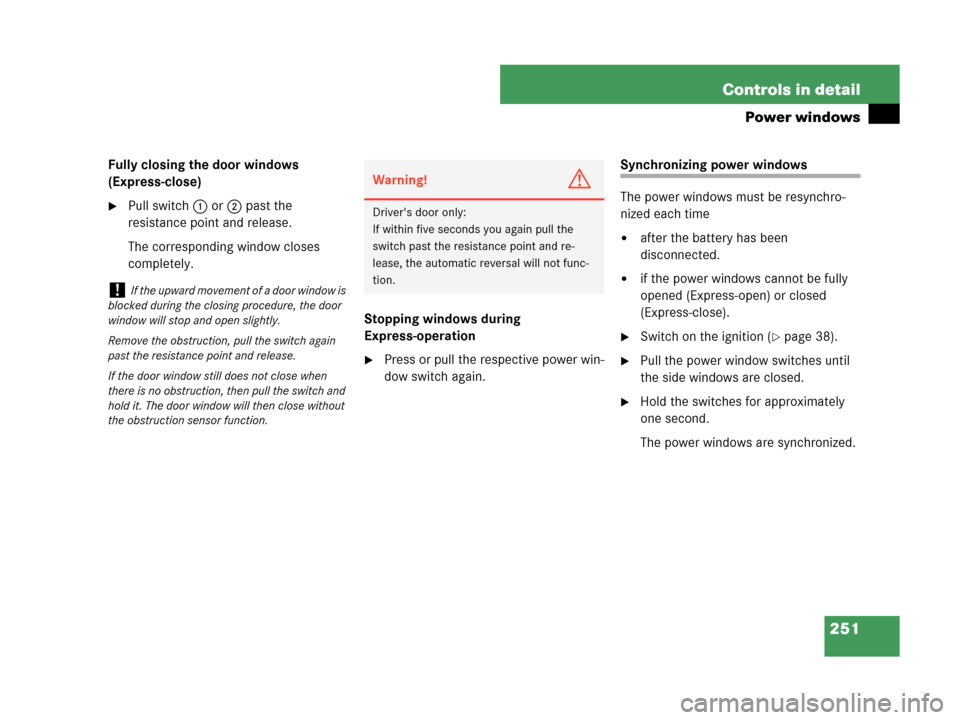
251 Controls in detail
Power windows
Fully closing the door windows
(Express-close)
�Pull switch1 or2 past the
resistance point and release.
The corresponding window closes
completely.
Stopping windows during
Express-operation
�Press or pull the respective power win-
dow switch again.
Synchronizing power windows
The power windows must be resynchro-
nized each time
�after the battery has been
disconnected.
�if the power windows cannot be fully
opened (Express-open) or closed
(Express-close).
�Switch on the ignition (�page 38).
�Pull the power window switches until
the side windows are closed.
�Hold the switches for approximately
one second.
The power windows are synchronized.
!If the upward movement of a door window is
blocked during the closing procedure, the door
window will stop and open slightly.
Remove the obstruction, pull the switch again
past the resistance point and release.
If the door window still does not close when
there is no obstruction, then pull the switch and
hold it. The door window will then close without
the obstruction sensor function.
Warning!G
Driver's door only:
If within five seconds you again pull the
switch past the resistance point and re-
lease, the automatic reversal will not func-
tion.
Page 278 of 505
277 Controls in detail
Useful features
Ruffled storage bags
Storage bags are located on the rear side
of the front seats.Parcel net in front passenger footwell
A small convenience parcel net is located
in the front passenger footwell. It is for
small and light items, such as road maps,
mail, etc.
Warning!G
The ruffled storage bag is intended for stor-
ing light-weight items only.
Heavy objects, objects with sharp edges or
fragile objects may not be transported in the
ruffled storage bag. In an accident, during
hard braking, or sudden maneuvers, they
could be thrown around inside the vehicle
and cause injury to vehicle occupants.
The ruffled storage bag cannot protect
transported goods in the event of an
accident.
Page 279 of 505
278 Controls in detail
Useful features
Center armrest
The compartment in the center armrest
contains a cup holder and the telephone*
compartment.
1Cover
2Telephone* compartment
3Cup holder1Cover
Opening compartment
�Slide cover1 in direction of arrow.
Closing compartment
�Slide cover1 back.
Opening telephone compartment
�Slide cover1 in direction of arrow and
open it fully.
Closing telephone compartment
�Slide cover1 back.
Warning!G
The parcel net is intended for storing
light-weight items only.
Heavy objects, objects with sharp edges or
fragile objects may not be transported in the
parcel net. In an accident, during hard brak-
ing, or sudden maneuvers, they could be
thrown around inside the vehicle and cause
injury to vehicle occupants.
The parcel net cannot protect transported
goods in the event of an accident.
iThe Roadside Assistance button •
(
�page 290) and the Information button¡
(
�page 291) are located below the cover1.