Page 193 of 481
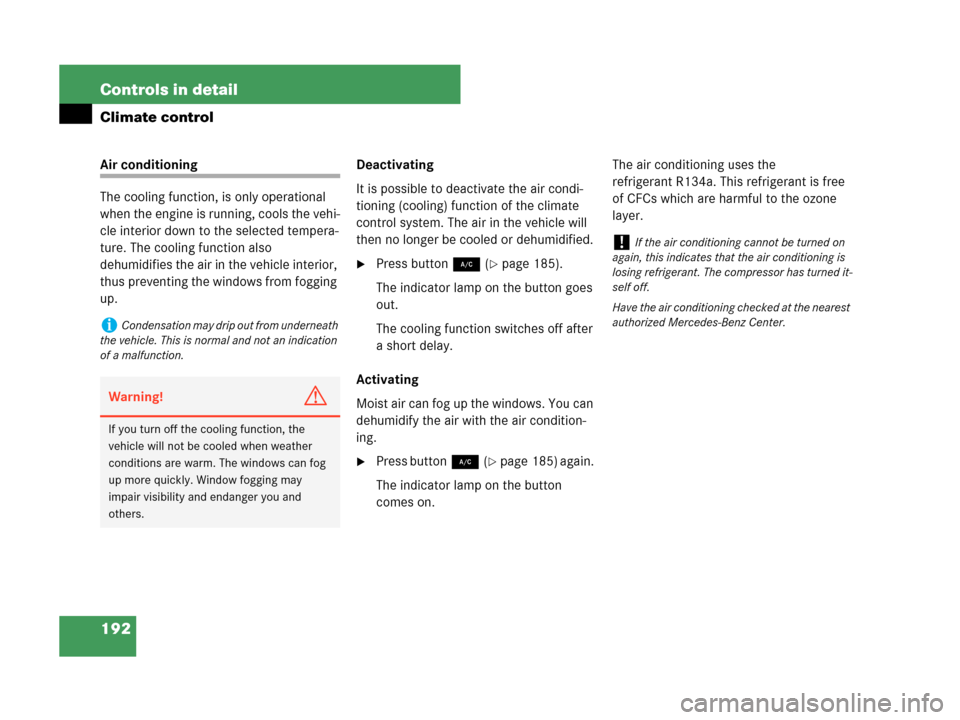
192 Controls in detail
Climate control
Air conditioning
The cooling function, is only operational
when the engine is running, cools the vehi-
cle interior down to the selected tempera-
ture. The cooling function also
dehumidifies the air in the vehicle interior,
thus preventing the windows from fogging
up.Deactivating
It is possible to deactivate the air condi-
tioning (cooling) function of the climate
control system. The air in the vehicle will
then no longer be cooled or dehumidified.
�Press button2(�page 185).
The indicator lamp on the button goes
out.
The cooling function switches off after
a short delay.
Activating
Moist air can fog up the windows. You can
dehumidify the air with the air condition-
ing.
�Press button2(�page 185) again.
The indicator lamp on the button
comes on.The air conditioning uses the
refrigerant R134a. This refrigerant is free
of CFCs which are harmful to the ozone
layer.
iCondensation may drip out from underneath
the vehicle. This is normal and not an indication
of a malfunction.
Warning!G
If you turn off the cooling function, the
vehicle will not be cooled when weather
conditions are warm. The windows can fog
up more quickly. Window fogging may
impair visibility and endanger you and
others.
!If the air conditioning cannot be turned on
again, this indicates that the air conditioning is
losing refrigerant. The compressor has turned it-
self off.
Have the air conditioning checked at the nearest
authorized Mercedes-Benz Center.
Page 197 of 481
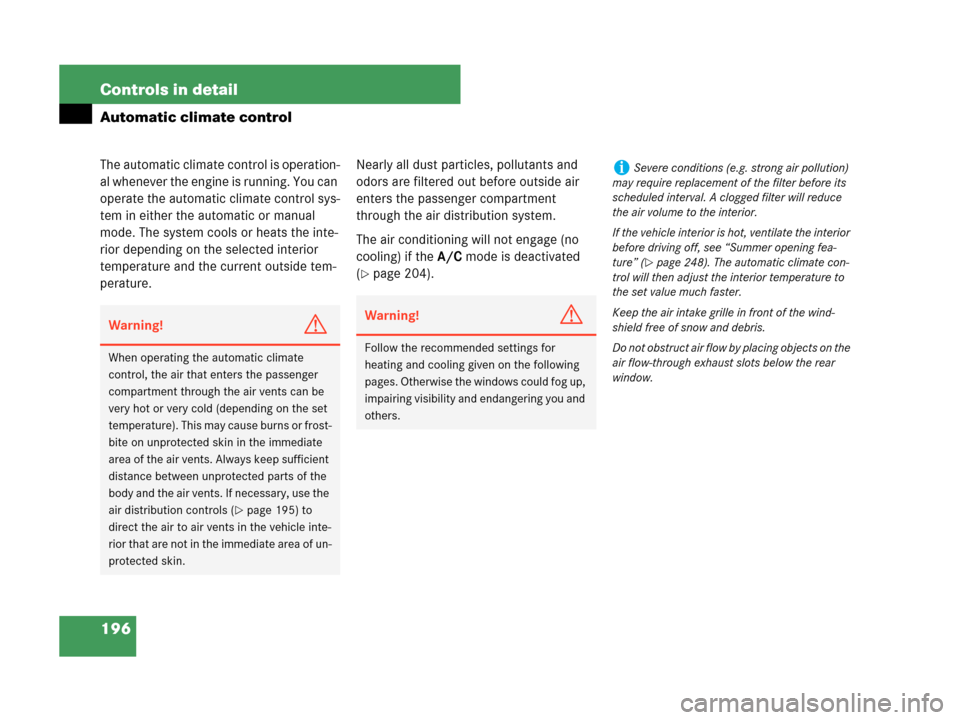
196 Controls in detail
Automatic climate control
The automatic climate control is operation-
al whenever the engine is running. You can
operate the automatic climate control sys-
tem in either the automatic or manual
mode. The system cools or heats the inte-
rior depending on the selected interior
temperature and the current outside tem-
perature.Nearly all dust particles, pollutants and
odors are filtered out before outside air
enters the passenger compartment
through the air distribution system.
The air conditioning will not engage (no
cooling) if theA/C mode is deactivated
(
�page 204).
Warning!G
When operating the automatic climate
control, the air that enters the passenger
compartment through the air vents can be
very hot or very cold (depending on the set
temperature). This may cause burns or frost-
bite on unprotected skin in the immediate
area of the air vents. Always keep sufficient
distance between unprotected parts of the
body and the air vents. If necessary, use the
air distribution controls (
�page 195) to
direct the air to air vents in the vehicle inte-
rior that are not in the immediate area of un-
protected skin.
Warning!G
Follow the recommended settings for
heating and cooling given on the following
pages. Otherwise the windows could fog up,
impairing visibility and endangering you and
others.
iSevere conditions (e.g. strong air pollution)
may require replacement of the filter before its
scheduled interval. A clogged filter will reduce
the air volume to the interior.
If the vehicle interior is hot, ventilate the interior
before driving off, see “Summer opening fea-
ture” (
�page 248). The automatic climate con-
trol will then adjust the interior temperature to
the set value much faster.
Keep the air intake grille in front of the wind-
shield free of snow and debris.
Do not obstruct air flow by placing objects on the
air flow-through exhaust slots below the rear
window.
Page 198 of 481
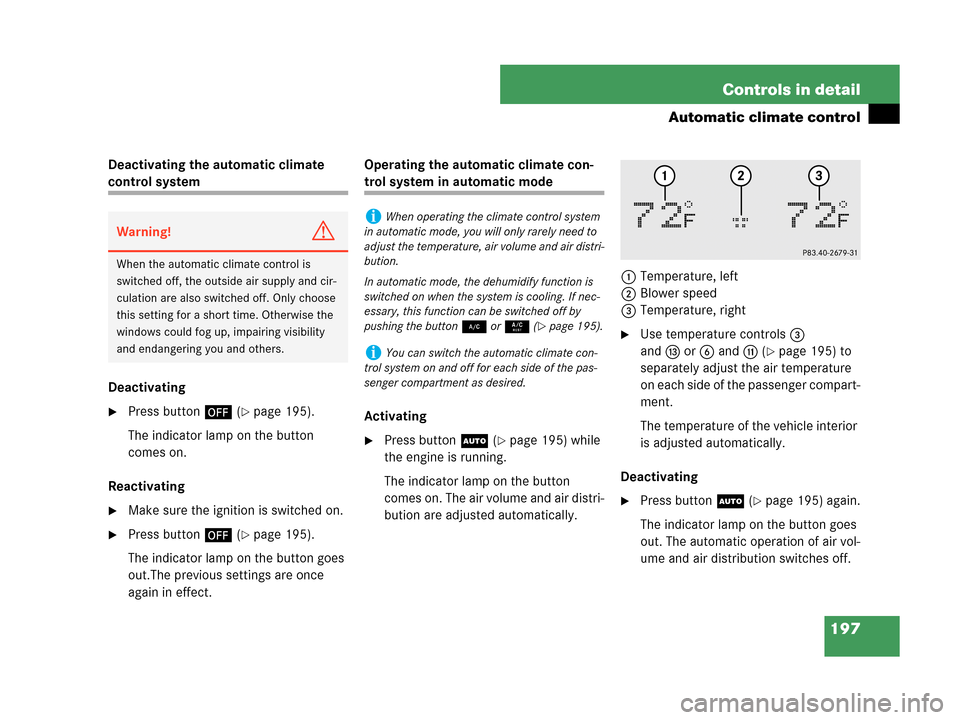
197 Controls in detail
Automatic climate control
Deactivating the automatic climate
control system
Deactivating
�Press button´ (�page 195).
The indicator lamp on the button
comes on.
Reactivating
�Make sure the ignition is switched on.
�Press button´ (�page 195).
The indicator lamp on the button goes
out.The previous settings are once
again in effect.Operating the automatic climate con-
trol system in automatic mode
Activating
�Press buttonU (�page 195) while
the engine is running.
The indicator lamp on the button
comes on. The air volume and air distri-
bution are adjusted automatically.1Temperature, left
2Blower speed
3Temperature, right
�Use temperature controls3
anddor6 and b (
�page 195) to
separately adjust the air temperature
on each side of the passenger compart-
ment.
The temperature of the vehicle interior
is adjusted automatically.
Deactivating
�Press buttonU (�page 195) again.
The indicator lamp on the button goes
out. The automatic operation of air vol-
ume and air distribution switches off.
Warning!G
When the automatic climate control is
switched off, the outside air supply and cir-
culation are also switched off. Only choose
this setting for a short time. Otherwise the
windows could fog up, impairing visibility
and endangering you and others.
iWhen operating the climate control system
in automatic mode, you will only rarely need to
adjust the temperature, air volume and air distri-
bution.
In automatic mode, the dehumidify function is
switched on when the system is cooling. If nec-
essary, this function can be switched off by
pushing the button2or9 (
�page 195).
iYou can switch the automatic climate con-
trol system on and off for each side of the pas-
senger compartment as desired.
Page 205 of 481
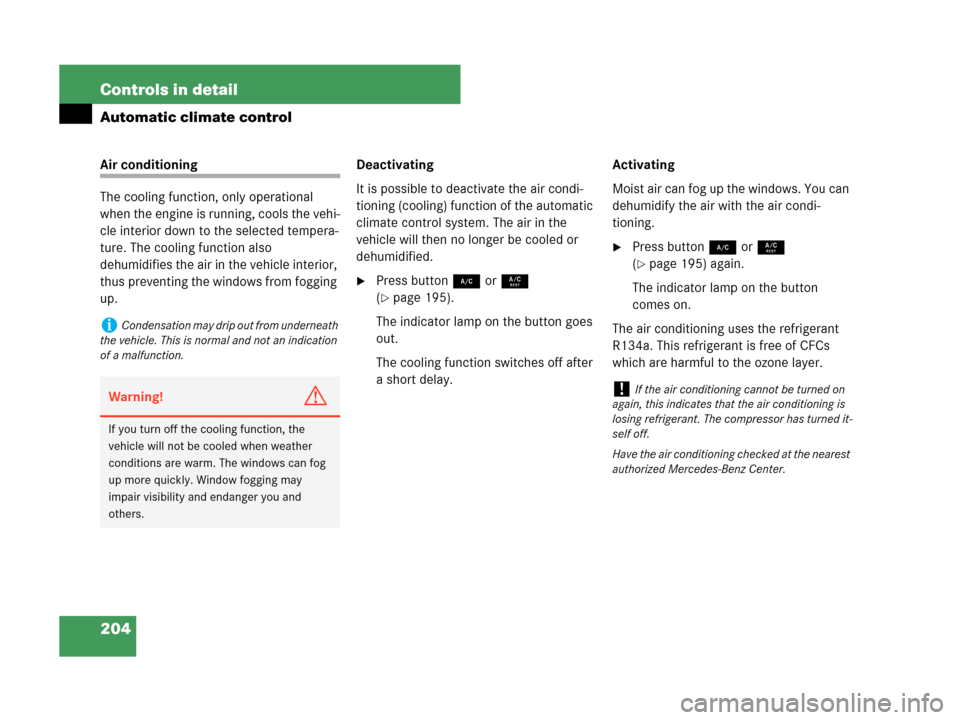
204 Controls in detail
Automatic climate control
Air conditioning
The cooling function, only operational
when the engine is running, cools the vehi-
cle interior down to the selected tempera-
ture. The cooling function also
dehumidifies the air in the vehicle interior,
thus preventing the windows from fogging
up.Deactivating
It is possible to deactivate the air condi-
tioning (cooling) function of the automatic
climate control system. The air in the
vehicle will then no longer be cooled or
dehumidified.
�Press button2or9
(
�page 195).
The indicator lamp on the button goes
out.
The cooling function switches off after
a short delay.Activating
Moist air can fog up the windows. You can
dehumidify the air with the air condi-
tioning.
�Press button2or9
(
�page 195) again.
The indicator lamp on the button
comes on.
The air conditioning uses the refrigerant
R134a. This refrigerant is free of CFCs
which are harmful to the ozone layer.
iCondensation may drip out from underneath
the vehicle. This is normal and not an indication
of a malfunction.
Warning!G
If you turn off the cooling function, the
vehicle will not be cooled when weather
conditions are warm. The windows can fog
up more quickly. Window fogging may
impair visibility and endanger you and
others.
!If the air conditioning cannot be turned on
again, this indicates that the air conditioning is
losing refrigerant. The compressor has turned it-
self off.
Have the air conditioning checked at the nearest
authorized Mercedes-Benz Center.
Page 206 of 481
205 Controls in detail
Automatic climate control
Residual heat and ventilation*
(Canada only)
With the engine switched off, it is possible
to continue to heat or ventilate the interior
for up to 30 minutes. This feature makes
use of the residual heat produced by the
engine.Activating�Switch off the ignition (�page 38).
�Press button9 (�page 195).
The indicator lamp on the button
comes on.Deactivating
�Press button9 (�page 195).
The indicator lamp on the button goes
out.
The residual heat is automatically turned
off:
�when the ignition is switched on
�after about 30 minutes
�if the battery voltage drops
iHow long the system will provide heating de-
pends on
�the coolant temperature
�the temperature set by the operator
The blower will run at speed setting 1 regardless
of the air distribution control setting.
Page 256 of 481
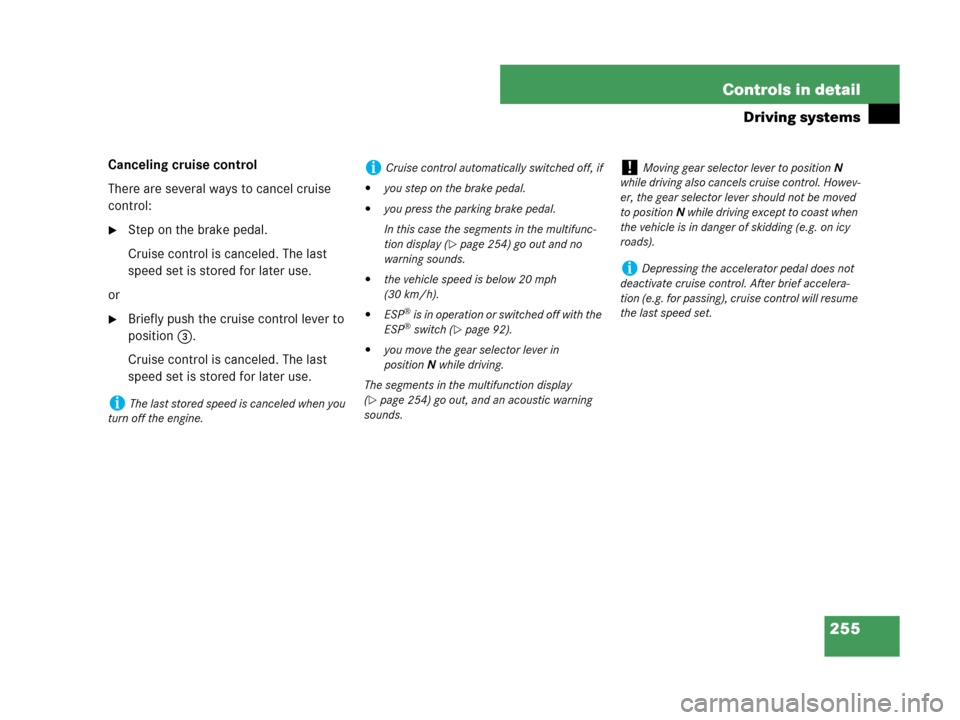
255 Controls in detail
Driving systems
Canceling cruise control
There are several ways to cancel cruise
control:
�Step on the brake pedal.
Cruise control is canceled. The last
speed set is stored for later use.
or
�Briefly push the cruise control lever to
position3.
Cruise control is canceled. The last
speed set is stored for later use.
iThe last stored speed is canceled when you
turn off the engine.
iCruise control automatically switched off, if
�you step on the brake pedal.
�you press the parking brake pedal.
In this case the segments in the multifunc-
tion display (
�page 254) go out and no
warning sounds.
�the vehicle speed is below 20 mph
(30 km/h).
�ESP® is in operation or switched off with the
ESP® switch (�page 92).
�you move the gear selector lever in
positionN while driving.
The segments in the multifunction display
(
�page 254) go out, and an acoustic warning
sounds.
!Moving gear selector lever to positionN
while driving also cancels cruise control. Howev-
er, the gear selector lever should not be moved
to positionN while driving except to coast when
the vehicle is in danger of skidding (e.g. on icy
roads).
iDepressing the accelerator pedal does not
deactivate cruise control. After brief accelera-
tion (e.g. for passing), cruise control will resume
the last speed set.
Page 257 of 481
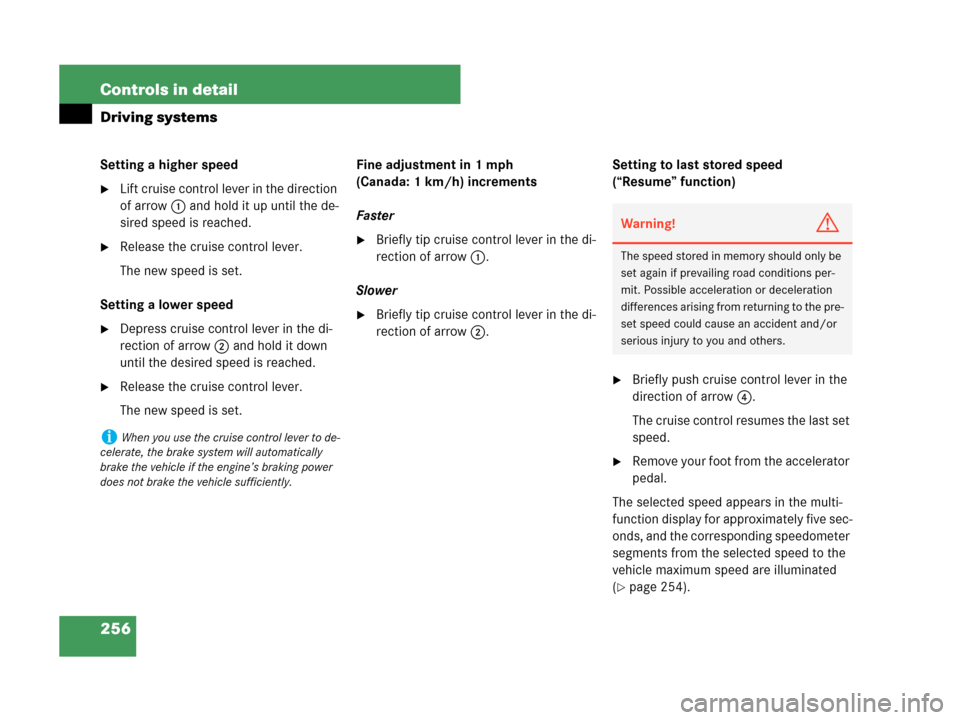
256 Controls in detail
Driving systems
Setting a higher speed
�Lift cruise control lever in the direction
of arrow1 and hold it up until the de-
sired speed is reached.
�Release the cruise control lever.
The new speed is set.
Setting a lower speed
�Depress cruise control lever in the di-
rection of arrow2 and hold it down
until the desired speed is reached.
�Release the cruise control lever.
The new speed is set.Fine adjustment in 1 mph
(Canada: 1 km/h) increments
Faster
�Briefly tip cruise control lever in the di-
rection of arrow1.
Slower
�Briefly tip cruise control lever in the di-
rection of arrow2.Setting to last stored speed
(“Resume” function)
�Briefly push cruise control lever in the
direction of arrow4.
The cruise control resumes the last set
speed.
�Remove your foot from the accelerator
pedal.
The selected speed appears in the multi-
function display for approximately five sec-
onds, and the corresponding speedometer
segments from the selected speed to the
vehicle maximum speed are illuminated
(
�page 254).
iWhen you use the cruise control lever to de-
celerate, the brake system will automatically
brake the vehicle if the engine’s braking power
does not brake the vehicle sufficiently.
Warning!G
The speed stored in memory should only be
set again if prevailing road conditions per-
mit. Possible acceleration or deceleration
differences arising from returning to the pre-
set speed could cause an accident and/or
serious injury to you and others.
Page 274 of 481
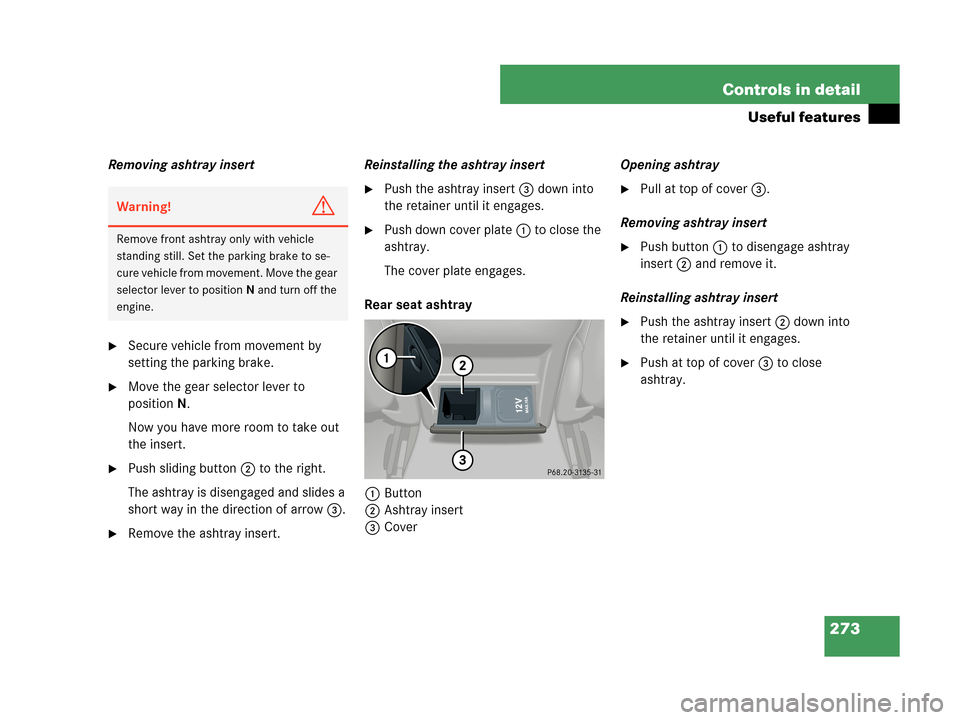
273 Controls in detail
Useful features
Removing ashtray insert
�Secure vehicle from movement by
setting the parking brake.
�Move the gear selector lever to
positionN.
Now you have more room to take out
the insert.
�Push sliding button2 to the right.
The ashtray is disengaged and slides a
short way in the direction of arrow3.
�Remove the ashtray insert.Reinstalling the ashtray insert
�Push the ashtray insert 3 down into
the retainer until it engages.
�Push down cover plate 1 to close the
ashtray.
The cover plate engages.
Rear seat ashtray
1Button
2Ashtray insert
3CoverOpening ashtray
�Pull at top of cover3.
Removing ashtray insert
�Push button1 to disengage ashtray
insert2 and remove it.
Reinstalling ashtray insert
�Push the ashtray insert2 down into
the retainer until it engages.
�Push at top of cover3 to close
ashtray.
Warning!G
Remove front ashtray only with vehicle
standing still. Set the parking brake to se-
cure vehicle from movement. Move the gear
selector lever to positionN and turn off the
engine.