Page 494 of 723
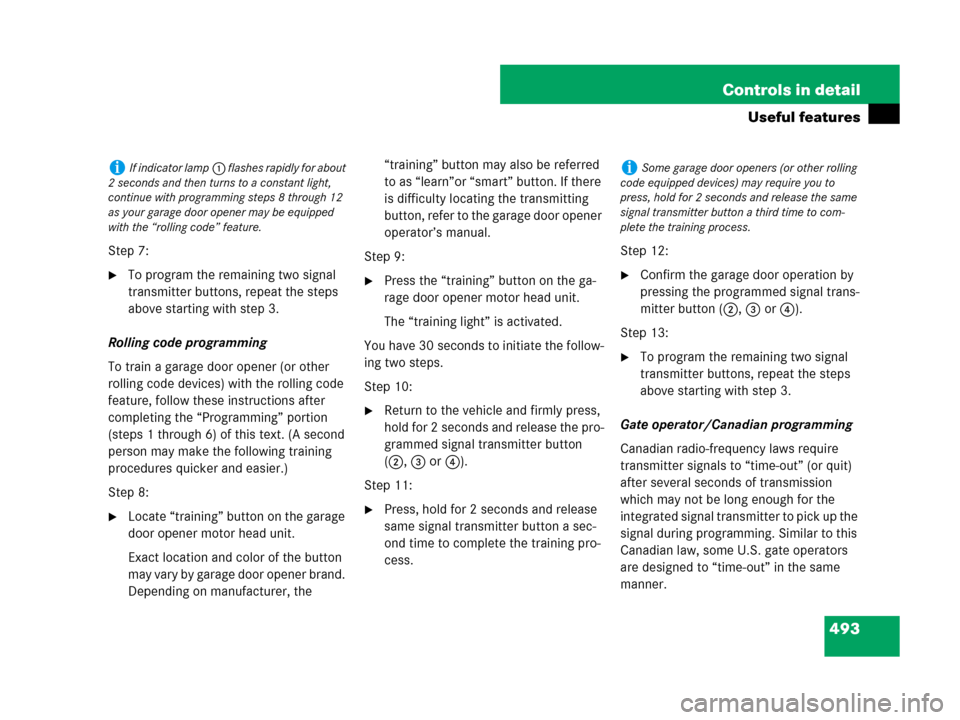
493 Controls in detail
Useful features
Step 7:
�To program the remaining two signal
transmitter buttons, repeat the steps
above starting with step 3.
Rolling code programming
To train a garage door opener (or other
rolling code devices) with the rolling code
feature, follow these instructions after
completing the “Programming” portion
(steps 1 through 6) of this text. (A second
person may make the following training
procedures quicker and easier.)
Step 8:
�Locate “training” button on the garage
door opener motor head unit.
Exact location and color of the button
may vary by garage door opener brand.
Depending on manufacturer, the “training” button may also be referred
to as “learn”or “smart” button. If there
is difficulty locating the transmitting
button, refer to the garage door opener
operator’s manual.
Step 9:
�Press the “training” button on the ga-
rage door opener motor head unit.
The “training light” is activated.
You have 30 seconds to initiate the follow-
ing two steps.
Step 10:
�Return to the vehicle and firmly press,
hold for 2 seconds and release the pro-
grammed signal transmitter button
(2, 3 or4).
Step 11:
�Press, hold for 2 seconds and release
same signal transmitter button a sec-
ond time to complete the training pro-
cess.Step 12:
�Confirm the garage door operation by
pressing the programmed signal trans-
mitter button (2, 3 or4).
Step 13:
�To program the remaining two signal
transmitter buttons, repeat the steps
above starting with step 3.
Gate operator/Canadian programming
Canadian radio-frequency laws require
transmitter signals to “time-out” (or quit)
after several seconds of transmission
which may not be long enough for the
integrated signal transmitter to pick up the
signal during programming. Similar to this
Canadian law, some U.S. gate operators
are designed to “time-out” in the same
manner.
iIf indicator lamp1 flashes rapidly for about
2 seconds and then turns to a constant light,
continue with programming steps 8 through 12
as your garage door opener may be equipped
with the “rolling code” feature.iSome garage door openers (or other rolling
code equipped devices) may require you to
press, hold for 2 seconds and release the same
signal transmitter button a third time to com-
plete the training process.
Page 495 of 723
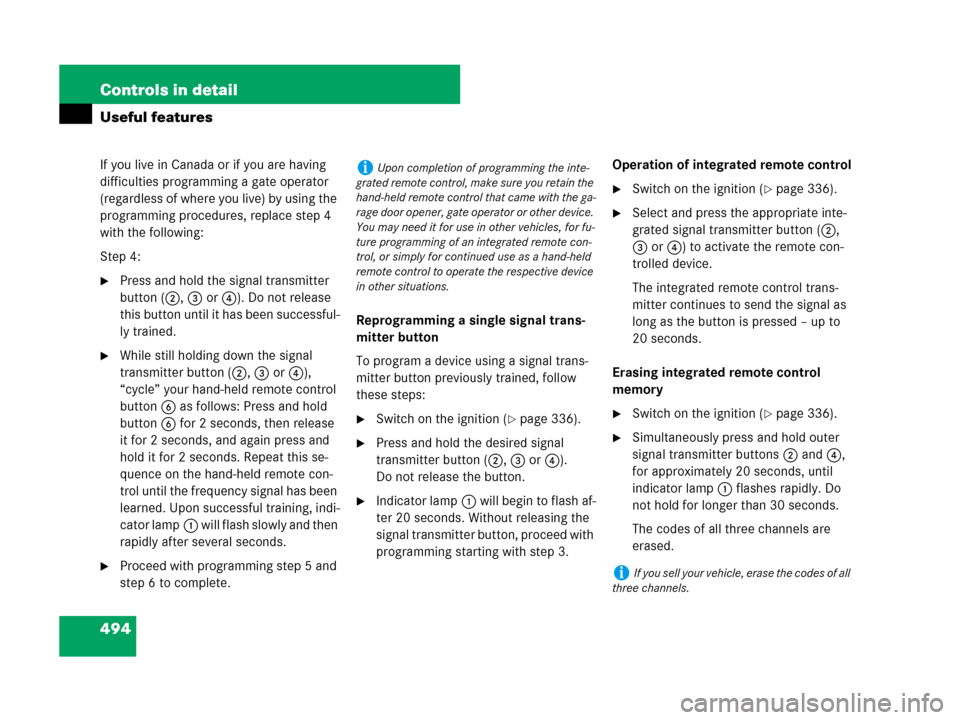
494 Controls in detail
Useful features
If you live in Canada or if you are having
difficulties programming a gate operator
(regardless of where you live) by using the
programming procedures, replace step 4
with the following:
Step 4:
�Press and hold the signal transmitter
button (2, 3 or4). Do not release
this button until it has been successful-
ly trained.
�While still holding down the signal
transmitter button (2, 3 or4),
“cycle” your hand-held remote control
button6 as follows: Press and hold
button6 for 2 seconds, then release
it for 2 seconds, and again press and
hold it for 2 seconds. Repeat this se-
quence on the hand-held remote con-
trol until the frequency signal has been
learned. Upon successful training, indi-
cator lamp1 will flash slowly and then
rapidly after several seconds.
�Proceed with programming step 5 and
step 6 to complete.Reprogramming a single signal trans-
mitter button
To program a device using a signal trans-
mitter button previously trained, follow
these steps:
�Switch on the ignition (�page 336).
�Press and hold the desired signal
transmitter button (2, 3 or4).
Do not release the button.
�Indicator lamp1 will begin to flash af-
ter 20 seconds. Without releasing the
signal transmitter button, proceed with
programming starting with step 3.Operation of integrated remote control
�Switch on the ignition (�page 336).
�Select and press the appropriate inte-
grated signal transmitter button (2,
3 or4) to activate the remote con-
trolled device.
The integrated remote control trans-
mitter continues to send the signal as
long as the button is pressed – up to
20 seconds.
Erasing integrated remote control
memory
�Switch on the ignition (�page 336).
�Simultaneously press and hold outer
signal transmitter buttons2 and 4,
for approximately 20 seconds, until
indicator lamp1 flashes rapidly. Do
not hold for longer than 30 seconds.
The codes of all three channels are
erased.
iUpon completion of programming the inte-
grated remote control, make sure you retain the
hand-held remote control that came with the ga-
rage door opener, gate operator or other device.
You may need it for use in other vehicles, for fu-
ture programming of an integrated remote con-
trol, or simply for continued use as a hand-held
remote control to operate the respective device
in other situations.
iIf you sell your vehicle, erase the codes of all
three channels.
Page 699 of 723
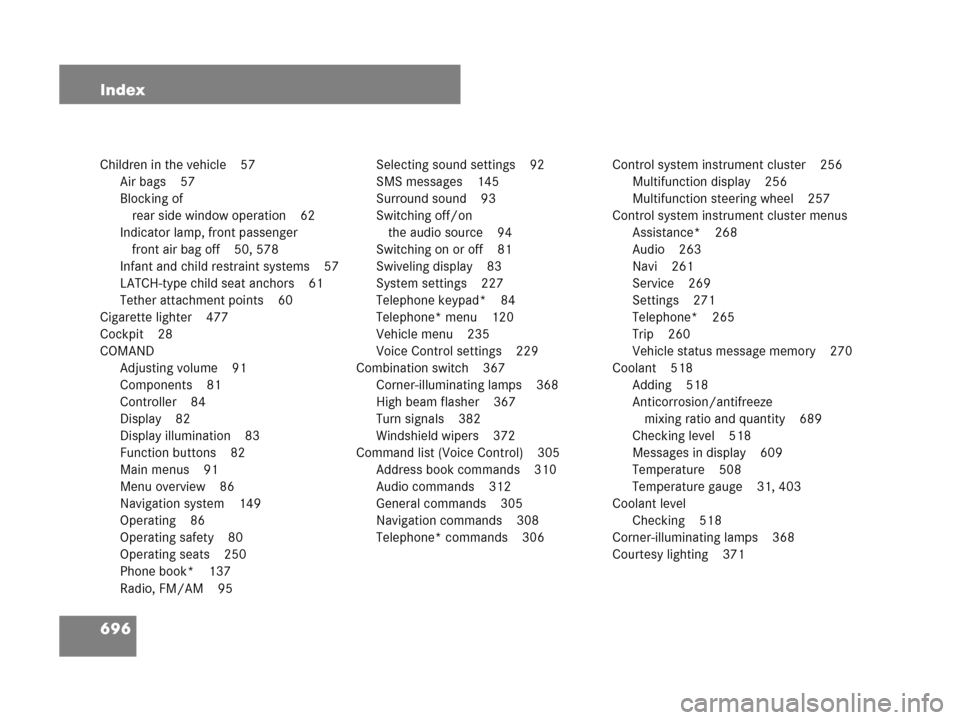
696 Index
Children in the vehicle 57
Air bags 57
Blocking of
rear side window operation 62
Indicator lamp, front passenger
front air bag off 50, 578
Infant and child restraint systems 57
LATCH-type child seat anchors 61
Tether attachment points 60
Cigarette lighter 477
Cockpit 28
COMAND
Adjusting volume 91
Components 81
Controller 84
Display 82
Display illumination 83
Function buttons 82
Main menus 91
Menu overview 86
Navigation system 149
Operating 86
Operating safety 80
Operating seats 250
Phone book* 137
Radio, FM/AM 95Selecting sound settings 92
SMS messages 145
Surround sound 93
Switching off/on
the audio source 94
Switching on or off 81
Swiveling display 83
System settings 227
Telephone keypad* 84
Telephone* menu 120
Vehicle menu 235
Voice Control settings 229
Combination switch 367
Corner-illuminating lamps 368
High beam flasher 367
Turn signals 382
Windshield wipers 372
Command list (Voice Control) 305
Address book commands 310
Audio commands 312
General commands 305
Navigation commands 308
Telephone* commands 306Control system instrument cluster 256
Multifunction display 256
Multifunction steering wheel 257
Control system instrument cluster menus
Assistance* 268
Audio 263
Navi 261
Service 269
Settings 271
Telephone* 265
Trip 260
Vehicle status message memory 270
Coolant 518
Adding 518
Anticorrosion/antifreeze
mixing ratio and quantity 689
Checking level 518
Messages in display 609
Temperature 508
Temperature gauge 31, 403
Coolant level
Checking 518
Corner-illuminating lamps 368
Courtesy lighting 371