Page 117 of 441

116 Controls in detail
Lighting
Interior lighting
The controls are located in the overhead
control panel.
1Rear interior lighting on/off
2Right front reading lamp on/off
3Rocker switch for automatic control
system
4Left front reading lamp on/offDeactivating automatic control
�Press the= symbol on rocker
switch3.
The interior lighting remains switched
off in darkness, even when you
�unlock the vehicle
�remove the SmartKey from the
starter switch
�open a door
�open the trunkActivating automatic control
�Press rocker switch3 to center
position.
The interior lighting switch on in
darkness, when you
�unlock the vehicle
�remove the SmartKey from the
starter switch
�open a door
�open the trunk
The interior lighting switches off after ap-
proximately 10 seconds, see “Setting inte-
rior lighting delayed shut-off”
(
�page 142).
!An interior lamp switched on manually does
not go out automatically.
Leaving an interior lamp switch in the ON posi-
tion for extended periods of time with the engine
turned off could result in a discharged battery.
iThe interior lighting is factory-set to auto-
matic mode.
iIf a door remains open, the interior lighting
switches off automatically after approximately
5minutes.
Page 126 of 441

125 Controls in detail
Control system
Menus, submenus and functions
Menu1Menu2Menu3Menu4Menu5Menu6Menu7
Standard
displayAUDIONAV*Vehicle status
message memorySettingsTrip computerTEL*
(�page 126)(�page 127)(�page 129)(�page 130)(�page 131)(�page 144)(�page 146)
Commands/submenus
Run Flat
Indicator*
(Canada only)Selecting radio
stationShow route guid-
ance instructions,
current direction
traveledCall up vehicle mal-
function, warning and
system status messag-
es stored in memory
1
1The vehicle status message memory menu is only displayed if there is a message stored.
Reset to
factory
settingsFuel consumption
statistics from
startLoad phone
book
Digital speed-
ometer or out-
side temperatureSelecting satel-
lite radio sta-
tion* (USA only)Instrument
cluster sub-
menuFuel consumption
statistics since
the last resetSearch for
name in
phone book
Call up main-
tenance service
displayOperating
CD player* Time/Date
submenuDistance to
empty
Lighting
submenu
Vehicle
submenu
Convenience
submenu
Page 133 of 441
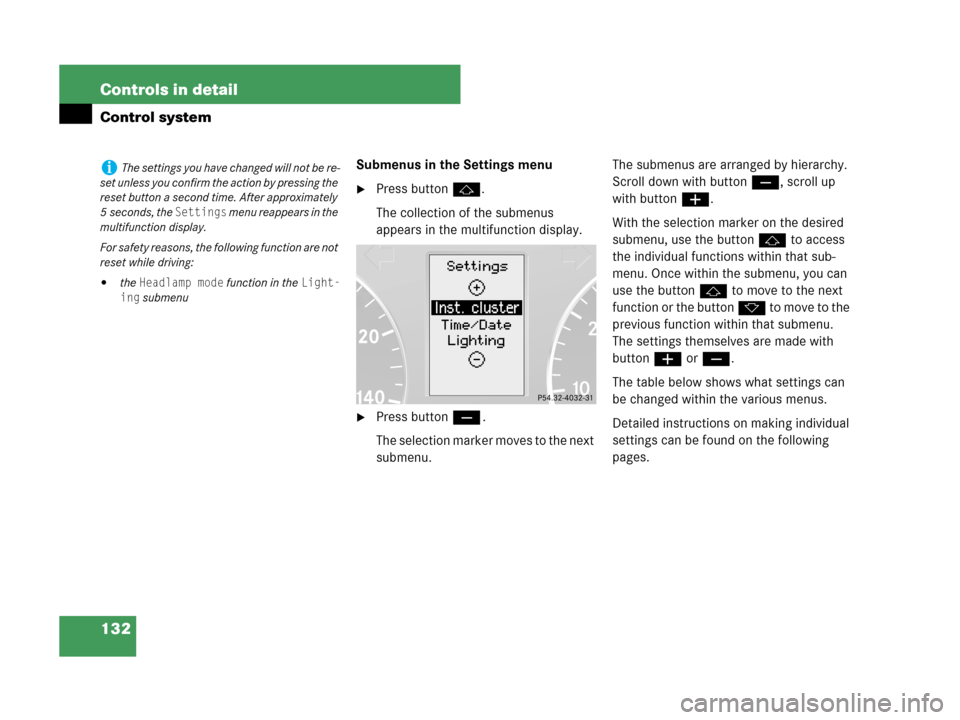
132 Controls in detail
Control system
Submenus in the Settings menu
�Press buttonj.
The collection of the submenus
appears in the multifunction display.
�Press buttonç.
The selection marker moves to the next
submenu.The submenus are arranged by hierarchy.
Scroll down with buttonç, scroll up
with buttonæ.
With the selection marker on the desired
submenu, use the buttonj to access
the individual functions within that sub-
menu. Once within the submenu, you can
use the button j to move to the next
function or the button k t o m o v e t o t h e
previous function within that submenu.
The settings themselves are made with
buttonæ orç.
The table below shows what settings can
be changed within the various menus.
Detailed instructions on making individual
settings can be found on the following
pages.
iThe settings you have changed will not be re-
set unless you confirm the action by pressing the
reset button a second time. After approximately
5seconds, the
Settings menu reappears in the
multifunction display.
For safety reasons, the following function are not
reset while driving:
�the Headlamp mode function in the Light-
ing
submenu
Page 134 of 441
133 Controls in detail
Control system
Instrument clusterTime/DateLightingVehicleConvenience
(�page 134)(�page 136)(�page 139)(�page 142)(�page 143)
Select speedometer
display modeTime synchronization with head
unit*Setting daytime running
lamp mode (USA only)Set automatic
lockingActivate easy-entry/exit
feature*
Select languageSet the time (hours)Setting locator lighting
Select display (speed
display or outside
temperature) for status
indicatorSet the time (minutes)Setting night security
illumination
Select automatic time change
(Daylight Saving Time (DST)
summer/Standard time winter)Setting interior lighting
delayed shut-off
Set the date (month)
Set the date (day)
Set the date (year)
Page 137 of 441

136 Controls in detail
Control system
Time/Date submenu
Access the
Time/Date submenu via the
Settings menu. Use the Time/Date
submenu to change the instrument cluster
display settings.
The following functions are available:Time synchronization with head unit*
This function can only be seen on vehicles
with COMAND* and navigation module*.
�Move the selection marker with
buttonæ orç to the
Time/Date
submenu.
�Press buttonj ork repeatedly
until the message
Time synchro.
w/Head Unit
appears in the multifunc-
tion display.
The selection marker is on the current
setting.
�Press buttonæ orç to select
the desired setting.Set the time (hours)
This function can be seen in vehicles with
audio system, or in vehicles with
COMAND* if the time synchronization with
head unit* feature was set to
Off.
�Move the selection marker with
buttonæ orç to the
Time/Date
submenu.
�Press buttonj ork repeatedly
until the message
Time Hours appears
in the multifunction display.
The selection marker is on the hour
setting.
FunctionPage
Time synchronization with
head unit*136
Set the time (hours)136
Set the time (minutes)137
Select automatic time change
(Daylight Saving Time (DST)
summer/Standard time winter)137
Set the date (month)138
Set the date (day)138
Set the date (year)138
iVehicles with COMAND*:
For information on setting the time, refer to the
separate COMAND operating instructions.
Page 138 of 441

137 Controls in detail
Control system
�Press buttonæ orç to set the
hour.
Set the time (minutes)
This function can be seen in vehicles with
audio system, or in vehicles with
COMAND* if the time synchronization with
head unit* feature was set to
Off.
�Move the selection marker with
buttonæ orç to the
Time/Date
submenu.
�Press buttonj ork repeatedly
until the message
Time Minutes
appears in the multifunction display.
The selection marker is on the minute
setting.
�Press buttonæ orç to set the
minutes.
Select automatic time change (Daylight
Saving Time (DST) summer/Standard
time winter)
This function can be seen in vehicles with
audio system, or in vehicles with
COMAND* if the time synchronization with
head unit* feature was set to
Off.
�Move the selection marker with
buttonæ orç to the
Time/Date
submenu.
�Press buttonj ork repeatedly
until the message
Daylight sav.
Summer / Winter time
appears in the
multifunction display.
The selection marker is on the current
setting.
�Press buttonæ orç to select if
the changeover between summer and
winter time should be automatic or
manual. iVehicles with COMAND*:
For information on setting the time, refer to the
separate COMAND operating instructions.
Page 139 of 441

138 Controls in detail
Control system
Set the date (month)
This function can be seen in vehicles with
audio system, or in vehicles with
COMAND* if the time synchronization with
head unit* feature was set to
Off.
�Move the selection marker with
buttonæ orç to the
Time/Date
submenu.
�Press buttonj ork repeatedly
until the message
Date Set month ap-
pears in the multifunction display.
The selection marker is on the month
setting.
�Press buttonæ orç to set the
month.
Set the date (day)
This function can be seen in vehicles with
audio system, or in vehicles with
COMAND* if the time synchronization with
head unit* feature was set to
Off.
�Move the selection marker with
buttonæ orç to the
Time/Date
submenu.
�Press buttonj ork repeatedly
until the message
Date Set day
appears in the multifunction display.
The selection marker is on the day
setting.
�Press buttonæ orç to set the
day.
Set the date (year)
This function can be seen in vehicles with
audio system, or in vehicles with
COMAND* if the time synchronization with
head unit* feature was set to
Off.
iVehicles with COMAND*:
For information on setting the date, refer to the
separate COMAND operating instructions.
iVehicles with COMAND*:
For information on setting the date, refer to the
separate COMAND operating instructions.
Page 140 of 441

139 Controls in detail
Control system
�Move the selection marker with
buttonæ orç to the
Time/Date
submenu.
�Press buttonj ork repeatedly
until the message
Date Set year ap-
pears in the multifunction display.
The selection marker is on the year
setting.
�Press buttonæ orç to set the
year.Lighting submenu
Access the
Lighting submenu via the
Settings menu. Use the Lighting
submenu to change the lamp and lighting
settings on your vehicle.
The following functions are available:Setting daytime running lamp mode
(USA only)
�Move the selection marker with
buttonæ orç to the
Lighting
submenu.
�Press buttonj ork repeatedly
until the message
Headlamp mode ap-
pears in the multifunction display.
The selection marker is on the current
setting.
iVehicles with COMAND*:
For information on setting the date, refer to the
separate COMAND operating instructions.
FunctionPage
Setting daytime running lamp
mode (USA only)139
Setting locator lighting140
Setting night security
illumination141
Setting interior lighting delayed
shut-off142
iThis function is not available in countries
where the daytime running lamp mode is
mandatory and therefore in a constant mode.
��