2007 MERCEDES-BENZ C-CLASS ESTATE key
[x] Cancel search: keyPage 121 of 377

Transmission
11
8
X
Move the gear lever firmly to the left
beyond the point of resistance and then
forwards. Automatic transmission*
1
Selector lever position/shift range
2 Gearshift program (S/C)or(S/C/M)*
The current shift range and gearshift program
(S/C) or(S/C/M)* appear in the display of
the speedometer.
When the selector lever is in position D, you
can influence the gearshifts made by the
automatic transmission by:
R restricting the shift range
R changing gear yoursel f Selector lever positions ì Park position
Prevents the vehicle from rolling
away when stopped. Only move the
selector lever to
Pwhen the vehicle
is stationary.
i The key can only be removed
when the selector lever is in posi-
tion P. If the key is removed from
the ignition lock, the selector
lever is locked in position P. í Reverse gear
Only move the selector lever to
R
when the vehicle is stationary. Controls
* optional
204_AKB; 2; 3, en-GB
mkalafa,
2007-06-26T23:11:51+02:00 - Seite 118
Page 128 of 377

On-board computer (vehicles with multi-function steering wheel, 4 buttons)
125On-board computer (vehicles with
multi-function steering wheel, 4 but-
tons)
The on-board computer is activated as soon
as you turn the key to position 2in the ignition
lock. You can use the on-board computer to
call up information relating to your vehicle
and to make and/or adjust settings. G
Risk of accident
Only use the on-board computer when roa d
and traffic conditions permit. You would
otherwise be distracted and unable to con-
centrate properly on driving, and could
cause an accident. Multi-function steering wheel (4 but
-
tons)
Use the buttons on the multi-function steer-
ing wheel to operate the on-board computer. 1 Multi-function display
2 æ
R
Increases the volume
R Sets the date/tim e 3 ç
R
Decreases the volum e
R Sets the date/tim e 4 í
R
Selects a submenu
R Scrolls through lists
R Confirms a selection 5 è
Selects a menu You can imagine the menus as if they were
arranged in a circle.
X
Press the èbutton repeatedly to call up
individual menus in sequence.
X Press the íbutton repeatedly to call up
the functions within a menu in sequence. Controls
204_AKB; 2; 3, en-GB
mkalafa,
2007-06-26T23:11:51+02:00 - Seite 125
Page 132 of 377
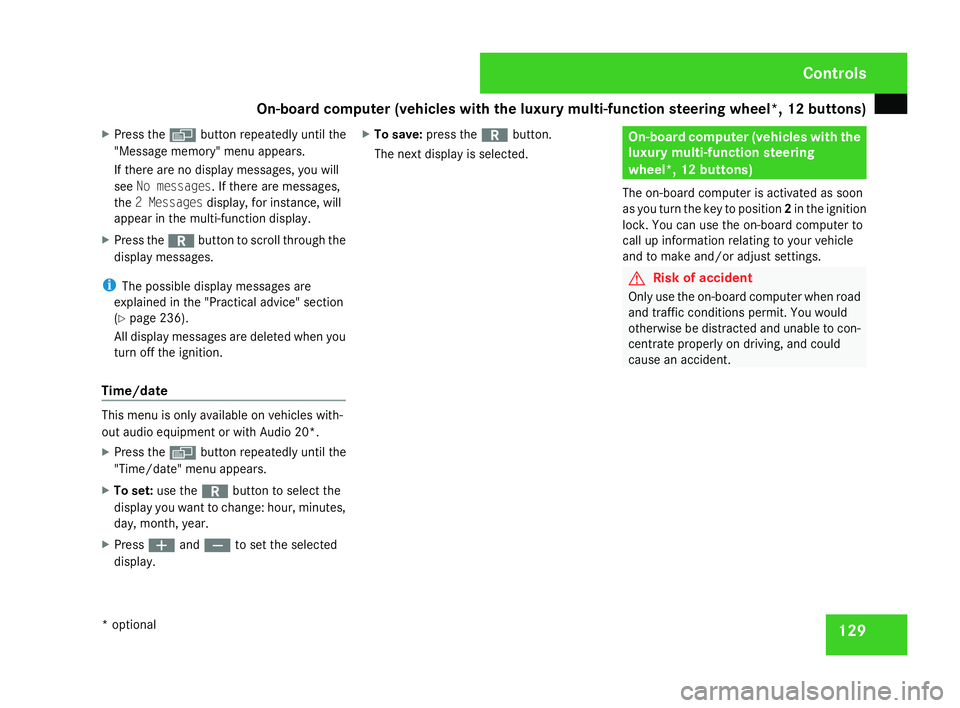
On-board computer (vehicles with the luxury multi-function steering wheel*, 12 buttons)
129
X
Press the èbutton repeatedly until the
"Message memory" menu appears.
If there are no display messages, you will
see No messages. If there are messages,
the 2 Messages display, for instance, will
appear in the multi-function display.
X Press the íbutton to scroll through the
display messages.
i The possible display messages are
explained in the "Practical advice" section
( Y page 236).
All display messages are deleted when you
turn off the ignition.
Time/dat e This menu is only available on vehicles with-
out audio equipment or with Audio 20* .
X Press the èbutton repeatedly until the
"Time/date" menu appears.
X To set: use the íbutton to select the
display you want to change: hour, minutes,
day, month, year.
X Press æandç to set the selected
display. X
To save: press the íbutton.
The next display is selected. On-board computer (vehicles with the
luxury multi-function steering
wheel*, 12 buttons)
The on-board computer is activated as soon
as you turn the key to position 2in the ignition
lock. You can use the on-board computer to
call up information relating to your vehicle
and to make and/or adjust settings. G
Risk of accident
Only use the on-board computer when roa d
and traffic conditions permit. You would
otherwise be distracted and unable to con-
centrate properly on driving, and could
cause an accident. Controls
* optional
204_AKB; 2; 3, en-GB
mkalafa
, 2007-06-26T23:11:51+02:00 - Seite 129
Page 146 of 377
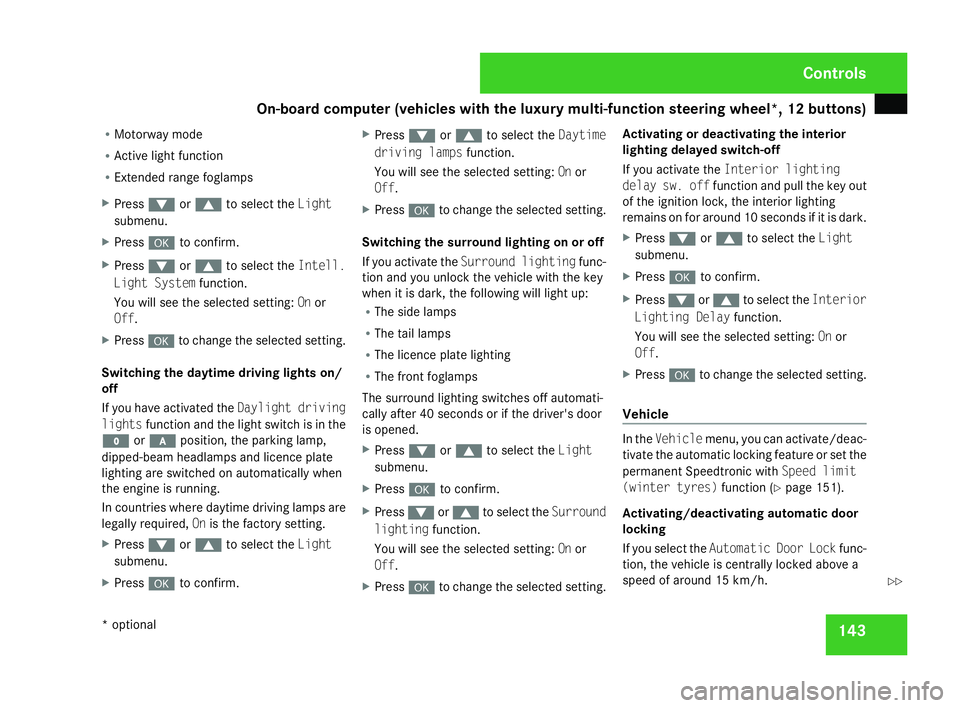
On-board computer (vehicles with the luxury multi-function steering wheel*, 12 buttons)
143
R
Motorway mode
R Active light functio n
R Extended range foglamps
X Press %or$ to select the Light
submenu.
X Press #to confirm.
X Press %or$ to select the Intell.
Light System function.
You will see the selected setting: Onor
Off.
X Press #to change the selected setting .
Switching the daytime driving lights on/
off
If you have activated the Daylight driving
lights function and the light switch is in the
M or* position, the parking lamp,
dipped-beam headlamps and licence plate
lighting are switched on automatically when
the engine is running.
In countries where daytime driving lamps are
legally required, Onis the factory setting.
X Press %or$ to select the Light
submenu.
X Press #to confirm. X
Press %or$ to select the Daytime
driving lamps function.
You will see the selected setting: Onor
Off.
X Press #to change the selected setting .
Switching the surround lighting on or off
If you activate the Surround lighting func-
tion and you unlock the vehicle with the key
when it is dark, the following will light up:
R The side lamps
R The tail lamps
R The licence plate lighting
R The front foglamps
The surround lighting switches off automati-
cally after 40 seconds or if the driver's door
is opened.
X Press %or$ to select the Light
submenu.
X Press #to confirm.
X Press %or$ to select the Surround
lighting function.
You will see the selected setting: Onor
Off .
X Press #to change the selected setting .Activating or deactivating the interior
lighting delayed switch-off
If you activate the
Interior lighting
delay sw. off function and pull the key out
of the ignition lock, the interior lighting
remains on for around 10 seconds if it is dark .
X Press %or$ to select the Light
submenu.
X Press #to confirm.
X Press %or$ to select the Interior
Lighting Delay function.
You will see the selected setting: Onor
Off .
X Press #to change the selected setting .
Vehicl e In the
Vehicle menu, you can activate/deac-
tivate the automatic locking feature or set the
permanent Speedtronic with Speed limit
(winter tyres) function(Y page 151).
Activating/deactivating automatic door
locking
If you select the Automatic Door Lock func-
tion, the vehicle is centrally locked above a
speed of around 15 km/h. Controls
* optional
204_AKB; 2; 3, en-GB
mkalafa,
2007-06-26T23:11:51+02:00 - Seite 143 Z
Page 158 of 377
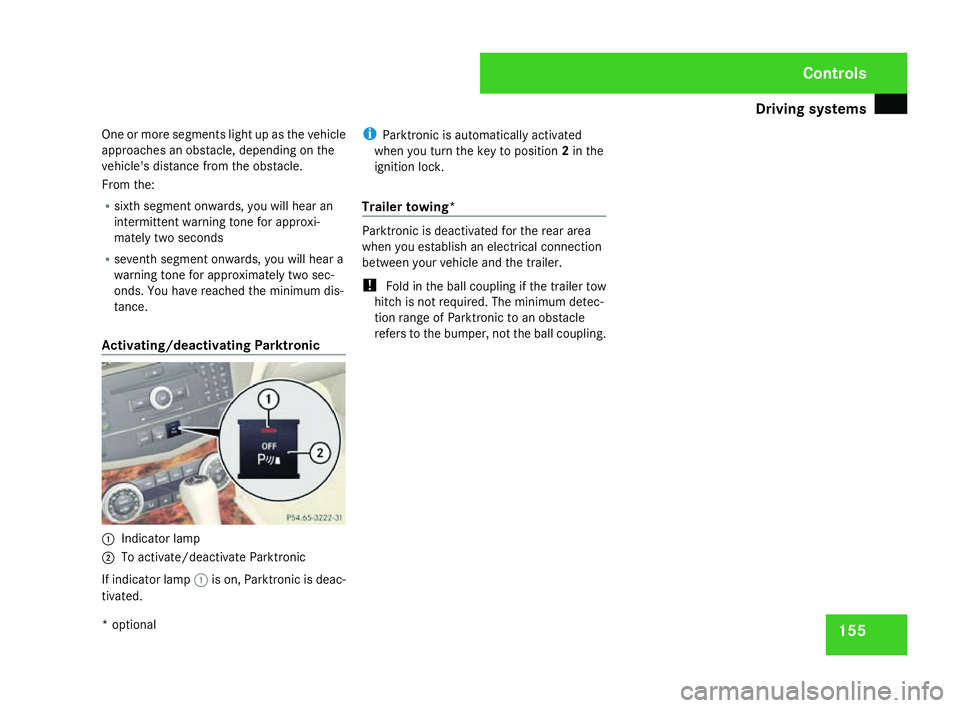
Driving sys
tems 15
5
One or more segments light up as the vehicle
approaches an obstacle, depending on the
vehicle's distance from the obstacle.
From the:
R sixth segment onwards, you will hear an
intermittent warning tone for approxi-
mately two seconds
R seventh segment onwards, you will hear a
warning tone for approximately two sec -
onds. You have reached the minimum dis-
tance.
Activating/deactivating Parktronic 1
Indicator lamp
2 To activate/deactivate Parktronic
If indicator lamp 1is on, Parktronic is deac-
tivated. i
Parktronic is automatically activated
when you turn the key to position 2in the
ignition lock .
Trailer towing* Parktronic is deactivated for the rear area
when you establish an electrical connectio
n
between your vehicle and the trailer.
! Fold in the ball coupling if the trailer tow
hitch is not required. The minimum detec -
tion range of Parktronic to an obstacle
refers to the bumper, not the ball coupling . Cont
rols
* optional
204_AKB; 2; 3, en-GB
mkalafa,
2007-06-26T23:11:51+02:00 - Seite 155
Page 163 of 377
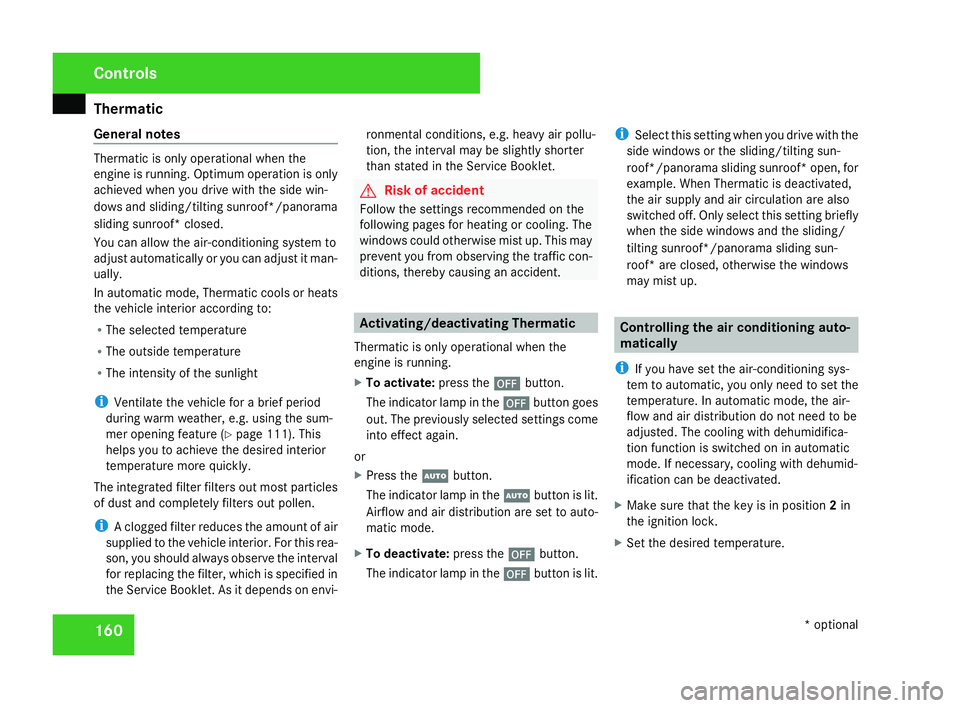
Thermatic
16
0
General notes Thermatic is only operational when the
engine is running. Optimum operation is only
achieved when you drive with the side win-
dows and sliding/tilting sunroof*/panorama
sliding sunroof* closed .
You can allow the air-conditioning system to
adjust automatically or you can adjust it man-
ually.
In automatic mode, Thermatic cools or heats
the vehicle interior according to:
R The selected temperature
R The outside temperature
R The intensity of the sunlight
i Ventilate the vehicle for a brief period
during warm weather, e.g. using the sum-
mer opening feature (Y page 111). This
helps you to achieve the desired interior
temperature more quickly.
The integrated filter filters out most particles
of dust and completely filters out pollen.
i A clogged filter reduces the amount of ai r
supplied to the vehicle interior. For this rea-
son, you should always observe the interval
for replacing the filter, which is specified in
the Service Booklet. As it depends on envi- ronmental conditions, e.g. heavy air pollu-
tion, the interval may be slightly shorter
than stated in the Service Booklet. G
Risk of accident
Follow the settings recommended on the
following pages for heating or cooling. The
windows could otherwise mist up. This may
prevent you from observing the traffic con-
ditions, thereby causing an accident. Activating/deactivating Thermati
c
Thermatic is only operational when the
engine is running.
X To activate :press the ´button.
The indicator lamp in the ´button goes
out. The previously selected settings come
into effect again.
or
X Press the Ubutton.
The indicator lamp in the Ubutton is lit.
Airflow and air distribution are set to auto-
matic mode.
X To deactivate: press the´button.
The indicator lamp in the ´button is lit. i
Select this setting when you drive with the
side windows or the sliding/tilting sun-
roof*/panorama sliding sunroof* open, for
example. When Thermatic is deactivated,
the air supply and air circulation are also
switched off. Only select this setting briefl y
when the side windows and the sliding/
tilting sunroof*/panorama sliding sun-
roof* are closed, otherwise the windows
may mist up. Controlling the air conditioning auto-
matically
i If you have set the air-conditioning sys-
tem to automatic, you only need to set the
temperature. In automatic mode, the air-
flow and air distribution do not need to be
adjusted. The cooling with dehumidifica-
tion function is switched on in automatic
mode. If necessary, cooling with dehumid-
ification can be deactivated.
X Make sure that the key is in position 2in
the ignition lock .
X Set the desired temperature .Cont
rols
* optional
204_AKB; 2; 3, en-GB
mkalafa,
2007-06-26T23:11:51+02:00 - Seite 160
Page 170 of 377
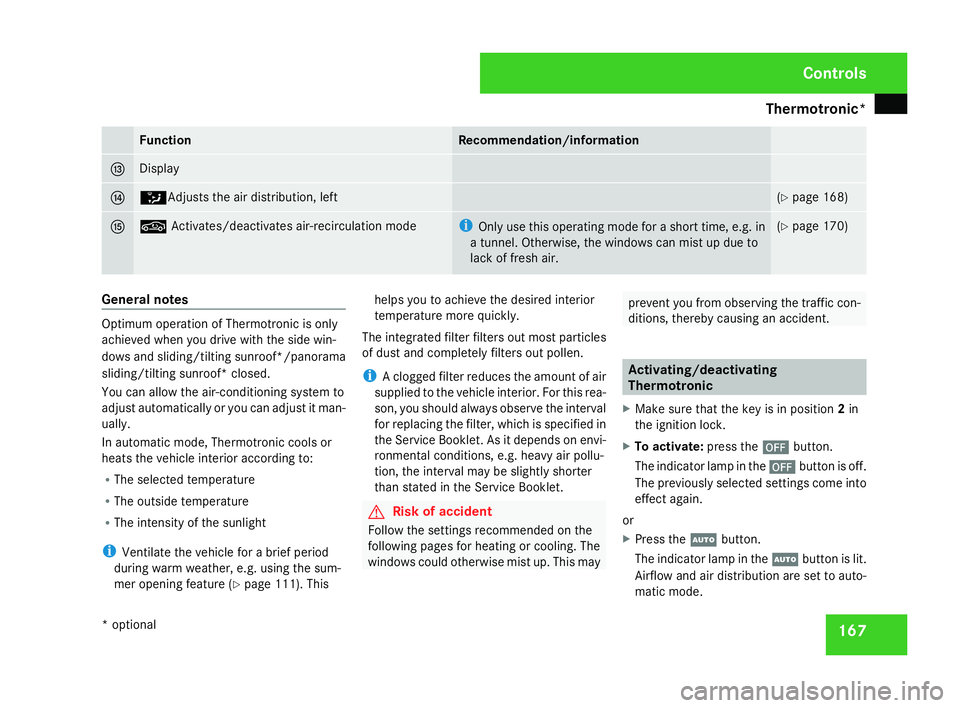
Thermotronic*
16
7 Function Recommendation/information
d Display
e Z
Adjusts the air distribution, left (
Y page 168 ) f ,
Activates/deactivates air-recirculation mod e i
Only use this operating mode for a short time, e.g. in
a tunnel. Otherwise, the windows can mist up due to
lack of fresh air. (
Y page 170 ) General notes
Optimum operation of Thermotronic is only
achieved when you drive with the side win-
dows and sliding/tilting sunroof*/panorama
sliding/tilting sunroof* closed
.
You can allow the air-conditioning system to
adjust automatically or you can adjust it man-
ually.
In automatic mode, Thermotronic cools or
heats the vehicle interior according to:
R The selected temperature
R The outside temperature
R The intensity of the sunlight
i Ventilate the vehicle for a brief period
during warm weather, e.g. using the sum-
mer opening feature (Y page 111). This helps you to achieve the desired interior
temperature more quickly.
The integrated filter filters out most particles
of dust and completely filters out pollen.
i A clogged filter reduces the amount of ai r
supplied to the vehicle interior. For this rea-
son, you should always observe the interval
for replacing the filter, which is specified in
the Service Booklet. As it depends on envi-
ronmental conditions, e.g. heavy air pollu-
tion, the interval may be slightly shorter
than stated in the Service Booklet. G
Risk of accident
Follow the settings recommended on the
following pages for heating or cooling. The
windows could otherwise mist up. This may prevent you from observing the traffic con-
ditions, thereby causing an accident. Activating/deactivatin
g
Thermotroni c
X Make sure that the key is in position 2in
the ignition lock .
X To activate :press the ´button.
The indicator lamp in the ´button is off.
The previously selected settings come int o
effect again.
or
X Press the Ubutton.
The indicator lamp in the Ubutton is lit.
Airflow and air distribution are set to auto-
matic mode. Controls
* optional
204_AKB; 2; 3, en-GB
mkalafa,
2007-06-26T23:11:51+02:00 - Seite 167
Page 171 of 377
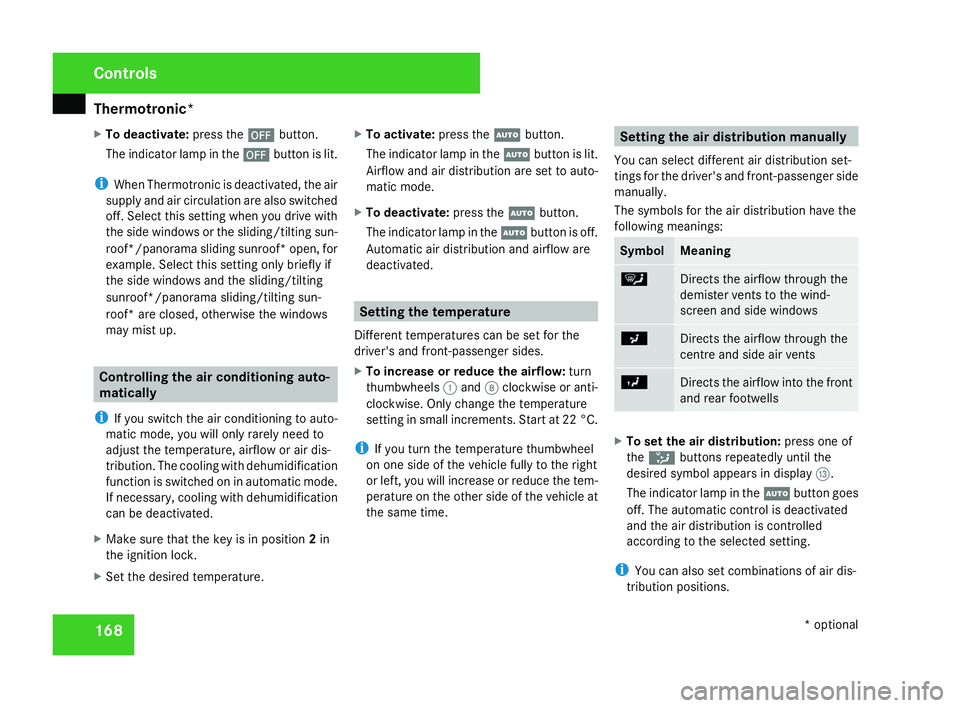
Thermotronic*
16
8
X
To deactivate: press the´button.
The indicator lamp in the ´button is lit.
i When Thermotronic is deactivated, the air
supply and air circulation are also switched
off. Select this setting when you drive with
the side windows or the sliding/tilting sun-
roof*/panorama sliding sunroof *open, for
example. Select this setting only briefly if
the side windows and the sliding/tilting
sunroof*/panorama sliding/tilting sun-
roof* are closed, otherwise the windows
may mist up. Controlling the air conditioning auto-
matically
i If you switch the air conditioning to auto-
matic mode, you will only rarely need to
adjust the temperature, airflow or air dis-
tribution. The cooling with dehumidification
function is switched on in automatic mode.
If necessary, cooling with dehumidification
can be deactivated.
X Make sure that the key is in position 2in
the ignition lock .
X Set the desired temperature .X
To activate :press the Ubutton.
The indicator lamp in the Ubutton is lit.
Airflow and air distribution are set to auto-
matic mode.
X To deactivate: press theUbutton.
The indicator lamp in the Ubutton is off.
Automatic air distribution and airflow are
deactivated. Setting the temperatur
e
Different temperatures can be set for the
driver's and front-passenger sides.
X To increase or reduce the airflow: turn
thumbwheels 1and 8clockwise or anti -
clockwise. Only change the temperature
setting in small increments. Start at 22 °C .
i If you turn the temperature thumbwheel
on one side of the vehicle fully to the right
or left, you will increase or reduce the tem-
perature on the other side of the vehicle at
the same time. Setting the air distribution manually
You can select different air distribution set-
tings for the driver's and front-passenger side
manually.
The symbols for the air distribution have the
following meanings: Symbol Meaning
{
Directs the airflow through the
demister vents to the wind-
screen and side windows
a
Directs the airflow through the
centre and side air vents
Y
Directs the airflow into the front
and rear footwell
s X
To set the air distribution: press one of
the Z buttons repeatedly until the
desired symbol appears in display d.
The indicator lamp in the Ubutton goes
off. The automatic control is deactivated
and the air distribution is controlled
according to the selected setting.
i You can also set combinations of air dis-
tribution positions .Cont
rols
* optional
204_AKB; 2; 3, en-GB
mkalafa,
2007-06-26T23:11:51+02:00 - Seite 168