Page 108 of 202

106 Telephone*
Telephone operation
The following functions can be used during
a call:
�Ending an active call
�Switch on/off hands-free microphone
�Setting the volume for hands-free ope-
ration (
�page 100)
Ending an active call
�Press K.
or
�Press the End soft key.
The Telephone menu will appear.Switching hands-free microphone on/
off (available if microphone is switched
on)
The microphone status is indicated by the
status of the
Mic Off or the Mic On
soft key.
�Press the Mic Off soft key.
The microphone is switched on. The
soft key status changes accordingly.
�Press the Mic On soft key.
The microphone is switched off. The
soft key status changes accordingly.
When the microphone is off, the other
party cannot hear you. You can still
hear your partner.Three-way calling
When a call is active and you receive a se-
cond call on your mobile phone, a tone re-
presenting a second caller can be heard.
You can accept the second call, toggle bet-
ween the active (first) and the second call
and make a conference.
Accepting a second call
�Press k.
You now have two calls, the second call
is active. The formerly active call is put
on hold.
Toggling between the active and the wai-
ting call
TDMA, CDMA
�Press k.
The active call is put on hold and the
call formerly on hold is now active.
Microphone
statusSoft key status
OnMic Off
Off Mic On
Page 109 of 202
107 Telephone*
Telephone operation
GSM
�Use the number key 2 and then
press k.
The active call is put on hold and the
call formerly on hold is now active.
Ending the active call
TDMA, CDMA
�Press K.
Both calls will be ended, but
the on-hold call will call back.
GSM
�Press K.
The active call will be ended, the call
formerly on hold is active.Making a conference call
TDMA, CDMA
When a first call is active a second call can
be placed to make a conference call.
During an active call:
�Use the number keys 1 to 9 to en-
ter the telephone number of the party
that you would like to conference in.
�Press k.
Dialing will begin. If the person called
answers the call, the call is active, the
formerly active call is put on hold.
�Press k again to make all calls
active and have the conference call.Ending a conference call
�Press K.
Page 110 of 202
108 Telephone*
Telephone operation
The phone book contains all entries
�of the internal memory of the mobile
phone (TDMA, CDMA and GSM mobile
phone)
�of the SIM card (GSM mobile phone)
Displaying the phone book
�In the Telephone menu (�page 98),
press the
Z soft key.
The phone book will appear.The first entry found is at the top of the list
and highlighted. Entries marked with symbols have been
imported into the phone book from the in-
ternal memory of the mobile phone.
Usable phone number categories:
�Symbol : Cell number
�Symbol : Home number
�Symbol : Work number
And additional categories:
�Symbol : Fax number
�Symbol : Pager number
�Symbol : Main number
Phone book
Phone book
entryStatus bar shows
A phone numberUnknown
A name for a
phone numberThe phone number
Several numbersSeveral Numbers
Page 111 of 202
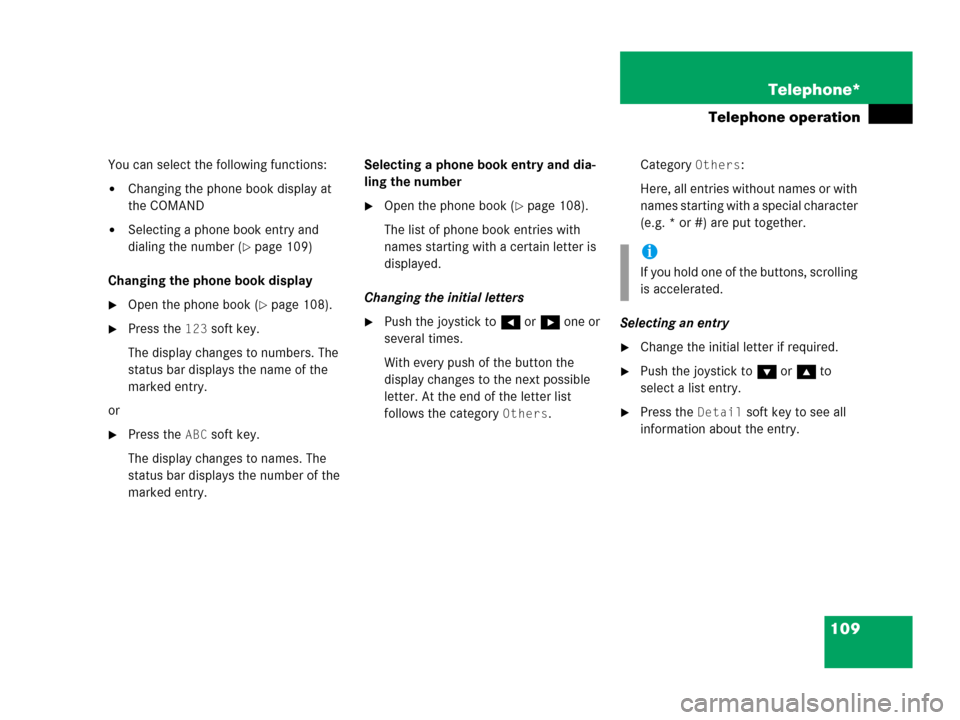
109 Telephone*
Telephone operation
You can select the following functions:
�Changing the phone book display at
the COMAND
�Selecting a phone book entry and
dialing the number (
�page 109)
Changing the phone book display
�Open the phone book (�page 108).
�Press the 123 soft key.
The display changes to numbers. The
status bar displays the name of the
marked entry.
or
�Press the ABC soft key.
The display changes to names. The
status bar displays the number of the
marked entry.Selecting a phone book entry and dia-
ling the number
�Open the phone book (�page 108).
The list of phone book entries with
names starting with a certain letter is
displayed.
Changing the initial letters
�Push the joystick to H or h one or
several times.
With every push of the button the
display changes to the next possible
letter. At the end of the letter list
follows the category
Others.Category
Others:
Here, all entries without names or with
names starting with a special character
(e.g. * or #) are put together.
Selecting an entry
�Change the initial letter if required.
�Push the joystick to G or g to
select a list entry.
�Press the Detail soft key to see all
information about the entry.
i
If you hold one of the buttons, scrolling
is accelerated.
Page 112 of 202
110 Telephone*
Telephone operation
Begin dialing
�Press E.
or
�Press k.
or
�Press the Send soft key.
Page 170 of 202
168 Navigation*
POIs (Points of Interest)
Dialing the POI phone number*
�Press the Call soft key in the Route
guidance menu.
Dialing will begin. In the status bar, the
off-hook symbol will appear. If the
person called answers the call, the call
is active. You talk over the hands-free
set.
�Press K to end the call.
i
The Call soft key is visible if vehicle is
equipped for phone operation and
Mercedes-Benz specified mobile
telephone* is inserted in phone
cradle*.
Page 178 of 202
176 Service
Service main menu
� Service main menu
�Press C.
The Service main menu will appear.
Service main menu
You can use the soft keys to open other
menus
�SMS soft key*:
Opens the SMS Inbox Folder
(
�page 177).
�Scr.off soft key:
�Press the Scr.Off soft key.
The screen is switched off.
�Press any soft key or button.
The screen is switched on again.
�System soft key:
Switches to the system settings
(
�page 182).
Activating the Service main menu
i
If a service submenu is displayed, you
need to press the
Back soft key.i
The SMS soft key is visible if vehicle is
equipped for phone operation and
Mercedes-Benz specified mobile
telephone* is inserted in phone
cradle*.
Page 191 of 202
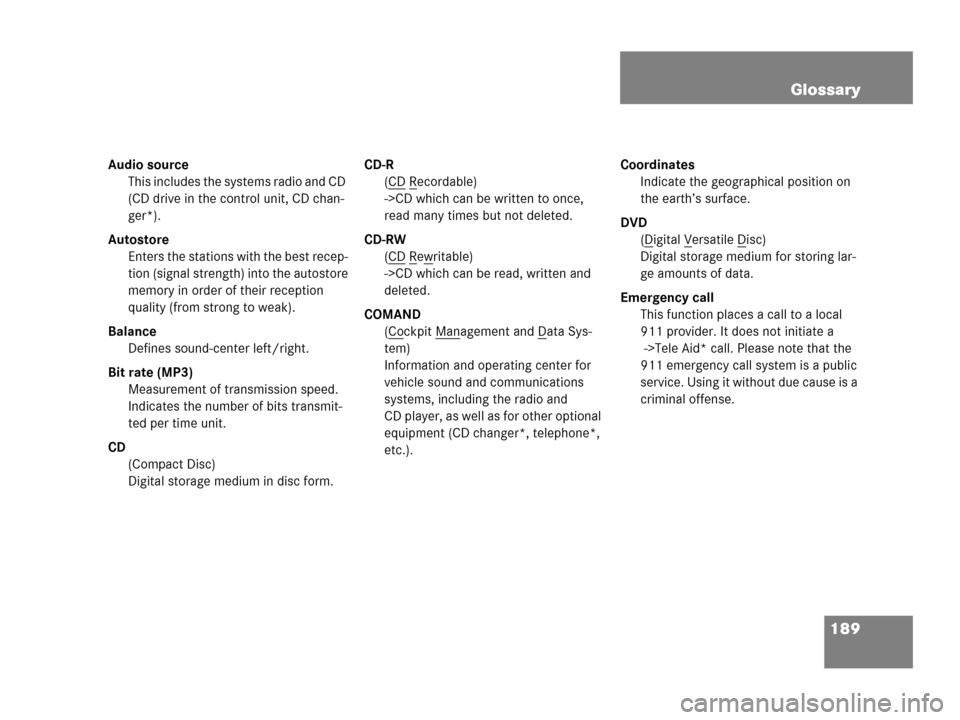
189 Glossary
Audio source
This includes the systems radio and CD
(CD drive in the control unit, CD chan-
ger*).
Autostore
Enters the stations with the best recep-
tion (signal strength) into the autostore
memory in order of their reception
quality (from strong to weak).
Balance
Defines sound-center left/right.
Bit rate (MP3)
Measurement of transmission speed.
Indicates the number of bits transmit-
ted per time unit.
CD
(Compact Disc)
Digital storage medium in disc form.CD-R
(CD
Recordable)
->CD which can be written to once,
read many times but not deleted.
CD-RW
(CD
Rewritable)
->CD which can be read, written and
deleted.
COMAND
(Co
ckpit Management and Data Sys-
tem)
Information and operating center for
vehicle sound and communications
systems, including the radio and
CD player, as well as for other optional
equipment (CD changer*, telephone*,
etc.).Coordinates
Indicate the geographical position on
the earth’s surface.
DVD
(D
igital Versatile Disc)
Digital storage medium for storing lar-
ge amounts of data.
Emergency call
This function places a call to a local
911 provider. It does not initiate a
->Tele Aid* call. Please note that the
911 emergency call system is a public
service. Using it without due cause is a
criminal offense.