2007 MAZDA MODEL RX 8 ignition
[x] Cancel search: ignitionPage 195 of 443

Black plate (194,1)
Headlight Washerí
The ignition switch must be in the ON
position and the headlights must be turned
on.
The headlight washers operate
automatically once every fifth time the
windshield washer operates.
If you want to operate only the headlight
washers, pull the windshield wiper lever
toward you twice rapidly.
OFF
Washer
NOTE
When you pull the windshield wiper
lever twice, the windshield washer may
spray a little.
Rear Window Defroster
The rear window defroster clears frost,
fog, and thin ice from the rear window.
The ignition switch must be in the ON
position.
Press the switch to turn on the rear
window defroster. The rear window
defroster operates for about 15 minutes
and turns off automatically.
The indicator light illuminates during
operation.
To turn off the rear window defroster
before the 15 minutes has elapsed, press
the switch again.
Indicator light
CAUTION
Don't use sharp instruments or window
cleaners with abrasives to clean the
inside of the rear window surface. They
may damage the defroster grid inside
the window.
5-60
Driving Your Mazda
íSome models.
Switches and Controls
RX-8_8V89-EA-06F_Edition1 Page194
Friday, May 19 2006 9:51 AM
Form No.8V89-EA-06F
Page 203 of 443

Black plate (202,1)
Operating Tips
qOperating the Climate Control
System
Operate the climate control system with
the engine running.
NOTE
To prevent the battery from being
discharged, do not leave the fan control
dial on for a long period of time with
the ignition switch in the ACC position
when the engine is not running.
qClearing the Air Inlet
Clear all obstructions like leaves, snow
and ice from the hood and the air inlet in
the cowl grille to improve the system
efficiency.
qFoggy Windows
The windows may fog up easily in humid
weather. Use the climate control system to
defog the windows.
To help defog the windows, operate the
air conditioner to dehumidify the air.
NOTE
The air conditioner may be used along
with the heater to dehumidify the air.
qOutside/Recirculated Air Position
Use the outside air position in normal
conditions. The recirculated air position
should be used only when driving on
dusty roads or for quick cooling of the
interior.
qParking in Direct Sunlight
If the vehicle has been parked in direct
sunlight during hot weather, open the
windows to let warm air escape, then run
the climate control system.
qNot Using for a Long Period
Run the air conditioner about 10 minutes
at least once a month to keep internal
parts lubricated.
qCheck the Refrigerant before the
Weather Gets Hot
Have the air conditioner checked before
the weather gets hot. Lack of refrigerant
may make the air conditioner less
efficient. Consult an Authorized Mazda
Dealer for refrigerant inspection.
The air conditioner is filled with
HFC134a (R134a), a refrigerant that will
not damage the ozone layer.
If the air conditioner is low on refrigerant
or has a malfunction, consult an
Authorized Mazda Dealer.
qReplacement of the Cabin Air Filter
If your vehicle is equipped with an air
filter for the air conditioner, it is necessary
to change the filter periodically as
indicated in scheduled maintenance (page
8-3). Consult an Authorized Mazda
Dealer for replacement of the cabin air
filter.
6-2
Interior Comfort
Climate Control System
RX-8_8V89-EA-06F_Edition1 Page202
Friday, May 19 2006 9:51 AM
Form No.8V89-EA-06F
Page 223 of 443

Black plate (222,1)
qPower/Volume/Sound Controls
Illustration is of a representative audio unit.Audio control dial Power/Volume dial
Power ON/OFF
Turn the ignition switch to the ACC or
ON position.
Press the power/volume dial to turn the
audio system on.
Press the power/volume dial again to turn
the audio system off.
NOTE
To prevent the battery from being
discharged, do not leave the audio
system on for a long period of time
when the engine is not running.
Volume adjustment
To adjust the volume, turn the power/
volume dial.Turn the power/volume dial to the right to
increase volume, to the left to decrease it.
Audio sound adjustment
1. Press the audio control dial to select the
function. The selected function will be
indicated.
*
*
Standard audio-
equipped model
6-22
Interior Comfort
Audio System
RX-8_8V89-EA-06F_Edition1 Page222
Friday, May 19 2006 9:51 AM
Form No.8V89-EA-06F
Page 232 of 443

Black plate (231,1)
NOTE
The cassette tape can be ejected when
the ignition switch is in the OFF
position.
Fast-forward/Rewind
Press the fast-forward button (
)to
fast-forward.
Press the rewind button (
) to rewind.
To stop this operation and play the
cassette tape, press the button again.
NOTE
When the cassette tape ends during fast-
forward or rewind, it automatically
stops and starts playing.
Reversing
Press the program button (
)to
change cassette tape-play direction.
NOTE
When the cassette tape ends, the unit
automatically reverses play.
Automatic program control (APC)
APC is used to find the beginning of
either the next program or the one being
played.
Press the APC button (
) to the
beginning of the next selection.
Press the APC button (
) to the
beginning of the one being played. To
stop this operation and play the cassette
tape, press the button again.
NOTE
APC may not operate properly if:
lA tape was recorded at a low level.
lA tape has long, silent intervals.
lA tape is a live recording.
lA tape has very short intervals of
less than 3 seconds.
Repeat play
This operation makes it possible to listen
to a selection repeatedly.
Press the repeat button (
) during play.
The current selection playing will be
repeated (“RPT”will be displayed).
Press the repeat button (
) once again
to cancel repeat play.
NOTE
RPT may not operate properly if:
lA tape was recorded at a low level.
lA tape has long, silent intervals.
lA tape is a live recording.
lA tape has very short intervals of
less than 3 seconds.
Interior Comfort
Audio System
6-31
RX-8_8V89-EA-06F_Edition1 Page231
Friday, May 19 2006 9:51 AM
Form No.8V89-EA-06F
Page 238 of 443
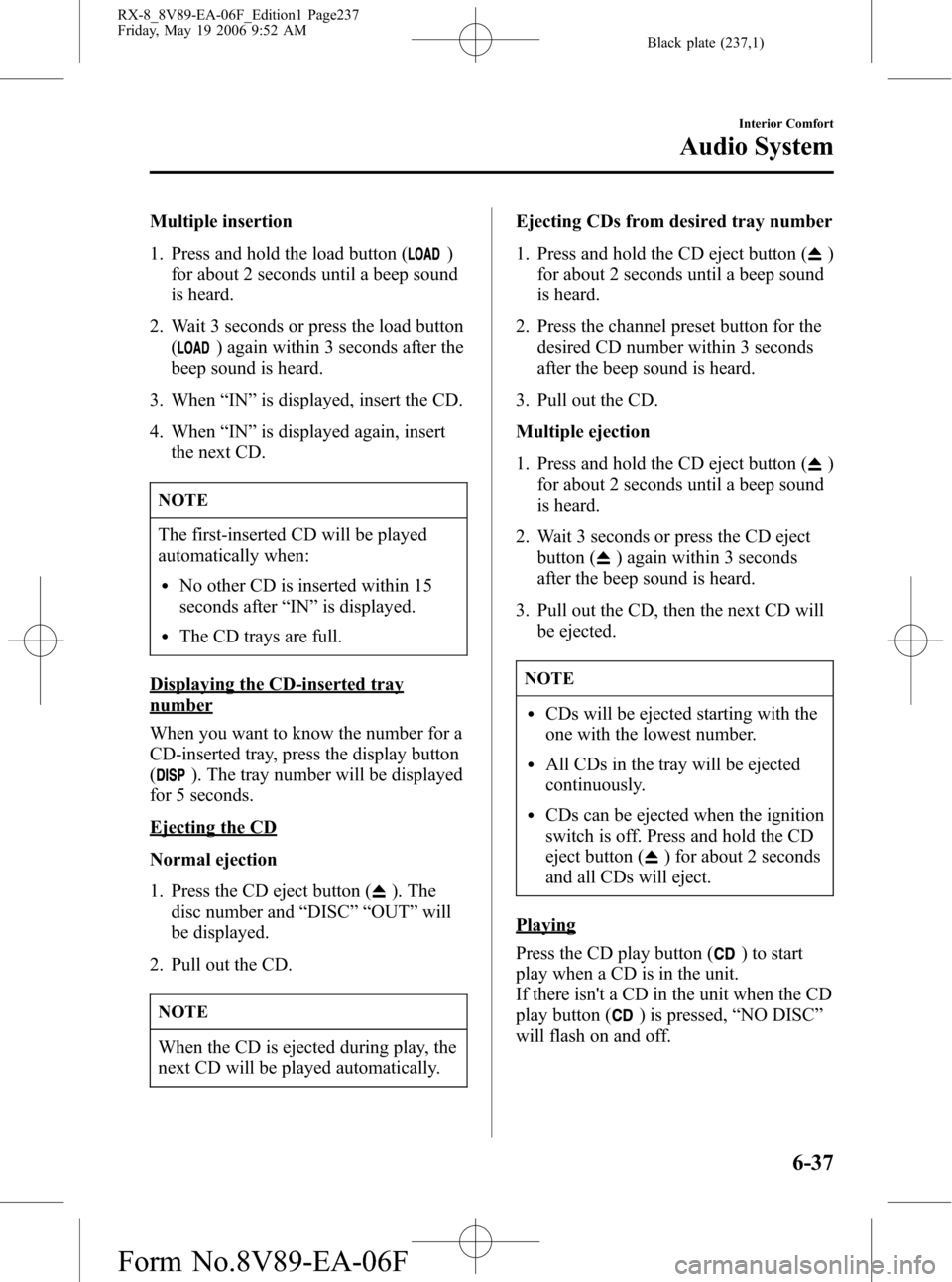
Black plate (237,1)
Multiple insertion
1. Press and hold the load button (
)
for about 2 seconds until a beep sound
is heard.
2. Wait 3 seconds or press the load button
(
) again within 3 seconds after the
beep sound is heard.
3. When“IN”is displayed, insert the CD.
4. When“IN”is displayed again, insert
the next CD.
NOTE
The first-inserted CD will be played
automatically when:
lNo other CD is inserted within 15
seconds after“IN”is displayed.
lThe CD trays are full.
Displaying the CD-inserted tray
number
When you want to know the number for a
CD-inserted tray, press the display button
(
). The tray number will be displayed
for 5 seconds.
Ejecting the CD
Normal ejection
1. Press the CD eject button (
). The
disc number and“DISC”“OUT”will
be displayed.
2. Pull out the CD.
NOTE
When the CD is ejected during play, the
next CD will be played automatically.Ejecting CDs from desired tray number
1. Press and hold the CD eject button (
)
for about 2 seconds until a beep sound
is heard.
2. Press the channel preset button for the
desired CD number within 3 seconds
after the beep sound is heard.
3. Pull out the CD.
Multiple ejection
1. Press and hold the CD eject button (
)
for about 2 seconds until a beep sound
is heard.
2. Wait 3 seconds or press the CD eject
button (
) again within 3 seconds
after the beep sound is heard.
3. Pull out the CD, then the next CD will
be ejected.
NOTE
lCDs will be ejected starting with the
one with the lowest number.
lAll CDs in the tray will be ejected
continuously.
lCDs can be ejected when the ignition
switch is off. Press and hold the CD
eject button (
) for about 2 seconds
and all CDs will eject.
Playing
Press the CD play button (
) to start
play when a CD is in the unit.
If there isn't a CD in the unit when the CD
play button (
) is pressed,“NO DISC”
will flash on and off.
Interior Comfort
Audio System
6-37
RX-8_8V89-EA-06F_Edition1 Page237
Friday, May 19 2006 9:52 AM
Form No.8V89-EA-06F
Page 241 of 443

Black plate (240,1)
Audio Control Switch
Operation
When the audio unit is turned on,
operation of the audio unit from the
steering wheel is possible.
NOTE
Because the audio unit will be turned
off under the following conditions, the
switches will be inoperable.
lWhen the ignition switch is turned to
the LOCK position.
lWhen the power button on the audio
unit is pressed and the audio unit is
turned off.
lWhen a cassette tape/CD being
played is ejected. (For the In-dash
CD changer, when all CDs are
ejected.)
NOTE
Mazda has installed this system to
prevent distraction while driving the
vehicle and using audio controls on the
dashboard.
Always make safe driving your first
priority.
qAdjusting the Volume
To increase the volume, press the volume
button (
).
To decrease the volume, press the volume
button (
).
6-40
Interior Comfort
Audio System
RX-8_8V89-EA-06F_Edition1 Page240
Friday, May 19 2006 9:52 AM
Form No.8V89-EA-06F
Page 245 of 443

Black plate (244,1)
Sunvisors
When you need a sunvisor, lower it for
use in front or swing it to the side.
Sunvisor
qVanity Mirrors
To use the vanity mirror, lower the
sunvisor.
The vanity mirror light will illuminate
when you open the cover.
Interior Lights
qIlluminated Entry System
When the illuminated entry system
operates, the overhead light (switch is in
the DOOR position) and the courtesy
lights turn on for:
lAbout 30 seconds after the driver's
door is unlocked and the ignition
switch is in the LOCK position (with
the ignition key removed).
lAbout 15 seconds after all doors are
closed (If your vehicle is equipped with
the advanced key, the overhead light
turns on for about 5 seconds when the
advanced key is outside of the vehicle).
lAbout 15 seconds after the ignition
switch is in the LOCK position (with
the ignition key removed) with all
doors closed.
The light also turns off when:
lThe ignition switch is turned to the ON
position and all doors are closed.
lThe driver's door is locked.
NOTE
Battery saver
If any door is left opened, the light goes
out after about 30 minutes to save the
battery.
The light turns on again when the
ignition switch is turned to the ON
position, or when any door is opened
after all doors have been closed.
6-44
Interior Comfort
Interior Equipment
RX-8_8V89-EA-06F_Edition1 Page244
Friday, May 19 2006 9:52 AM
Form No.8V89-EA-06F
Page 248 of 443

Black plate (247,1)
qClock
When the ignition switch is in the ACC or
ON position, the time is displayed.
Time setting
1. Press the CLK switch until a beep
sounds, and“12Hr”and“24Hr”will be
displayed.
2. Press the SET switch to switch between
“12Hr”and“24Hr”displays. The
selected display will flash.
To select the desired clock setting,
press the CLK switch again while the
preferred setting is flashing.
3.“Hr. ADJUST”will be displayed next,
and the hour portion of the display will
flash. Press the SET switch to set the
hour, then press the CLK switch.
4.“Min. ADJUST”will be displayed
next, and the minutes portion of the
display will flash. Press the SET switch
to set the minutes, then press the CLK
switch.
Time resetting
While the clock is displayed, press the
SET switch 1.5 seconds or more. When
the switch is released, a beep will sound
and the clock will be reset as follows:
(Example)12:01―12:29→12:00
12:30―12:59→1:00
NOTE
When the SET switch is released, the
seconds are reset to“00”.
qAmbient Temperature Display
When the ignition switch is in the ON
position, press the AMB switch to display
the ambient temperature.
Interior Comfort
Interior Equipment
6-47
RX-8_8V89-EA-06F_Edition1 Page247
Friday, May 19 2006 9:52 AM
Form No.8V89-EA-06F