2007 MAZDA MODEL CX-9 display
[x] Cancel search: displayPage 235 of 502

Black plate (235,1)
OUTSIDE (Ambient Temperature)
switch
Press the OUTSIDE switch to display the
ambient temperature.
NOTE
lThe displayed ambient temperature may
vary from the actual ambient temperature
depending on the surrounding area and
vehicle conditions.
lPress the OUTSIDE switch 3 seconds or
more to switch the display from Fahrenheit
to Centigrade or vice versa.
lPress the OUTSIDE switch again to switch
the display from ambient temperature to the
temperature set for the air conditioner.
DUAL switch
Use the DUAL switch to change the mode
between the individual operation and
interconnection modes.
Individual operation mode (indicator
light illuminated)
The set temperature can be controlled
individually for the driver and front
passenger.Interconnection mode (indicator light
turned off)
The set temperature for the driver and
front passenger is controlled
simultaneously.
NOTE
lThe set temperature for the front passenger
changes to that of the driver while in the
interconnected mode.
lis displayed on the information
display while in the individual operation
mode.
lThe system changes to the interconnection
mode automatically if the windshield
defroster switch is pressed. The system will
not change to the individual operation
mode by pressing the DUAL switch or
turning the front passenger temperature
control dial.
Windshield defroster switch
Press the switch to defrost the windshield
and front door windows.
Interior Comfort
Climate Control System
6-9
CX-9_8V83-EA-06I_Edition3 Page235
Monday, February 26 2007 7:19 PM
Form No.8V83-EA-06I
Page 248 of 502

Black plate (248,1)
lDo not use record sprays, antistatic
agents, or household spray cleaners.
Volatile chemicals such as benzine and
thinner can also damage the surface of
the CD and must not be used. Anything
that can damage, warp, or fog plastic
should never be used to clean CDs.
lInsert discs one by one. If two discs are
inserted at the same time, the system
may not operate properly.
lCD TEXT textual information cannot
be displayed by audio units other than
the In-dash CD changer (MP3 file
support type only). (Only playback is
possible.)
lThe following player can play MP3
files recorded in CD-ROM, CD-R, and
CD-RW.
· In-dash CD changer (MP3 file
support type only)
lThe CD player/In-dash CD changer
ejects the CD if the CD is inserted
upside down. Also dirty and/or
defective CDs may be ejected.
lAn 8 cm (3 in) CD can be played in the
CD player.
The In-dash CD changer is specially
made for 12 cm (5 in) CDs.
An 8 cm (3 in) CD can be played in the
In-dash CD changer (MP3 file support
type only) if an 8 cm (3 in) CD adapter
is used.
If an 8 cm (3 in) CD adapter is not
used, the In-dash CD changer (MP3
file support type only) may be
damaged. Always use a CD adapter.
An 8 cm (3 in) CD cannot be played in
the In-dash CD changer (MP3 file non-
support type only) even if an 8 cm (3
in) CD adapter is used.
lDo not insert cleaning discs in the CD
player/In-dash CD changer.
lDo not insert any disc with a peel-off
seal affixed to it.
Handling the In-dash CD changer
lThis unit may not be able to play
certain CD-R/CD-RWs made using a
computer or music CD recorder due to
disc characteristics, scratches,
smudges, dirt, etc., or due to dust or
condensation on the lens inside the
unit.
lStoring CDs in the vehicle exposed to
direct sunlight or high temperature may
damage the CD-R/CD-RWs, and make
them unplayable.
lCD-R/CD-RW exceeding 700 MB
cannot be played.
lThis unit may not be able to play
certain discs made using a computer
due to the application (writing
software) setting used. (For details,
consult the store where the application
was purchased.)
lIt is possible that certain text data, such
as titles, recorded on a CD-R/CD-RW
may not be displayed when musical
data (CD-DA) is playing.
lThe period from when a CD-RW is
inserted to when it begins playing is
longer than a normal CD or CD-R.
lCompletely read the instruction manual
and cautions for CD-R/CD-RWs.
lDo not use discs with cellophane tape
adhering, partially peeled off labels, or
adhesive material exuding from the
edges of the CD label. Also, do not use
discs with a commercially-available
CD-R label affixed. The disc may not
eject resulting in a malfunction.
6-22
Interior Comfort
Audio System
CX-9_8V83-EA-06I_Edition3 Page248
Monday, February 26 2007 7:19 PM
Form No.8V83-EA-06I
Page 250 of 502

Black plate (250,1)
About folders and files
lThe order of hierarchy for MP3 files
and folders during playback or other
functions is from shallow to deep. The
arrangement and playing order of a
recorded disc containing MP3 files is
as follows:
lFile number
A numerical file number is assigned
to each file in a folder in the order of
hierarchy from shallow to deep.
lFolder number
A numerical folder number is
assigned to each folder in the order
of hierarchy from shallow to deep.
05
06
01
02
04
03
15 4 2 3
Folder
No.
Level1 Level2 Level3 Level4
lThe folder order is automatically
assigned and this order cannot be
optionally set.
lAny folder without an MP3 file will be
ignored. (It will be skipped and the
folder number will not be displayed.)
lMP3 files not conforming to the MP3
format containing both header frames
and data frames will be skipped and
not played.
lThis unit will play MP3 files that have
up to eight levels. However, the more
levels a disc has, the longer it will take
to initially start playing. It is
recommended to record discs with two
levels or less.
lA single disc with up to 999 files can
be played and a single folder with up to
255 files can be played.
lWhen naming an MP3 file, be sure to
add an MP3 file extension (.mp3) after
the file name.
lThe maximum number of characters
that can be used for file names is as
follows. However, this unit will only
display up to 30 characters, including
the file extension (.mp3).
Maximum number of
characters in a file name
(including a separator“.”
and the three letters of the
file extension)
ISO9660 level 1 12
*
ISO9660 level 2 31*
Joliet extended
format64
Romeo extended
format128
* English one-byte characters (capitalized only) and
underbar“_”are available.
CAUTION
This unit can only play MP3 files that
have an MP3 file extension (.mp3)
attached. Do not attach an MP3 file
extension to any other type file as it
could cause noise to be emitted or a
malfunction in the unit.
6-24
Interior Comfort
Audio System
CX-9_8V83-EA-06I_Edition3 Page250
Monday, February 26 2007 7:19 PM
Form No.8V83-EA-06I
Page 251 of 502

Black plate (251,1)
About ID3 Tag display
lThis unit can only display ID3 Tag
album, track and artist names that have
been input using Ver1.0/1.1/2.2/2.3
formats. Any other data that may have
been input cannot be displayed.
lThis unit can only display English
(including numerals) one-byte
characters. Use only English (including
numerals) one-byte characters when
inputting ID3 tags. Two-byte characters
and some special symbols cannot be
displayed.
Specialized glossary
MP3
Abbreviation for“MPEG Audio Layer 3”.
A technical standard for audio
compression as decided by an ISO
(International Organization for
Standardization) MPEG working group.
Use of MP3 allows for audio data to be
compressed to approximately a tenth of
the source data size.
ISO 9660
An international standard for logical
formatting of CD-ROM files and folders.
It is divided into three separate levels
based on differences in file naming
procedures, data configuration and other
characteristics.
Multi-session
A session is the complete amount of data
recorded from the beginning to the end of
a single period of CD-ROM, CD-R/CD-
RW data recording. Multi-session refers to
the existence of data from two or more
sessions on a single disc.Sampling
Refers to the process of encoding analog
audio data at regular intervals and
converting it to digital data. The sampling
rate refers to the number of times a
sample is taken in one second and is
expressed in Hz units. Increasing the
sampling rate improves the sound quality
but also increases the data size.
Bit rate
Refers to the volume of data per second,
expressed in bps (bits per second).
Generally, the larger the number of the
transfer bit rate when compressing an
MP3 file, the more information regarding
musical reproduction it carries, and
therefore the better the sound quality.
Packet writing
A general term for the method, similar to
that used for floppy discs or hard drives,
of recording the required file in a single
increment on a CD-R and similar.
ID3 Tag
ID3 tag is a method for storing
information related to the music in an
MP3 file. Information such as track, artist
and album name can be stored. This
content can be freely edited using ID3
editing function software.
VBR
Abbreviation for Variable Bit Rate. While
CBR (Constant Bit Rate) is generally
used, VBR varies the bit rate for audio
compression according to compression
conditions and this allows for
compression with preference given to
sound quality.
Interior Comfort
Audio System
6-25
CX-9_8V83-EA-06I_Edition3 Page251
Monday, February 26 2007 7:19 PM
Form No.8V83-EA-06I
Page 253 of 502

Black plate (253,1)
Audio Set
Audio information is displayed on the information display.
In-Dash CD Changer (Music CD Player)
In-Dash CD Changer (Music CD/MP3 CD Player) CD Player
Power/Volume/Sound Controls .............................................................................. page 6-28
Operating the Radio ............................................................................................... page 6-34
Operating the Compact Disc (CD) Player .............................................................. page 6-38
Operating the In-Dash CD Changer ....................................................................... page 6-40
Operating the Auxiliary jack .................................................................................. page 6-44
Error Indications ..................................................................................................... page 6-45
Interior Comfort
Audio System
6-27
CX-9_8V83-EA-06I_Edition3 Page253
Monday, February 26 2007 7:19 PM
Form No.8V83-EA-06I
Page 256 of 502

Black plate (256,1)
NOTEl“DVD”or“Surround”is displayed in
areas depending on the model.l“MUSIC”or“ALL”is displayed in
areas depending on the model.l“MOVIE”or“Rr”is displayed in
areas depending on the model.
The display switches to the 5.1-channel
sound mode when the following
conditions are met:
lThe vehicle is Rear Entertainment
System equipped.
lThe mode is switched to“RSES”(page
6-47).
lA CD or a DVD is inserted in the Rear
Entertainment System or the sound of
the disc is 5.1 Dolby Digital/DTS
audio.
NOTE
About 5 seconds after selecting any mode, the
volume function will be automatically selected.
To reset bass, treble, fade, and balance, press
the audio control dial for 2 seconds. The unit
will beep and“CLEAR”will be displayed.
Automatic Level Control (ALC)
(Standard audio-equipped model)
The automatic level control is a feature
that automatically adjusts audio volume
and sound quality according to the vehicle
speed.
The volume increases in accordance with
the increase in vehicle speed, and
decreases as vehicle speed decreases.The following four modes are available.
Select the desired mode.
Mode Volume change
No change
Minimum
Medium
Maximum
Turn the audio control dial to select ALC
OFF or ALC LEVEL1―3 modes. The
selected mode will be indicated.
*AudioPilotTM(Bose®Sound System-
equipped model)
AudioPilot automatically adjusts audio
volume and sound quality in accordance
with the level of noise entering the vehicle
interior while driving. When AudioPilot is
turned ON, the system automatically
calculates the conditions for optimum
hearing of sound which may be difficult
to hear depending on exterior noise.
* AudioPilot
TMis a registered trademark
of Bose Corporation.
6-30
Interior Comfort
Audio System
CX-9_8V83-EA-06I_Edition3 Page256
Monday, February 26 2007 7:19 PM
Form No.8V83-EA-06I
Page 257 of 502
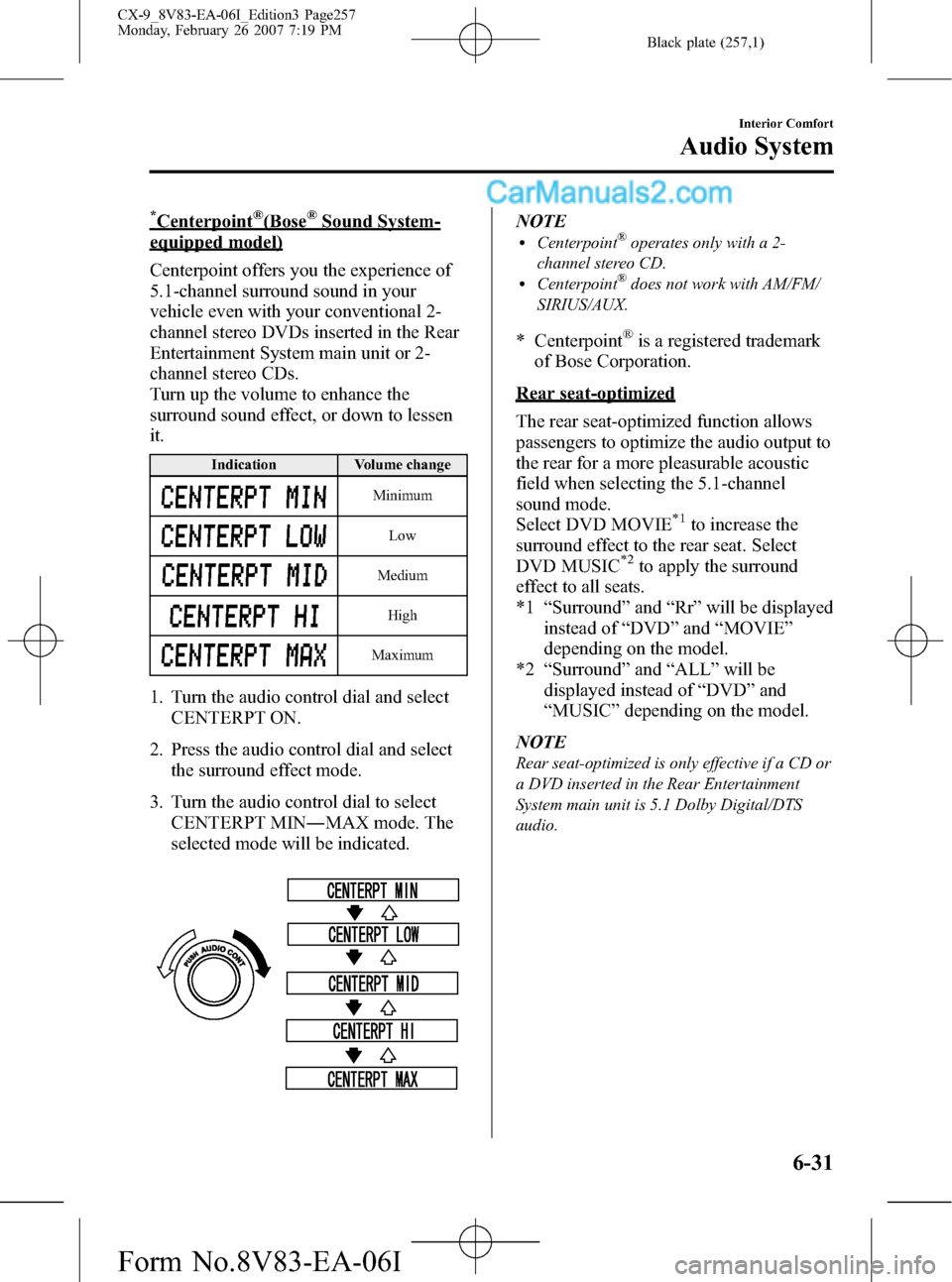
Black plate (257,1)
*Centerpoint®(Bose®Sound System-
equipped model)
Centerpoint offers you the experience of
5.1-channel surround sound in your
vehicle even with your conventional 2-
channel stereo DVDs inserted in the Rear
Entertainment System main unit or 2-
channel stereo CDs.
Turn up the volume to enhance the
surround sound effect, or down to lessen
it.
Indication Volume change
Minimum
Low
Medium
High
Maximum
1. Turn the audio control dial and select
CENTERPT ON.
2. Press the audio control dial and select
the surround effect mode.
3. Turn the audio control dial to select
CENTERPT MIN―MAX mode. The
selected mode will be indicated.
NOTElCenterpoint®operates only with a 2-
channel stereo CD.
lCenterpoint®does not work with AM/FM/
SIRIUS/AUX.
* Centerpoint®is a registered trademark
of Bose Corporation.
Rear seat-optimized
The rear seat-optimized function allows
passengers to optimize the audio output to
the rear for a more pleasurable acoustic
field when selecting the 5.1-channel
sound mode.
Select DVD MOVIE
*1to increase the
surround effect to the rear seat. Select
DVD MUSIC
*2to apply the surround
effect to all seats.
*1“Surround”and“Rr”will be displayed
instead of“DVD”and“MOVIE”
depending on the model.
*2“Surround”and“ALL”will be
displayed instead of“DVD”and
“MUSIC”depending on the model.
NOTE
Rear seat-optimized is only effective if a CD or
a DVD inserted in the Rear Entertainment
System main unit is 5.1 Dolby Digital/DTS
audio.
Interior Comfort
Audio System
6-31
CX-9_8V83-EA-06I_Edition3 Page257
Monday, February 26 2007 7:19 PM
Form No.8V83-EA-06I
Page 258 of 502

Black plate (258,1)
Surround
When the rear seat-optimized function is
operating, the surround effect can be
enjoyed at five separate levels.
Indication Volume change
Minimum
Low
Medium
High
Maximum
Turn the audio control dial to select
MIN-MAX mode. The selected mode will
be indicated.
NOTE
“DVD”or“Surround”is displayed in
areas depending on the model.
BEEP setting
The beep-sound when operating the audio
system can be set on or off.
ILLM EFT setting (Illumination setting
during operation)
The audio system illumination during
operation can be set on or off.
6-32
Interior Comfort
Audio System
CX-9_8V83-EA-06I_Edition3 Page258
Monday, February 26 2007 7:19 PM
Form No.8V83-EA-06I