Page 10 of 94
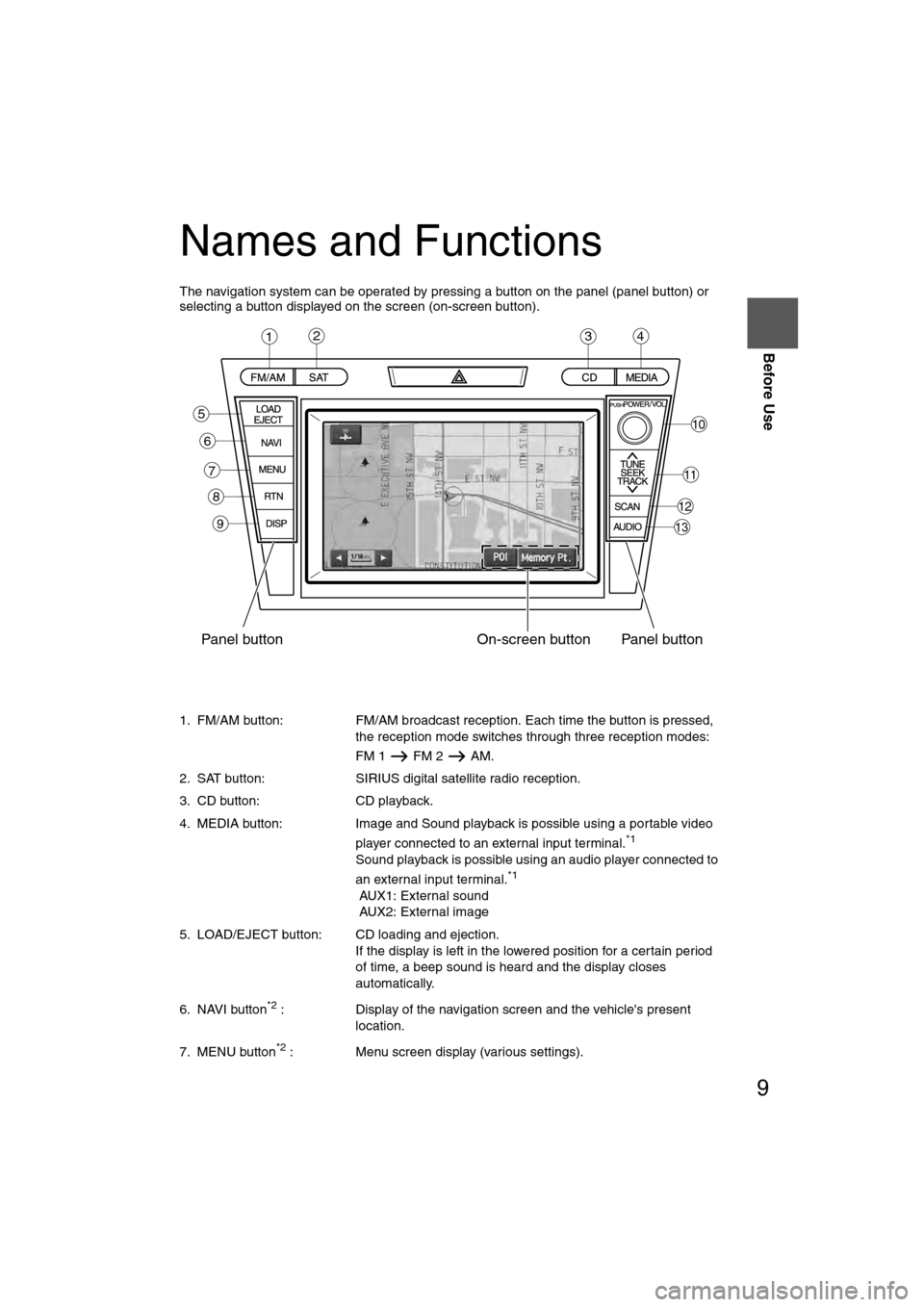
9
Before Use
If necessary
Rear View
Monitor
Names and Functions
The navigation system can be operated by pressing a button on the panel (panel button) or
selecting a button displayed on the screen (on-screen button).
1. FM/AM button: FM/AM broadcast reception. Each time the button is pressed, the reception mode switches through three reception modes:
FM 1 FM 2 AM.
2. SAT button: SIRIUS digital satellite radio reception.
3. CD button: CD playback.
4. MEDIA button: Image and Sound playback is possible using a portable video player connected to an external input terminal.
*1
Sound playback is possible using an audio player connected to
an external input terminal.*1
AUX1: External sound
AUX2: External image
5. LOAD/EJECT button: CD loading and ejection. If the display is left in the lowered position for a certain period
of time, a beep sound is heard and the display closes
automatically.
6. NAVI button
*2 : Display of the navigation screen and the vehicle's present
location.
7. MENU button
*2 : Menu screen display (various settings).
1234
Panel button On-screen button Panel button
10
11
12
13
6
5
7
8
9
�%�:�����A�'�#���D�Q�Q�M�����2�C�I�G���������6�J�W�T�U�F�C�[�����/�C�T�E�J���������������������������������2�/
Page 65 of 94

64
Before
UseGetting
started
RoutingAddress
Book
Vo i c e Recognition
Navigation
Set Up
RDM-TMC
Audio Operation
Navigation
Set Up
nAudio sound adjustment
1.Press the desired button corresponding to one of the following modes.
• Audio button (AUDIO): Audio mode
• CD button (CD): CD mode
• MEDIA button (MEDIA): Image and Sound playback is possible using a portable video player connected to an external input terminal.
*
2.Select the (SOUND) on -screen button to display the sound adjustment screen.
nSound quality adjustment
TREB (treble sound)
Select the on-screen button to increase treble, and to decrease.
BASS (low pitch sound)
Select the on-screen button to increase bass, and to decrease.
nVolume balance adjustment
Front/back volume balance
Select the FRONT on-screen button to increase the volume at the front, and REAR
to increase the volume to the back.
Left/right volume balance
Select the RIGHT on-screen button to increase the volume to the right, and LEFT to
increase the volume to the left.
*The external input terminal is not equipped on your vehicle because it is not standard equip-ment.
�%�:�����A�'�#���D�Q�Q�M�����2�C�I�G�����������6�J�W�T�U�F�C�[�����/�C�T�E�J���������������������������������2�/
Page 70 of 94

69
Audio Operation
nInserting the CD
The display must be open (lowered) to insert the CD.
The CD must be label-side up when inserting. The auto-loading mechanism will set the CD
and begin play. There will be a short lapse before play begins while the player reads the digi-
tal signals on the CD.
Note
"IN" is displayed on the tray number for a CD that is inserted.
nDuring CD playback
The disc title, the track title, and the artist name will be displayed.
nDuring MP3 CD playback
The album title, the track title, the folder name, the file number, and the artist name will be dis-
played.
Note
The CD will begin playback automatically after insertion. A CD cannot be inserted while the
display reads "WAIT".
Operating the In-Dash CD Changer
Track up button
Track down button Scan button
Disc on-screen
button
Folder search
on-screen button on-screen button
on-screen button
�%�:�����A�'�#���D�Q�Q�M�����2�C�I�G�����������6�J�W�T�U�F�C�[�����/�C�T�E�J���������������������������������2�/
Page 76 of 94

75
Audio Operation
nSafety Certification
This CD player is made and tested to meet exacting safety standards. It meets FCC
requirements and complies with safety performance standards of the U.S. Department of
Health and Human Services.
Note
For CD player section:
This device complies with part 15 of the FCC Rules. Operation is subject to the following two
conditions: (1) This device may not cause harmful interference, and (2) this device must
accept any interference received, including interference that may cause undesired operation.
Note
This equipment has been tested and found to comply with the limits for a Class B digital
device, pursuant to part 15 of the FCC Rules. These limits are designed to provide reasona-
ble protection against harmful interference in a residential installation. This equipment gener-
ates, uses, and can radiate radio frequency energy and, if not installed and used in
accordance with the instructions, may cause harmful interference to radio communications.
However, there is no guarantee that interference will not occur in a particular installation. l
This CD player should not be adjusted or repaired by anyone except
qualified service personnel.
If servicing is required, contact an Authorized Mazda Dealer.
l Use of controls or adjustments or performance of procedures other than
those specified herein may result in hazardous laser exposure. Never
operate the CD player with the top case of the unit removed.
l Changes or modifications not expressly approved by the party responsible
for compliance could void the user's authority to operate this equipment.
Cautions
�%�:�����A�'�#���D�Q�Q�M�����2�C�I�G�����������6�J�W�T�U�F�C�[�����/�C�T�E�J���������������������������������2�/
Page 93 of 94

75
Audio Operation
nSafety Certification
This CD player is made and tested to meet exacting safety standards. It meets FCC
requirements and complies with safety performance standards of the U.S. Department of
Health and Human Services.
Note
For CD player section:
This device complies with part 15 of the FCC Rules. Operation is subject to the following two
conditions: (1) This device may not cause harmful interference, and (2) this device must
accept any interference received, including interference that may cause undesired operation.
Note
This equipment has been tested and found to comply with the limits for a Class B digital
device, pursuant to part 15 of the FCC Rules. These limits are designed to provide reasona-
ble protection against harmful interference in a residential installation. This equipment gener-
ates, uses, and can radiate radio frequency energy and, if not installed and used in
accordance with the instructions, may cause harmful interference to radio communications.
However, there is no guarantee that interference will not occur in a particular installation.l
This CD player should not be adjusted or repaired by anyone except
qualified service personnel.
If servicing is required, contact an Authorized Mazda Dealer.
l Use of controls or adjustments or performance of procedures other than
those specified herein may result in hazardous laser exposure. Never
operate the CD player with the top case of the unit removed.
l Changes or modifications not expressly approved by the party responsible
for compliance could void the user's authority to operate this equipment.
Cautions
�%�:�����A�'�#���D�Q�Q�M�����2�C�I�G�����������6�J�W�T�U�F�C�[�����/�C�T�E�J���������������������������������2�/