2007 MAZDA MODEL B4000 TRUCK ignition
[x] Cancel search: ignitionPage 47 of 279

JOBNAME: No Job Name PAGE: 47 SESS: 1 OUTPUT: Thu Aug 3 11:45:36 2006
/ford_pdm/ford/own2002/mbs/og
Flash to pass
Pull toward you slightly to activate
and release to deactivate.
Daytime running lamps (DRL) (if equipped)
Turns the headlamps on with a reduced output.
To activate:
²the ignition must be in the ON position and
²the headlamp control is in the OFF or parking lamp.
WARNING: Always remember to turn on your headlamps at
dusk or during inclement weather. The Daytime Running Lamp
(DRL) (if equipped) system does not activate the parking lights
or side marker lights and generally may not provide adequate
lighting during these conditions. Failure to activate your
headlamps under these conditions may result in a collision.
PANEL DIMMER CONTROL
Use to adjust the brightness of the
instrument panel and all applicable
switches in the vehicle during
headlamp and parklamp operation.
Move the control up or down to
adjust the intensity of the panel
lighting.
Move the control to the full upright
position, past detent, to turn on the
interior lamps.
AIMING THE HEADLAMPS
The headlamps on your vehicle are properly aimed before leaving the
assembly plant. If your vehicle is involved in an accident or if you haveCIMS #54762
com_flash_to_pass
itdseq=39
CIMS #222828
com_drl_title_ie itdseq=40
CIMS #1124036
com_daytime_lamps.mazda
itdseq=41
CIMS #222830
com_panel_dimmer_title
itdseq=42
CIMS #1048941
com_panel_dimmer2.ran
itdseq=43
CIMS #975083
com_aim-lites.info.fly
itdseq=44
art=rancf323_a
art=muscf400_b
REVIEW COPY ÐÐ
2007 B-Series(mbs), Owners Guide (post-2002-fmt)(own2002),Market:USA(fus)
PAGE:47OP:rootEDIT SESSION:1DATE:AUG 3 2006 at 11:45JOB:@ibm2/ford_pdm/CLS_ford/GRP_own2002/JOB_mbs/DIV_og
Lights
47
Page 50 of 279

JOBNAME: No Job Name PAGE: 50 SESS: 1 OUTPUT: Thu Aug 3 11:45:36 2006
/ford_pdm/ford/own2002/mbs/og
INTERIOR LAMPS
Courtesy/reading lamps (if equipped)
The courtesy lamp lights when:
²any door is opened.
²the instrument panel dimmer
switch is held up until the
courtesy lamps come on.
²the remote entry controls are
pressed and the ignition is OFF.
BULB REPLACEMENT
Headlamp Condensation
The headlamps are vented to equalize pressure. When moist air enters
the headlamp(s) through the vents, there is a possibility that
condensation can occur. This condensation is normal and will clear
within 45 minutes of headlamp operation.
Using the right bulbs
Replacement bulbs are specified in the chart below. Headlamp bulbs
must be marked with an authorized ªD.O.T.º for North America and an
ªEº for Europe to ensure lamp performance, light brightness and pattern
and safe visibility.
NOTE:The correct bulbs will not damage the lamp assembly or void the
lamp assembly warranty and will provide quality bulb burn time.
Function Number of bulbs Trade number
Park/turn/side marker
lamps (front)2
3157 A (amber)
Headlamps 2 9007
Fog lamps (if
equipped)2
9006
Hi-mount brake lamp 1 922
Rear stop/tail lamps 2 4157K or 3157K
Rear turn lamps 2 3156
CIMS #54745 com_interior.02
itdseq=47
CIMS #628962
com_courtesy_lamps.ran
itdseq=48
CIMS #80513
com_ext_bulbs.02
itdseq=49
CIMS #1462914
com_condensation
itdseq=50
CIMS #684809
com_bulb_chart.mbs
itdseq=51
art=rancf308_b
REVIEW COPY ÐÐ
2007 B-Series(mbs), Owners Guide (post-2002-fmt)(own2002),Market:USA(fus)
PAGE:50OP:rootEDIT SESSION:1DATE:AUG 3 2006 at 11:45JOB:@ibm2/ford_pdm/CLS_ford/GRP_own2002/JOB_mbs/DIV_og
Lights
50
Page 63 of 279

JOBNAME: No Job Name PAGE: 63 SESS: 1 OUTPUT: Thu Aug 3 11:45:36 2006
/ford_pdm/ford/own2002/mbs/og
²Depress the brake pedal or the clutch pedal (if equipped). This will
not erase your vehicle's previously set speed.
²Press the speed control OFF
control.
²Turn OFF the ignition.
Note:When you turn off the speed
control or the ignition, your speed
control set speed memory is erased.
Note:Fully depressing the clutch
pedal may cause a flare in engine RPM as the throttle is returned to idle.
This is normal.
OVERDRIVE CONTROL (IF EQUIPPED)
Activating overdrive
(Overdrive) is the normal drive position for the best fuel economy.
The overdrive function allows automatic upshifts and downshifts through
all available gears.
Deactivating overdrive
Press the Transmission Control
Switch (TCS) located on the end of
the gearshift lever. The O/D Off
indicator light will illuminate on the
instrument cluster. The transmission
will operate in all gears except overdrive.
To return to normal overdrive mode, press the Transmission Control
Switch again. The O/D Off indicator light will no longer be illuminated.
When you shut off and re-start your vehicle, the transmission will
automatically return to normal
(Overdrive) mode.
For additional information about the gearshift lever and the transmission
control switch operation refer to theAutomatic Transmission
Operationsection of theDrivingchapter.
BED EXTENDER (IF EQUIPPED)
Your vehicle may be equipped with a bed extender designed to extend
the pickup box for larger loads.
O/D
ON/OFF
CIMS #197226
com_overdrive.title-ie
itdseq=69
CIMS #111943
com_overdrive-activate
itdseq=70
CIMS #713261
com_overdrive-deativate.mbs
itdseq=71
CIMS #506831
com_bed-extender.225
itdseq=72
art=rancf329_a
art=rangf110_a
REVIEW COPY ÐÐ
2007 B-Series(mbs), Owners Guide (post-2002-fmt)(own2002),Market:USA(fus)
PAGE:63OP:rootEDIT SESSION:1DATE:AUG 3 2006 at 11:45JOB:@ibm2/ford_pdm/CLS_ford/GRP_own2002/JOB_mbs/DIV_og
Driver Controls
63
Page 67 of 279

JOBNAME: No Job Name PAGE: 67 SESS: 1 OUTPUT: Thu Aug 3 11:45:36 2006
/ford_pdm/ford/own2002/mbs/og
²unlock the vehicle doors without
a key.
²lock all the vehicle doors without
a key.
²activate the personal alarm.
If there are problems with the remote entry system, make sure to take
ALL remote entry transmitterswith you to your authorized dealer in
order to aid in troubleshooting the problem.
Unlocking the doors
1. Pressand release to unlock the driver's door.Note:The interior
lamps will illuminate.
2. Press
and release again within three seconds to unlock all the
doors.
Locking the doors
²Pressand release to lock all the doors. The park lamps will flash
once to confirm lock; if any of the doors are not properly closed, the
lamps will not flash.
²If
is pressed a second time within three seconds, the lamps will
flash again and the horn will chirp to confirm all doors are locked and
closed. If either door is ajar the lamps will not flash and the horn will
chirp twice.
Sounding a panic alarm
Press
to activate the alarm. The horn will sound and the parklamps
will flash for approximately 3 minutes. Press again or turn the ignition to
the 4 (ON) position to deactivate, or wait for the alarm to timeout in 3
minutes.
Note:The panic alarm will only operate when the ignition is in the 2
(LOCK) or 3 (OFF) position.
Replacing the battery
The remote entry transmitter uses one coin type three-volt lithium
battery CR2032 or equivalent.
CIMS #1090284
com_unlock.fly-ran
itdseq=78
CIMS #1090285
com_lock.fly-ran itdseq=79
CIMS #1513131
com_panic.fly-ran
itdseq=80
CIMS #998940
com_battery-remote.fly
itdseq=81
art=221cf353_a
REVIEW COPY ÐÐ
2007 B-Series(mbs), Owners Guide (post-2002-fmt)(own2002),Market:USA(fus)
PAGE:67OP:rootEDIT SESSION:1DATE:AUG 3 2006 at 11:45JOB:@ibm2/ford_pdm/CLS_ford/GRP_own2002/JOB_mbs/DIV_og
Locks and Security
67
Page 69 of 279

JOBNAME: No Job Name PAGE: 69 SESS: 1 OUTPUT: Thu Aug 3 11:45:36 2006
/ford_pdm/ford/own2002/mbs/og
Note:Ensure the brake pedal is not
depressed during this sequence.
To reprogram the remote entry
transmitters:
1. Ensure the vehicle is
electronically unlocked.
2. Put the key in the ignition.
3. Turn the key from the 2
(LOCK) position to 3 (OFF).
4. Cycle eight times rapidly (within 10 seconds) between the 3 (OFF)
position and 4 (ON).Note:The eighth turn must end in the 4 (ON)
position.
5. The doors will lock, then unlock, to confirm that the programming
mode has been activated.
6. Within 20 seconds press any button on the remote entry transmitter.
Note:If more than 20 seconds have passed you will need to start
the procedure over again.
7. The doors will lock, then unlock, to confirm that this remote entry
transmitter has been programmed.
8. Repeat Step 6 to program each additional remote entry transmitter.
9. Turn the ignition to the 3 (OFF) position after you have finished
programming all of the remote entry transmitters.Note:After 20
seconds, you will automatically exit the programming mode.
10. The doors will lock, then unlock, to confirm that the programming
mode has been exited.
Illuminated entry
The interior lamps illuminate when the remote entry system is used to
unlock the door(s) or sound the personal alarm.
The illuminated entry system will turn off the interior lights if:
²the ignition switch is turned to the ON position, or
²the remote transmitter lock control is pressed, or
²after 25 seconds of illumination.
The inside lights will not turn off if:
²they have been turned on with the dimmer control, or
²any door is open.
3
2
1
5
4
CIMS #1258992
com_illuminate.fly-ran
itdseq=83
art=f12dr029_a
REVIEW COPY ÐÐ
2007 B-Series(mbs), Owners Guide (post-2002-fmt)(own2002),Market:USA(fus)
PAGE:69OP:rootEDIT SESSION:1DATE:AUG 3 2006 at 11:45JOB:@ibm2/ford_pdm/CLS_ford/GRP_own2002/JOB_mbs/DIV_og
Locks and Security
69
Page 70 of 279

JOBNAME: No Job Name PAGE: 70 SESS: 1 OUTPUT: Thu Aug 3 11:45:36 2006
/ford_pdm/ford/own2002/mbs/og
The battery saver will shut off the interior lamps after several minutes if
they are left on accidentally.
SECURILOCKYPASSIVE ANTI-THEFT SYSTEM (IF EQUIPPED)
SecuriLockypassive anti-theft system is an engine immobilization
system. This system is designed to help prevent the engine from being
started unless acoded key programmed to your vehicleis used. The
use of the wrong type of coded key may lead to a ªno-startº condition.
Your vehicle comes with two coded keys; additional coded keys may be
purchased from your authorized dealer. The authorized dealer can
program your spare keys to your vehicle or you can program the keys
yourself. Refer toProgramming spare keysfor instructions on how to
program the coded key.
Note:The SecuriLockypassive anti-theft system is not compatible with
non-Mazda aftermarket remote start systems. Use of these systems may
result in vehicle starting problems and a loss of security protection.
Note:Large metallic objects, electronic devices that are used to
purchase gasoline or similar items, or a second coded key on the same
key chain may cause vehicle starting issues. You need to prevent these
objects from touching the coded key while starting the engine. These
objects will not cause damage to the coded key, but may cause a
momentary issue if they are too close to the key when starting the
engine. If a problem occurs, turn the ignition off, remove all objects on
the key chain away from the coded key and restart the engine.
Anti-theft indicator
The anti-theft indicator is located in
the instrument cluster.
Vehicles equipped with the SecuriLockyPassive Anti-theft system
behave as follows:
²When the ignition is in the 1(OFF/LOCK) position, the indicator will
flash once every 2 seconds for a total of 10 seconds to indicate the
SecuriLockysystem is functioning as a theft deterrent.
²When the ignition is in the 3 (ON) position, the indicator will glow for
3 seconds to indicate a programmed key has been validated and the
SecuriLockyPassive Anti-theft system has enabled the engine.
Vehicles without the SecuriLockyPassive Anti-theft system behave as
follows:
CIMS #1090876
com_securi-title-ie.fly
itdseq=84
CIMS #1365421
com_theft-indicator2.ran
itdseq=85
art=ranis348_a
REVIEW COPY ÐÐ
2007 B-Series(mbs), Owners Guide (post-2002-fmt)(own2002),Market:USA(fus)
PAGE:70OP:rootEDIT SESSION:1DATE:AUG 3 2006 at 11:45JOB:@ibm2/ford_pdm/CLS_ford/GRP_own2002/JOB_mbs/DIV_og
Locks and Security
70
Page 71 of 279

JOBNAME: No Job Name PAGE: 71 SESS: 1 OUTPUT: Thu Aug 3 11:45:36 2006
/ford_pdm/ford/own2002/mbs/og
²When the ignition is in the 1 (OFF/LOCK) position, the indicator will
not flash.
²When the igniton is in the 3 (ON) position, the indicator will glow for
3 seconds to indicate the engine is enabled.
Replacement keys
If your keys are lost or stolen and you don't have an extra coded key,
you will need to have your vehicle towed to an authorized dealer. The
key codes need to be erased from your vehicle and new coded keys will
need to be programmed.
Replacing coded keys can be very costly. Store an extra programmed key
away from the vehicle in a safe place to help prevent any
inconveniences. Please visit an authorized dealer to purchase additional
spare or replacement keys.
Programming spare keys
You can program your own coded keys to your vehicle. Please read and
understand the entire procedure before you begin.
Tips:
²A maximum of eight keys can be coded to your vehicle.
²Only use Securilockykeys.
²You must have two previously programmed coded keys (keys that
already operate your vehicle's engine) and the new unprogrammed
key(s) readily accessible.
²If no previously programmed coded keys are available, you must take
your vehicle to your authorized dealer to have the spare key(s)
programmed.
1. Insert a previously programmed
coded key into the ignition.
2. Turn the ignition from the 3
(OFF) position to the 4 (ON)
position. Keep the ignition in
the 4 (ON) position for at least
one second, but no more than
10 seconds.
3. Turn the ignition to the 3 (OFF)
position, and remove the coded
key from the ignition.
3
2
1
5
4
CIMS #999040
com_coded-key-replace.fly
itdseq=86
CIMS #999041
com_keyless-program.fly
itdseq=87
art=207cf313_a
REVIEW COPY ÐÐ
2007 B-Series(mbs), Owners Guide (post-2002-fmt)(own2002),Market:USA(fus)
PAGE:71OP:rootEDIT SESSION:1DATE:AUG 3 2006 at 11:45JOB:@ibm2/ford_pdm/CLS_ford/GRP_own2002/JOB_mbs/DIV_og
Locks and Security
71
Page 72 of 279
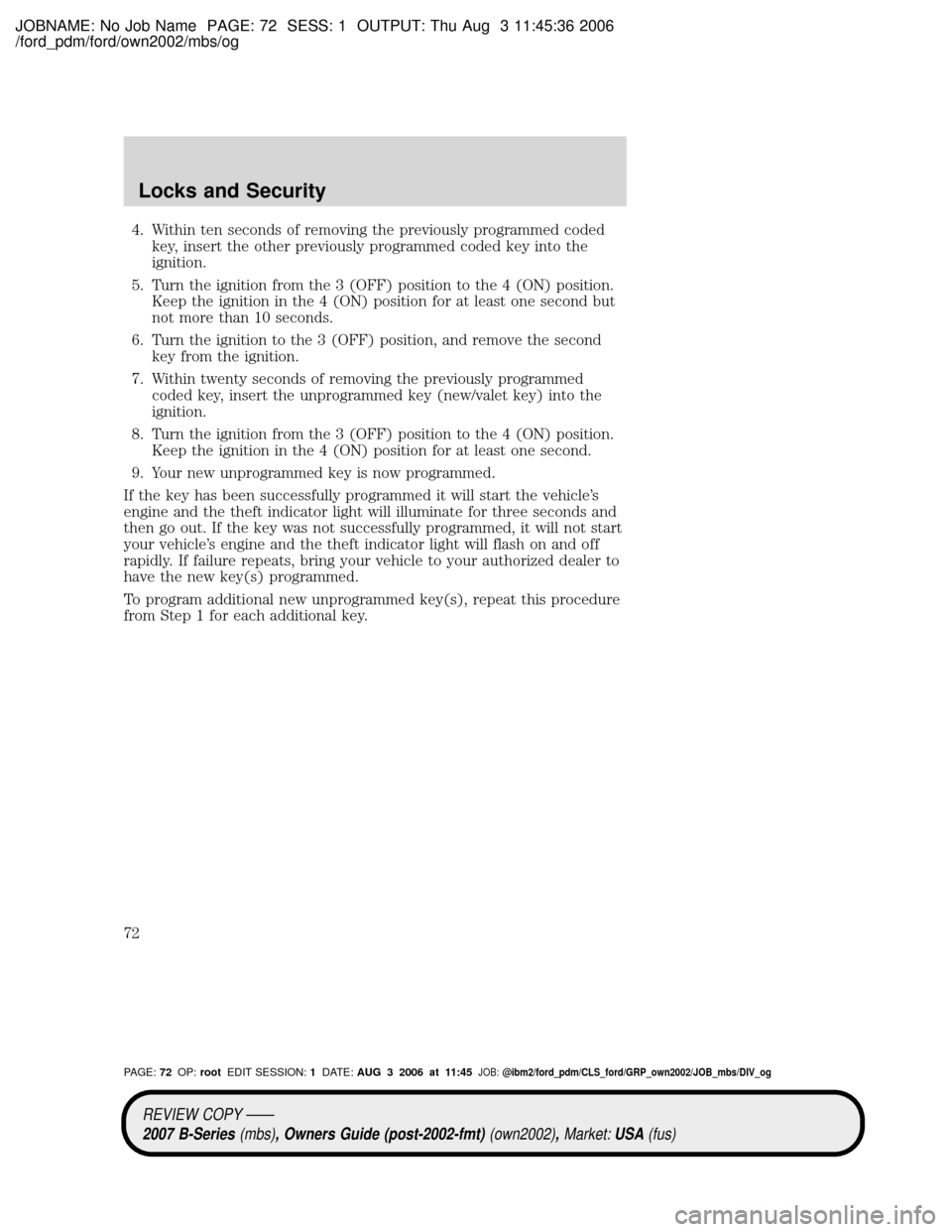
JOBNAME: No Job Name PAGE: 72 SESS: 1 OUTPUT: Thu Aug 3 11:45:36 2006
/ford_pdm/ford/own2002/mbs/og
4. Within ten seconds of removing the previously programmed coded
key, insert the other previously programmed coded key into the
ignition.
5. Turn the ignition from the 3 (OFF) position to the 4 (ON) position.
Keep the ignition in the 4 (ON) position for at least one second but
not more than 10 seconds.
6. Turn the ignition to the 3 (OFF) position, and remove the second
key from the ignition.
7. Within twenty seconds of removing the previously programmed
coded key, insert the unprogrammed key (new/valet key) into the
ignition.
8. Turn the ignition from the 3 (OFF) position to the 4 (ON) position.
Keep the ignition in the 4 (ON) position for at least one second.
9. Your new unprogrammed key is now programmed.
If the key has been successfully programmed it will start the vehicle's
engine and the theft indicator light will illuminate for three seconds and
then go out. If the key was not successfully programmed, it will not start
your vehicle's engine and the theft indicator light will flash on and off
rapidly. If failure repeats, bring your vehicle to your authorized dealer to
have the new key(s) programmed.
To program additional new unprogrammed key(s), repeat this procedure
from Step 1 for each additional key.
REVIEW COPY ÐÐ
2007 B-Series(mbs), Owners Guide (post-2002-fmt)(own2002),Market:USA(fus)
PAGE:72OP:rootEDIT SESSION:1DATE:AUG 3 2006 at 11:45JOB:@ibm2/ford_pdm/CLS_ford/GRP_own2002/JOB_mbs/DIV_og
Locks and Security
72