2007 MAZDA MODEL B4000 TRUCK display
[x] Cancel search: displayPage 18 of 279

JOBNAME: No Job Name PAGE: 18 SESS: 1 OUTPUT: Thu Aug 3 11:45:36 2006
/ford_pdm/ford/own2002/mbs/og
Trip odometer:Registers the miles
(kilometers) of individual journeys.
Press the button once until ªTRIPº
appears in the display (this
represents the trip mode). To reset
the trip, press and hold the control
again for approximately 2 seconds,
until the trip reading is 0.0 miles (kilometers). To toggle between trip
and odometer, press and release the control.
Tachometer:Indicates the engine
speed in revolutions per minute.
Driving with your tachometer
pointer continuously at the top of
the scale may damage the engine.
Fuel gauge:Indicates
approximately how much fuel is left
in the fuel tank (when the ignition
is in the ON position). The fuel
gauge may vary slightly when the
vehicle is in motion or on a grade.
Proper gauge indication requires the
ignition to be in the OFF or
ACCESSORY position during refueling, otherwise correct fuel indication
after refueling can be slow to update. Also, a minimum of 3 gallons is
needed for correct indication after refueling.
NOTE:The FUEL icon and arrow indicates which side of the vehicle the
fuel filler door is located.
Refer toFilling the tankin theMaintenance and Specifications
chapter for more information.
art=ranis346_b
art=ranis344_a
art=ranis342_a
REVIEW COPY ÐÐ
2007 B-Series(mbs), Owners Guide (post-2002-fmt)(own2002),Market:USA(fus)
PAGE:18OP:rootEDIT SESSION:1DATE:AUG 3 2006 at 11:45JOB:@ibm2/ford_pdm/CLS_ford/GRP_own2002/JOB_mbs/DIV_og
Instrument Cluster
18
Page 19 of 279

JOBNAME: No Job Name PAGE: 19 SESS: 1 OUTPUT: Thu Aug 3 11:45:36 2006
/ford_pdm/ford/own2002/mbs/og
AUDIO SYSTEMS
AM/FM stereo (if equipped)
Display preference:You can select Clock mode, which displays the
time, or Frequency mode, which displays the current radio frequency, to
appear in the radio display. Press CLK repeatedly to toggle between
Clock and Frequency modes. If clock mode is selected and a radio
function is pressed (i.e. SEEK, TUNE, Memory Presets), the radio
information will display momentarily and then again display the time.
1.AM/FM:Press to select
AM/FM1/FM2 frequency bands.
2.CLK ÐTo set the time:
Ensure that your audio system
is turned off. Press and hold
CLK until the hours flash in the
display. Press
AUDIOto adjust the hours.
Press and hold CLK again until the minutes flash. Press
AUDIOto adjust the minutes.
To set the display mode:Press repeatedly to toggle between Clock
mode and frequency mode.
CIMS #1486771
com_audio-title.06
itdseq=21
CIMS #1239876
com_pionamfm.ran
itdseq=22
art=rancf807_b
art=rancf831_a
art=rancf832_a
REVIEW COPY ÐÐ
2007 B-Series(mbs), Owners Guide (post-2002-fmt)(own2002),Market:USA(fus)
PAGE:19OP:rootEDIT SESSION:1DATE:AUG 3 2006 at 11:45JOB:@ibm2/ford_pdm/CLS_ford/GRP_own2002/JOB_mbs/DIV_og
Entertainment Systems
19
Page 21 of 279

JOBNAME: No Job Name PAGE: 21 SESS: 1 OUTPUT: Thu Aug 3 11:45:36 2006
/ford_pdm/ford/own2002/mbs/og
AM/FM stereo single CD system
1.CD eject:Press to eject the
CD.
2.CLK (Clock):Press CLK until
SELECT HOUR or SELECT
MINUTE is displayed. Press
MENUto adjust the
hours/minutes. Press CLK to display the time when the ignition is
off.
3.MUTE:Press to mute the
playing media. Press again to
return to the playing media.
4.MENU:Press MENU repeatedly
to toggle through the following
modes and use
/to make
adjustment in those modes.
CIMS #1296341
com_scdpio.mbs04
itdseq=23
art=rancf806_c
art=rancf827_b
art=rancf833_a
art=rancf834_a
art=rancf838_a
REVIEW COPY ÐÐ
2007 B-Series(mbs), Owners Guide (post-2002-fmt)(own2002),Market:USA(fus)
PAGE:21OP:rootEDIT SESSION:1DATE:AUG 3 2006 at 11:45JOB:@ibm2/ford_pdm/CLS_ford/GRP_own2002/JOB_mbs/DIV_og
Entertainment Systems
21
Page 24 of 279

JOBNAME: No Job Name PAGE: 24 SESS: 1 OUTPUT: Thu Aug 3 11:45:36 2006
/ford_pdm/ford/own2002/mbs/og
AM/FM stereo single CD/MP3 Satellite Compatible system
(if equipped)
1.CD eject:Press to eject the
CD/MP3.
2.CLK (Clock):Press CLK until
SELECT HOUR or SELECT
MINS is displayed. Press
MENUto adjust the
hours/minutes. Press CLK to display the time when the ignition is
off.
3.MUTE:Press to mute the
playing media. Press again to
return to the playing media.
4.MENU:Press MENU repeatedly
to scroll through the following
CIMS #1569891
com_mbsscd.pio
itdseq=24
art=rancf861_a
art=rancf827_b
art=rancf833_a
art=rancf834_a
art=rancf838_a
REVIEW COPY ÐÐ
2007 B-Series(mbs), Owners Guide (post-2002-fmt)(own2002),Market:USA(fus)
PAGE:24OP:rootEDIT SESSION:1DATE:AUG 3 2006 at 11:45JOB:@ibm2/ford_pdm/CLS_ford/GRP_own2002/JOB_mbs/DIV_og
Entertainment Systems
24
Page 25 of 279
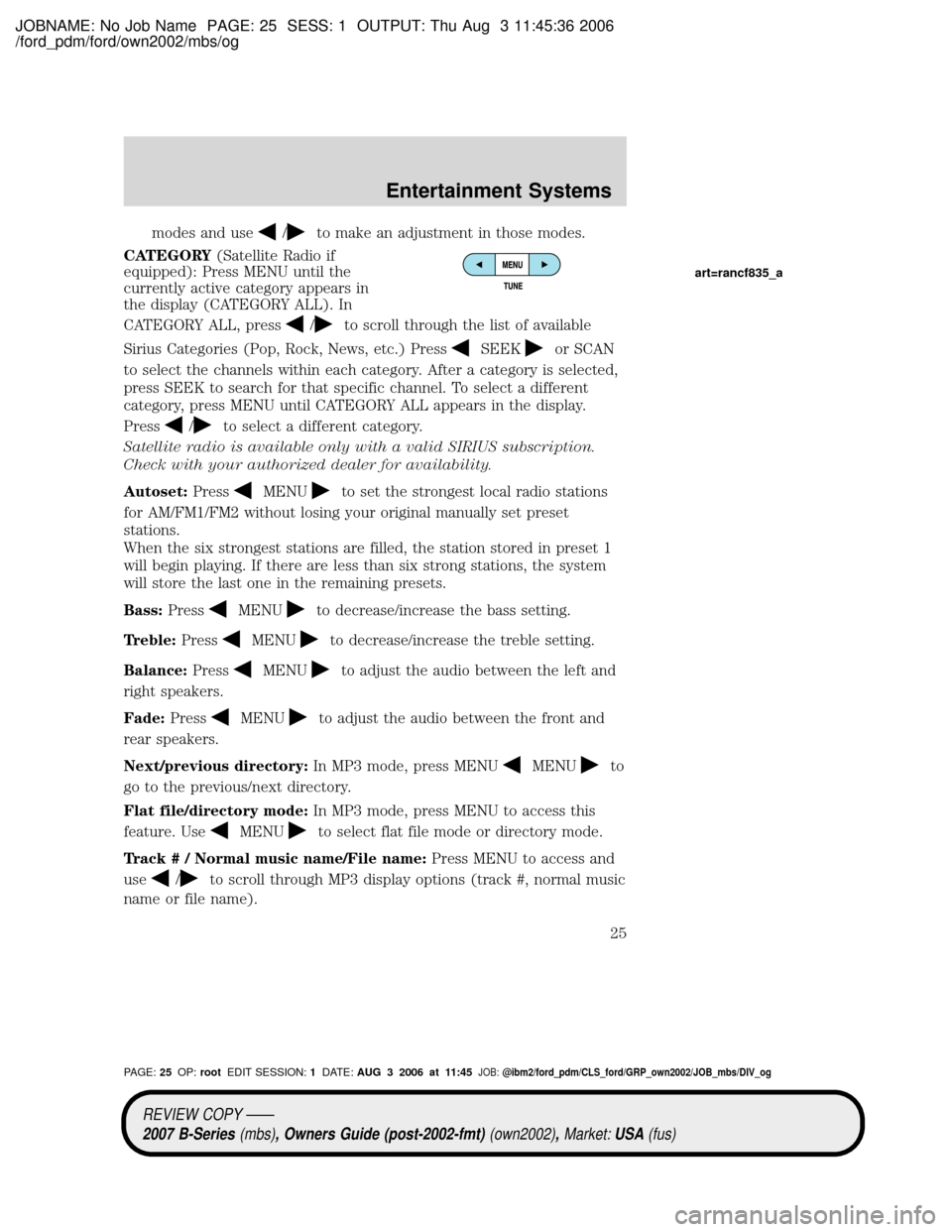
JOBNAME: No Job Name PAGE: 25 SESS: 1 OUTPUT: Thu Aug 3 11:45:36 2006
/ford_pdm/ford/own2002/mbs/og
modes and use/to make an adjustment in those modes.
CATEGORY(Satellite Radio if
equipped): Press MENU until the
currently active category appears in
the display (CATEGORY ALL). In
CATEGORY ALL, press
/to scroll through the list of available
Sirius Categories (Pop, Rock, News, etc.) Press
SEEKor SCAN
to select the channels within each category. After a category is selected,
press SEEK to search for that specific channel. To select a different
category, press MENU until CATEGORY ALL appears in the display.
Press
/to select a different category.
Satellite radio is available only with a valid SIRIUS subscription.
Check with your authorized dealer for availability.
Autoset:Press
MENUto set the strongest local radio stations
for AM/FM1/FM2 without losing your original manually set preset
stations.
When the six strongest stations are filled, the station stored in preset 1
will begin playing. If there are less than six strong stations, the system
will store the last one in the remaining presets.
Bass:Press
MENUto decrease/increase the bass setting.
Treble:Press
MENUto decrease/increase the treble setting.
Balance:Press
MENUto adjust the audio between the left and
right speakers.
Fade:Press
MENUto adjust the audio between the front and
rear speakers.
Next/previous directory:In MP3 mode, press MENU
MENUto
go to the previous/next directory.
Flat file/directory mode:In MP3 mode, press MENU to access this
feature. Use
MENUto select flat file mode or directory mode.
Track # / Normal music name/File name:Press MENU to access and
use
/to scroll through MP3 display options (track #, normal music
name or file name).
art=rancf835_a
REVIEW COPY ÐÐ
2007 B-Series(mbs), Owners Guide (post-2002-fmt)(own2002),Market:USA(fus)
PAGE:25OP:rootEDIT SESSION:1DATE:AUG 3 2006 at 11:45JOB:@ibm2/ford_pdm/CLS_ford/GRP_own2002/JOB_mbs/DIV_og
Entertainment Systems
25
Page 27 of 279
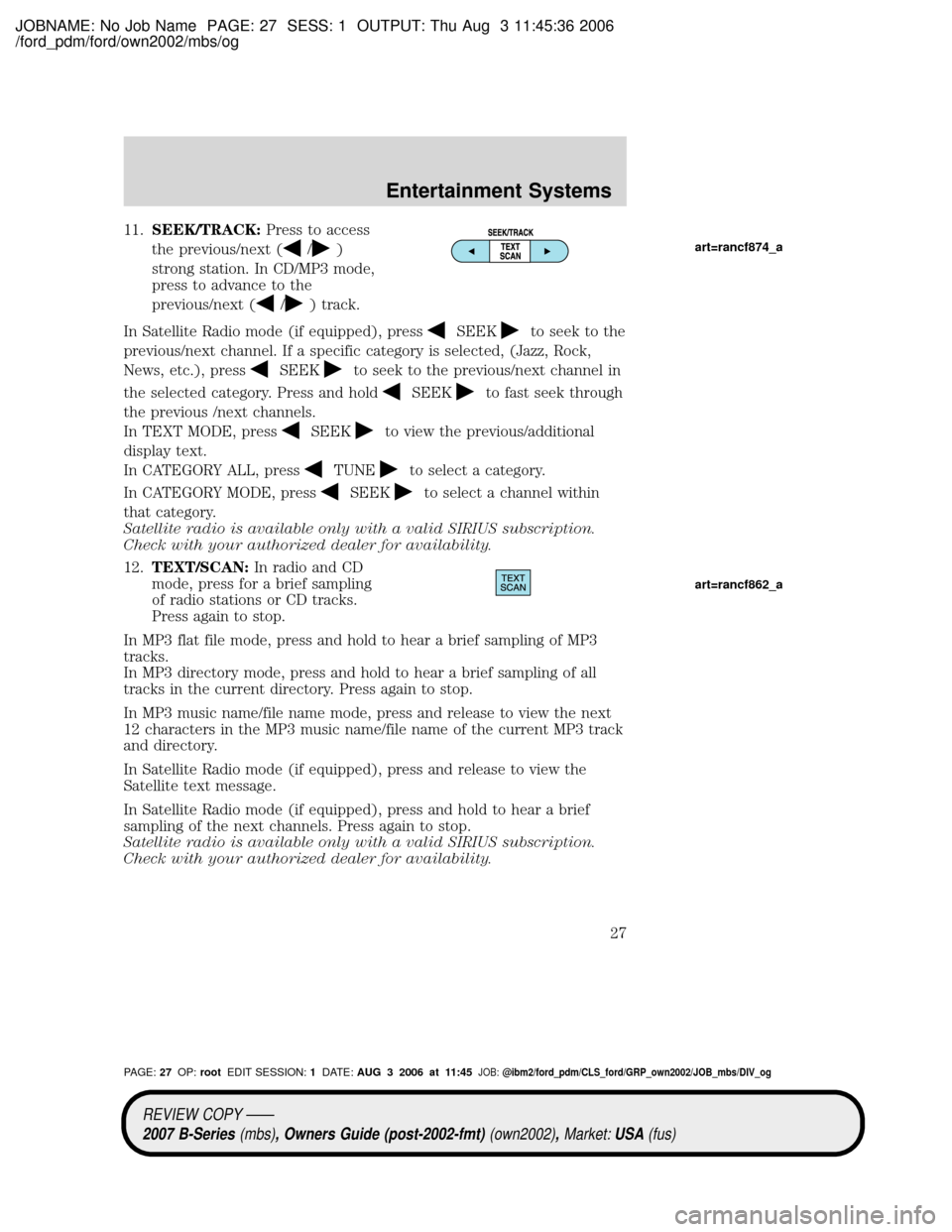
JOBNAME: No Job Name PAGE: 27 SESS: 1 OUTPUT: Thu Aug 3 11:45:36 2006
/ford_pdm/ford/own2002/mbs/og
11.SEEK/TRACK:Press to access
the previous/next (
/)
strong station. In CD/MP3 mode,
press to advance to the
previous/next (
/) track.
In Satellite Radio mode (if equipped), press
SEEKto seek to the
previous/next channel. If a specific category is selected, (Jazz, Rock,
News, etc.), press
SEEKto seek to the previous/next channel in
the selected category. Press and hold
SEEKto fast seek through
the previous /next channels.
In TEXT MODE, press
SEEKto view the previous/additional
display text.
In CATEGORY ALL, press
TUNEto select a category.
In CATEGORY MODE, press
SEEKto select a channel within
that category.
Satellite radio is available only with a valid SIRIUS subscription.
Check with your authorized dealer for availability.
12.TEXT/SCAN:In radio and CD
mode, press for a brief sampling
of radio stations or CD tracks.
Press again to stop.
In MP3 flat file mode, press and hold to hear a brief sampling of MP3
tracks.
In MP3 directory mode, press and hold to hear a brief sampling of all
tracks in the current directory. Press again to stop.
In MP3 music name/file name mode, press and release to view the next
12 characters in the MP3 music name/file name of the current MP3 track
and directory.
In Satellite Radio mode (if equipped), press and release to view the
Satellite text message.
In Satellite Radio mode (if equipped), press and hold to hear a brief
sampling of the next channels. Press again to stop.
Satellite radio is available only with a valid SIRIUS subscription.
Check with your authorized dealer for availability.
art=rancf874_a
art=rancf862_a
REVIEW COPY ÐÐ
2007 B-Series(mbs), Owners Guide (post-2002-fmt)(own2002),Market:USA(fus)
PAGE:27OP:rootEDIT SESSION:1DATE:AUG 3 2006 at 11:45JOB:@ibm2/ford_pdm/CLS_ford/GRP_own2002/JOB_mbs/DIV_og
Entertainment Systems
27
Page 29 of 279

JOBNAME: No Job Name PAGE: 29 SESS: 1 OUTPUT: Thu Aug 3 11:45:36 2006
/ford_pdm/ford/own2002/mbs/og
Premium in-dash CD6/MP3 disc audio system
1.AM/FM:Press to select
AM/FM1/FM2 frequency bands.
2.CD:Press to enter CD/MP3
mode. If a CD/MP3 is already in
the system, the disc will start
playing.
3.EJ(CD eject): To eject an
individual CD/MP3, press the
eject control and select the
correct slot number by pressing the corresponding memory preset.
Press and hold to eject all loaded CDs.
4.CLK (Clock):Press CLK until
SELECT HOUR or SELECT
MINUTE is displayed. Press
MENUto adjust the
hours/minutes. Press CLK to display the time when the ignition is
off.
CIMS #1273156
com_premcd.mbs
itdseq=25
art=rancf804_c
art=rancf825_a
art=rancf837_a
art=rancf827_b
art=rancf833_a
REVIEW COPY ÐÐ
2007 B-Series(mbs), Owners Guide (post-2002-fmt)(own2002),Market:USA(fus)
PAGE:29OP:rootEDIT SESSION:1DATE:AUG 3 2006 at 11:45JOB:@ibm2/ford_pdm/CLS_ford/GRP_own2002/JOB_mbs/DIV_og
Entertainment Systems
29
Page 30 of 279
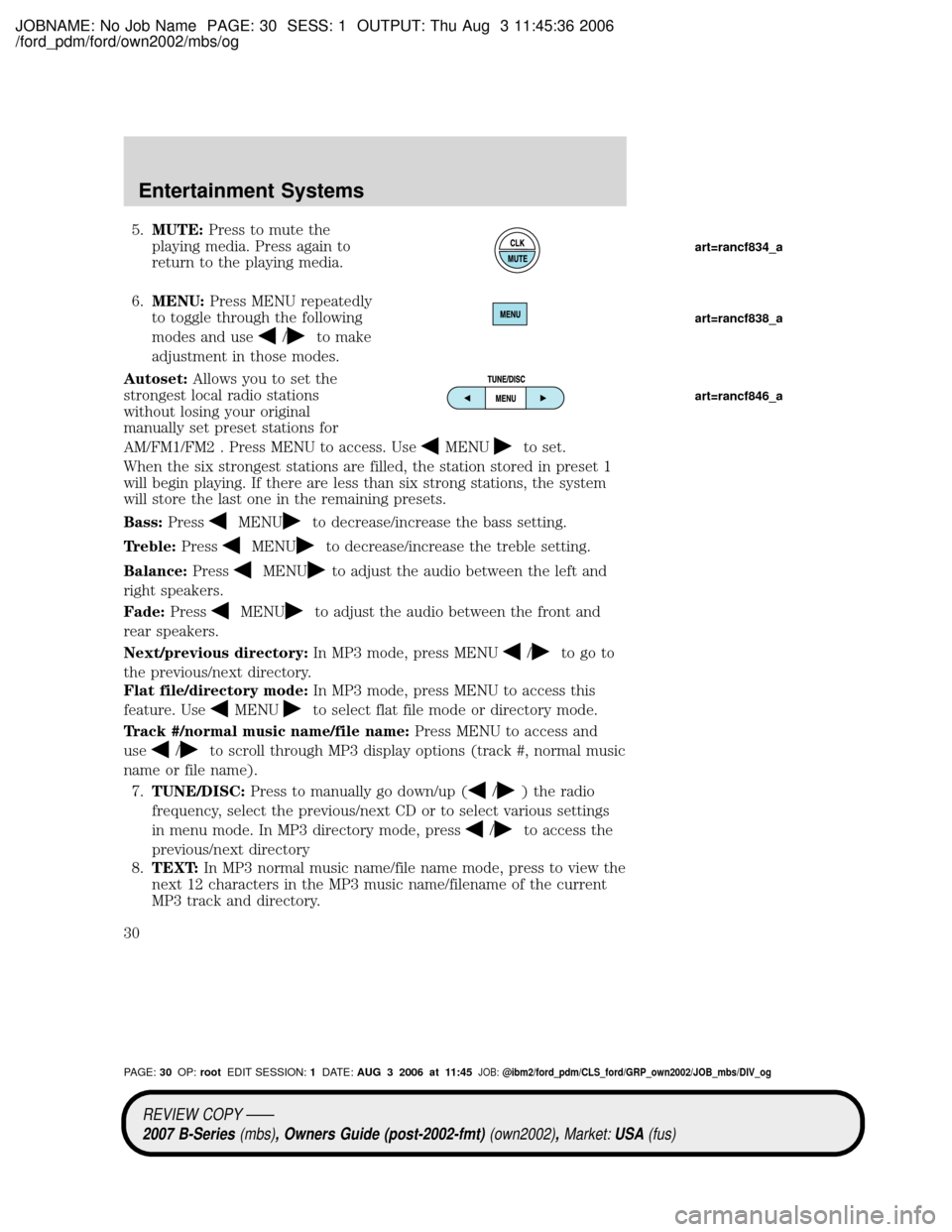
JOBNAME: No Job Name PAGE: 30 SESS: 1 OUTPUT: Thu Aug 3 11:45:36 2006
/ford_pdm/ford/own2002/mbs/og
5.MUTE:Press to mute the
playing media. Press again to
return to the playing media.
6.MENU:Press MENU repeatedly
to toggle through the following
modes and use
/to make
adjustment in those modes.
Autoset:Allows you to set the
strongest local radio stations
without losing your original
manually set preset stations for
AM/FM1/FM2 . Press MENU to access. Use
MENUto set.
When the six strongest stations are filled, the station stored in preset 1
will begin playing. If there are less than six strong stations, the system
will store the last one in the remaining presets.
Bass:Press
MENUto decrease/increase the bass setting.
Treble:Press
MENUto decrease/increase the treble setting.
Balance:Press
MENUto adjust the audio between the left and
right speakers.
Fade:Press
MENUto adjust the audio between the front and
rear speakers.
Next/previous directory:In MP3 mode, press MENU
/to go to
the previous/next directory.
Flat file/directory mode:In MP3 mode, press MENU to access this
feature. Use
MENUto select flat file mode or directory mode.
Track #/normal music name/file name:Press MENU to access and
use
/to scroll through MP3 display options (track #, normal music
name or file name).
7.TUNE/DISC:Press to manually go down/up (
/) the radio
frequency, select the previous/next CD or to select various settings
in menu mode. In MP3 directory mode, press
/to access the
previous/next directory
8.TEXT:In MP3 normal music name/file name mode, press to view the
next 12 characters in the MP3 music name/filename of the current
MP3 track and directory.
art=rancf834_a
art=rancf838_a
art=rancf846_a
REVIEW COPY ÐÐ
2007 B-Series(mbs), Owners Guide (post-2002-fmt)(own2002),Market:USA(fus)
PAGE:30OP:rootEDIT SESSION:1DATE:AUG 3 2006 at 11:45JOB:@ibm2/ford_pdm/CLS_ford/GRP_own2002/JOB_mbs/DIV_og
Entertainment Systems
30