Page 217 of 384

Black plate (217,1)
NOTE
The cassette tape can be ejected when
the ignition switch is in the OFF
position.
Fast-forward/Rewind
Press the fast-forward button (
)to
fast-forward.
Press the rewind button (
) to rewind.
To stop this operation and play the
cassette tape, press the button again.
NOTE
When the cassette tape ends during fast-
forward or rewind, it automatically
stops and starts playing.
Reversing
Press the program button (
)to
change cassette tape-play direction.
NOTE
When the cassette tape ends, the unit
automatically reverses play.
Automatic program control (APC)
APC is used to find the beginning of
either the next program or the one being
played.
Press the APC button (
) to the
beginning of the next selection.
Press the APC button (
) to the
beginning of the one being played. To
stop this operation and play the cassette
tape, press the button again.
NOTE
APC may not operate properly if:
lA tape was recorded at a low level.
lA tape has long, silent intervals.
lA tape is a live recording.
lA tape has very short intervals of
less than 3 seconds.
Repeat play
This operation makes it possible to listen
to a selection repeatedly.
Press the repeat button (
) during play.
The current selection playing will be
repeated ( “RPT ”will be displayed).
Press the repeat button (
) once again
to cancel repeat play.
NOTE
RPT may not operate properly if:
lA tape was recorded at a low level.
lA tape has long, silent intervals.
lA tape is a live recording.
lA tape has very short intervals of
less than 3 seconds.
Interior Comfort
Audio System
6-35
Mazda6_8W89-EA-06K_Edition1 Page217
Tuesday, November 14 2006 1:24 PM
Form No.8W89-EA-06K
Page 222 of 384

Black plate (222,1)
NOTE
(Music CD player)
If the CD is not removed from the slot
within approximately 10 seconds after
ejection, it will be re- inserted
automatically.
Multiple ejection
1. Press and hold the CD eject button (
)
for about 2 seconds until a beep sound
is heard.
The “DISC OUT ”display flashes.
2. Press the CD eject button (
) again
for less than 5 seconds after the beep
sound is heard.
NOTE
If the button is not pressed and about 5
seconds have elapsed while
“ DISC OUT ”is flashing, CDs are
automatically ejected.
3. Pull out the CD, then the next CD will be ejected.
NOTE
lCDs will be ejected starting with the
one with the lowest number.
lAll CDs in the tray will be ejected
continuously.
lCDs can be ejected when the ignition
switch is off. Press and hold the CD
eject button (
) for about 2 seconds
and all CDs will eject.
l(Music CD player)
If the CD is not removed from the
slot within approximately 10 seconds
after ejection, it will be re- inserted
automatically.
Playing
Press the CD play button (
) to start
play when a CD is in the unit.
If there isn't a CD in the unit when the CD
play button (
) is pressed, “NO DISC ”
will flash on and off.
Fast-forward/Reverse
Press and hold the fast-forward button
(
) to advance through a track at high
speed.
Press and hold the reverse button (
)
to reverse through a track at high speed.
Track search
Press the track up button (
) once to
skip forward to the beginning of the next
track.
Press the track down button (
) once to
skip back to the beginning of the current
track.
Disc search
During music CD playback
To change the disc, press the DISC button
(
or) during playback.
6-40
Interior Comfort
Audio System
Mazda6_8W89-EA-06K_Edition1 Page222
Tuesday, November 14 2006 1:24 PM
Form No.8W89-EA-06K
Page 227 of 384
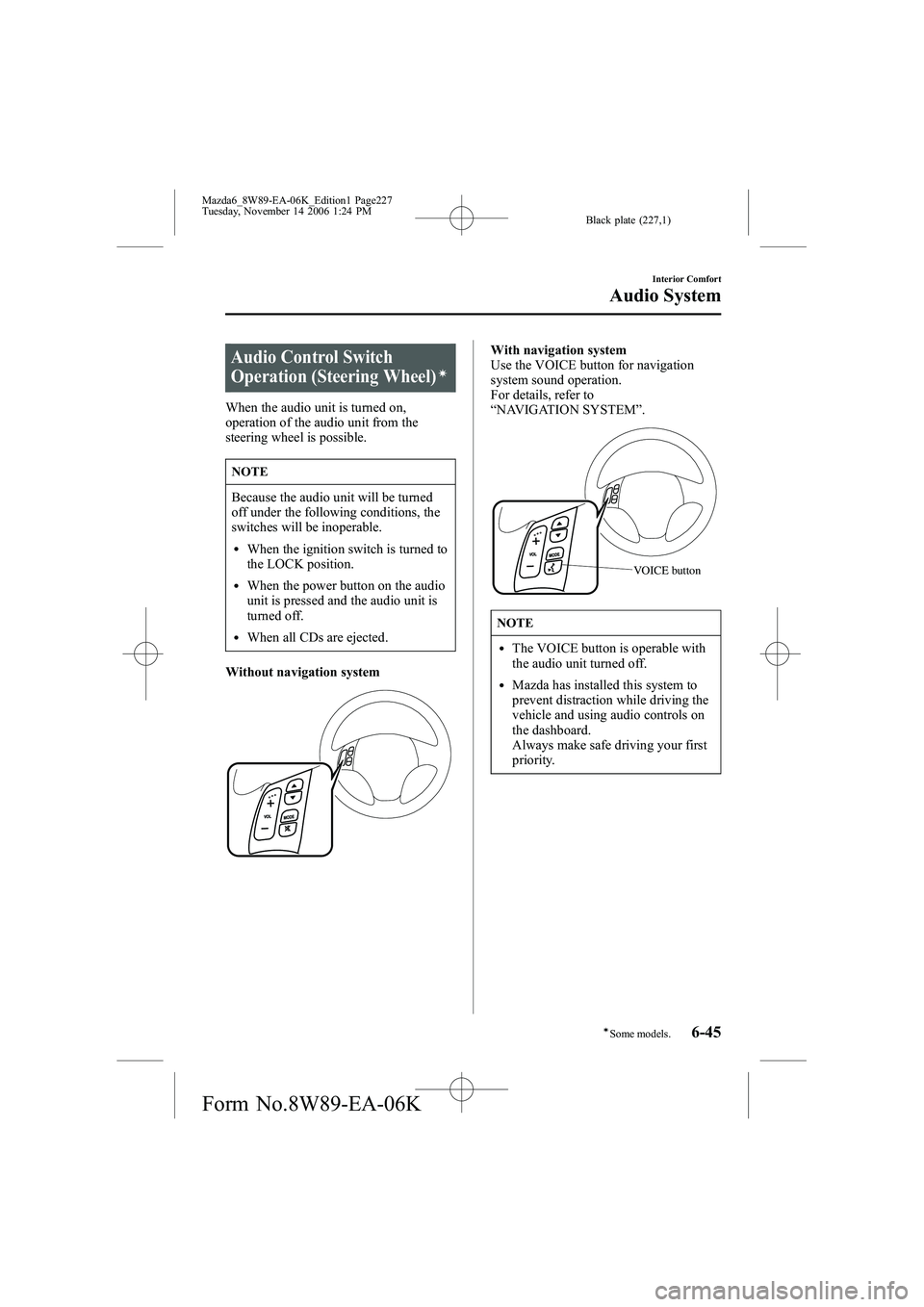
Black plate (227,1)
Audio Control Switch
Operation (Steering Wheel)í
When the audio unit is turned on,
operation of the audio unit from the
steering wheel is possible.
NOTE
Because the audio unit will be turned
off under the following conditions, the
switches will be inoperable.
lWhen the ignition switch is turned to
the LOCK position.
lWhen the power button on the audio
unit is pressed and the audio unit is
turned off.
lWhen all CDs are ejected.
Without navigation system
With navigation system
Use the VOICE button for navigation
system sound operation.
For details, refer to
“ NAVIGATION SYSTEM ”.
VOICE button
NOTE
lThe VOICE button is operable with
the audio unit turned off.
lMazda has installed this system to
prevent distraction while driving the
vehicle and using audio controls on
the dashboard.
Always make safe driving your first
priority.
Interior Comfort
Audio System
6-45íSome models.
Mazda6_8W89-EA-06K_Edition1 Page227
Tuesday, November 14 2006 1:24 PM
Form No.8W89-EA-06K
Page 229 of 384
Black plate (229,1)
When playing a CD
Press the seek switch (
) to skip to the
next track.
Press the seek switch (
) to repeat the
current track.
q Mute Switch
Press the mute switch () once to mute
audio, press it again to resume audio
output.
NOTE
If the ignition switch is turned to the
LOCK position with the audio muted,
the mute will be canceled.
Therefore, when the engine is restarted,
the audio is not muted. To mute the
audio again, press the mute switch (
).
Interior Comfort
Audio System
6-47
Mazda6_8W89-EA-06K_Edition1 Page229
Tuesday, November 14 2006 1:24 PM
Form No.8W89-EA-06K
Page 231 of 384

Black plate (231,1)
Sunvisors
When you need a sunvisor, lower it for
use in front or swing it to the side.
Sunvisor
qVanity Mirrors
To use the vanity mirror, lower the
sunvisor.
The vanity mirror light will illuminate
when you open the cover.
Interior Lights
qIlluminated Entry System
When the illuminated entry system
operates, the overhead light (switch is in
the DOOR position) and the courtesy
lights turn on for:
lAbout 30 seconds after the driver's
door is unlocked and the ignition
switch is in the LOCK position (with
the ignition key removed).
lAbout 15 seconds after all doors are
closed.
lAbout 15 seconds after the ignition
switch is in the LOCK position (with
the ignition key removed) with all
doors closed.
The light also turns off when:
lThe ignition switch is turned to the ON
position and all doors are closed.
lThe driver's door is locked.
NOTE
Battery saver
If any door is left opened, the light goes
out after about 30 minutes to save the
battery.
The light turns on again when the
ignition switch is turned to the ON
position, or when any door is opened
after all doors have been closed.
Interior Comfort
Interior Equipment
6-49
Mazda6_8W89-EA-06K_Edition1 Page231
Tuesday, November 14 2006 1:24 PM
Form No.8W89-EA-06K
Page 235 of 384

Black plate (235,1)
qClock
When the ignition switch is in the ACC or
ON position, the time is displayed.
Time setting
1. Press the CLOCK/CLK switch until a
beep sounds, and “12Hr ”and “24Hr ”
will be displayed.
2. Press the SET switch to switch between “12Hr ”and “24Hr ”displays. The
selected display will flash.
To select the desired clock setting,
press the CLOCK/CLK switch again
while the preferred setting is flashing.
3. “Hr. ADJUST ”will be displayed next,
and the hour portion of the display will
flash. Press the SET switch to set the
hour, then press the CLOCK/CLK
switch.
4. “Min. ADJUST ”will be displayed
next, and the minutes portion of the
display will flash. Press the SET switch
to set the minutes, then press the
CLOCK/CLK switch.
Time resetting
While the clock is displayed, press the
SET switch 1.5 seconds or more. When
the switch is released, a beep will sound
and the clock will be reset as follows:
(Example)
12:01 ―12:29 →12:00
12:30 ―12:59 →1:00
NOTE
When the SET switch is released, the
seconds are reset to “00 ”.
q Ambient Temperature Display
When the ignition switch is in the ON
position, press the AMB switch to display
the ambient temperature.
Interior Comfort
Interior Equipment
6-53
Mazda6_8W89-EA-06K_Edition1 Page235
Tuesday, November 14 2006 1:24 PM
Form No.8W89-EA-06K
Page 241 of 384
Black plate (241,1)
qCargo Sub-Compartment (Sport
Wagon)
To use the cargo sub-compartment,
remove trunk board A and open trunk
board B.
Cargo sub-
compartment
Trunk
board A
Trunk board B
Accessory Sockets
The ignition switch must be in the ACC
or ON position.
Only use genuine Mazda accessories or
the equivalent requiring no greater than
120 W (DC 12 V, 10 A).
Front
Rear
Interior Comfort
Interior Equipment
6-59
Mazda6_8W89-EA-06K_Edition1 Page241
Tuesday, November 14 2006 1:24 PM
Form No.8W89-EA-06K
Page 257 of 384
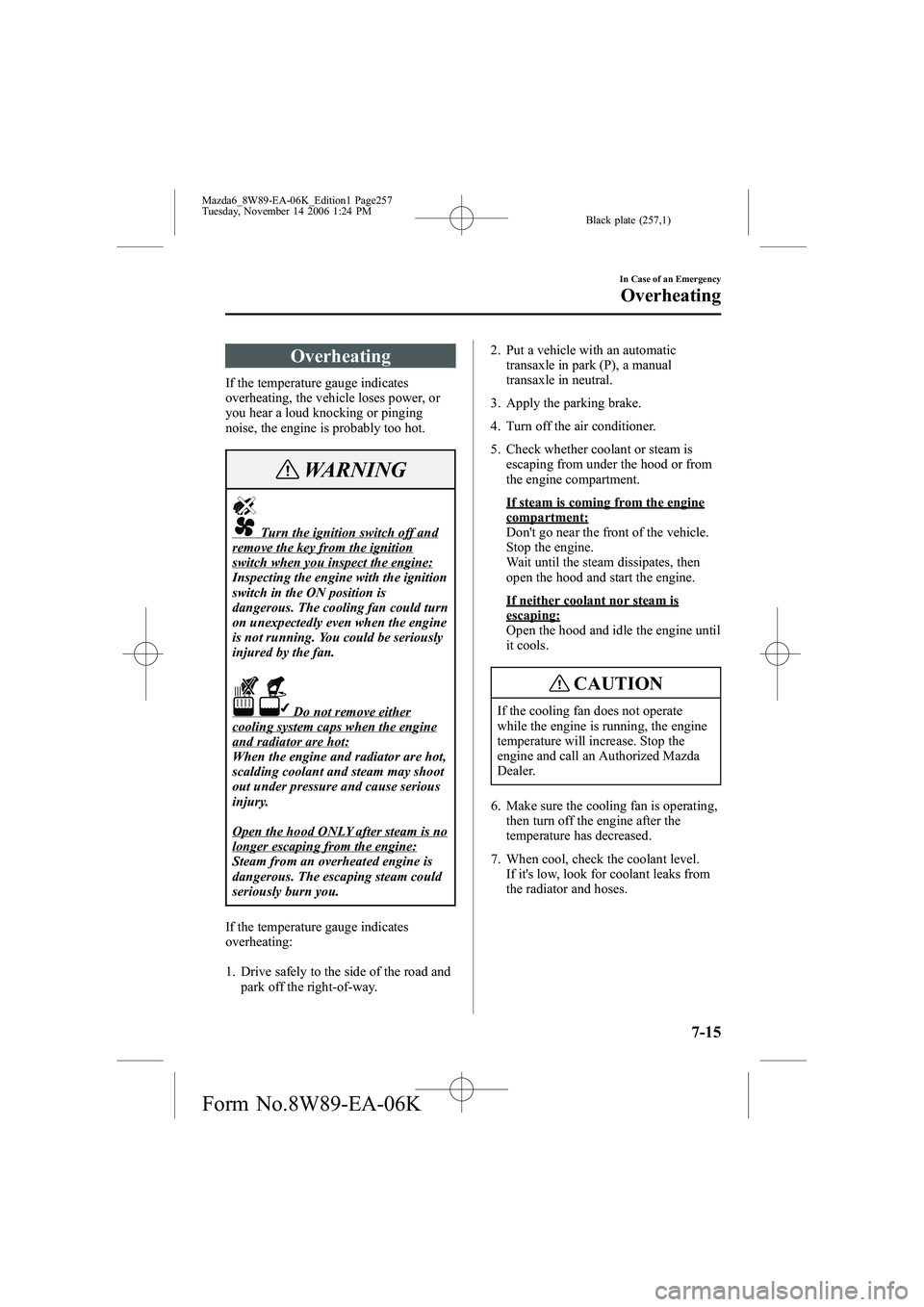
Black plate (257,1)
Overheating
If the temperature gauge indicates
overheating, the vehicle loses power, or
you hear a loud knocking or pinging
noise, the engine is probably too hot.
WARNING
Turn the ignition switch off andremove the key from the ignitionswitch when you inspect the engine:
Inspecting the engine with the ignition
switch in the ON position is
dangerous. The cooling fan could turn
on unexpectedly even when the engine
is not running. You could be seriously
injured by the fan.
Do not remove eithercooling system caps when the engineand radiator are hot:
When the engine and radiator are hot,
scalding coolant and steam may shoot
out under pressure and cause serious
injury.
Open the hood ONLY after steam is nolonger escaping from the engine:
Steam from an overheated engine is
dangerous. The escaping steam could
seriously burn you.
If the temperature gauge indicates
overheating:
1. Drive safely to the side of the road and park off the right-of-way. 2. Put a vehicle with an automatic
transaxle in park (P), a manual
transaxle in neutral.
3. Apply the parking brake.
4. Turn off the air conditioner.
5. Check whether coolant or steam is escaping from under the hood or from
the engine compartment.
If steam is coming from the enginecompartment:
Don't go near the front of the vehicle.
Stop the engine.
Wait until the steam dissipates, then
open the hood and start the engine.
If neither coolant nor steam isescaping:
Open the hood and idle the engine until
it cools.
CAUTION
If the cooling fan does not operate
while the engine is running, the engine
temperature will increase. Stop the
engine and call an Authorized Mazda
Dealer.
6. Make sure the cooling fan is operating, then turn off the engine after the
temperature has decreased.
7. When cool, check the coolant level. If it's low, look for coolant leaks from
the radiator and hoses.
In Case of an Emergency
Overheating
7-15
Mazda6_8W89-EA-06K_Edition1 Page257
Tuesday, November 14 2006 1:24 PM
Form No.8W89-EA-06K