2007 MAZDA MODEL 3 HATCHBACK fuel
[x] Cancel search: fuelPage 1 of 14

Lower Octane Fuel Usage
If 91 octane fuel is not available,
fuel as low as 87 octane
can be used temporarily for
emergency purposes, use
of fuel lower than 91 octane
can decrease performance
and deteriorate shift quality,
refueling vehicle with correct
octane fuel a couple of
times will restore vehicle
performance and shift quality.This Quick Tips® guide is provided
by Mazda North American
Operations to make your Mazda
ownership experience more
convenient. It is not intended
to replace your Owner’s Manual.
If you have any questions about your
vehicle, you are invited to contact
your local dealer. Or if you need
additional help, feel free to call our
Customer Assistance Center
at 1-800-222-5500
Monday through Friday,
8 a.m.- 4:45 p.m., Pacific
9 a.m.- 5:45 p.m., Eastern/Central Mazda Roadside Assistance
Exhilaration, liberation and inspiration,
are great reasons to drive a
Mazda car, truck, SUV or minivan.
In addition to all the other great
standard features, you also get peace
of mind with our basic warranty
period Emergency Roadside
Assistance Plan, it’s just a phone
call away, 24 hours a day, 365
days a year, call 1-800-866-1998.
Mazda ‘’bumper-to-bumper”
Limited Warranty
We design and build every Mazda
to give you driving pleasure now
and far down the road. We’re so
confident in our quality that we cover
the entire vehicle against defects
in materials and workmanship for
36 months/36,000 miles, whichever
comes first, plus we provide a
powertrain warranty for 60 months/
60,000 miles, whichever comes first.
©2006 Calcar, Quick Tips®is a trademark
of Calcar, made in USA 2/06 102.195M DOT
Mazda North American Operations reserves
the right to change product specifications at
any time without incurring obligations.
9999-95-038C-07QT
ROADSIDE ASSISTANCE/WARRANTY
Unleaded
Gasoline
MAZDA3
87-octane
MAZDASPEED3
91-93-octane
14.5-gallon/
55-liter tank
2007
Reference
Guide for
Controls and
Functions
Quick Tips®
®
MAZDA3/
MAZDASPEED3MAZDA3/
MAZDASPEED3
Page 2 of 14

DRIVER’S VIEW
Always check the Owner’s Manual for more operating information and safety features
1. Power window switches*,
see Windows/Mirrors
2. Door locks*, see Locks
3. Mirror controls*,
see Windows/Mirrors
4. Xenon headlight leveling
switch*,see Getting Started
5. Air vents
6. Turn signal/lighting control
lever, see Getting Started7. Fog light switch*,see Getting Started8. Audio control switches*,see Getting Started
9. Horn/Air bag, To beep: Press
10. Cruise control*, see Getting Started11. Wiper/washer control
lever,see Getting Started
12. Hazard warning switch
Push to activate/deactivate
13. NAVI display*,see Owner’s Manual
14. Information display/
trip computer*,
see Information Display15. Audio system,see Audio Systems
16. Passenger air bag
17. Bottle holder
CAUTION: Use plastic
bottles with caps, cups may
spill when door is closed
18. Traction Control/
Dynamic Control System
off*,
see Driving Tips19. NAVI DVD*20. Climate control panel,
see Climate Controls
21. Cigarette lighter
22. Passenger air bag off
indicator,see Getting Started
23. Ashtray
24. NAVI remote control*25. Parking-brake lever
26. Center console
DSCOFF
Driver’s
View
231
34
17
352723
20
54516618711513129108
30313332
2
17
1415
25
19212229
24
28
1
263736
*Denotes optional equipment
27. Cup holder
Tip: Rear cup holders
located in rear center armrest
28. Gearshift lever, see Transaxle29. Heated seats*Press on/off
30. Tilt/telescopic steering
wheel lever,
see Getting Started
31. Hood release handle
Pull release handle to unlock
32. Instrument cluster
lighting, see Getting Started
33. Storage
34. Fuel-filler lid release
To open: Pull lever up
35. Remote trunk-lid
release (4-Door only)
To open: Pull lever up
36. Auxiliary jack
37. Accessory socket
Page 3 of 14

GETTING STARTED
Always check the Owner’s Manual for more operating information and safety features
Getting Started
MAZDA3/MAZDASPEED3
Quick Tips
®are designed to
quickly familiarize you with
some important features of
your MAZDA3/MAZDASPEED3
The Driver’s View tab is your
index to the Quick Tips
®, locate
the item you would like to
learn more about and then
turn to the listed tab
This Getting Started section
contains important operating
tips about your MAZDA3/
MAZDASPEED3
Items identified in blue text
call out important informationMAZDASPEED3
Turbocharger tips
To get maximum performance
from your turbocharged engine,
take note of the following:
Use 91 octane or above premium
unleaded gasoline only, extra fuel
additives are NOT recommended
Change engine oil and filter
every 7,500 miles, or sooner if
needed, see Owner’s Manual
Use engine oil with API SL or
ILSAC GF-3 service grade or
higher, extra oil additives are
NOT recommended
After driving at freeway speeds
or up a long hill, idle engine
at least 30 seconds to cool turbo,
avoid shutting engine off abruptly
after a hard or long drive,
turbocharger damage may
result otherwiseDo NOT race or over-rev ANY
engine when starting, particularly
a turbocharged engine
Do NOT add aftermarket devices
to alter the engine’s ignition, fuel
delivery, or turbo boost pressure,
this may lead to serious engine
damage and void your warranty
Tire Pressure Monitoring
System (TPMS)
Warning light illuminates for
a few seconds with ignition on
If tire pressure is low, warning
light illuminates with audible
beep sound, adjust tire pressure
to correct specifications, perform
tire pressure adjustment before
driving, a digital tire pressure
gauge is recommended
Flashing warning light may
indicate malfunction, dealer
inspection required
If the total seated weight
is greater than approximately
93 lb., light does not illuminate,
and the air bag/pretensioner
will deploy/activate in an
appropriate accident
See Owner’s Manual for additional
information on this feature and
the air bag system
Passenger sensing
operation
See Driver’s View
Passenger air bag deactivation
indicator on dash will illuminate
when passenger air bag is
deactivated, child-restraint seat
with child that weighs a combined
total of 66 lbs. or less will deactivate
front passenger air bag/pretensioner
See Owner’s Manual
Getting
Started
Getting
Started
WARNINGS: Even with
a deactivation system,
never place rear-facing
infant-safety seat in front
of any air bag, an infant
is in serious danger of being
injured or killed
If you must install a forward-
facing child-safety seat in the
front seating position, move
vehicle seat as far back as possible
Fuel filler door
Located on
passenger side
Passenger air bag
deactivation indicator light
Front air bag deactivation indicator
light (1) provides current status
of front passenger air bag and
pretensioner system
If total seated weight on front
passenger seat is less than
approximately 66 lb., front
passenger air bag deactivation
indicator light illuminates,
air bag/pretensioner will not
deploy/activate in an accident
*Denotes optional equipment
1
PASS AIR BAG
OFF
Page 6 of 14
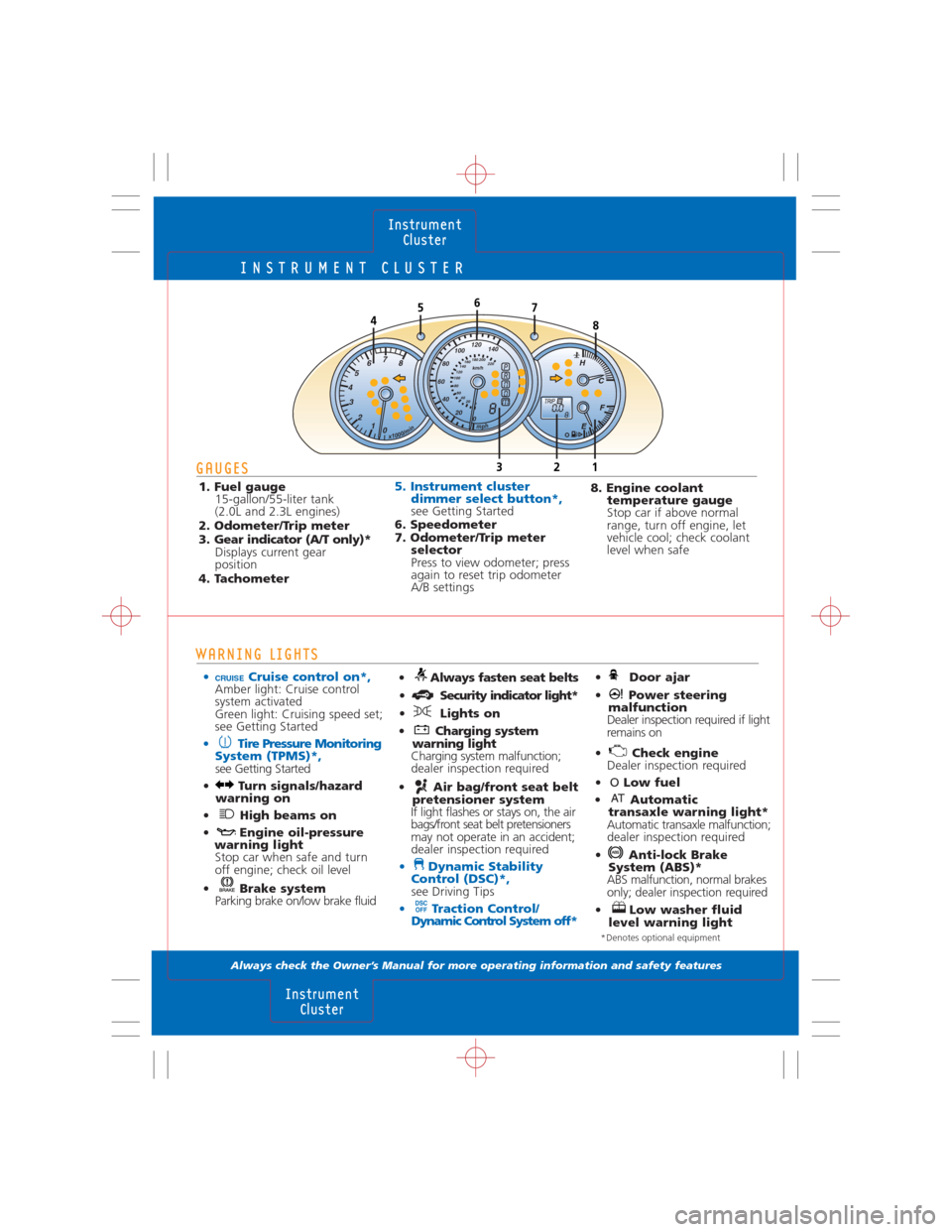
INSTRUMENT CLUSTER
Always check the Owner’s Manual for more operating information and safety features
WARNING LIGHTS
• Cruise control on*,Amber light: Cruise control
system activated
Green light: Cruising speed set;
see Getting Started
• Tire Pressure Monitoring
System (TPMS)*,
see Getting Started
• Turn signals/hazard
warning on
• High beams on
• Engine oil-pressure
warning light
Stop car when safe and turn
off engine; check oil level
• Brake system
Parking brake on/low brake fluid
GAUGES
1. Fuel gauge
15-gallon/55-liter tank
(2.0L and 2.3L engines)
2. Odometer/Trip meter
3. Gear indicator (A/T only)*
Displays current gear
position
4. Tachometer
• Always fasten seat belts
• Security indicator light*
• Lights on
• Charging system
warning light
Charging system malfunction;
dealer inspection required
• Air bag/front seat belt
pretensioner system
If light flashes or stays on, the air
bags/front seat belt pretensioners
may not operate in an accident;
dealer inspection required
• Dynamic Stability
Control (DSC)*,
see Driving Tips
• Traction Control/
Dynamic Control System off*DSC
OFF
5. Instrument cluster
dimmer select button*,
see Getting Started
6. Speedometer
7. Odometer/Trip meter
selector
Press to view odometer; press
again to reset trip odometer
A/B settings
Instrument
Cluster
Instrument
Cluster
nim/0001x
H
P
TRIPA80.0
RNDM8
C
F
E
5748
6
1 32
hpm
km/h
80220 200 180
160
140
120
100
60
40
20
0
0 20 40 6080100120
1400 1 2 3 4567
8
• Door ajar
• Power steering
malfunction
Dealer inspection required if light
remains on
• Check engine
Dealer inspection required
• OLow fuel
• Automatic
transaxle warning light*
Automatic transaxle malfunction;
dealer inspection required
• Anti-lock Brake
System (ABS)*
ABS malfunction, normal brakes
only; dealer inspection required
• Low washer fluid
level warning light
8. Engine coolant
temperature gauge
Stop car if above normal
range, turn off engine, let
vehicle cool; check coolant
level when safe
CRUISE
*Denotes optional equipment
Page 11 of 14

CLIMATE CONTROLS
Always check the Owner’s Manual for more operating information and safety features
1. Air flow selections
= air to dash
= air to dash and floor
= air to floor
= air to floor and windshield
= defrost, air to windshield
2. Fan control
Rotate knob right/left to
increase/decrease fan speed6. Air Conditioning*
Press to activate/deactivate
Tip: With air flow switch in
floor position and
defrost positions or :
A/C turns ON, air intake
switches to fresh air
7. OFF
Press (7) to turn system off
(Automatic System), rotate
knob (2) to 0 (Manual System) Automatic operation
Press AUTO (9) for automatic
operation; rotate dial to set
temperature, see Owner’s Manual
Tip: Automatic climate control
display viewed via information
display, see below
3. Temperature control
Rotate knob to blue for cool,
red for warm
4. Rear window defogger
Press to activate/deactivate
5. Air intake control
Press to select recirculated
(indicator light on) or outside
(indicator light off) air mode
WARNING: Do not use
recirculated air mode in cold
weather; windows will fog
and hamper vision
8. AMB*
Press to display ambient
temperature, press again to
switch display to temperature
set for air conditioner
Tip: With audio system
ON, temperature display
can be switched between
Centigrade and Fahrenheit
or vice versa by pressing
audio POWER button and
MEDIA button and holding
both for five seconds or more
Control positions for
maximum defrost
Fan to maximum, temperature
to maximum hot, air flow
selector knob to
Tips: To help prevent windshield
fogging in humid weather,
select before starting engine
To prevent moisture buildup,
never drive with A/C system off
Objects placed under the front
seats may interfere with air
flow to the rear
Information displayInformation display has the
following functions: Trip computer*/
clock (1), audio display, automatic
climate control display and ambient
temperature display* (AMB)
Trip computer* can display current
fuel economy, average fuel economy,
approximate distance you cantravel on available fuel and average
vehicle speed
Ignition must be in ON position,
press INFO button* (2) to change
trip computer display mode
Tip: Press CLOCK button (3)
to display clock
See Owner’s Manual
Climate
Controls
Information
Display
PUSH OFF PUSH AUTO MODE
AMB A/C
2 7 9 1
MODE
04132
A/C
564
1233
6 5 4 8 Manual Automatic*
CLOCK INFO FM /AM SAT CD MEDIA
23
AMB CD IN MD IN ST CONSUM CUR
mpgRPT RDM AUTO-M FO72.0103.522.4AUTOA/C ECO1
*Denotes optional equipment
Page 14 of 14

UNDER HOOD
Always check the Owner’s Manual for more operating information and safety features
Under Hood
1. Engine coolant reservoir
Level should be between COLD
FILL RANGE indicator marks
WARNING: Never remove
coolant reservoir cap while
engine is running or hot;
remove only when safe
2. Engine oil filler cap
See Owner’s Manual for
recommended engine oil viscosity
Break-in period
First 600 miles: Avoid heavy
braking and acceleration; drive at
varying road and engine speeds
Tip: Follow the same procedures
with newly overhauled engine
or when brakes are replaced
Maintenance notes:
Rotate tires every 7,500
miles or sooner if needed
Replace cabin air filter every
25,000 miles or 24 months
Replace (FL22)* engine
coolant at 120,000 miles
WARNING: Using coolant other
than FL22 requires more frequent
maintenance intervals
Tip: For severe driving
conditions, Owner’s Manual
recommends changing oil
and filter at 5,000
†milesTip: For additional service
intervals and complete details,
see Owner’s Manual
3. Engine oil dipstick
Fluid should be between F and
L on dipstick; do not fill above F
4. Brake/clutch fluid reservoir
Fill to MAX mark with DOT 3
fluid; check with cap on
Tip: Clutch uses same
reservoir as brakes
5. Battery
A. Replace: Engine oil/filter
Lubricate: All locks
and hinges
B. Inspect: Cooling system, fuel
lines and hoses, brake lines,
hoses and connections, steering
operation and linkages, front
and rear suspension and ball
joints, drive-shaft dust boots
C. Inspect: Drive belts (tension)
Replace: Air filter
D. Inspect: Hoses and tubes for
emission system
Replace: Engine coolant
(Other than FL22)
E. Inspect: Engine valve clearance
Replace: Spark plugs
F. Inspect: Disc brakes
G. Inspect: Exhaust system and
heat shields 6. Fuse panel
Push latch in, lift cover must
be between the indicator
marks on the dipstick
7. Air filter
8. Automatic transaxle
fluid dipstick*
Check with transaxle in park,
engine on and at operating
temperature
9. Hood latch
Press right to release hood
10. Power steering fluid
reservoir
Level should be between
MIN and MAX lines
11. Windshield washer reservoir
Fill with windshield
washer fluid
Tip: Check all fluids with
vehicle parked on a level
surface and engine off
unless otherwise stated
9111067
2451
91110786
15423
3
2.0/2.3-liter Engine 2.3-liter I4 Turbo Engine
*Denotes optional equipment†See Owner’s Manual
NORMAL SERVICE INTERVALS
7,500 miles
15,000 miles
22,500 miles
30,000 miles
37,500 miles
45,000 miles
52,500 miles
60,000 miles
67,500 miles
75,000 miles
82,500 miles
90,000 miles
A BF G A A
C E F A A
B D F A A
F G A C A
BF A A F A