2007 LINCOLN NAVIGATOR key
[x] Cancel search: keyPage 1 of 312

Introduction 4
Instrument Cluster 10
Warning lights and chimes 10
Gauges 15
Entertainment Systems 18
AM/FM stereo with CDX6/MP3 18
Auxiliary input jack 24
Rear seat controls 25
Satellite radio information 29
Climate Controls 33
Rear window defroster 38
Lights 39
Headlamps 39
Turn signal control 42
Bulb replacement 44
Driver Controls 49
Windshield wiper/washer control 49
Steering wheel adjustment 50
Power windows 55
Mirrors 58
Speed control 61
Moon roof 66
Message center 71
Locks and Security 89
Keys 89
Locks 89
Table of Contents
1
2007 Navigator(nav)
Owners Guide (post-2002-fmt)
USA(fus)
Page 14 of 312

Speed control:Illuminates when
the speed control is activated. Turns
off when the speed control system
is deactivated.
Four wheel drive (RTT)
(if equipped):Displays when
four-wheel drive is engaged. If the
light fails to illuminate when the
ignition is turned ON, or remains on,
have the system serviced
immediately by your authorized dealer.
Four wheel drive auto (RTT)
(if equipped):Displays when
four-wheel drive automatic mode is
engaged. If the light fails to
illuminate when the ignition is
turned ON, or remains on, have the
system serviced immediately by your authorized dealer.
Door ajar (RTT) (if equipped):
Displays when the ignition is in the
ON position and any door, liftgate or
the liftgate glass is open.
Turn signal:Illuminates when the
left or right turn signal or the
hazard lights are turned on. If the
indicators stay on or flash faster, check for a burned out bulb.
High beams:Illuminates when the
high beam headlamps are turned on.
Key-in-ignition warning chime:Sounds when the key is left in the
ignition in the OFF/LOCK or ACCESSORY position and the driver’s door
is opened.
Headlamps on warning chime:Sounds when the headlamps or parking
lamps are on, the ignition is off (the key is not in the ignition) and the
driver’s door is opened.
2007 Navigator(nav)
Owners Guide (post-2002-fmt)
USA(fus)
Instrument Cluster
14
Page 30 of 312

Note:SIRIUS reserves the unrestricted right to change, rearrange, add
or delete programming including canceling, moving or adding particular
channels, and its prices, at any time, with or without notice to you. Ford
Motor Company shall not be responsible for any such programming
changes.
Satellite Radio Electronic Serial Number (ESN):This 12–digit
Satellite Serial Number is needed to activate, modify or track your
satellite radio account. You will need this number when communicating
with SIRIUS. While in Satellite Radio mode, you can view this number on
the radio display by pressing AUX and Preset 1 control simultaneously.
Radio Display Condition Action Required
ACQUIRING Radio requires more
than two seconds to
produce audio for the
selected channel.No action required.
This message should
disappear shortly.
SAT FAULT Internal module or
system failure
present.If this message does
not clear within a short
period of time, or with
an ignition key cycle,
your receiver may have
a fault. See your
authorized dealer for
service.
INVALID CHNL Channel no longer
available.This previously
available channel is no
longer available. Tune
to another channel. If
the channel was one of
your presets, you may
choose another channel
for that preset button.
UNSUBSCRIBED Subscription not
available for this
channel.Contact SIRIUS at
1–888–539–7474 to
subscribe to the
channel or tune to
another channel.
2007 Navigator(nav)
Owners Guide (post-2002-fmt)
USA(fus)
Entertainment Systems
30
Page 43 of 312

Front row map/dome lamp (if equipped)
The dome lamp lights when:
•any door is opened,
•the instrument panel dimmer
switch is rotated up until the
courtesy lamps come on, and
•any of the remote entry controls
are pressed and the ignition is
OFF.
The map lamps are activated by pressing the controls on either side of
the lens.
Second row map lamps
The second row map lamps are
located in the headliner above the
second row seats.
The second row map lamp lights
when:
•any door is opened,
•the instrument panel dimmer
switch is rotated up until the courtesy lamps come on, and
•any of the remote entry controls are pressed and the ignition is OFF.
Press the controls to activate the lamps.
Rear cargo lamp
The dome lamp lights when:
•any door is opened, and the
switch is in the middle position.
•the instrument panel dimmer
switch is rotated until the
courtesy lamps come on.
•any of the remote entry controls
are pressed and ignition is OFF
(and switch is in the middle
position).
With the ignition key in the ACC or ON position, the rear dome lamp can
be turned ON or OFF by sliding the control.
2007 Navigator(nav)
Owners Guide (post-2002-fmt)
USA(fus)
Lights
43
Page 50 of 312
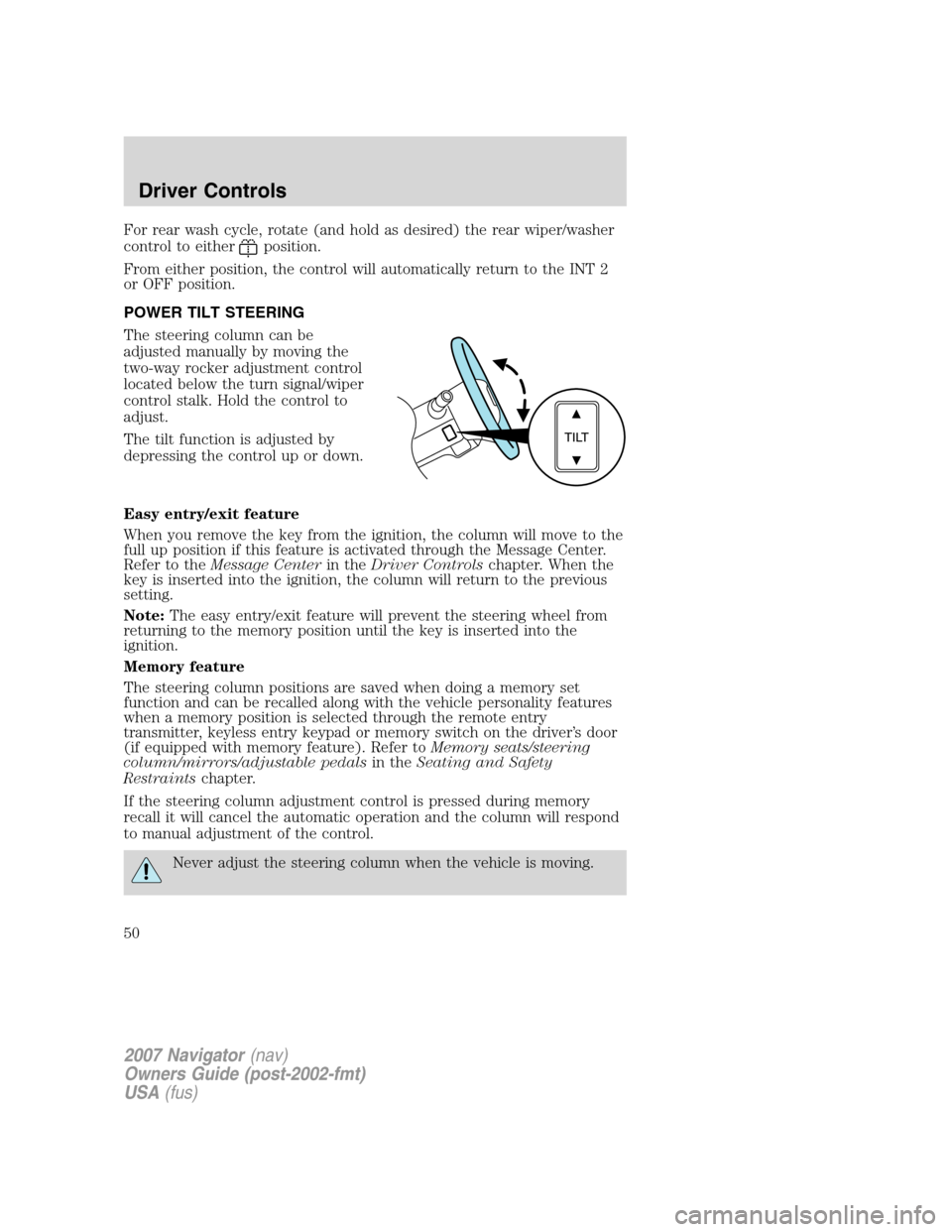
For rear wash cycle, rotate (and hold as desired) the rear wiper/washer
control to either
position.
From either position, the control will automatically return to the INT 2
or OFF position.
POWER TILT STEERING
The steering column can be
adjusted manually by moving the
two-way rocker adjustment control
located below the turn signal/wiper
control stalk. Hold the control to
adjust.
The tilt function is adjusted by
depressing the control up or down.
Easy entry/exit feature
When you remove the key from the ignition, the column will move to the
full up position if this feature is activated through the Message Center.
Refer to theMessage Centerin theDriver Controlschapter. When the
key is inserted into the ignition, the column will return to the previous
setting.
Note:The easy entry/exit feature will prevent the steering wheel from
returning to the memory position until the key is inserted into the
ignition.
Memory feature
The steering column positions are saved when doing a memory set
function and can be recalled along with the vehicle personality features
when a memory position is selected through the remote entry
transmitter, keyless entry keypad or memory switch on the driver’s door
(if equipped with memory feature). Refer toMemory seats/steering
column/mirrors/adjustable pedalsin theSeating and Safety
Restraintschapter.
If the steering column adjustment control is pressed during memory
recall it will cancel the automatic operation and the column will respond
to manual adjustment of the control.
Never adjust the steering column when the vehicle is moving.
2007 Navigator(nav)
Owners Guide (post-2002-fmt)
USA(fus)
Driver Controls
50
Page 83 of 312
![LINCOLN NAVIGATOR 2007 Owners Manual To reset the oil monitoring system to 100% after each oil change
[approximately 5,000 miles (8,000 km) or 180 days] perform the
following:
1. Press and release the SETUP
control to display “OIL LIFE LINCOLN NAVIGATOR 2007 Owners Manual To reset the oil monitoring system to 100% after each oil change
[approximately 5,000 miles (8,000 km) or 180 days] perform the
following:
1. Press and release the SETUP
control to display “OIL LIFE](/manual-img/15/7003/w960_7003-82.png)
To reset the oil monitoring system to 100% after each oil change
[approximately 5,000 miles (8,000 km) or 180 days] perform the
following:
1. Press and release the SETUP
control to display “OIL LIFE =
XXX% HOLD RESET = NEW”.
2. Press and hold the RESET
control for 2 seconds and release.
Oil life is set to 100% and “OIL LIFE
SET TO 100%” is displayed.
POSITIVE RETENTION FLOOR MAT
Do not install additional floor mats on top of the factory installed
floor mats as they may interfere with the accelerator or the
brake pedals.
Position the driver floor mat so that
the eyelet is over the pointed end of
the retention post and rotate
forward to lock in. Make sure that
the mat does not interfere with the
operation of the accelerator or the
brake pedal. To remove the floor
mat, reverse the installation
procedure.
POWER LIFTGATE (IF EQUIPPED)
The liftgate can be operated by the following:
•instrument panel control button
•key fob button
•outside release handle
•control button in the rear cargo area
2007 Navigator(nav)
Owners Guide (post-2002-fmt)
USA(fus)
Driver Controls
83
Page 84 of 312

Note:The liftgate can be reversed with a second press on a control
button or key fob and can be manually closed at any time.
The liftgate will only operate with the vehicle in P (Park). The chime will
beep once if conditions are not correct to start an operation. These
conditions include:
•the vehicle speed is at or above 3 mph (5 kph)
•or the ignition is in Run and the transmission is not in Park
•or the Battery Voltage is below the minimum operating voltage
WARNING: Make sure all persons are clear of the power liftgate
area before using the power liftgate control.
Keep keys out of reach of children. Do not allow children to play
near an open or moving power liftgate.
Do not open the liftgate in a garage or other enclosed area with a low
ceiling. If the liftgate is raised the liftgate could be damaged against a
low ceiling.
To open the liftgate from the
Instrument panel:
Press the button once to open the
liftgate, press it again to close.
To open the liftgate with the Key fob:
Refer toRemote Entry Systemin theLocks and securitychapter.
To open the liftgate with outside
release handle (manual
actuation):
1. To open, unlock the liftgate with
the key fob or power door unlock
control.
2. Pull and release the liftgate
handle to open the liftgate.
Note:For the best performance
allow the power system to open the
liftgate after releasing the handle. Continued upward force after
unlatching may activate the obstacle detection feature and stop the
power system.
2007 Navigator(nav)
Owners Guide (post-2002-fmt)
USA(fus)
Driver Controls
84
Page 86 of 312

Resetting the power liftgate:
The power liftgate may not operate under these conditions. If any of
these conditions occur, the power liftgate must be reset.
•a low voltage or dead battery
•disconnected battery
•the liftgate is manually closed and left ajar (unlatched)
To reset the power liftgate:
1. Manually close and fully latch the liftgate.
2. Power open the liftgate by using the keyfob or instrument panel button.
Note:If the power liftgate system is turned
center, the system cannot be activated with the outside release handle or
rear cargo area control button. The system will need to be turned
to resume operation with the outside release handle or rear cargo area
control button. The Power Liftgate is still operational through the use of
the Key Fob and IP button when the Power Liftgate is turned off in the
Message center.
Liftgate ajar signal
If the liftgate or liftgate glass are not fully latched, you will receive a
“LIFTGATE or LIFTGLASS AJAR” message on the instrument panel. If
you see this message, check both the liftgate glass and liftgate door to
insure they are fully latched.
Make sure the liftgate is closed to prevent exhaust fumes from
being drawn into the vehicle. If you must drive with the liftgate
open, keep the vents open so outside air comes into the vehicle.
Liftgate window
To open the liftgate window, push
the button on the left side of the
liftgate handle above the license
plate.
2007 Navigator(nav)
Owners Guide (post-2002-fmt)
USA(fus)
Driver Controls
86