Page 3 of 426

1
2
3
4
5
6
7
iii
2-3. Operating the lights and windshield wipers ..................... 112
Headlight switch .............................. 112
Fog light switch ................................ 114
Windshield wipers and washer............................................... 115
Rear window wiper and washer.............................................. 118
Headlight cleaner switch ............. 119
2-4. Using other driving systems... 120 Cruise control ................................ 120
Rear view monitor system ......... 123
Lexus night view system ............. 126
AHC (Active Height Control Suspension) .................................. 130
AVS (Adaptive Variable Suspension) .................................. 138
Four-wheel drive system............ 139
Driving assist systems.................. 142
2-5. Driving information ................... 146 Off-road precautions .................. 146
Cargo and luggage ........................ 151
Vehicle load limits ......................... 155
Winter driving tips ........................ 156
Trailer towing .................................. 160
Dinghy towing ................................ 170 3-1. Using the air conditioning
system and defogger .............. 172
Automatic air conditioning system (without navigation
system)............................................. 172
Rear air conditioning controls........................................... 180
Rear window and outside rear view mirror defoggers ............. 182
3-2. Using the audio system............ 183 Audio system type (without navigation system) ..................... 183
Using the radio............................... 185
Using the cassette player .......... 194
Using the CD player.................... 197
Optimal use of the audio system ............................................ 204
Using the steering switches ..... 206
Rear seat audio system .............. 209
3-3. Using the interior lights ........... 212 Interior lights list............................. 212
3-4. Using the storage features..... 215 List of storage features ............... 215
3Interior features
Page 83 of 426

65
1-7. Safety information
1
Before driving
Deactivating the curtain shield airbags in a vehicle rollover
ON/OFF (Pressing longer)
The RSCA OFF (roll sensing of
curtain shield airbags off)
indicator light turns on.
(Only when the ignition key is in
the “ON” position.)
CAUTION
■Modification and disposal of SRS airbag system components
Do not dispose of your vehicle or perfor m any of the following modifications with-
out consulting your Lexus dealer. The SRS airbag may malfunction or deploy
(inflate) accidentally, causing death or serious injury.
●Installation, removal, disassembly and repair of the SRS airbags
●Repairs, modifications, removal or replace ment of the steering wheel, instrument
panel, dashboard, seats or seat upholstery, front, side and rear pillars or roof side
rail
●Repairs or modifications of the front fend er, front bumper, or side of the occupant
compartment
●Installation of snow plows, winches, etc. to the front grille (bull bars, kangaroo bar
etc.)
●Modifications to the vehi cle's suspension system
●Installation of electronic devices such as mobile two-way radios or CD players
●Modifications to your vehicle for a person with a physical disability.
Page 189 of 426
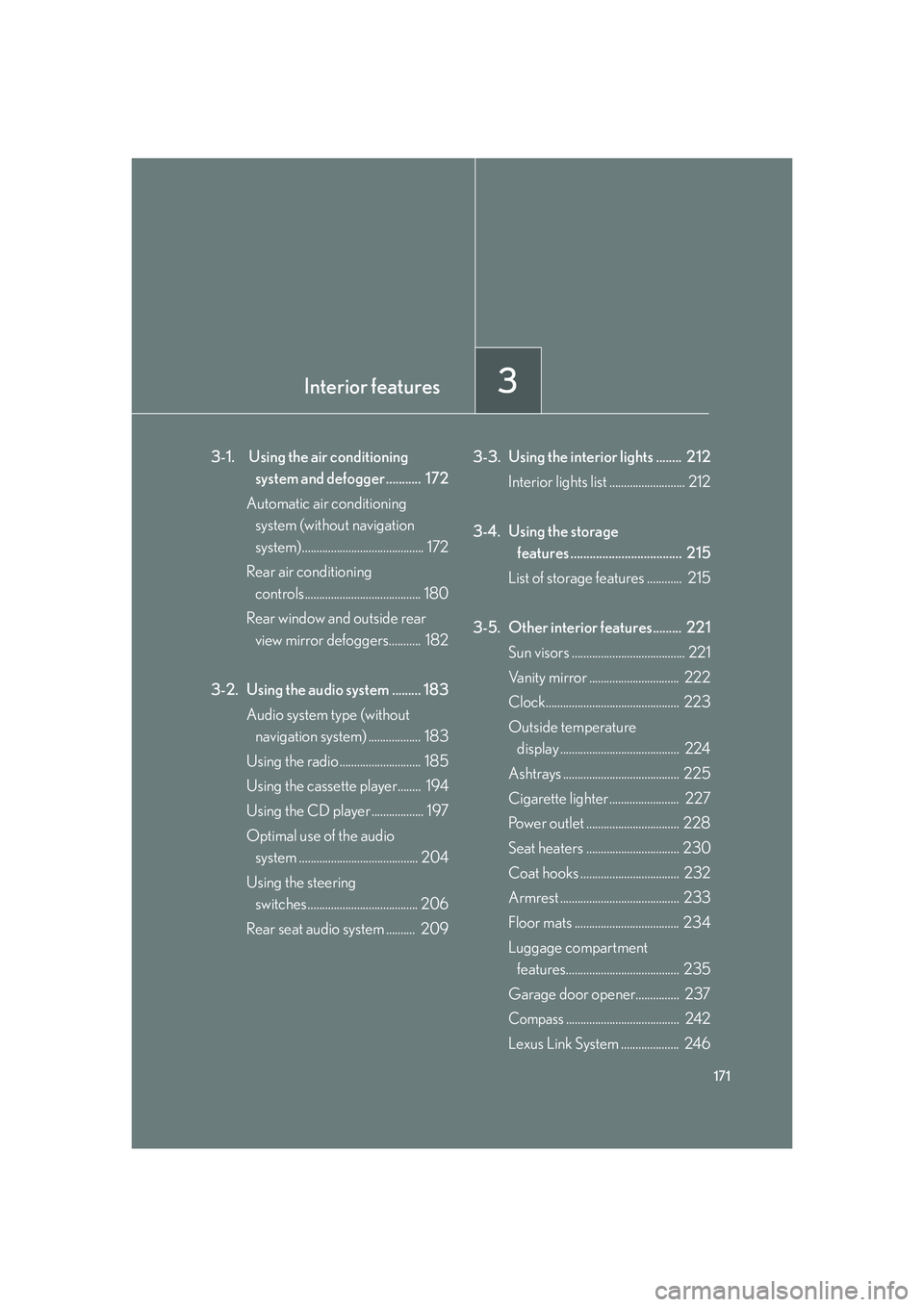
Interior features3
171
3-1. Using the air conditioning system and defogger ........... 172
Automatic air conditioning system (without navigation
system).......................................... 172
Rear air conditioning controls........................................ 180
Rear window and outside rear view mirror defoggers........... 182
3-2. Using the audio system ......... 183 Audio system type (without navigation system) .................. 183
Using the radio ............................ 185
Using the cassette player........ 194
Using the CD player .................. 197
Optimal use of the audio system ......................................... 204
Using the steering switches ...................................... 206
Rear seat audio system .......... 209 3-3. Using the interior lights ........ 212
Interior lights list .......................... 212
3-4. Using the storage features ................................... 215
List of storage features ............ 215
3-5. Other interior features......... 221 Sun visors ....................................... 221
Vanity mirror ............................... 222
Clock.............................................. 223
Outside temperature display ......................................... 224
Ashtrays ........................................ 225
Cigarette lighter ........................ 227
Power outlet ................................ 228
Seat heaters ................................ 230
Coat hooks .................................. 232
Armrest ......................................... 233
Floor mats .................................... 234
Luggage compartment features....................................... 235
Garage door opener............... 237
Compass....................................... 242
Lexus Link System .................... 246
Page 201 of 426
183
3
Interior features
3-2. Using the audio system
Audio system type (without navigation system)
■Using cellular phones
Interference may be heard through the audio system's speakers if a cellular phone
is being used inside or close to the ve hicle while the audio system is operating.
Owners of models equipped with a navigation system should refer to the
“Navigation System Owner's Manual”.
CD player with changer, cassette player and AM/FM radio.
Ti t l ePa g e
Using the radioP. 1 8 5
Using the cassette playerP. 1 9 4
Using the CD playerP. 1 9 7
Optimal use of the audio systemP. 2 0 4
Using the steering switchesP. 2 0 6
Rear seat audio systemP. 2 0 9
Page 212 of 426
194
3-2. Using the audio system
Using the cassette player
Insert a cassette tape or press with a tape inserted.
Po w e r Vo l u m e
Track selection
Ta p e e j e c t
PlaybackTa p e s l o t
Repeat play
Noise reduction
Change playback direction
Fast for ward
Rewind
Page 213 of 426

195
3-2. Using the audio system
3
Interior features
Selecting a track■ Skip a number of tracks at a time.
Press on .
Press until the number you want to skip appears.
9 tracks can be skipped at a time.
■ Rewind a number of tracks at a time.
Press on .
Press until the number you want to rewind appears.
9 tracks can be rewound at a time.
Note that the number includes the current track.
Using Dolby® Noise Reduction
Press ( ).
Reduces the level of noise for tapes recorded with Dolby NR only.
Dolby noise reduction is manufactured under license from Dolby Laborato-
ries Licensing Corporation. DOLBY and the double-D symbol are reg-
istered trademarks of Dolby Laboratories.
■Canceling noise reduction, repeat play, rewind and fast for ward
To cancel ( ) and (RPT): Press the corresponding button.
To cancel ( ) and ( ): Press the corresponding button or .
■Auto-reverse feature
After the cassette player reaches the end of a tape, it automatically reverses and
begins to play the other side, regardless of whether the cassette was playing or fast
forwarding.
STEP1
STEP2
STEP1
STEP2
Page 214 of 426

196
3-2. Using the audio system
■When the cassette player does not operate correctly due to the cassette record-
ing conditions
Forwarding to the beginning of a track, repeat, blank tape skip and fast-forward
may not be possible in the following situations:
●The interval between tracks is less than 3 seconds (beginning of track and
repeat playback) or less than 15 seconds (blank tape skip).
●When there is noise between 2 tracks.
●The beginning and end of subsequent tracks are not clearly defined.
■Cleaning the cassette player
Cassette player components (heads, capstan, pinch rollers) should be cleaned at
least once a month using a cleaning tape to remove dirt and dust that can easily
build up.
■Using long playing cassette tapes
Avoid using tapes with a length of more than 90 minutes, as the tape used is very
thin and may become tangled in the cassette player.
NOTICE
■Cassette tapes that cannot be used
Do not use a cassette tape if it has been da maged or tangled or if its label is peeling
off. Such tapes may affect playing speed and may also get stuck in the player.
■Cassette player precautions
●Store cassette tapes away from direct sunlight.
●Do not insert anything other than cass ette tapes into the cassette player.
●Do not apply oil to the cassette player.
Page 215 of 426
197
3-2. Using the audio system
3
Interior features
Using the CD player
Insert a CD or press with a CD inserted.
Vo l u m ePo w e r
CD eject
CD slot
Searching playback
Displaying text message
CD load
Track selection
Random playback
Repeat play
Playback
Fa st for wa rd
Rewind
Select CD