Page 118 of 562
98
2-1. Driving procedures
■If the engine does not start
The engine immobilizer system may not have been deactivated. (P.
5 2 )
■When the engine switch indicator flashes in amber
The system may be malfunctioning. Have the vehicle inspected by your Lexus
deal
er immediately.
■Auto power OFF function
The engine switch will automatically turn OFF
when left in “ACC” mode for 1 hour
or more.
■Electronic key battery depletion
P.
9
■When the electronic key battery is discharged
P.
4 0 9
■Conditions affecting operation
P. 7
CAUTION
■When starting the engine
Always start the engine while sitting in the driver’s seat. Do not press the accelera-
tor pedal while starting the en gine under any circumstances.
Doing so may cause an accident resu lting in death or serious injury.
■Caution while driving
Do not touch the engine switch while driving.
Pressing and holding the engine switch will stop the engine, which may lead to an
accident.
Page 138 of 562
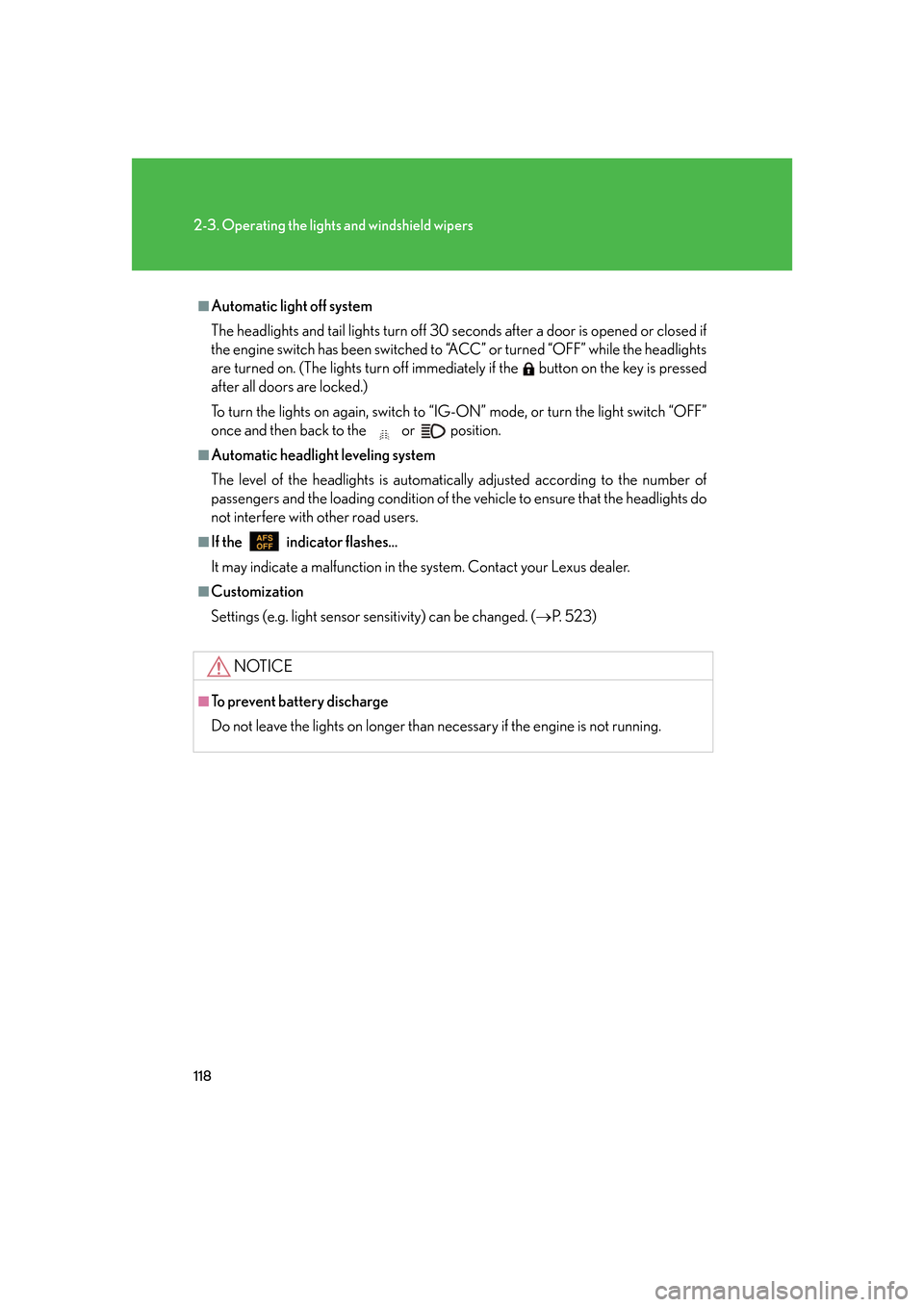
118
2-3. Operating the lights and windshield wipers
■Automatic light off system
The headlights and tail lights turn off 30 seconds after a door is opened or closed if
the engine switch has been switched to “ACC” or turned “OFF” while the headlights
are turned on. (The lights turn off immediately if the button on the key is pressed
after all doors are locked.)
To turn the lights on again, switch to “IG-ON” mode, or turn the light switch “OFF”
once and then back to the or position.
■Automatic headlight leveling system
The level of the headlights is automatica lly adjusted according to the number of
passengers and the loading condition of the vehicle to ensure that the headlights do
not interfere with other road users.
■If the indicator flashes...
It may indicate a malfunction in the system. Contact your Lexus dealer.
■Customization
Settings (e.g. light sensor sensitivity) can be changed. ( P. 5 2 3 )
NOTICE
■To prevent battery discharge
Do not leave the lights on longer than necessary if the engine is not running.
Page 377 of 562

Maintenance and care4
357
4-1. Maintenance and care ........ 358Cleaning and protecting the
vehicle exterior....................... 358
Cleaning and protecting the
vehicle interior........................ 360 4-2. Maintenance........................... 363
Maintenance requirements............................ 363
General maintena nce ............. 365
Emission inspection and
maintenance (I/M)
programs ................................... 368
4-3. Do-it-yourself
maintenance......................... 369
Do-it-yourself service
precautions ............................... 369
Hood .............................................. 372
Positioning the jack .................. 373
Engine compartment .............. 375
Tires ................................................. 390
Tire inflation pressure ............. 400
Wheels .......................................... 404
Air conditioning filter .............. 406
Electronic key battery ............. 409
Checking and replacing
fuses ................................................ 411
Headlight aim ............................. 429
Light bulbs..................................... 431
Page 429 of 562
409
4-3. Do-it-yourself maintenance
4
Maintenance and care
Electronic key battery
Replace the battery with a new one if it is discharged.
■You will need the following items:
●F
lathead screwdriver
●Small Phillips-head sc rewd
river
● Lithium batter
y (CR1632)
■ R
eplacing the battery
Take out the mechanical key.
Remove the cover.
Remove the depleted battery.
Insert a new battery with the “+”
terminal facing up.
STEP1
STEP2
STEP3
Page 430 of 562
410
4-3. Do-it-yourself maintenance
■If the electronic key battery is discharged
The following symptoms may occur.
●The smart access system with push-button start and wireless remote control will
not function properly.
●The operational range is reduced.
■Use a CR1632 lithium battery
●Batteries can be purchased at your Lexus dealer, jewelers, or camera stores.
●Replace only with the same or equivalent type recommended by a Lexus dealer.
●Dispose of used batteries according to the local laws.
CAUTION
■Removed battery and other parts
Keep away from children.
These parts are small and if swallowed by a child they can cause choking.
NOTICE
■For normal operation after replacing the battery
Observe the following precautions to prevent accidents.
●Always work with dry hands.
Moisture may cause the battery to rust.
●Do not touch or move any other comp onents inside the electronic key.
●Do not bend the battery terminals.
Page 457 of 562

When trouble arises5
437
5-1. Essential information ........... 438If your vehicle needs to be
towed.......................................... 438
If you think something is
wrong .......................................... 445
Fuel pump shut off system ..... 446
Event data recorder ................. 447 5-2. Steps to take in an
emergency............................ 449
If a warning light turns on or a
warning buzzer sounds............ 449
If a warning message is
displayed.................................... 455
If you have a flat tire (Vehicles
with run-flat tires) .................... 472
If you have a flat tire (Vehicles
with standard tires) ................. 473
If the engine will not start ....... 483
If the shift lever cannot be
shifted from P........................... 484
If you lose your keys ................. 485
If the electronic key does
not operate properly ............ 486
If the vehicle battery is discharged ............................... 488
If your vehicle overheats ........ 492
If the vehicle becomes stuck ............................................ 495
Page 490 of 562
470
5-2. Steps to take in an emergency
InteriorbuzzerExterior buzzerWa r n i n g m e s s a g eDetailsCorrection procedure
Once3 times
(Flashing)
An open door
other than the
driver's door is
closed while the
electronic key is
outside the detec-
tion range and the
engine switch is in
“ACC” or “IG-
ON” mode with
the shift lever in
“P”.
Tu r n t h e
engine
switch
“OFF” or
confirm the
location of
the elec-
tronic key.
Contin-
uousContin-
uous
(Displayed alternately)
(Flashing)
An open door
other than the
driver's door is
closed while the
electronic key is
outside the detec-
tion range and the
engine switch is in
“ACC” or “IG-
ON” mode with
the shift lever not
in “P”.
•Shift the shift lever
to “P”.
•Confirm the loca-
tion of the
electronic
key.
Once
(Flashing)
The electronic key
battery is low.Replace the
battery.
( P. 4 1 1 )
Page 506 of 562
486
5-2. Steps to take in an emergency
If the electronic key does not operate properly
Locking and unlocking the doors, unlocking the trunk and key linked functions
Doors
Using the mechanical key in order
to per
form the following opera -
tions:
Locks all doors
Closes the windows/moon roof
(turn and hold)
Unlocks the door
Turning the key rearward unlocks
the driver's door. Turning the key
once again unlocks the other
doors.
Opens the windows/moon roof
(turn and hold)
Tr u n k
Turn the mechanical key clock-
wise to open.
If communication between the electron ic key and vehicle is interrupted
(
P. 7 ) or the electronic key cannot be used because the battery is
depleted, the smart access system with push-button start and wireless
r
emote control cannot be used. In such cases, the doors and trunk can be
opened or the engine can be started by following the procedure below.