2007 KIA Spectra ignition
[x] Cancel search: ignitionPage 114 of 300

Knowing your vehicle104
3
1
2
3
4
5
6
7
8
9
1. POWER ON-OFF Control
Knob The radio unit may be operated
when the ignition key is in the
“ACC”or “ON” position. Press the
knob to switch the power on. The
LCD shows the radio frequency in
radio mode, and displays the CD
track in CD mode. To switch the
power off, press the knob again.
Push the FM/AM or CD to turn on that function without pushing the
Power ON-OFF control knob.
VOLUME Control
Rotate the knob clockwise to
increase the volume and turn the
knob counterclockwise to reduce the
volume.2. BAND SelectorFM Selection Button
Pressing the button changes
the FM1 and FM2 bands.
AM Select Button
Pressing the button selects
the AM band. AM mode is displayed
on the LCD.
3. TUNE Select/AUDIO Control KnobRotate the knob clockwise to
increase the frequency and turn the
knob counterclockwise to reduce the
frequency.
Audio Control
Pressing the Audio Control knob
changes the BASS, MID-RANGE,
TREBLE, FADER and BALANCE
mode.
The mode selected is shown on the
display.
After selecting each mode, rotate the
Audio control knob clockwise or
counterclockwise.
BASS Control
To increase the BASS, rotate the
knob clockwise, while to decrease
the BASS, rotate the knob counter-
clockwise.
MID-RANGE Control
To increase the MID-RANGE, rotate
the knob clockwise, while to
decrease the MID-RANGE, rotate
the knob counterclockwise. TREBLE Control
To increase the TREBLE, rotate the
knob clockwise, while to decrease
the TREBLE, rotate the knob coun-
terclockwise.
FADER Control
Rotate the control knob clockwise to
emphasize rear speaker sound (front
speaker sound will be attenuated).
When the control knob is turned
counterclockwise, front speaker
sound will be emphasized (rear
speaker sound will be attenuated).
BALANCE Control
Rotate the knob clockwise to empha-
size right speaker sound (left speak-
er sound will be attenuated). When
the control knob is turned counter-
clockwise, left speaker sound will be
emphasized (right speaker sound
will be attenuated).
AMFM
Page 117 of 300

3 107
Knowing your vehicle
1
2
3
4
5
6
7
8
9
1. CD/AUX Select ButtonCD Select
Insert the CD with the label facingupward.
Insert the CD to start CD playback, during radio operation.
When a disc is in the CD deck, if you press the CD/AUX button the
CD player will begin playing even if
the radio player is being used.
The CD/AUX player can be used when the ignition switch is in either
the “ON” or “ACC” position.
Push the CD/AUX button to turn on that function without pushing the
Power ON-OFF control knob.✽ ✽ NOTICE• Do not stick paper or tape etc., on
the label side or the recording side
of any discs, as it may cause a mal-
function.
• The unit cannot play a CD- R(Recordable CD) and CD-
RW(Rewritable CD) that is not
finalized. (Continued)(Continued)
Please refer to the manual of CD-
R/CD-RW recoder or CD-R/CD-
RW software for more informa-
tion on finalization process.
• Depending on the recording sta- tus, some CD-Rs/CD-RWs may
not be played on this unit.
AUX-IN Select
When the AUX device (such as
portable MP3 players) is connect-
ed to vehicle's AUX-IN terminal,
you can switch to AUX-IN mode by
pressing CD/AUX button.
With a CD loaded and AUX device connected at the same time, this
button switches between AUX-IN
mode and CD mode.
✽ ✽ NOTICE• If the AUX device is not connect-
ed, you cannot switch to AUX-IN
mode.
• When the AUX device is discon- nected while in AUX-IN mode, the
unit automatically switches its
mode to last selected mode (CD
mode or RADIO mode).
• The quality of sound may be defected or distorted when the
unit's EQ (BASS/MID/TREBLE)
control and AUX device's EQ con-
trol are both enabled (not flat).
When you want to use the unit's
EQ control feature, disable the
AUX device's EQ control feature,
and vice versa.
• When using a portable audio device connected to the power out-
let, noise may occur during play-
back. If this happens, use the
power source of the portable audio
device.
AUX 3.5mm STEREO MINI PLUG
Page 121 of 300
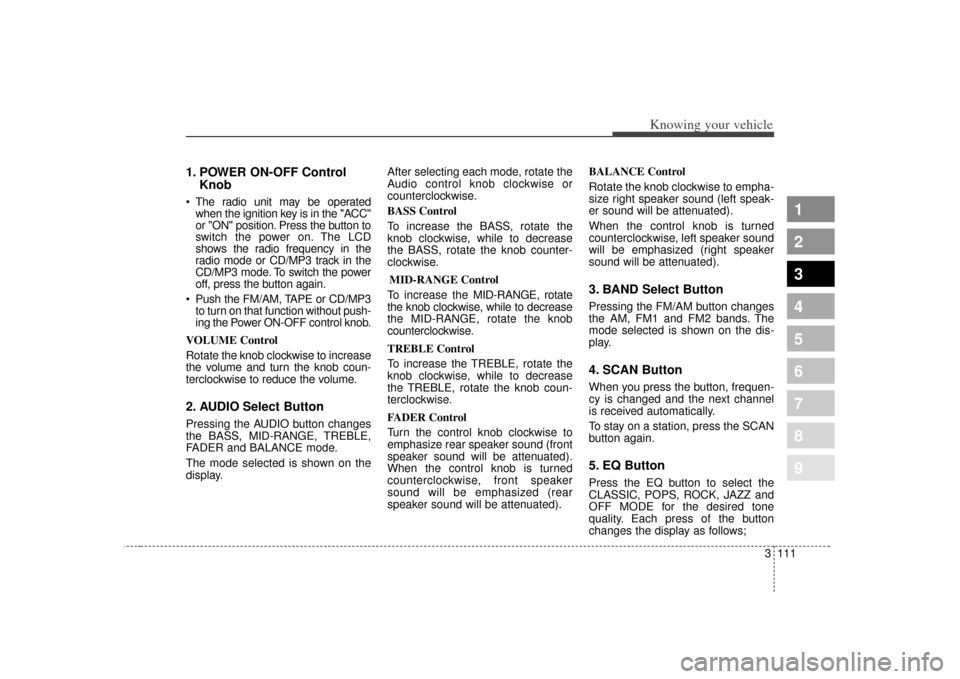
3 111
Knowing your vehicle
1
2
3
4
5
6
7
8
9
1. POWER ON-OFF ControlKnob The radio unit may be operated
when the ignition key is in the "ACC"
or "ON" position. Press the button to
switch the power on. The LCD
shows the radio frequency in the
radio mode or CD/MP3 track in the
CD/MP3 mode. To switch the power
off, press the button again.
Push the FM/AM, TAPE or CD/MP3 to turn on that function without push-
ing the Power ON-OFF control knob.
VOLUME Control
Rotate the knob clockwise to increase
the volume and turn the knob coun-
terclockwise to reduce the volume.2. AUDIO Select ButtonPressing the AUDIO button changes
the BASS, MID-RANGE, TREBLE,
FADER and BALANCE mode.
The mode selected is shown on the
display. After selecting each mode, rotate the
Audio control knob clockwise or
counterclockwise.
BASS Control
To increase the BASS, rotate the
knob clockwise, while to decrease
the BASS, rotate the knob counter-
clockwise.
MID-RANGE Control
To increase the MID-RANGE, rotate
the knob clockwise, while to decrease
the MID-RANGE, rotate the knob
counterclockwise.
TREBLE Control
To increase the TREBLE, rotate the
knob clockwise, while to decrease
the TREBLE, rotate the knob coun-
terclockwise.
FADER Control
Turn the control knob clockwise to
emphasize rear speaker sound (front
speaker sound will be attenuated).
When the control knob is turned
counterclockwise, front speaker
sound will be emphasized (rear
speaker sound will be attenuated). BALANCE Control
Rotate the knob clockwise to empha-
size right speaker sound (left speak-
er sound will be attenuated).
When the control knob is turned
counterclockwise, left speaker sound
will be emphasized (right speaker
sound will be attenuated).
3. BAND Select ButtonPressing the FM/AM button changes
the AM, FM1 and FM2 bands. The
mode selected is shown on the dis-
play.4. SCAN ButtonWhen you press the button, frequen-
cy is changed and the next channel
is received automatically.
To stay on a station, press the SCAN
button again.5. EQ ButtonPress the EQ button to select the
CLASSIC, POPS, ROCK, JAZZ and
OFF MODE for the desired tone
quality. Each press of the button
changes the display as follows;
Page 124 of 300

Knowing your vehicle114
3
1
2
3
4
5
6
7
8
9
1. AUDIO/MP3 CD or AUX
Select ButtonAUDIO/MP3 CD Select
Insert the CD with the label facing
upward.
Insert the CD to start CD playback, during radio operation.
If you press the CD/AUX button while a disc is in the CD deck, the
CD player will begin playing even if
the radio or cassette player is
being used.
The CD/AUX player can be used when the ignition switch is in either
the “ON” or “ACC” position.
Push the CD/AUX button to turn on that function without pushing the
Power ON-OFF control knob.✽ ✽ NOTICE• Do not stick paper or tape etc., on the
label side or the recording side of any
discs, as it may cause a malfunction.
• The unit can play a multi-session CD-R (recordable CD) and CD-
RW (rewritable CD) that consists
of more than two sessions. (Continued)(Continued)
Please refer to the manual of CD-
R/CD-RW recoder or CD-R/CD-
RW software for more informa-
tion on finalization process.
• Depending on the recording sta- tus, some CD-Rs/CD-RWs may
not be played on this unit.
✽ ✽ NOTICEPlayback of MP3, AAC and WMA
file formats are supported. Load to
play time for these formats may be
longer due to the compressed nature
of these discs.AUX-IN Select
When the AUX device (such as
portable MP3 players) is connect-
ed to vehicle's AUX-IN terminal,
you can switch to AUX-IN mode by
pressing CD/AUX button.
With a CD loaded and AUX device connected at the same time, this
button switches between AUX-IN
mode and CD mode.
✽ ✽ NOTICE• If the AUX device is not connected,
you cannot switch to AUX-IN
mode.
• When the AUX device is discon- nected while in AUX-IN mode, the
unit automatically switches its
mode to last selected mode (CD
mode or RADIO mode).
• The quality of sound may be defect- ed or distorted when the unit's EQ
(BASS/MID/TREBLE) control and
AUX device's EQ control are both
enabled (not flat). When you want
to use the unit's EQ control feature,
disable the AUX device's EQ con-
trol feature, and vice versa.
• When using a portable audio device connected to the power outlet, noise
may occur during playback. If this
happens, use the power source of
the portable audio device.AUX 3.5mm STEREO MINI PLUG
Page 129 of 300

1. Power on/off and volumecontrol buttonWhen the ignition switch is on ACC
or ON, push this button to power on.
Push this button again to power off.2. Volume control buttonRotate this button clockwise to vol-
ume up and anti-clockwise to volume
down.3. Radio selection button(FM/AM)Push [FM/AM] button for FM or AM
radio. Each press will change
FM1
➟FM2
➟AM
➟FM1 and repeats.
4. Scan buttonPush this button to automatically
select available stations and remains
for 5 seconds from current station.
Push again to stay on current station.
BSM buttonPush [BSM] button to start automatic
search from current station. The sta-
tions are memorized in 1~6 pre-set
buttons from smallest station.
Number 1 pre-set station will be on
after the search and memory.5. Automatic station selectionbutton (Seek)Push [seek ] button, to increase
the band and [seek ] button to
decrease the band. It automatically
finds available station. If the station is
already memorized in pre-set memo-
ry, it will show the pre-set number.6. Manual station selectionbutton (Tune)Rotate this tune button clockwise 1
click to increase band 1 step and
anti-clockwise to decrease.Regular export FM: Move by 0.1MHz
(87.5
➟87.6
➟87.7····87.7
➟87.6
➟87.5) AM: Move by 9 KHz
(531
➟540
➟549····549
➟540
➟531)
North America export (Columbianunits FM move by 0.1 MHz) FM: Move by 0.2MHz
(87.5
➟87.7
➟87.9····87.9
➟87.7
➟87.5)
AM: Move by 10 KHz
(530
➟540
➟550····550
➟540
➟530)
7. Pre-set button (1~6)Push these buttons to listen to mem-
orized stations. Push pre-set button
for more than 1.5 seconds (with a
beep) to memorize current station.8. LCD displayIt indicates FM1/FM2/AM along with
current band, pre-set channel, FM
stereo with "ST".
3 119
Knowing your vehicle
1
2
3
4
5
6
7
8
9
Page 134 of 300

1
2
3
4
5
6
7
8
9
Ignition switch / 4-2
Starting the engine / 4-4
Manual transaxle / 4-5
Automatic transaxle / 4-6
Brake system / 4-11
Steering wheel / 4-18
Cruise control / 4-21
Traction control system / 4-25
Instrument cluster / 4-28
Gauges / 4-29
Warnings and indicators / 4-31
Lighting / 4-39
Wipers and washers / 4-43
Defroster / 4-45
Hazard warning flasher / 4-46
Manual climate control system / 4-47
Windshield defrosting and defogging / 4-56
Theft-alarm system / 4-58
Driving your vehicle
Page 135 of 300

Driving your vehicle24
1
2
3
4
5
6
7
8
9
Illuminated ignition switchWhenever a door is opened, the igni-
tion switch will be illuminated for your
convenience, provided the ignition
switch is not in the ON position. The
light will go off approximately 30 sec-
onds after closing the door or when
the ignition switch is turned on.
Ignition switch and anti-theft
steering column lock Ignition switch positionLOCK
The steering wheel locks to protect
against theft. The ignition key can be
removed only in the LOCK position.
When turning the ignition switch to
the LOCK position, push the key
inward at the ACC position and turn
the key toward the LOCK position.
ACC (Accessory)
The steering wheel is unlocked and
electrical accessories are operative.ON
The warning lights can be checked
before the engine is started. This is
the normal running position after the
engine is started.
Do not leave the ignition switch ON if
the engine is not running to preventbattery discharge.START
Turn the ignition key to the START
position to start the engine. The
engine will crank until you release
the key; then it returns to the ON
position. The brake warning lamp
can be checked in this position.✽ ✽ NOTICEIf difficulty is experienced in turn-
ing the ignition key to the START
position, turn the steering wheel
right and left to release resistance
and then turn the key.
IGNITION SWITCH
1LDA3012
OUN036002
Page 136 of 300

43
1
2
3
4
5
6
7
8
9
Driving your vehicle
WARNING -
Ignition key
• Never turn the ignition switch to LOCK or ACC while the
vehicle is moving. This would
result in loss of directional
control and braking function,
which could cause an immedi-
ate accident.
The anti-theft steering column lock is not a substitute for the
parking brake. Before leaving
the driver’s seat, always make
sure the shift lever is engaged
in 1st gear for manual
transaxle or P (Park) for auto-
matic transaxle, set the park-
ing brake fully and shut the
engine off. Unexpected and
sudden vehicle movement
may occur if these precau-
tions are not taken.
(Continued)
(Continued)
Never reach for the ignitionswitch, or any other controls
through the steering wheel
while the vehicle is in motion.
The presence of your hand or
arm in this area could cause a
loss of vehicle control, an
accident and serious bodily
injury or death.
Do not place any movable objects around the driver’s
seat as they may move while
driving, interfere with the driv-
er and lead to an accident.