2007 KIA Spectra ignition
[x] Cancel search: ignitionPage 80 of 300
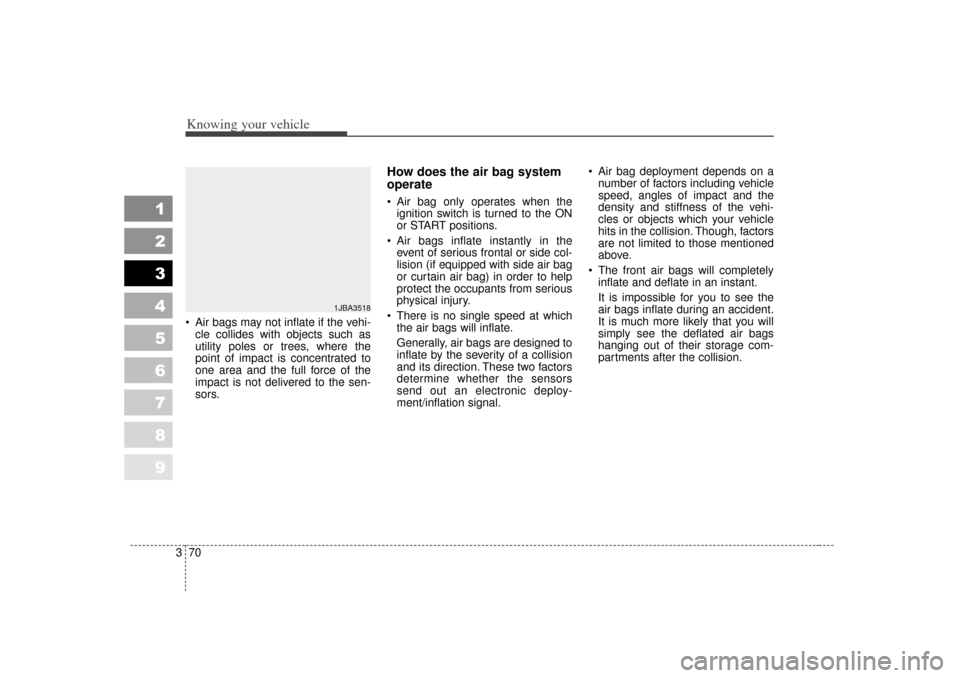
Knowing your vehicle70
3
1
2
3
4
5
6
7
8
9
Air bags may not inflate if the vehi-
cle collides with objects such as
utility poles or trees, where the
point of impact is concentrated to
one area and the full force of the
impact is not delivered to the sen-
sors.
How does the air bag system
operate Air bag only operates when the
ignition switch is turned to the ON
or START positions.
Air bags inflate instantly in the
event of serious frontal or side col-
lision (if equipped with side air bag
or curtain air bag) in order to help
protect the occupants from serious
physical injury.
There is no single speed at which
the air bags will inflate.
Generally, air bags are designed to
inflate by the severity of a collision
and its direction. These two factors
determine whether the sensors
send out an electronic deploy-
ment/inflation signal.
Air bag deployment depends on a
number of factors including vehicle
speed, angles of impact and the
density and stiffness of the vehi-
cles or objects which your vehicle
hits in the collision. Though, factors
are not limited to those mentioned
above.
The front air bags will completely
inflate and deflate in an instant.
It is impossible for you to see the
air bags inflate during an accident.
It is much more likely that you will
simply see the deflated air bags
hanging out of their storage com-
partments after the collision.
1JBA3518
Page 81 of 300

371
1
2
3
4
5
6
7
8
9
Knowing your vehicle
In order to help provide protection
in a severe collision, the air bags
must inflate rapidly. The speed of
air bag inflation is a consequence
of the extremely short time in which
a collision occurs and the need to
get the air bag between the occu-
pant and the vehicle structures
before the occupant impacts those
structures. This speed of inflation
reduces the risk of serious or life-
threatening injuries in a severe col-
lision and is thus a necessary part
of air bag design.
However, air bag inflation can also
cause injuries which normally can
include facial abrasions, bruises
and broken bones, and sometimes
more serious injuries because the
inflation speed also causes the air
bags to expand with a great deal of
force.
There are even circumstances under which contact with the
steering wheel air bag can cause
fatal injuries, especially if the
occupant is positioned exces-
sively close to the steering
wheel.
Noise and smokeWhen the air bags inflate, they make
a loud noise and they leave smoke
and powder in the air inside of the
vehicle. This is normal and is a result
of the ignition of the air bag inflator.
After the air bag inflates, you may
feel substantial discomfort in breath-
ing due to the contact of your chest
to both the safety belt and the air
bag, as well as from breathing the
smoke and powder. We strongly
urge you to open your doors
and/or windows as soon as possi-
ble after impact in order to reduce
discomfort and prevent prolonged
exposure to the smoke and pow-
der.
Though smoke and powder are non-
toxic, it may cause irritation to the
skin (eyes, nose and throat etc).
Wash and rinse with the cold water
immediately and consult the doctor if
the symptom persists.
WARNING
To avoid severe personal injury or death caused by
deploying air bags in a colli-
sion, the driver should sit as
far back from the steering
wheel air bag as possible (at
least 250 mm (10 inches)
away). The front passenger
should always move their seat
as far back as possible and sit
back in their seat.
Air bag inflates instantly in an event of collision, passengers
may be injured by the air bag
expansion force if they are not
in proper position.
Air bag inflation may cause injuries which normally
include facial or bodily abra-
sions, injuries by the broken
glasses or burns by the explo-
sives.
Page 83 of 300

373
1
2
3
4
5
6
7
8
9
Knowing your vehicle
Air bag warning lightThe purpose of air bag warning light
in your instrument panel is to alert
you of a potential problem with your
air bag - Supplemental Restraint
System (SRS).When the ignition switch is turned
ON, the indicator light should blink or
illuminate for approximately 6 sec-
onds, then go off.
Have the system checked if:
The light does not turn on briefly
when you turn the ignition ON.
The light stays on after the engine
starts.
The light comes on while the vehi-
cle is in motion.
Air bag (Supplemental
Restraint System) service Your Supplemental Restraint System
is virtually maintenance-free. There
are no parts which you can service.
You must have the system serviced
under the following circumstances:
If an air bag ever inflates, the air
bag must be replaced. Do not try to
remove or discard the air bag by
yourself. This must be done by an
authorized Kia dealer.
If the air bag warning indicator light
alerts you to a problem, have the
air bag system checked as soon as
possible. Otherwise, your air bag
system may be ineffective.
A-BAG-W
Page 96 of 300

Knowing your vehicle86
3
1
2
3
4
5
6
7
8
9
Manual type Make this adjustment before you
start driving and while the day/night
lever is in the day position.
Pull the day/night lever toward you to
reduce glare from the headlights of
vehicles behind you during night
driving.Remember that you lose some
rearview clarity in the night position. Electric type (if equipped)
When the engine is running, the
glare is automatically controlled by
the sensor mounted in the rearview
mirror.
The sensor mounted in the mirror
senses the light level around the vehi-
cle, and through a chemical reaction,
automatically controls the headlight
glare from vehicles behind you.
Whenever the shift lever is shifted
into reverse (R), the mirror will auto-
matically go to the brightest setting in
order to improve the drivers view
behind the vehicle. When the ignition switch is ON, the
automatic-dimming function will turn
on automatically.
Press the ON/OFF button (
1) to turn
the automatic-dimming function off.
The mirror indicator light will turn off.
Press the ON/OFF button ( 1) once
again to turn the automatic-dimming
function on. The mirror indicator light
will illuminate.
1LDA2078
Day
Night
Day/Night lever
1KMA3084
➀
Sensor
Indicator
CAUTION
When cleaning the mirror, use apaper towel or similar materialdampened with glass cleaner.Do not spray glass cleanerdirectly on the mirror as thatmay cause the liquid cleaner toenter the mirror housing.
Page 97 of 300

387
1
2
3
4
5
6
7
8
9
Knowing your vehicle
Map light Front (if equipped)The lights are turned ON or OFF by
pressing the corresponding switch.
Dome light (if equipped)(1) OFF - The light stays off evenwhen a door is open.
(2) DOOR - The light turns on when a door is opened or when a door is
unlocked by the transmitter (if
equipped). Interior light goes out
slowly after 30 seconds if the
door is closed. However if the
ignition switch is ON or all vehicle
doors are locked when the door is
closed, interior light will turn off
even within 30 seconds.
(3) ON - The light turns on and stays on even when the doors are all
closed.
Door courtesy lamp
(if equipped)The door courtesy lamp comes ON
when the door is opened to assist
entering or exiting the vehicle. It also
serves as a warning to passing vehi-
cles that the vehicle door is open.
INTERIOR LIGHTS
1LDA2113
OLD026111OLD026112
Type AType B
1LDN3202
Page 103 of 300

393
1
2
3
4
5
6
7
8
9
Knowing your vehicle
Digital clock (if equipped)Whenever the battery terminals,
ROOM fuse, or Power Connect are
disconnected, you must reset the
time.
When the ignition switch is in the
ACC or ON position, the clock but-
tons operate as follows:
•HOUR:
Pressing the “H” button with your
finger, a pencil or similar object will
advance the time displayed by one
hour. MINUTE:
Pressing the “M” button with your
finger, a pencil or similar object will
advance the time displayed by one
minute.
RESET: To clear away minutes, press the
“R” button with your finger, a pencil
or similar object. Then the clock will
be set precisely on the hour.
For example, if the “R” button is
pressed while the time is between
9:01 and 9:29, the display will be
reset to 9:00.
9:01 ~ 9:29 ➾ 9:00
9:30 ~ 9:59 ➾ 10:00
Display conversionTo change the 12 hour format to the
24 hour format, press the “R” button
for more than 4 seconds.
For example, if the “R” button is
pressed for more than 4 seconds
while the time is 10:15 p.m., the dis-
play will be changed to 22:15.
1LDN2150
CAUTION
Use when the engine is run-
ning, and remove a plug fromthe power outlet after usingthe electric appliance. Usingelectrical accessories whenthe engine is not running mayresult in battery discharge.
Only use 12V accessories which are rated for less than10A maximum current draw.
Adjust the air-conditioner or heater to the lowest operationlevel when you have to use thepower socket while using air-conditioner or heater.
Close the cover when not in use.
Some electronic devices can cause electronic interferencewhen plugged into a vehicle'spower outlet. These devicesmay cause excessive audiostatic and malfunctions inother electronic systems ordevices used in your vehicle.
Page 104 of 300

Knowing your vehicle94
3
1
2
3
4
5
6
7
8
9
If your vehicle is equipped with this
feature, you can slide or tilt your sun-
roof with the sunroof control buttons
located on the overhead console.
(1) Slide button
(2) Tilt button
(3) Close button
The sunroof can only be opened,
closed, or tilted when the ignition
switch is in the “ON” position.
Sliding the sunroof Autoslide open
To use the autoslide feature,
momentarily (less than 0.4 second)
press the SLIDE OPEN ( ) button
on the overhead console. The sun-
roof will slide all the way open. To
stop the sunroof sliding at any point,
press any sunroof control button.
Manual slide open
Press the SLIDE OPEN ( ) button
on the overhead console for more
than 0.4 second.
Close
To close the sunroof, press the
CLOSE ( ) button on the over-
head console and hold it until the
sunroof is closed.
SUNROOF (IF EQUIPPED)
OLD026022
CAUTION
Do not continue to press the
sunroof control button(s) afterthe sunroof is in the fullyopen, closed, or tiltposition(s). Damage to themotor or system componentscould occur.
The sunroof cannot slide when it is in the tilt positionnor can it be tilted while in anopen or slide position.
Page 106 of 300

Knowing your vehicle96
3
1
2
3
4
5
6
7
8
9
In case of an emergency If the sunroof does not open electri-
cally:
1. Open the sunglass holder.
2. Remove the two (2) screws, and
then remove the overhead con-
sole.
3. Insert the emergency handle (pro- vided with the vehicle) and turn
the handle clockwise to open or
counterclockwise to close.
Resetting the sunroofWhenever the vehicle battery is dis-
connected or discharged, or you use
the emergency handle to operate the
sunroof, you have to reset your sun-
roof system as follows:
1. Turn the ignition key to the ON position.
2. According to the position of the sunroof, do as follows.
1) in case that the sunroof hasclosed completely or been tilt-
ed
: Press the TILT UP ( ) but- ton for 1 second.
2) in case that the sunroof has slide-opened
: Press and hold the CLOSE ( ) button for more than 5
seconds until the sunroof has
closed completely. And then
press the TILT UP ( ) but-
ton for 1 second. 3. Then, release it.
4. Press and hold the TILT UP ( )
button once again until the sun-
roof has returned to the original
position of TILT UP ( ) after it is
raised a little higher than the max-
imum TILT UP ( ) position.
When this is complete, the sunroof
system is reset.
1LDN3201