Page 246 of 467

Operating Instructions — Satellite Radio
Refer to your “Navigation User’s Manual” for detailed
operating instructions.
Clock Setting Procedure
The GPS receiver used in this system is synchronized to
the time data being transmitted by the GPS satellite. The
satellites’ clock is Greenwich Mean Time (GMT). This is
the worldwide standard for time. This makes the sys-
tem’s clock very accurate once the appropriate time zone
and daylight savings information is set.
To manually set the clock, change the time zone, or
change daylight savings information, use a ballpoint pen
or similar object to press the hour (H) or minute (M)
buttons on the radio. TheSetupscreen appears.
Setting the Clock
1. Turn the ignition switch to the ON or ACC position.
Using the tip of a ballpoint pen or similar object, presseither the H button on the faceplate to change the hour or
the M button on the faceplate to change the minute.
2. The time setting will increase each time you press the
button. Holding either button in will fast forward the
setting.
3. If no changes are made within 5 seconds of accessing
theSetupscreen, the screen will time out and you will be
taken to the last mode.
NOTE:To reset the clock, select the appropriate time
zone and press ENTER. The clock will revert to the
accurate time based on the time zone you selected.
Changing the Time Zone
1. Highlight “Clock Setup” and press ENTER.
2. At theClock Setupscreen highlight the box next to
“Time Zone” and press ENTER.
246 UNDERSTANDING YOUR INSTRUMENT PANEL
Page 247 of 467

3. Highlight the appropriate time zone for you location
and press ENTER to store your selection. Select “Done”
when finished.
NOTE:When you are traveling and enter a new time
zone, the clock must be reset manually for the new zone.
Changing Daylight Savings Time
1. Highlight the box next to “Time” and press ENTER.
2. SelectDaylight Savingswhen Daylight Savings Time
is in effect or SelectStandardif Daylight Savings Time is
not being observed. Press ENTER.
3. Select “Done” when finished.
Select “Done” to exit from the clock setting mode.
SATELLITE RADIO — IF EQUIPPED
Satellite radio uses direct satellite to receiver broadcast-
ing technology to provide clear digital sound, coast to
coast. The subscription service provider is Sirius™ Satel-
lite Radio. This service offers up to 100 channels of music,
sports, news, entertainment, and programming for chil-
dren, directly from its satellites and broadcasting studios.
System Activation
Sirius Satellite Radio service is pre-activated, and you
may begin listening immediately to the one year of
SIRIUS audio service that is included with the factory-
installed satellite radio system in your vehicle. Sirius will
contact you to supply a welcome kit and to confirm
subscription information, including the set up of your
on-line listening account at no additional charge. For
further information, call the toll-free number 888-539-
7474, or visit the Sirius web site at www.sirius.com.
Please have the following information available when
calling:
UNDERSTANDING YOUR INSTRUMENT PANEL 247
4
Page 249 of 467
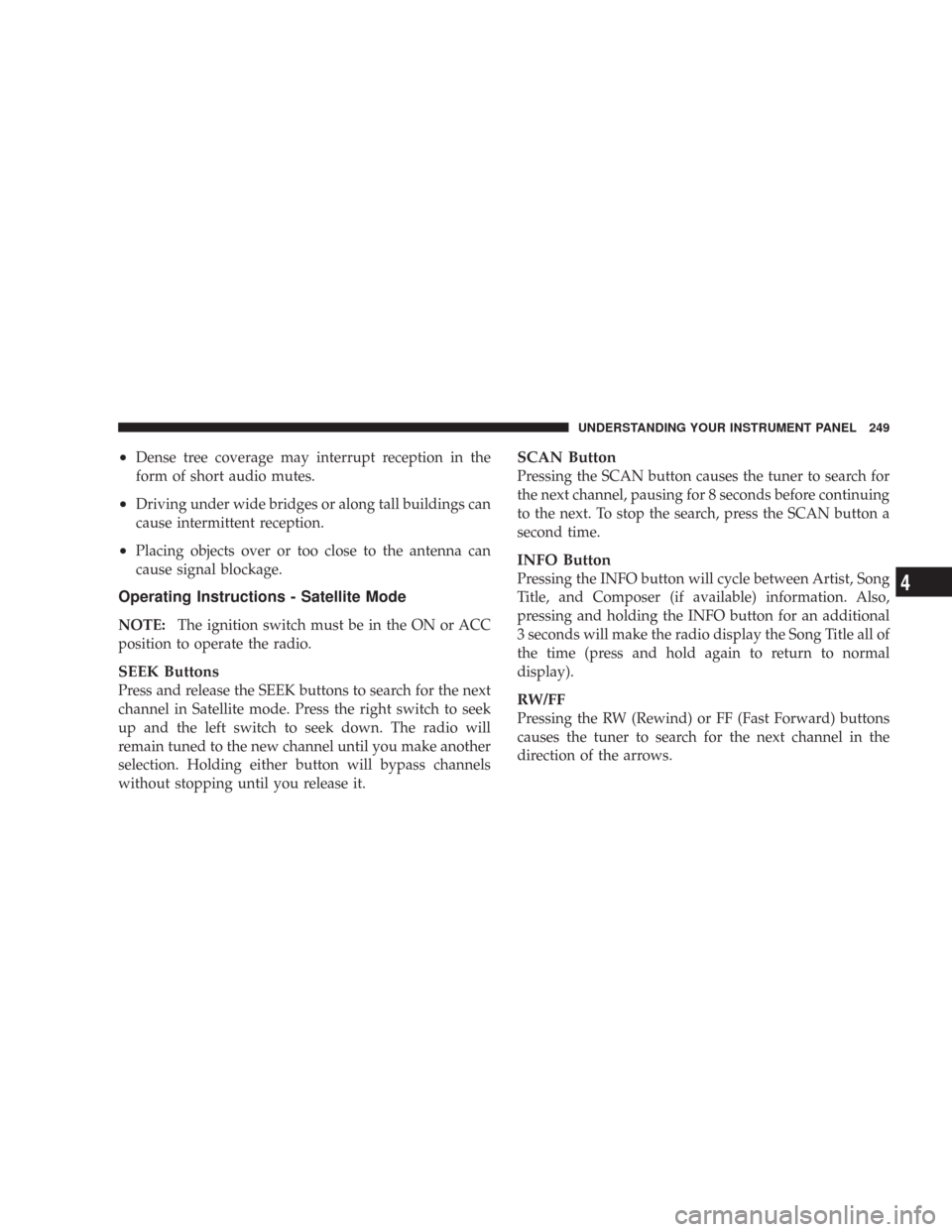
•Dense tree coverage may interrupt reception in the
form of short audio mutes.
•Driving under wide bridges or along tall buildings can
cause intermittent reception.
•Placing objects over or too close to the antenna can
cause signal blockage.
Operating Instructions - Satellite Mode
NOTE:The ignition switch must be in the ON or ACC
position to operate the radio.
SEEK Buttons
Press and release the SEEK buttons to search for the next
channel in Satellite mode. Press the right switch to seek
up and the left switch to seek down. The radio will
remain tuned to the new channel until you make another
selection. Holding either button will bypass channels
without stopping until you release it.
SCAN Button
Pressing the SCAN button causes the tuner to search for
the next channel, pausing for 8 seconds before continuing
to the next. To stop the search, press the SCAN button a
second time.
INFO Button
Pressing the INFO button will cycle between Artist, Song
Title, and Composer (if available) information. Also,
pressing and holding the INFO button for an additional
3 seconds will make the radio display the Song Title all of
the time (press and hold again to return to normal
display).
RW/FF
Pressing the RW (Rewind) or FF (Fast Forward) buttons
causes the tuner to search for the next channel in the
direction of the arrows.
UNDERSTANDING YOUR INSTRUMENT PANEL 249
4
Page 250 of 467
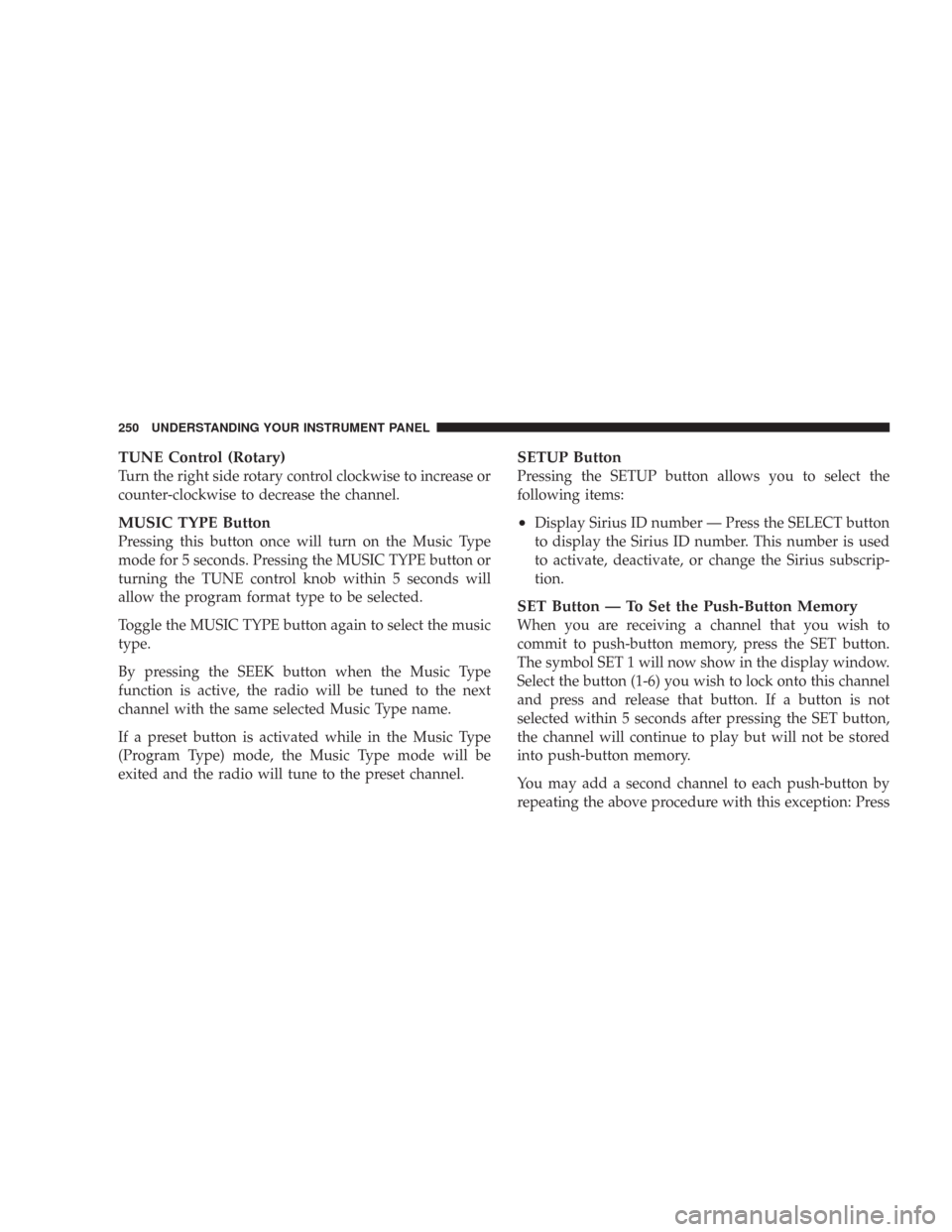
TUNE Control (Rotary)
Turn the right side rotary control clockwise to increase or
counter-clockwise to decrease the channel.
MUSIC TYPE Button
Pressing this button once will turn on the Music Type
mode for 5 seconds. Pressing the MUSIC TYPE button or
turning the TUNE control knob within 5 seconds will
allow the program format type to be selected.
Toggle the MUSIC TYPE button again to select the music
type.
By pressing the SEEK button when the Music Type
function is active, the radio will be tuned to the next
channel with the same selected Music Type name.
If a preset button is activated while in the Music Type
(Program Type) mode, the Music Type mode will be
exited and the radio will tune to the preset channel.
SETUP Button
Pressing the SETUP button allows you to select the
following items:
•Display Sirius ID number — Press the SELECT button
to display the Sirius ID number. This number is used
to activate, deactivate, or change the Sirius subscrip-
tion.
SET Button — To Set the Push-Button Memory
When you are receiving a channel that you wish to
commit to push-button memory, press the SET button.
The symbol SET 1 will now show in the display window.
Select the button (1-6) you wish to lock onto this channel
and press and release that button. If a button is not
selected within 5 seconds after pressing the SET button,
the channel will continue to play but will not be stored
into push-button memory.
You may add a second channel to each push-button by
repeating the above procedure with this exception: Press
250 UNDERSTANDING YOUR INSTRUMENT PANEL
Page 254 of 467
you select. The fan speed increases as you move the
control to the right from the OFF position.
Temperature Control
Use this control (right rotary knob) to regulate the
temperature of the air inside the passenger compartment.
The blue area of the scale indicates cooler temperatures
while the red area indicates warmer temperatures.
Manual Air Conditioning and Heating System — If
Equipped
The controls for the heating/air conditioning and venti-
lation system in this vehicle consist of a series of rotary
knobs. These comfort controls can be set to obtain desired
interior conditions.The instrument panel features four airflow registers. Two
registers are located on the outer ends of the instrument
panel and two are located in the center of the instrument
panel. These registers can be closed to partially block
airflow, and they can be adjusted to direct airflow where
the occupant desires.
254 UNDERSTANDING YOUR INSTRUMENT PANEL
Page 257 of 467

Temperature Control
Use this control to regulate
the temperature of the air in-
side the passenger compart-
ment. The blue area of the
scale indicates cooler tem-
peratures while the red area
indicates warmer tempera-
tures.
NOTE:If your air conditioning performance seems
lower than expected, check the front of the A/C con-
denser: located in front of the radiator, for an accumula-
tion of dirt or insects. Clean with a gentle water spray
from behind the radiator and through the condenser.
Fabric front fascia protectors may reduce air flow to the
condenser, reducing air conditioning performance.
Circulation Control
Press this button to choose
between outside air intake or
recirculation of the air inside
the vehicle. A lamp will illu-
minate when you are in “Re-
circulate” mode. Only use the
“Recirculate” mode to tempo-
rarily block out any outside
odors, smoke, or dust and to
cool the interior rapidly upon
initial start up in very hot or humid weather.
NOTE:Continuous use of the “Recirculate” mode may
make the inside air stuffy and window fogging may
occur. Extended use of this mode is not recommended.
In cold or damp weather, the use of the “Recirculate”
mode will cause windows to fog on the inside because of
UNDERSTANDING YOUR INSTRUMENT PANEL 257
4
Page 261 of 467
STARTING AND OPERATING
CONTENTS
�Starting Procedures.....................265
▫Manual Transmission..................265
▫Automatic Transmission................265
▫Normal Starting......................265
▫Extreme Cold Weather
(Below –20°F Or –29°C).................266
▫If Engine Fails To Start.................266
▫After Starting........................268
�Engine Block Heater — If Equipped.........269�Manual Transmission....................269
▫6-Speed Manual Transmission............269
�Automatic Transmission..................273
▫Shift Lock Manual Override..............274
▫Brake/Transmission Interlock System.......275
▫Automatic Transmission With Overdrive.....275
�Four–Wheel Drive Operation (Command-Trac™
Or Rock-Trac™) — If Equipped.............280
▫Operating Instructions/Precautions.........280
5
Page 262 of 467

▫Shift Positions........................282
▫Shifting Procedure....................283
�Trac-Lok™ Rear Axle — If Equipped.........284
�Axle Lock (Tru–Lok™) — Rubicon Models.....285
�Rear Axle Lock — 4WD Non-Rubicon Models
(If Equipped)..........................286
�Electronic Sway Bar Disconnect — If Equipped . . 287
�On-Road Driving Tips...................289
�Off-Road Driving Tips...................290
▫When To Use 4L (Low) Range............290
▫Driving Through Water.................291
▫Driving In Snow, Mud And Sand..........292
▫Hill Climbing........................292▫Traction Downhill.....................293
▫After Driving Off-Road.................294
�Parking Brake.........................295
�Anti-Lock Brake System..................296
�Power Steering........................298
�Tire Safety Information...................300
▫Tire Markings........................300
▫Tire Identification Number (TIN)..........303
▫Tire Loading And Tire Pressure...........304
�Tires — General Information...............308
▫Tire Pressure.........................308
▫Tire Inflation Pressures.................309
▫Tire Pressures For High Speed Operation....311
262 STARTING AND OPERATING