2007 JEEP PATRIOT manual transmission
[x] Cancel search: manual transmissionPage 10 of 440
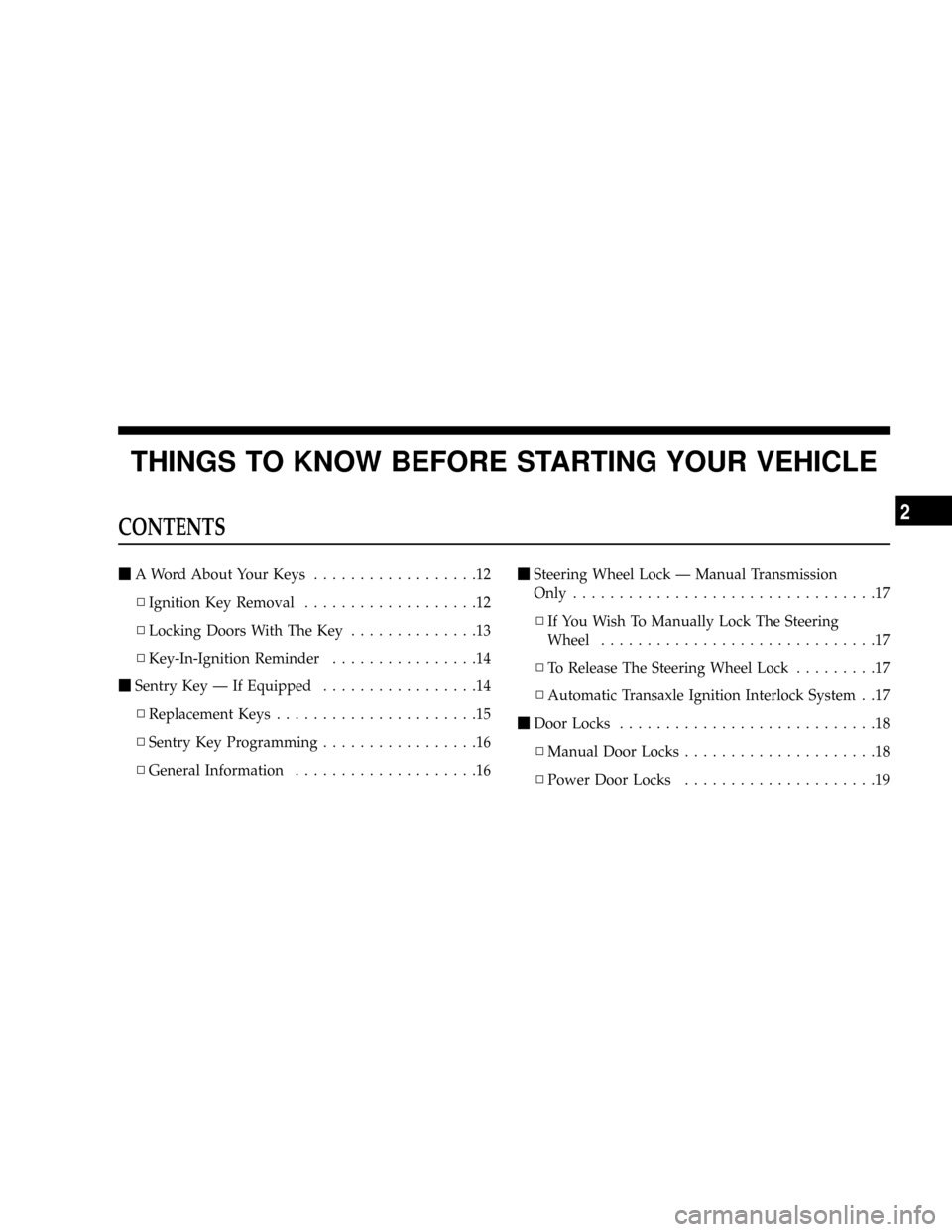
THINGS TO KNOW BEFORE STARTING YOUR VEHICLE
CONTENTS
mA Word About Your Keys..................12
NIgnition Key Removal...................12
NLocking Doors With The Key..............13
NKey-In-Ignition Reminder................14
mSentry Key Ð If Equipped.................14
NReplacement Keys......................15
NSentry Key Programming.................16
NGeneral Information....................16mSteering Wheel Lock Ð Manual Transmission
Only.................................17
NIf You Wish To Manually Lock The Steering
Wheel..............................17
NTo Release The Steering Wheel Lock.........17
NAutomatic Transaxle Ignition Interlock System . .17
mDoor Locks............................18
NManual Door Locks.....................18
NPower Door Locks.....................19
2
Page 18 of 440

STEERING WHEEL LOCK Ð Manual
Transmission Only
Your manual transmission vehicle is equipped with a
passive steering wheel lock. This lock prevents steering
the vehicle without the ignition key. If the steering wheel
is moved no more than 1/2 turn in either direction and
the key is not in the ignition switch, the steering wheel
will lock.
If You Wish To Manually Lock The Steering
Wheel:
With the engine running, turn the steering wheel upside
down, turn off the engine and remove the key. Turn the
steering wheel slightly in either direction until the lock
engages.
To Release The Steering Wheel Lock:
Insert the key in the ignition switch and start the engine.
If the key is difficult to turn, move the wheel slightly to
the right or left to disengage the lock.
NOTE:If you turned the wheel to the right to engage
the lock, you must turn the wheel slightly to the right to
disengage it. If you turned the wheel to the left to engage
the lock, turn the wheel slightly to the left to disengage it.
Automatic Transaxle Ignition Interlock System
This system prevents the key from being removed unless
the shift lever is in PARK. It also prevents shifting out of
PARK unless the key is in the ACC, or ON positions, and
the brake pedal is depressed.
THINGS TO KNOW BEFORE STARTING YOUR VEHICLE 17
2
Page 21 of 440

Automatic Door LocksÐIf Equipped
The doors will lock automatically on vehicles with power
door locks if all of the following conditions are met:
1. The Auto Lock feature is enabled.
2. The transmission is in gear.3. All doors are closed.
4. The throttle is pressed.
5. The vehicle speed is above 15 mph (24 km/h).
6. The doors were not previously locked using the power
door lock switch or remote keyless entry transmitter.
The Automatic Door Lock feature can be enabled or
disabled. Refer to ªPersonal Settingsº (Customer Pro-
grammable Features) in the Electronic Vehicle Informa-
tion Center (EVIC) Ð if equipped section of this manual
for details.
For vehicles not equipped with the EVIC the Automatic
Door Locks can be enabled or disabled by performing the
following procedure:
1. Close all doors and place the key in the ignition.
2. Cycle the ignition switch between LOCK and ON and
back to LOCK 4 times ending up in the LOCK position.
Power Door Lock Switches
20 THINGS TO KNOW BEFORE STARTING YOUR VEHICLE
Page 26 of 440

NOTE:The line of transmission must not be blocked
with metal objects.
To unlock the doors and liftgate:
Press and release the UNLOCK button on the key fob
once to unlock only the driver's door or twice to unlock
all the doors and liftgate. When the UNLOCK button is
pressed, the illuminated entry will initiate, and the
parking lights will flash on twice. The time for this
feature is programmable on vehicles equipped with the
Electronic Vehicle Information Center (EVIC). Refer to
ªTurn Headlamps on with Remote Key Unlockº under
ªPersonal Settingsº in the Electronic Vehicle Information
Center (EVIC) section of this manual for details.
NOTE:The system can also be programmed to unlock
all doors on the first press of the UNLOCK button. On
electronic vehicle information center (EVIC) equipped
vehicles refer to ªRemote Unlock Driver's Door 1stºunder ªPersonal Settingsº in the EVIC section of this
manual. On non EVIC ± equipped vehicles perform the
following steps:
The system can be programmed to unlock all the doors
upon the first UNLOCK button press by using the
following procedure:
1. Press and hold the LOCK button on a programmed
key fob.
2. Continue to hold the LOCK button at least 4 seconds,
but not longer than 10 seconds, then press and hold the
UNLOCK button. A single chime will sound to indicate
that this feature has changed.
3. Release both buttons at the same time.
4. Test the feature while outside of the vehicle, by
pressing the LOCK/UNLOCK button on the keyfob.
THINGS TO KNOW BEFORE STARTING YOUR VEHICLE 25
2
Page 181 of 440

The Electronic Vehicle Information Center (EVIC) fea-
tures a driver-interactive display. It is located in the lower
left part of the cluster below the fuel and engine tem-
perature gauge. The EVIC consists of the following:
²System Status
²Vehicle information warning message displays
²Personal Settings (customer programmable features)
²Compass heading
²Outside temperature display
²Trip computer functions
²UConnectŸ hands-free communication system dis-
plays Ð If Equipped
²Audio mode display
²Tire Pressure Monitor (TPM)When the appropriate conditions exist, the Electronic
Vehicle Information Center (EVIC) displays the following
messages.
²Turn Signal On (with a continuous warning chime)
²Left Front Turn Signal Lamp Out (with a single chime)
²Left Rear Turn Signal Lamp Out (with a single chime)
²Right Front Turn Signal Lamp Out (with a single
chime)
²Right Rear Turn Signal Lamp Out (with a single
chime)
²RKE Battery Low (with a single chime)
²Personal Settings Not Available ± Vehicle Not in Park
(automatic transmissions) or vehicle is in motion
(manual transmissions).
180 UNDERSTANDING YOUR INSTRUMENT PANEL
Page 184 of 440

Distance To Empty (DTE)
Shows the estimated distance that can be travelled with
the fuel remaining in the tank. This estimated distance is
determined by a weighted average of the instantaneous
and average fuel economy, according to the current fuel
tank level. This is not resettable.
NOTE:Significant changes in driving style or vehicle
loading will greatly affect the actual drivable distance of
the vehicle, regardless of the DTE displayed value.
When the DTE value is less than 30 miles estimated
driving distance, the DTE display will change to a text
display of9LOW FUEL9. This display will continue until
the vehicle runs out of fuel. Adding a significant amount
of fuel to the vehicle will turn off the9LOW FUEL9text
and a new DTE value will be displayed, based on the
current values in the DTE calculation and the current fuel
tank level.
Elapsed Time
Shows the total elapsed time of travel since the last reset
when the ignition switch is in the ACC position. Elapsed
time will increment when the ignition switch is in the ON
or START position.
Tire Pressure Monitor (TPM)
Refer to Section 5, ªTire Pressure Monitoring System
(TPMS) for system operation.
Personal Settings (Customer Programmable
Features)
This allows the driver to set and recall features when the
transmission is in PARK (automatic transmission) or the
vehicle is stopped (manual transmissions).
Press and release the EVIC button until Personal Settings
is displayed in the EVIC.
Use the EVIC button to display one of the following
choices:
UNDERSTANDING YOUR INSTRUMENT PANEL 183
4
Page 185 of 440

Language
When in this display you may select different languages
for all display nomenclature, including the trip functions.
Pressing the EVIC button while in this display selects
English, Espanol, Deutsch, Italiano, or Francais depend-
ing on availability. As you continue the displayed infor-
mation will be shown in the selected language.
NOTE:UConnectŸ language will not change using the
EVIC. Please refer to ªLanguage Selectionº in the
HANDS±FREE COMMUNICATION (UConnectŸ) Ð IF
EQUIPPED section of this manual for details.
Lock Doors Automatically at 15 mph (24 km/h)
When ON is selected all doors lock automatically when
the speed of the vehicle reaches 15 mph (24 km/h). Press
and hold the EVIC button when in this display until
ªONº or ªOFFº appears to make your selection.
Auto Unlock On Exit
When ON is selected all the vehicle's doors will unlock
when the driver's door is opened if the vehicle is stopped
(manual transmissions) or the vehicle is stopped and the
transmission is in P (Park) or N (Neutral) position
(automatic transmissions). Press and hold the EVIC but-
ton when in this display until ªONº or ªOFFº appears to
make your selection.
Remote Unlock Driver's Door 1st
WhenDRIVER'S DOOR 1STis selected only the driv-
er's door will unlock on the first press of the remote
keyless entry unlock button and require a second press to
unlock the remaining locked doors. WhenREMOTE
UNLOCK ALL DOORSis selected all of the doors will
unlock at the first press of the remote keyless entry
unlock button. Press and hold the EVIC button when in
this display until ªDRIVER'S DOOR 1STº or ªALL
DOORSº appears to make your selection.
184 UNDERSTANDING YOUR INSTRUMENT PANEL
Page 189 of 440

To set the variance:with the ignition in the ON position,
with a short button press (less than one second) press and
release the EVIC button several times until you have
displayed the Personal Settings (Customer Program-
mable Features) menu. Once in the Personal Settings
(Customer Programmable Features) menu, press and
release (less than one second) the EVIC button several
times until ªCompass Varianceº is highlighted. The
ªCompass Varianceº message and the current variance
zone number will be displayed. To change the zone, press
and hold (longer than two seconds) the EVIC button to
increment the variance one step. Repeat as necessary,
with individual long (for at least 1 second) EVIC button
presses for each increment, until the desired variance is
achieved. To exit the Variance Programming, press the
EVIC button with a short (less than one second) button
press.NOTE:The factory default Zone is 8. During program-
ming, the Zone value will wrap around from Zone 15 to
Zone 1.
Compass Calibration
The Compass will automatically calibrate if the Cal
indicator is flashing, by driving around slowly (under 5
mph / 8 km/h) in one or more complete circles in an area
free from large metallic objects or power lines, until the
Cal indicator turns off. If during normal use the compass
appears erratic, inaccurate or abnormal, you may wish to
manually calibrate the compass. Prior to calibrating the
compass make sure the proper zone is selected.
To manually calibrate the Compass:start the engine and
leave the transmission in the PARK position. Using a
short button press (less than one second), press and
release the EVIC button several times until the EVIC
displays the Personal Settings (Customer Programmable
Features) menu. Once in the Personal Settings (Customer
188 UNDERSTANDING YOUR INSTRUMENT PANEL