Page 134 of 417
NOTE:Temperature accuracy can be effected from heat
soak. For best accuracy, the vehicle should be driven at a
speed greater than 20 mph (32 km/h) for several minutes.
Dome/Reading Lights
Located in the overhead console are two dome/reading
lights.The dome/reading lights illuminate when a door or the
swing gate is opened or when the interior lights are
turned on by rotating the dimmer control located on the
multi-function lever.
The reading lights are activated by pressing on the
recessed area of the corresponding lens.
NOTE:The dome/reading lights will remain on until
the switch is pressed a second time, so be sure they have
been turned off before leaving the vehicle.
Dome Reading Lamps
134 UNDERSTANDING THE FEATURES OF YOUR VEHICLE
Page 137 of 417

ALL DOORS. This can also be programmed using the key
fob, refer to “Remote Keyless Entry” earlier in this
section.
Train Remote?
Pressing the STEP button when in this display will select
“Yes” or “No.”
NOTE:Any time you perform this procedure, it is
necessary to retrain all currently trained key fobs.
To Train Additional Key Fobs (using the EVIC module)
1. Press the MENU button until TRAIN REMOTE? NO is
displayed. Press the STEP button to change to YES. Then,
PRESS A VALID FOB KEY will be displayed. Press either
the “Lock” or “Unlock” button on the current key fob.
2. The next display will say PRESS FOB 2 LOCK &
UNLOCK. Press both key fob buttons simultaneously.3. The next display will say PRESS FOB 2 UNLOCK.
Press the unlock button on the second key fob.
4. The next display will say FOB 2 TRAINED. At this
point, the procedure can be exited by pressing the STEP,
RESET, or C/T button.
5. Repeat step 2 — 4 to train additional key fobs. A total
of four key fobs can be programmed.
Can also be programmed using the key fob, refer to
“Remote Keyless Entry” earlier in this section.
Sound Horn On Lock?
When this feature is selected, a short horn sound will
occur when the remote keyless entry “Lock” button is
pressed. This feature may be selected with or without the
flash lights on lock/unlock feature. Pressing the STEP
button when in this display will select “Yes” or “No.”
Can also be programmed using the key fob, refer to
“Remote Keyless Entry” earlier in this section.
UNDERSTANDING THE FEATURES OF YOUR VEHICLE 137
3
Page 138 of 417

Flash Lights With Locks?
When this feature is selected, the front and rear turn
signals will flash when the doors are locked or unlocked
using the remote keyless entry transmitter. This feature
may be selected with or without the sound horn on lock
feature selected. Pressing the STEP button when in this
display will select “Yes” or “No.” Can also be pro-
grammed using the key fob, refer to “Remote Keyless
Entry” earlier in this section.
Headlamp Delay
When this feature is selected the driver can choose, when
exiting the vehicle, to have the headlamps remain on for
30, 60, or 90 seconds, or not remain on. Pressing the STEP
button when in this display will select 30, 60, 90, or OFF.
Service Interval
When this feature is selected a service interval between
2,000 miles (3 200 km) and 6,000 miles (10 000 km) in 500
mile (800 km) increments may be selected. Pressing theSTEP button when in this display will select distances
between 2,000 miles (3 200 km) and 6,000 miles (10 000
km) in 500 mile (800 km) increments.
Reset Service Distance (Displays Only if Service
Interval was Changed)
When this feature is selected the current accumulated
service distance can be reset to the newly selected service
interval. Pressing the STEP button when in this display
will select “Yes” or “No.”
Low Fuel Chime?
When this feature is selected a chime will sound when
the “Low Fuel Indicator Light” is displayed in the
instrument panel cluster. Pressing the STEP button when
in this display will select “Yes” or “No.”
138 UNDERSTANDING THE FEATURES OF YOUR VEHICLE
Page 139 of 417
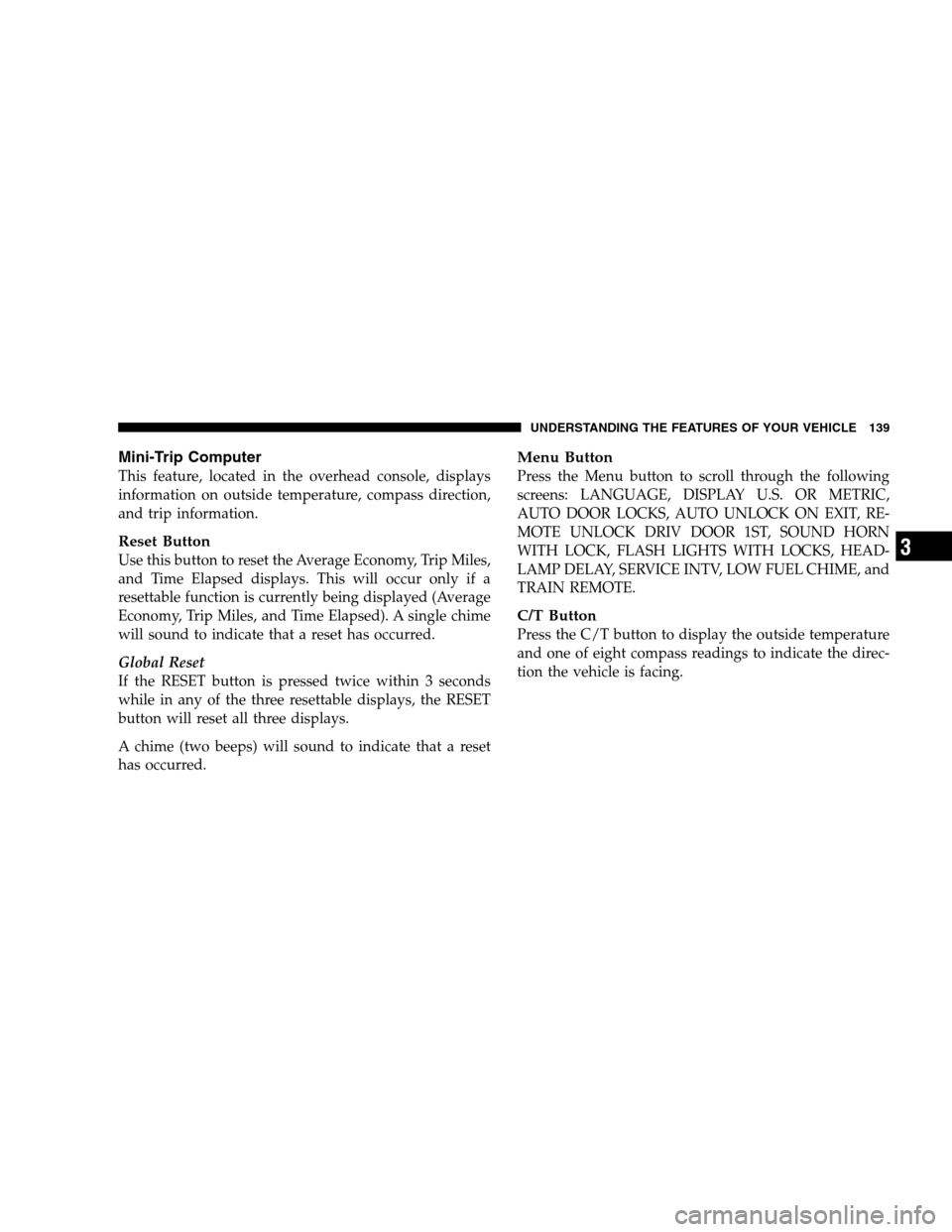
Mini-Trip Computer
This feature, located in the overhead console, displays
information on outside temperature, compass direction,
and trip information.
Reset Button
Use this button to reset the Average Economy, Trip Miles,
and Time Elapsed displays. This will occur only if a
resettable function is currently being displayed (Average
Economy, Trip Miles, and Time Elapsed). A single chime
will sound to indicate that a reset has occurred.
Global Reset
If the RESET button is pressed twice within 3 seconds
while in any of the three resettable displays, the RESET
button will reset all three displays.
A chime (two beeps) will sound to indicate that a reset
has occurred.
Menu Button
Press the Menu button to scroll through the following
screens: LANGUAGE, DISPLAY U.S. OR METRIC,
AUTO DOOR LOCKS, AUTO UNLOCK ON EXIT, RE-
MOTE UNLOCK DRIV DOOR 1ST, SOUND HORN
WITH LOCK, FLASH LIGHTS WITH LOCKS, HEAD-
LAMP DELAY, SERVICE INTV, LOW FUEL CHIME, and
TRAIN REMOTE.
C/T Button
Press the C/T button to display the outside temperature
and one of eight compass readings to indicate the direc-
tion the vehicle is facing.
UNDERSTANDING THE FEATURES OF YOUR VEHICLE 139
3
Page 143 of 417
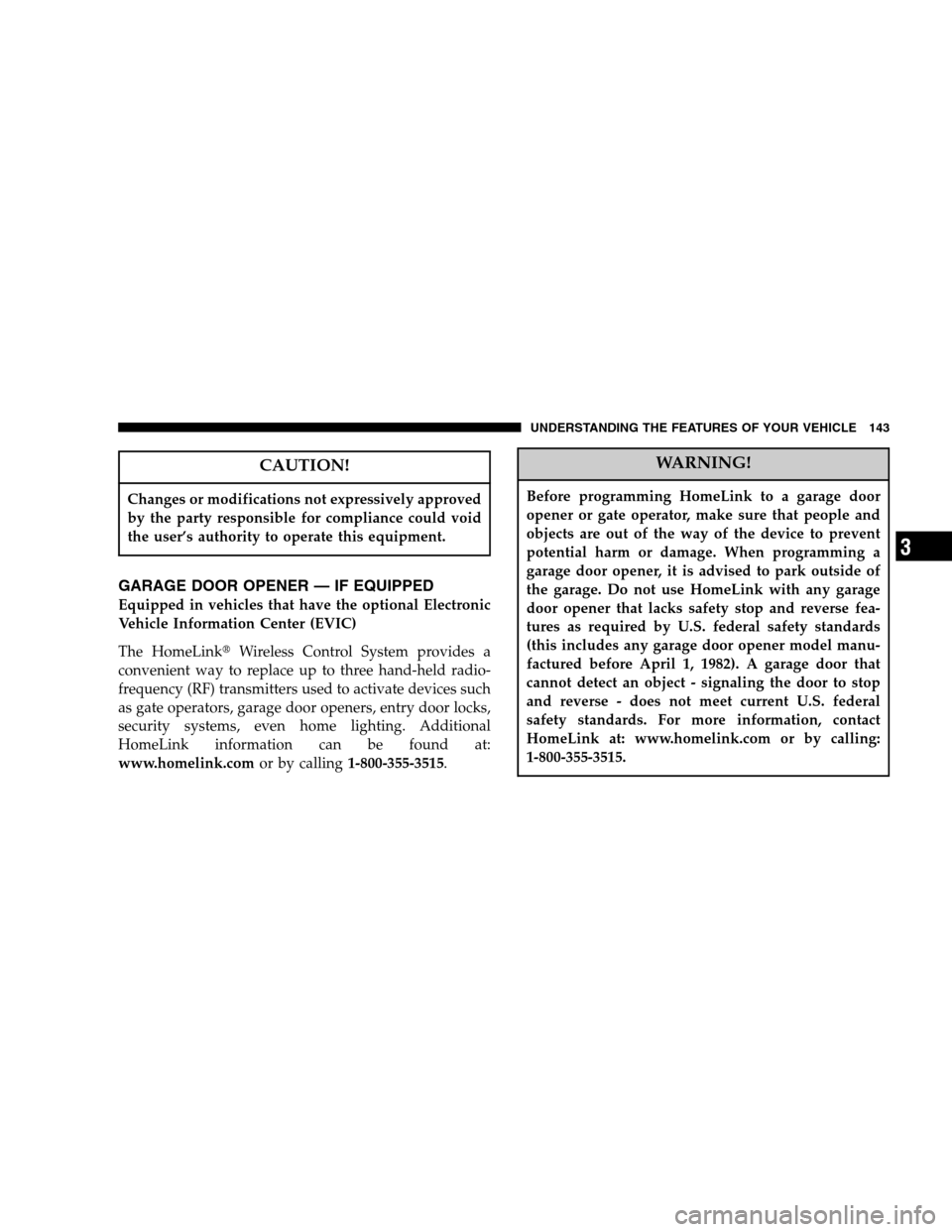
CAUTION!
Changes or modifications not expressively approved
by the party responsible for compliance could void
the user’s authority to operate this equipment.
GARAGE DOOR OPENER — IF EQUIPPED
Equipped in vehicles that have the optional Electronic
Vehicle Information Center (EVIC)
The HomeLink�Wireless Control System provides a
convenient way to replace up to three hand-held radio-
frequency (RF) transmitters used to activate devices such
as gate operators, garage door openers, entry door locks,
security systems, even home lighting. Additional
HomeLink information can be found at:
www.homelink.comor by calling1-800-355-3515.
WARNING!
Before programming HomeLink to a garage door
opener or gate operator, make sure that people and
objects are out of the way of the device to prevent
potential harm or damage. When programming a
garage door opener, it is advised to park outside of
the garage. Do not use HomeLink with any garage
door opener that lacks safety stop and reverse fea-
tures as required by U.S. federal safety standards
(this includes any garage door opener model manu-
factured before April 1, 1982). A garage door that
cannot detect an object - signaling the door to stop
and reverse - does not meet current U.S. federal
safety standards. For more information, contact
HomeLink at: www.homelink.com or by calling:
1-800-355-3515.
UNDERSTANDING THE FEATURES OF YOUR VEHICLE 143
3
Page 148 of 417
Using HomeLink
To operate, simply press and release the programmed
HomeLink button. Activation will now occur for the
trained device (i.e. garage door opener, gate operator,
security system, entry door lock, home/office lighting,
etc.). For convenience, the hand-held transmitter of the
device may also be used at any time. In the event that
there are still programming difficulties or questions,
contact HomeLink at:www.homelink.comor1-800-355-
3515.
POWER SUNROOF — IF EQUIPPED
The sunroof control is located on the headliner between
the sun visors.
Press and hold the switch rearward to fully open the
sunroof. The sunroof can be stopped at any position
between closed and full open. Momentarily pressing the
switch rearward will activate the Express Open Feature,
causing the sunroof to open automatically.Sunroof Switch (w/o Console)
148 UNDERSTANDING THE FEATURES OF YOUR VEHICLE
Page 150 of 417
WARNING!
•In an accident, there is a greater risk of being
thrown from a vehicle with an open sunroof. You
could also be seriously injured or killed. Always
fasten your seat belt properly and make sure all
passengers are properly secured too.
•Do not allow small children to operate the sun-
roof. Never allow fingers or other body parts, or
any object to project through the sunroof opening.
Injury may result.
Sunroof Maintenance
Use only a non-abrasive cleaner and a soft cloth to clean
the glass panel.
POWER OUTLET
To the right of the convenience tray (lower center of
instrument panel) is an outlet for electrically powered
accessories. Pull lightly on the top of the plastic cover to
open the outlet.
Front Power Outlet
150 UNDERSTANDING THE FEATURES OF YOUR VEHICLE
Page 152 of 417
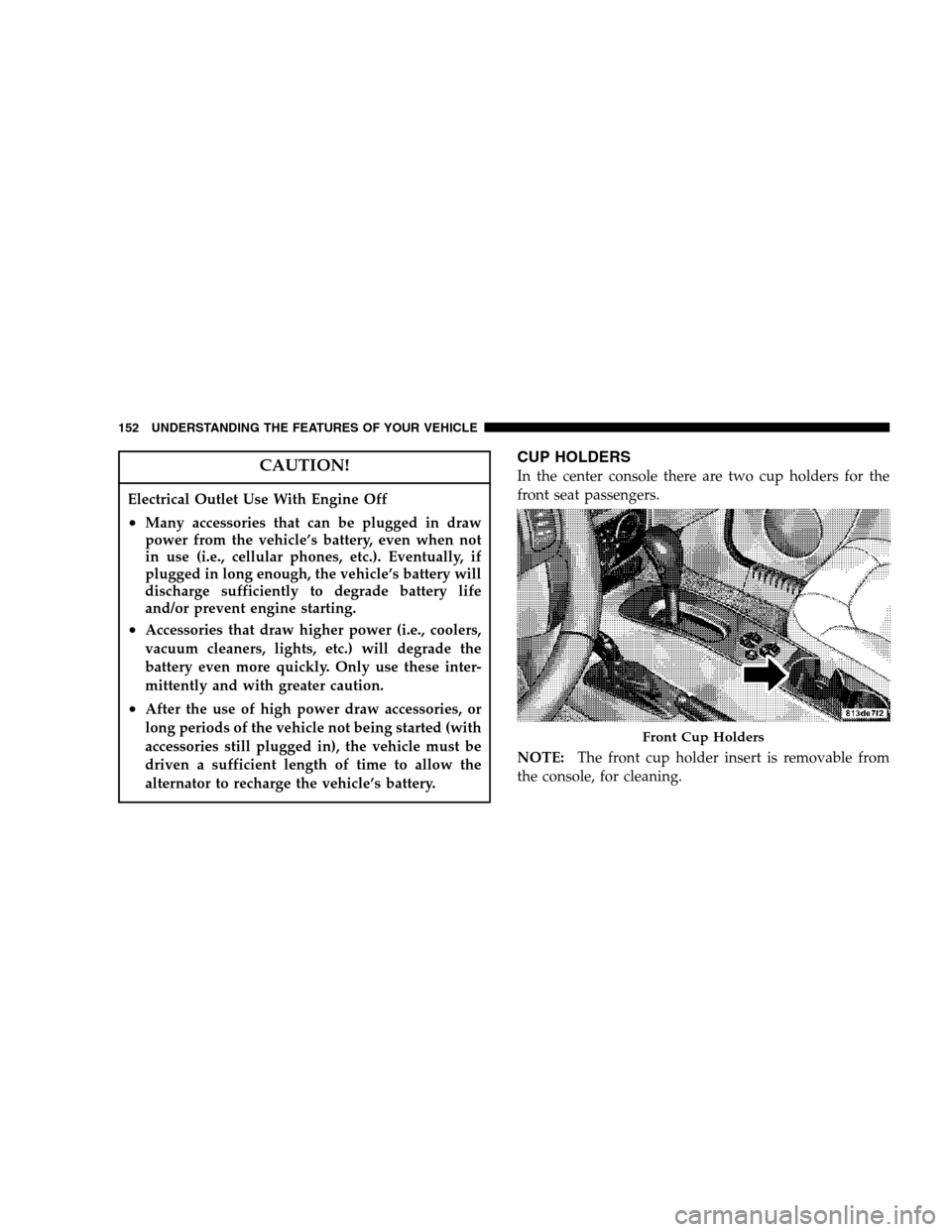
CAUTION!
Electrical Outlet Use With Engine Off
•Many accessories that can be plugged in draw
power from the vehicle’s battery, even when not
in use (i.e., cellular phones, etc.). Eventually, if
plugged in long enough, the vehicle’s battery will
discharge sufficiently to degrade battery life
and/or prevent engine starting.
•Accessories that draw higher power (i.e., coolers,
vacuum cleaners, lights, etc.) will degrade the
battery even more quickly. Only use these inter-
mittently and with greater caution.
•After the use of high power draw accessories, or
long periods of the vehicle not being started (with
accessories still plugged in), the vehicle must be
driven a sufficient length of time to allow the
alternator to recharge the vehicle’s battery.
CUP HOLDERS
In the center console there are two cup holders for the
front seat passengers.
NOTE:The front cup holder insert is removable from
the console, for cleaning.
Front Cup Holders
152 UNDERSTANDING THE FEATURES OF YOUR VEHICLE