Page 24 of 417
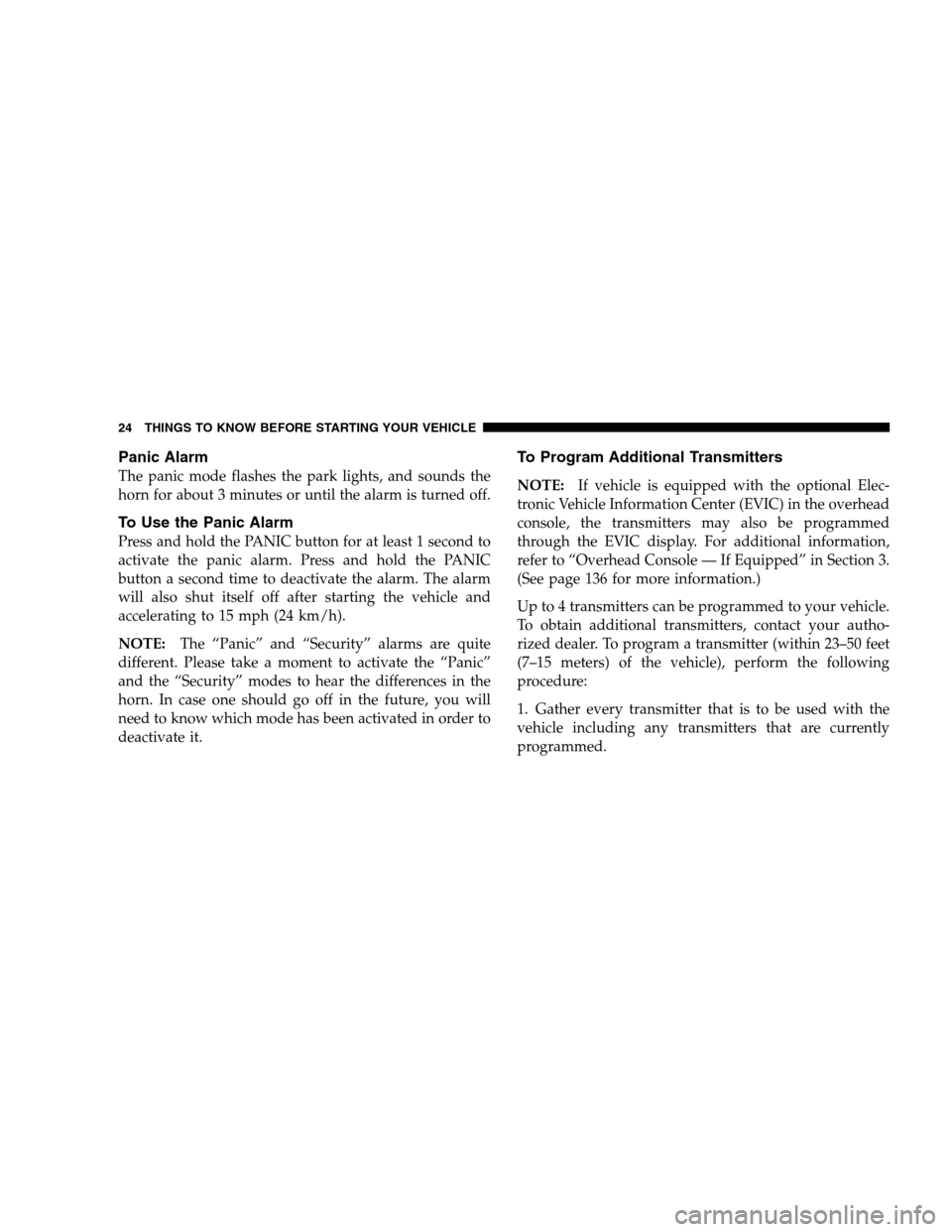
Panic Alarm
The panic mode flashes the park lights, and sounds the
horn for about 3 minutes or until the alarm is turned off.
To Use the Panic Alarm
Press and hold the PANIC button for at least 1 second to
activate the panic alarm. Press and hold the PANIC
button a second time to deactivate the alarm. The alarm
will also shut itself off after starting the vehicle and
accelerating to 15 mph (24 km/h).
NOTE:The “Panic” and “Security” alarms are quite
different. Please take a moment to activate the “Panic”
and the “Security” modes to hear the differences in the
horn. In case one should go off in the future, you will
need to know which mode has been activated in order to
deactivate it.
To Program Additional Transmitters
NOTE:If vehicle is equipped with the optional Elec-
tronic Vehicle Information Center (EVIC) in the overhead
console, the transmitters may also be programmed
through the EVIC display. For additional information,
refer to “Overhead Console — If Equipped” in Section 3.
(See page 136 for more information.)
Up to 4 transmitters can be programmed to your vehicle.
To obtain additional transmitters, contact your autho-
rized dealer. To program a transmitter (within 23–50 feet
(7–15 meters) of the vehicle), perform the following
procedure:
1. Gather every transmitter that is to be used with the
vehicle including any transmitters that are currently
programmed.
24 THINGS TO KNOW BEFORE STARTING YOUR VEHICLE
Page 27 of 417
NOTE:If vehicle is equipped with the optional Elec-
tronic Vehicle Information Center (EVIC) in the overhead
console, all warnings including “door”, “GATE”, and
“GLASS” will only be displayed in the EVIC display (not
in the instrument cluster). For additional information,
refer to “Overhead Console — If Equipped” in Section 3.If any other active warnings including “GATE” or
“GLASS” are present, they will be shown in the VF
display and will also continue to cycle. If the vehicle is
moving, three single chimes will occur (One chime for
each complete display cycle (three cycles total). After this,
the display will continue to cycle only (no chimes).
If the trip/reset button is pressed while the VF warnings
are being displayed, the VF display will revert back to
only displaying the odometer/trip odometer mileage.
Door Open Display
THINGS TO KNOW BEFORE STARTING YOUR VEHICLE 27
2
Page 31 of 417
WINDOWS
Power Front Windows
The power window switches are located on the center
floor console. The top left switch controls the left front
window and the top right switch controls the right front
window. The lower left switch controls the left rear
passenger window, and the lower right switch controls
the right rear passenger window. The switches will
continue to function for up to 10 minutes after the
ignition key has been removed, or until a door is opened.
The window lock switch located next to the window
switches allows you to disable the rear passenger win-
dow switches that are located on the back of the center
floor console.
Power Window Switches
THINGS TO KNOW BEFORE STARTING YOUR VEHICLE 31
2
Page 32 of 417
Auto Down Feature — If Equipped
The driver’s and passenger’s front window switches
have an auto down feature. Press the window switch past
the detent, release, and the window will go down auto-
matically.
To open the window part way, press the window switch
part way and release it when you want the window to
stop.
Power Rear Windows
The rear passenger window switches are located on the
back of the center floor console.
Wind Buffeting
Wind buffeting can be described as the perception of
pressure on the ears or a helicopter type sound in the
ears. Your vehicle may exhibit wind buffeting with the
Rear Window Switches
32 THINGS TO KNOW BEFORE STARTING YOUR VEHICLE
Page 34 of 417
WARNING!
To avoid injury stand back when opening. Glass will
automatically rise.
The vacuum fluorescent (VF) display located in the
odometer area displays the words “GATE” and/or
“GLASS” as an indication of when the swing gate and/or
flip-up window, is not completely closed. When the
vehicle is not moving and the swing gate and/or flip-up
window is not completely closed, the VF display will
show the word “GATE” and/or “GLASS” and then show
the odometer/trip odometer mileage (each for 2 sec-
onds). The display will continue to cycle.
NOTE:If vehicle is equipped with the optional Elec-
tronic Vehicle Information Center (EVIC) in the overhead
console, the warnings “door”, “GATE”, or “GLASS” willbe displayed in the EVIC display (not in the instrument
cluster). For additional information, refer to “Overhead
Console — If Equipped” in Section 3.
Gate Open Display
34 THINGS TO KNOW BEFORE STARTING YOUR VEHICLE
Page 60 of 417
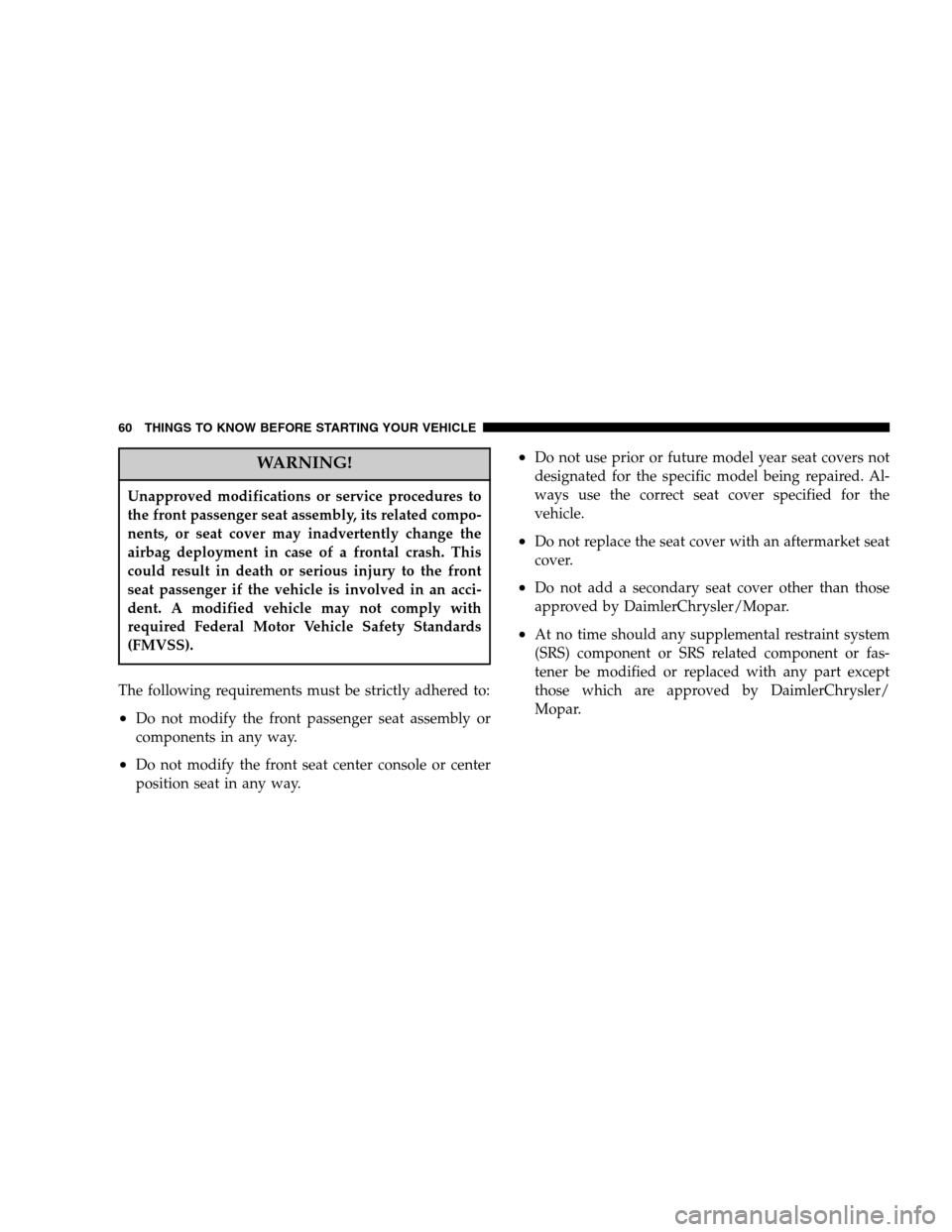
WARNING!
Unapproved modifications or service procedures to
the front passenger seat assembly, its related compo-
nents, or seat cover may inadvertently change the
airbag deployment in case of a frontal crash. This
could result in death or serious injury to the front
seat passenger if the vehicle is involved in an acci-
dent. A modified vehicle may not comply with
required Federal Motor Vehicle Safety Standards
(FMVSS).
The following requirements must be strictly adhered to:
•Do not modify the front passenger seat assembly or
components in any way.
•Do not modify the front seat center console or center
position seat in any way.
•Do not use prior or future model year seat covers not
designated for the specific model being repaired. Al-
ways use the correct seat cover specified for the
vehicle.
•Do not replace the seat cover with an aftermarket seat
cover.
•Do not add a secondary seat cover other than those
approved by DaimlerChrysler/Mopar.
•At no time should any supplemental restraint system
(SRS) component or SRS related component or fas-
tener be modified or replaced with any part except
those which are approved by DaimlerChrysler/
Mopar.
60 THINGS TO KNOW BEFORE STARTING YOUR VEHICLE
Page 79 of 417
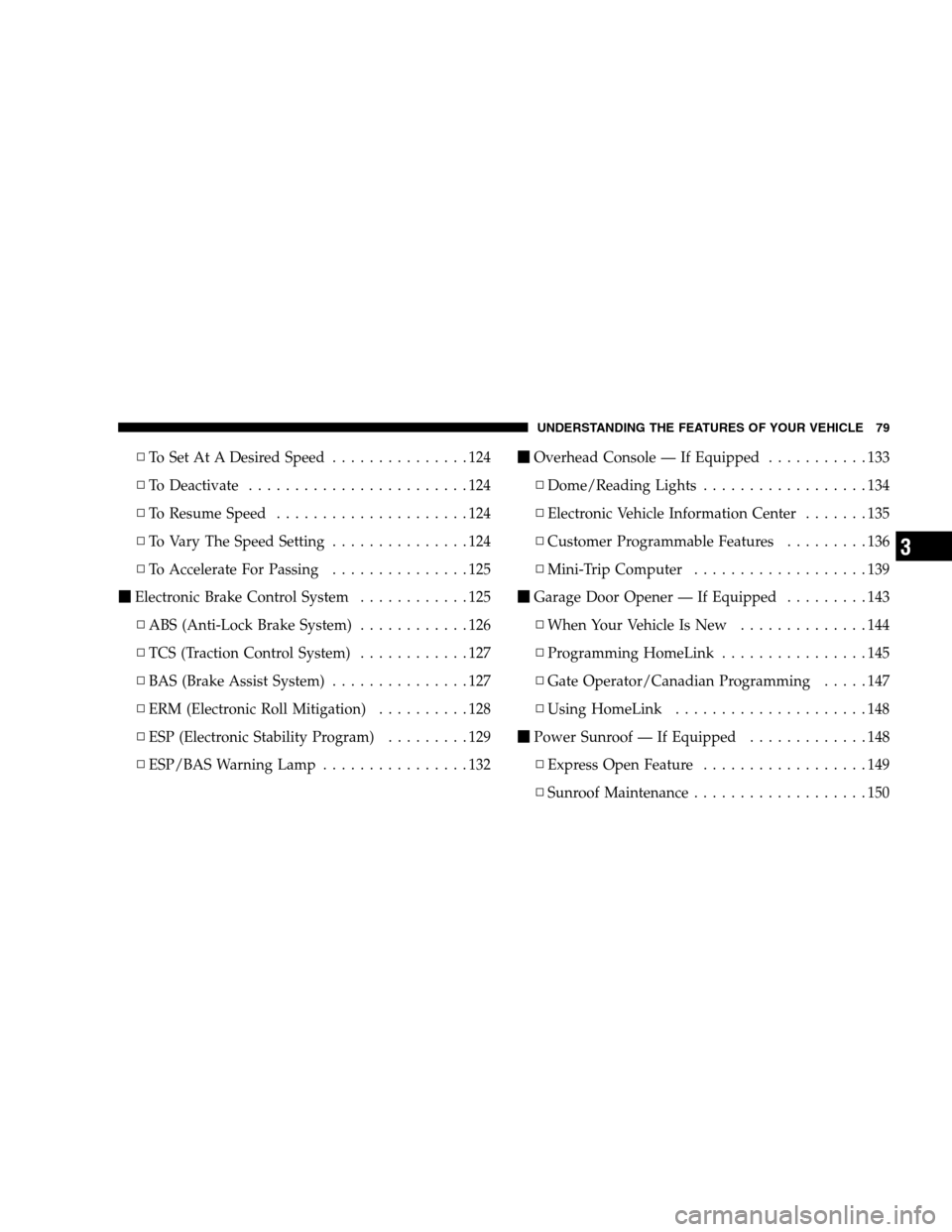
▫To Set At A Desired Speed...............124
▫To Deactivate........................124
▫To Resume Speed.....................124
▫To Vary The Speed Setting...............124
▫To Accelerate For Passing...............125
�Electronic Brake Control System............125
▫ABS (Anti-Lock Brake System)............126
▫TCS (Traction Control System)............127
▫BAS (Brake Assist System)...............127
▫ERM (Electronic Roll Mitigation)..........128
▫ESP (Electronic Stability Program).........129
▫ESP/BAS Warning Lamp................132�Overhead Console — If Equipped...........133
▫Dome/Reading Lights..................134
▫Electronic Vehicle Information Center.......135
▫Customer Programmable Features.........136
▫Mini-Trip Computer...................139
�Garage Door Opener — If Equipped.........143
▫WhenYourVehicleIsNew ..............144
▫Programming HomeLink................145
▫Gate Operator/Canadian Programming.....147
▫Using HomeLink.....................148
�Power Sunroof — If Equipped.............148
▫Express Open Feature..................149
▫Sunroof Maintenance...................150
UNDERSTANDING THE FEATURES OF YOUR VEHICLE 79
3
Page 118 of 417
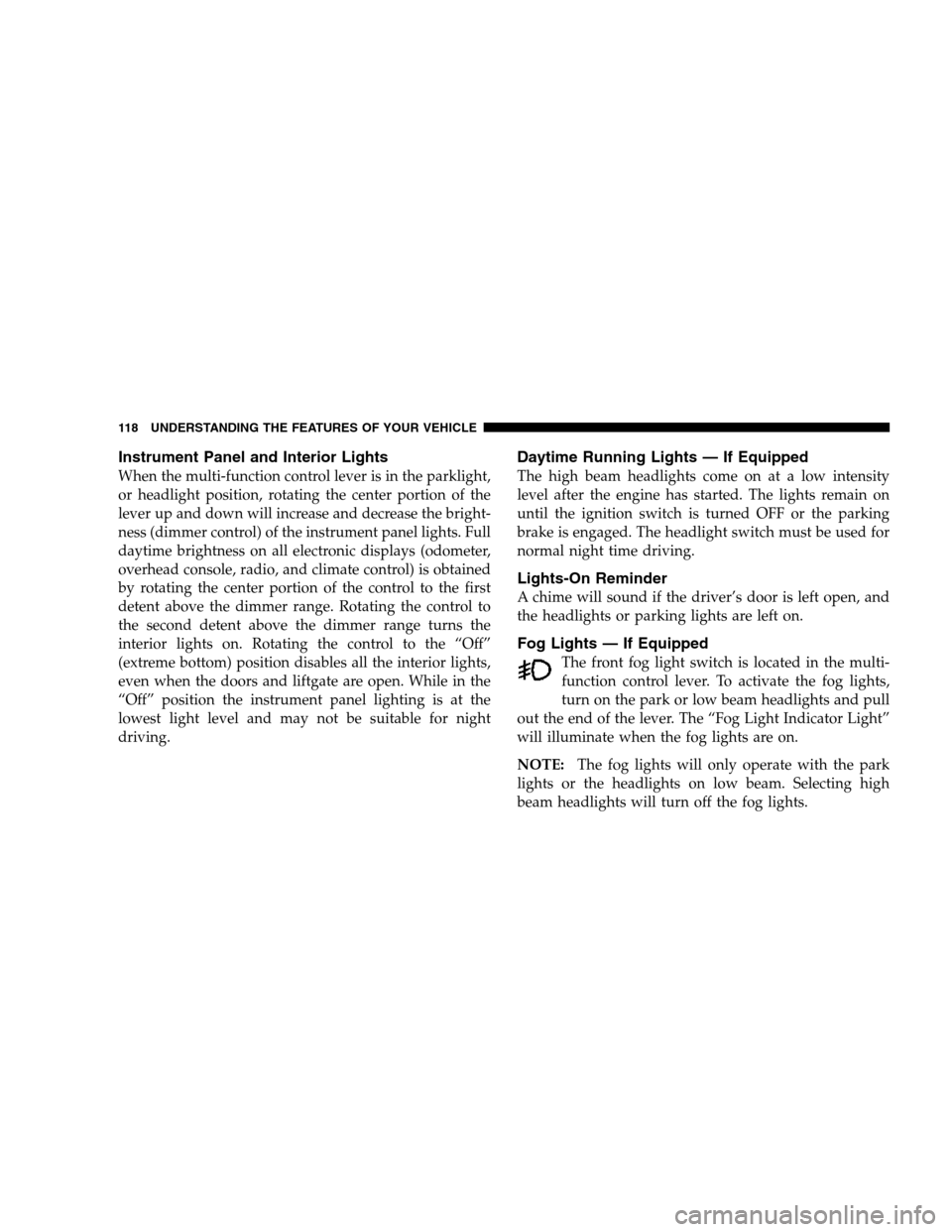
Instrument Panel and Interior Lights
When the multi-function control lever is in the parklight,
or headlight position, rotating the center portion of the
lever up and down will increase and decrease the bright-
ness (dimmer control) of the instrument panel lights. Full
daytime brightness on all electronic displays (odometer,
overhead console, radio, and climate control) is obtained
by rotating the center portion of the control to the first
detent above the dimmer range. Rotating the control to
the second detent above the dimmer range turns the
interior lights on. Rotating the control to the “Off”
(extreme bottom) position disables all the interior lights,
even when the doors and liftgate are open. While in the
“Off” position the instrument panel lighting is at the
lowest light level and may not be suitable for night
driving.
Daytime Running Lights — If Equipped
The high beam headlights come on at a low intensity
level after the engine has started. The lights remain on
until the ignition switch is turned OFF or the parking
brake is engaged. The headlight switch must be used for
normal night time driving.
Lights-On Reminder
A chime will sound if the driver’s door is left open, and
the headlights or parking lights are left on.
Fog Lights — If Equipped
The front fog light switch is located in the multi-
function control lever. To activate the fog lights,
turn on the park or low beam headlights and pull
out the end of the lever. The “Fog Light Indicator Light”
will illuminate when the fog lights are on.
NOTE:The fog lights will only operate with the park
lights or the headlights on low beam. Selecting high
beam headlights will turn off the fog lights.
118 UNDERSTANDING THE FEATURES OF YOUR VEHICLE