2007 JEEP LIBERTY service
[x] Cancel search: servicePage 169 of 417

If the ABS light is on, the brake system should be serviced
as soon as possible to restore the benefit of Anti-Lock
Brakes.
The operation of the ABS light can be checked by turning
the ignition switch from the OFF position to the ON
position. The light should illuminate for approximately
four seconds. The light should then turn off unless a
brake fault is detected. If the light does not illuminate,
have the light inspected by an authorized dealer.
10. Charging System Warning Light
This light shows the status of the electrical charg-
ing system. The light should come on for three
seconds when the ignition is first turned ON. If the light
comes back on immediately or comes on while driving, it
means that there is a problem with the charging system
or the battery is low. Also, a chime will sound if the light
comes back on. See your authorized dealer immediately.11. Temperature Gage
Indicates engine coolant temperature. Any read-
ing within the normal range indicates that the
cooling system is operating satisfactorily.
The gage pointer will likely indicate a higher temperature
(above center scale) when driving in hot weather, up
mountain grades, in heavy stop and go traffic, or when
towing a trailer. It should not be allowed to exceed the
upper limits of the normal operating range.
If the pointer rises to the red zone (five chimes will
occur), pull over and stop the vehicle. Do not turn the
engine off. Idle the vehicle with the air conditioning
turned off, until the pointer drops back into the normal
range. If the engine remains in the high range, turn the
engine off and call for service.
12. Reset Button
Press this button to toggle between the odometer and trip
odometer display. When in the trip odometer mode,
UNDERSTANDING YOUR INSTRUMENT PANEL 169
4
Page 170 of 417

holding the button in resets the trip odometer. Also,
pressing the “Reset” button will clear out any warning
messages in the odometer display.
13. Odometer/Trip Odometer
A vacuum fluorescent display indicates the total distance
the vehicle has been driven. Also, the cluster will display,
replacing the odometer/trip odometer, vehicle warning
messages such as: door/gate/glass ajar and low washer
fluid. See appropriate sections for more information.
NOTE:If vehicle is equipped with the optional Elec-
tronic Vehicle Information Center (EVIC) in the overhead
console, the warnings “door”, “GATE”, “GLASS”, and
“LOWASH” will be displayed in the EVIC display (not in
the instrument cluster). For additional information, refer
to “Overhead Console — If Equipped” in Section 3.
NOTE:The warnings “LOCOOL” and “GASCAP” will
always be displayed in the odometer display.U.S. federal regulations require that upon transfer of
vehicle ownership, the seller certify to the purchaser the
correct mileage that the vehicle has been driven. There-
fore, if the odometer reading is changed during repair or
replacement, be sure to keep a record of the reading
before and after the service so that the correct mileage can
be determined.
14. Cruise Indicator Light
This indicator lights when the speed control
system is turned ON.
15. Oil Pressure Warning Light
Shows low engine oil pressure. The light will come
on and remain on when the ignition switch is
turned from the OFF to the ON position, and the light
will turn off after the engine is started. If the bulb does
not come on, have the system checked by your autho-
rized dealer.
170 UNDERSTANDING YOUR INSTRUMENT PANEL
Page 174 of 417

26. Electronic Throttle Control (ETC) Warning Light —
If Equipped
This light informs you of a problem with the
Electronic Throttle Control System. If a prob-
lem is detected while the engine is running, the
light will either stay on or flash depending on
the nature of the problem. Cycle the ignition key when
the vehicle is safely and completely stopped and the gear
selector is placed in the P (Park) position. The light
should turn off. If the light remains on with the engine
running, your vehicle will usually be drivable, however,
see your dealer for service as soon as possible.
If the light continues to flash when the engine is running,
immediate service is required and you may experience
reduced performance, an elevated / rough idle, or engine
stall and your vehicle may require towing. The light will
come on when the ignition is first turned on and remainon briefly as a bulb check. If the light does not come on
during starting, have the system checked by an autho-
rized dealer.
NOTE:“Two-footed” driving is not recommended. In-
advertently driving with the brake pedal depressed for
more than a few seconds when the accelerator pedal is
held in place can cause the ETC system to assume that a
stuck accelerator pedal has occurred. This will result in a
loss of power. Returning the brake pedal to its normal
position or moving the accelerator pedal will cancel this
condition. If the depressed brake pedal and the constant
accelerator pedal position are maintained for an extended
period of time, the ETC warning light will begin to flash
and continue until the ignition switch is cycled in the
same manner as above.
174 UNDERSTANDING YOUR INSTRUMENT PANEL
Page 195 of 417

4. Close the CD changer door by sliding it to the left.
Loading Discs into the Magazine
Gently pull out a tray from the magazine, and place the
disc with the label as indicated on the top of the
magazine (up to 6 discs). Slide the tray into the magazine
until it locks in place. Do not remove the trays from the
magazine. If the discs are installed upside down “CD
Err” will be displayed on the radio.
NOTE:Do not use 3 inch (8 cm) discs in the magazine.
If a CD adaptor for 3 inch (8 cm) discs is used, the disc
will not be ejected.
Removing Discs from the Magazine
To remove the disc, gently pull out the desired disc tray
from the magazine and remove the disc. Slide the tray
back into the magazine until it locks in place.
NOTE:Do not attempt to disassemble the magazine.
Installing the CD Changer Magazine
1. Slide the CD changer door all the way to the right to
access the magazine slot.
2. Insert the magazine into the changer slot in the
direction of the arrow on the magazine.
3. Slide the changer door to the left to close the changer
door.
SATELLITE RADIO — IF EQUIPPED
Satellite radio uses direct satellite to receiver broadcast-
ing technology to provide clear digital sound, coast to
coast. The subscription service provider is Sirius™ Satel-
lite Radio. This service offers up to 100 channels of music,
sports, news, entertainment, and programming for chil-
dren, directly from its satellites and broadcasting studios.
UNDERSTANDING YOUR INSTRUMENT PANEL 195
4
Page 196 of 417
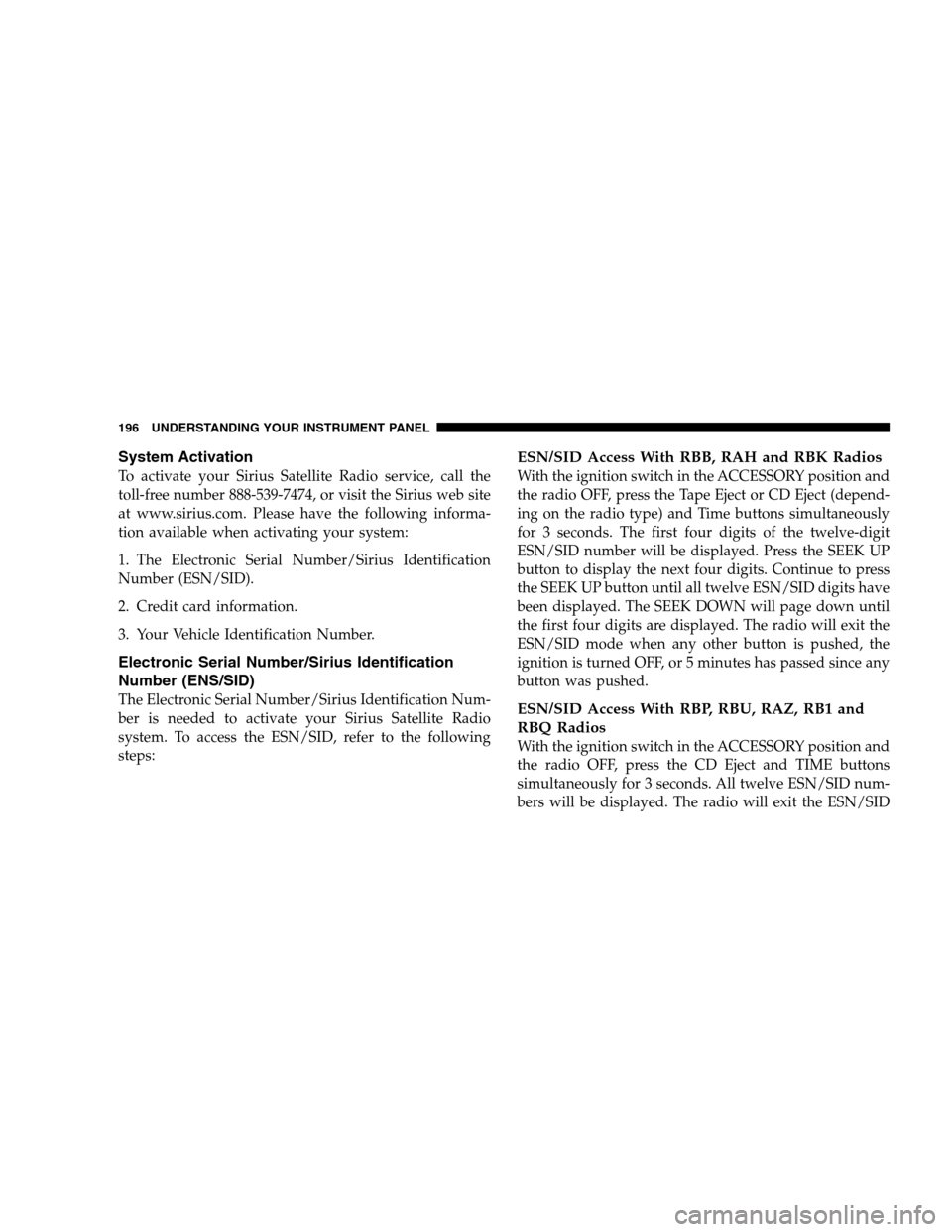
System Activation
To activate your Sirius Satellite Radio service, call the
toll-free number 888-539-7474, or visit the Sirius web site
at www.sirius.com. Please have the following informa-
tion available when activating your system:
1. The Electronic Serial Number/Sirius Identification
Number (ESN/SID).
2. Credit card information.
3. Your Vehicle Identification Number.
Electronic Serial Number/Sirius Identification
Number (ENS/SID)
The Electronic Serial Number/Sirius Identification Num-
ber is needed to activate your Sirius Satellite Radio
system. To access the ESN/SID, refer to the following
steps:
ESN/SID Access With RBB, RAH and RBK Radios
With the ignition switch in the ACCESSORY position and
the radio OFF, press the Tape Eject or CD Eject (depend-
ing on the radio type) and Time buttons simultaneously
for 3 seconds. The first four digits of the twelve-digit
ESN/SID number will be displayed. Press the SEEK UP
button to display the next four digits. Continue to press
the SEEK UP button until all twelve ESN/SID digits have
been displayed. The SEEK DOWN will page down until
the first four digits are displayed. The radio will exit the
ESN/SID mode when any other button is pushed, the
ignition is turned OFF, or 5 minutes has passed since any
button was pushed.
ESN/SID Access With RBP, RBU, RAZ, RB1 and
RBQ Radios
With the ignition switch in the ACCESSORY position and
the radio OFF, press the CD Eject and TIME buttons
simultaneously for 3 seconds. All twelve ESN/SID num-
bers will be displayed. The radio will exit the ESN/SID
196 UNDERSTANDING YOUR INSTRUMENT PANEL
Page 206 of 417
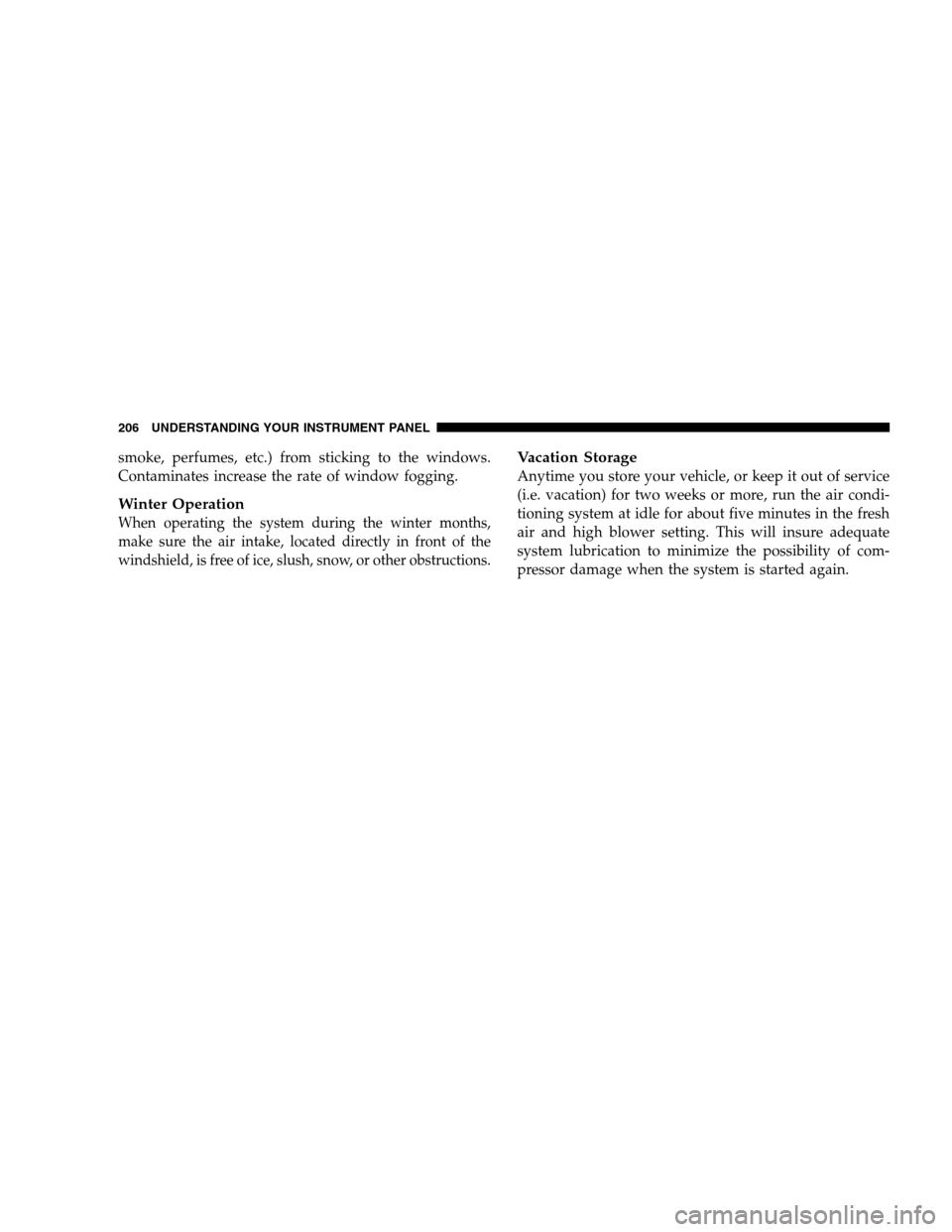
smoke, perfumes, etc.) from sticking to the windows.
Contaminates increase the rate of window fogging.
Winter Operation
When operating the system during the winter months,
make sure the air intake, located directly in front of the
windshield, is free of ice, slush, snow, or other obstructions.
Vacation Storage
Anytime you store your vehicle, or keep it out of service
(i.e. vacation) for two weeks or more, run the air condi-
tioning system at idle for about five minutes in the fresh
air and high blower setting. This will insure adequate
system lubrication to minimize the possibility of com-
pressor damage when the system is started again.
206 UNDERSTANDING YOUR INSTRUMENT PANEL
Page 239 of 417

•Completely inspect the underbody of your vehicle.
Check tires, body structure, steering, suspension, and
exhaust system for damage.
•Check threaded fasteners for looseness, particularly on
the chassis, drivetrain components, steering, and sus-
pension. Retighten them, if required, and torque to the
values specified in the Service Manual.
•Check for accumulations of plants or brush. These
things could be a fire hazard. They might hide damage
to fuel lines, brake hoses, axle pinion seals, and
propeller shafts.
•After extended operation in mud, sand, water, or
similar dirty conditions, have brake rotors, wheels,
brake linings, and axle yokes inspected and cleaned as
soon as possible.
WARNING!
Abrasive material in any part of the brakes may
cause excessive wear or unpredictable braking. You
might not have full braking power when you need it
to prevent an accident. If you have been operating
your vehicle in dirty conditions, get your brakes
checked and cleaned as necessary.
•If you experience unusual vibration after driving in
mud, slush or similar conditions, check the wheels for
impacted material. Impacted material can cause a
wheel imbalance and freeing the wheels of it will
correct the situation.
STARTING AND OPERATING 239
5
Page 244 of 417
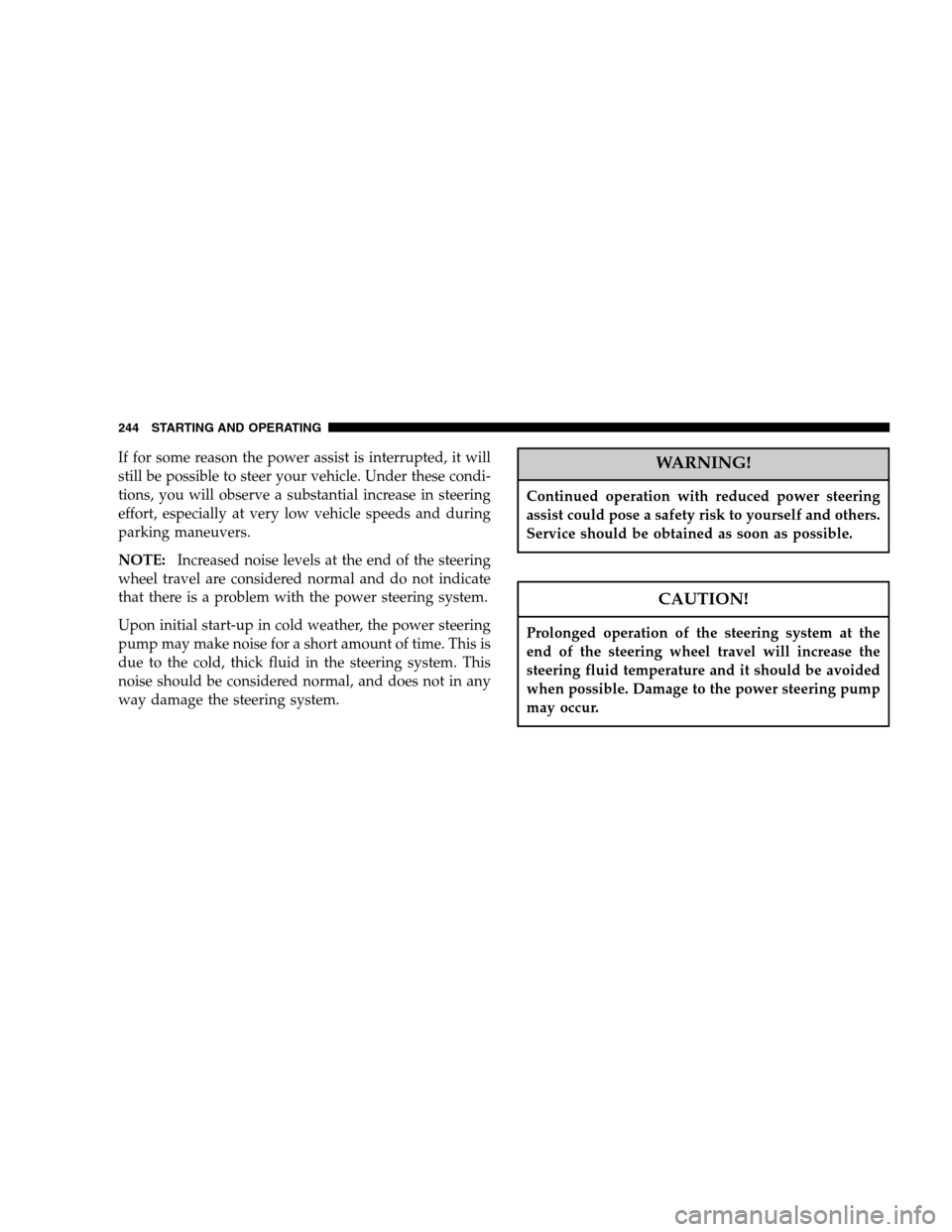
If for some reason the power assist is interrupted, it will
still be possible to steer your vehicle. Under these condi-
tions, you will observe a substantial increase in steering
effort, especially at very low vehicle speeds and during
parking maneuvers.
NOTE:Increased noise levels at the end of the steering
wheel travel are considered normal and do not indicate
that there is a problem with the power steering system.
Upon initial start-up in cold weather, the power steering
pump may make noise for a short amount of time. This is
due to the cold, thick fluid in the steering system. This
noise should be considered normal, and does not in any
way damage the steering system.WARNING!
Continued operation with reduced power steering
assist could pose a safety risk to yourself and others.
Service should be obtained as soon as possible.
CAUTION!
Prolonged operation of the steering system at the
end of the steering wheel travel will increase the
steering fluid temperature and it should be avoided
when possible. Damage to the power steering pump
may occur.
244 STARTING AND OPERATING