Page 97 of 417
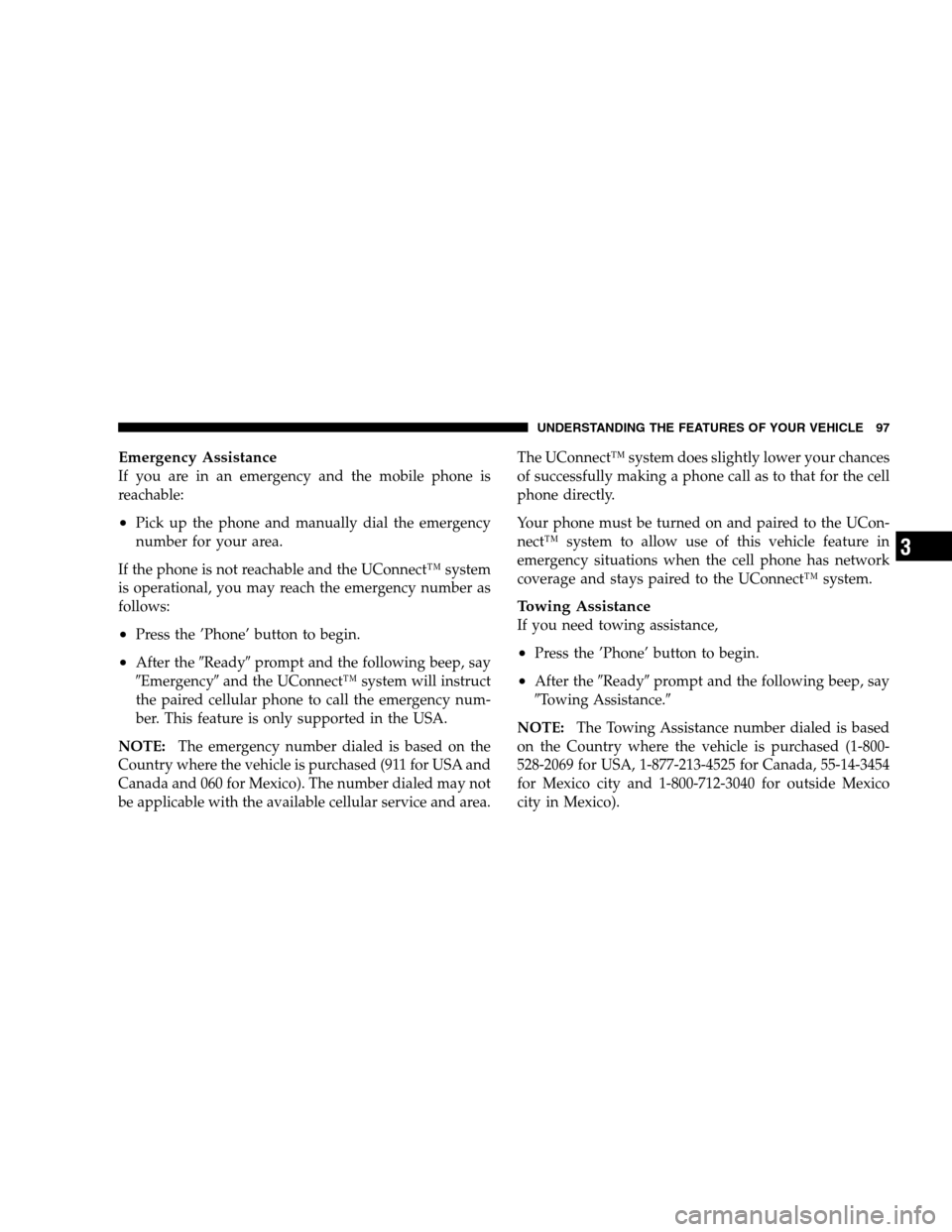
Emergency Assistance
If you are in an emergency and the mobile phone is
reachable:
•Pick up the phone and manually dial the emergency
number for your area.
If the phone is not reachable and the UConnect™ system
is operational, you may reach the emergency number as
follows:
•Press the ’Phone’ button to begin.
•After the�Ready�prompt and the following beep, say
�Emergency�and the UConnect™ system will instruct
the paired cellular phone to call the emergency num-
ber. This feature is only supported in the USA.
NOTE:The emergency number dialed is based on the
Country where the vehicle is purchased (911 for USA and
Canada and 060 for Mexico). The number dialed may not
be applicable with the available cellular service and area.The UConnect™ system does slightly lower your chances
of successfully making a phone call as to that for the cell
phone directly.
Your phone must be turned on and paired to the UCon-
nect™ system to allow use of this vehicle feature in
emergency situations when the cell phone has network
coverage and stays paired to the UConnect™ system.
Towing Assistance
If you need towing assistance,
•Press the ’Phone’ button to begin.
•After the�Ready�prompt and the following beep, say
�Towing Assistance.�
NOTE:The Towing Assistance number dialed is based
on the Country where the vehicle is purchased (1-800-
528-2069 for USA, 1-877-213-4525 for Canada, 55-14-3454
for Mexico city and 1-800-712-3040 for outside Mexico
city in Mexico).
UNDERSTANDING THE FEATURES OF YOUR VEHICLE 97
3
Page 98 of 417
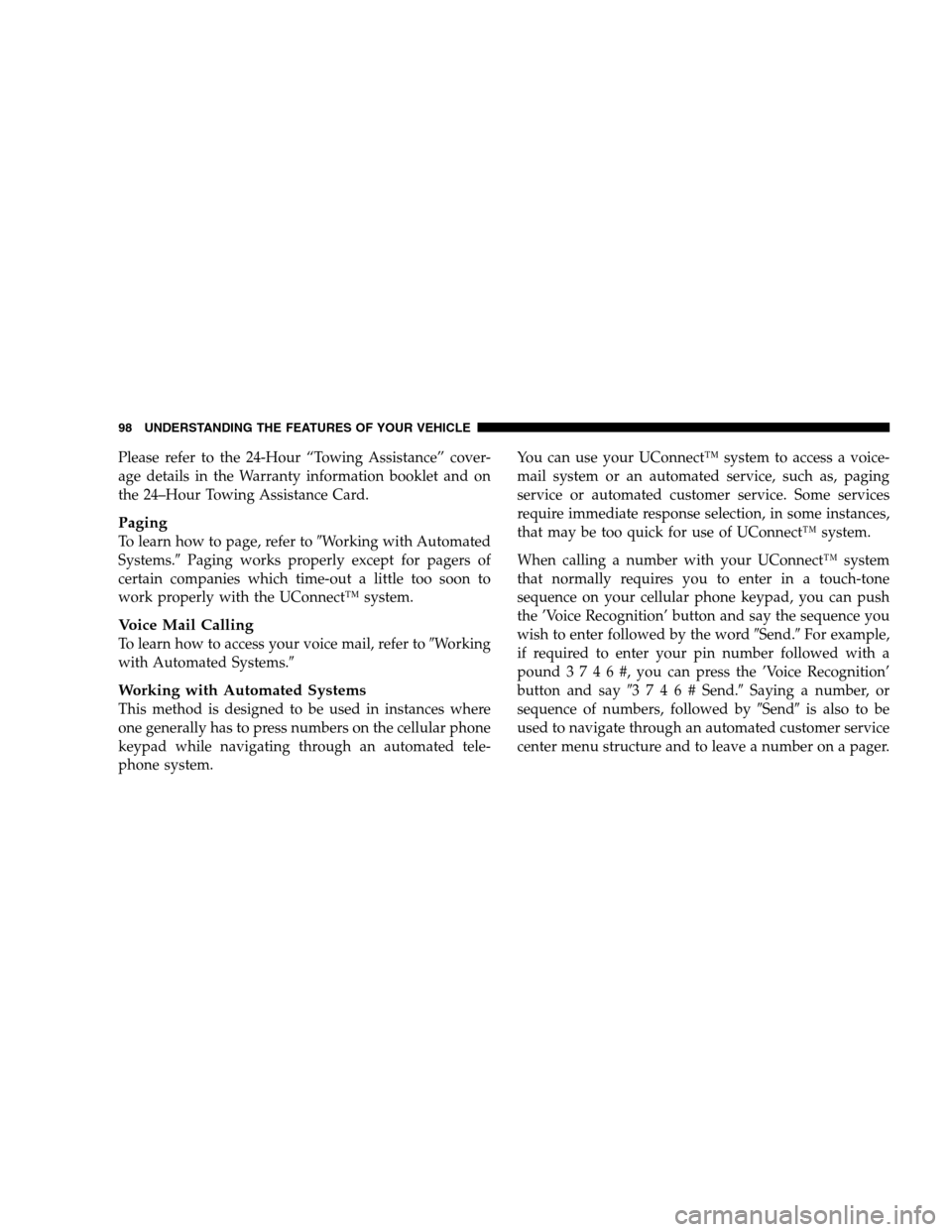
Please refer to the 24-Hour “Towing Assistance” cover-
age details in the Warranty information booklet and on
the 24–Hour Towing Assistance Card.
Paging
To learn how to page, refer to�Working with Automated
Systems.�Paging works properly except for pagers of
certain companies which time-out a little too soon to
work properly with the UConnect™ system.
Voice Mail Calling
To learn how to access your voice mail, refer to�Working
with Automated Systems.�
Working with Automated Systems
This method is designed to be used in instances where
one generally has to press numbers on the cellular phone
keypad while navigating through an automated tele-
phone system.You can use your UConnect™ system to access a voice-
mail system or an automated service, such as, paging
service or automated customer service. Some services
require immediate response selection, in some instances,
that may be too quick for use of UConnect™ system.
When calling a number with your UConnect™ system
that normally requires you to enter in a touch-tone
sequence on your cellular phone keypad, you can push
the ’Voice Recognition’ button and say the sequence you
wish to enter followed by the word�Send.�For example,
if required to enter your pin number followed with a
pound3746#,youcanpressthe’VoiceRecognition’
button and say�3746#Send.�Saying a number, or
sequence of numbers, followed by�Send�is also to be
used to navigate through an automated customer service
center menu structure and to leave a number on a pager.
98 UNDERSTANDING THE FEATURES OF YOUR VEHICLE
Page 100 of 417
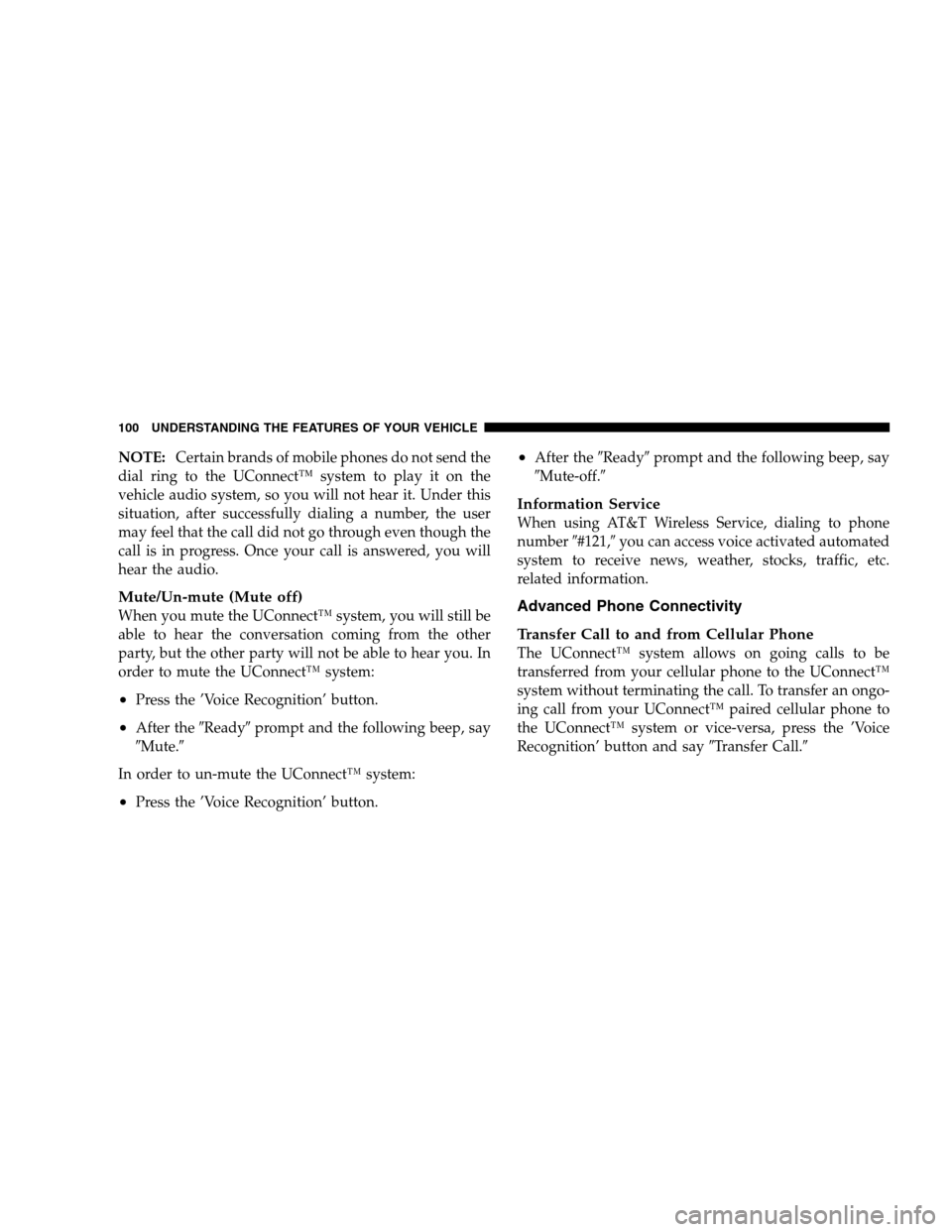
NOTE:Certain brands of mobile phones do not send the
dial ring to the UConnect™ system to play it on the
vehicle audio system, so you will not hear it. Under this
situation, after successfully dialing a number, the user
may feel that the call did not go through even though the
call is in progress. Once your call is answered, you will
hear the audio.
Mute/Un-mute (Mute off)
When you mute the UConnect™ system, you will still be
able to hear the conversation coming from the other
party, but the other party will not be able to hear you. In
order to mute the UConnect™ system:
•Press the ’Voice Recognition’ button.
•After the�Ready�prompt and the following beep, say
�Mute.�
In order to un-mute the UConnect™ system:
•Press the ’Voice Recognition’ button.
•After the�Ready�prompt and the following beep, say
�Mute-off.�
Information Service
When using AT&T Wireless Service, dialing to phone
number�#121,�you can access voice activated automated
system to receive news, weather, stocks, traffic, etc.
related information.
Advanced Phone Connectivity
Transfer Call to and from Cellular Phone
The UConnect™ system allows on going calls to be
transferred from your cellular phone to the UConnect™
system without terminating the call. To transfer an ongo-
ing call from your UConnect™ paired cellular phone to
the UConnect™ system or vice-versa, press the ’Voice
Recognition’ button and say�Transfer Call.�
100 UNDERSTANDING THE FEATURES OF YOUR VEHICLE
Page 135 of 417
Electronic Vehicle Information Center
The electronic vehicle information center (EVIC), when
the appropriate conditions exist, displays the following
messages and symbols. Each message is accompanied by
a series of beeps:
•DRIVER DOOR OPEN
•PASSENGER DOOR OPEN
•N DOORS OPEN (N = 2, 3, 4)
•RIGHT REAR DOOR OPEN
•REARGATE OPEN
•LEFT REAR DOOR OPEN
•LIFTGLASS OPEN
•TURN SIGNAL ON (with graphic)
•PERFORM SERVICE
•REMOTE KEY BATTERY LOW
•NO J1850 BUS MSGS RECEIVED
•LEFT FRONT LOW PRESSURE
•RIGHT FRONT LOW PRESSURE
•LEFT REAR LOW PRESSURE
•RIGHT REAR LOW PRESSURE
•SPARE LOW PRESSURE
•CHECK TPM SYSTEM
UNDERSTANDING THE FEATURES OF YOUR VEHICLE 135
3
Page 138 of 417

Flash Lights With Locks?
When this feature is selected, the front and rear turn
signals will flash when the doors are locked or unlocked
using the remote keyless entry transmitter. This feature
may be selected with or without the sound horn on lock
feature selected. Pressing the STEP button when in this
display will select “Yes” or “No.” Can also be pro-
grammed using the key fob, refer to “Remote Keyless
Entry” earlier in this section.
Headlamp Delay
When this feature is selected the driver can choose, when
exiting the vehicle, to have the headlamps remain on for
30, 60, or 90 seconds, or not remain on. Pressing the STEP
button when in this display will select 30, 60, 90, or OFF.
Service Interval
When this feature is selected a service interval between
2,000 miles (3 200 km) and 6,000 miles (10 000 km) in 500
mile (800 km) increments may be selected. Pressing theSTEP button when in this display will select distances
between 2,000 miles (3 200 km) and 6,000 miles (10 000
km) in 500 mile (800 km) increments.
Reset Service Distance (Displays Only if Service
Interval was Changed)
When this feature is selected the current accumulated
service distance can be reset to the newly selected service
interval. Pressing the STEP button when in this display
will select “Yes” or “No.”
Low Fuel Chime?
When this feature is selected a chime will sound when
the “Low Fuel Indicator Light” is displayed in the
instrument panel cluster. Pressing the STEP button when
in this display will select “Yes” or “No.”
138 UNDERSTANDING THE FEATURES OF YOUR VEHICLE
Page 139 of 417
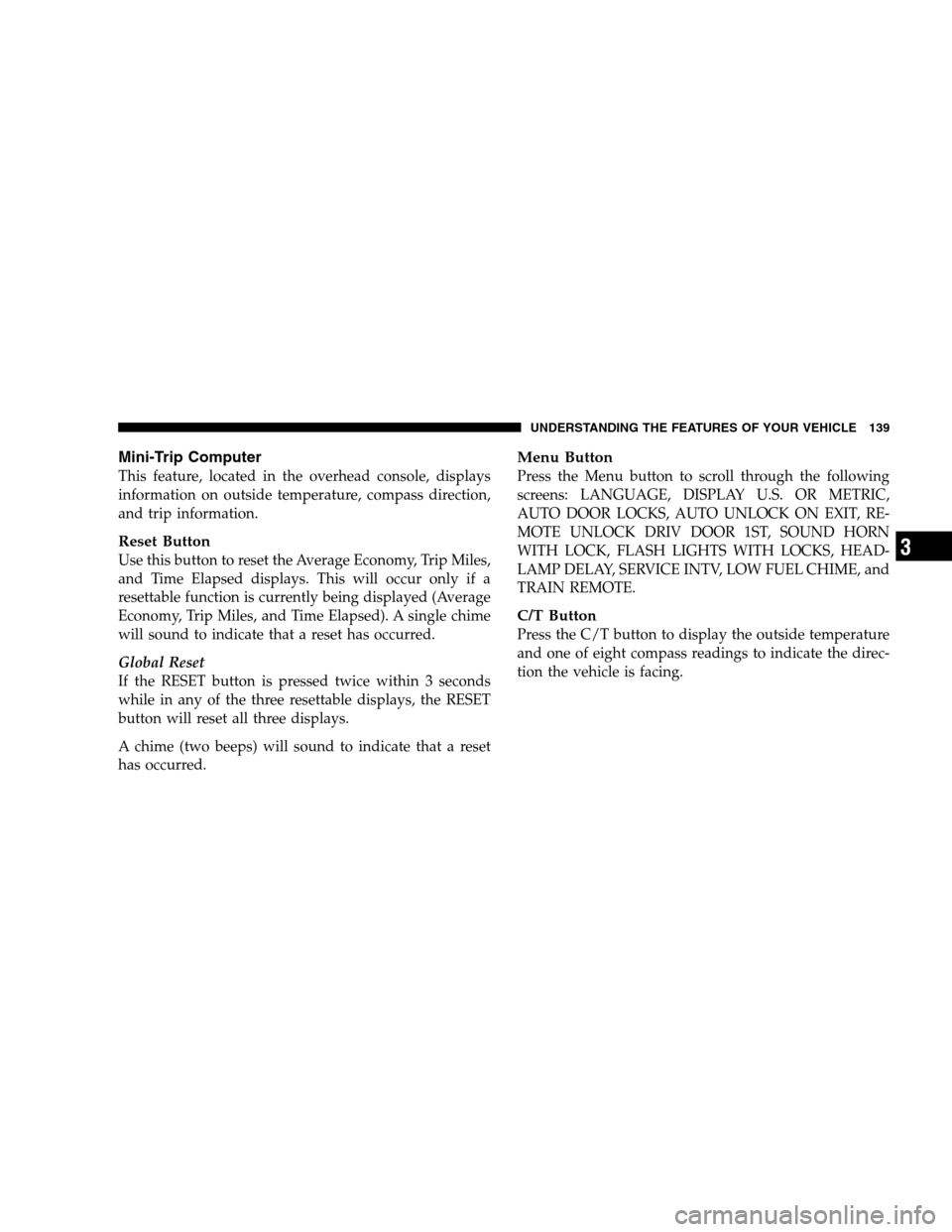
Mini-Trip Computer
This feature, located in the overhead console, displays
information on outside temperature, compass direction,
and trip information.
Reset Button
Use this button to reset the Average Economy, Trip Miles,
and Time Elapsed displays. This will occur only if a
resettable function is currently being displayed (Average
Economy, Trip Miles, and Time Elapsed). A single chime
will sound to indicate that a reset has occurred.
Global Reset
If the RESET button is pressed twice within 3 seconds
while in any of the three resettable displays, the RESET
button will reset all three displays.
A chime (two beeps) will sound to indicate that a reset
has occurred.
Menu Button
Press the Menu button to scroll through the following
screens: LANGUAGE, DISPLAY U.S. OR METRIC,
AUTO DOOR LOCKS, AUTO UNLOCK ON EXIT, RE-
MOTE UNLOCK DRIV DOOR 1ST, SOUND HORN
WITH LOCK, FLASH LIGHTS WITH LOCKS, HEAD-
LAMP DELAY, SERVICE INTV, LOW FUEL CHIME, and
TRAIN REMOTE.
C/T Button
Press the C/T button to display the outside temperature
and one of eight compass readings to indicate the direc-
tion the vehicle is facing.
UNDERSTANDING THE FEATURES OF YOUR VEHICLE 139
3
Page 140 of 417
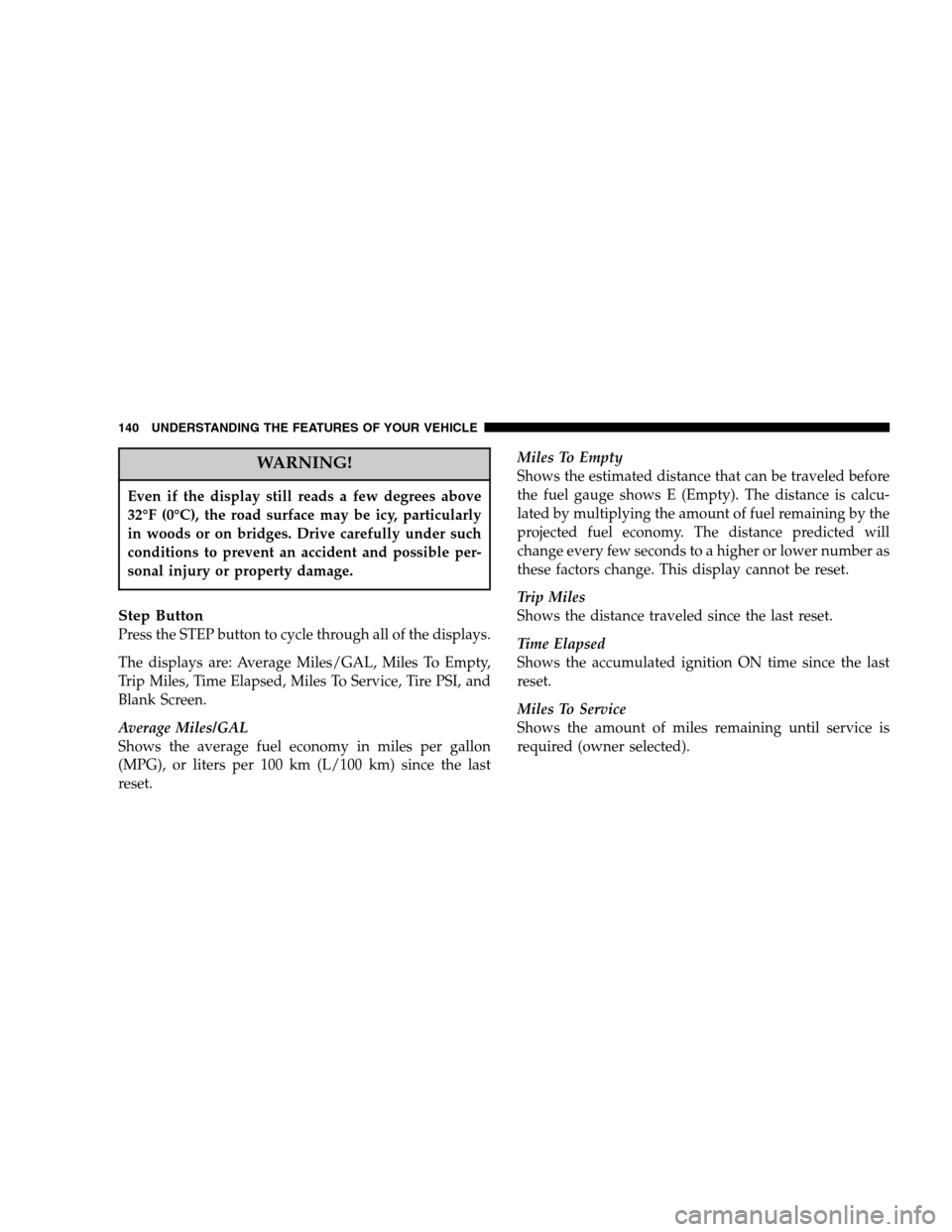
WARNING!
Even if the display still reads a few degrees above
32°F (0°C), the road surface may be icy, particularly
in woods or on bridges. Drive carefully under such
conditions to prevent an accident and possible per-
sonal injury or property damage.
Step Button
Press the STEP button to cycle through all of the displays.
The displays are: Average Miles/GAL, Miles To Empty,
Trip Miles, Time Elapsed, Miles To Service, Tire PSI, and
Blank Screen.
Average Miles/GAL
Shows the average fuel economy in miles per gallon
(MPG), or liters per 100 km (L/100 km) since the last
reset.Miles To Empty
Shows the estimated distance that can be traveled before
the fuel gauge shows E (Empty). The distance is calcu-
lated by multiplying the amount of fuel remaining by the
projected fuel economy. The distance predicted will
change every few seconds to a higher or lower number as
these factors change. This display cannot be reset.
Trip Miles
Shows the distance traveled since the last reset.
Time Elapsed
Shows the accumulated ignition ON time since the last
reset.
Miles To Service
Shows the amount of miles remaining until service is
required (owner selected).
140 UNDERSTANDING THE FEATURES OF YOUR VEHICLE
Page 168 of 417

7. Fog Light Indicator Light — If Equipped
This light shows when the front fog lights are on.
8. Malfunction Indicator Light
This light is part of an onboard diagnostic system
called OBD II which monitors engine and auto-
matic transmission control systems. This light
will illuminate when the ignition is in the ON position
before engine start. If the bulb does not come on when
turning the ignition key from OFF to ON, have the
condition checked promptly.
Certain conditions such has a loose or missing gas cap,
poor fuel quality, etc. may illuminate the light after
engine start. The vehicle should be serviced if the light
stays on through several typical driving cycles. In most
situations, the vehicle will drive normally and will not
require towing.When the engine is running, the “Malfunction Indicator
Light” may flash to alert of serious conditions that could
lead to immediate loss of power or severe catalytic
converter damage. The vehicle should be serviced as
soon as possible if this occurs.
9. Anti-Lock Warning Light (ABS) — If Equipped
This light monitors the Anti-Lock Brake System
(ABS) described elsewhere in this manual. This
light will come on when the ignition switch is turned to
the ON position and may stay on for as long as three
seconds.
If the light comes back on immediately or comes on
during driving, it indicates that the Anti-Lock portion of
the brake system is not functioning and that service is
required, however, the conventional brake system will
continue to operate normally provided that the BRAKE
warning light is not on. Also, a chime will sound if the
light comes back on.
168 UNDERSTANDING YOUR INSTRUMENT PANEL