Page 186 of 417
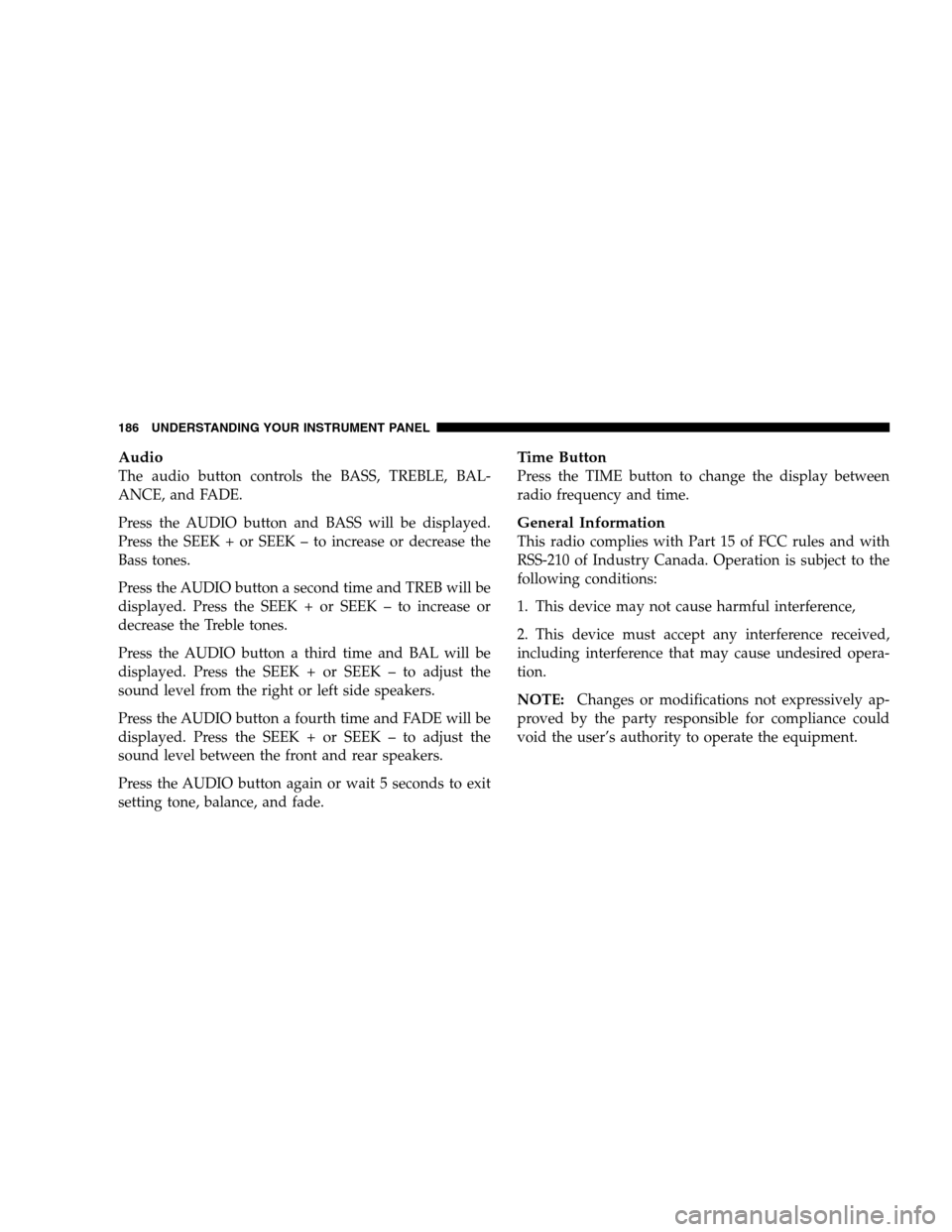
Audio
The audio button controls the BASS, TREBLE, BAL-
ANCE, and FADE.
Press the AUDIO button and BASS will be displayed.
Press the SEEK + or SEEK – to increase or decrease the
Bass tones.
Press the AUDIO button a second time and TREB will be
displayed. Press the SEEK + or SEEK – to increase or
decrease the Treble tones.
Press the AUDIO button a third time and BAL will be
displayed. Press the SEEK + or SEEK – to adjust the
sound level from the right or left side speakers.
Press the AUDIO button a fourth time and FADE will be
displayed. Press the SEEK + or SEEK – to adjust the
sound level between the front and rear speakers.
Press the AUDIO button again or wait 5 seconds to exit
setting tone, balance, and fade.
Time Button
Press the TIME button to change the display between
radio frequency and time.
General Information
This radio complies with Part 15 of FCC rules and with
RSS-210 of Industry Canada. Operation is subject to the
following conditions:
1. This device may not cause harmful interference,
2. This device must accept any interference received,
including interference that may cause undesired opera-
tion.
NOTE:Changes or modifications not expressively ap-
proved by the party responsible for compliance could
void the user’s authority to operate the equipment.
186 UNDERSTANDING YOUR INSTRUMENT PANEL
Page 187 of 417
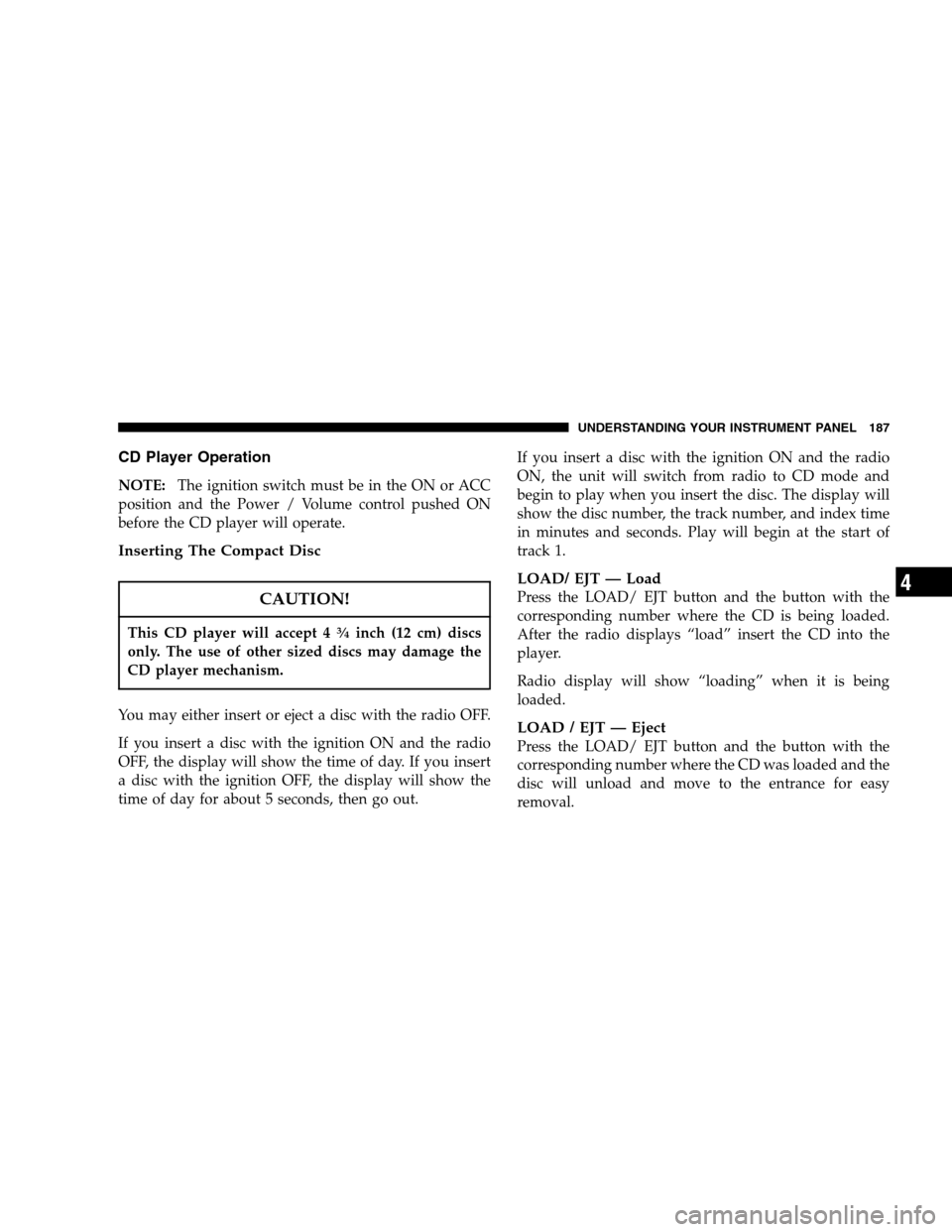
CD Player Operation
NOTE:The ignition switch must be in the ON or ACC
position and the Power / Volume control pushed ON
before the CD player will operate.
Inserting The Compact Disc
CAUTION!
This CD player will accept 43�4inch (12 cm) discs
only. The use of other sized discs may damage the
CD player mechanism.
You may either insert or eject a disc with the radio OFF.
If you insert a disc with the ignition ON and the radio
OFF, the display will show the time of day. If you insert
a disc with the ignition OFF, the display will show the
time of day for about 5 seconds, then go out.If you insert a disc with the ignition ON and the radio
ON, the unit will switch from radio to CD mode and
begin to play when you insert the disc. The display will
show the disc number, the track number, and index time
in minutes and seconds. Play will begin at the start of
track 1.
LOAD/ EJT — Load
Press the LOAD/ EJT button and the button with the
corresponding number where the CD is being loaded.
After the radio displays “load” insert the CD into the
player.
Radio display will show “loading” when it is being
loaded.
LOAD / EJT — Eject
Press the LOAD/ EJT button and the button with the
corresponding number where the CD was loaded and the
disc will unload and move to the entrance for easy
removal.
UNDERSTANDING YOUR INSTRUMENT PANEL 187
4
Page 190 of 417
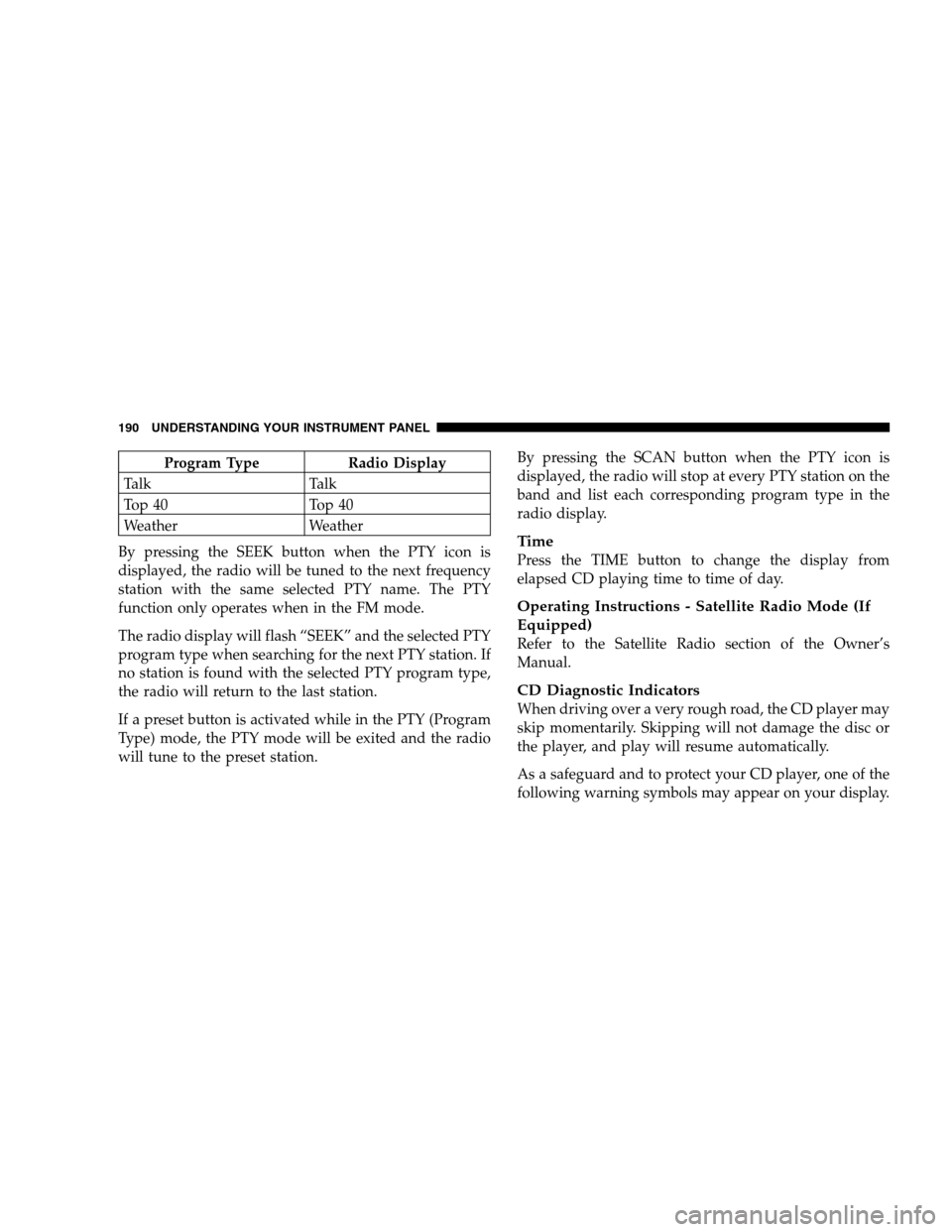
Program Type Radio Display
Ta l k Ta l k
Top 40 Top 40
Weather Weather
By pressing the SEEK button when the PTY icon is
displayed, the radio will be tuned to the next frequency
station with the same selected PTY name. The PTY
function only operates when in the FM mode.
The radio display will flash “SEEK” and the selected PTY
program type when searching for the next PTY station. If
no station is found with the selected PTY program type,
the radio will return to the last station.
If a preset button is activated while in the PTY (Program
Type) mode, the PTY mode will be exited and the radio
will tune to the preset station.By pressing the SCAN button when the PTY icon is
displayed, the radio will stop at every PTY station on the
band and list each corresponding program type in the
radio display.
Ti m e
Press the TIME button to change the display from
elapsed CD playing time to time of day.
Operating Instructions - Satellite Radio Mode (If
Equipped)
Refer to the Satellite Radio section of the Owner’s
Manual.
CD Diagnostic Indicators
When driving over a very rough road, the CD player may
skip momentarily. Skipping will not damage the disc or
the player, and play will resume automatically.
As a safeguard and to protect your CD player, one of the
following warning symbols may appear on your display.
190 UNDERSTANDING YOUR INSTRUMENT PANEL
Page 205 of 417
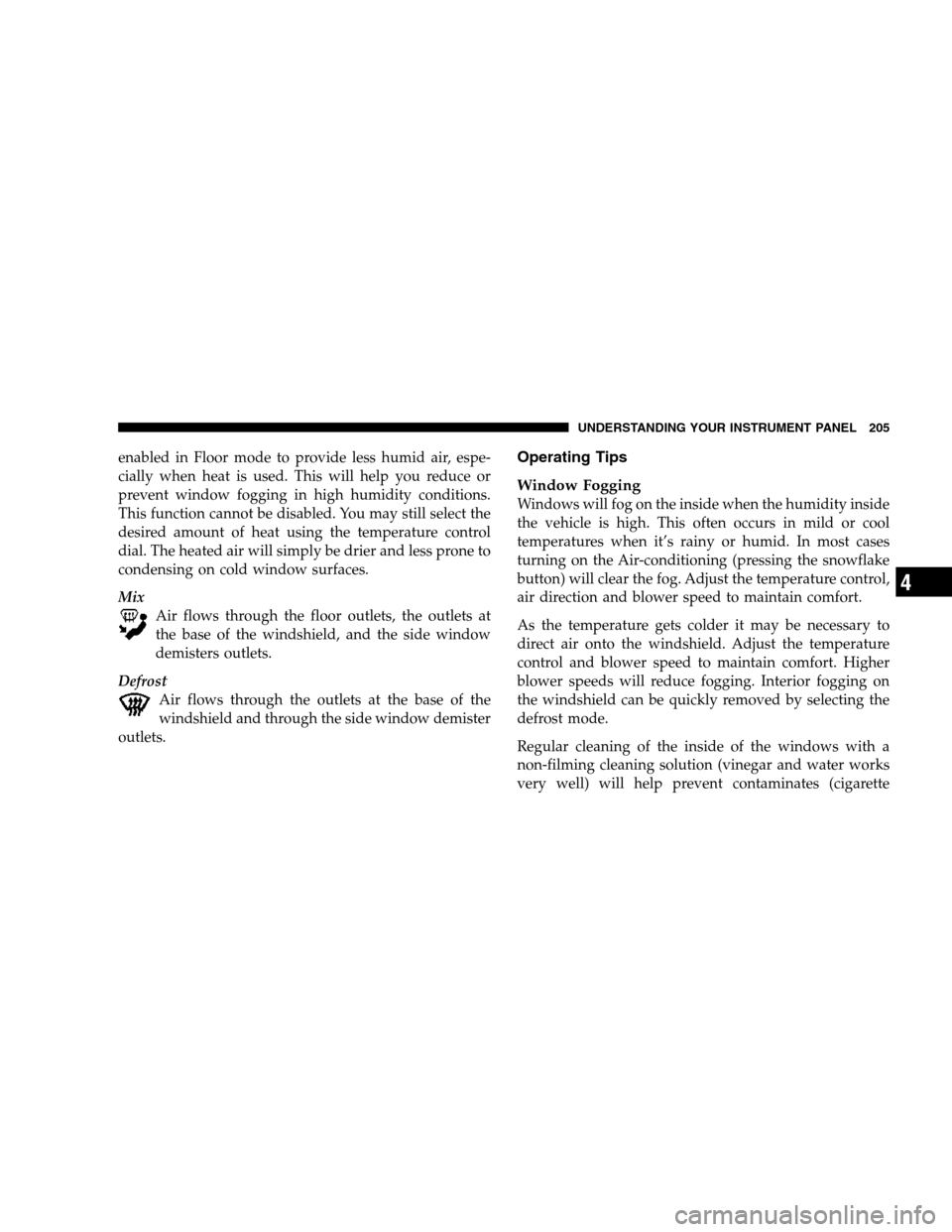
enabled in Floor mode to provide less humid air, espe-
cially when heat is used. This will help you reduce or
prevent window fogging in high humidity conditions.
This function cannot be disabled. You may still select the
desired amount of heat using the temperature control
dial. The heated air will simply be drier and less prone to
condensing on cold window surfaces.
Mix
Air flows through the floor outlets, the outlets at
the base of the windshield, and the side window
demisters outlets.
Defrost
Air flows through the outlets at the base of the
windshield and through the side window demister
outlets.Operating Tips
Window Fogging
Windows will fog on the inside when the humidity inside
the vehicle is high. This often occurs in mild or cool
temperatures when it’s rainy or humid. In most cases
turning on the Air-conditioning (pressing the snowflake
button) will clear the fog. Adjust the temperature control,
air direction and blower speed to maintain comfort.
As the temperature gets colder it may be necessary to
direct air onto the windshield. Adjust the temperature
control and blower speed to maintain comfort. Higher
blower speeds will reduce fogging. Interior fogging on
the windshield can be quickly removed by selecting the
defrost mode.
Regular cleaning of the inside of the windows with a
non-filming cleaning solution (vinegar and water works
very well) will help prevent contaminates (cigarette
UNDERSTANDING YOUR INSTRUMENT PANEL 205
4
Page 209 of 417
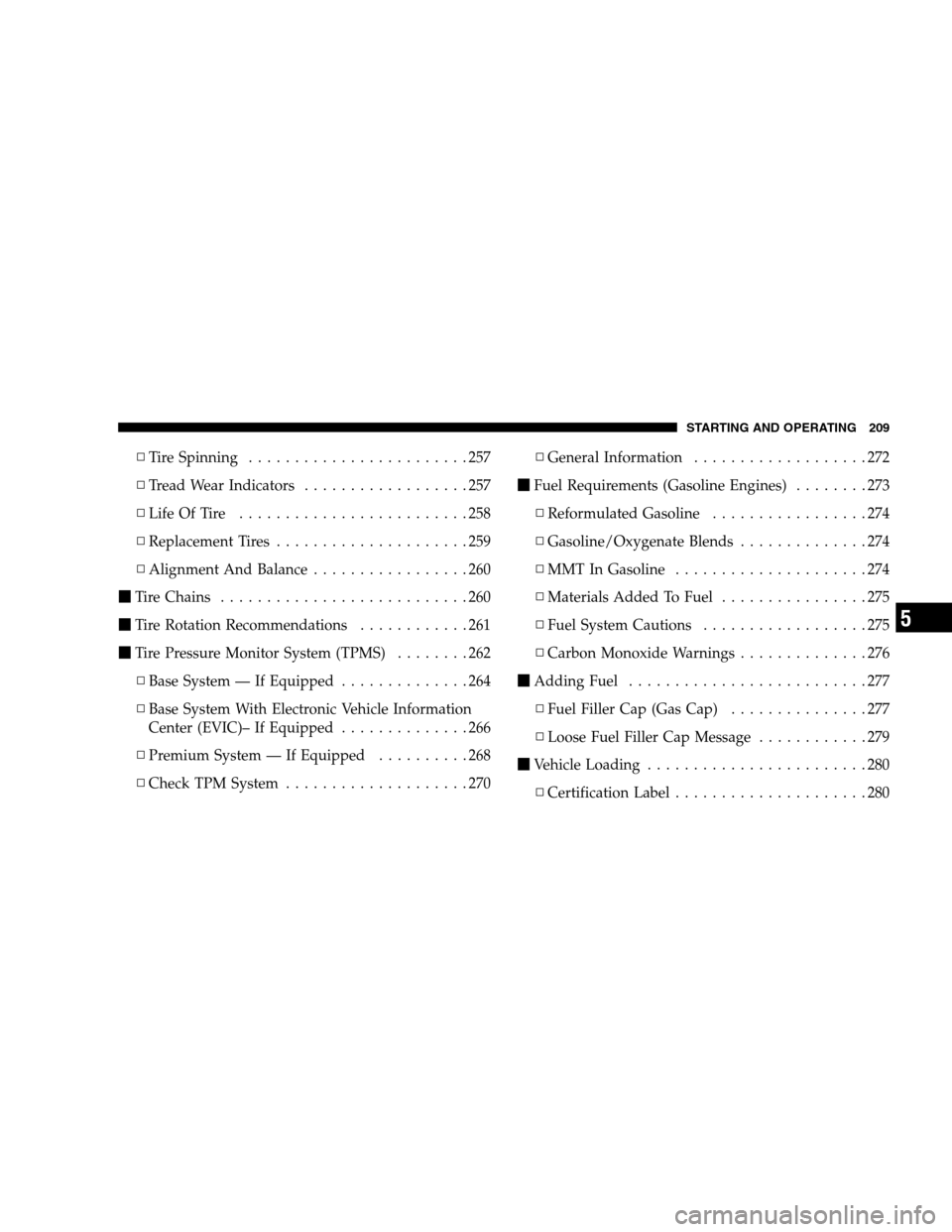
▫TireSpinning ........................257
▫Tread Wear Indicators..................257
▫LifeOfTire .........................258
▫Replacement Tires.....................259
▫Alignment And Balance.................260
�Tire Chains...........................260
�Tire Rotation Recommendations............261
�Tire Pressure Monitor System (TPMS)........262
▫Base System — If Equipped..............264
▫Base System With Electronic Vehicle Information
Center (EVIC)– If Equipped..............266
▫Premium System — If Equipped..........268
▫Check TPM System....................270▫General Information...................272
�Fuel Requirements (Gasoline Engines)........273
▫Reformulated Gasoline.................274
▫Gasoline/Oxygenate Blends..............274
▫MMT In Gasoline.....................274
▫Materials Added To Fuel................275
▫Fuel System Cautions..................275
▫Carbon Monoxide Warnings..............276
�Adding Fuel..........................277
▫Fuel Filler Cap (Gas Cap)...............277
▫Loose Fuel Filler Cap Message............279
�Vehicle Loading........................280
▫Certification Label.....................280
STARTING AND OPERATING 209
5
Page 211 of 417
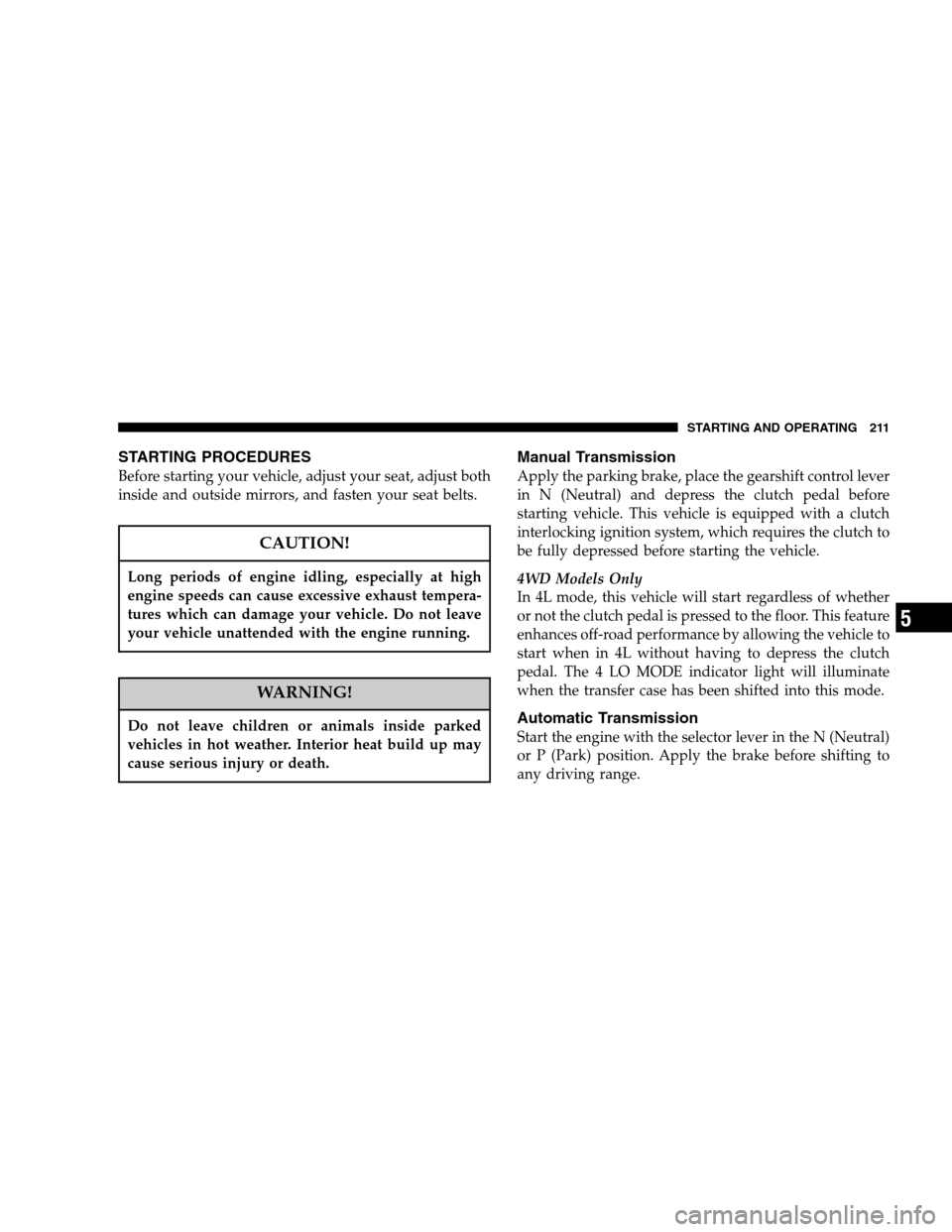
STARTING PROCEDURES
Before starting your vehicle, adjust your seat, adjust both
inside and outside mirrors, and fasten your seat belts.
CAUTION!
Long periods of engine idling, especially at high
engine speeds can cause excessive exhaust tempera-
tures which can damage your vehicle. Do not leave
your vehicle unattended with the engine running.
WARNING!
Do not leave children or animals inside parked
vehicles in hot weather. Interior heat build up may
cause serious injury or death.
Manual Transmission
Apply the parking brake, place the gearshift control lever
in N (Neutral) and depress the clutch pedal before
starting vehicle. This vehicle is equipped with a clutch
interlocking ignition system, which requires the clutch to
be fully depressed before starting the vehicle.
4WD Models Only
In 4L mode, this vehicle will start regardless of whether
or not the clutch pedal is pressed to the floor. This feature
enhances off-road performance by allowing the vehicle to
start when in 4L without having to depress the clutch
pedal. The 4 LO MODE indicator light will illuminate
when the transfer case has been shifted into this mode.
Automatic Transmission
Start the engine with the selector lever in the N (Neutral)
or P (Park) position. Apply the brake before shifting to
any driving range.
STARTING AND OPERATING 211
5
Page 215 of 417
CAUTION!
Long periods of engine idling, especially at high
engine speeds can cause excessive exhaust tempera-
tures which can damage your vehicle. Do not leave
your vehicle unattended with the engine running.
WARNING!
Do not leave children or animals inside parked
vehicles in hot weather. Interior heat build up may
cause serious injury or death.
ENGINE BLOCK HEATER — IF EQUIPPED
The engine block heater warms engine coolant and
permits quicker starts in cold weather. Connect the cord
to a standard 110-115 volt AC electrical outlet with a
grounded, three wire extension cord.
•The engine block heater cord is found under the hood
clipped to the heater line on the left side of the engine
(3.7L Engines).
WARNING!
Remember to disconnect the cord before driving.
Damage to the 110-115 volt AC electrical cord could
cause electrocution.
Use the heater when temperatures below 0°F (-18°C) are
expected to last for several days.
STARTING AND OPERATING 215
5
Page 216 of 417
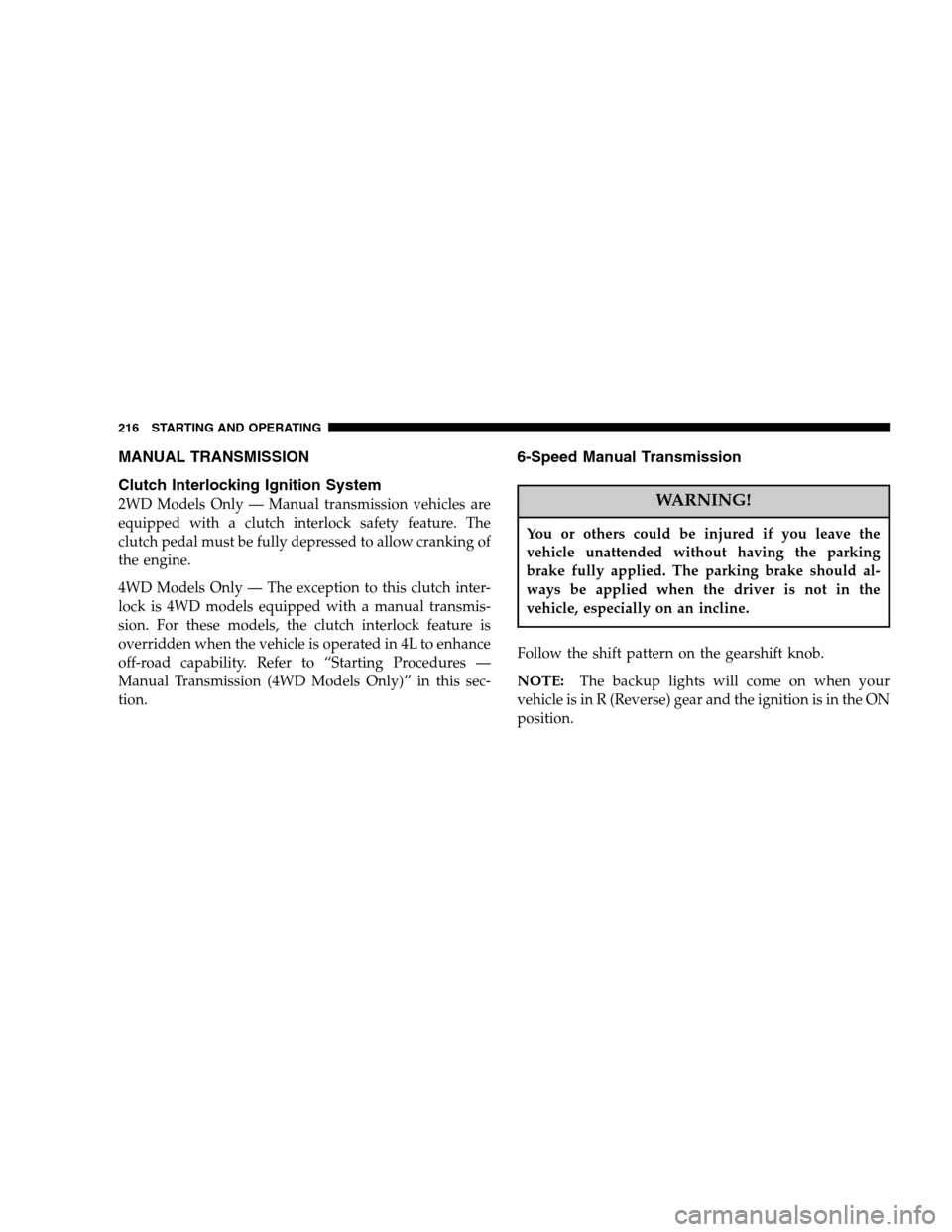
MANUAL TRANSMISSION
Clutch Interlocking Ignition System
2WD Models Only — Manual transmission vehicles are
equipped with a clutch interlock safety feature. The
clutch pedal must be fully depressed to allow cranking of
the engine.
4WD Models Only — The exception to this clutch inter-
lock is 4WD models equipped with a manual transmis-
sion. For these models, the clutch interlock feature is
overridden when the vehicle is operated in 4L to enhance
off-road capability. Refer to “Starting Procedures —
Manual Transmission (4WD Models Only)” in this sec-
tion.
6-Speed Manual Transmission
WARNING!
You or others could be injured if you leave the
vehicle unattended without having the parking
brake fully applied. The parking brake should al-
ways be applied when the driver is not in the
vehicle, especially on an incline.
Follow the shift pattern on the gearshift knob.
NOTE:The backup lights will come on when your
vehicle is in R (Reverse) gear and the ignition is in the ON
position.
216 STARTING AND OPERATING