Page 192 of 417

variety of destinations and routes.Refer to your “Navi-
gation User’s Manual” for detailed operating instruc-
tions.
NOTE:If your vehicle is not equipped with the CD
Changer option, you will not be able to use the Naviga-
tion system and the CD Player simultaneously. Always
remove the Navigation DVD before inserting another
disc.
Clock Setting Procedure
The GPS receiver used in this system is synchronized to
the time data being transmitted by the GPS satellite. The
satellites’ clock is Greenwich Mean Time (GMT). This is
the worldwide standard for time. This makes the sys-
tem’s clock very accurate once the appropriate time zone
and daylight savings information is set.
To manually set the clock, change the time zone, or
change daylight savings information, use a ball point penor similar object to press the hour (H) or minute (M)
buttons on the radio. TheSetupscreen appears.
Setting the Clock
1. Press the H button on the faceplate to change the hour
or the M button on the faceplate to change the minute.
The setting will increase each time you press the button.
Holding either button in will fast forward the setting.
2. If no changes are made within 5 seconds of accessing
theSetupscreen, the screen will time out and you will be
taken to the last mode.
NOTE:To reset the clock, select the appropriate time
zone and press ENTER. The clock will revert to the
accurate time based on the time zone you selected.
Changing Time Zone
1. Highlight “Clock Setup” and press ENTER.
192 UNDERSTANDING YOUR INSTRUMENT PANEL
Page 194 of 417
6–DISC REMOTE CD CHANGER — IF EQUIPPED
Loading the CD Changer
Removing the CD Changer Magazine
NOTE:Always keep the CD changer door closed except
when ejecting or installing the magazines. The door is
designed to keep dust, dirt, and foreign objects out of the
CD changer. Handle the magazine with reasonable care.
The magazine may crack if dropped or knocked against a
hard surface.
1. Slide the CD changer door all the way to the right.
2. Press the green EJECT button.
3. Gently remove the magazine by pulling it out of the
CD changer.
194 UNDERSTANDING YOUR INSTRUMENT PANEL
Page 195 of 417

4. Close the CD changer door by sliding it to the left.
Loading Discs into the Magazine
Gently pull out a tray from the magazine, and place the
disc with the label as indicated on the top of the
magazine (up to 6 discs). Slide the tray into the magazine
until it locks in place. Do not remove the trays from the
magazine. If the discs are installed upside down “CD
Err” will be displayed on the radio.
NOTE:Do not use 3 inch (8 cm) discs in the magazine.
If a CD adaptor for 3 inch (8 cm) discs is used, the disc
will not be ejected.
Removing Discs from the Magazine
To remove the disc, gently pull out the desired disc tray
from the magazine and remove the disc. Slide the tray
back into the magazine until it locks in place.
NOTE:Do not attempt to disassemble the magazine.
Installing the CD Changer Magazine
1. Slide the CD changer door all the way to the right to
access the magazine slot.
2. Insert the magazine into the changer slot in the
direction of the arrow on the magazine.
3. Slide the changer door to the left to close the changer
door.
SATELLITE RADIO — IF EQUIPPED
Satellite radio uses direct satellite to receiver broadcast-
ing technology to provide clear digital sound, coast to
coast. The subscription service provider is Sirius™ Satel-
lite Radio. This service offers up to 100 channels of music,
sports, news, entertainment, and programming for chil-
dren, directly from its satellites and broadcasting studios.
UNDERSTANDING YOUR INSTRUMENT PANEL 195
4
Page 202 of 417
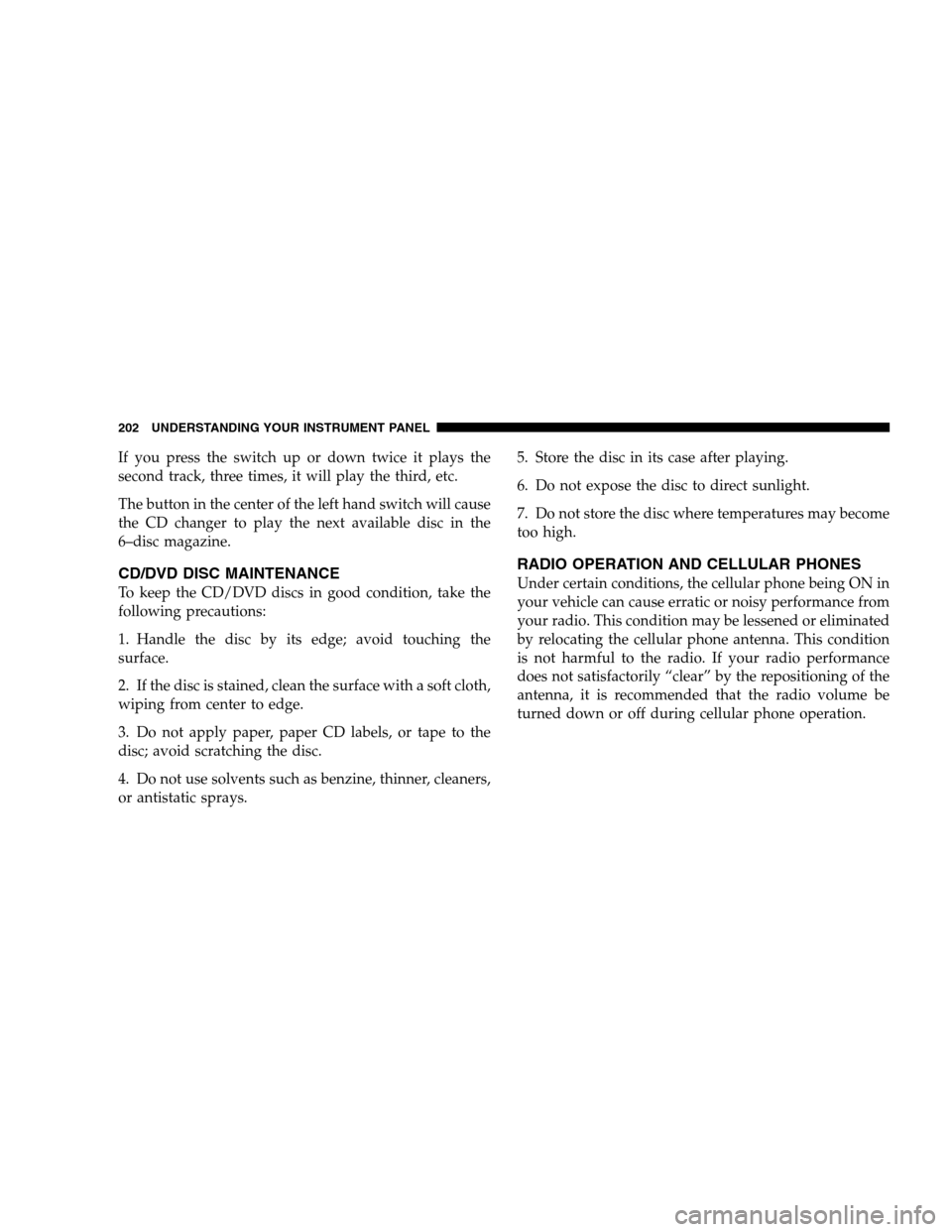
If you press the switch up or down twice it plays the
second track, three times, it will play the third, etc.
The button in the center of the left hand switch will cause
the CD changer to play the next available disc in the
6–disc magazine.
CD/DVD DISC MAINTENANCE
To keep the CD/DVD discs in good condition, take the
following precautions:
1. Handle the disc by its edge; avoid touching the
surface.
2. If the disc is stained, clean the surface with a soft cloth,
wiping from center to edge.
3. Do not apply paper, paper CD labels, or tape to the
disc; avoid scratching the disc.
4. Do not use solvents such as benzine, thinner, cleaners,
or antistatic sprays.5. Store the disc in its case after playing.
6. Do not expose the disc to direct sunlight.
7. Do not store the disc where temperatures may become
too high.
RADIO OPERATION AND CELLULAR PHONES
Under certain conditions, the cellular phone being ON in
your vehicle can cause erratic or noisy performance from
your radio. This condition may be lessened or eliminated
by relocating the cellular phone antenna. This condition
is not harmful to the radio. If your radio performance
does not satisfactorily “clear” by the repositioning of the
antenna, it is recommended that the radio volume be
turned down or off during cellular phone operation.
202 UNDERSTANDING YOUR INSTRUMENT PANEL
Page 402 of 417
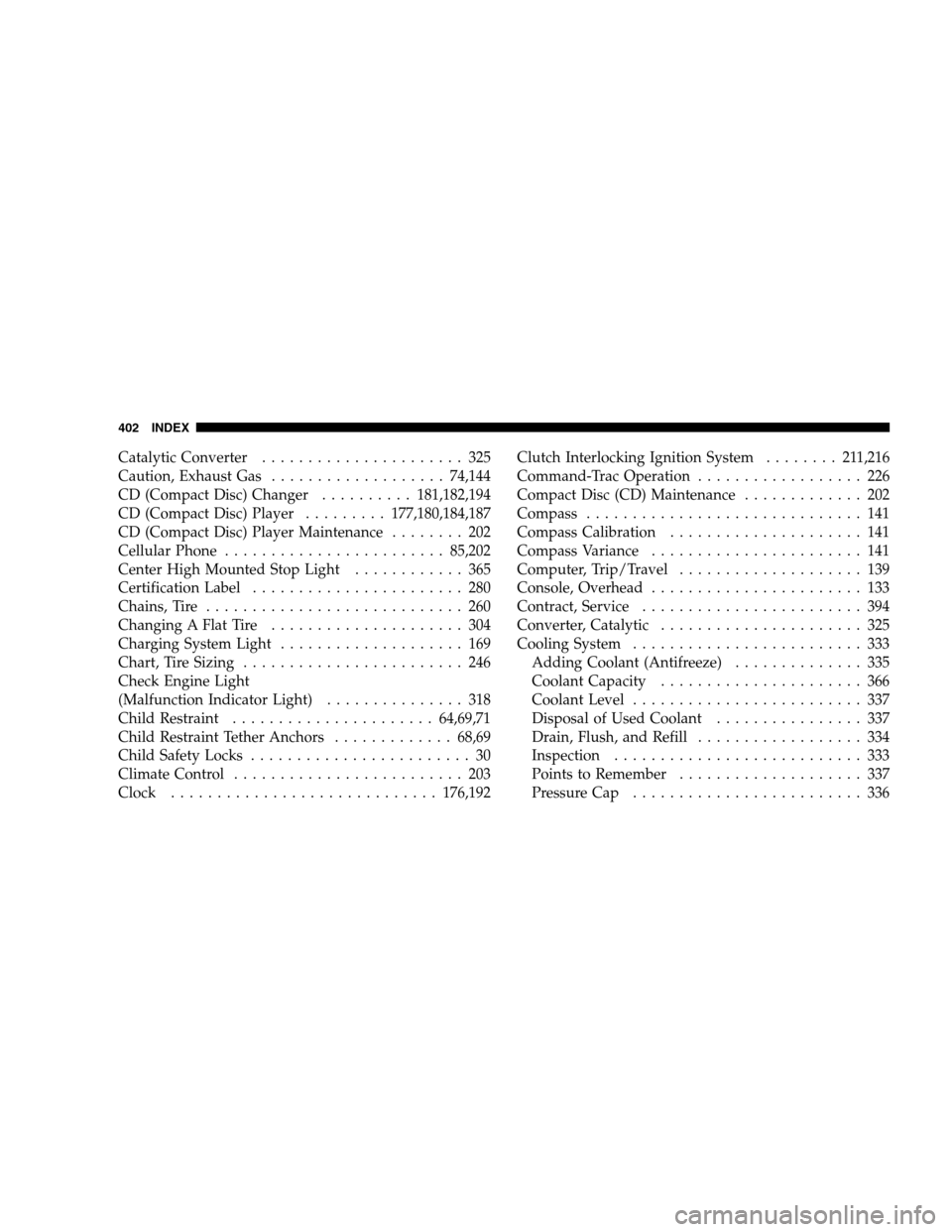
Catalytic Converter...................... 325
Caution, Exhaust Gas................... 74,144
CD (Compact Disc) Changer..........181,182,194
CD (Compact Disc) Player.........177,180,184,187
CD (Compact Disc) Player Maintenance........ 202
Cellular Phone........................ 85,202
Center High Mounted Stop Light............ 365
Certification Label....................... 280
Chains, Tire............................ 260
Changing A Flat Tire..................... 304
Charging System Light.................... 169
Chart, Tire Sizing........................ 246
Check Engine Light
(Malfunction Indicator Light)............... 318
Child Restraint...................... 64,69,71
Child Restraint Tether Anchors............. 68,69
Child Safety Locks........................ 30
Climate Control......................... 203
Clock .............................176,192Clutch Interlocking Ignition System........ 211,216
Command-Trac Operation.................. 226
Compact Disc (CD) Maintenance............. 202
Compass.............................. 141
Compass Calibration..................... 141
Compass Variance....................... 141
Computer, Trip/Travel.................... 139
Console, Overhead....................... 133
Contract, Service........................ 394
Converter, Catalytic...................... 325
Cooling System......................... 333
Adding Coolant (Antifreeze).............. 335
Coolant Capacity...................... 366
Coolant Level......................... 337
Disposal of Used Coolant................ 337
Drain, Flush, and Refill.................. 334
Inspection........................... 333
Points to Remember.................... 337
Pressure Cap......................... 336
402 INDEX
Page 412 of 417

Programming Transmitters
(Remote Keyless Entry).................... 24
Radial Ply Tires......................... 256
Radio Broadcast Signals................... 176
Radio, Navigation....................... 191
Radio Operation......................178,202
Radio, Satellite.......................... 195
Radio (Sound Systems).................177,184
Rear Axle (Differential).................234,342
Rear Swing Gate......................... 33
Rear Window Defroster................... 158
Rear Window Features.................... 157
Rear Wiper/Washer...................... 157
Rearview Mirrors........................ 81
Reclining Front Seats..................... 109
Recreational Towing...................... 296
Shifting into Transfer Case Neutral (N)....... 297
Shifting out of Transfer Case Neutral (N)..... 298Reformulated Gasoline.................... 274
Refrigerant............................ 330
Reminder, Lights On..................... 118
Reminder, Seat Belt....................... 47
Remote CD Changer..................... 194
Remote Keyless Entry (RKE)................. 21
Remote Sound System (Radio) Controls........ 200
Replacement Parts....................... 319
Replacement Tires....................... 259
Reporting Safety Defects................... 395
Restraint, Head......................... 111
Restraints, Child......................... 64
Restraints, Infant......................... 64
Restraints, Occupant...................... 36
Retractable Cargo Area Cover............... 154
Roof Rack (Luggage Rack)................. 159
Rotation, Tires.......................... 261
Safety Checks Inside Vehicle................. 75
412 INDEX