2007 JEEP GRAND CHEROKEE windshield wipers
[x] Cancel search: windshield wipersPage 71 of 395

NHigh Beam Switch....................119
NPassing Light........................119
NHeadlight Time Delay..................119
NInterior Lights.......................119
NFront Map/Reading Lights..............120
mWindshield Wipers And Washers............121
NMist...............................122
NSpeed Sensitive Intermittent Wiper System . . . 122
NRain Sensing WipersÐIf Equipped.........123
mTilt Steering Column....................125
mAdjustable Pedals Ð If Equipped...........126
mElectronic Speed Control..................128
NTo Activate..........................128NTo Set At a Desired Speed...............128
NTo Deactivate........................128
NTo Resume Speed.....................129
NTo Vary The Speed Setting...............129
NTo Accelerate For Passing...............129
NDriving Up Or Down Hills..............130
mElectronic Brake Control System............131
NABS (Anti-Lock Brake System)............131
NTCS (Traction Control System)............132
NBAS (Brake Assist System)...............132
NERM (Electronic Roll Mitigation)..........133
NESP (Electronic Stability Program).........134
UNDERSTANDING THE FEATURES OF YOUR VEHICLE 71
3
Page 116 of 395

If your vehicle is equipped with a ªRain Sensitive Wiper
System,º and it is activated, the headlights will automati-
cally turn on after the wipers complete five wipe cycles
within approximately 1 minute, and they will turn off
approximately four minutes after the wipers completely
stop. Refer to ªWindshield Wipers and Washersº in this
section for more information.
NOTE:When your headlights come on during the
daytime, the instrument panel lights will automatically
dim to the lower nighttime intensity. Refer to ªInstru-
ment Panel and Interior Lightsº below for setting the
instrument panel lights to full daytime intensity.
SmartBeams Ð If Equipped
The SmartBeam system provides increased forward light-
ing at night by automating high beam control through
the use of a digital camera mounted on the inside
rearview mirror. This camera detects vehicle specific lightand automatically switches from high beams to low
beams until the approaching vehicle is out of view.
NOTE:If the windshield or SmartBeam mirror is re-
placed, the SmartBeam mirror must be re-aimed to
ensure proper performance. See your local authorized
dealer.
To Activate
1. Select ªAuto Headlamp Low/High Beams? Ð Low/
High Beam.º Refer to ªEVIC Ð Customer Programmable
Featuresº in Section 4 of this manual.
2. Turn the end of the multi-function control lever to the
A (Auto) headlight position.
NOTE:This system will not activate until the vehicle is
at or above 20 mph (32 km/h).
116 UNDERSTANDING THE FEATURES OF YOUR VEHICLE
Page 121 of 395
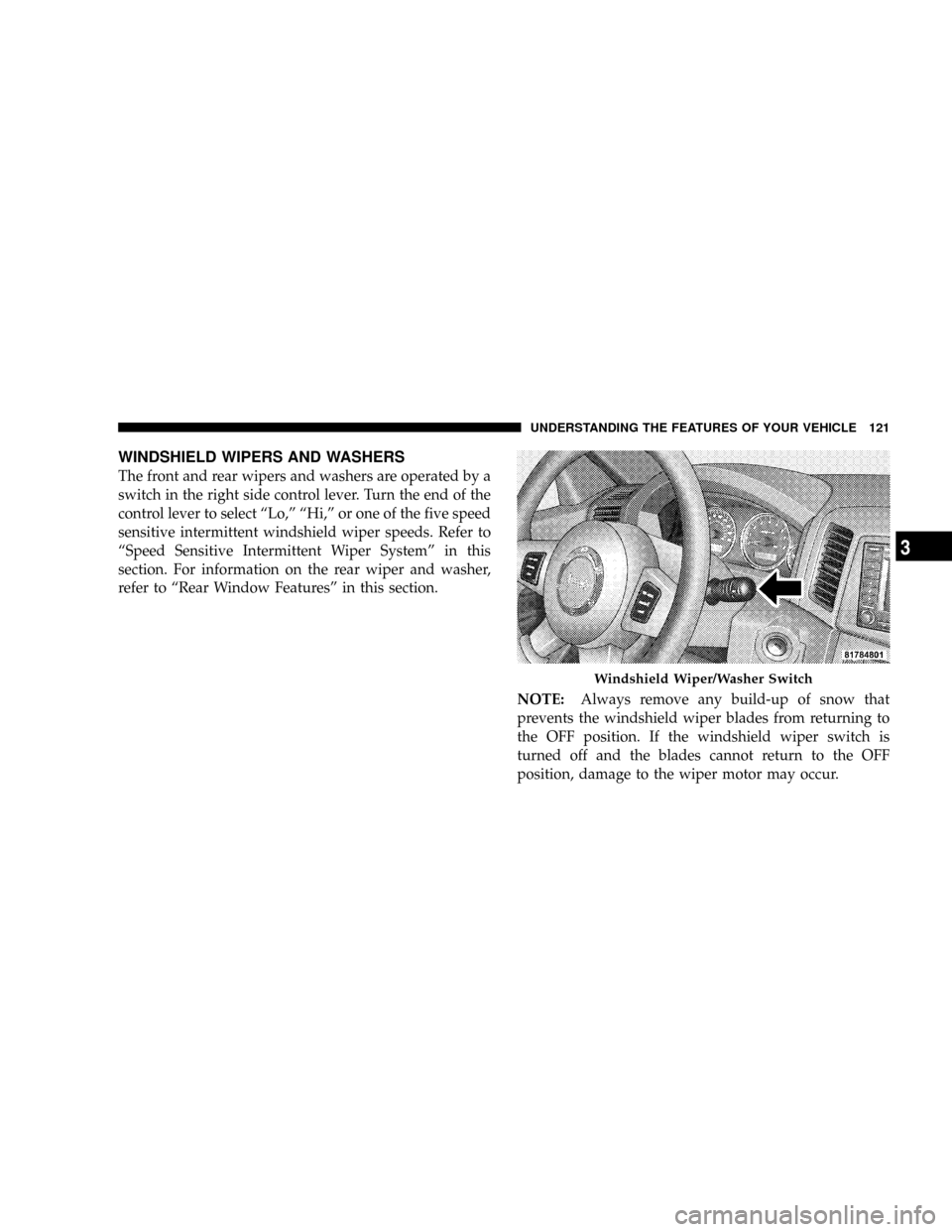
WINDSHIELD WIPERS AND WASHERS
The front and rear wipers and washers are operated by a
switch in the right side control lever. Turn the end of the
control lever to select ªLo,º ªHi,º or one of the five speed
sensitive intermittent windshield wiper speeds. Refer to
ªSpeed Sensitive Intermittent Wiper Systemº in this
section. For information on the rear wiper and washer,
refer to ªRear Window Featuresº in this section.
NOTE:Always remove any build-up of snow that
prevents the windshield wiper blades from returning to
the OFF position. If the windshield wiper switch is
turned off and the blades cannot return to the OFF
position, damage to the wiper motor may occur.
Windshield Wiper/Washer Switch
UNDERSTANDING THE FEATURES OF YOUR VEHICLE 121
3
Page 122 of 395
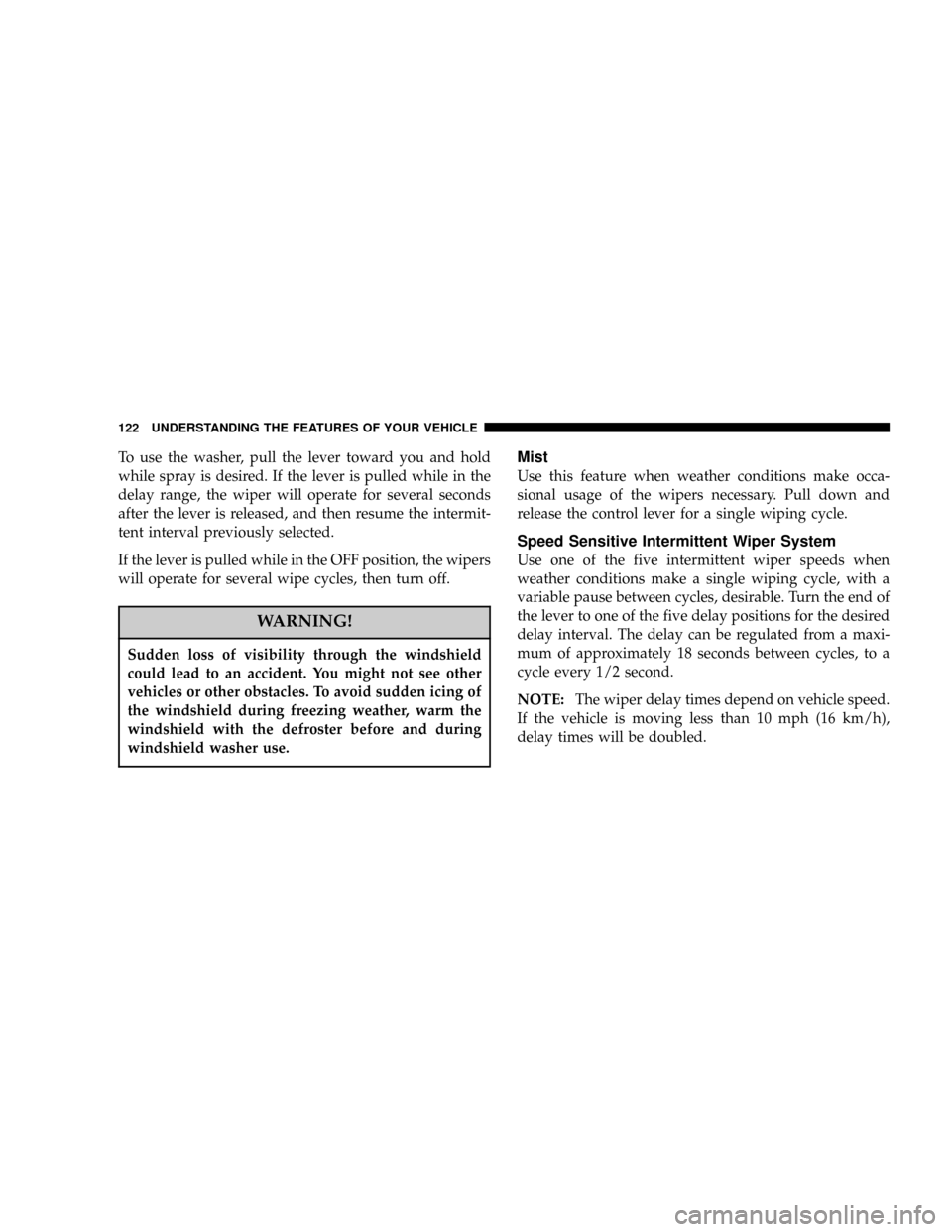
To use the washer, pull the lever toward you and hold
while spray is desired. If the lever is pulled while in the
delay range, the wiper will operate for several seconds
after the lever is released, and then resume the intermit-
tent interval previously selected.
If the lever is pulled while in the OFF position, the wipers
will operate for several wipe cycles, then turn off.
WARNING!
Sudden loss of visibility through the windshield
could lead to an accident. You might not see other
vehicles or other obstacles. To avoid sudden icing of
the windshield during freezing weather, warm the
windshield with the defroster before and during
windshield washer use.
Mist
Use this feature when weather conditions make occa-
sional usage of the wipers necessary. Pull down and
release the control lever for a single wiping cycle.
Speed Sensitive Intermittent Wiper System
Use one of the five intermittent wiper speeds when
weather conditions make a single wiping cycle, with a
variable pause between cycles, desirable. Turn the end of
the lever to one of the five delay positions for the desired
delay interval. The delay can be regulated from a maxi-
mum of approximately 18 seconds between cycles, to a
cycle every 1/2 second.
NOTE:The wiper delay times depend on vehicle speed.
If the vehicle is moving less than 10 mph (16 km/h),
delay times will be doubled.
122 UNDERSTANDING THE FEATURES OF YOUR VEHICLE
Page 123 of 395

Rain Sensing WipersÐIf Equipped
This feature senses moisture on the windshield and
automatically activates the wipers for the driver. The
feature is especially useful for road splash or overspray
from the windshield washers of the vehicle ahead. Rotate
the end of the multi-function lever to one of five settings
to activate this feature.The sensitivity of the system can be adjusted with the
multi-function lever. Wiper delay position 1 is the least
sensitive, and wiper delay position 5 is the most sensi-
tive. Setting 3 should be used for normal rain conditions.
Settings 1 and 2 can be used if the driver desires less
wiper sensitivity. Settings 4 and 5 can be used if the
driver desires more sensitivity. Place the wiper switch in
the OFF position when not using the system.
NOTE:
²The rain sensing feature will not operate when the
wiper switch is in the LOW or HIGH speed position.
²The rain sensing feature may not function properly
when ice, or dried salt water is present on the wind-
shield.
²Use of Rain-Xtor products containing wax or silicone
may reduce rain sensor performance.
Rain Sensitive Wiper Switch
UNDERSTANDING THE FEATURES OF YOUR VEHICLE 123
3
Page 316 of 395

Body Lubrication
Locks and all body pivot points, including such items as
seat tracks, doors, trunk and hood hinges, should be
lubricated periodically to assure quiet, easy operation
and to protect against rust and wear. Prior to the appli-
cation of any lubricant, the parts concerned should be
wiped clean to remove dust and grit; after lubricating
excess oil and grease should be removed. Particular
attention should also be given to hood latching compo-
nents to insure proper function. When performing other
underhood services, the hood latch, release mechanism
and safety catch should be cleaned and lubricated.
The external lock cylinders should be lubricated twice a
year, preferably in the fall and spring. Apply a small
amount of a high quality MopartLock Cylinder Lubri-
cant or equivalent directly into the lock cylinder.
Windshield Wiper Blades
The rubber edges of the wiper blades and the windshield
should be cleaned periodically with a sponge or soft cloth
and a mild nonabrasive cleaner. This will remove accu-
mulations of salt or road film.
Operation of the wipers on dry glass for long periods
may cause deterioration of the wiper blades. Always use
washer fluid when using the wipers to remove salt or dirt
from a dry windshield.
Avoid using the wiper blades to remove frost or ice from
the windshield. Keep the blade rubber out of contact with
petroleum products such as engine oil, gasoline, etc.
Windshield Washers Ð Front and Rear
On vehicles equipped with a Electronic Vehicle Informa-
tion Center (EVIC), the low washer fluid level will be
indicated. When the sensor detects a low fluid level, the
windshield will light on the vehicle graphic outline and
316 MAINTAINING YOUR VEHICLE
Page 394 of 395

Fluid............................... 316
Windshield Wiper Blades.................. 316
Windshield Wipers....................... 121Wiper Blade Replacement.................. 316
Wipers, Intermittent...................... 122
Wipers, Rain Sensitive.................... 123
394 INDEX
Page 395 of 395

INTRODUCTION INTRODUCTION Roll Over WarningHOW TO USE THIS MANUAL WARNINGS AND CAUTIONS VEHICLE IDENTIFICATION NUMBER VEHICLE MODIFICATIONS / ALTERATIONS THINGS TO KNOW BEFORE STARTING YOUR VEHICLE A WORD
ABOUT YOUR KEYS Ignition Key RemovalKey-In-Ignition ReminderSENTRY KEY IMMOBILIZER SYSTEM Important Note About ServiceReplacement KeysCustomer Key ProgrammingGeneral InformationSECURITY ALARM SYSTEM - IF EQUIPPED To Set the Alarm
To Disarm the SystemILLUMINATED ENTRY REMOTE KEYLESS ENTRY To Unlock the DoorsTo Lock the DoorsTo Release the Liftgate Flipper GlassUsing The Panic AlarmGeneral InformationTransmitter Battery ServiceREMOTE STARTING SYSTEM - IF EQUIPPED
DOOR LOCKS Manual Door LocksPower Door Locks - If EquippedChild Protection Door LockWINDOWS Power WindowsWind BuffetingLIFTGATE Liftgate FlipperGlassOCCUPANT RESTRAINTS Lap/Shoulder BeltsLap/Shoulder Belt Operating InstructionsAdjustable Upper
Shoulder Belt AnchorageAutomatic Locking Mode - If EquippedEnergy Management FeatureSeat Belt PretensionersSeat Belts and Pregnant WomenSeat Belt ExtenderDriver And Front Passenger Supplemental Restraint Systems (SRS) Child RestraintENGINE BREAK-IN
RECOMMENDATIONS SAFETY TIPS Exhaust GasSafety Checks You Should Make Inside The VehicleSafety Checks You Should Make Outside The VehicleUNDERSTANDING THE FEATURES OF YOUR VEHICLE MIRRORS Automatic Dimming MirrorOutside Mirrors
Exterior Mirrors Folding FeatureDrivers Outside Automatic Dimming Mirror - If EquippedPower Remote Control Outside MirrorsHeated Remote ControlMirrors - If EquippedLighted Vanity Mirrors - If EquippedHANDS-FREE COMMUNICATION (UConnect) - IF EQUIPPED
OperationsPhone Call FeaturesUConnect System FeaturesAdvanced Phone ConnectivityThings You Should Know About Your UConnect SystemSEATS Front Manual Seat AdjustmentFront Seat Adjustment - ReclineManual Lumbar Support Adjustment8 - Way Drivers Power
Seat4 - Way Passengers Power Seat - If EquippedHead RestraintsHeated Seats-If Equipped60/40 Split Rear SeatDRIVER MEMORY SEAT - IF EQUIPPED SettingMemory Positions and Linking Remote Keyless Entry Transmitter to MemoryMemory Position RecallTo Disable
A Transmitter Linked to MemoryEasy Entry/Exit SeatTO OPEN AND CLOSE THE HOOD LIGHTS Multi-Function Control LeverBattery Saver Feature-Exterior/Interior LightsHeadlights and Parking LightsAutomatic Headlight System - If EquippedSmartBeams - If Equipped
Instrument Panel and Interior LightsDaytime Running Lights - If EquippedLights-On ReminderFog Lights - If EquippedTurn SignalsHigh Beam SwitchPassing LightHeadlight Time DelayInterior LightsFront Map/Reading LightsWINDSHIELD WIPERS AND WASHERS Mist
Speed Sensitive Intermittent Wiper SystemRain Sensing Wipers-If EquippedTILT STEERING COLUMN ADJUSTABLE PEDALS - IF EQUIPPED ELECTRONIC SPEED CONTROL To ActivateTo Set at a Desired SpeedTo DeactivateTo Resume SpeedTo Vary the Speed
SettingTo Accelerate for PassingDriving Up or Down HillsELECTRONIC BRAKE CONTROL SYSTEM ABS (Anti-Lock Brake System)TCS (Traction Control System)BAS (Brake Assist System)ERM (Electronic Roll Mitigation)ESP (Electronic Stability Program)ESP/BAS
Warning Lamp and ESP/TCS Indicator LightREAR PARK ASSIST SYSTEM- IF EQUIPPED Rear Park Assist SensorsRear Park Assist Warning DisplayEnable/Disable the Rear Park Assist SystemService the Rear Park Assist SystemCleaning the Rear Park Assist System
REAR CAMERA - IF EQUIPPED Turning the Rear Camera OnTurning the Rear Camera OffOVERHEAD CONSOLE Courtesy/Reading LightsSunglasses StorageGARAGE DOOR OPENER Programming HomeLinkCanadian Programming/Gate ProgrammingUsing HomeLink
Erasing HomeLink ButtonsReprogramming a Single HomeLink ButtonSecurityPOWER SUNROOF - IF EQUIPPED Opening Sunroof - ExpressClosing Sunroof - ExpressPinch Protect FeaturePinch Protect OverrideVenting Sunroof - ExpressSunshade OperationWind
BuffetingSunroof MaintenanceIgnition Off OperationSunroof Fully ClosedPOWER OUTLET CUP HOLDERS CARGO AREA FEATURES Cargo LightRear Storage CompartmentRetractable Cargo Area CoverCargo Tie-Down HooksCargo Load FloorREAR WINDOW
FEATURES Rear Window Wiper/Washer - If EquippedRear Window Defroster - If EquippedUNDERSTANDING YOUR INSTRUMENT PANEL INSTRUMENT PANEL AND CONTROLS INSTRUMENT CLUSTER INSTRUMENT CLUSTER DESCRIPTION ELECTRONIC
VEHICLE INFORMATION CENTER Customer Programmable FeaturesCompass/Temperature/Trip ComputerTrip ComputerRADIO GENERAL INFORMATION Radio Broadcast SignalsTwo Types of SignalsElectrical DisturbancesAM ReceptionFM ReceptionSALES CODE
RAQ - AM/FM/CD (6-DISC) RADIO WITH OPTIONAL SATELLITE RADIO, HANDS FREE PHONE, AND VEHICLE ENTERTAINMENT SYSTEMS (VES) CAPABILITIES Operating Instructions - Radio ModeOperation Instructions - (CD MODE for CD Audio Play)LOAD/EJECT
Button (CD Mode for CD Audio Play)Notes On Playing MP3 FilesOperation Instructions - (CD Mode for MP3 Audio Play)LOAD/EJECT Button (CD Mode for MP3 Play)SALES CODE REC - AM/FM/CD (6-DISC) RADIO WITH NAVIGATION SYSTEM Operating Instructions
- Satellite Radio (If Equipped)REC Setting the ClockAudio Clock DisplayVIDEO ENTERTAINMENT SYSTEM (SALES CODE XRV) - IF EQUIPPED SATELLITE RADIO - IF EQUIPPED System ActivationElectronic Serial Number/Sirius Identification Number (ESN/SID)
Selecting Satellite Mode in RAQ RadiosSelecting a ChannelStoring and Selecting Pre-Set ChannelsUsing the PTY (Program Type) Button - If EquippedPTY Button SCANPTY Button SEEKSatellite AntennaReception QualityREMOTE SOUND SYSTEM CONTROLS Radio
OperationCD PlayerCD/DVD DISC MAINTENANCE RADIO OPERATION AND CELLULAR PHONES CLIMATE CONTROLS Automatic Temperature ControlOperating TipsSTARTING AND OPERATING STARTING PROCEDURES Normal StartingExtreme Cold Weather
(below -20 degrees F (-29 degrees C)If Engine Fails to StartAfter StartingAUTOMATIC TRANSMISSION Brake/Transmission Interlock System5-Speed Automatic TransmissionGear RangesRocking the VehicleAUTOSTICK Autostick OperationAutostick General Information
PARKING BRAKE ANTI-LOCK BRAKE SYSTEM POWER STEERING TIRE SAFETY INFORMATION Tire Markings Tire Identification Number (TIN)Tire Loading and Tire PressureTIRES - GENERAL INFORMATION Run Flat TiresTire PressureTire Inflation PressuresTire
Pressures for High Speed OperationRadial-Ply TiresTire SpinningTread Wear IndicatorsLife of TireReplacement TiresAlignment and BalanceTIRE ROTATION RECOMMENDATIONS TIRE PRESSURE MONITOR SYSTEM (TPMS) Premium SystemGeneral InformationFUEL
REQUIREMENTS Reformulated GasolineGasoline/Oxygenate BlendsMMT In GasolineMaterials Added to FuelFuel System CautionsCarbon Monoxide WarningsADDING FUEL Fuel Filler Cap (Gas Cap)TRAILER TOWING Common Towing DefinitionsTrailer Hitch
ClassificationTrailer Towing Weights (Maximum Trailer Weight Ratings)Trailer and Tongue WeightTowing RequirementsTowing TipsRECREATIONAL TOWING (BEHIND MOTORHOME, ETC.) WHAT TO DO IN EMERGENCIES HAZARD WARNING FLASHERS IF YOUR
ENGINE OVERHEATS JUMP STARTING MAINTAINING YOUR VEHICLE ENGINE COMPARTMENT - 6.1L ONBOARD DIAGNOSTIC SYSTEM - OBD II Loose Fuel Filler Cap MessageEMISSIONS INSPECTION AND MAINTENANCE PROGRAMS REPLACEMENT PARTS
DEALER SERVICE MAINTENANCE PROCEDURES Engine OilEngine Oil FilterDrive Belts - Check Condition and TensionerSpark PlugsEngine Air Cleaner FilterFuel FilterCatalytic ConverterMaintenance-Free BatteryAir Conditioner MaintenancePower Steering Fluid Check
Body LubricationWindshield Wiper BladesWindshield Washers - Front and RearExhaust SystemCooling SystemHoses And Vacuum/Vapor HarnessesBrake SystemBrake Fluid Level CheckFuel System HosesAutomatic TransmissionFront And Rear Wheel Bearings
Appearance Care And Protection From CorrosionFUSE PANEL Interior FusesUnderhood Fuses (Power Distribution Center) Underhood Fuses (Integrated Power Module) VEHICLE STORAGE REPLACEMENT BULBS BULB REPLACEMENT Head LightFront Turn Signal
Front Fog LightRear Tail, Stop, Turn Signal, and Back-Up LightsCenter High Mounted Stop Light (CHMSL)FLUID CAPACITIES FLUIDS, LUBRICANTS, AND GENUINE PARTS EngineChassisMAINTENANCE SCHEDULES EMISSION CONTROL SYSTEM MAINTENANCE MAINTENANCE SCHEDULES Schedule BSchedule AIF YOU NEED CONSUMER ASSISTANCE SUGGESTIONS FOR OBTAINING SERVICE FOR YOUR VEHICLE Prepare For The AppointmentPrepare A ListBe Reasonable With RequestsIF YOU NEED ASSISTANCE
WARRANTY INFORMATION (U.S. Vehicles Only) MOPAR PARTS REPORTING SAFETY DEFECTS In CanadaPUBLICATION ORDER FORMS DEPARTMENT OF TRANSPORTATION UNIFORM TIRE QUALITY GRADES TreadwearTraction GradesTemperature Grades
INDEX