Page 108 of 395

Keyless Entry transmitters can also be programmed to
recall the same positions when the ªUnlockº button is
pressed.
Your vehicle may have been delivered with two Remote
Keyless Entry transmitters. One or both transmitters can
be linked to either memory position. The memory systemcan accommodate up to four transmitters, each one
linked to either of the two memory positions.
Setting Memory Positions and Linking Remote
Keyless Entry Transmitter to Memory
NOTE:Each time the SET (S) button and a numbered
button (1 or 2) are pressed, you erase the memory settings
for that button and store a new one.
1. Insert the ignition key and turn the ignition switch to
the ON position.
2. Press the driver door memory button number 1 if you
are setting the memory for driver 1, or button number 2
if you are setting the memory for driver 2. The system
will recall any stored settings. Wait for the system to
complete the memory recall before continuing to step 3.
3. Adjust the driver's seat, recliner, and driver's side
view mirror to the desired positions.
Driver Memory Switches
108 UNDERSTANDING THE FEATURES OF YOUR VEHICLE
Page 109 of 395

4. Adjust the brake and accelerator pedals to the desired
positions.
5. Turn on the radio and set the radio station presets (up
to 10 AM and 10 FM stations can be set).
6. Turn the ignition switch to the OFF position and
remove the key.
7. Press and release the SET (S) button located on the
driver's door.
8. Within 5 seconds, press and release memory button 1
or 2 on the driver's door. The next step must be per-
formed within 5 seconds if you desire to also use a
Remote Keyless Entry transmitter to recall memory po-
sitions.
9. Press and release the ªLockº button on one of the
transmitters.10. Insert the ignition key and turn the ignition switch to
the ON position.
11. Select9Remote Linked to Memory9in the Electronic
Vehicle Information Center (EVIC) and enter9Ye s9or
select9Use Factory Settings9from the EVIC and enter
9Ye s9. Refer to ªElectronic Vehicle Information Center
(EVIC) Ð Customer Programmable Featuresº in Section
4 for more information.
12. Repeat the above steps to set the next memory
position using the other numbered memory button or to
link another Remote Keyless Entry transmitter to
memory.
Memory Position Recall
NOTE:The vehicle must be in Park to recall memory
positions. If a recall is attempted when the vehicle is not
in Park, a message will be displayed in the Electronic
Vehicle Information Center (EVIC).
UNDERSTANDING THE FEATURES OF YOUR VEHICLE 109
3
Page 110 of 395
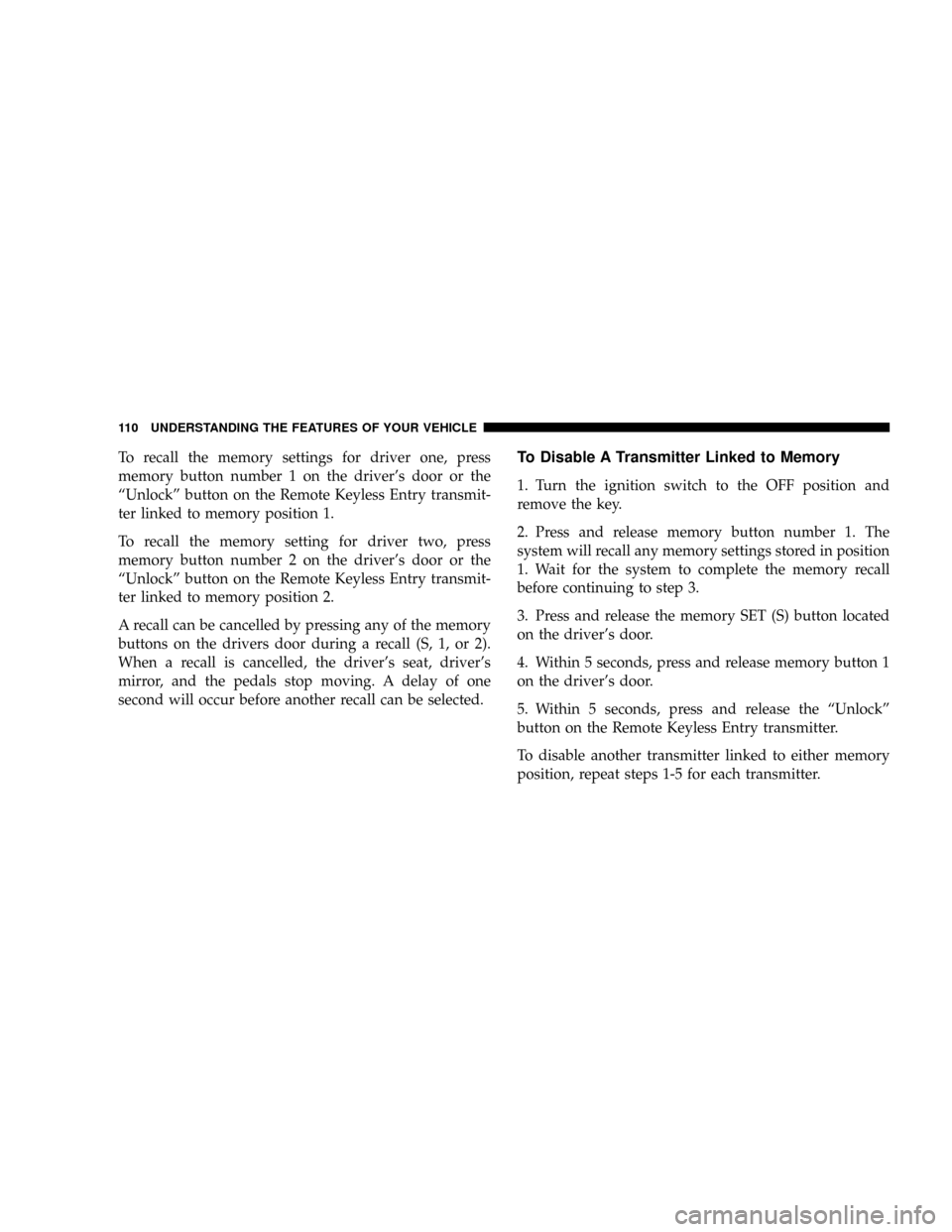
To recall the memory settings for driver one, press
memory button number 1 on the driver's door or the
ªUnlockº button on the Remote Keyless Entry transmit-
ter linked to memory position 1.
To recall the memory setting for driver two, press
memory button number 2 on the driver's door or the
ªUnlockº button on the Remote Keyless Entry transmit-
ter linked to memory position 2.
A recall can be cancelled by pressing any of the memory
buttons on the drivers door during a recall (S, 1, or 2).
When a recall is cancelled, the driver's seat, driver's
mirror, and the pedals stop moving. A delay of one
second will occur before another recall can be selected.To Disable A Transmitter Linked to Memory
1. Turn the ignition switch to the OFF position and
remove the key.
2. Press and release memory button number 1. The
system will recall any memory settings stored in position
1. Wait for the system to complete the memory recall
before continuing to step 3.
3. Press and release the memory SET (S) button located
on the driver's door.
4. Within 5 seconds, press and release memory button 1
on the driver's door.
5. Within 5 seconds, press and release the ªUnlockº
button on the Remote Keyless Entry transmitter.
To disable another transmitter linked to either memory
position, repeat steps 1-5 for each transmitter.
110 UNDERSTANDING THE FEATURES OF YOUR VEHICLE
Page 111 of 395
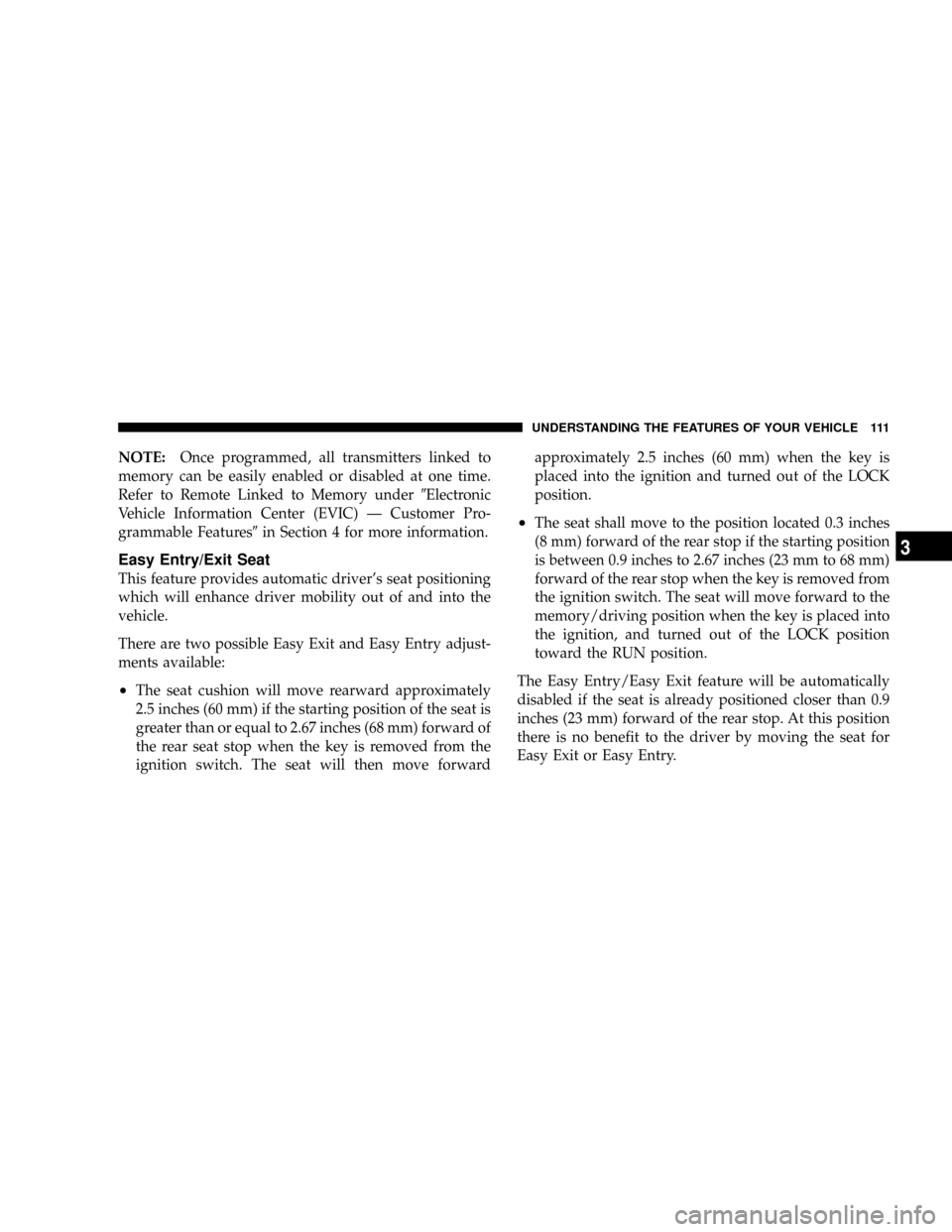
NOTE:Once programmed, all transmitters linked to
memory can be easily enabled or disabled at one time.
Refer to Remote Linked to Memory under9Electronic
Vehicle Information Center (EVIC) Ð Customer Pro-
grammable Features9in Section 4 for more information.
Easy Entry/Exit Seat
This feature provides automatic driver's seat positioning
which will enhance driver mobility out of and into the
vehicle.
There are two possible Easy Exit and Easy Entry adjust-
ments available:
²The seat cushion will move rearward approximately
2.5 inches (60 mm) if the starting position of the seat is
greater than or equal to 2.67 inches (68 mm) forward of
the rear seat stop when the key is removed from the
ignition switch. The seat will then move forwardapproximately 2.5 inches (60 mm) when the key is
placed into the ignition and turned out of the LOCK
position.
²The seat shall move to the position located 0.3 inches
(8 mm) forward of the rear stop if the starting position
is between 0.9 inches to 2.67 inches (23 mm to 68 mm)
forward of the rear stop when the key is removed from
the ignition switch. The seat will move forward to the
memory/driving position when the key is placed into
the ignition, and turned out of the LOCK position
toward the RUN position.
The Easy Entry/Easy Exit feature will be automatically
disabled if the seat is already positioned closer than 0.9
inches (23 mm) forward of the rear stop. At this position
there is no benefit to the driver by moving the seat for
Easy Exit or Easy Entry.
UNDERSTANDING THE FEATURES OF YOUR VEHICLE 111
3
Page 114 of 395
LIGHTS
Multi-Function Control Lever
The multi-function control lever controls the operation of
the headlights, turn signals, headlight beam selection,
instrument panel light dimming, passing light, interior
courtesy/dome lights, and optional fog lights.
Battery Saver FeatureÐExterior/Interior Lights
If the multi-function control lever is left in the interior
light position, parking light position, or the headlight
position when the ignition switch is moved to the OFF
position, the battery saver feature will automatically turn
off the exterior and interior lights after eight minutes.
Normal operation will resume when the ignition is
turned ON or when the headlight switch is turned to
another position.
Multi-Function Control Lever
114 UNDERSTANDING THE FEATURES OF YOUR VEHICLE
Page 118 of 395

until the ignition switch is turned OFF or the parking
brake is engaged. The headlight switch must be used for
normal night time driving.
Lights-On Reminder
If the headlights or parking lights are on after the ignition
is turned OFF, a chime will sound when the driver's door
is opened.
Fog Lights Ð If Equipped
The fog light switch is located in the multi-
function control lever. To activate the fog lights,
turn on the park/turn lights, low beam headlights,
or ªAutoº headlights and pull out the end of the multi-
function control lever. A light in the instrument cluster
shows when the fog lights are on.
NOTE:Turning on the high beam headlights turns off
the fog lights.A front fog light is a lighting device providing illumina-
tion forward of the vehicle under conditions of fog, rain,
snow, or dust. Principally, the front fog light supplements
the lower beam of a standard headlight system.
NOTE:Proper aim and adjustments of the front fog
lights should be made to prevent excessive glare for other
drivers.
Turn Signals
Move the multi-function control lever up or down and
the arrows on each side of the instrument cluster will
flash to show proper operation of the front and rear turn
signal lights. You can signal a lane change by moving the
lever partially up or down.
Turn Signal Auto-Mode
Tap the multi-function control lever once and the turn
signal (left or right) will flash 3 times, and automatically
turn off.
118 UNDERSTANDING THE FEATURES OF YOUR VEHICLE
Page 119 of 395

High Beam Switch
Pull the multi-function control lever towards you to
switch the headlights to ªHighº beam. The ªHigh Beam
Indicator Lightº on the instrument cluster will illumi-
nate. Pull the multi-function control lever a second time
to switch the headlights to ªLowº beam.
Passing Light
You can signal another vehicle with your headlights by
lightly pulling the multi-function control lever toward
the steering wheel. This will cause the headlights to turn
on at high beam and remain on until the lever is released.
Headlight Time Delay
There is also a feature that delays turning off the vehicle
lights for 30, 60, or 90 seconds after the ignition switch is
turned OFF. To activate the headlight delay, the multi-
function control lever must be rotated to the ªOffº
position after the ignition switch is turned OFF. Only the
headlights will illuminate during this time. Refer to
ªEVIC- Customer Programmable Featuresº in Section 4
to turn this feature ªOn/Offº or set the time interval.
Interior Lights
The interior lighting consists of courtesy lights mounted
below the instrument panel, an overhead console light
assembly which contains both driver and passenger
reading lights, reading lights located above the rear
doors, and a rear cargo light. Opening a door or turning
the center of the multi-function control lever to the
extreme up position will activate all interior courtesy
lights.
UNDERSTANDING THE FEATURES OF YOUR VEHICLE 119
3
Page 124 of 395
²A customer programmable feature in the Electronic
Vehicle Information Center (EVIC) allows the Rain
Sense feature to be turned off. Refer to ªElectronic
Vehicle Information Center (EVIC)º in Section 4 of this
manual.
The rain sensing system has protection features for the
wiper blades and arms, and will not operate under the
following conditions:²Low Ambient TemperatureÐ When the ignition is
first turned ON, the rain sensing system will not
operate until the wiper switch is moved, vehicle speed
is greater than 0 mph (0 km/h), or the outside tem-
perature is greater than 32ÉF (0ÉC).
²Transmission in N (Neutral) PositionÐ When the
ignition is ON, and the transmission is in the N
(Neutral) position, the rain sensing system will not
operate until the wiper switch is moved, vehicle speed
is greater than 5 mph (8 km/h), or the shift lever is
moved out of the N (Neutral) position.
124 UNDERSTANDING THE FEATURES OF YOUR VEHICLE