Page 4 of 395

INTRODUCTION
Thank you for selecting a JeeptGrand Cherokee SRT8
and welcome to our worldwide family.
Before you start to drive this vehicle, read this manual. Be
sure you are familiar with all vehicle controls, particu-
larly those used for braking, steering and transmission
shifting. Learn how your vehicle handles on different
road surfaces. Your driving skills will improve with
experience. Always observe federal, state, provincial, and
local laws wherever you drive.
Roll Over Warning
Utility vehicles have a significantly higher roll over rate
than other types of vehicles. This vehicle has a higher
ground clearance, higher center of gravity, and narrower
track than many passenger cars. It is capable of perform-
ing better in a wide variety of off-road applications.
Driven in an unsafe manner, all vehicles can be caused to
go out of control. Because of the higher center of gravity
and the narrower track, if this vehicle is out of control it
may roll over when some other vehicles may not.
Do not attempt sharp turns or abrupt maneuvers or other
unsafe driving actions that can cause loss of vehicle
control. Failure to operate this vehicle safely may result
in an accident, roll over of the vehicle, and severe or fatal
injury. Drive carefully.
4 INTRODUCTION
Page 25 of 395

To remote start your vehicle, press the ªLockº button on
the key fob once, then within three seconds press the
ªRemote Startº button twice. To indicate that the vehicle
is about to start, the parking lights will flash and the horn
will sound briefly.Once the vehicle has started, the engine will run for 15
minutes. To cancel remote start, press the ªRemote Startº
button twice within two seconds.
To enter the vehicle while the engine is running during a
remote start, you must first unlock the vehicle using the
ªUnlockº button on the key fob. After the vehicle is
unlocked, you have 60 seconds to enter the vehicle, insert
the key into the ignition, and move it to the RUN
position. Otherwise, the engine will cancel remote start
and automatically turn off.
Remote start will also cancel if any of the following occur:
²If the engine stalls or RPM exceeds 2500
²Any engine warning lamps come on
²The hood is opened
²The hazard switch is pressed
²The transmission is moved out of P (Park).
Remote Start Button
THINGS TO KNOW BEFORE STARTING YOUR VEHICLE 25
2
Page 124 of 395
²A customer programmable feature in the Electronic
Vehicle Information Center (EVIC) allows the Rain
Sense feature to be turned off. Refer to ªElectronic
Vehicle Information Center (EVIC)º in Section 4 of this
manual.
The rain sensing system has protection features for the
wiper blades and arms, and will not operate under the
following conditions:²Low Ambient TemperatureÐ When the ignition is
first turned ON, the rain sensing system will not
operate until the wiper switch is moved, vehicle speed
is greater than 0 mph (0 km/h), or the outside tem-
perature is greater than 32ÉF (0ÉC).
²Transmission in N (Neutral) PositionÐ When the
ignition is ON, and the transmission is in the N
(Neutral) position, the rain sensing system will not
operate until the wiper switch is moved, vehicle speed
is greater than 5 mph (8 km/h), or the shift lever is
moved out of the N (Neutral) position.
124 UNDERSTANDING THE FEATURES OF YOUR VEHICLE
Page 130 of 395
Driving Up or Down Hills
When going up or down hills, it is possible for your
vehicle to lose or gain speed, even though the Speed
Control is engaged. The automatic transmission may also
downshift to a lower gear, to maintain speed going up or
down hills. If going down a hill steep enough to cause the
vehicle to gain speed, press the brake pedal, which will
disengage the Speed Control and help slow your vehicle.
WARNING!
To help keep your vehicle under control, do not use
Speed Control under these conditions:
²When it is not possible to keep your vehicle at a set
speed.
²On slippery roads, such as on snow or ice.
²In heavy or varying traffic volume, in traffic that varies
in speed, or on winding roads.
²Be sure to turn the Speed Control switch to the OFF
position when not in use to avoid accidental engage-
ment.
130 UNDERSTANDING THE FEATURES OF YOUR VEHICLE
Page 150 of 395
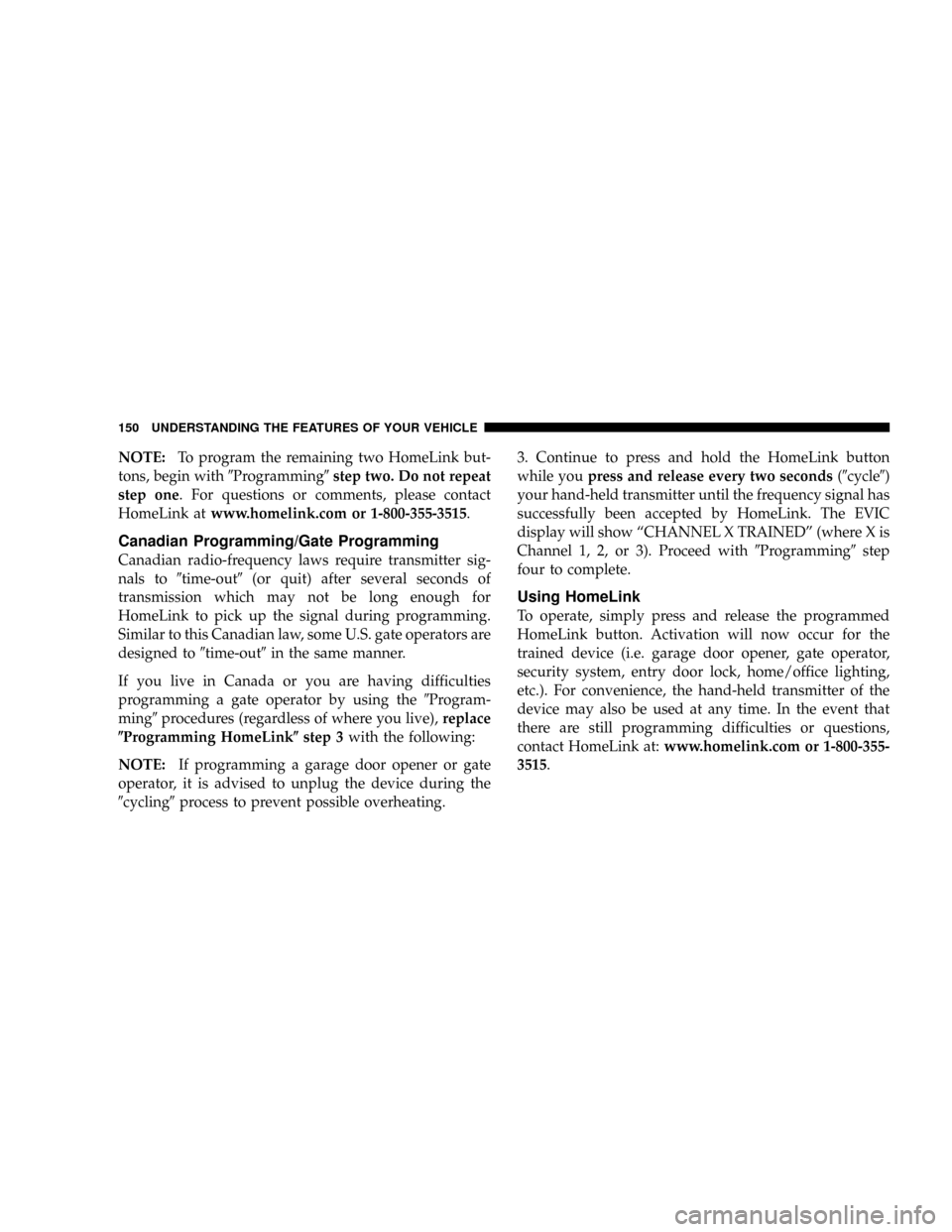
NOTE:To program the remaining two HomeLink but-
tons, begin with9Programming9step two. Do not repeat
step one. For questions or comments, please contact
HomeLink atwww.homelink.com or 1-800-355-3515.
Canadian Programming/Gate Programming
Canadian radio-frequency laws require transmitter sig-
nals to9time-out9(or quit) after several seconds of
transmission which may not be long enough for
HomeLink to pick up the signal during programming.
Similar to this Canadian law, some U.S. gate operators are
designed to9time-out9in the same manner.
If you live in Canada or you are having difficulties
programming a gate operator by using the9Program-
ming9procedures (regardless of where you live),replace
(Programming HomeLink(step 3with the following:
NOTE:If programming a garage door opener or gate
operator, it is advised to unplug the device during the
9cycling9process to prevent possible overheating.3. Continue to press and hold the HomeLink button
while youpress and release every two seconds(9cycle9)
your hand-held transmitter until the frequency signal has
successfully been accepted by HomeLink. The EVIC
display will show ªCHANNEL X TRAINEDº (where X is
Channel 1, 2, or 3). Proceed with9Programming9step
four to complete.
Using HomeLink
To operate, simply press and release the programmed
HomeLink button. Activation will now occur for the
trained device (i.e. garage door opener, gate operator,
security system, entry door lock, home/office lighting,
etc.). For convenience, the hand-held transmitter of the
device may also be used at any time. In the event that
there are still programming difficulties or questions,
contact HomeLink at:www.homelink.com or 1-800-355-
3515.
150 UNDERSTANDING THE FEATURES OF YOUR VEHICLE
Page 172 of 395

INSTRUMENT CLUSTER DESCRIPTION
1. Speedometer
Indicates vehicle speed.
2. Brake Warning Light
The BRAKE warning light will come on when
the ignition is first turned on, and stay on
briefly as a bulb check. If the bulb does not
come on during starting, have the bulb re-
paired promptly. If the light stays on longer, it may be an
indication that the parking brake has not been released.
If the light remains on when the parking brake is off, it
indicates a possible brake hydraulic system malfunction
or low fluid level. In this case, the BRAKE warning light
will remain on until the cause is corrected. If a brake
malfunction is indicated, immediate repair is necessary
and continued operation of the vehicle in this condition is
dangerous.3. Turn Signal Indicator Light
The arrow will flash with the exterior turn signal
when the turn signal lever is operated.
If the vehicle electronics sense that the vehicle has
traveled about one mile with the turn signals on, a chime
will sound to alert you to turn the signals off. If either
indicator flashes at a rapid rate, check for a defective
outside light bulb.
4. High Beam Indicator Light
Indicates that headlights are on high beam.
5. Malfunction Indicator Light
This light is part of an onboard diagnostic system
called OBD II that monitors engine and auto-
matic transmission control systems. The light will
illuminate when the key is in the ON position before
172 UNDERSTANDING YOUR INSTRUMENT PANEL
Page 177 of 395

16. Seat Belt Reminder Light
When the ignition switch is first turned ON, this
light will turn on for 5 to 8 seconds as a bulb check.
During the bulb check, if the driver's seat belt is
unbuckled, a chime will sound. After the bulb check or
when driving, if the driver or front passenger seat belt
remains unbuckled, the Seat Belt Warning Light will flash
or remain on continuously. Refer to9Occupant Restraints
Ð Enhanced Driver Seat Belt Reminder System
(BeltAlert)9in Section 2 for more information.
17. Cruise Indicator Light
This indicator lights when the speed control
system is turned ON.
18. Odometer
The odometer shows the total distance the vehicle has
been driven.U.S. federal regulations require that upon transfer of
vehicle ownership, the seller certify to the purchaser the
correct mileage that the vehicle has been driven. There-
fore, if the odometer reading is changed during repair or
replacement, be sure to keep a record of the reading
before and after the service so that the correct mileage can
be determined.
19. Transmission Range Indicator
This display indicator shows the automatic transmission
gear selection.
20. Fuel Gauge
The pointer shows the level of fuel in the fuel tank when
the ignition switch is in the ON position.
UNDERSTANDING YOUR INSTRUMENT PANEL 177
4
Page 180 of 395
²LIFTGATE/DOORS OPEN (with graphic)
²LIFTGLASS OPEN (with graphic)
²HOOD OPEN (with graphic)
²HOOD/DOOR OPEN (with graphic)
²HOOD/DOORS OPEN (with graphic)
²LIFTGATE/HOOD OPEN (with graphic)
²HOOD/GLASS/DOOR OPEN (with graphic)
²HOOD/GLASS/DOORS OPEN (with graphic)
²HOOD/GATE/DOOR OPEN (with graphic)
²HOOD/GATE/DOORS OPEN (with graphic)
²LIFTGLASS/DOOR OPEN (with graphic)
²LIFTGLASS/DOORS OPEN (with graphic)
²LIFTGLASS/HOOD OPEN (with graphic)
²WASHER FLUID LOW (with graphic)
²UPSHIFT (with graphic)
²CHECK GAUGES
²AUTO HIGHBEAM ON
²AUTO HIGHBEAM OFF
²PARK ASSIST DISABLED
²SERVICE PARK ASSIST SYSTEM
²TRANSMISSION OVER TEMP
²LOW BRAKE FLUID LEVEL
²WARNING! LIMIT SPEED
²CHECK GAS CAP
²ESP OFF
²MEMORY #1 POSITIONS SET
180 UNDERSTANDING YOUR INSTRUMENT PANEL