Page 226 of 456
The LCD screen is located on the headliner behind the
front seats.
SATELLITE RADIO — IF EQUIPPED
Satellite radio uses direct satellite to receiver broadcast-
ing technology to provide clear digital sound, coast to
coast. The subscription service provider is Sirius™ Satel-
lite Radio. This service offers over 100 channels of music,
sports, news, entertainment, and programming for chil-
dren, directly from its satellites and broadcasting studios.Lowering the Display Screen
Remote Control Location
226 UNDERSTANDING YOUR INSTRUMENT PANEL
Page 227 of 456
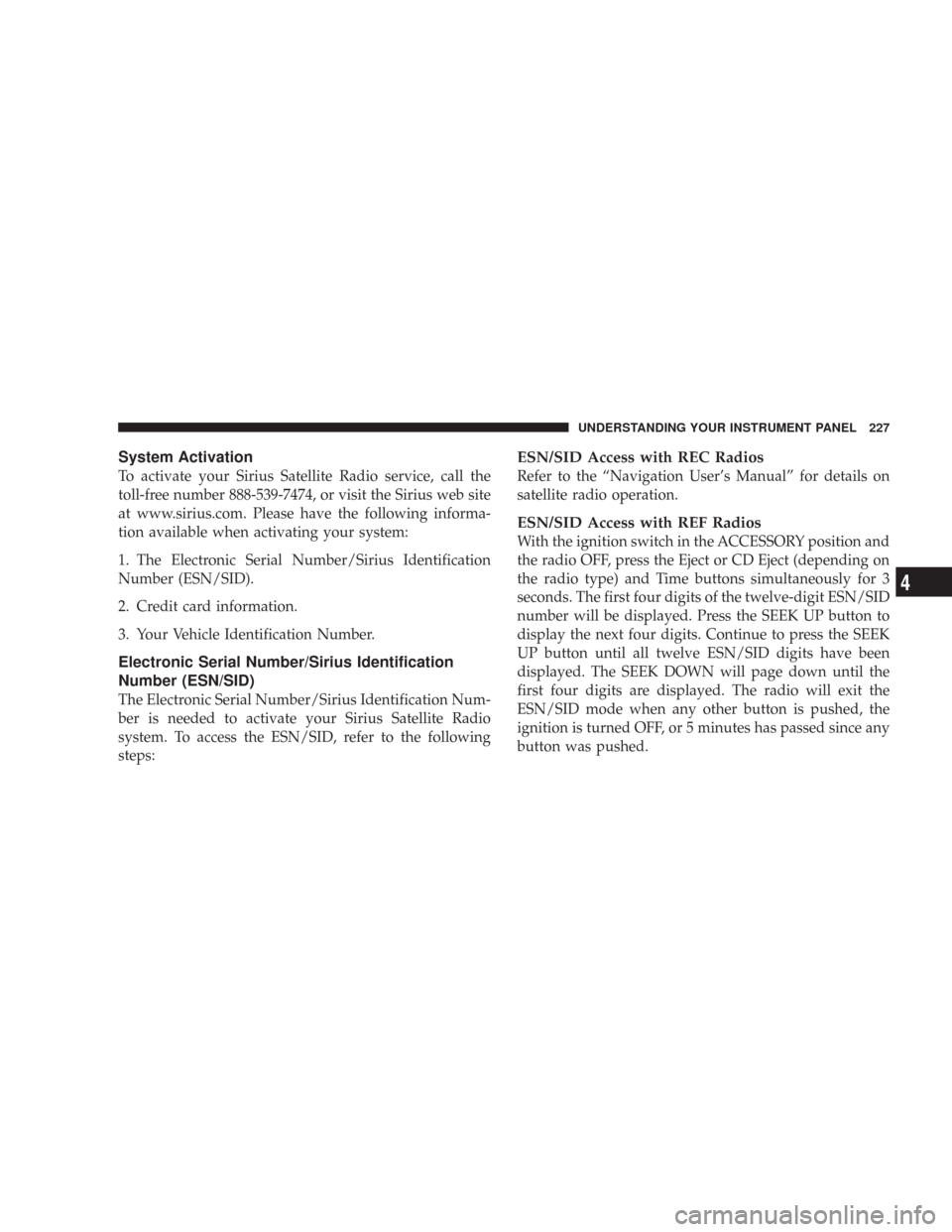
System Activation
To activate your Sirius Satellite Radio service, call the
toll-free number 888-539-7474, or visit the Sirius web site
at www.sirius.com. Please have the following informa-
tion available when activating your system:
1. The Electronic Serial Number/Sirius Identification
Number (ESN/SID).
2. Credit card information.
3. Your Vehicle Identification Number.
Electronic Serial Number/Sirius Identification
Number (ESN/SID)
The Electronic Serial Number/Sirius Identification Num-
ber is needed to activate your Sirius Satellite Radio
system. To access the ESN/SID, refer to the following
steps:
ESN/SID Access with REC Radios
Refer to the “Navigation User’s Manual” for details on
satellite radio operation.
ESN/SID Access with REF Radios
With the ignition switch in the ACCESSORY position and
the radio OFF, press the Eject or CD Eject (depending on
the radio type) and Time buttons simultaneously for 3
seconds. The first four digits of the twelve-digit ESN/SID
number will be displayed. Press the SEEK UP button to
display the next four digits. Continue to press the SEEK
UP button until all twelve ESN/SID digits have been
displayed. The SEEK DOWN will page down until the
first four digits are displayed. The radio will exit the
ESN/SID mode when any other button is pushed, the
ignition is turned OFF, or 5 minutes has passed since any
button was pushed.
UNDERSTANDING YOUR INSTRUMENT PANEL 227
4
Page 228 of 456
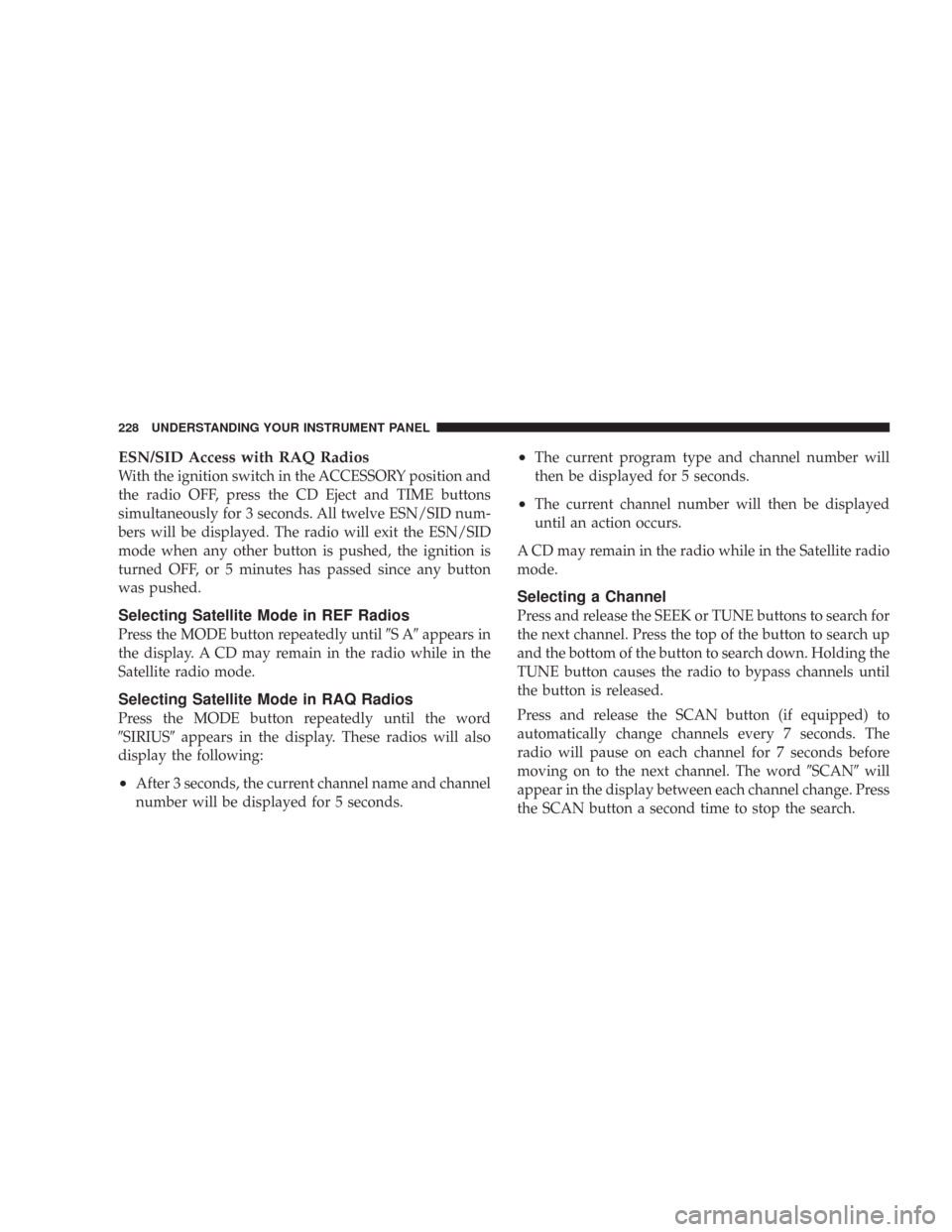
ESN/SID Access with RAQ Radios
With the ignition switch in the ACCESSORY position and
the radio OFF, press the CD Eject and TIME buttons
simultaneously for 3 seconds. All twelve ESN/SID num-
bers will be displayed. The radio will exit the ESN/SID
mode when any other button is pushed, the ignition is
turned OFF, or 5 minutes has passed since any button
was pushed.
Selecting Satellite Mode in REF Radios
Press the MODE button repeatedly until�SA�appears in
the display. A CD may remain in the radio while in the
Satellite radio mode.
Selecting Satellite Mode in RAQ Radios
Press the MODE button repeatedly until the word
�SIRIUS�appears in the display. These radios will also
display the following:
•After 3 seconds, the current channel name and channel
number will be displayed for 5 seconds.
•The current program type and channel number will
then be displayed for 5 seconds.
•The current channel number will then be displayed
until an action occurs.
A CD may remain in the radio while in the Satellite radio
mode.
Selecting a Channel
Press and release the SEEK or TUNE buttons to search for
the next channel. Press the top of the button to search up
and the bottom of the button to search down. Holding the
TUNE button causes the radio to bypass channels until
the button is released.
Press and release the SCAN button (if equipped) to
automatically change channels every 7 seconds. The
radio will pause on each channel for 7 seconds before
moving on to the next channel. The word�SCAN�will
appear in the display between each channel change. Press
the SCAN button a second time to stop the search.
228 UNDERSTANDING YOUR INSTRUMENT PANEL
Page 259 of 456

WARNING!
Do not downshift for additional engine braking on a
slippery surface. The drive wheels could lose their
grip and the vehicle could skid.
Screen Display12345*D
Actual Gear(s)
Allowed1 1-2 1-3 1-4 1-5 1-5
* Applies to vehicles equipped with 4.7L/5.7L engines
only.
NOTE:To select the proper gear position for maximum
deceleration (engine braking), move the shift lever to the
left “D(-)” and hold it there. The transmission will shift to
the range from which the vehicle can best be slowed
down.
Overdrive Operation
The automatic transmission includes an electronically
controlled Overdrive (5th gear for 3.7L engine, 4th and
5th gears for 4.7L and 5.7L engines). The transmission
will automatically shift from direct gear to Overdrive if
the following conditions are present:
•the transmission selector is in D (Drive);
•the engine coolant has reached normal operating tem-
perature;
•vehicle speed is above approximately 30 mph (48
km/h);
•the “TOW/HAUL” button has not been activated;
•transmission has reached normal operating tempera-
ture.
STARTING AND OPERATING 259
5
Page 260 of 456

NOTE:If the vehicle is started in extremely cold tem-
peratures, the transmission may not shift into Overdrive
and will automatically select the most desirable gear for
operation at this temperature. Normal operation will
resume when the transmission fluid temperature has
risen to a suitable level. Refer also to the Note under
torque converter clutch, later in this section.
During cold temperature operation you may notice de-
layed upshifts depending on engine and transmission
temperature. This feature improves the warm up time of
the engine and transmission.
If the transmission temperature gets extremely hot, the
transmission will automatically select the most desirable
gear for operation at this temperature. If the transmission
temperature becomes hot enough, the “TRANSMISSION
OVER TEMP” message may display and the transmis-
sion may downshift out of Overdrive until the transmis-
sion cools down. After cooldown, the transmission will
resume normal operation.In high ambient temperatures with sustained high engine
speed and load, an upshift followed shortly thereafter by
a downshift may occur. This is a normal part of the
overheat protection strategy when operating in the
“Tow/Haul” mode.
The transmission will downshift from Overdrive to the
most desirable gear if the accelerator pedal is fully
depressed at vehicle speeds above approximately 35 mph
(56 km/h).
When To Use “TOW/HAUL” Mode — If Equipped
When driving in hilly areas, towing a trailer, carrying a
heavy load, etc., and frequent transmission shifting oc-
curs, press the “TOW/HAUL” button. This will improve
performance and reduce the potential for transmission
overheating or failure due to excessive shifting. When
operating in “TOW/HAUL” mode, the transmission will
shift to direct gear and Overdrive will be enabled under
steady cruise conditions.
260 STARTING AND OPERATING
Page 268 of 456
Neutral (N) Shift Procedure
1. Key ON, engine off.
2. Vehicle stopped, with foot on brake.
3. Place transmission in N (Neutral).
4. Hold down N (Neutral) “pin” switch (with a pen, etc.)
for 4 seconds until the LED lamp by the switch starts to
blink indicating shift in progress. Lamp will stop blinking
(stay on solid) when Neutral shift is complete. A “4WD
SYSTEM IN NEUTRAL” message will display on the
EVIC (Electronic Vehicle Information Center). Refer to
“Electronic Vehicle Information Center (EVIC)” in Sec-
tion 4 of this manual. (See page 184 for more informa-
tion.)5. Repeat Steps 1– 4 to shift out of Neutral.
NOTE:
If shift conditions/interlocks are not met, a
“CHECK SHIFT PROCEDURES” message will flash from
the EVIC (Electronic Vehicle Information Center). Refer to
“Electronic Vehicle Information Center (EVIC)” in Section 4
of this manual. (See page 184 for more information.)
Neutral Switch
268 STARTING AND OPERATING
Page 296 of 456

TIRE ROTATION RECOMMENDATIONS
Tires on the front and rear axles of vehicles operate at
different loads and perform different steering, handling,
and braking functions. For these reasons, they wear at
unequal rates, and develop irregular wear patterns.
These effects can be reduced by timely rotation of tires.
The benefits of rotation are especially worthwhile with
aggressive tread designs such as those on On/Off Road
type tires. Rotation will increase tread life, help to main-
tain mud, snow, and wet traction levels, and contribute to
a smooth, quiet ride.
Follow the recommended tire rotation frequency for your
type of driving found in the “Maintenance Schedules”
Section of this manual. More frequent rotation is permis-
sible if desired. The reasons for any rapid or unusual
wear should be corrected prior to rotation being per-
formed.NOTE:The Premium Tire Pressure Monitor System will
automatically locate the pressure values displayed in the
correct vehicle position following a tire rotation.
The suggested rotation method is the “forward-cross”
shown in the following diagram.
296 STARTING AND OPERATING
Page 302 of 456

The Tire Pressure Monitor System (TPMS) consists of the
following components:
•Receiver Module
•4 Tire Pressure Monitoring Sensors
•3 Trigger Modules (mounted in three of the four wheel
wells)
•Various Tire Pressure Monitoring System Messages,
which display in the Electronic Vehicle Information
Center (EVIC)
•Tire Pressure Monitoring Telltale Light
A tire pressure monitoring sensor is located in the spare
wheel if the vehicle is equipped with a matching full size
spare wheel and tire assembly. The matching full size
spare tire can be used in place of any of the four road
tires.
Tire Pressure Monitoring Low Pressure Warnings
The “Tire Pressure Monitoring Telltale Light” will
illuminate in the instrument cluster, and an au-
dible chime will be activated when one or more of
the four active road tire pressures are low. The audible
chime will sound once every ignition cycle for each
condition that it detects. In addition, the Electronic
Vehicle Information Center (EVIC) will display one or
more Low Pressure messages (Left Front, Left Rear, Right
Front, Right Rear) for 3 seconds, and a graphic display of
the pressure value(s) with the low tire(s) flashing. Refer
to “Electronic Vehicle Information Center (EVIC)” in
Section 4 of this manual.
NOTE:If your vehicle is equipped with a matching full
size spare tire, a low matching full size spare tire will set
the “SPARE LOW PRESSURE” text message, but it will
not cause the “Tire Pressure Monitoring Telltale Light” to
illuminate or the chime to sound.
302 STARTING AND OPERATING