Page 124 of 456
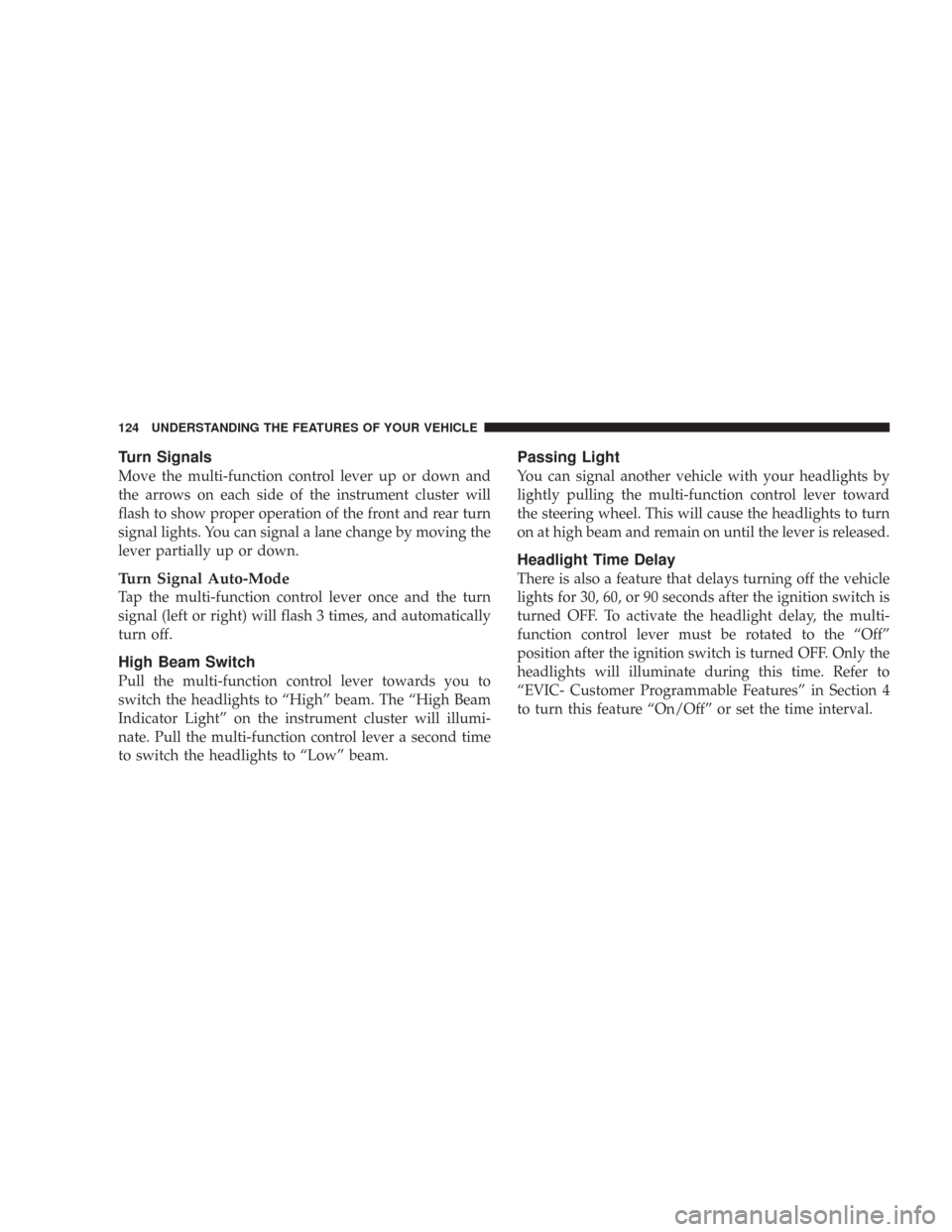
Turn Signals
Move the multi-function control lever up or down and
the arrows on each side of the instrument cluster will
flash to show proper operation of the front and rear turn
signal lights. You can signal a lane change by moving the
lever partially up or down.
Turn Signal Auto-Mode
Tap the multi-function control lever once and the turn
signal (left or right) will flash 3 times, and automatically
turn off.
High Beam Switch
Pull the multi-function control lever towards you to
switch the headlights to “High” beam. The “High Beam
Indicator Light” on the instrument cluster will illumi-
nate. Pull the multi-function control lever a second time
to switch the headlights to “Low” beam.
Passing Light
You can signal another vehicle with your headlights by
lightly pulling the multi-function control lever toward
the steering wheel. This will cause the headlights to turn
on at high beam and remain on until the lever is released.
Headlight Time Delay
There is also a feature that delays turning off the vehicle
lights for 30, 60, or 90 seconds after the ignition switch is
turned OFF. To activate the headlight delay, the multi-
function control lever must be rotated to the “Off”
position after the ignition switch is turned OFF. Only the
headlights will illuminate during this time. Refer to
“EVIC- Customer Programmable Features” in Section 4
to turn this feature “On/Off” or set the time interval.
124 UNDERSTANDING THE FEATURES OF YOUR VEHICLE
Page 130 of 456

TILT STEERING COLUMN
To tilt the column, push down on the lever below the turn
signal control and move the wheel up or down, as
desired. Pull the lever back towards you and firmly push
the lever until it is above the lower surface of the shroud
to lock the column in place.WARNING!
Tilting the steering wheel column while the vehicle
is moving is dangerous. Without a stable steering
column, you could lose control of the vehicle and
have an accident. Adjust the tilting mechanism only
while the vehicle is stopped. Be sure it is locked
before driving.
ADJUSTABLE PEDALS — IF EQUIPPED
This feature allows both the brake and accelerator pedals
to move toward the driver to provide improved position
with the steering wheel. The adjustable pedal system is
designed to allow a greater range of driver comfort for
steering wheel tilt and seat position. The position of the
brake and accelerator pedals can be adjusted without
compromising safety or comfort in actuating the pedals.
Tilt Steering Column
130 UNDERSTANDING THE FEATURES OF YOUR VEHICLE
Page 132 of 456

ELECTRONIC SPEED CONTROL
When engaged, this device takes over accelerator opera-
tions at speeds greater than 25 mph (40 km/h) for 5.7L
engines, and 30 mph (48 km/h) for 3.7L/4.7L engines.
The controls are mounted on the steering wheel and
consist of ON·OFF, SET, RES·ACCEL, CANCEL, and
DECEL controls.
To Activate
Press the ON·OFF button to turn the system ON. To turn
the system OFF, press the ON·OFF button again. The
system should be turned OFF when not in use. The
CRUISE indicator light in the instrument cluster will
illuminate when the system is ON.
To Set at a Desired Speed
When the vehicle has reached the desired speed, press
and release the SET button. Release the accelerator and
the vehicle will operate at the selected speed.
To Deactivate
A soft tap on the brake pedal, normal braking, or pressing
the CANCEL button will deactivate the Speed Control
without erasing the memory. Pressing the ON·OFF to
turn the system OFF or turning off the ignition erases the
memory.
132 UNDERSTANDING THE FEATURES OF YOUR VEHICLE
Page 137 of 456

WARNING!
BAS (Brake Assist System) cannot prevent the natu-
ral laws of physics from acting on the vehicle, nor
can it increase the traction afforded by prevailing
road conditions. BAS cannot prevent accidents, in-
cluding those resulting from excessive speed in
turns, driving on very slippery surfaces, or hydro-
planing. Only a safe, attentive, and skillful driver
can prevent accidents. The capabilities of a BAS-
equipped vehicle must never be exploited in a reck-
less or dangerous manner which could jeopardize
the user’s safety or the safety of others.
ERM (Electronic Roll Mitigation)
This system anticipates the potential for wheel lift by
monitoring the driver ’s steering wheel input and the
speed of the vehicle. When ERM determines that the rate
of change of the steering wheel angle and vehicles speed
are sufficient to potentially cause wheel lift, it applies the
appropriate brake and may reduce engine power to
lessen the chance that wheel lift will occur. ERM will only
intervene during very severe or evasive driving maneu-
vers.
ERM can only reduce the chance of wheel lift occurring
during severe or evasive driving maneuvers. It cannot
prevent wheel lift due to other factors such as road
conditions, leaving the roadway or striking objects or
other vehicles.
UNDERSTANDING THE FEATURES OF YOUR VEHICLE 137
3
Page 138 of 456
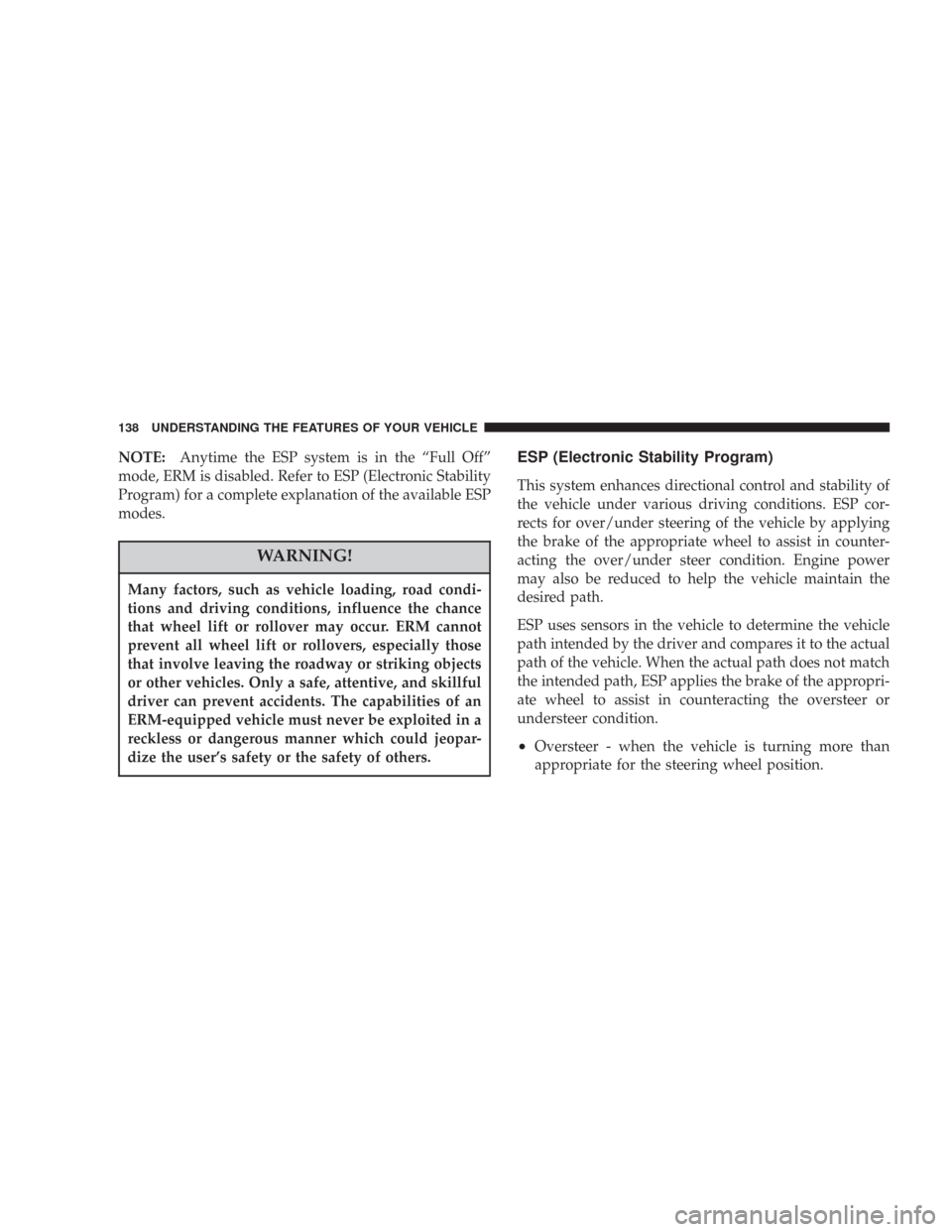
NOTE:Anytime the ESP system is in the “Full Off”
mode, ERM is disabled. Refer to ESP (Electronic Stability
Program) for a complete explanation of the available ESP
modes.
WARNING!
Many factors, such as vehicle loading, road condi-
tions and driving conditions, influence the chance
that wheel lift or rollover may occur. ERM cannot
prevent all wheel lift or rollovers, especially those
that involve leaving the roadway or striking objects
or other vehicles. Only a safe, attentive, and skillful
driver can prevent accidents. The capabilities of an
ERM-equipped vehicle must never be exploited in a
reckless or dangerous manner which could jeopar-
dize the user’s safety or the safety of others.
ESP (Electronic Stability Program)
This system enhances directional control and stability of
the vehicle under various driving conditions. ESP cor-
rects for over/under steering of the vehicle by applying
the brake of the appropriate wheel to assist in counter-
acting the over/under steer condition. Engine power
may also be reduced to help the vehicle maintain the
desired path.
ESP uses sensors in the vehicle to determine the vehicle
path intended by the driver and compares it to the actual
path of the vehicle. When the actual path does not match
the intended path, ESP applies the brake of the appropri-
ate wheel to assist in counteracting the oversteer or
understeer condition.
•Oversteer - when the vehicle is turning more than
appropriate for the steering wheel position.
138 UNDERSTANDING THE FEATURES OF YOUR VEHICLE
Page 139 of 456

•Understeer - when the vehicle is turning less than
appropriate for the steering wheel position.
The�ESP/TCS Indicator Light�located in the instrument
cluster, starts to flash as soon as the tires lose traction and
the ESP system becomes active. The�ESP/TCS Indicator
Light�also flashes when TCS is active. If the�ESP/TCS
Indicator Light�begins to flash during acceleration, ease
up on the accelerator and apply as little throttle as
possible. Be sure to adapt your speed and driving to the
prevailing road conditions.WARNING!
ESP (Electronic Stability Program) cannot prevent
the natural laws of physics from acting on the
vehicle, nor can it increase the traction afforded by
prevailing road conditions. ESP cannot prevent acci-
dents, including those resulting from excessive
speed in turns, driving on very slippery surfaces, or
hydroplaning. Only a safe, attentive, and skillful
driver can prevent accidents. The capabilities of an
ESP-equipped vehicle must never be exploited in a
reckless or dangerous manner which could jeopar-
dize the user’s safety or the safety of others.
The ESP system has 3 available operating modes in 4WD
High Range, 2 available operating modes on 2WD ve-
hicles, and 1 operating mode in 4WD Low Range.
UNDERSTANDING THE FEATURES OF YOUR VEHICLE 139
3
Page 166 of 456
2. Pull up on loop(s) and twist 90 degrees, so they are
parallel to the slotted hole in tray.
3. Lift tray over loop(s), and reposition tray.
4. Pull up on loop(s) and twist 90 degrees, so they are
perpendicular (straight up) to the slotted hole in tray.5. Push loop(s) back down, so they are parallel to the top
of the tray.
REAR WINDOW FEATURES
Rear Window Wiper/Washer
A switch on the right side of the steering column controls
operation of the rear wiper/washer function. Rotating
the center of the switch up to the DEL (Delay) position or
the ON position will activate the wiper. Rotating the
center of the switch all the way up or down will turn on
the wash function. The wash pump will continue to
operate as long as the button is pressed. Upon release, the
wipers will cycle three times before returning to the set
position.
Cargo Load Floor
166 UNDERSTANDING THE FEATURES OF YOUR VEHICLE
Page 198 of 456

Two Types of Signals
There are two basic types of radio signals... AM or
Amplitude Modulation, in which the transmitted sound
causes the amplitude, or height, of the radio waves to
vary... and FM or Frequency Modulation, in which the
frequency of the wave is varied to carry the sound.
Electrical Disturbances
Radio waves may pick up electrical disturbances during
transmission. They mainly affect the wave amplitude,
and thus remain a part of the AM reception. They
interfere very little with the frequency variations that
carry the FM signal.
AM Reception
AM sound is based on wave amplitude, so AM reception
can be disrupted by such things as lightning, power lines
and neon signs.
FM Reception
Because FM transmission is based on frequency varia-
tions, interference that consists of amplitude variations
can be filtered out, leaving the reception relatively clear,
which is the major feature of FM radio.
NOTE:The radio, steering wheel radio controls (if
equipped), and 6 disc CD/DVD changer (if equipped)
will remain active for up to 10 minutes after the ignition
switch has been turned off. Opening a vehicle front door
will cancel this feature.
198 UNDERSTANDING YOUR INSTRUMENT PANEL