2007 ISUZU KB P190 engine
[x] Cancel search: enginePage 5952 of 6020
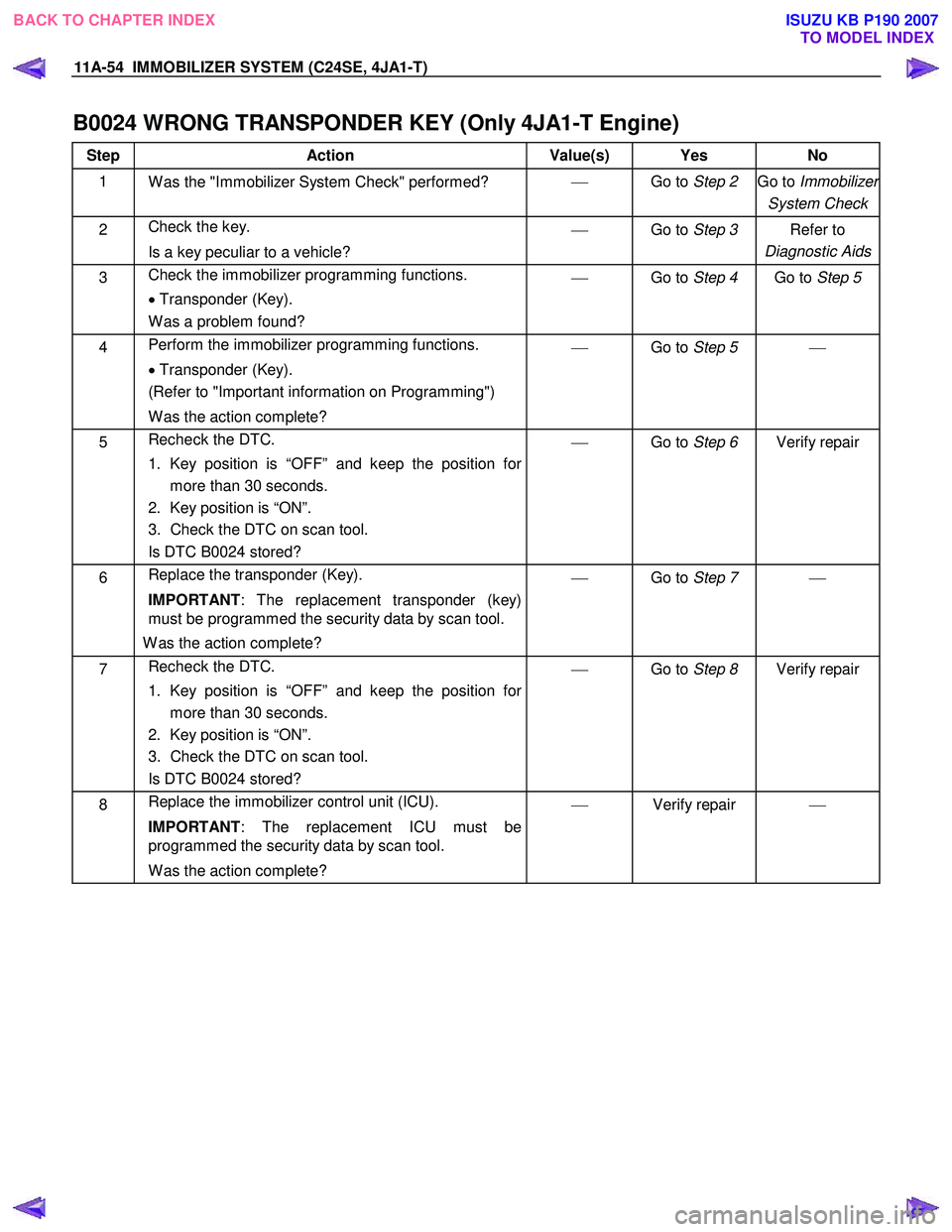
11A-54 IMMOBILIZER SYSTEM (C24SE, 4JA1-T)
B0024 WRONG TRANSPONDER KEY (Only 4JA1-T Engine)
Step Action Value(s) Yes No
1
W as the "Immobilizer System Check" performed?
Go to Step 2 Go to Immobilizer
System Check
2 Check the key.
Is a key peculiar to a vehicle?
Go to Step 3 Refer to
Diagnostic Aids
3 Check the immobilizer programming functions.
• Transponder (Key).
W as a problem found?
Go to Step 4 Go to Step 5
4 Perform the immobilizer programming functions.
• Transponder (Key).
(Refer to "Important information on Programming")
W as the action complete?
Go to Step 5
5 Recheck the DTC.
1. Key position is “OFF” and keep the position for more than 30 seconds.
2. Key position is “ON”.
3. Check the DTC on scan tool.
Is DTC B0024 stored?
Go to Step 6 Verify repair
6 Replace the transponder (Key).
IMPORTANT : The replacement transponder (key)
must be programmed the security data by scan tool.
W as the action complete?
Go to Step 7
7 Recheck the DTC.
1. Key position is “OFF” and keep the position for more than 30 seconds.
2. Key position is “ON”.
3. Check the DTC on scan tool.
Is DTC B0024 stored?
Go to Step 8 Verify repair
8 Replace the immobilizer control unit (ICU).
IMPORTANT : The replacement ICU must be
programmed the security data by scan tool.
W as the action complete?
Verify repair
BACK TO CHAPTER INDEX
TO MODEL INDEX
ISUZU KB P190 2007
Page 5956 of 6020
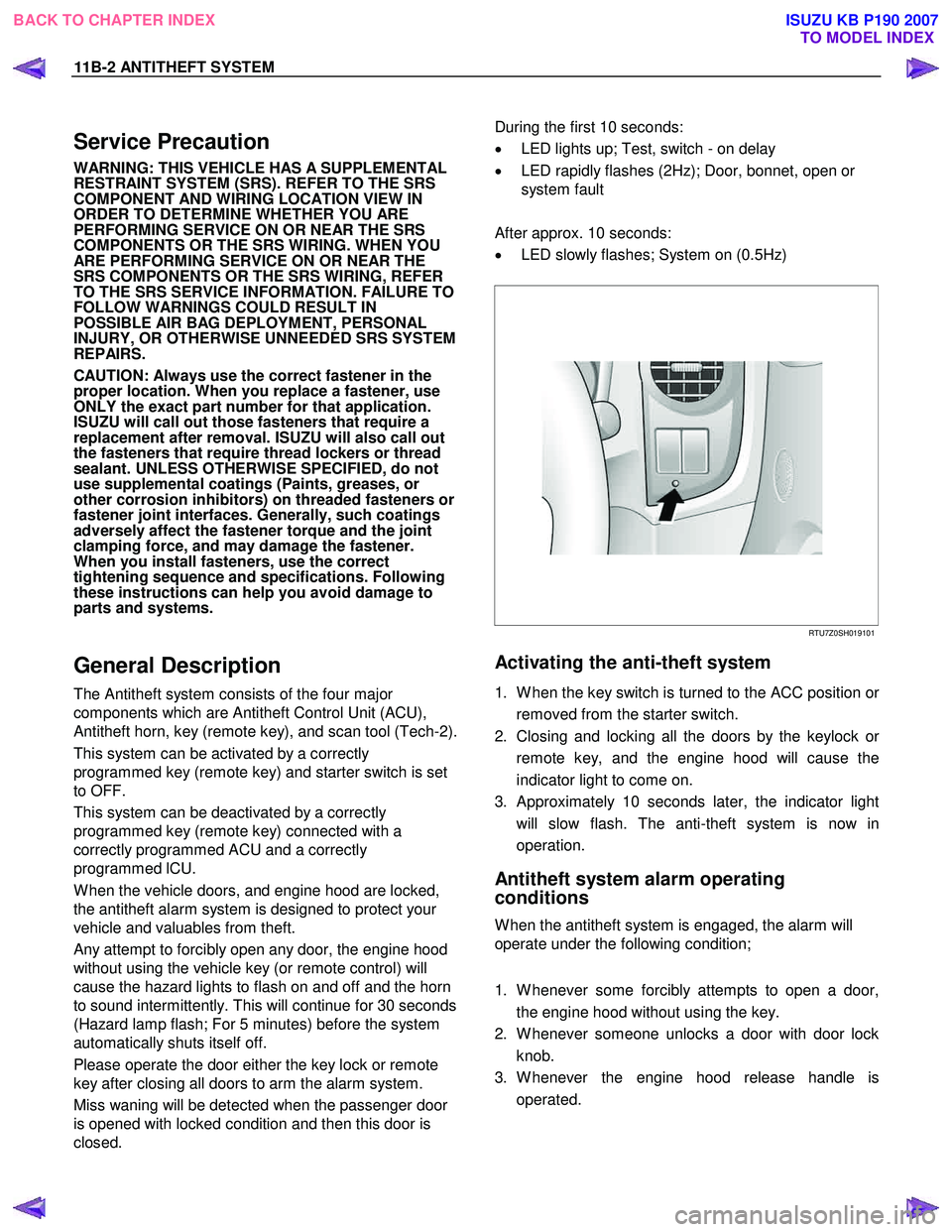
11B-2 ANTITHEFT SYSTEM
Service Precaution
WARNING: THIS VEHICLE HAS A SUPPLEMENTAL
RESTRAINT SYSTEM (SRS). REFER TO THE SRS
COMPONENT AND WIRING LOCATION VIEW IN
ORDER TO DETERMINE WHETHER YOU ARE
PERFORMING SERVICE ON OR NEAR THE SRS
COMPONENTS OR THE SRS WIRING. WHEN YOU
ARE PERFORMING SERVICE ON OR NEAR THE
SRS COMPONENTS OR THE SRS WIRING, REFER
TO THE SRS SERVICE INFORMATION. FAILURE TO
FOLLOW WARNINGS COULD RESULT IN
POSSIBLE AIR BAG DEPLOYMENT, PERSONAL
INJURY, OR OTHERWISE UNNEEDED SRS SYSTEM
REPAIRS.
CAUTION: Always use the correct fastener in the
proper location. When you replace a fastener, use
ONLY the exact part number for that application.
ISUZU will call out those fasteners that require a
replacement after removal. ISUZU will also call out
the fasteners that require thread lockers or thread
sealant. UNLESS OTHERWISE SPECIFIED, do not
use supplemental coatings (Paints, greases, or
other corrosion inhibitors) on threaded fasteners or
fastener joint interfaces. Generally, such coatings
adversely affect the fastener torque and the joint
clamping force, and may damage the fastener.
When you install fasteners, use the correct
tightening sequence and specifications. Following
these instructions can help you avoid damage to
parts and systems.
General Description
The Antitheft system consists of the four major
components which are Antitheft Control Unit (ACU),
Antitheft horn, key (remote key), and scan tool (Tech-2).
This system can be activated by a correctly
programmed key (remote key) and starter switch is set
to OFF.
This system can be deactivated by a correctly
programmed key (remote key) connected with a
correctly programmed ACU and a correctly
programmed lCU.
W hen the vehicle doors, and engine hood are locked,
the antitheft alarm system is designed to protect your
vehicle and valuables from theft.
Any attempt to forcibly open any door, the engine hood
without using the vehicle key (or remote control) will
cause the hazard lights to flash on and off and the horn
to sound intermittently. This will continue for 30 seconds
(Hazard lamp flash; For 5 minutes) before the system
automatically shuts itself off.
Please operate the door either the key lock or remote
key after closing all doors to arm the alarm system.
Miss waning will be detected when the passenger door
is opened with locked condition and then this door is
closed.
During the first 10 seconds:
• LED lights up; Test, switch - on delay
• LED rapidly flashes (2Hz); Door, bonnet, open or
system fault
After approx. 10 seconds:
• LED slowly flashes; System on (0.5Hz)
RTU7Z0SH019101
Activating the anti-theft system
1. W hen the key switch is turned to the ACC position or
removed from the starter switch.
2. Closing and locking all the doors by the keylock o
r
remote key, and the engine hood will cause the
indicator light to come on.
3. Approximately 10 seconds later, the indicator light will slow flash. The anti-theft system is now in
operation.
Antitheft system alarm operating
conditions
W hen the antitheft system is engaged, the alarm will
operate under the following condition;
1. W henever some forcibly attempts to open a door, the engine hood without using the key.
2. W henever someone unlocks a door with door lock knob.
3. W henever the engine hood release handle is operated.
BACK TO CHAPTER INDEX TO MODEL INDEX
ISUZU KB P190 2007
Page 5979 of 6020
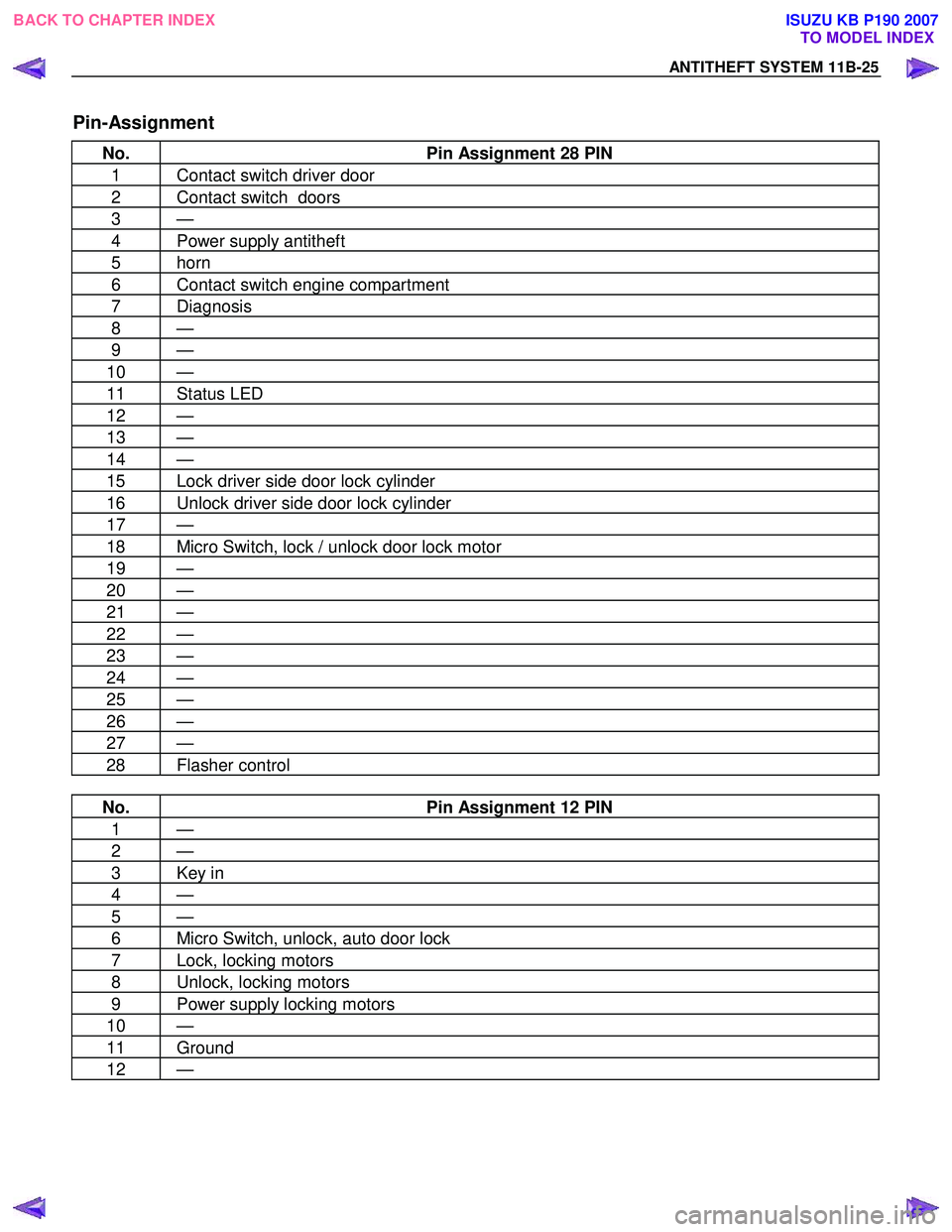
ANTITHEFT SYSTEM 11B-25
Pin-Assignment
No. Pin Assignment 28 PIN
1 Contact switch driver door
2 Contact switch doors
3 —
4 Power supply antitheft
5 horn
6 Contact switch engine compartment
7 Diagnosis
8 —
9 —
10 —
11 Status LED
12 —
13 —
14 —
15 Lock driver side door lock cylinder
16 Unlock driver side door lock cylinder
17 —
18 Micro Switch, lock / unlock door lock motor
19 —
20 —
21 —
22 —
23 —
24 —
25 —
26 —
27 —
28 Flasher control
No. Pin Assignment 12 PIN
1 —
2 —
3 Key in
4 —
5 —
6 Micro Switch, unlock, auto door lock
7 Lock, locking motors
8 Unlock, locking motors
9 Power supply locking motors
10 —
11 Ground
12 —
BACK TO CHAPTER INDEX
TO MODEL INDEX
ISUZU KB P190 2007
Page 5989 of 6020
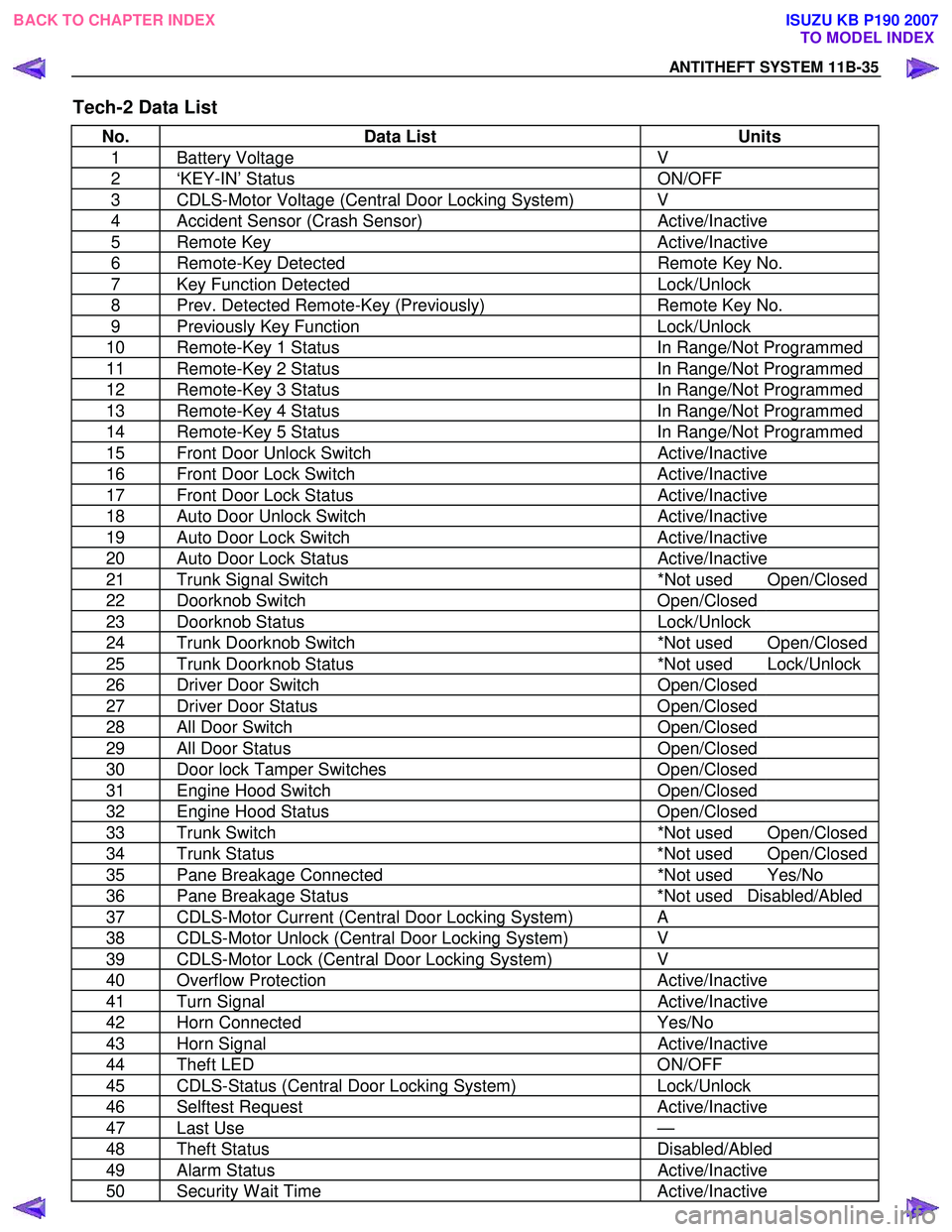
ANTITHEFT SYSTEM 11B-35
Tech-2 Data List
No. Data List Units
1 Battery Voltage V
2 ‘KEY-IN’ Status ON/OFF
3 CDLS-Motor Voltage (Central Door Locking System) V
4 Accident Sensor (Crash Sensor) Active/Inactive
5 Remote Key Active/Inactive
6 Remote-Key Detected Remote Key No.
7 Key Function Detected Lock/Unlock
8 Prev. Detected Remote-Key (Previously) Remote Key No.
9 Previously Key Function Lock/Unlock
10 Remote-Key 1 Status In Range/Not Programmed
11 Remote-Key 2 Status In Range/Not Programmed
12 Remote-Key 3 Status In Range/Not Programmed
13 Remote-Key 4 Status In Range/Not Programmed
14 Remote-Key 5 Status In Range/Not Programmed
15 Front Door Unlock Switch Active/Inactive
16 Front Door Lock Switch Active/Inactive
17 Front Door Lock Status Active/Inactive
18 Auto Door Unlock Switch Active/Inactive
19 Auto Door Lock Switch Active/Inactive
20 Auto Door Lock Status Active/Inactive
21 Trunk Signal Switch *Not used Open/Closed
22 Doorknob Switch Open/Closed
23 Doorknob Status Lock/Unlock
24 Trunk Doorknob Switch *Not used Open/Closed
25 Trunk Doorknob Status *Not used Lock/Unlock
26 Driver Door Switch Open/Closed
27 Driver Door Status Open/Closed
28 All Door Switch Open/Closed
29 All Door Status Open/Closed
30 Door lock Tamper Switches Open/Closed
31 Engine Hood Switch Open/Closed
32 Engine Hood Status Open/Closed
33 Trunk Switch *Not used Open/Closed
34 Trunk Status *Not used Open/Closed
35 Pane Breakage Connected *Not used Yes/No
36 Pane Breakage Status *Not used Disabled/Abled
37 CDLS-Motor Current (Central Door Locking System) A
38 CDLS-Motor Unlock (Central Door Locking System) V
39 CDLS-Motor Lock (Central Door Locking System) V
40 Overflow Protection Active/Inactive
41 Turn Signal Active/Inactive
42 Horn Connected Yes/No
43 Horn Signal Active/Inactive
44 Theft LED ON/OFF
45 CDLS-Status (Central Door Locking System) Lock/Unlock
46 Selftest Request Active/Inactive
47 Last Use —
48 Theft Status Disabled/Abled
49 Alarm Status Active/Inactive
50 Security Wait Time Active/Inactive
BACK TO CHAPTER INDEX
TO MODEL INDEX
ISUZU KB P190 2007
Page 5990 of 6020
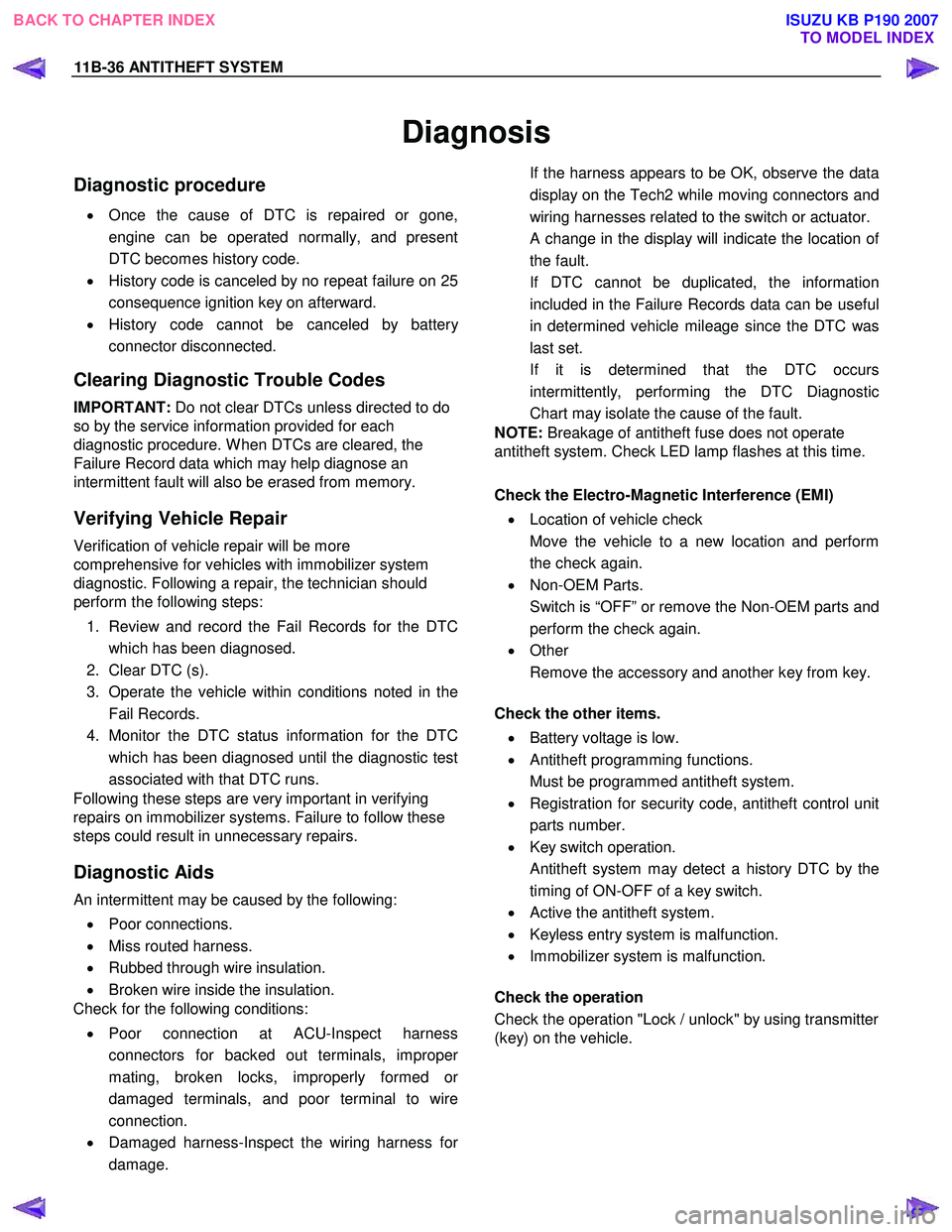
11B-36 ANTITHEFT SYSTEM
Diagnosis
Diagnostic procedure
• Once the cause of DTC is repaired or gone,
engine can be operated normally, and present
DTC becomes history code.
• History code is canceled by no repeat failure on 25
consequence ignition key on afterward.
• History code cannot be canceled by batter
y
connector disconnected.
Clearing Diagnostic Trouble Codes
IMPORTANT: Do not clear DTCs unless directed to do
so by the service information provided for each
diagnostic procedure. W hen DTCs are cleared, the
Failure Record data which may help diagnose an
intermittent fault will also be erased from memory.
Verifying Vehicle Repair
Verification of vehicle repair will be more
comprehensive for vehicles with immobilizer system
diagnostic. Following a repair, the technician should
perform the following steps:
1. Review and record the Fail Records for the DTC which has been diagnosed.
2. Clear DTC (s).
3. Operate the vehicle within conditions noted in the Fail Records.
4. Monitor the DTC status information for the DTC which has been diagnosed until the diagnostic test
associated with that DTC runs.
Following these steps are very important in verifying
repairs on immobilizer systems. Failure to follow these
steps could result in unnecessary repairs.
Diagnostic Aids
An intermittent may be caused by the following:
• Poor connections.
• Miss routed harness.
• Rubbed through wire insulation.
• Broken wire inside the insulation.
Check for the following conditions:
• Poor connection at ACU-Inspect harness
connectors for backed out terminals, imprope
r
mating, broken locks, improperly formed or
damaged terminals, and poor terminal to wire
connection.
• Damaged harness-Inspect the wiring harness fo
r
damage.
If the harness appears to be OK, observe the data
display on the Tech2 while moving connectors and
wiring harnesses related to the switch or actuator.
A change in the display will indicate the location of
the fault.
If DTC cannot be duplicated, the information included in the Failure Records data can be useful
in determined vehicle mileage since the DTC was
last set.
If it is determined that the DTC occurs intermittently, performing the DTC Diagnostic
Chart may isolate the cause of the fault.
NOTE: Breakage of antitheft fuse does not operate
antitheft system. Check LED lamp flashes at this time.
Check the Electro-Magnetic Interference (EMI)
• Location of vehicle check
Move the vehicle to a new location and perform
the check again.
• Non-OEM Parts.
Switch is “OFF” or remove the Non-OEM parts and
perform the check again.
• Other
Remove the accessory and another key from key.
Check the other items.
• Battery voltage is low.
• Antitheft programming functions.
Must be programmed antitheft system.
• Registration for security code, antitheft control unit
parts number.
• Key switch operation.
Antitheft system may detect a history DTC by the
timing of ON-OFF of a key switch.
• Active the antitheft system.
• Keyless entry system is malfunction.
• Immobilizer system is malfunction.
Check the operation
Check the operation "Lock / unlock" by using transmitter
(key) on the vehicle.
BACK TO CHAPTER INDEX TO MODEL INDEX
ISUZU KB P190 2007
Page 5992 of 6020
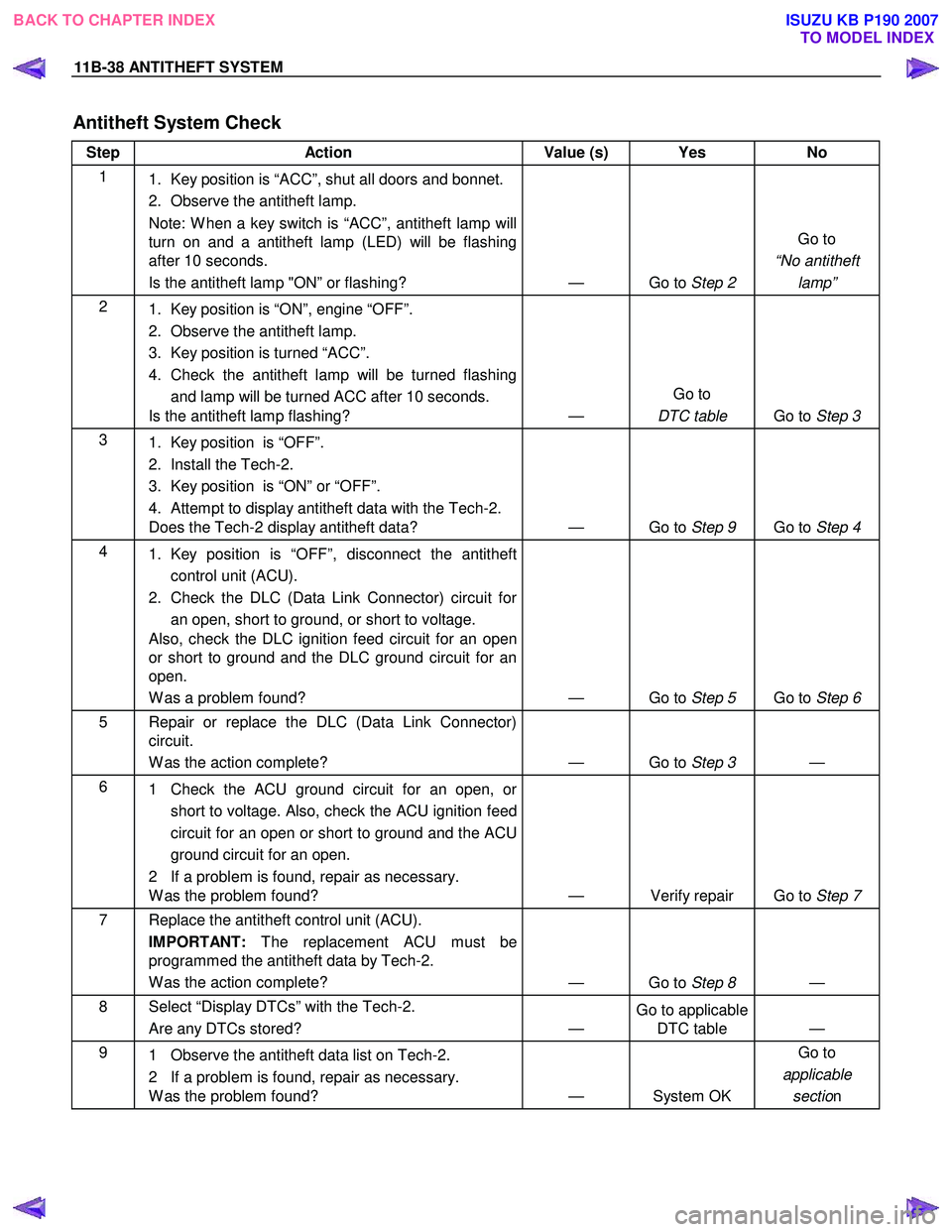
11B-38 ANTITHEFT SYSTEM
Antitheft System Check
Step Action Value (s) Yes No
1
1. Key position is “ACC”, shut all doors and bonnet.
2. Observe the antitheft lamp.
Note: W hen a key switch is “ACC”, antitheft lamp will
turn on and a antitheft lamp (LED) will be flashing
after 10 seconds.
Is the antitheft lamp "ON” or flashing? — Go to Step 2 Go to
“No antitheft lamp”
2
1. Key position is “ON”, engine “OFF”.
2. Observe the antitheft lamp.
3. Key position is turned “ACC”.
4. Check the antitheft lamp will be turned flashing and lamp will be turned ACC after 10 seconds.
Is the antitheft lamp flashing? — Go to
DTC table Go to Step 3
3
1. Key position is “OFF”.
2. Install the Tech-2.
3. Key position is “ON” or “OFF”.
4. Attempt to display antitheft data with the Tech-2.
Does the Tech-2 display antitheft data? — Go to Step 9 Go to Step 4
4
1. Key position is “OFF”, disconnect the antitheft
control unit (ACU).
2. Check the DLC (Data Link Connector) circuit for an open, short to ground, or short to voltage.
Also, check the DLC ignition feed circuit for an open
or short to ground and the DLC ground circuit for an
open.
W as a problem found? — Go to Step 5 Go to Step 6
5 Repair or replace the DLC (Data Link Connector)
circuit.
W as the action complete? — Go to Step 3 —
6
1 Check the ACU ground circuit for an open, or
short to voltage. Also, check the ACU ignition feed
circuit for an open or short to ground and the ACU
ground circuit for an open.
2 If a problem is found, repair as necessary.
W as the problem found? — Verify repair Go to Step 7
7
Replace the antitheft control unit (ACU).
IMPORTANT: The replacement ACU must be
programmed the antitheft data by Tech-2.
W as the action complete? — Go to Step 8 —
8 Select “Display DTCs” with the Tech-2.
Are any DTCs stored? — Go to applicable
DTC table —
9
1 Observe the antitheft data list on Tech-2.
2 If a problem is found, repair as necessary.
W as the problem found? — System OK Go to
applicable sectio n
BACK TO CHAPTER INDEX
TO MODEL INDEX
ISUZU KB P190 2007