Page 5578 of 6020
8B-6 CRUISE CONTROL SYSTEM
Cruise Control Main Switch
Removal
1. Disconnect the battery ground cable.
RTW 78ASH001801
2. Remove the side ventilation grille 1.
RTW 78ASH002301
3. Disconnect the switch connector and push the lock from the
backside of the side ventilation grille to remove the cruise
control main switch.
Installation
To install, follow the removal procedure in reverse order, noting
the following point.
1. Push in the switch with your fingers until it locks securely.
Cruise Control Switch (Combination Switch)
Removal and Installation
Refer to the Lighting Switch (Combination Switch) removal and
installation procedure of Lighting in Body and Chassis section.
BACK TO CHAPTER INDEX TO MODEL INDEXISUZU KB P190 2007
Page 5596 of 6020
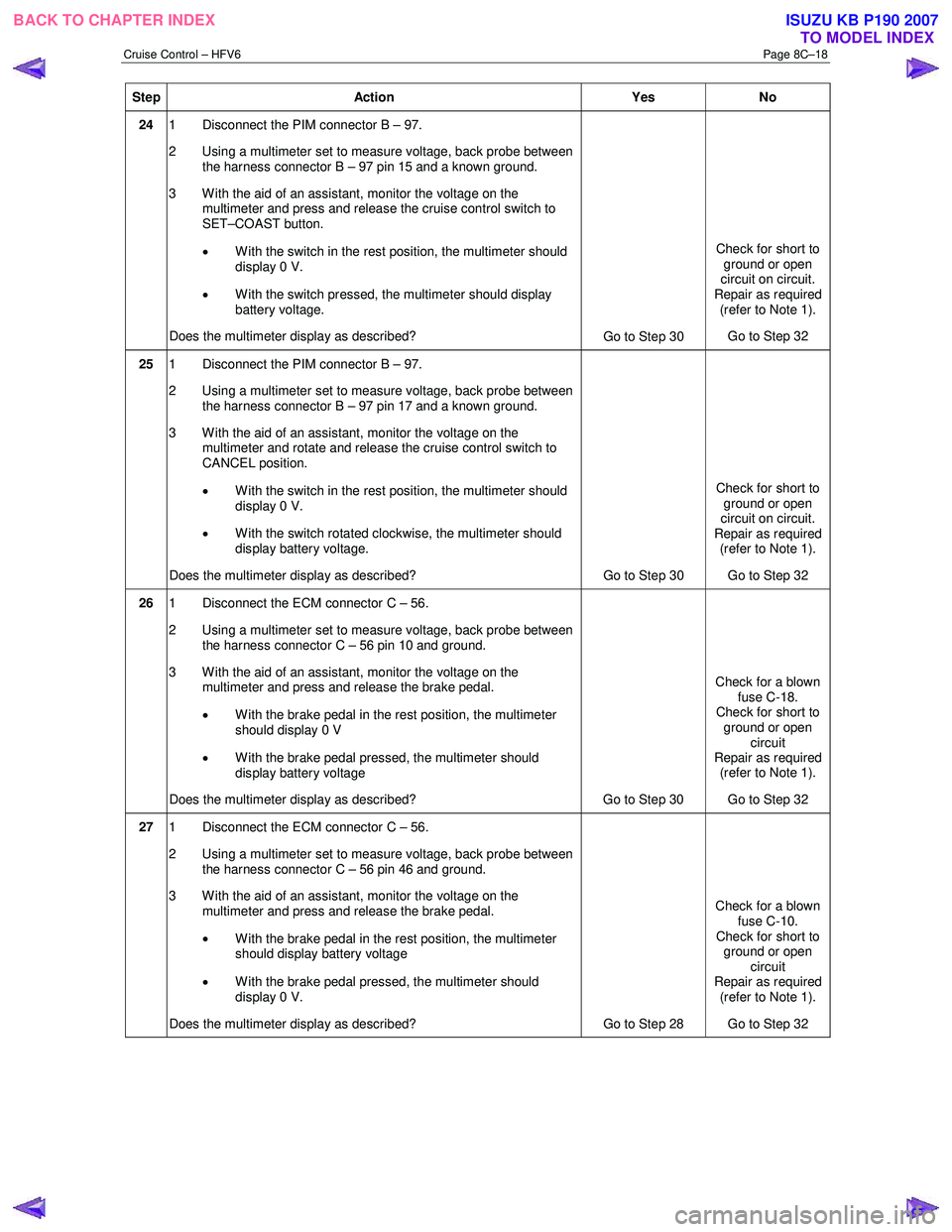
Cruise Control – HFV6 Page 8C–18
Step Action Yes No
24 1 Disconnect the PIM connector B – 97.
2 Using a multimeter set to measure voltage, back probe between the harness connector B – 97 pin 15 and a known ground.
3 With the aid of an assistant, monitor the voltage on the multimeter and press and release the cruise control switch to
SET–COAST button.
• With the switch in the rest position, the multimeter should
display 0 V.
• With the switch pressed, the multimeter should display
battery voltage.
Does the multimeter display as described? Go to Step 30 Check for short to
ground or open
circuit on circuit.
Repair as required (refer to Note 1).
Go to Step 32
25 1 Disconnect the PIM connector B – 97.
2 Using a multimeter set to measure voltage, back probe between the harness connector B – 97 pin 17 and a known ground.
3 W ith the aid of an assistant, monitor the voltage on the multimeter and rotate and release the cruise control switch to
CANCEL position.
• With the switch in the rest position, the multimeter should
display 0 V.
• W ith the switch rotated clockwise, the multimeter should
display battery voltage.
Does the multimeter display as described? Go to Step 30 Check for short to
ground or open
circuit on circuit.
Repair as required (refer to Note 1).
Go to Step 32
26 1 Disconnect the ECM connector C – 56.
2 Using a multimeter set to measure voltage, back probe between the harness connector C – 56 pin 10 and ground.
3 With the aid of an assistant, monitor the voltage on the multimeter and press and release the brake pedal.
• W ith the brake pedal in the rest position, the multimeter
should display 0 V
• W ith the brake pedal pressed, the multimeter should
display battery voltage
Does the multimeter display as described? Go to Step 30 Check for a blown
fuse C-18.
Check for short to
ground or open circuit
Repair as required (refer to Note 1).
Go to Step 32
27 1 Disconnect the ECM connector C – 56.
2 Using a multimeter set to measure voltage, back probe between the harness connector C – 56 pin 46 and ground.
3 With the aid of an assistant, monitor the voltage on the multimeter and press and release the brake pedal.
• W ith the brake pedal in the rest position, the multimeter
should display battery voltage
• W ith the brake pedal pressed, the multimeter should
display 0 V.
Does the multimeter display as described? Go to Step 28 Check for a blown
fuse C-10.
Check for short to ground or open
circuit
Repair as required (refer to Note 1).
Go to Step 32
BACK TO CHAPTER INDEX TO MODEL INDEXISUZU KB P190 2007
Page 5600 of 6020
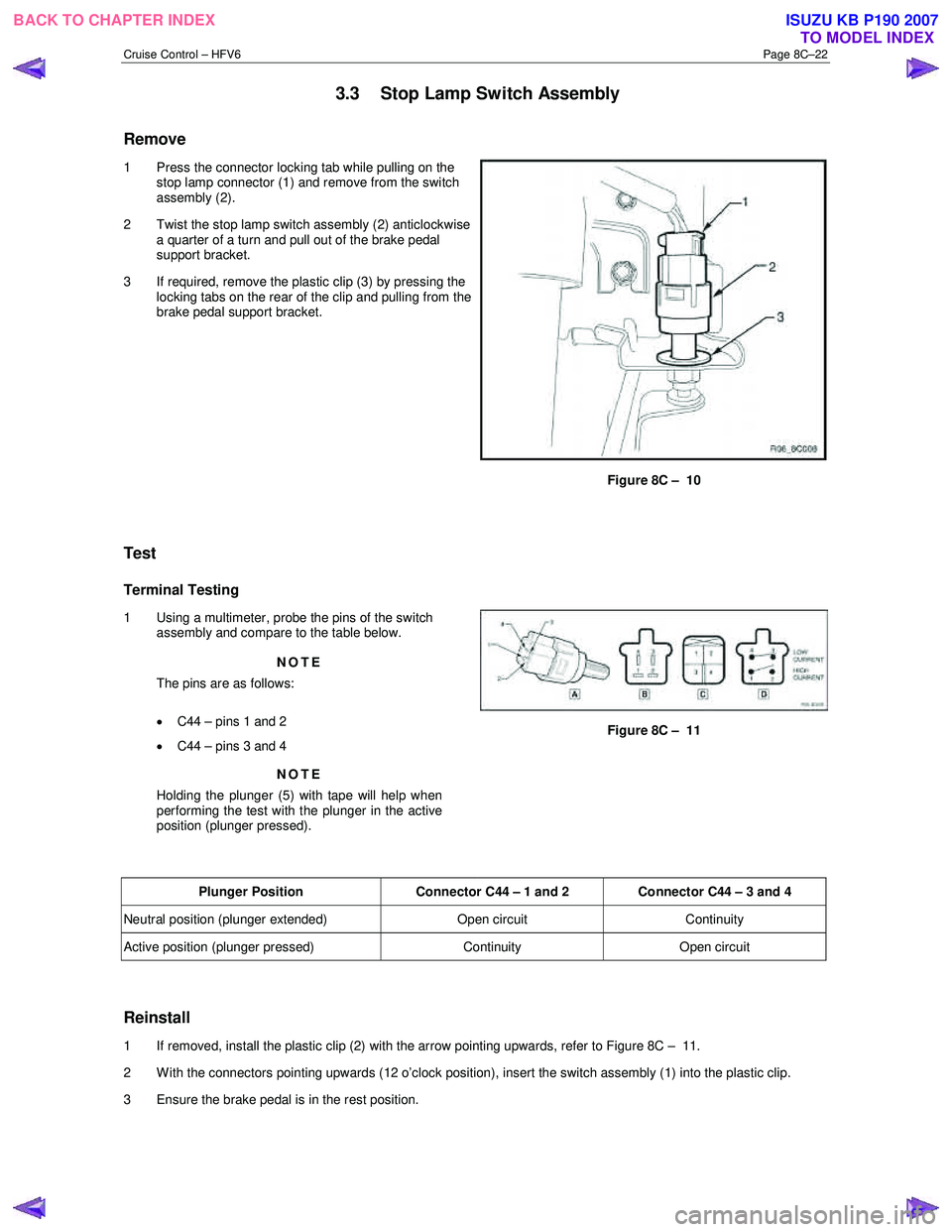
Cruise Control – HFV6 Page 8C–22
3.3 Stop Lamp Switch Assembly
Remove
1 Press the connector locking tab while pulling on the
stop lamp connector (1) and remove from the switch
assembly (2).
2 Twist the stop lamp switch assembly (2) anticlockwise a quarter of a turn and pull out of the brake pedal
support bracket.
3 If required, remove the plastic clip (3) by pressing the locking tabs on the rear of the clip and pulling from the
brake pedal support bracket.
Figure 8C – 10
Test
Terminal Testing
1 Using a multimeter, probe the pins of the switch assembly and compare to the table below.
NOTE
The pins are as follows:
• C44 – pins 1 and 2
• C44 – pins 3 and 4
NOTE
Holding the plunger (5) with tape will help when
performing the test with the plunger in the active
position (plunger pressed).
Figure 8C – 11
Plunger Position Connector C44 – 1 and 2 Connector C44 – 3 and 4
Neutral position (plunger extended) Open circuit Continuity
Active position (plunger pressed) Continuity Open circuit
Reinstall
1 If removed, install the plastic clip (2) with the arrow pointing upwards, refer to Figure 8C – 11.
2 With the connectors pointing upwards (12 o’clock position), insert the switch assembly (1) into the plastic clip.
3 Ensure the brake pedal is in the rest position.
BACK TO CHAPTER INDEX TO MODEL INDEXISUZU KB P190 2007
Page 5601 of 6020
Cruise Control – HFV6 Page 8C–23
4 Push the switch assembly (1) so the plunger is
pressed and the end switch barrel is against the brake
pedal (2).
5 Twist the switch assembly clockwise to lock into place. The distance between the brake pedal and the switch
barrel should be 0.7 ± 0.5 mm.
6 Install the wiring connector to the switch assembly.
Figure 8C – 12
BACK TO CHAPTER INDEX TO MODEL INDEXISUZU KB P190 2007
Page 5602 of 6020
Cruise Control – HFV6 Page 8C–24
3.4 Clutch Pedal Switch (Manual Only)
Remove
1 Disconnect the electrical connector (1) from the clutch
switch (2).
2 Loosen the lock nut (3) and remove the clutch switch from the pedal bracket.
Figure 8C – 13
Test
1 Using a multimeter set to measure ohms, probe the pins (1) of the switch assembly.
2 In the neutral position (plunger extended) there should be an open circuit across the switch.
3 In the active position (plunger extended) there should be a closed circuit across the switch.
4 Replace the switch as per the following reinstall procedure if the tests prove the switch to be faulty.
5 If the test proves the switch to be serviceable, reinstall it as per the following procedure.
Figure 8C – 14
BACK TO CHAPTER INDEX TO MODEL INDEXISUZU KB P190 2007
Page 5603 of 6020
Cruise Control – HFV6 Page 8C–25
Reinstall
6 Install the clutch switch (1) as follows:
a Insert the switch into the clutch pedal bracket.
b Rotate the switch clockwise until obtaining the clearance (2) between the pedal (3) and the
pedal stoper.
Clutch pedal and pedal stoper
clearance specification............................... 0.5 – 1.5 mm
c Tighten the lock nut (4) to the correct torque specification.
Clutch switch lock nut
torque specification ............................................ 31.0 Nm
d Recheck the clutch switch clearance, readjust clearance if required.
NOTE
No adjustment is required for the clutch switch
itself.
Figure 8C – 15
7 Reconnect the electrical connector to the clutch switch.
8 Verify the operation of the clutch switch by operating the cruise control and checking the clutch switch stops operation of the cruise control when the clutch pedal is pressed.
BACK TO CHAPTER INDEX TO MODEL INDEXISUZU KB P190 2007
Page 5606 of 6020
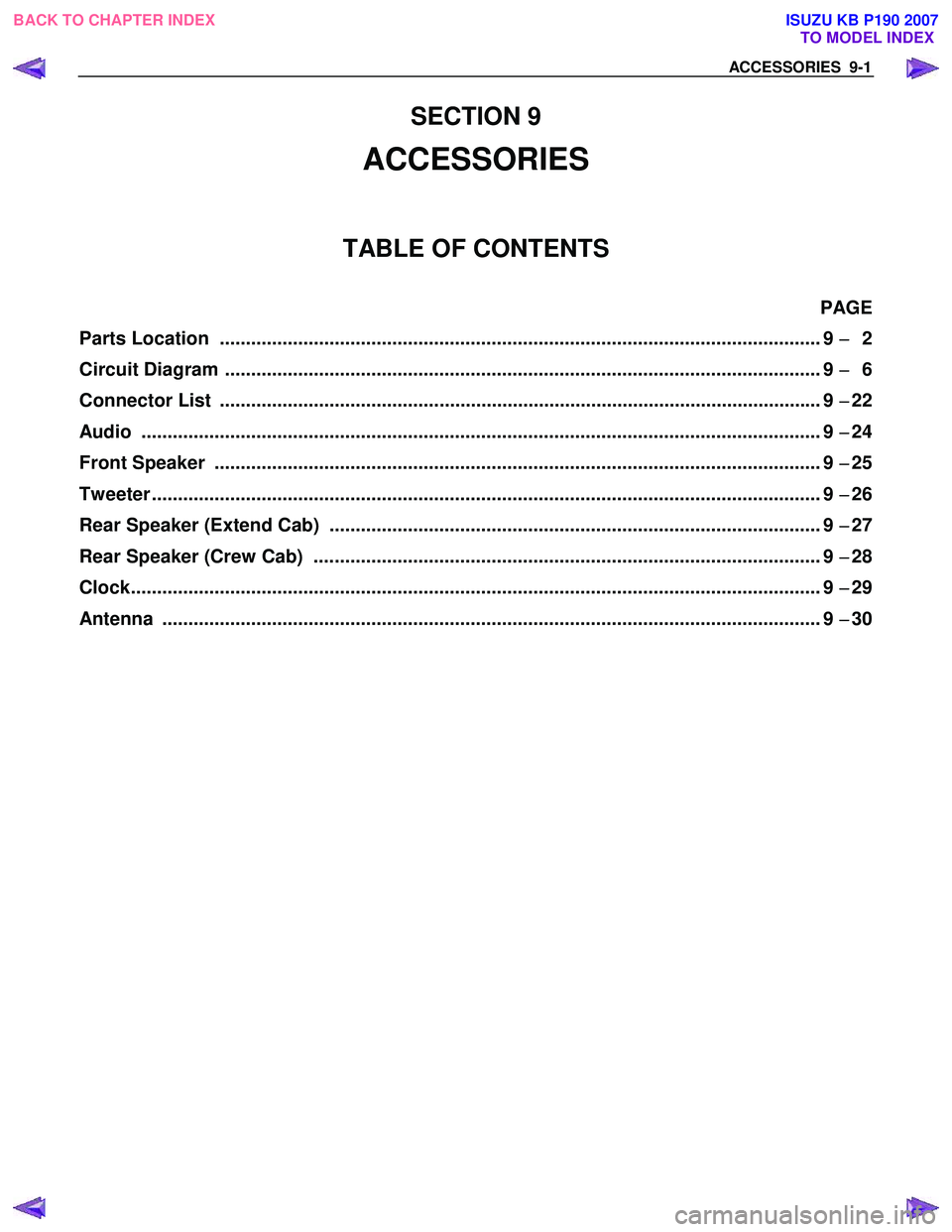
ACCESSORIES 9-1
SECTION 9
ACCESSORIES
TABLE OF CONTENTS
PAGE
Parts Location ................................................................................................................ ... 9 −
−−
−
2
Circuit Diagram ............................................................................................................... ... 9 −
−−
−
6
Connector List ................................................................................................................ ... 9 −
−−
−
22
Audio ......................................................................................................................... ......... 9 −
−−
−
24
Front Speaker ................................................................................................................. ... 9 −
−−
−
25
Tweeter ........................................................................................................................ ........ 9 −
−−
−
26
Rear Speaker (Extend Cab) .............................................................................................. 9 −
−−
−
27
Rear Speaker (Crew Cab) ................................................................................................. 9 −
−−
−
28
Clock.......................................................................................................................... .......... 9 −
−−
−
29
Antenna ....................................................................................................................... ....... 9 −
−−
−
30
BACK TO CHAPTER INDEX
TO MODEL INDEXISUZU KB P190 2007
Page 5627 of 6020
9-22 ACCESSORIES
CONNECTOR LIST
No. Connector face No. Connector face
B-10
White
Clock B-64
SilverW eld splice 1 (Illumination)
B-14
Gray
Audio B-65
SilverW eld splice 2 (Ground)
B-20
White
Cigar lighter illumination B-88
SilverW eld splice 5
B-21
White
Cigar lighter C-2
SilverEngine room –RH ground
B-22
Black
Cigar lighter C-108
White
J/B E1
B-41
White
Acc socket D-3
BlackFront speaker -RH
B-42
White
Acc socket D-8
BlackFront speaker -LH
B-55
White
J/B I3 D-13
BlackRear speaker -LH
B-56
White
J/B I4 D-17
BlackRear speaker -RH
B-62
White
Ignition switch (IGSUB: G1) D-21
WhiteTweeter -RH
BACK TO CHAPTER INDEX TO MODEL INDEXISUZU KB P190 2007