2007 INFINITI QX56 low beam
[x] Cancel search: low beamPage 2221 of 3061
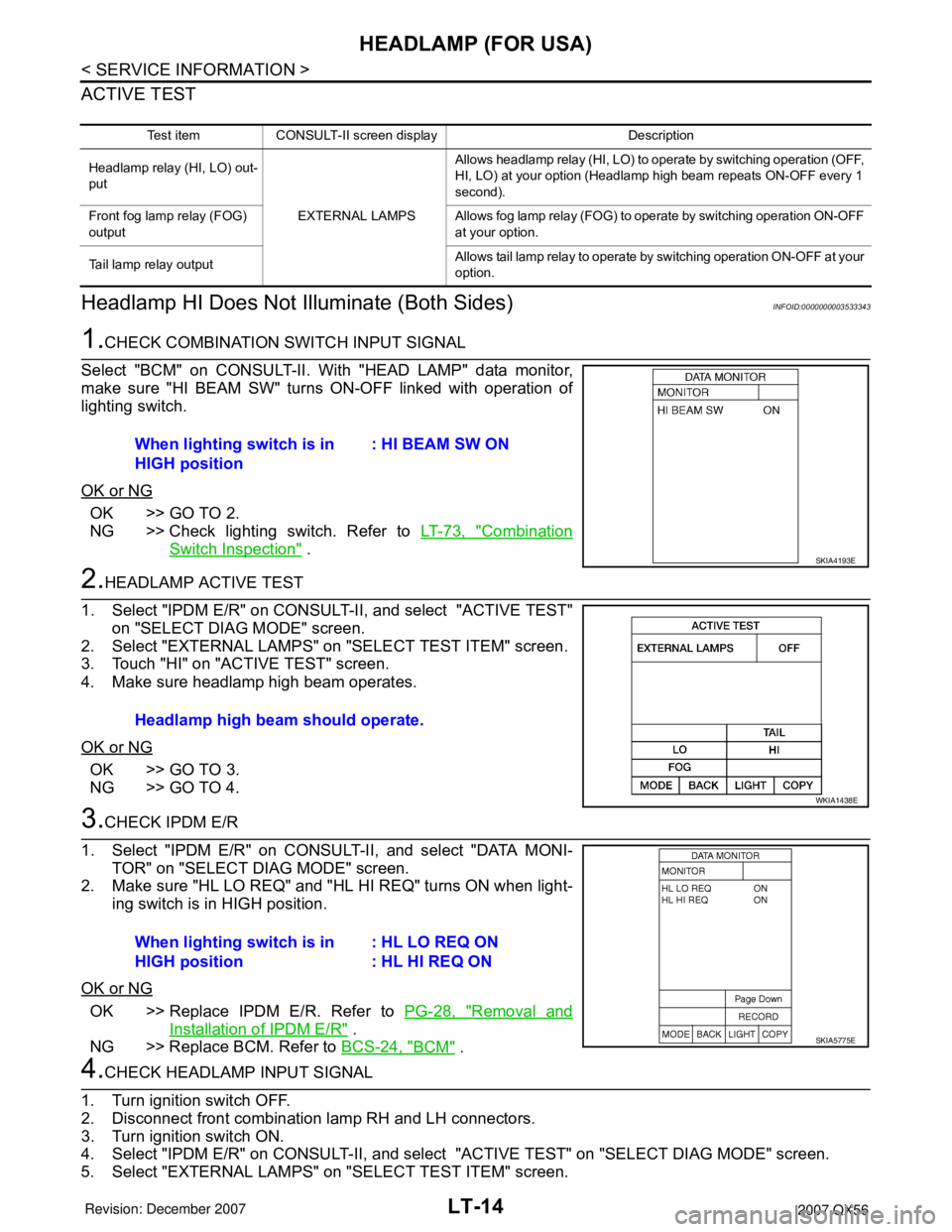
LT-14
< SERVICE INFORMATION >
HEADLAMP (FOR USA)
ACTIVE TEST
Headlamp HI Does Not Illuminate (Both Sides)INFOID:0000000003533343
1.CHECK COMBINATION SWITCH INPUT SIGNAL
Select "BCM" on CONSULT-II. With "HEAD LAMP" data monitor,
make sure "HI BEAM SW" turns ON-OFF linked with operation of
lighting switch.
OK or NG
OK >> GO TO 2.
NG >> Check lighting switch. Refer to LT-73, "
Combination
Switch Inspection" .
2.HEADLAMP ACTIVE TEST
1. Select "IPDM E/R" on CONSULT-II, and select "ACTIVE TEST"
on "SELECT DIAG MODE" screen.
2. Select "EXTERNAL LAMPS" on "SELECT TEST ITEM" screen.
3. Touch "HI" on "ACTIVE TEST" screen.
4. Make sure headlamp high beam operates.
OK or NG
OK >> GO TO 3.
NG >> GO TO 4.
3.CHECK IPDM E/R
1. Select "IPDM E/R" on CONSULT-II, and select "DATA MONI-
TOR" on "SELECT DIAG MODE" screen.
2. Make sure "HL LO REQ" and "HL HI REQ" turns ON when light-
ing switch is in HIGH position.
OK or NG
OK >> Replace IPDM E/R. Refer to PG-28, "Removal and
Installation of IPDM E/R" .
NG >> Replace BCM. Refer to BCS-24, "
BCM" .
4.CHECK HEADLAMP INPUT SIGNAL
1. Turn ignition switch OFF.
2. Disconnect front combination lamp RH and LH connectors.
3. Turn ignition switch ON.
4. Select "IPDM E/R" on CONSULT-II, and select "ACTIVE TEST" on "SELECT DIAG MODE" screen.
5. Select "EXTERNAL LAMPS" on "SELECT TEST ITEM" screen.
Test item CONSULT-II screen display Description
Headlamp relay (HI, LO) out-
put
EXTERNAL LAMPSAllows headlamp relay (HI, LO) to operate by switching operation (OFF,
HI, LO) at your option (Headlamp high beam repeats ON-OFF every 1
second).
Front fog lamp relay (FOG)
outputAllows fog lamp relay (FOG) to operate by switching operation ON-OFF
at your option.
Tail lamp relay outputAllows tail lamp relay to operate by switching operation ON-OFF at your
option.
When lighting switch is in
HIGH position: HI BEAM SW ON
SKIA4193E
Headlamp high beam should operate.
WKIA1438E
When lighting switch is in
HIGH position: HL LO REQ ON
: HL HI REQ ON
SKIA5775E
Page 2224 of 3061
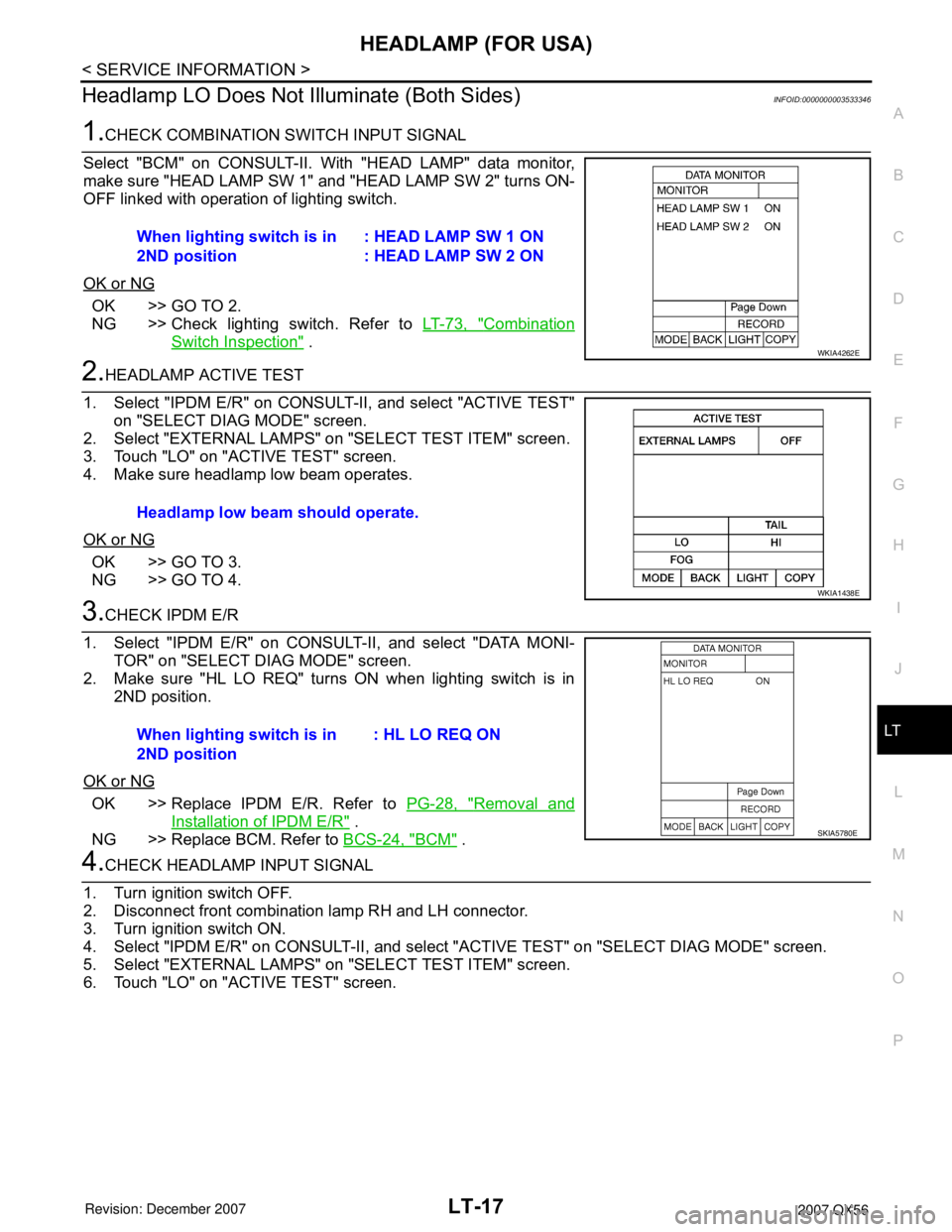
HEADLAMP (FOR USA)
LT-17
< SERVICE INFORMATION >
C
D
E
F
G
H
I
J
L
MA
B
LT
N
O
P
Headlamp LO Does Not Illuminate (Both Sides)INFOID:0000000003533346
1.CHECK COMBINATION SWITCH INPUT SIGNAL
Select "BCM" on CONSULT-II. With "HEAD LAMP" data monitor,
make sure "HEAD LAMP SW 1" and "HEAD LAMP SW 2" turns ON-
OFF linked with operation of lighting switch.
OK or NG
OK >> GO TO 2.
NG >> Check lighting switch. Refer to LT-73, "
Combination
Switch Inspection" .
2.HEADLAMP ACTIVE TEST
1. Select "IPDM E/R" on CONSULT-II, and select "ACTIVE TEST"
on "SELECT DIAG MODE" screen.
2. Select "EXTERNAL LAMPS" on "SELECT TEST ITEM" screen.
3. Touch "LO" on "ACTIVE TEST" screen.
4. Make sure headlamp low beam operates.
OK or NG
OK >> GO TO 3.
NG >> GO TO 4.
3.CHECK IPDM E/R
1. Select "IPDM E/R" on CONSULT-II, and select "DATA MONI-
TOR" on "SELECT DIAG MODE" screen.
2. Make sure "HL LO REQ" turns ON when lighting switch is in
2ND position.
OK or NG
OK >> Replace IPDM E/R. Refer to PG-28, "Removal and
Installation of IPDM E/R" .
NG >> Replace BCM. Refer to BCS-24, "
BCM" .
4.CHECK HEADLAMP INPUT SIGNAL
1. Turn ignition switch OFF.
2. Disconnect front combination lamp RH and LH connector.
3. Turn ignition switch ON.
4. Select "IPDM E/R" on CONSULT-II, and select "ACTIVE TEST" on "SELECT DIAG MODE" screen.
5. Select "EXTERNAL LAMPS" on "SELECT TEST ITEM" screen.
6. Touch "LO" on "ACTIVE TEST" screen.When lighting switch is in
2ND position: HEAD LAMP SW 1 ON
: HEAD LAMP SW 2 ON
WKIA4262E
Headlamp low beam should operate.
WKIA1438E
When lighting switch is in
2ND position: HL LO REQ ON
SKIA5780E
Page 2225 of 3061
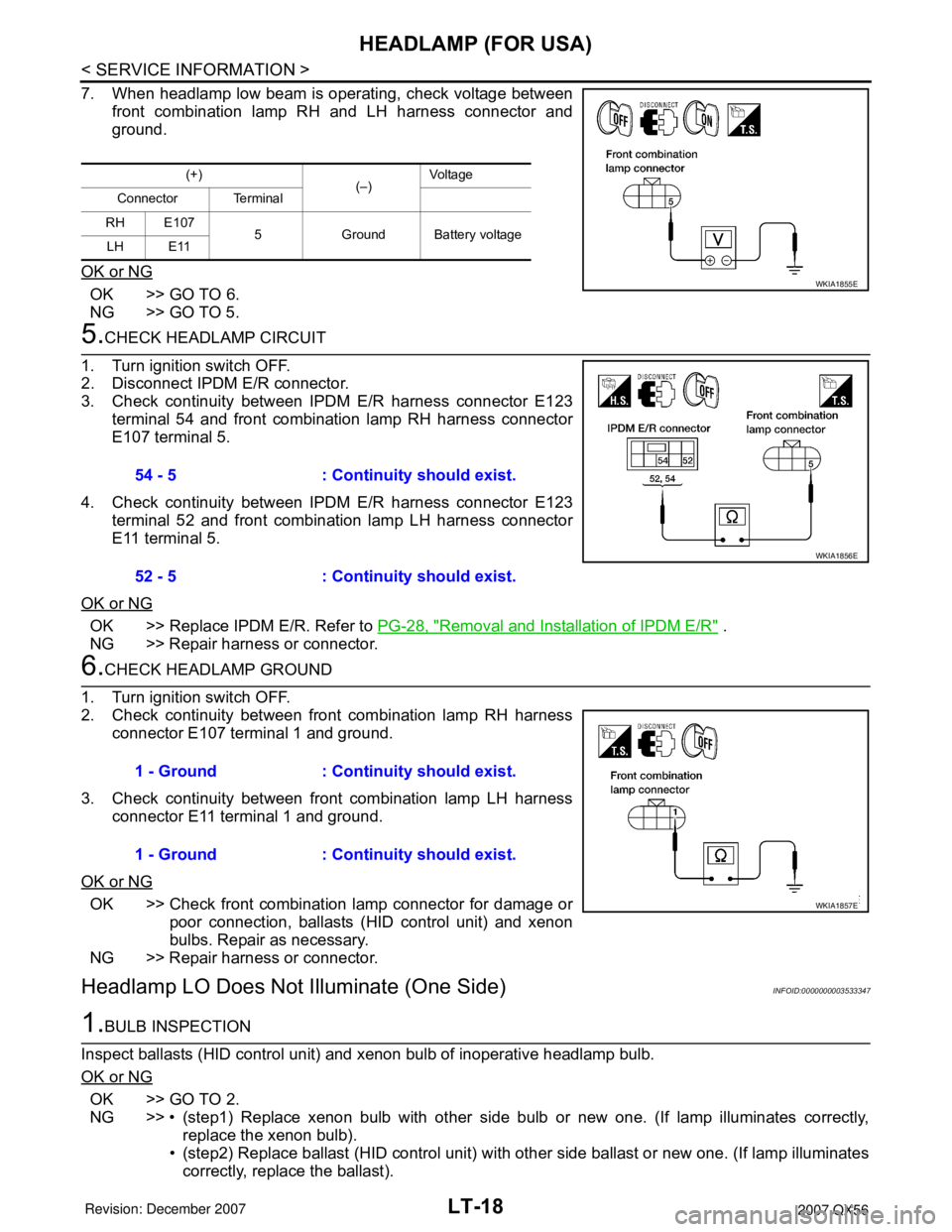
LT-18
< SERVICE INFORMATION >
HEADLAMP (FOR USA)
7. When headlamp low beam is operating, check voltage between
front combination lamp RH and LH harness connector and
ground.
OK or NG
OK >> GO TO 6.
NG >> GO TO 5.
5.CHECK HEADLAMP CIRCUIT
1. Turn ignition switch OFF.
2. Disconnect IPDM E/R connector.
3. Check continuity between IPDM E/R harness connector E123
terminal 54 and front combination lamp RH harness connector
E107 terminal 5.
4. Check continuity between IPDM E/R harness connector E123
terminal 52 and front combination lamp LH harness connector
E11 terminal 5.
OK or NG
OK >> Replace IPDM E/R. Refer to PG-28, "Removal and Installation of IPDM E/R" .
NG >> Repair harness or connector.
6.CHECK HEADLAMP GROUND
1. Turn ignition switch OFF.
2. Check continuity between front combination lamp RH harness
connector E107 terminal 1 and ground.
3. Check continuity between front combination lamp LH harness
connector E11 terminal 1 and ground.
OK or NG
OK >> Check front combination lamp connector for damage or
poor connection, ballasts (HID control unit) and xenon
bulbs. Repair as necessary.
NG >> Repair harness or connector.
Headlamp LO Does Not Illuminate (One Side)INFOID:0000000003533347
1.BULB INSPECTION
Inspect ballasts (HID control unit) and xenon bulb of inoperative headlamp bulb.
OK or NG
OK >> GO TO 2.
NG >> • (step1) Replace xenon bulb with other side bulb or new one. (If lamp illuminates correctly,
replace the xenon bulb).
• (step2) Replace ballast (HID control unit) with other side ballast or new one. (If lamp illuminates
correctly, replace the ballast).
(+)
(–)Vol tag e
Connector Terminal
RH E107
5 Ground Battery voltage
LH E11
WKIA1855E
54 - 5 : Continuity should exist.
52 - 5 : Continuity should exist.
WKIA1856E
1 - Ground : Continuity should exist.
1 - Ground : Continuity should exist.
WKIA1857E
Page 2226 of 3061
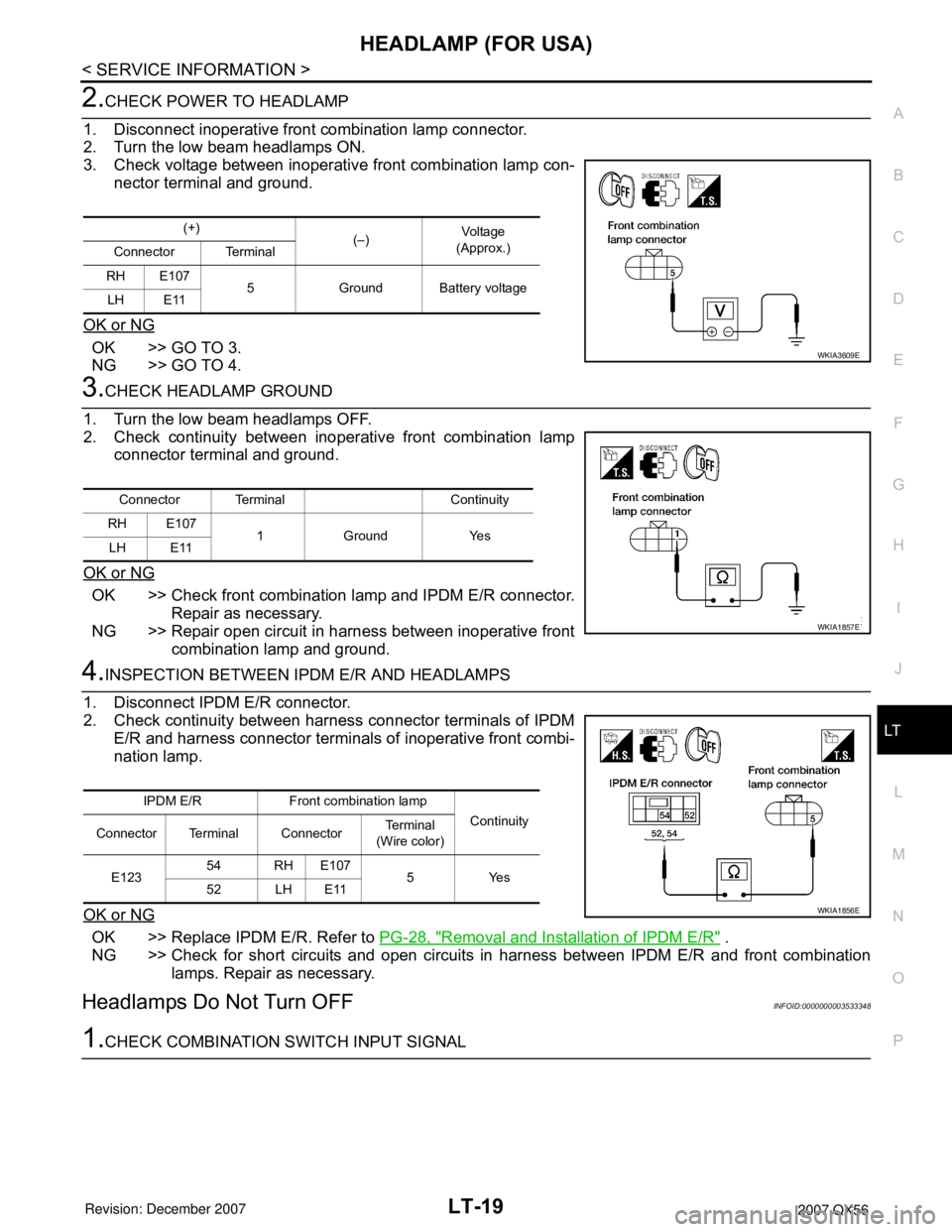
HEADLAMP (FOR USA)
LT-19
< SERVICE INFORMATION >
C
D
E
F
G
H
I
J
L
MA
B
LT
N
O
P
2.CHECK POWER TO HEADLAMP
1. Disconnect inoperative front combination lamp connector.
2. Turn the low beam headlamps ON.
3. Check voltage between inoperative front combination lamp con-
nector terminal and ground.
OK or NG
OK >> GO TO 3.
NG >> GO TO 4.
3.CHECK HEADLAMP GROUND
1. Turn the low beam headlamps OFF.
2. Check continuity between inoperative front combination lamp
connector terminal and ground.
OK or NG
OK >> Check front combination lamp and IPDM E/R connector.
Repair as necessary.
NG >> Repair open circuit in harness between inoperative front
combination lamp and ground.
4.INSPECTION BETWEEN IPDM E/R AND HEADLAMPS
1. Disconnect IPDM E/R connector.
2. Check continuity between harness connector terminals of IPDM
E/R and harness connector terminals of inoperative front combi-
nation lamp.
OK or NG
OK >> Replace IPDM E/R. Refer to PG-28, "Removal and Installation of IPDM E/R" .
NG >> Check for short circuits and open circuits in harness between IPDM E/R and front combination
lamps. Repair as necessary.
Headlamps Do Not Turn OFFINFOID:0000000003533348
1.CHECK COMBINATION SWITCH INPUT SIGNAL
(+)
(–)Vo l ta g e
(Approx.)
Connector Terminal
RH E107
5 Ground Battery voltage
LH E11
WKIA3609E
Connector Terminal Continuity
RH E107
1 Ground Yes
LH E11
WKIA1857E
IPDM E/R Front combination lamp
Continuity
Connector Terminal ConnectorTe r m i n a l
(Wire color)
E12354 RH E107
5Yes
52 LH E11
WKIA1856E
Page 2228 of 3061
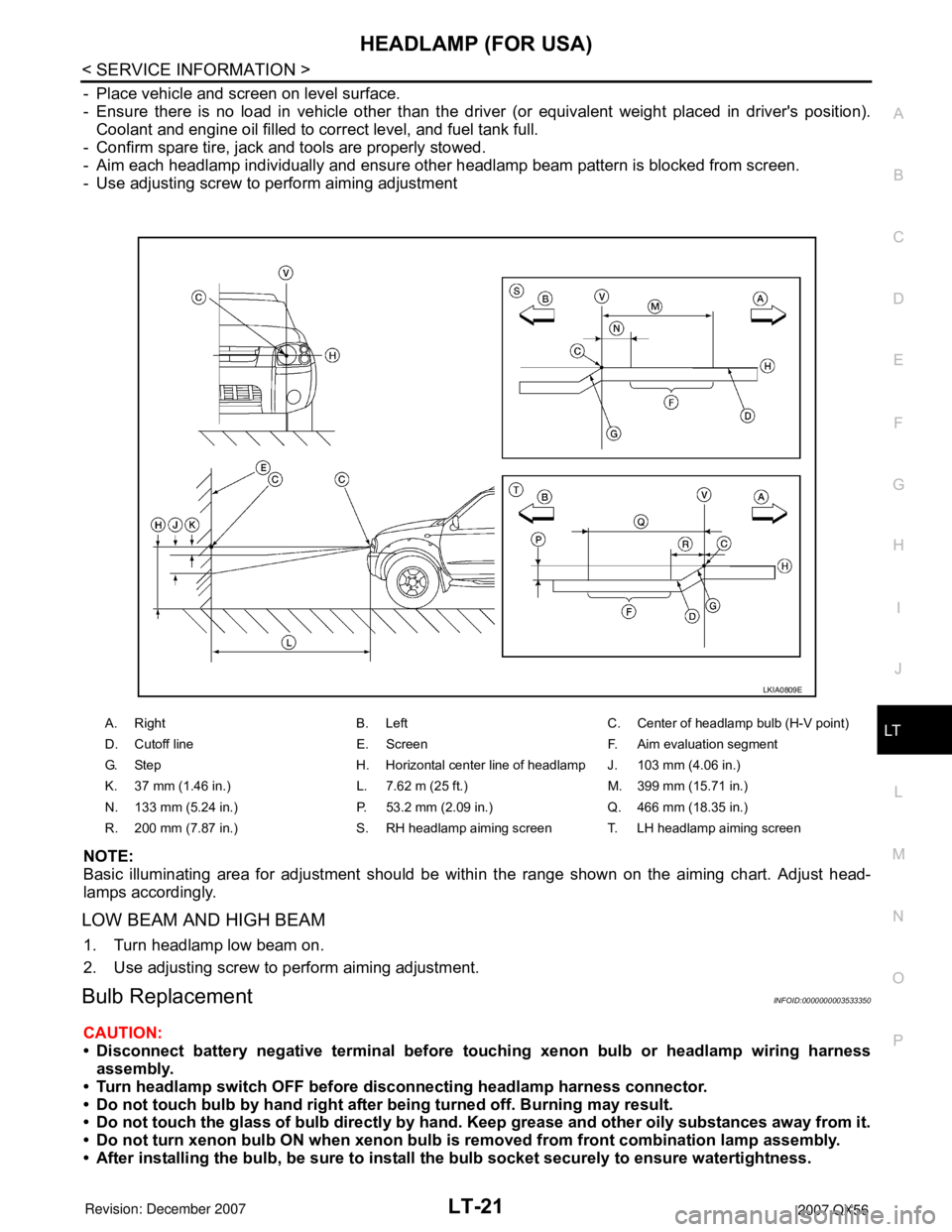
HEADLAMP (FOR USA)
LT-21
< SERVICE INFORMATION >
C
D
E
F
G
H
I
J
L
MA
B
LT
N
O
P
- Place vehicle and screen on level surface.
- Ensure there is no load in vehicle other than the driver (or equivalent weight placed in driver's position).
Coolant and engine oil filled to correct level, and fuel tank full.
- Confirm spare tire, jack and tools are properly stowed.
- Aim each headlamp individually and ensure other headlamp beam pattern is blocked from screen.
- Use adjusting screw to perform aiming adjustment
NOTE:
Basic illuminating area for adjustment should be within the range shown on the aiming chart. Adjust head-
lamps accordingly.
LOW BEAM AND HIGH BEAM
1. Turn headlamp low beam on.
2. Use adjusting screw to perform aiming adjustment.
Bulb ReplacementINFOID:0000000003533350
CAUTION:
• Disconnect battery negative terminal before touching xenon bulb or headlamp wiring harness
assembly.
• Turn headlamp switch OFF before disconnecting headlamp harness connector.
• Do not touch bulb by hand right after being turned off. Burning may result.
• Do not touch the glass of bulb directly by hand. Keep grease and other oily substances away from it.
• Do not turn xenon bulb ON when xenon bulb is removed from front combination lamp assembly.
• After installing the bulb, be sure to install the bulb socket securely to ensure watertightness.
A. Right B. Left C. Center of headlamp bulb (H-V point)
D. Cutoff line E. Screen F. Aim evaluation segment
G. Step H. Horizontal center line of headlamp J. 103 mm (4.06 in.)
K. 37 mm (1.46 in.) L. 7.62 m (25 ft.) M. 399 mm (15.71 in.)
N. 133 mm (5.24 in.) P. 53.2 mm (2.09 in.) Q. 466 mm (18.35 in.)
R. 200 mm (7.87 in.) S. RH headlamp aiming screen T. LH headlamp aiming screen
LKIA0809E
Page 2229 of 3061
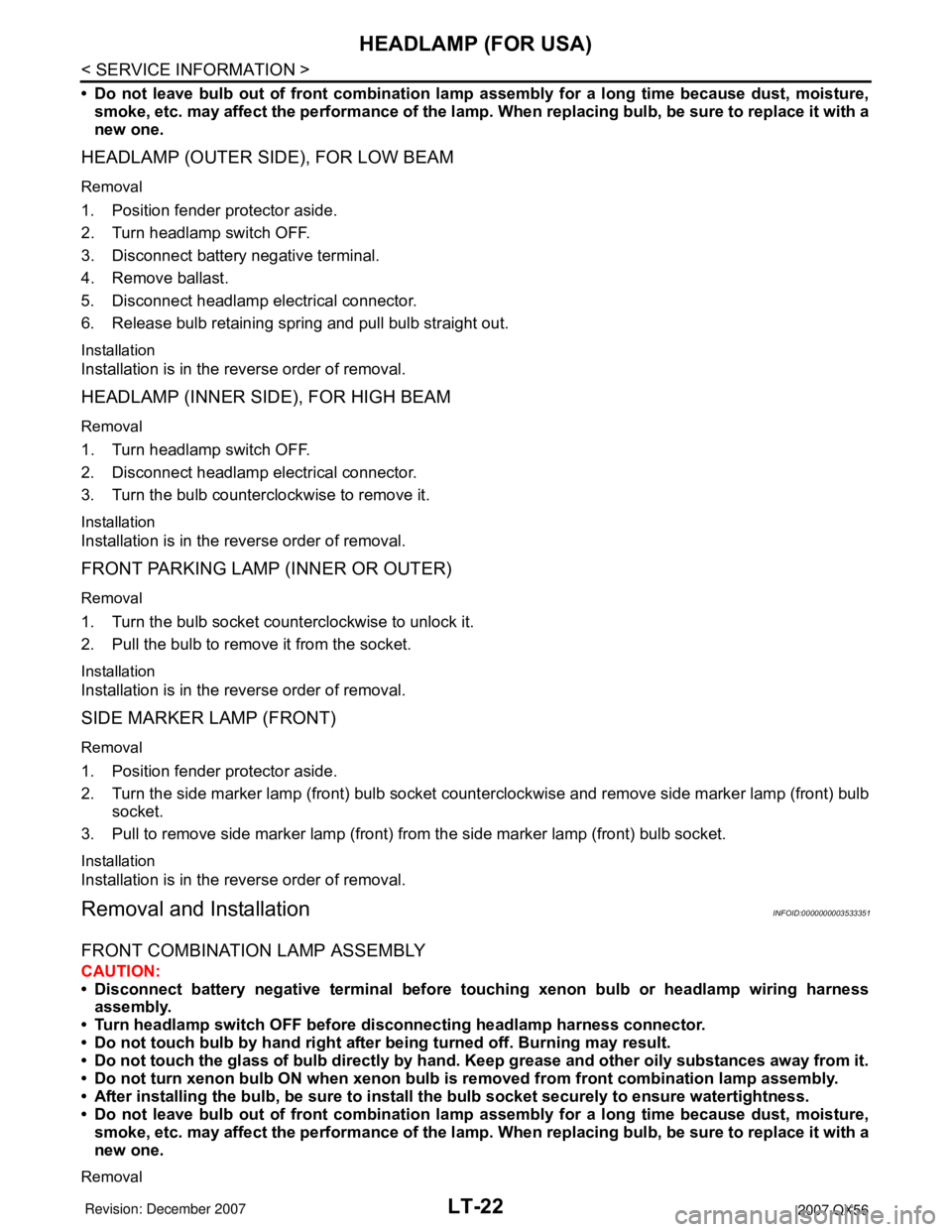
LT-22
< SERVICE INFORMATION >
HEADLAMP (FOR USA)
• Do not leave bulb out of front combination lamp assembly for a long time because dust, moisture,
smoke, etc. may affect the performance of the lamp. When replacing bulb, be sure to replace it with a
new one.
HEADLAMP (OUTER SIDE), FOR LOW BEAM
Removal
1. Position fender protector aside.
2. Turn headlamp switch OFF.
3. Disconnect battery negative terminal.
4. Remove ballast.
5. Disconnect headlamp electrical connector.
6. Release bulb retaining spring and pull bulb straight out.
Installation
Installation is in the reverse order of removal.
HEADLAMP (INNER SIDE), FOR HIGH BEAM
Removal
1. Turn headlamp switch OFF.
2. Disconnect headlamp electrical connector.
3. Turn the bulb counterclockwise to remove it.
Installation
Installation is in the reverse order of removal.
FRONT PARKING LAMP (INNER OR OUTER)
Removal
1. Turn the bulb socket counterclockwise to unlock it.
2. Pull the bulb to remove it from the socket.
Installation
Installation is in the reverse order of removal.
SIDE MARKER LAMP (FRONT)
Removal
1. Position fender protector aside.
2. Turn the side marker lamp (front) bulb socket counterclockwise and remove side marker lamp (front) bulb
socket.
3. Pull to remove side marker lamp (front) from the side marker lamp (front) bulb socket.
Installation
Installation is in the reverse order of removal.
Removal and InstallationINFOID:0000000003533351
FRONT COMBINATION LAMP ASSEMBLY
CAUTION:
• Disconnect battery negative terminal before touching xenon bulb or headlamp wiring harness
assembly.
• Turn headlamp switch OFF before disconnecting headlamp harness connector.
• Do not touch bulb by hand right after being turned off. Burning may result.
• Do not touch the glass of bulb directly by hand. Keep grease and other oily substances away from it.
• Do not turn xenon bulb ON when xenon bulb is removed from front combination lamp assembly.
• After installing the bulb, be sure to install the bulb socket securely to ensure watertightness.
• Do not leave bulb out of front combination lamp assembly for a long time because dust, moisture,
smoke, etc. may affect the performance of the lamp. When replacing bulb, be sure to replace it with a
new one.
Removal
Page 2230 of 3061
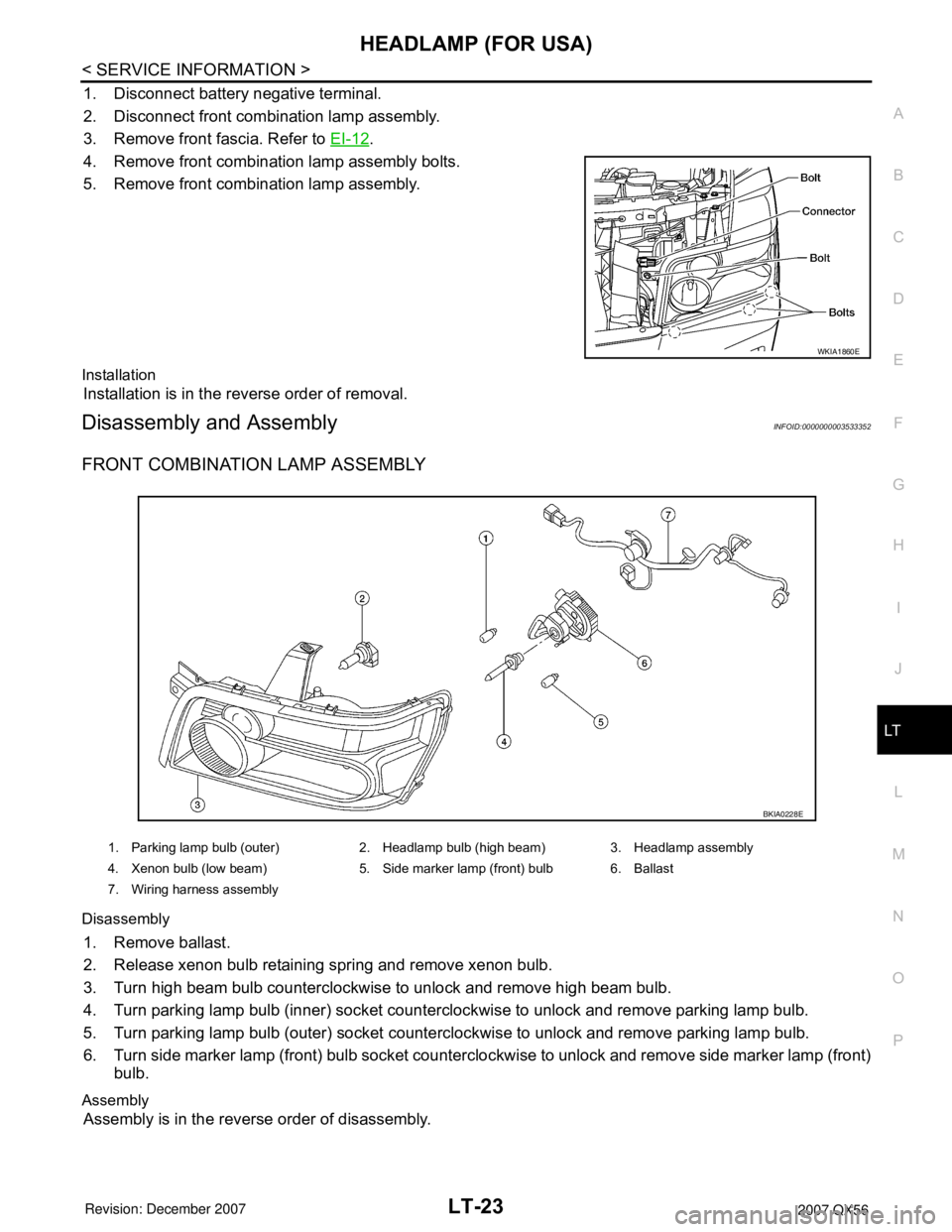
HEADLAMP (FOR USA)
LT-23
< SERVICE INFORMATION >
C
D
E
F
G
H
I
J
L
MA
B
LT
N
O
P
1. Disconnect battery negative terminal.
2. Disconnect front combination lamp assembly.
3. Remove front fascia. Refer to EI-12
.
4. Remove front combination lamp assembly bolts.
5. Remove front combination lamp assembly.
Installation
Installation is in the reverse order of removal.
Disassembly and AssemblyINFOID:0000000003533352
FRONT COMBINATION LAMP ASSEMBLY
Disassembly
1. Remove ballast.
2. Release xenon bulb retaining spring and remove xenon bulb.
3. Turn high beam bulb counterclockwise to unlock and remove high beam bulb.
4. Turn parking lamp bulb (inner) socket counterclockwise to unlock and remove parking lamp bulb.
5. Turn parking lamp bulb (outer) socket counterclockwise to unlock and remove parking lamp bulb.
6. Turn side marker lamp (front) bulb socket counterclockwise to unlock and remove side marker lamp (front)
bulb.
Assembly
Assembly is in the reverse order of disassembly.
WKIA1860E
1. Parking lamp bulb (outer) 2. Headlamp bulb (high beam) 3. Headlamp assembly
4. Xenon bulb (low beam) 5. Side marker lamp (front) bulb 6. Ballast
7. Wiring harness assembly
BKIA0228E
Page 2249 of 3061
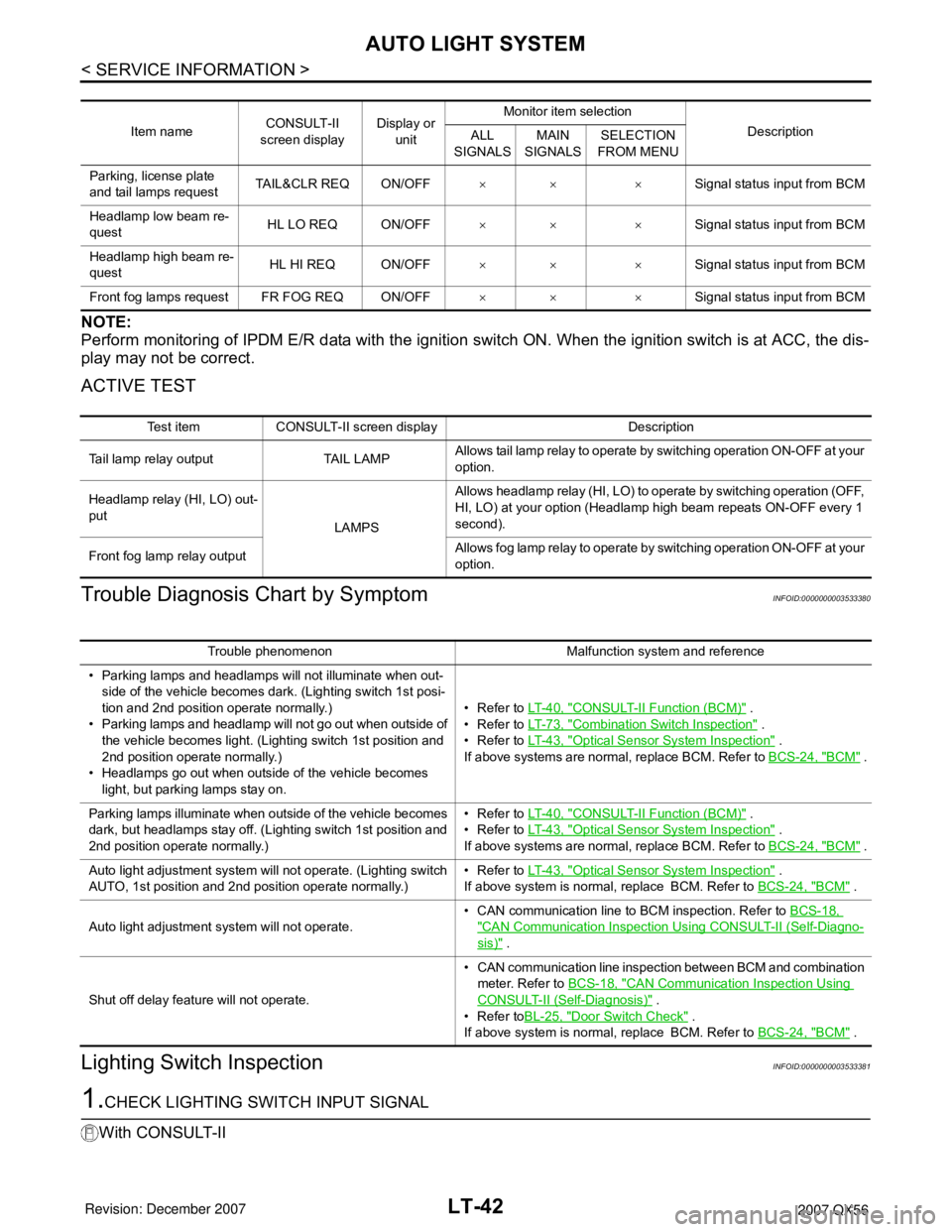
LT-42
< SERVICE INFORMATION >
AUTO LIGHT SYSTEM
NOTE:
Perform monitoring of IPDM E/R data with the ignition switch ON. When the ignition switch is at ACC, the dis-
play may not be correct.
ACTIVE TEST
Trouble Diagnosis Chart by SymptomINFOID:0000000003533380
Lighting Switch InspectionINFOID:0000000003533381
1.CHECK LIGHTING SWITCH INPUT SIGNAL
With CONSULT-II
Item nameCONSULT-II
screen displayDisplay or
unitMonitor item selection
Description
ALL
SIGNALSMAIN
SIGNALSSELECTION
FROM MENU
Parking, license plate
and tail lamps requestTAIL&CLR REQ ON/OFF×× ×Signal status input from BCM
Headlamp low beam re-
questHL LO REQ ON/OFF×× ×Signal status input from BCM
Headlamp high beam re-
questHL HI REQ ON/OFF×× ×Signal status input from BCM
Front fog lamps request FR FOG REQ ON/OFF×× ×Signal status input from BCM
Test item CONSULT-II screen display Description
Tail lamp relay output TAIL LAMPAllows tail lamp relay to operate by switching operation ON-OFF at your
option.
Headlamp relay (HI, LO) out-
put
LAMPSAllows headlamp relay (HI, LO) to operate by switching operation (OFF,
HI, LO) at your option (Headlamp high beam repeats ON-OFF every 1
second).
Front fog lamp relay outputAllows fog lamp relay to operate by switching operation ON-OFF at your
option.
Trouble phenomenon Malfunction system and reference
• Parking lamps and headlamps will not illuminate when out-
side of the vehicle becomes dark. (Lighting switch 1st posi-
tion and 2nd position operate normally.)
• Parking lamps and headlamp will not go out when outside of
the vehicle becomes light. (Lighting switch 1st position and
2nd position operate normally.)
• Headlamps go out when outside of the vehicle becomes
light, but parking lamps stay on.•Refer to LT- 4 0 , "
CONSULT-II Function (BCM)" .
•Refer to LT- 7 3 , "
Combination Switch Inspection" .
•Refer to LT- 4 3 , "
Optical Sensor System Inspection" .
If above systems are normal, replace BCM. Refer to BCS-24, "
BCM" .
Parking lamps illuminate when outside of the vehicle becomes
dark, but headlamps stay off. (Lighting switch 1st position and
2nd position operate normally.)•Refer to LT- 4 0 , "
CONSULT-II Function (BCM)" .
•Refer to LT- 4 3 , "
Optical Sensor System Inspection" .
If above systems are normal, replace BCM. Refer to BCS-24, "
BCM" .
Auto light adjustment system will not operate. (Lighting switch
AUTO, 1st position and 2nd position operate normally.)•Refer to LT- 4 3 , "
Optical Sensor System Inspection" .
If above system is normal, replace BCM. Refer to BCS-24, "
BCM" .
Auto light adjustment system will not operate.• CAN communication line to BCM inspection. Refer to BCS-18,
"CAN Communication Inspection Using CONSULT-II (Self-Diagno-
sis)" .
Shut off delay feature will not operate.• CAN communication line inspection between BCM and combination
meter. Refer to BCS-18, "
CAN Communication Inspection Using
CONSULT-II (Self-Diagnosis)" .
•Refer toBL-25, "
Door Switch Check" .
If above system is normal, replace BCM. Refer to BCS-24, "
BCM" .