Page 641 of 4366

AUDIO AV-35
C
D E
F
G H
I
J
L
M A
B
AV
Revision: 2006 July 2007 FX35/FX45
A/C and AV Switch Self-Diagnosis FunctionNKS003AT
It can check ON/OFF operation of each switch in the A/C and AV switch and diagnose the input signals to the
audio steering wheel switch.
STARTING THE SELF-DIAGNOSIS MODE
1. Turn ignition switch from OFF to ACC.
2. Within 10 seconds press and hold the switches “1” and “6” simultaneously for 3 seconds.
DIAGNOSIS FUNCTION
The following are checked:
�All the indicators (LED) in the A/C and AV switch.
�Continuity of the switches by sounding the buzzer when the A/C and AV switch and audio steering wheel
switch is pressed.
�Continuity of harness between A/C and AV switch and audio steering switch.
NOTE:
Rear window defogger switch operation is not checked. (No beep sound even under normal status)
EXITING THE SELF-DIAGNOSIS MODE
�Turn ignition switch OFF.
10 (L/W) Ground Communication signal
Rx (AUDIO-SAT) Input ON When setting to satellite
radio mode
12 (Y) Ground Battery power supply Input OFF — Battery voltage
15 (B) Ground Ground — ON — Approx. 0 V
16 (P) Ground ACC power supply Input ACC — Battery voltage 17 — Satellite radio antenna — — — — Terminal
(Wire color) Item Signal
input/
output Condition
Reference value
+– Ignition
switch Operation
SKIB7336E
SKIB8660E
Page 643 of 4366

AUDIO AV-37
C
D E
F
G H
I
J
L
M A
B
AV
Revision: 2006 July 2007 FX35/FX45
Power Supply Circuit InspectionNKS003AW
1. CHECK FUSE
Make sure that the following fuses of the BOSE speaker amp., woofer, and audio unit are not blown.
OK or NG
OK >> GO TO 2.
NG >> If fuse is blown, be sure to eliminate cause of malfunction before installing new fuse. Refer to PG-
3, "POWER SUPPLY ROUTING CIRCUIT" .
2. CHECK POWER SUPPLY CIRCUIT
1. Check voltage between audio unit harness connector terminals and ground.
2. Check voltage between BOSE speaker amp. harness connector terminal or woofer harness connector terminal and ground.
OK or NG
OK >>�INSPECTION END (Audio unit is OK.)
�GO TO 3. (BOSE speaker amp. and woofer)
NG >> Repair harness or connector between each unit and fuse.
Unit Terminal Signal name Fuse No.
Audio unit 6 Battery power supply 32
10 ACC power supply 6
BOSE speaker amp. 1 Battery power supply 17
Woofer 1 Battery power supply 32
Terminals Ignition
switch Voltag e
(+)
(–)
Connector Terminal
M58 6 Ground OFF Battery voltage
10 Ground ACC Battery voltage
PKIA3814E
Terminals Ignition
switch Voltag e
(+)
(–)
Connector Terminal
B212 1 Ground OFF Battery voltage
B223 1 Ground OFF Battery voltage
SKIA8931E
Page 648 of 4366
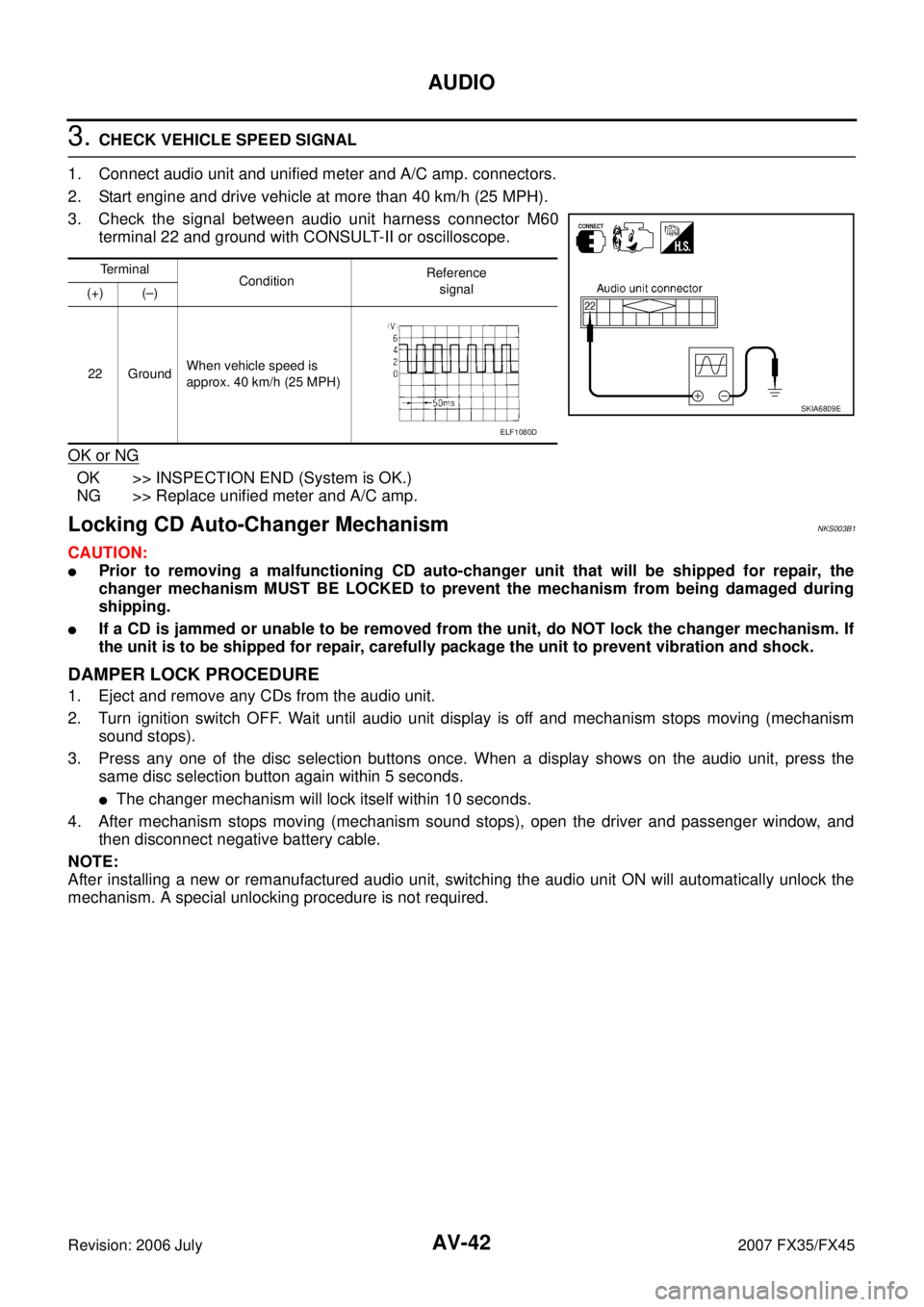
AV-42
AUDIO
Revision: 2006 July 2007 FX35/FX45
3. CHECK VEHICLE SPEED SIGNAL
1. Connect audio unit and unified meter and A/C amp. connectors.
2. Start engine and drive vehicle at more than 40 km/h (25 MPH).
3. Check the signal between audio unit harness connector M60 terminal 22 and ground with CONSULT-II or oscilloscope.
OK or NG
OK >> INSPECTION END (System is OK.)
NG >> Replace unified meter and A/C amp.
Locking CD Auto-Changer MechanismNKS003B1
CAUTION:
�Prior to removing a malfunctioning CD auto-changer unit that will be shipped for repair, the
changer mechanism MUST BE LOCKED to prevent the mechanism from being damaged during
shipping.
�If a CD is jammed or unable to be removed from the unit, do NOT lock the changer mechanism. If
the unit is to be shipped for repair, carefully package the unit to prevent vibration and shock.
DAMPER LOCK PROCEDURE
1. Eject and remove any CDs from the audio unit.
2. Turn ignition switch OFF. Wait until audio unit display is off and mechanism stops moving (mechanism sound stops).
3. Press any one of the disc selection buttons once. When a display shows on the audio unit, press the same disc selection button again within 5 seconds.
�The changer mechanism will lock itself within 10 seconds.
4. After mechanism stops moving (mechanism sound stops), open the driver and passenger window, and then disconnect negative battery cable.
NOTE:
After installing a new or remanufactured audio unit, switching the audio unit ON will automatically unlock the
mechanism. A special unlocking procedure is not required.
Terminal Condition Reference
signal
(+) (–)
22 Ground When vehicle speed is
approx. 40 km/h (25 MPH)
SKIA6809E
ELF1080D
Page 656 of 4366
AV-50
ANTENNA
Revision: 2006 July 2007 FX35/FX45
Terminals and Reference Value for Audio UnitNKS003LR
Antenna Amp. InspectionNKS003LS
1. CHECK ANTENNA FEEDER
Check with visual observation if antenna feeder between audio unit and antenna amp. has disconnection or
malfunction on the mounting part (engagement, looseness of shield earth, etc.).
OK or NG
OK >> GO TO 2
NG >> Replace antenna feeder.
2. CHECK ANTENNA SIGNAL
1. Turn ignition switch ACC.
2. Check voltage between audio unit harness connector M58 ter- minal 5 and ground.
OK or NG
OK >> INSPECTION END (System is OK.)
NG >> Replace audio unit.
Terminal
(Wire color) Item Signal
input/
output Condition
Reference value
+– Ignition
switch Operation
5 (R/W) Ground Antenna signal Input ACC — Approx. 12 V
10 (LG) Ground ACC power
supply Input ACC — Battery voltage
5 – Ground : Approx. 12 V
SKIA6854E
Page 675 of 4366

INTEGRATED DISPLAY SYSTEM AV-69
C
D E
F
G H
I
J
L
M A
B
AV
Revision: 2006 July 2007 FX35/FX45
Terminals and Reference Value for Display Control UnitNKS003J7
Terminal
(Wire color) Item Signal
input/
output Condition
Reference value
+– Ignition
switch Operation
1 (W/L) Ground Battery power supply Input OFF — Battery voltage
2 (W/G) Ground Power supply
(Inverter) Output ON — Approx. 9 V
3 (B) Ground Ground — ON — Approx. 0 V
4 (BR/W) Ground Power supply (Signal) Output ON — Approx. 9 V 5 (P) Ground Ground (Inverter) — ON — Approx. 0 V
6 (OR) Ground Reverse signal Input ON Selector lever in R position Approx. 12 V
Selector lever except in R
position Approx. 0 V
7 (P/L) Ground Ground (Signal) — ON — Approx. 0 V
10 (LG) Ground ACC power supply Input ACC — Battery voltage 12 (W) Ground Ignition signal Input ON — Battery voltage13 (B) Ground Ground — ON — Approx. 0 V
14 (R/L) Ground Illumination signal Input OFF Lighting switch ON Approx. 12 V
Lighting switch OFF Approx. 0 V
16 (G) Ground Vehicle speed signal
(8-pulse) Input ON
When vehicle speed is
approx. 25 MPH (40 km/h) NOTE:
Maximum voltage may be 5 V
due to specifications (connected
units).
25 (L) — CAN-H — — — —
26 (P) — CAN-L — — — —
28 (PU) Ground Communication
signal (+) Input/
Output ON —
29 — Shield — — — —
30 (LG) Ground Communication
signal (–) Input/
Output ON —
PKIA1935E
SKIB7378E
SKIB7379E
Page 680 of 4366

AV-74
INTEGRATED DISPLAY SYSTEM
Revision: 2006 July 2007 FX35/FX45
Terminals and Reference Value for A/C and AV SwitchNKS003J9
�*1: With telephone system
�*2: Without telephone system Te r m i n a l
(Wire color) Item Signal
input/
output Condition
Reference value
+– Ignition
switch Operation
1 (W/L) Ground Battery power supply Input OFF — Battery voltage 2 (LG) Ground ACC power supply Input ACC — Battery voltage
5 (B) Ground Ground — ON — Approx. 0 V
6 (PU) Ground Communication
signal (+) Input/
Output ON —
7 — Shield — — — —
8 (LG) Ground Communication
signal (–) Input/
Output ON —
12 (R/W) Ground Steering SW A Input ON Press and hold PTT
*1
switch Approx. 0 V
Press and hold MODE
*2
switch Approx. 0 V
Press and hold SEEK UP
switch Approx. 1.7 V
Press and hold VOL UP
switch Approx. 3.3 V
Except for above Approx. 5 V
13 (G/W) Ground Steering SW B Input ON Press and hold MODE
*1
switch Approx. 0 V
Press and hold POWER
*2
switch Approx. 0 V
Press and hold SEEK
DOWN switch Approx. 1.7 V
Press and hold VOL DOWN
switch Approx. 3.3 V
Except for above Approx. 5 V
14 (B/Y) Ground Steering SW ground — ON — Approx. 0 V
SKIB7378E
SKIB7379E
Page 690 of 4366

AV-84
INTEGRATED DISPLAY SYSTEM
Revision: 2006 July 2007 FX35/FX45
Unable to Operate System with A/C and AV SwitchNKS003JK
Symptom: Unable to operate A/C system and audio system with A/C and AV switch. (Unable to start self-diag-
nosis.)
1. CHECK CONDITION
1. Turn ignition switch ON.
2. Check if an image is displayed on the screen.
Is an image displayed on the screen?
YES >> GO TO 2.
NO >> Repair malfunctioning part. Refer to AV- 8 6 , "
All Images Are Not Displayed" .
2. SELF-DIAGNOSIS OF A/C AND AV SWITCH
Start self-diagnosis of A/C and AV switch, and check the self-diagnosis result. Refer to AV- 8 2 , "
A/C and AV
Switch Self-Diagnosis Function" .
OK or NG
OK >> GO TO 4.
NG >> GO TO 3.
3. CHECK A/C AND AV SWITCH POWER SUPPLY AND GROUND CIRCUIT
1. Check voltage between A/C and AV switch harness connector terminals and ground.
2. Turn ignition switch OFF.
3. Disconnect A/C and AV switch connector.
4. Check continuity between A/C and AV switch harness connector M64 terminal 5 and ground.
OK or NG
OK >> Replace A/C and AV switch.
NG >> Repair harness or connector.
Terminals
OFF ACC ON
(+)
(–)
Connector Terminal
M64 1
Ground Battery
voltage Battery
voltage Battery
voltage
20 V Battery
voltage Battery
voltage
5 – Ground : Continuity should exist.
SKIB7836E
SKIB7837E
Page 693 of 4366

INTEGRATED DISPLAY SYSTEM AV-87
C
D E
F
G H
I
J
L
M A
B
AV
Revision: 2006 July 2007 FX35/FX45
4. CHECK DISPLAY POWER SUPPLY AND GROUND CIRCUIT (INVERTER AND SIGNAL)
1. Connect display control unit and display connectors.
2. Turn ignition switch ON.
3. Check voltage between display control unit harness connector M75 terminals 2 and 5.
4. Check voltage between display control unit harness connector M75 terminals 4 and 7.
OK or NG
OK >> Replace display.
NG >> Replace display control unit.
5. CHECK DISPLAY CONTROL UNIT POWER SUPPLY AND GROUND CIRCUIT
1. Check voltage between display control unit harness connector terminals and ground.
2. Turn ignition switch OFF.
3. Disconnect display control unit connector.
4. Check continuity between display control unit harness connector M75 terminal 3 and ground.
OK or NG
OK >> Replace display control unit.
NG >> Repair harness or connector. 2 – 5 : Approx. 9 V
SKIB7841E
4 – 7 : Approx. 9 V
SKIB7842E
Te r m i n a l s
OFF ACC ON
(+)
(–)
Connector Terminal
M75 1
Ground Battery
voltage Battery
voltage Battery
voltage
10 0 V Battery
voltage Battery
voltage
3 – Ground : Continuity should exist.
SKIB7843E
SKIB7844E