2007 HYUNDAI TUCSON reset
[x] Cancel search: resetPage 67 of 306
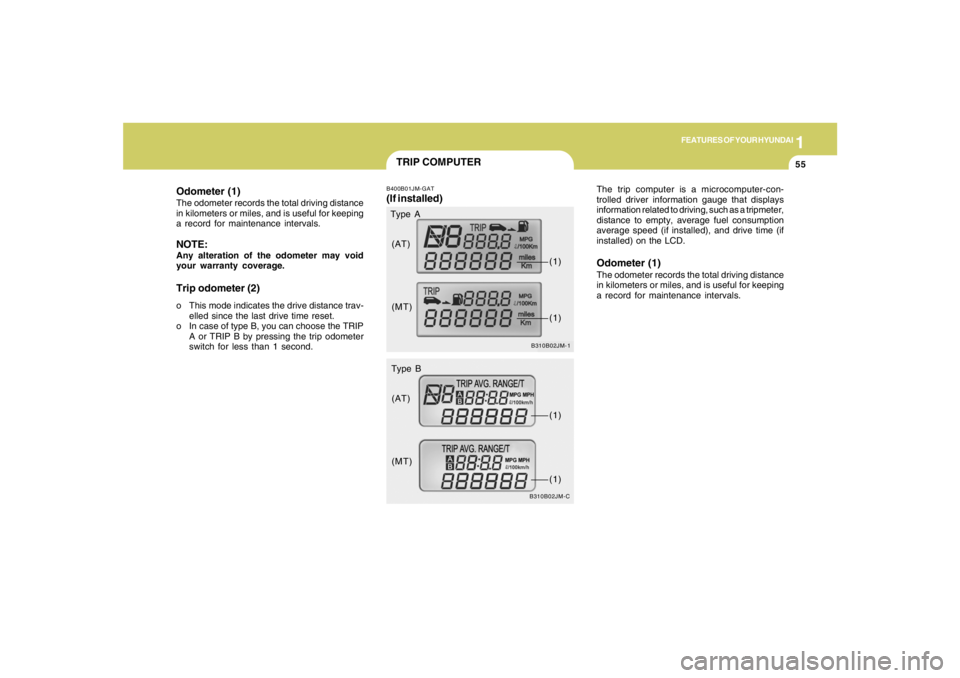
1
FEATURES OF YOUR HYUNDAI
55
Odometer (1)The odometer records the total driving distance
in kilometers or miles, and is useful for keeping
a record for maintenance intervals.NOTE:Any alteration of the odometer may void
your warranty coverage.Trip odometer (2)o This mode indicates the drive distance trav-
elled since the last drive time reset.
o In case of type B, you can choose the TRIP
A or TRIP B by pressing the trip odometer
switch for less than 1 second.
B310B02JM-CB310B02JM-1
Type B Type A
(AT)
(MT)
(AT)
(MT)(1)
(1)(1)(1)
TRIP COMPUTERB400B01JM-GAT(If installed)
The trip computer is a microcomputer-con-
trolled driver information gauge that displays
information related to driving, such as a tripmeter,
distance to empty, average fuel consumption
average speed (if installed), and drive time (if
installed) on the LCD.Odometer (1)The odometer records the total driving distance
in kilometers or miles, and is useful for keeping
a record for maintenance intervals.
Page 68 of 306
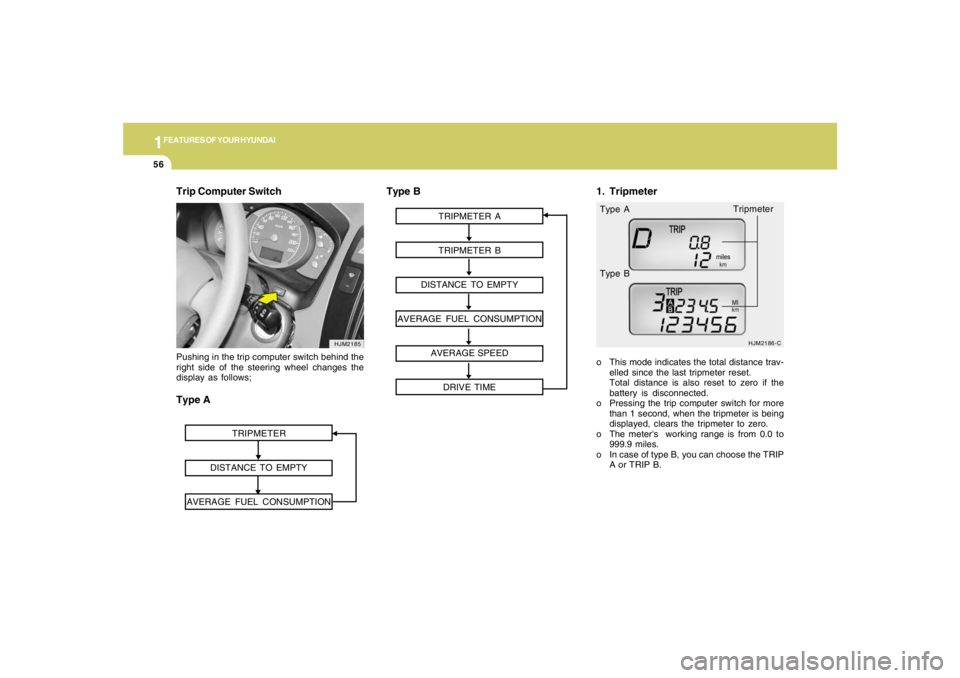
1FEATURES OF YOUR HYUNDAI56
Trip Computer Switch
HJM2185
TRIPMETER
DISTANCE TO EMPTY
AVERAGE FUEL CONSUMPTION
Pushing in the trip computer switch behind the
right side of the steering wheel changes the
display as follows;Type A
TRIPMETER A
TRIPMETER B
DISTANCE TO EMPTY
AVERAGE FUEL CONSUMPTION
AVERAGE SPEED
DRIVE TIME
HJM2186-C
o This mode indicates the total distance trav-
elled since the last tripmeter reset.
Total distance is also reset to zero if the
battery is disconnected.
o Pressing the trip computer switch for more
than 1 second, when the tripmeter is being
displayed, clears the tripmeter to zero.
o The meter's working range is from 0.0 to
999.9 miles.
o In case of type B, you can choose the TRIP
A or TRIP B. Type A
Type B
Type B
1. Tripmeter
Tripmeter
Page 69 of 306
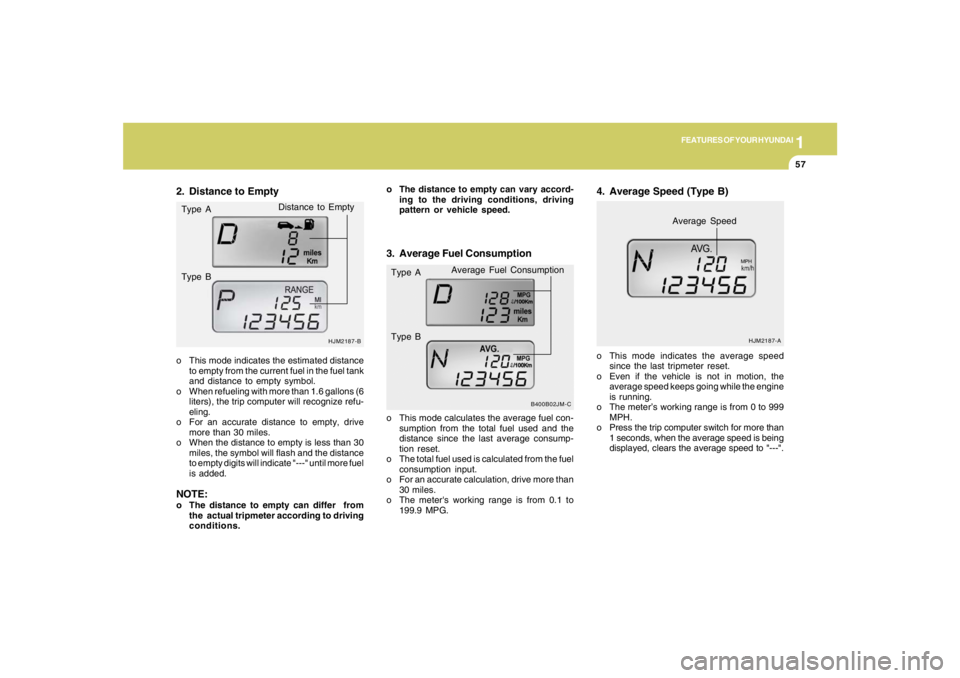
1
FEATURES OF YOUR HYUNDAI
57
o The distance to empty can vary accord-
ing to the driving conditions, driving
pattern or vehicle speed.
HJM2187-B
o This mode indicates the estimated distance
to empty from the current fuel in the fuel tank
and distance to empty symbol.
o When refueling with more than 1.6 gallons (6
liters), the trip computer will recognize refu-
eling.
o For an accurate distance to empty, drive
more than 30 miles.
o When the distance to empty is less than 30
miles, the symbol will flash and the distance
to empty digits will indicate "---" until more fuel
is added.NOTE:o The distance to empty can differ from
the actual tripmeter according to driving
conditions.2. Distance to Empty
Distance to Empty
3. Average Fuel Consumptiono This mode calculates the average fuel con-
sumption from the total fuel used and the
distance since the last average consump-
tion reset.
o The total fuel used is calculated from the fuel
consumption input.
o For an accurate calculation, drive more than
30 miles.
o The meter's working range is from 0.1 to
199.9 MPG.
B400B02JM-C
Type A
Type BAverage Fuel Consumption
o This mode indicates the average speed
since the last tripmeter reset.
o Even if the vehicle is not in motion, the
average speed keeps going while the engine
is running.
o The meter’s working range is from 0 to 999
MPH.
o Press the trip computer switch for more than
1 seconds, when the average speed is being
displayed, clears the average speed to "---".4. Average Speed (Type B)
HJM2187-A
Average Speed
MPH
Type A
Type B
Page 70 of 306

1FEATURES OF YOUR HYUNDAI58
MULTI-FUNCTION LIGHT SWITCHB340A01A-AATCOMBINATION TURN SIGNAL,
HEADLIGHT AND HIGH-BEAM
SWITCH
Turn Signal OperationPulling down on the lever causes the turn
signals on the left side of the car to blink. Pushing
upwards on the lever causes the turn signals on
the right side of the car to blink. As the turn is
completed, the lever will automatically return to
the center position and turn off the turn signals
at the same time. If either turn signal indicator
light blinks more rapidly than usual, goes on but
does not blink, or does not go on at all, there is
a malfunction in the system. Check for a burned-
out fuse or bulb or see your Hyundai dealer.
B340B01A-AATLane Change SignalTo indicate a lane change, move the lever up or
down to a point where it begins flashing.
The lever will automatically return to the center
position when released.
HJM2089
5. Drive Time (Type B)o This mode indicates the drive time since the
last tripmeter reset.
o Even if the vehicle is not in motion, the drive
time keeps going while the engine is running.
o The meter’s working range is from 0:00 to
99:59.
o Press the trip computer switch for more than
1 second, when the drive time is being
displayed, clears the drive time to zero.
HJM2187-C
Drive Time
Page 76 of 306
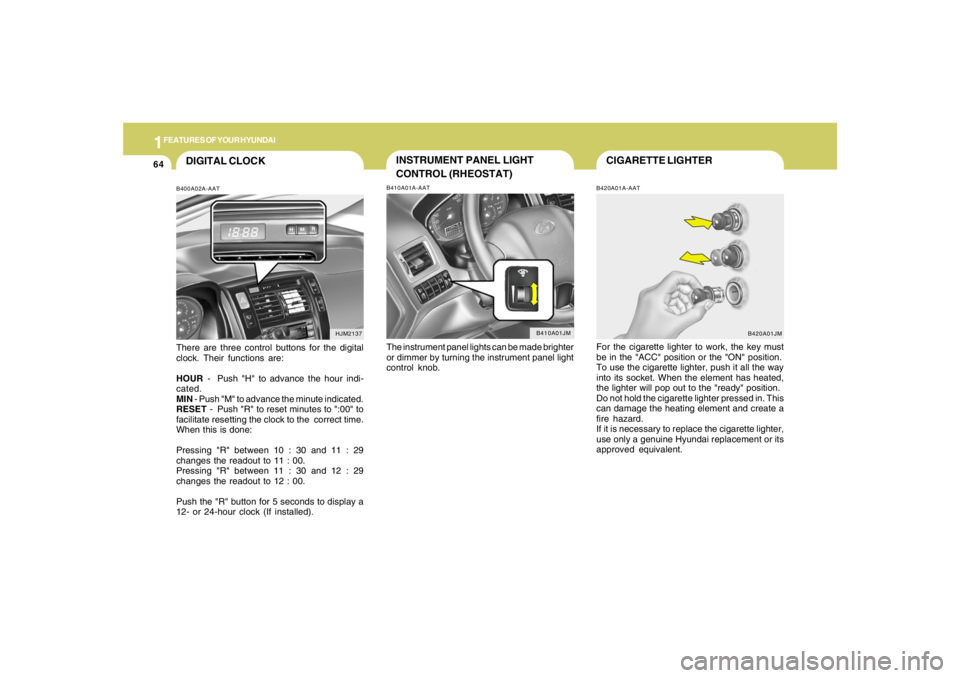
1FEATURES OF YOUR HYUNDAI64
CIGARETTE LIGHTERB420A01A-AATFor the cigarette lighter to work, the key must
be in the "ACC" position or the "ON" position.
To use the cigarette lighter, push it all the way
into its socket. When the element has heated,
the lighter will pop out to the "ready" position.
Do not hold the cigarette lighter pressed in. This
can damage the heating element and create a
fire hazard.
If it is necessary to replace the cigarette lighter,
use only a genuine Hyundai replacement or its
approved equivalent.
B420A01JM
DIGITAL CLOCKB400A02A-AATThere are three control buttons for the digital
clock. Their functions are:
HOUR - Push "H" to advance the hour indi-
cated.
MIN - Push "M" to advance the minute indicated.
RESET - Push "R" to reset minutes to ":00" to
facilitate resetting the clock to the correct time.
When this is done:
Pressing "R" between 10 : 30 and 11 : 29
changes the readout to 11 : 00.
Pressing "R" between 11 : 30 and 12 : 29
changes the readout to 12 : 00.
Push the "R" button for 5 seconds to display a
12- or 24-hour clock (If installed).
HJM2137
INSTRUMENT PANEL LIGHT
CONTROL (RHEOSTAT)B410A01A-AATThe instrument panel lights can be made brighter
or dimmer by turning the instrument panel light
control knob.
B410A01JM
Page 81 of 306
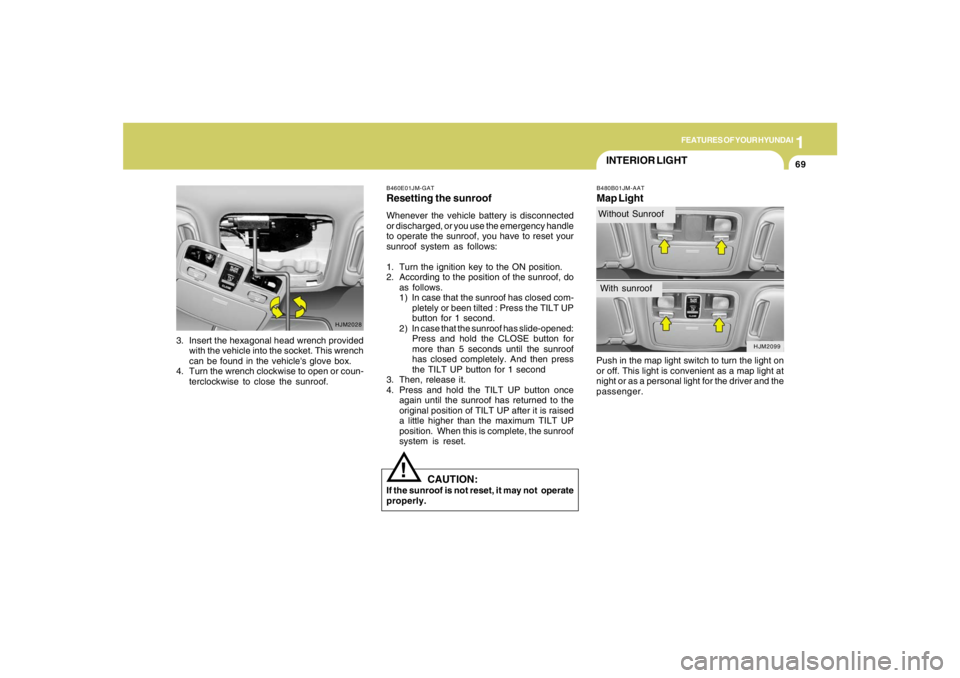
1
FEATURES OF YOUR HYUNDAI
69
HJM2028
3. Insert the hexagonal head wrench provided
with the vehicle into the socket. This wrench
can be found in the vehicle's glove box.
4. Turn the wrench clockwise to open or coun-
terclockwise to close the sunroof.
INTERIOR LIGHTB480B01JM-AATMap LightPush in the map light switch to turn the light on
or off. This light is convenient as a map light at
night or as a personal light for the driver and the
passenger.
B460E01JM-GATResetting the sunroofWhenever the vehicle battery is disconnected
or discharged, or you use the emergency handle
to operate the sunroof, you have to reset your
sunroof system as follows:
1. Turn the ignition key to the ON position.
2. According to the position of the sunroof, do
as follows.
1) In case that the sunroof has closed com-
pletely or been tilted : Press the TILT UP
button for 1 second.
2) In case that the sunroof has slide-opened:
Press and hold the CLOSE button for
more than 5 seconds until the sunroof
has closed completely. And then press
the TILT UP button for 1 second
3. Then, release it.
4. Press and hold the TILT UP button once
again until the sunroof has returned to the
original position of TILT UP after it is raised
a little higher than the maximum TILT UP
position. When this is complete, the sunroof
system is reset.
CAUTION:
If the sunroof is not reset, it may not operate
properly.
!
HJM2099
Without SunroofWith sunroof
Page 98 of 306
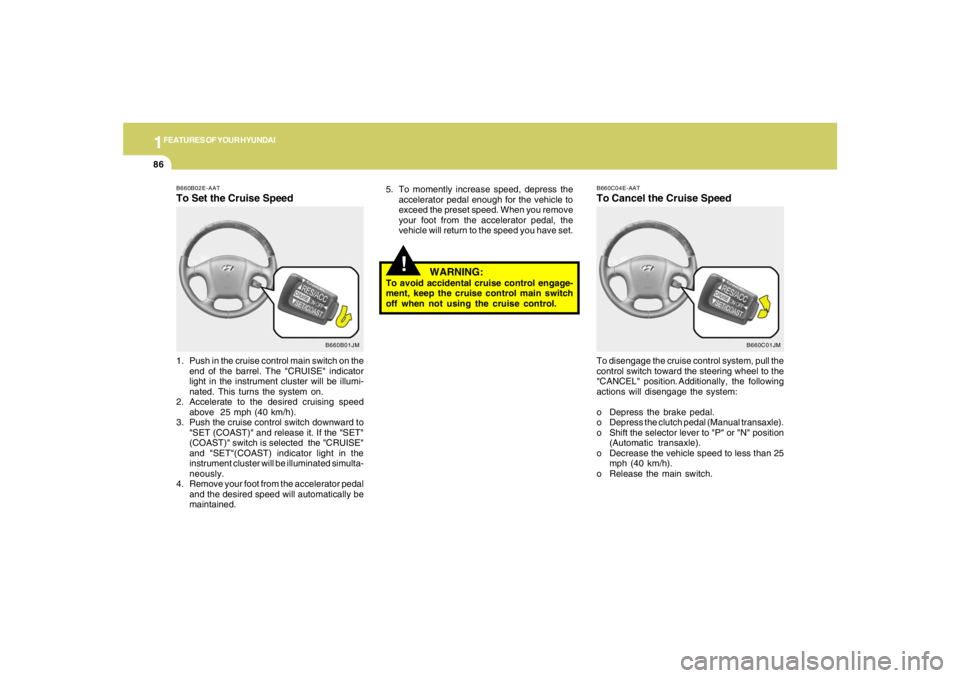
1FEATURES OF YOUR HYUNDAI86
!
5. To momently increase speed, depress the
accelerator pedal enough for the vehicle to
exceed the preset speed. When you remove
your foot from the accelerator pedal, the
vehicle will return to the speed you have set.
WARNING:
To avoid accidental cruise control engage-
ment, keep the cruise control main switch
off when not using the cruise control.
B660B01JM B660B02E-AAT
To Set the Cruise Speed1. Push in the cruise control main switch on the
end of the barrel. The "CRUISE" indicator
light in the instrument cluster will be illumi-
nated. This turns the system on.
2. Accelerate to the desired cruising speed
above 25 mph (40 km/h).
3. Push the cruise control switch downward to
"SET (COAST)" and release it. If the "SET"
(COAST)" switch is selected the "CRUISE"
and "SET"(COAST) indicator light in the
instrument cluster will be illuminated simulta-
neously.
4. Remove your foot from the accelerator pedal
and the desired speed will automatically be
maintained.
B660C01JM B660C04E-AAT
To Cancel the Cruise SpeedTo disengage the cruise control system, pull the
control switch toward the steering wheel to the
"CANCEL" position. Additionally, the following
actions will disengage the system:
o Depress the brake pedal.
o Depress the clutch pedal (Manual transaxle).
o Shift the selector lever to "P" or "N" position
(Automatic transaxle).
o Decrease the vehicle speed to less than 25
mph (40 km/h).
o Release the main switch.
Page 99 of 306
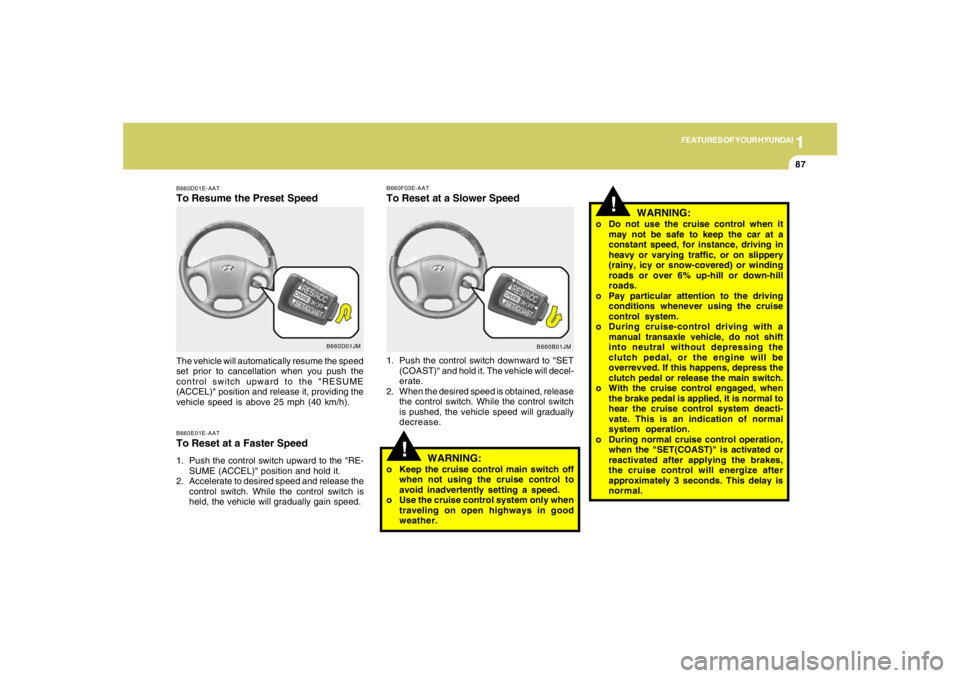
1
FEATURES OF YOUR HYUNDAI
87
B660D01JM B660D01E-AAT
To Resume the Preset SpeedB660E01E-AATTo Reset at a Faster Speed1. Push the control switch upward to the "RE-
SUME (ACCEL)" position and hold it.
2. Accelerate to desired speed and release the
control switch. While the control switch is
held, the vehicle will gradually gain speed. The vehicle will automatically resume the speed
set prior to cancellation when you push the
control switch upward to the "RESUME
(ACCEL)" position and release it, providing the
vehicle speed is above 25 mph (40 km/h).
B660B01JM B660F03E-AAT
To Reset at a Slower Speed1. Push the control switch downward to "SET
(COAST)" and hold it. The vehicle will decel-
erate.
2. When the desired speed is obtained, release
the control switch. While the control switch
is pushed, the vehicle speed will gradually
decrease.
!
WARNING:
o Keep the cruise control main switch off
when not using the cruise control to
avoid inadvertently setting a speed.
o Use the cruise control system only when
traveling on open highways in good
weather.
!
WARNING:
o Do not use the cruise control when it
may not be safe to keep the car at a
constant speed, for instance, driving in
heavy or varying traffic, or on slippery
(rainy, icy or snow-covered) or winding
roads or over 6% up-hill or down-hill
roads.
o Pay particular attention to the driving
conditions whenever using the cruise
control system.
o During cruise-control driving with a
manual transaxle vehicle, do not shift
into neutral without depressing the
clutch pedal, or the engine will be
overrevved. If this happens, depress the
clutch pedal or release the main switch.
o With the cruise control engaged, when
the brake pedal is applied, it is normal to
hear the cruise control system deacti-
vate. This is an indication of normal
system operation.
o During normal cruise control operation,
when the "SET(COAST)" is activated or
reactivated after applying the brakes,
the cruise control will energize after
approximately 3 seconds. This delay is
normal.